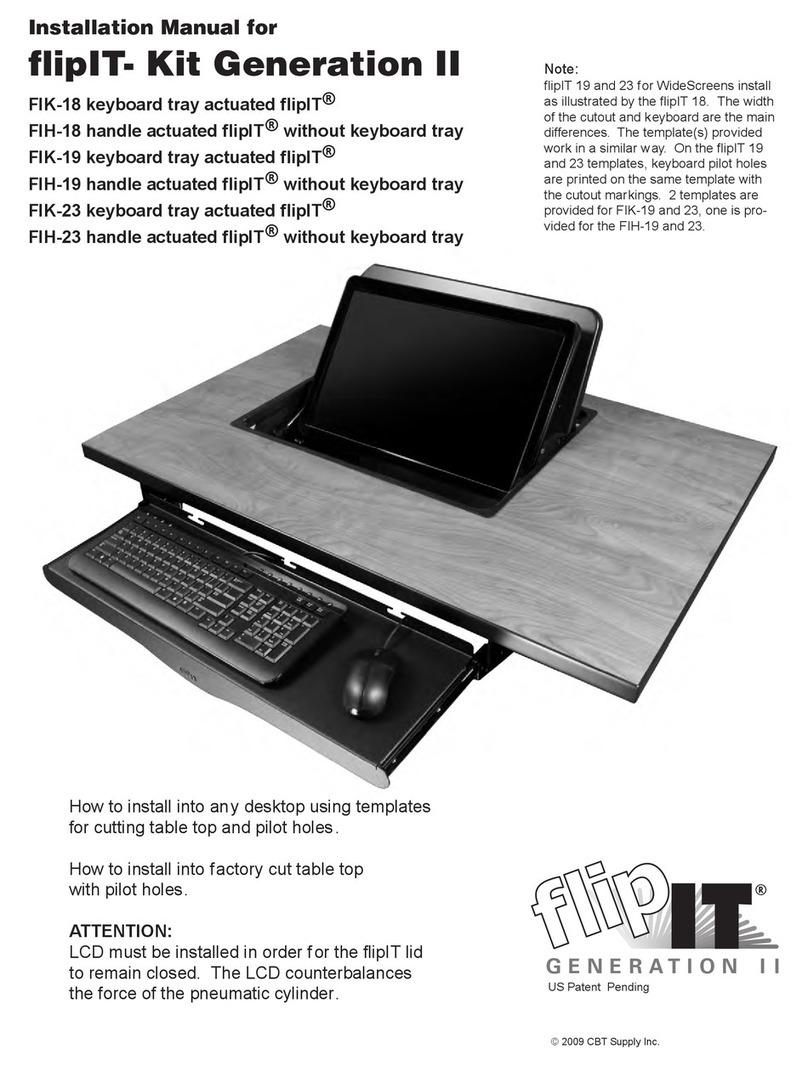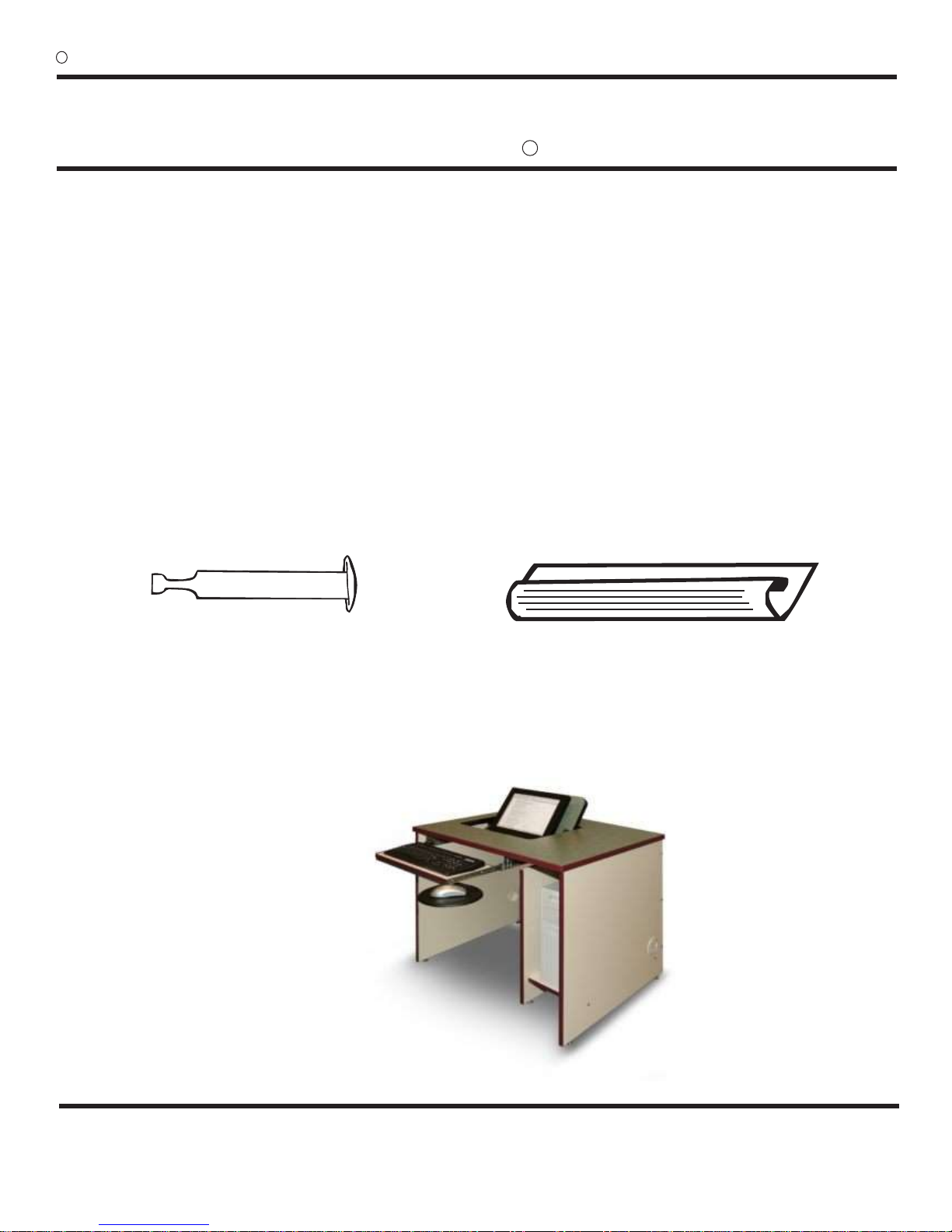STEP 1 - Desk Panel & Side PanelAssembly
NOTE: 1 person assembly required for proper fit.
NOTE: DO NOT CUT THE NYLON CABLE TIE FROM THE KEYBOARD
HINGE UNTIL THE DESK IS ASSEMBLED AND UPRIGHT.
In a clean work area lay Desk Top Panel facing down on
the floor on cardboard or carpet/packing quilt. (Fig. 1)
Lift and place Right Side Panel into 90overtical position
with fittings facing in. While holding right panel in vertical
position, match RV Fittings to one another and snap
panel into place. Use power drillto tighten the screw
contained in the RV Fitting. (Fig.2) Each RV Fitting
contains a screw to lock the hardware once the panels
have been snapped into place. Warranty is void if all
locking screws have not been tightened. RV Fittings
come preinstalled in panels and are equally spaced along
Desk Top edge. Tighten all remaining RV Fittings along
panel edge. (Fig.3)
Repeat STEP 1 for the installation of the Left Side Panel.
STEP 2 - Back Panel To Sides Assembly
NOTE: 2 person assembly required for proper fit.
Slide Back Panel into position between two Side Panels
matching the cam fittings to the holes at top. It is necessary
for 2 people to accomplish this assembly. Vertical panels
cannot be left standing unsupported (Fig.4) Insert top
2 Cam Pins through Left and Right End Panels into cam
fittings. (Fig. 5) Start at the top cam of each end panel
when inserting Cam Pins and move down each end
panel alternating as Cam Pins are inserted. Make sure
arrows on Cam Pins are facing out (3 pm clock position).
Tighten about 1/4 turn with screwdriver until it locks into
place.(Fig. 6) Repeat this step for remaining 4 Cam
Pins. The Cam Pin is a steel to steel assembly which
ensures heavy duty strength when assembled.
Figure 1
Figure 2
Figure 3 Check to verify that arrow is
pointing perpendicular to pin
when cam is locked.
Figure 4
Figure 5
cCBT Supply Inc.
Cam pin is inserted through
panel into preinstalled fitting.
(Once Back Panel is secured to Left
and Right Side Panels, the “shell” of
the desk is assembled. See Figure 7
on next page)
Figure 6
SFI Single Workstations Flip-it Single Series Page 3