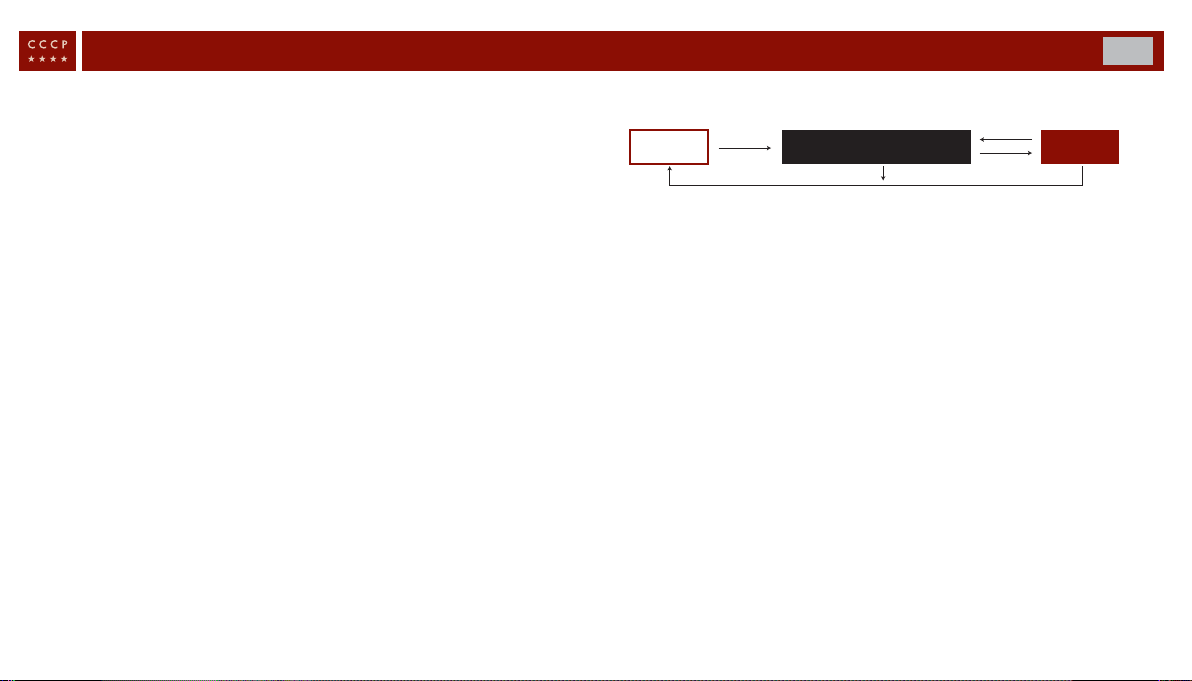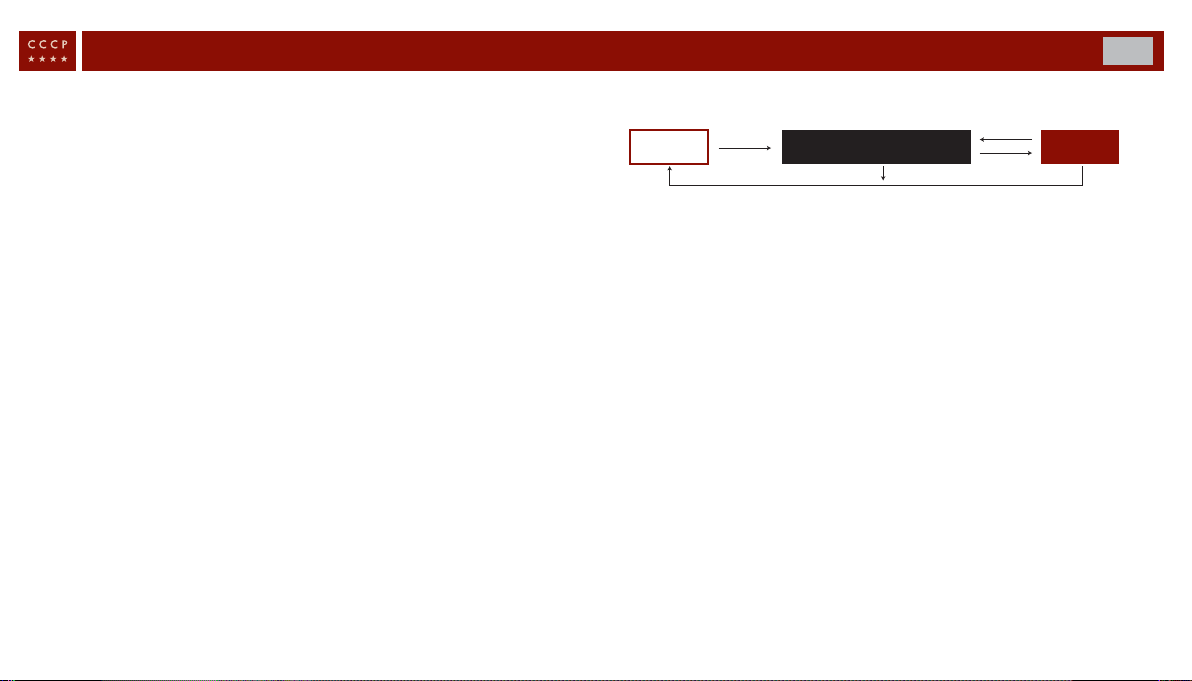
CHRONOGRAPH RESET
INCLUDE AFTER REPLACING BATTERY
This procedure should be performed when the chronograph second hand
does not return to zero position after the chronograph hasbeen reset, and
including after the battery hasbeen replaced.
1. Pull the crown out to the2nd position.
2. Press button “A” to set the chronograph second hand to zero position.
The chronograph hand can beadvanced rapidly bycontinuously pressing
button “A”.
3. Once the hand have been reset to zero position, push thecrown back to
the normalposition.
* Do notpush the crown to normalposition while thechronograph second hand returns tozero
position. It stops on thewaywhen the crown are returned to normalposition and its position is
recognized aszero position.
RESET TIME MEASUREMENT STOP
AA
B
B B
USING THE CHRONOGRAPH
This chronograph is able tomeasure and display time in
1/1 second united up tomaximum of 59 minutes 59
seconds.
MEASURING TIME WITH THE CHRONOGRAPH
The chronograph can be started and stopped each time
button “A” is pressed.
Pressing button “B” resets the chronograph and the
chronograph second hand,chronograph minute hand,and
chronograph hourhand return tozero position.
QUARTZ 3 HANDS CHRONOGRAPH WITH DATE
P. 2
EN