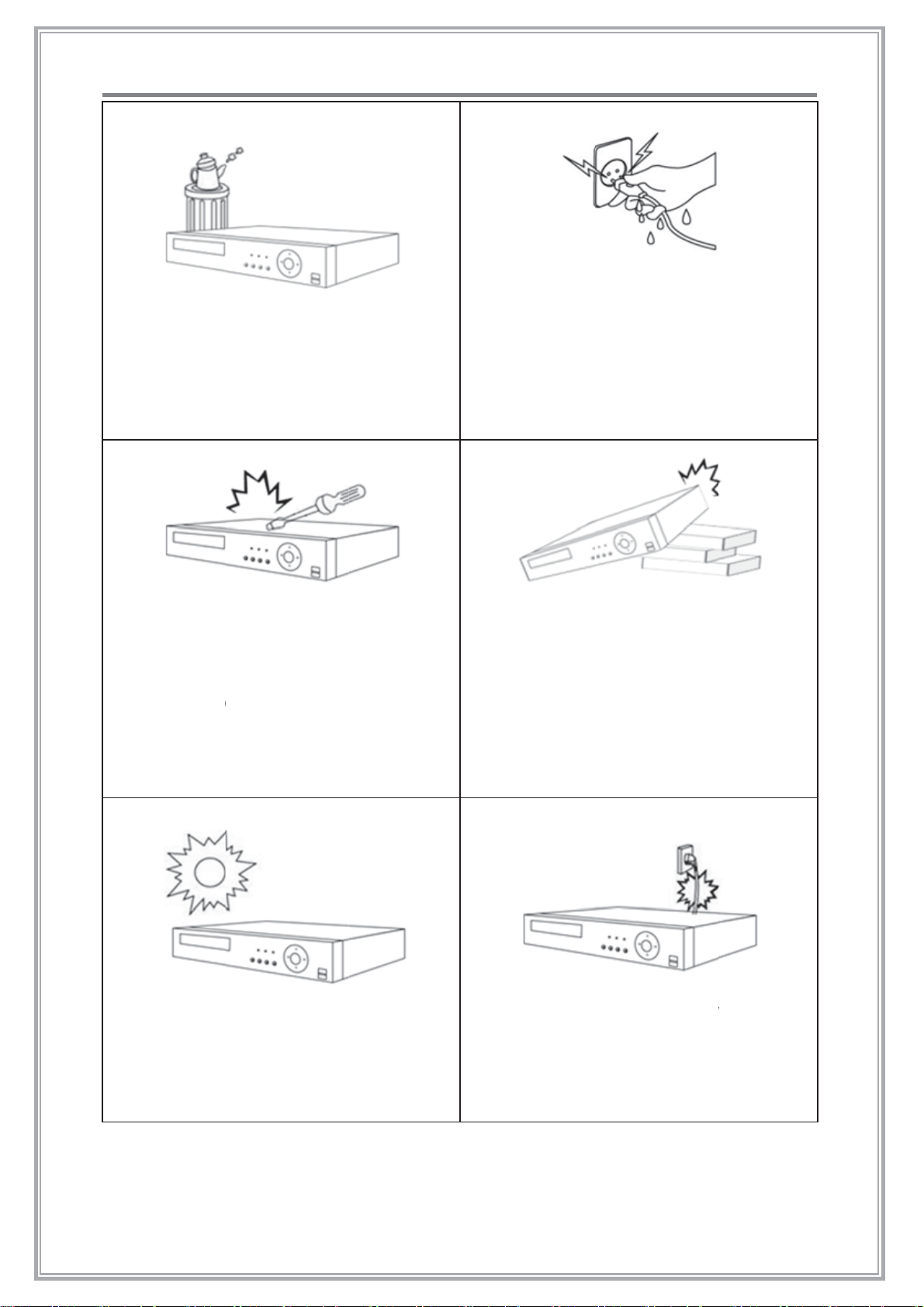5
Content & General Warning
Search Filter Button 128
SEARCH 130
To end Remote Search 130
BACKUP 131
Backup Manager 132
Backup Procedure 133
Backup to Storage Device on Computer 134
Executing Backup 135
Procedure to Playback Backup File 136
BACKUP VIEWER WINDOW 137
Main Menu and Display Area 138
Playback Control Panel 139
Select Channel Window and Capture Window 141
Print Window and Watermark Detector Window 142
6. WEBCLIENT OPERATION & INSTALLATION 147
MINIMAL SPEC.OF PC REQUIRED TO OPERATE WEBCLIENT 148
WEB CLIENT USING INTERNET EXPLORER 7/8/9 148
Remote Web Client Web Browser 148
Web Client Log In 148
ActiveX Installation 149
USING WEB CLIENT 150
Live 150
Splite Display Mode 151
Full and Zoom Screen Browser Toggle Mode 152
PTZ Control 153
Audio Control 154
Remote Screenshot & Recording 154
SEARCH 155
PLAYBACK 156
2010~2011 Copyright CCTVSTAR Inc.