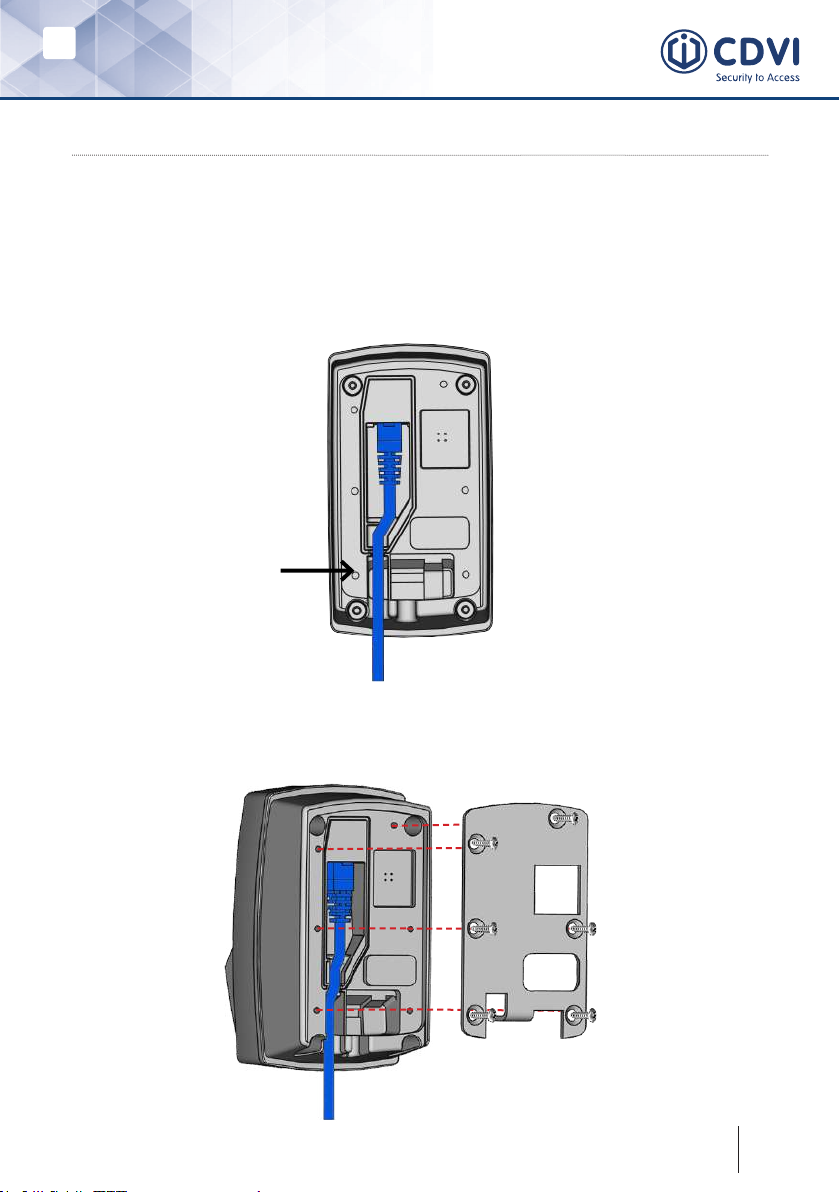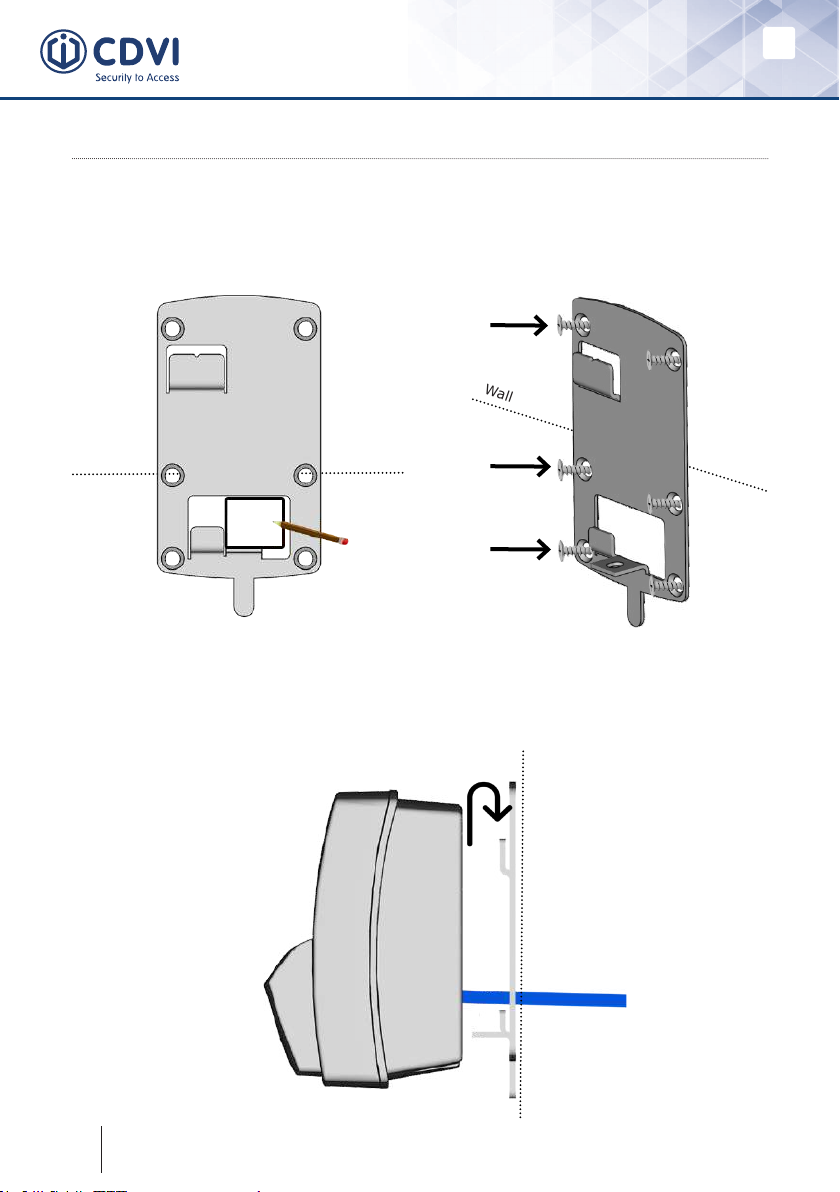4 5
EN EN IEVO-U
ultimate™ Fingerprint Reader
5] INSTALLATION GUIDANCE
The ultimate™ reader is IP65 rated and is suitable for both internal and external
use. The reader must be continually powered on when installed outdoors to retain
its IP65 rating.
The ultimate reader can be either ush or surface mounted. Ensure you use the
correct xings and plugs for the type of wall for which you are xing the reader.
Incorrect usage can result in the Ultimate reader being unsecure.
The ultimate reader should only be mounted vertically. It is not recommended to
mount any ievo reader horizontally as this can affect performance and usability.
We recommend that you install the Ultimate reader following DDA Guidelines,
installing the reader at a height of between 1m and 1.2m. This is the optimum
height for nger placement.
The ievo Control Board must be installed on the protected side of the door or
turnstile. The control board is not IP rated, but can be installed inside most IP
rated enclosures.
POWER
A single ievo Control Board with two Ultimate readers connected will pull 1.6Amps
when operating at full capacity. We recommend that you use a Surge Protected,
12 – 24V, AC (Alternating Current) or DC (Direct Current), 2Amp power supply
unit (PSU) to power each ievo Control Board.
We also recommend tting a backup battery.
It’s important you correctly calculate the amperage rating if using a shared PSU.
If using separate PSU’s for separate equipment, ensure they share a common
ground connection.
ievo equipment must be used with an EN 60950-1 or an equivalent IEC standard
complaint PSU. This is to establish adequate safety testing of the PSU to ensure
that there is enough isolation provided from the mains supply.
Please ensure that the cable used between the Power Input on the ievo Control
Board and your chosen Power Supply Unit is adequate for the current, amperage
and environment.
If you are using an ievo Control Board with a Power Over Ethernet (PoE) module,
you will require a POE+ (802.3at) rated injector or switch to supply power and
network connectivity.