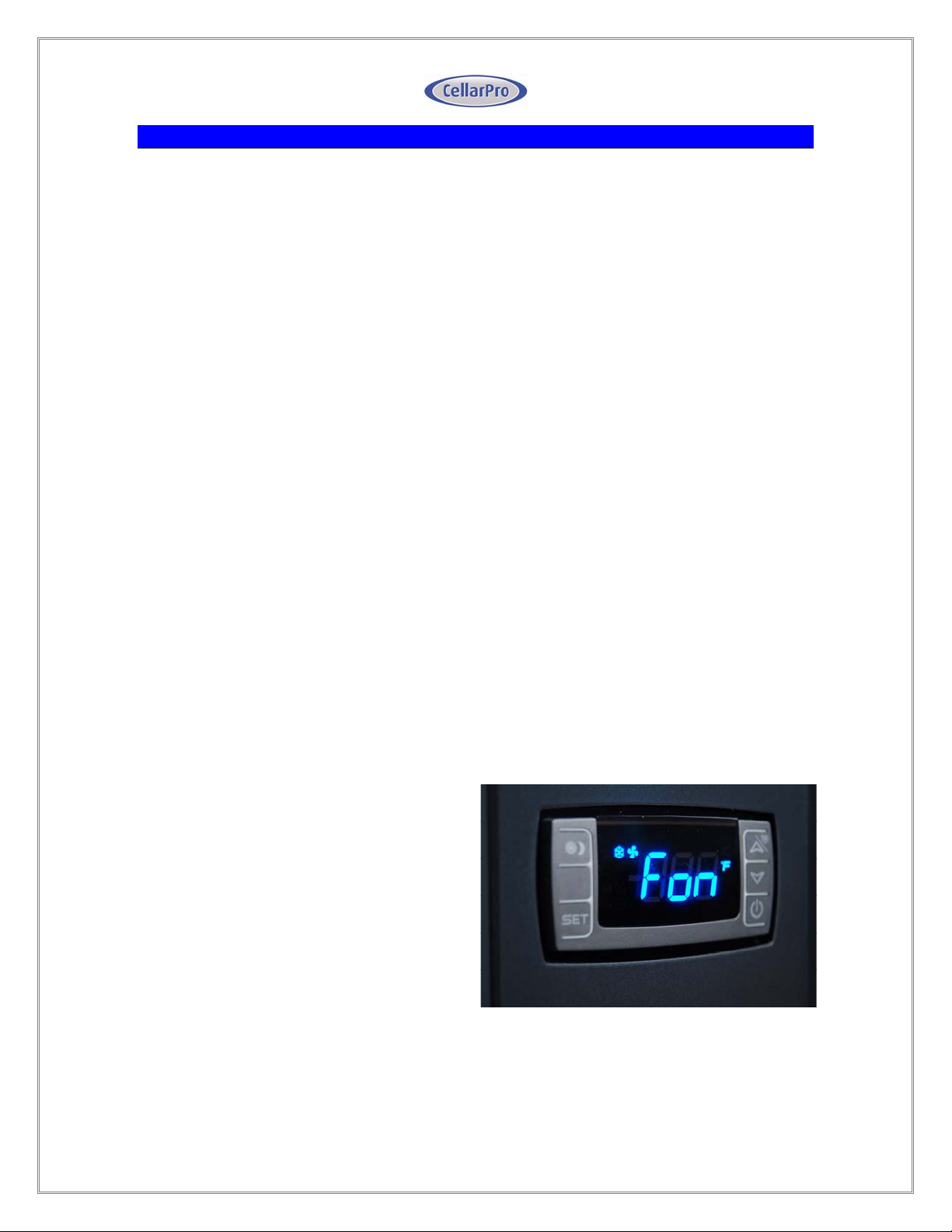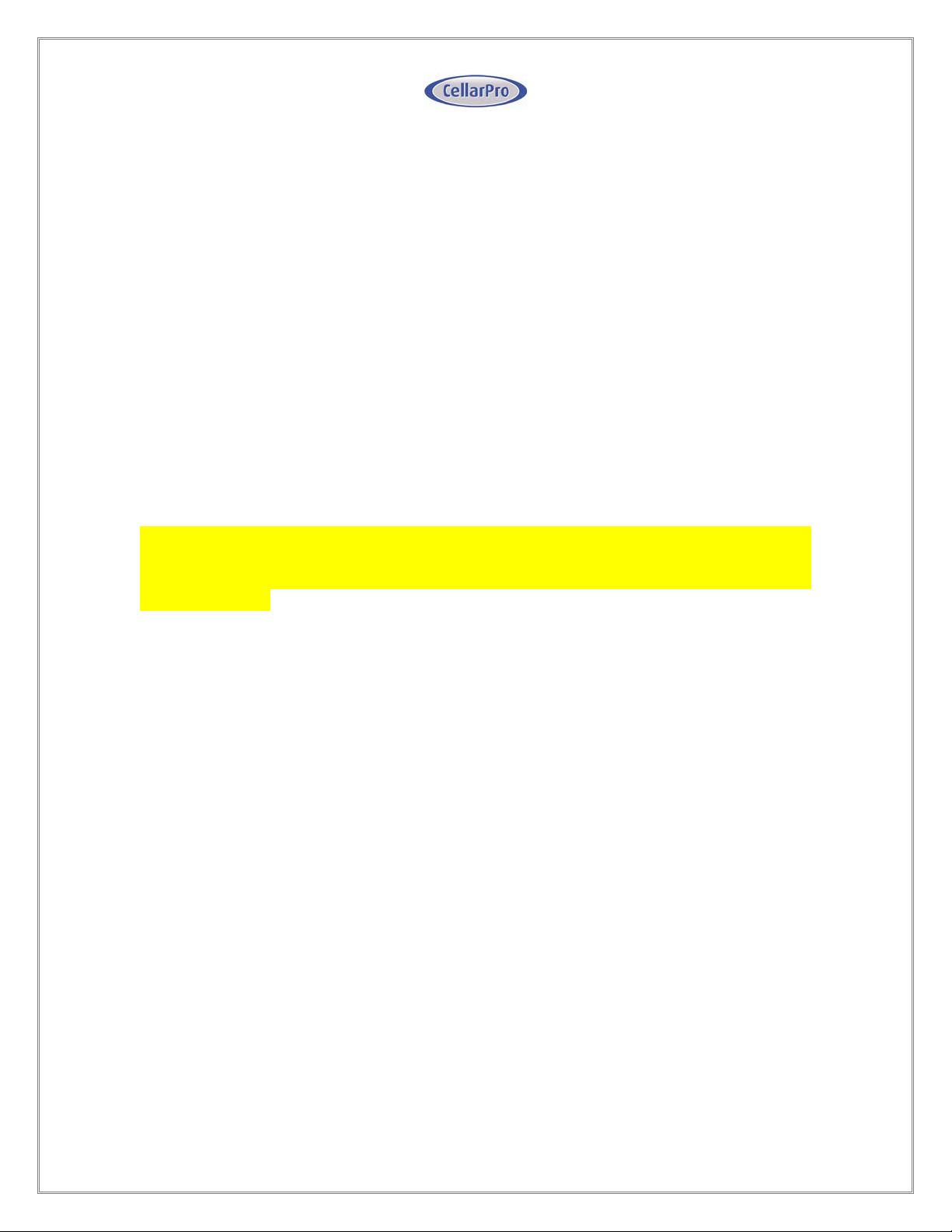5
•Installation
CellarPro cooling units are designed to be installed inside the wine cellar, ideally
mounted to the ceiling of the cellar.
As warm air rises to the top of the cellar, it is pulled through the cooling unit where
the evaporator coils remove the heat from the warm air. Once cooled, the cold air is
discharged from the bottom of the cooling unit.
CellarPro cooling units should be mounted to the ceiling inside the cellar, or as close
to the top of the cellar as possible. Optional mounting clips for attaching the front of
the cooling unit to the ceiling are available for purchase from CellarPro. At a
minimum, the front 7” of the cooling unit must be inside the cellar, because the cold
air discharge is located underneath the cooling unit.
Once the cooling unit is installed, seal all the cracks and gaps between the cooling
unit and the cellar using the butyl tape provided in the cavity of the exhaust vent.
The butyl tape is becomes pliable by rolling it in your hands. Pay particular attention
to the seams on the back of the cellar (top and rear vent configurations) and the
seams at the top of the cellar (top-vent configuration).
CellarPro cooling systems should be plugged into an outlet connected to a 15-amp
circuit. The cooling unit uses approximately 3 amps during its “on” cycle. The cooling
unit also offers a grounded 115V AC outlet, which is rated for 3 amps.
We recommend plugging your CellarPro cooling unit into a surge protector (minimum
of 15-amps) to protect the electrical components from power surges or spikes. If
using an extension cord, use a grounded 14-gauge or heavier cord, and keep the
length to a minimum to avoid voltage drop.
•Ventilation
Proper ventilation is critically important for the proper operation of your CellarPro
cooling unit. The CellarPro cooling unit creates a significant amount of hot air, which
must be exhausted into an appropriately-sized space in order for the heat to
dissipate. If the space is constrained and/or too small, the heat will not dissipate
and the cooling unit will end up recirculating hot air. If this happens, the cooling
unit’s ability to create cold air inside the cellar will be compromised.
CellarPro cooling units have interchangeable vent panels that can be swapped
between the top and the rear of the cooling unit to match the configuration of your
cellar and exhaust space.
•Top-vent configuration: in this configuration, the panel is attached to the rear
of the cooling unit and hot air is freely exhausted from the top of the cooling
unit into the exhaust space.