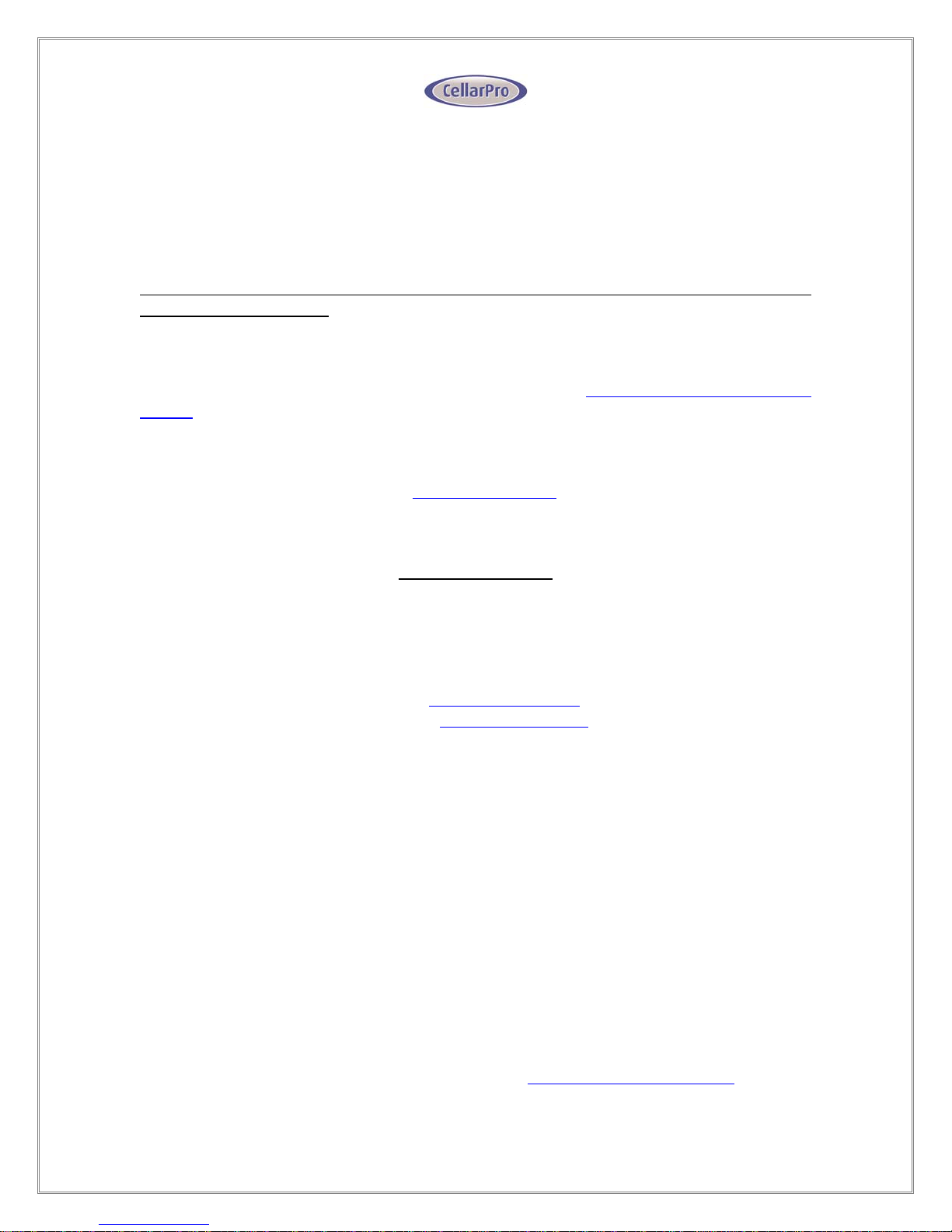6
Ambient Environment
CellarPro cooling units are designed to operate in ambient temperatures between
10.0°C and 29.4°C. They are designed for internal use only, and are not designed for
exposure to the exterior.
CellarPro cooling units are designed to maintain temperatures inside the cellar up to
16.6°C below the ambient temperature of the condenser air intake. For example, if
the ambient temperature of the condenser air intake is 29.4°C, the cooling unit
should be able to maintain temperatures of 12.8°C inside the cellar. Similarly,
CellarPro cooling units do not have heating elements, so if temperatures inside the
cellar drop below proper wine storage temperatures, the cooling unit cannot create
heat inside the cellar.
Proper temperatures are maintained by transferring heat from inside wine cellars
and exhausting heat through the top (top-vent) or rear (rear-vent) of the cooling units.
Insulation
CellarPro cooling units are designed to be installed inside wine cellars that have
proper insulation, moisture barriers and an airtight seal from the environment
outside the cellar.
Interior walls and floor
should have a minimum of
R-11 insulation, and a vapor
barrier on the warm side of
the insulation. The ceiling
should have a minimum of
R-19 insulation and a vapor
barrier on the warm side of
the insulation. Doors also
should be insulated and
tightly sealed with weather
stripping around the
perimeter of the door.
Surface-mounted fixtures
are recommended over
recessed lighting, which can
allow air to leak into the
cellar.
It is critical that all walls, joints, doors and windows, electrical outlets and/or
switches, pipes, vents and light fixtures be sealed to prevent air and moisture from
entering the cellar. If there is a leak in the cellar, the cooling unit will build up excess
condensation that eventually may damage the internal components and shorten the
life of the cooling unit, and may cause water to leak from the cooling unit.