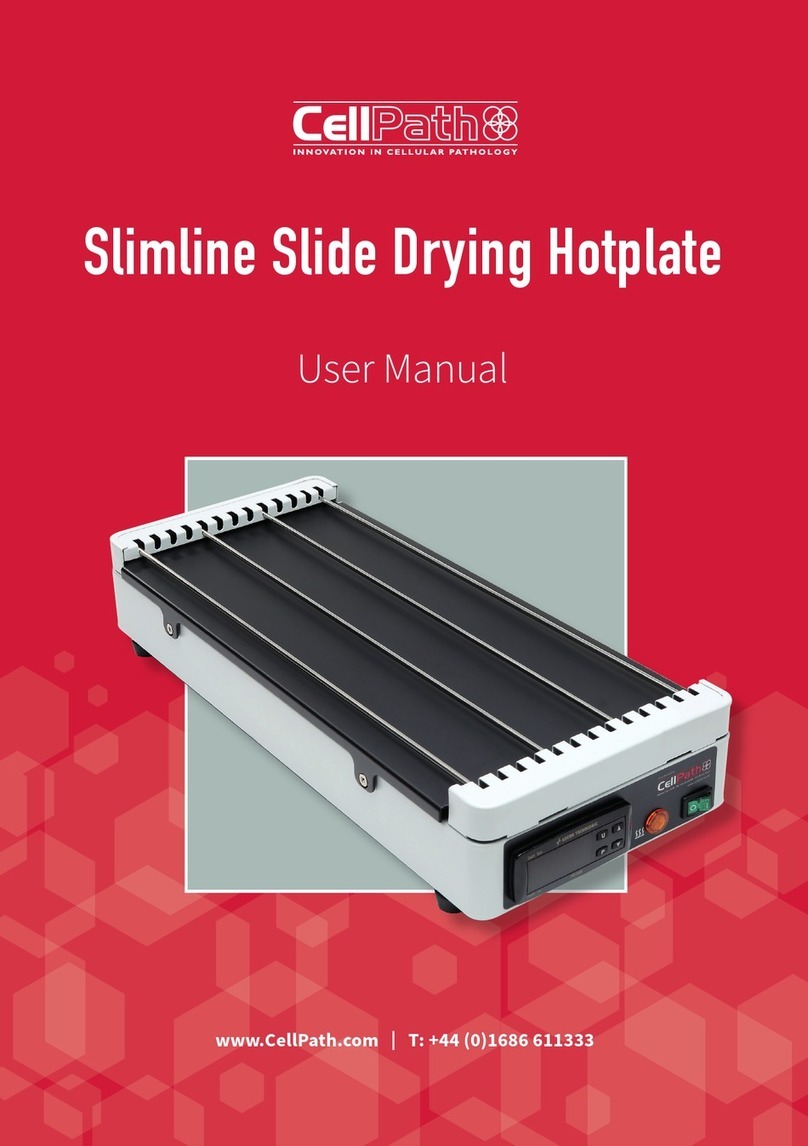E.The heater indicator will illuminate to show heater activity.
F.The instrument will then warm up to the desired temperature, you will
observe the temperature rise on the display.
G.Theinstrumentisdesignedtowarmupquickly(roughly3to5minutesto
reach60˚Cat220V).
Example: For an instrument operating in a 220v region and set to maintain
atemperatureof60˚C.Theinstrumentwillinitiallywarm,andslightlyover
shootingthesettargettemperature(bybetween1-2˚C).Theheaterwillthen
stop and allow the instrument to cool and drop below the desired working
temperaturebyabout2-3˚C.Theinstrumentwillthenheatagainandonceagain
overshootingthesettemperatureby1-2˚C.Theinstrumentwillthenonceagain
coolanddropbelowthesettemperatureby2-3˚C.Theinstrumentwillthen
heatandmaintaintheworkingtemperatureat+/-1˚C,byalternatingheating
and cooling.The iterative process over shooting the set temperature and then
coolingisa“fuzzylogic”programmeutilisedbythetemperaturecontrollerto
learn the ambient conditions, in order to maintain accurate temperature control.
5. ItisrecommendedthatwhentheMiniSectionDryerisrstturnedon,once
it has reached the set temperature the instrument should be left for 20
minutes before use, to allow the dryer chamber to fully equilibrate to the set
temperature.
6. The lid of the Mini Section Dryer has to be closed in order for the heaters on
the section dryer to operate. If the door of the section dryer is open, power to
the heaters is dis-engaged.
7. As slide racks are placed or removed from the chamber, the door will be open
and consequently the heater dis-engage.This will result in the temperature of
the chamber dropping from the set value. Once the door is closed the heaters
will re-engage and the temperature of the chamber will quickly return to the set
temperature.
LEAN Timer Head and Slide Rack Holder/Identier.
Function Keys:
1. Rack 1 Key: Press to select Rack 1 Count down Timer
2. Rack 2 Key: Press to select Rack 2 Count down Timer
CellTec Mini Section Dryer
7