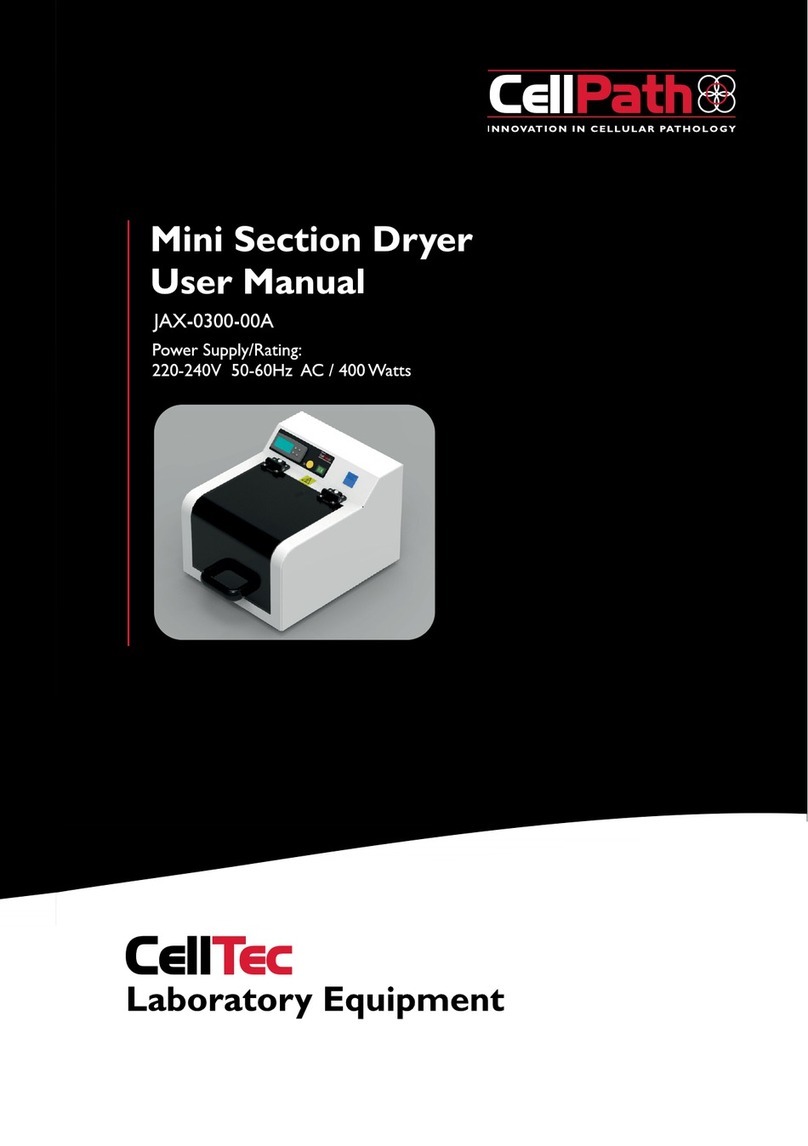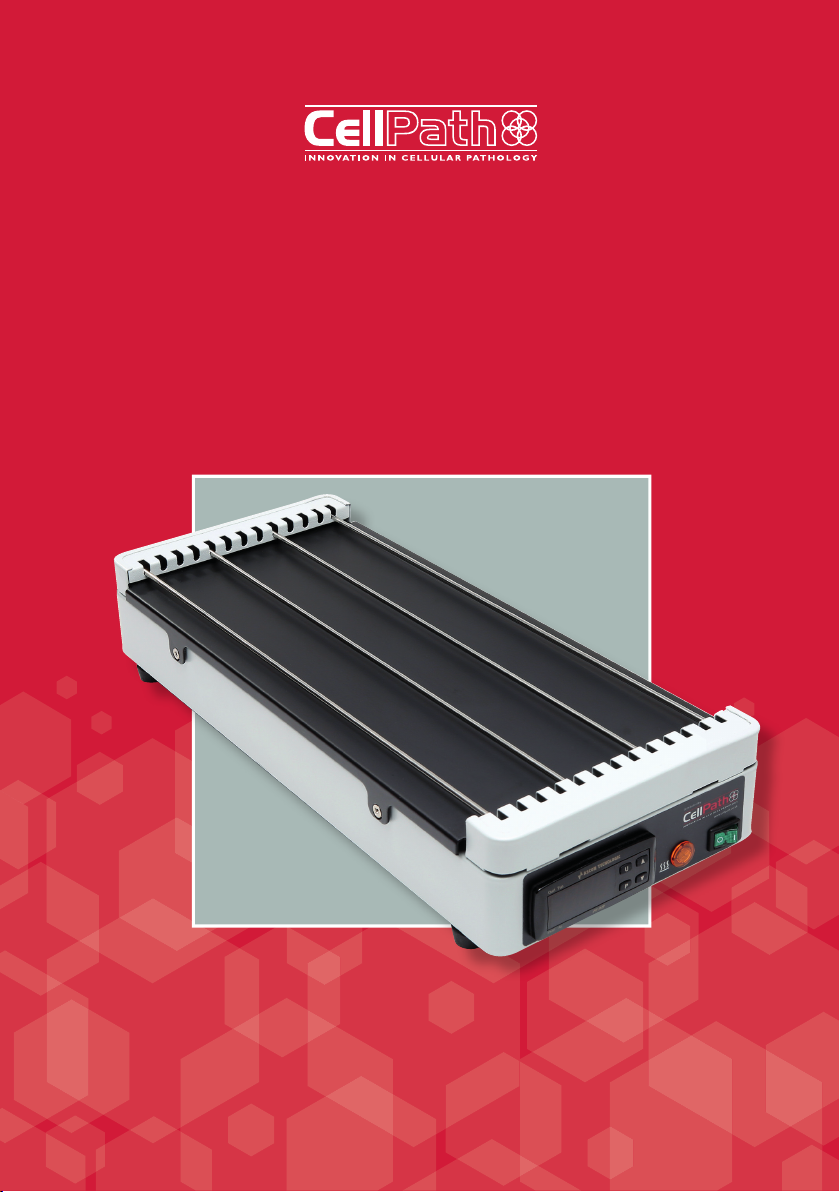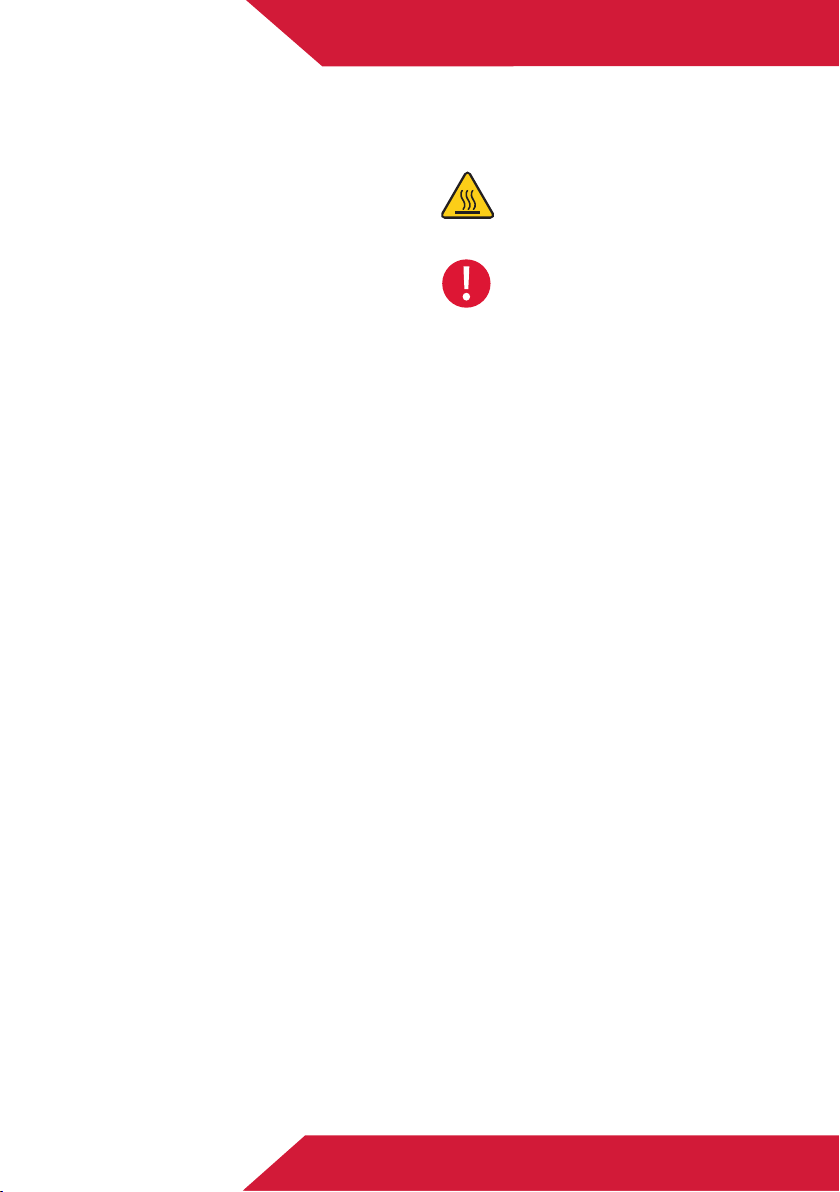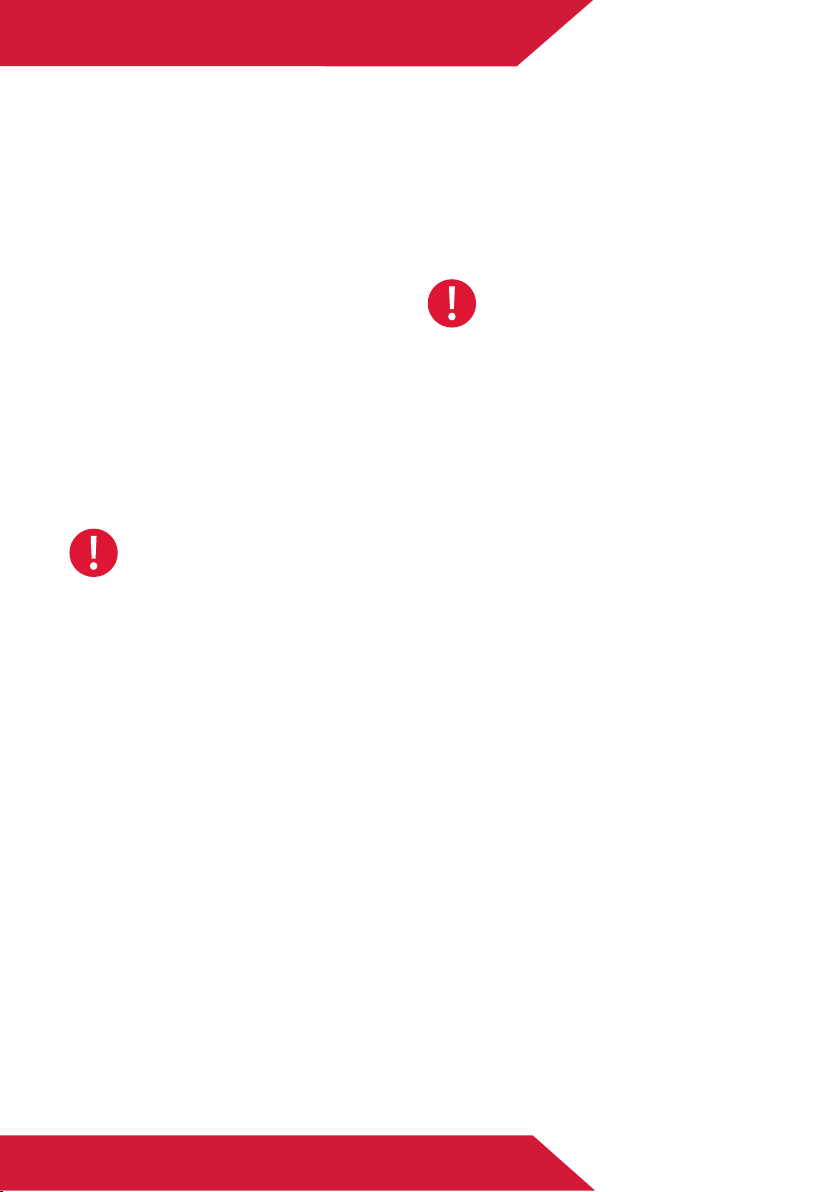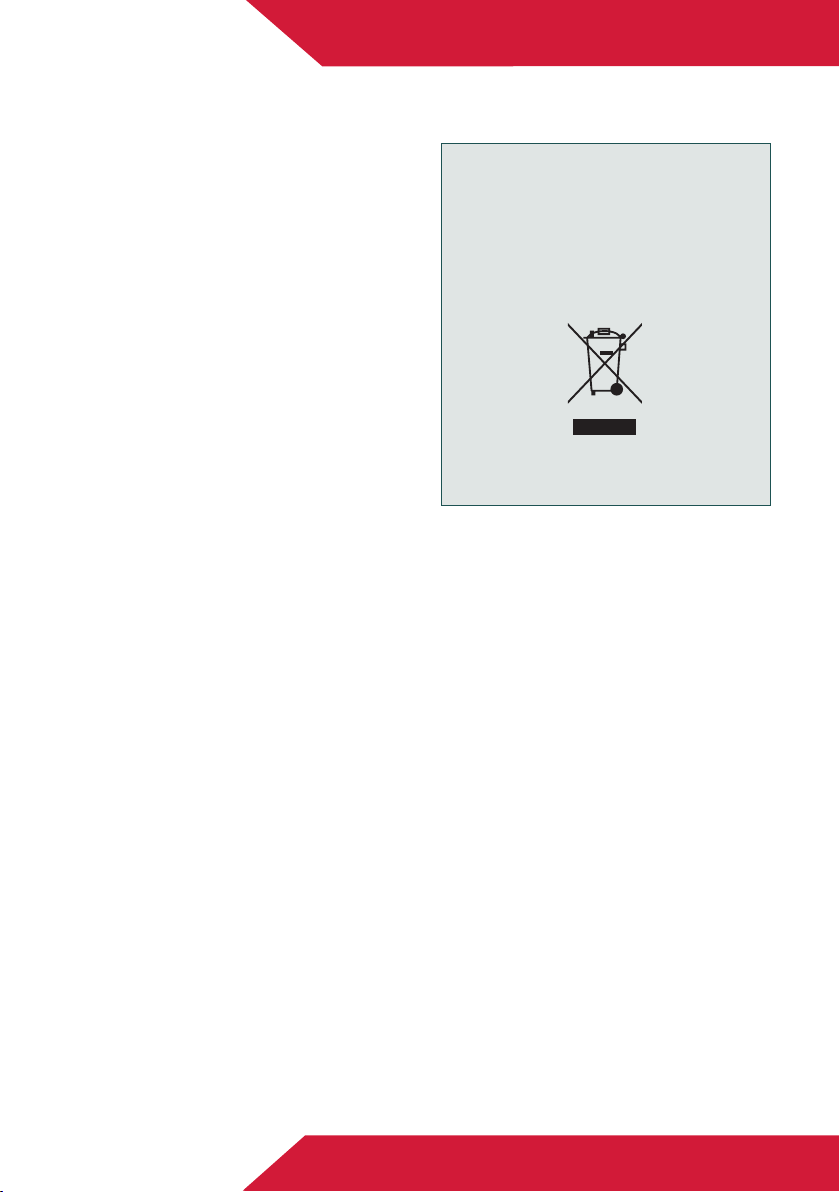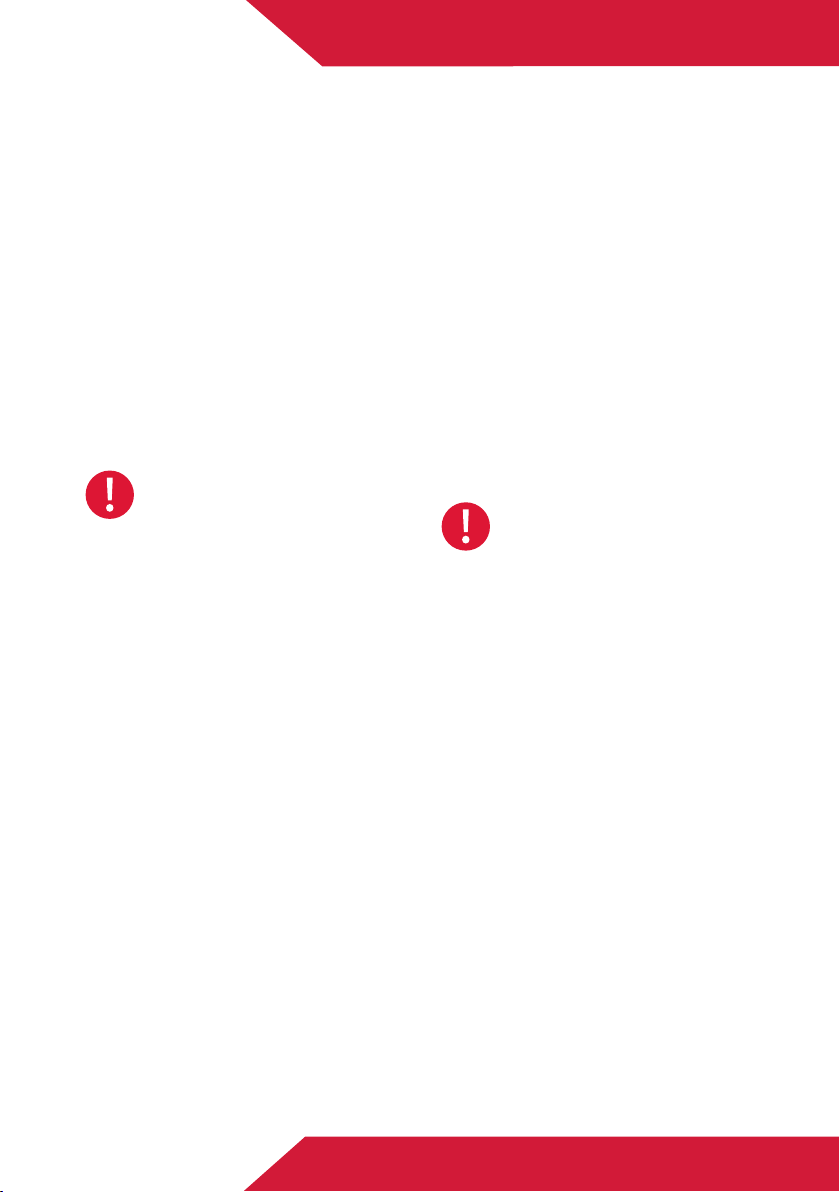www.cellpath.com | T: +44 (0)1686 611333
6
User Manual
Operating Instructions
Place the hotplate on a smooth and level
work surface.
Place the four microscope slide support
rods in position according to user
preference.
Connect the mains plug to the electrical
supply and switch on (Ensure the power
supply is properly earthed).
Turn on the hotplate.
Select the desired temperature.
A. Press button Pthen release it (do not
hold down button Pfor 5 seconds).
B. The display will show SP alternating
with the current set temperature.
C. To change the set temperature
press the UP key to increase the value
or DOWN to decrease it. These keys
increase or decrease the value one
digit at a time, but if the button is
pressed for more than one second
the value increases/decreases rapidly,
and aer two seconds pressed, the
speed increases even more to allow the
desired values to be reached rapidly.
D. Exiting the Set mode is achieved by
pressing the Pkey or automatically if
no key is pressed for 15 seconds.
Aer that time the display returns
to the normal function mode.
The heater indicator will illuminate to
show heater activity.
The instrument will then warm up to the
desired temperature, you will observe
the temperature rise on the display.
The instrument is designed to warm
up quickly (roughly 3 to 5 minutes).
This means that when initially warming
up, the instruments will slightly over
shoot the set target temperature
(by 2-5
°
C). The heater will then stop
and allow the instrument to cool to the
desired working temperature and then
maintain the set working temperature
at +/-1
°
C, by alternating heating and
cooling.