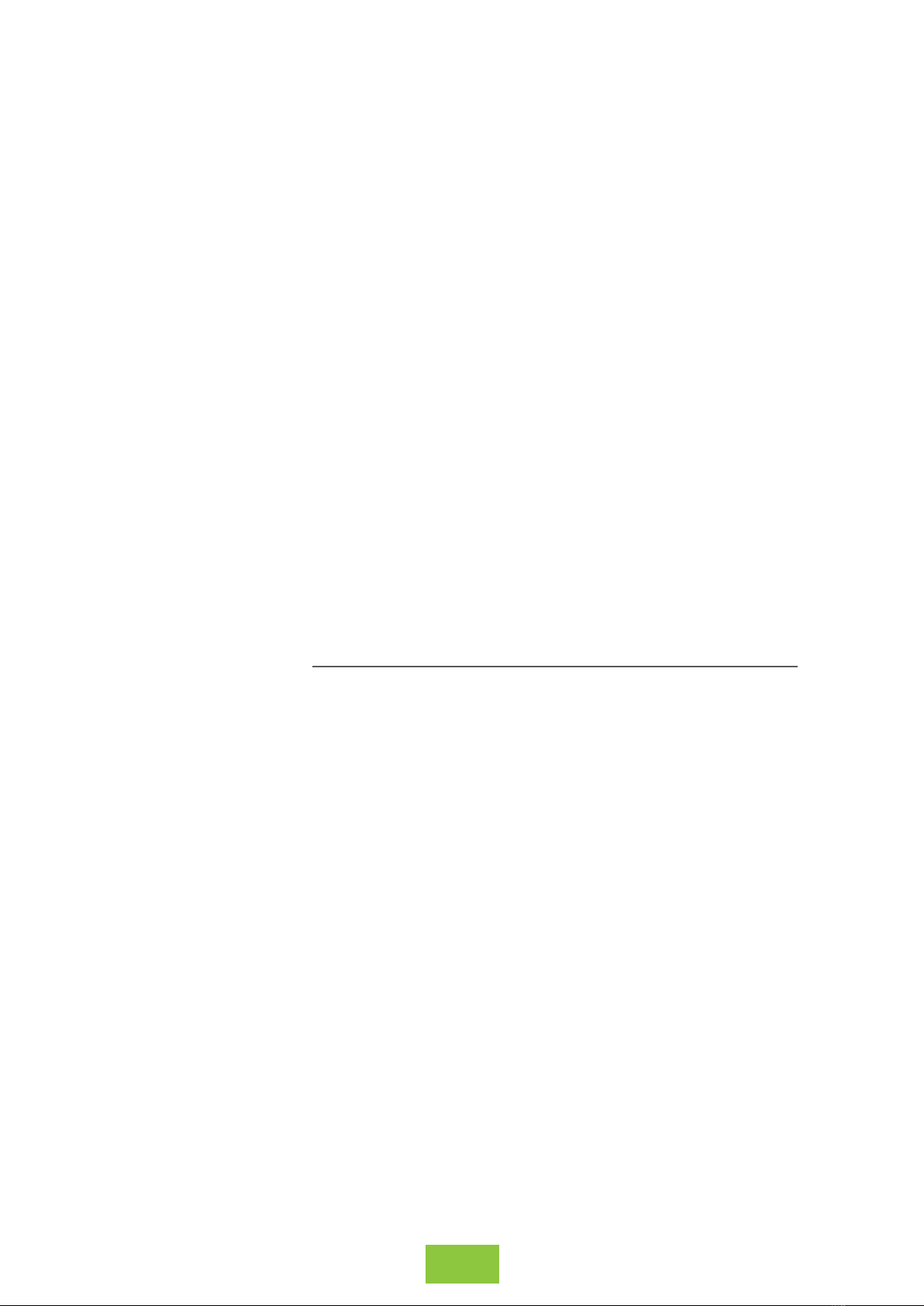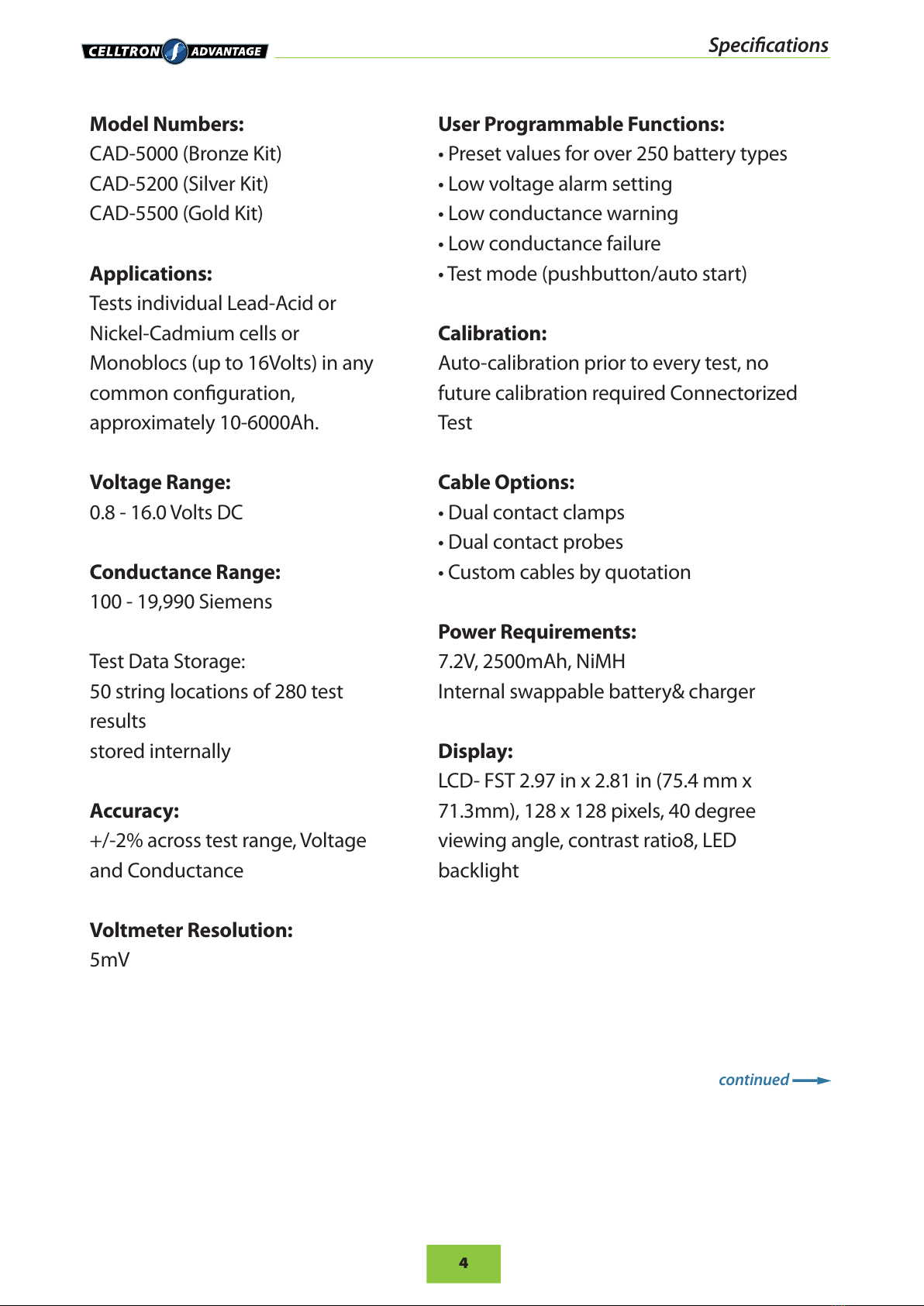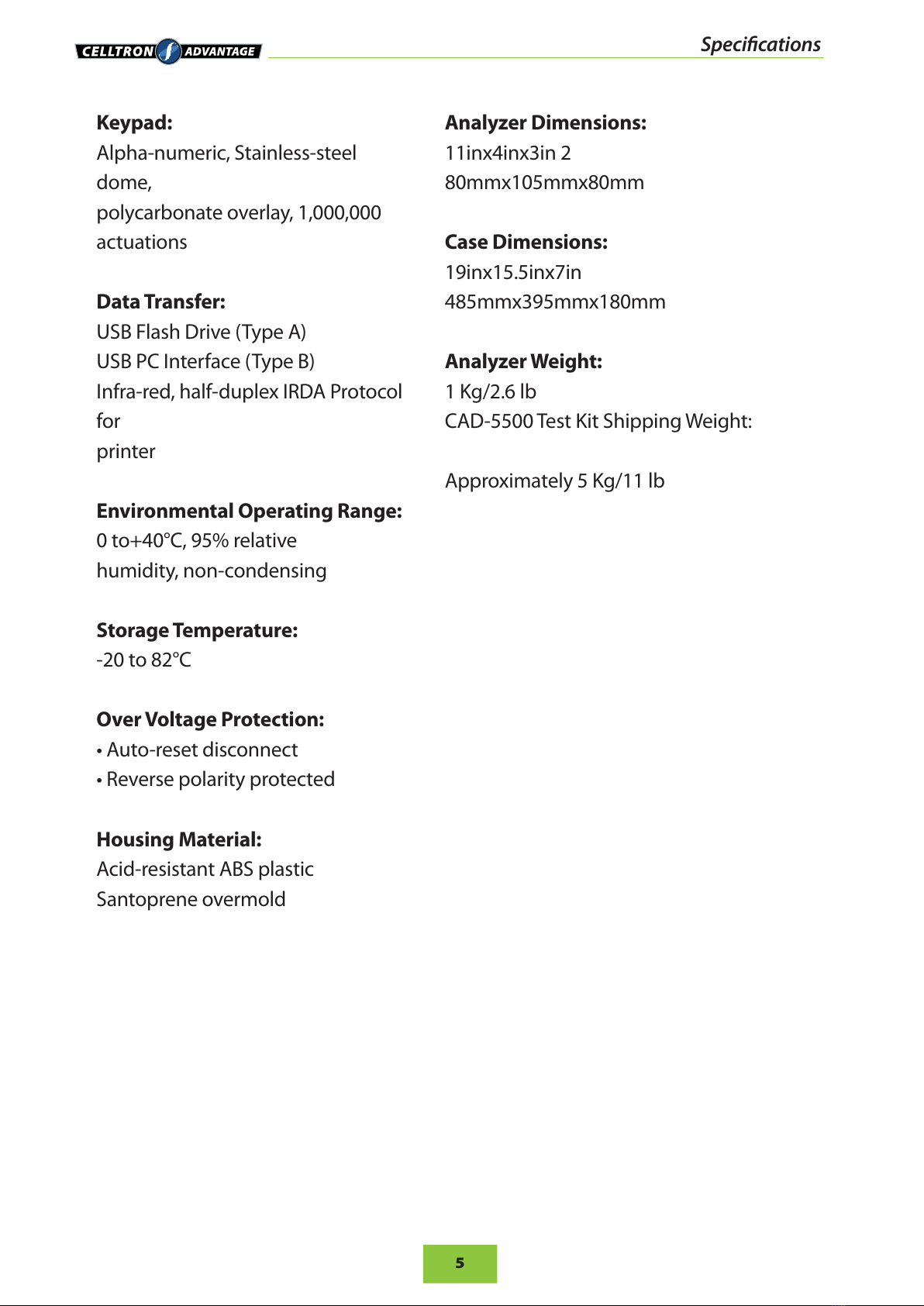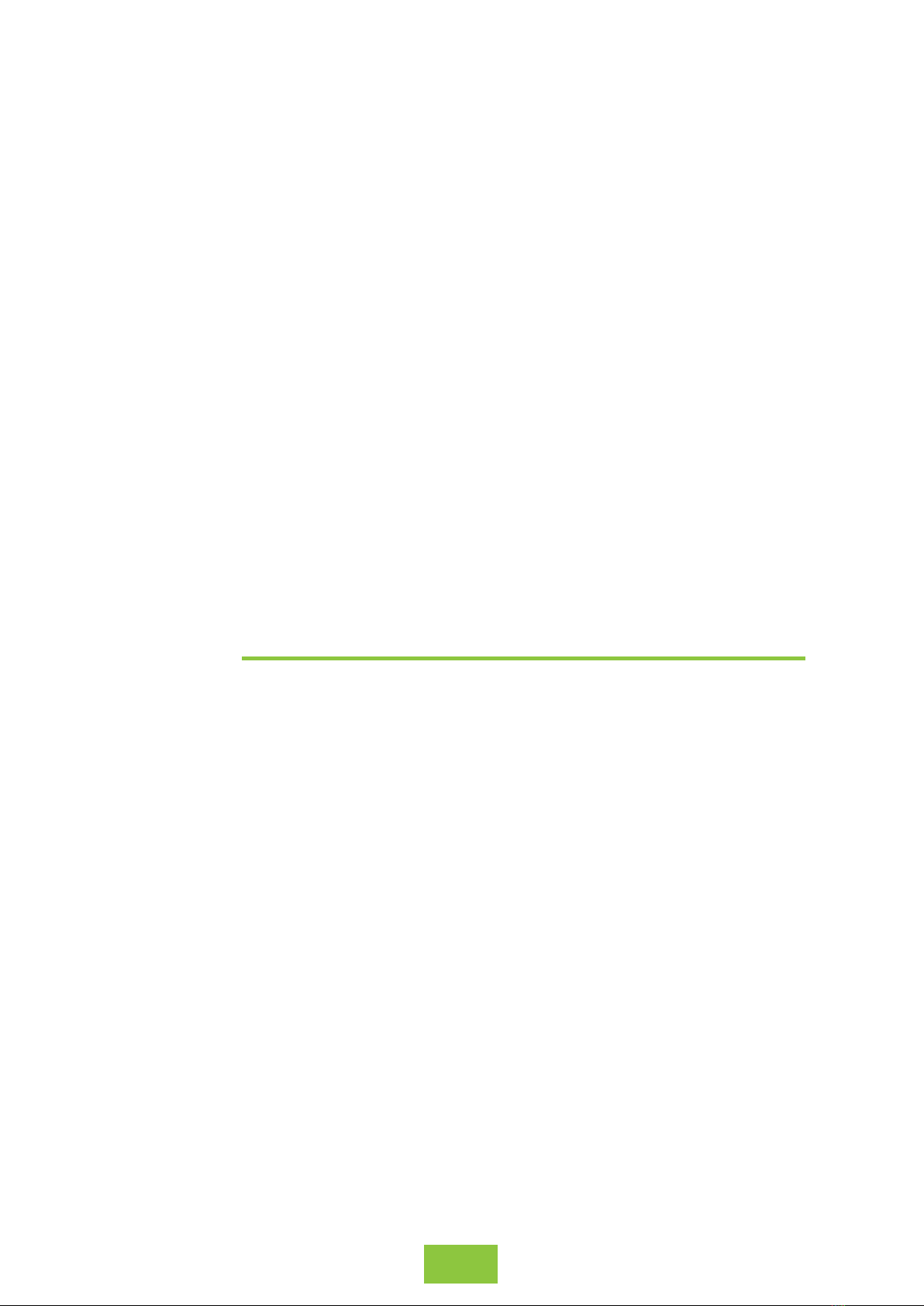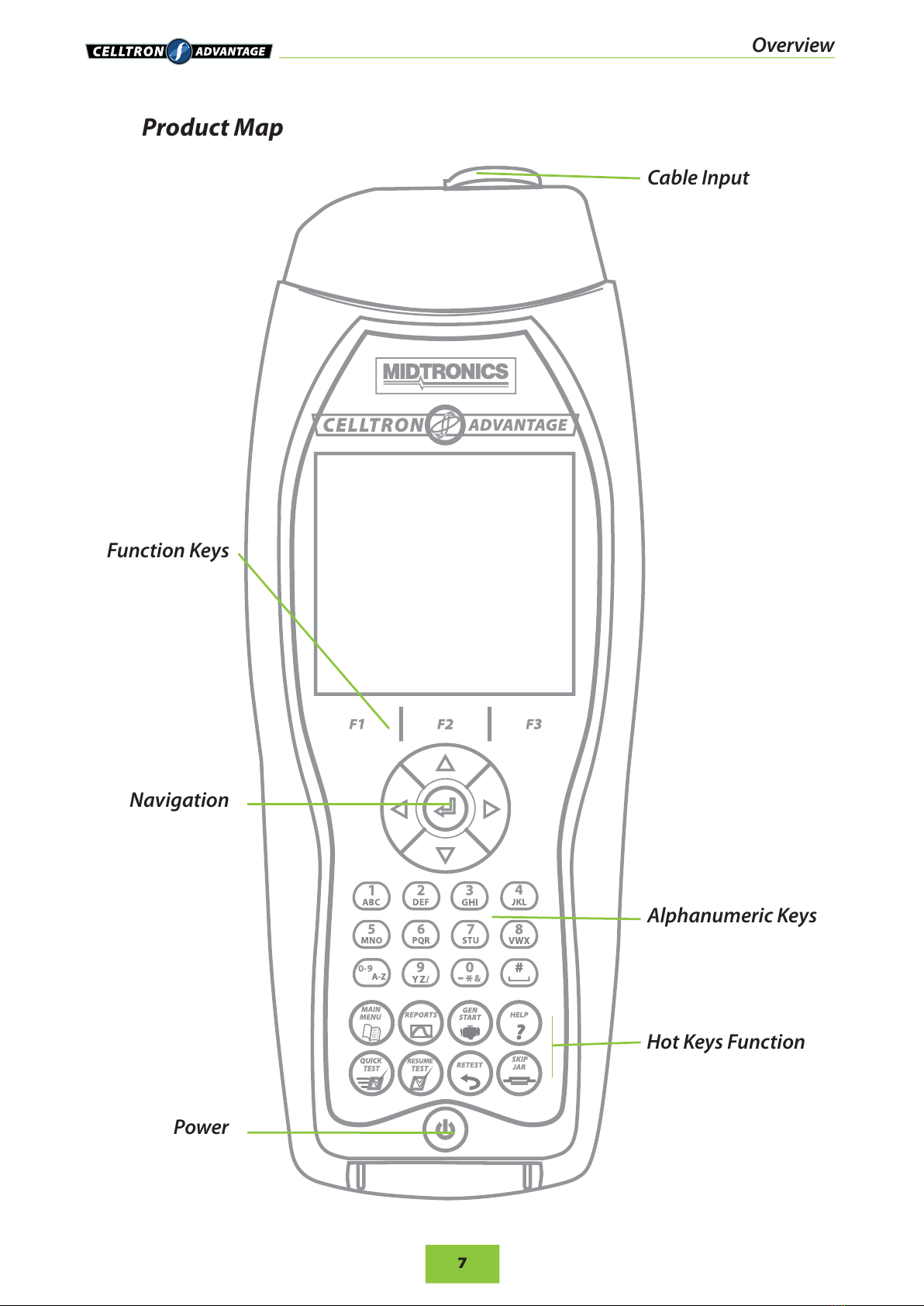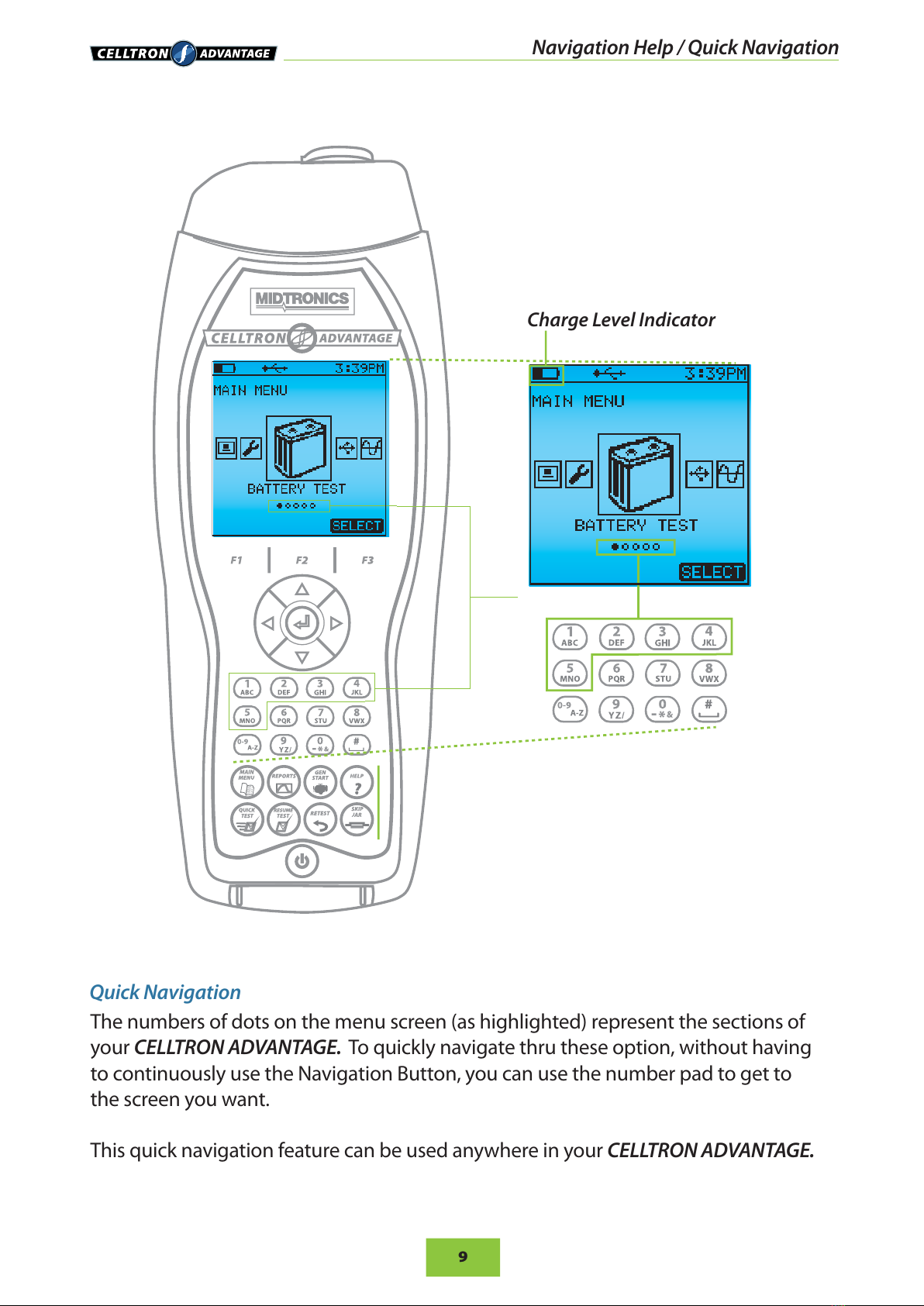Safety
3
Safety Guidlines
General Safety Precautions
1. IMPORTANT SAFETY INSTRUCTIONS. IT IS OF UTMOST
IMPORTANCE THAT BEFORE USING YOUR TESTER, YOU
READ THIS MANUAL AND FOLLOW THE SAFETY AND
OPERATING INSTRUCTIONS EXACTLY. SAVE THESE IN-
STRUCTIONS.
Risk of explosive gases
Batteries generate explosive gases during
normal operation, and when discharged or
charged.
1.1 To reduce risk of battery explosion, follow these safety
instructions and those published by the battery manu-
facturer and the manufacturer of any equipment you in-
tend to use in the vicinity of a battery. Review cautionary
marking on these products and on the engine, and on the
vehicle or equipment containing the battery.
If you are uncertain as to the type of battery you are trying
to test, then contact the seller or battery manufacturer.
1.2 Do not operate the tester if it has received a sharp blow,
been dropped or otherwise damaged in any way; take it
1.3
center when repair is required. Incorrect reassembly may
1.4
Test batteries in a dry, well-ventilated area.
1.5
Do not expose the tester to rain or snow.
Personal Precautions
2.1 Always have someone within range of your voice, or close
enough to come to your aid, when working around lead
acid batteries.
2.2 Have plenty of fresh water and baking soda nearby in case
battery acid contacts skin, clothing or eyes.
2.3 Wear complete eye protection, clothing protection, and
wear rubber soled shoes. Place damp cloth over battery
to protect against acid spray. When ground is very wet or
covered with snow, wear rubber boots. Avoid touching
eyes while working near battery.
2.4 If battery acid contacts skin or clothing, wash immedi-
ately with baking soda and water. If acid enters the eye,
minutes, and seek medical attention.
2.5 -
tery or engine.
2.6 Be extra cautious to reduce risk of dropping a metal tool
onto the battery. It might spark or short circuit the battery
or other electrical part that may cause an explosion.
2.7 Before working with a lead-acid battery, remove personal
metal items such as rings, bracelets, necklaces, watches,
etc. A lead-acid battery can produce a short circuit current
high enough to weld such items causing a severe burn.
Testing Precautions
IMPORTANT: Read this instruction manual before us-
ing the tester.
To avoid electric shock when testing jars, follow
your company’s safety practices and these
guidelines:
tWear safety glasses or a face shield.
tWear protective rubber gloves
tWear a protective apron or shop coat.
tPerform service work only for which you have been
trained
tDo not disconnect the battery cables from power systems
during the test without authorization
tDo not place yourself in an electrical circuit
tAvoid simultaneous contact with the jar and with frame
racks or hardware that may be grounded
t#attery posts, terminals, and related accessories contain
lead and lead compounds, chemicals known to cause
cancer and birth defects or other reproductive harm.
Wash hands after handling.