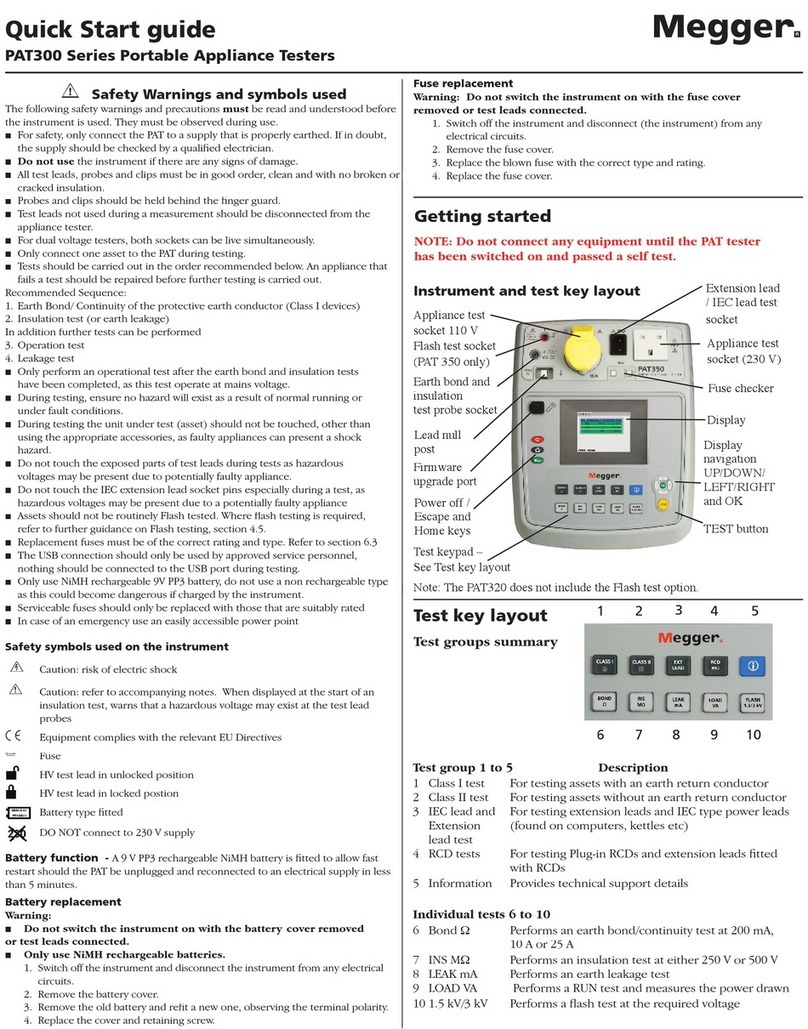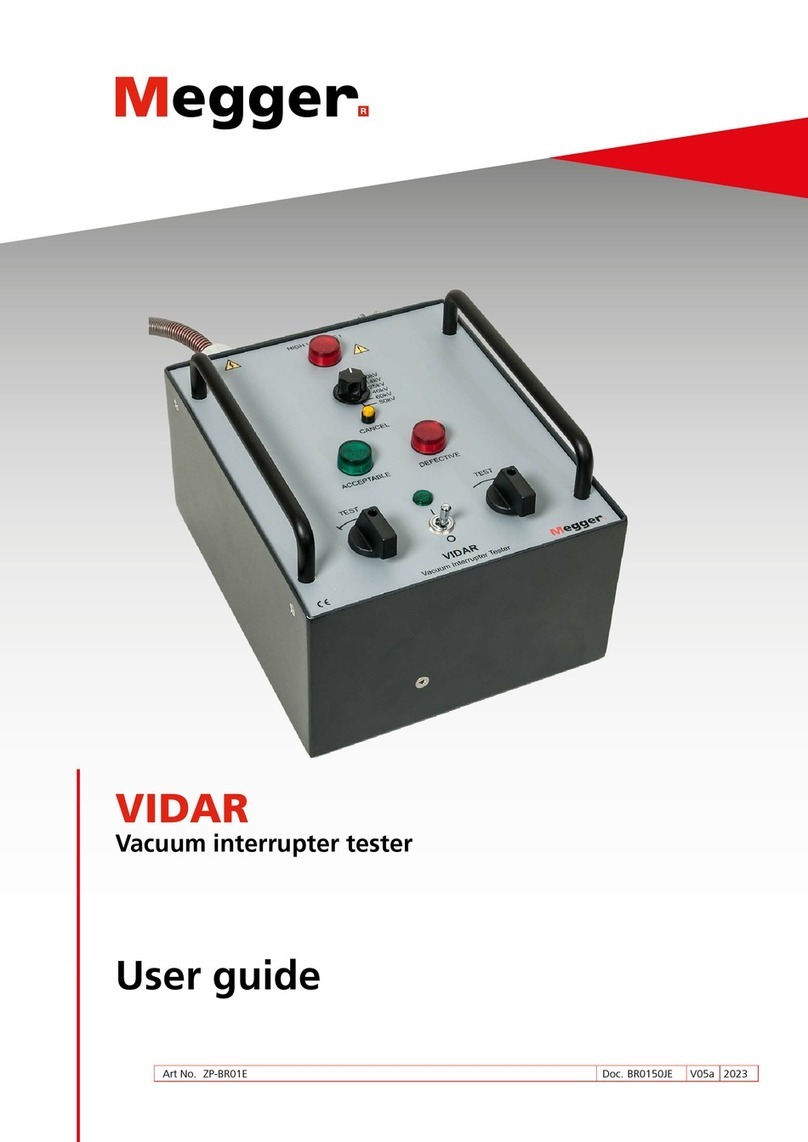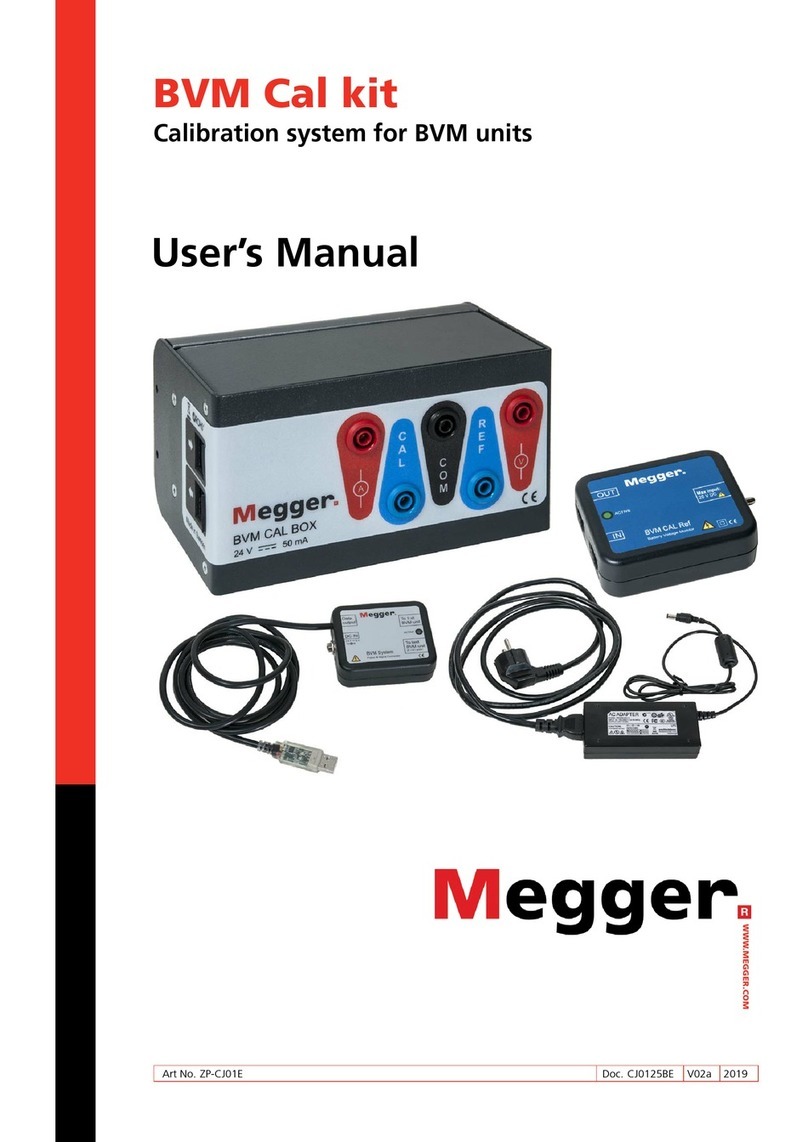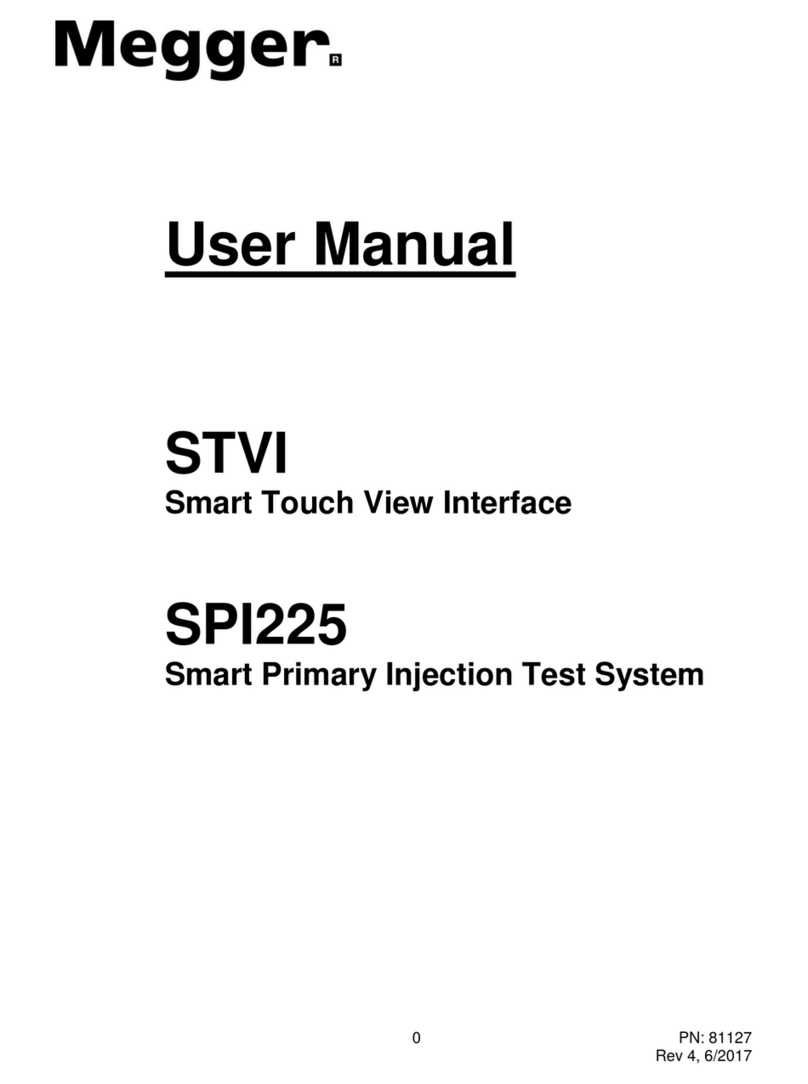4SVERKER900 ZP-CR02E CR0333LE
Contents
1 Safety
............................................................. 6
1.1 General............................................................... 6
Symbols on the instrument ................................. 6
1.2 Safety instructions............................................... 6
2 Introduction
............................................................. 8
2.1 General............................................................... 8
2.1 Unpack system.................................................... 9
2.2 Service and support ............................................ 9
Training .............................................................. 9
Contact information ........................................... 9
3 Instrument description
........................................................... 10
3.1 Panel ................................................................ 10
3.2 The lid .............................................................. 10
3.3 Binary Inputs..................................................... 11
3.4 Binary Output ................................................... 11
3.5 Current generators: I1, I2, I3............................. 12
3.6 Voltage generators: U1, U2, U3 and U4 ............ 13
Voltage generator U4 as auxiliary supply ........... 13
3.7 Extra timer........................................................ 14
Start and Stop conditions................................ 14
3.8 A-meter / V-meter.............................................. 15
Voltage........................................................... 15
Current........................................................... 15
Ammeter and Voltmeter windows .................. 15
Other entities.................................................... 16
3.9 USB port........................................................... 16
USB 2.0 Interface ............................................. 16
Firmware upgrade via SVERKER900 USB port... 16
USB software upgrade .................................... 16
3.10 Ethernet port .................................................. 17
3.11 Low current generation (Optional) .................. 17
4 Operating SVERKER 900
........................................................... 18
4.1 Local interface .................................................. 18
Display buttons................................................. 18
Momentary buttons........................................ 18
Switch buttons ............................................... 18
Start SVERKER 900 ........................................... 18
4.2 Home menu...................................................... 19
Home menu buttons....................................... 19
System configuration ........................................ 19
Generator configuration ................................... 20
4.3 Main instrument ............................................... 21
Main instrument buttons ................................ 21
Non-generating mode ...................................... 21
Generating mode ........................................... 21
Numerical keypad ............................................. 22
Equals............................................................. 22
Setting frequency to DC ................................. 22
Balance........................................................... 22
Finding the pick-up and drop-off value using
the hold function.............................................. 23
Binary Inputs..................................................... 23
BI window buttons ......................................... 23
Make BI settings ............................................. 24
Trig condition.................................................. 24
Event recording............................................... 24
Debounce filter............................................... 25
Special settings available for BI1...................... 25
4.4 Prefault->Fault instrument ................................ 26
Prefault->Fault view.......................................... 26
Navigation ...................................................... 26
Prefault -> Fault instrument buttons................. 26
Prefault view................................................... 27
Fault view ......................................................... 27
Automatic Prefault->Fault button...................... 27
The phase angle graph ................................... 27
4.5 Ramping instrument ......................................... 28
Ramping view................................................... 28
Navigation ...................................................... 28
Ramping instrument buttons .......................... 28
Start a ramp test............................................... 28
Speed and Stop ramping set views.................. 28
The phase angle graph ................................... 28
4.6 Sequencer instrument....................................... 29
Navigation ...................................................... 29
Sequencer instrument buttons ........................ 29