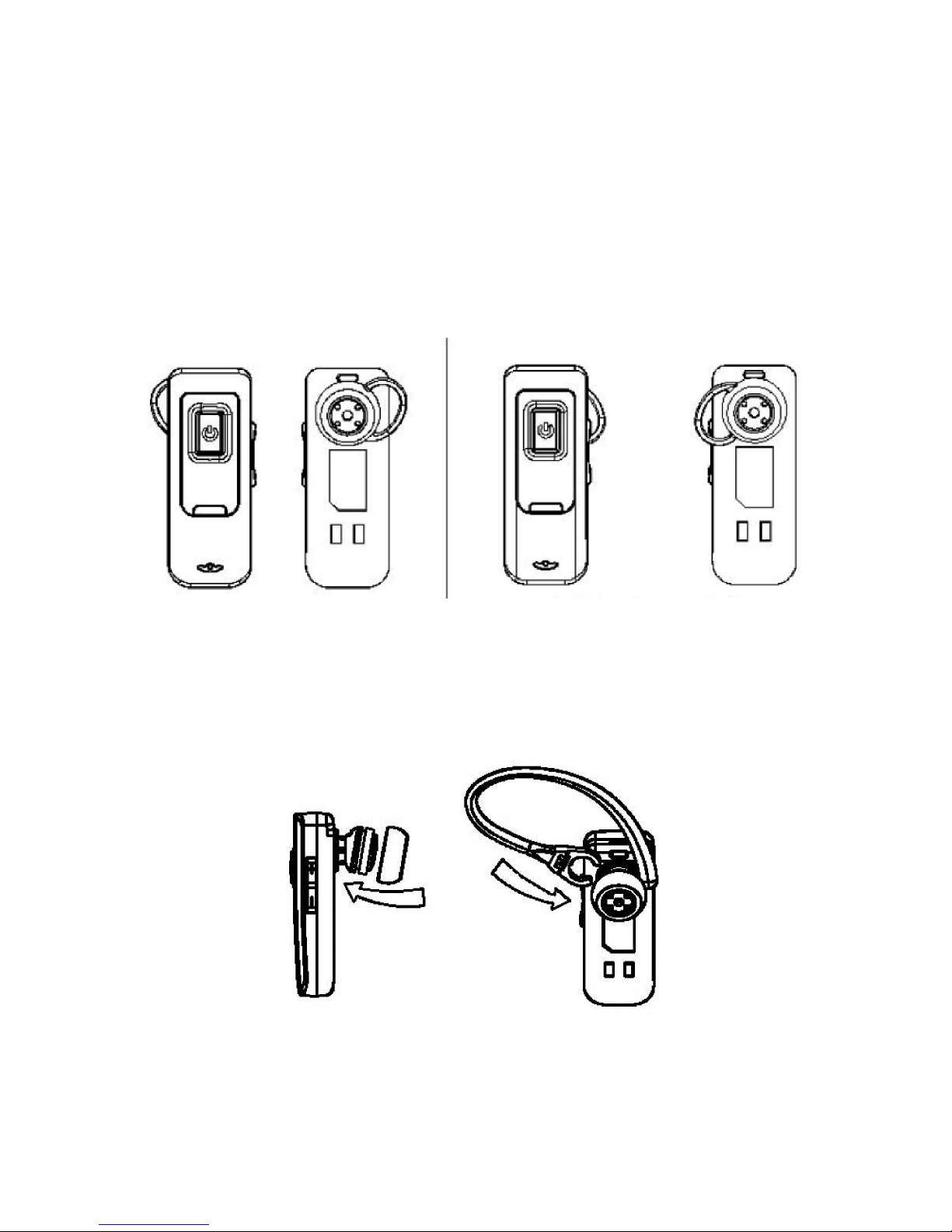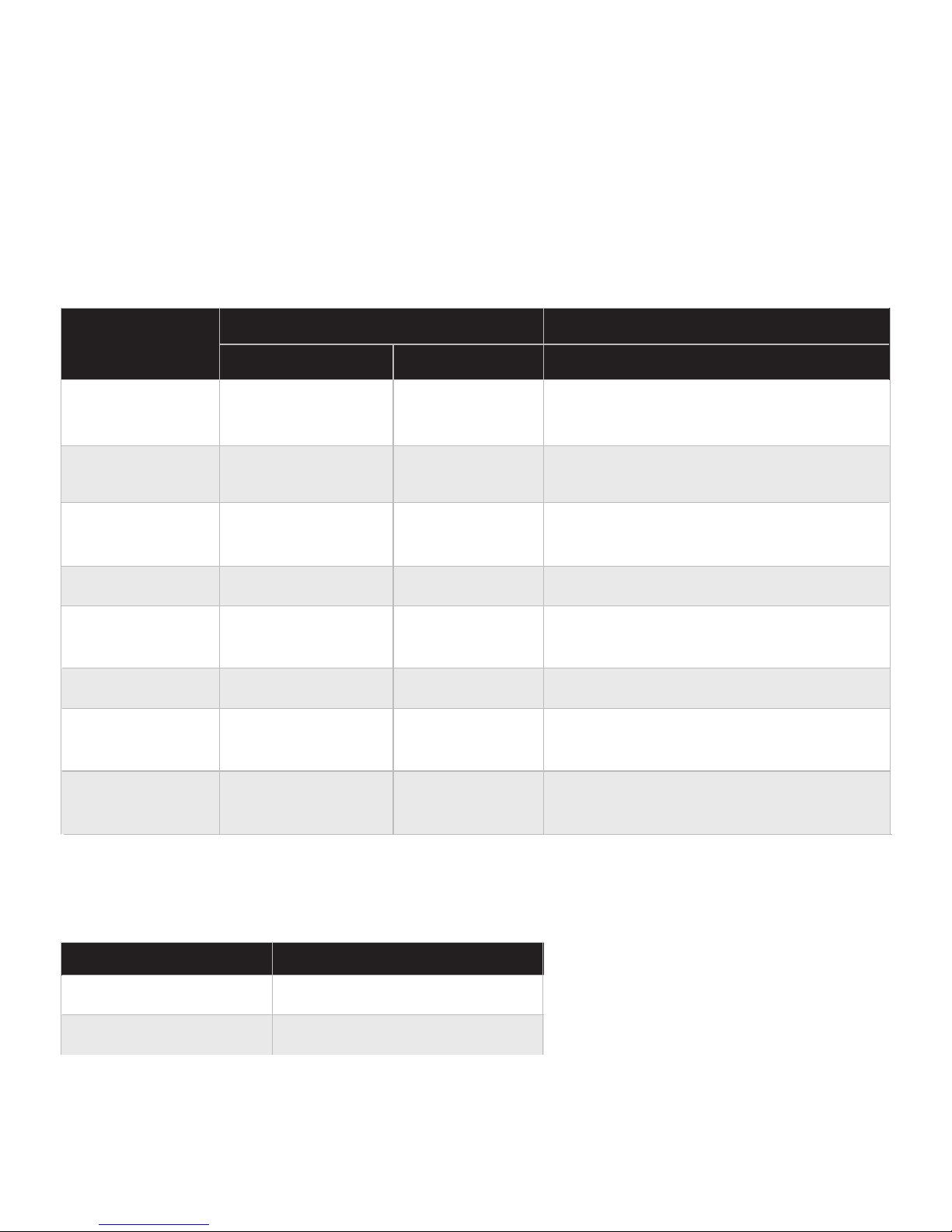7
4. How to Use
4.1 Turn On/Off the headset
• PresstheMFBfor5seconds,youwillhearaDItoneaswellasbluelight
blinking once. The headset is then turned on.
• PresstheMFBfor2to3seconds,youwillhearaDItoneaswellasbluelight
blinking once. Then the headset is turned off.
• Iftheheadsethasbeenonformorethan10minuteswithoutndinga
pairing device, then it will turn off automatically to save power.
• Therewillbeanindicatortoneandaredlightblinkingwhenthebattery
power is low.
Note: The headset will turn off automatically when the battery power is low.
4.2 Pairing with cell phone
• Theheadsetmustbepairedwiththecellphonebeforeitisconnected.Please
keep them within a distance of 5 meters when pairing them.
• WhenOff,presstheMFBfor7to8secondsandyouwillhearaDItone
indicator and a DONGDONG indicator, the red and blue lights then blink. The
headset is in pairing status now.
• Refertoyourcellphone’smanualforinformationonndingBluetooth
paired devices.
• Pleaseselect1713161Centriosinthelistandconrmaccordingtothecell
phone.Inputthecode1234,thenpairingshouldbesuccessfullynished.
4.3 To make a call
• Theheadsetwillonlyconnectwiththelastpaireddeviceautomatically.Ifyou
wish to pair with a new device you will have to pair the device with the
headsetagain.Pleaserefereto“Pairingwithcellphone”fordetails(4.2).