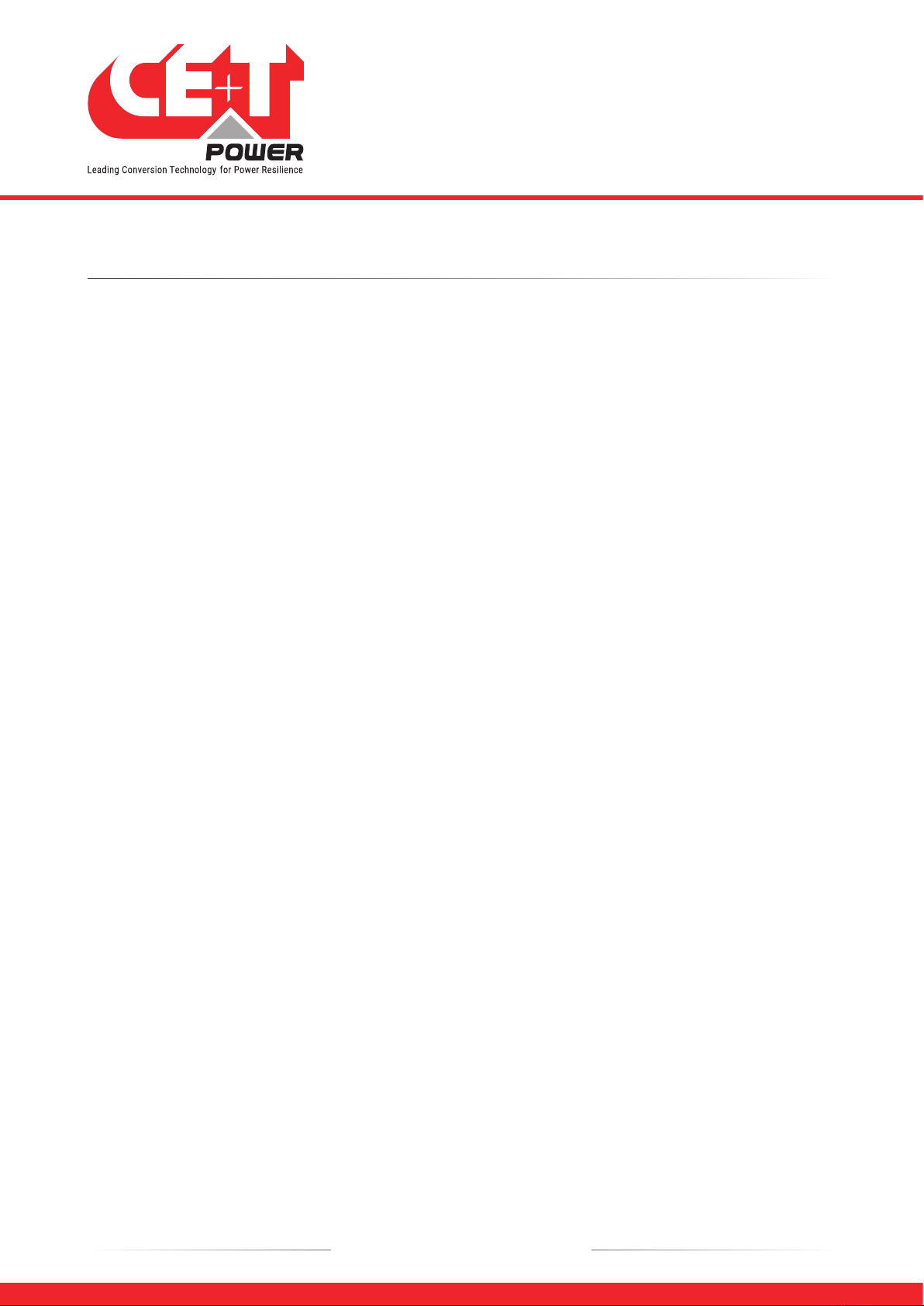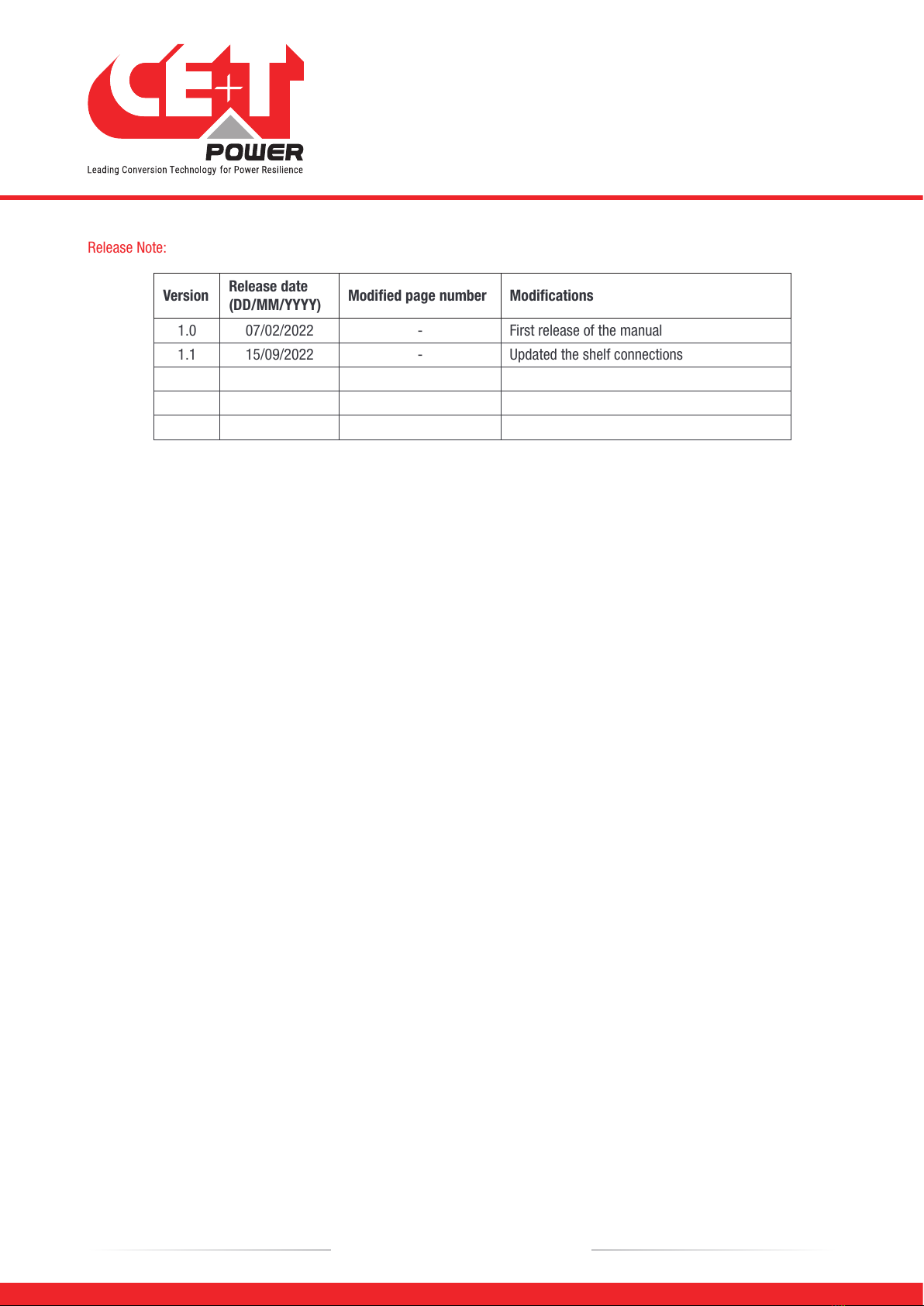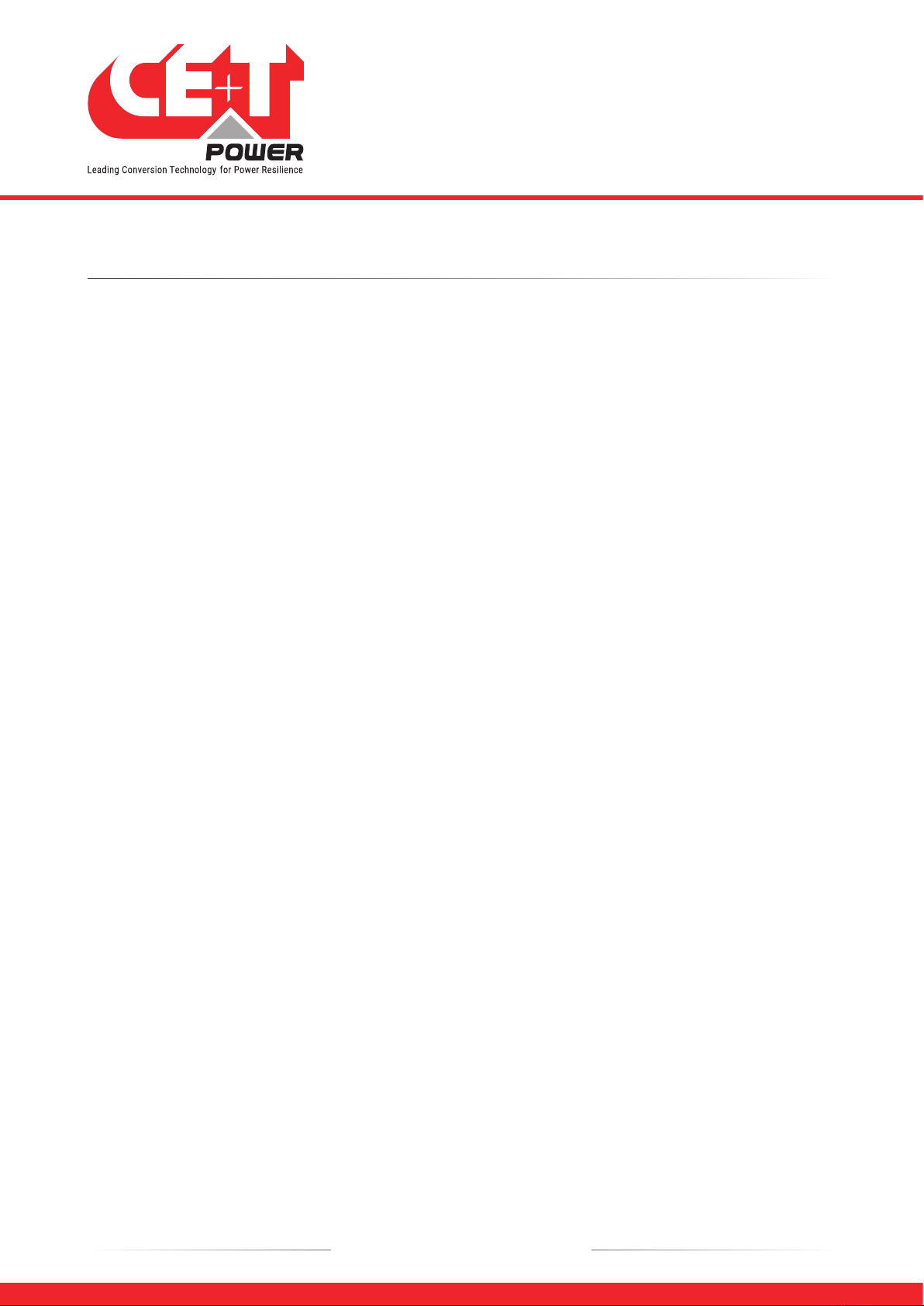
2 – Sierra 10 - 48/120 VAC – User Manual – v1.1
Table of Contents
1. Introduction to CE+T.............................................................................................................................. 6
2. Abbreviations......................................................................................................................................... 7
3. Warranty and Safety Conditions ............................................................................................................. 8
3.1 Disclaimer................................................................................................................................... 8
3.2 Technical care............................................................................................................................. 8
3.3 Installation .................................................................................................................................. 9
3.3.1 Handling......................................................................................................................... 9
3.3.2 Surge and transients ...................................................................................................... 10
3.3.3 Other.............................................................................................................................. 10
3.4 Maintenance .............................................................................................................................. 10
3.5 Replacement and Dismantling..................................................................................................... 10
4. ECI Technology....................................................................................................................................... 11
4.1 EPC mode ................................................................................................................................... 12
4.2 Back up mode............................................................................................................................. 12
5. Building Blocks ...................................................................................................................................... 13
5.1 Sierra 10 - 48/120 ...................................................................................................................... 13
5.1.1 Specifications................................................................................................................. 13
5.2 Sub-rack..................................................................................................................................... 15
5.3 Controller Unit ............................................................................................................................. 15
5.3.1 Inview Slot ..................................................................................................................... 15
5.4 Inview S ...................................................................................................................................... 17
5.4.1 Inview S - Connections................................................................................................... 17
5.5 Measure Box Battery (MBB)......................................................................................................... 18
6. System Installation................................................................................................................................. 19
6.1 Transformer and Generator Sizing ............................................................................................... 19
6.2 Mounting kit for Sierra 10 shelf ................................................................................................... 20
6.3 Cable Routing and Fixation .......................................................................................................... 21
6.3.1 Grounding ...................................................................................................................... 21
6.4 Electrical Installation for Sierra 10 shelf....................................................................................... 22
6.4.1 Pre requisites ................................................................................................................. 22
6.4.2 Terminations .................................................................................................................. 22
6.4.3 Single phase configuration - 120 Vac ............................................................................. 23
6.4.4 Split phase or Single phase configuration - 240 Vac ....................................................... 24
6.4.5 Three Phase Configuration - 208 Vac.............................................................................. 25
6.4.6 AC Input and Output ....................................................................................................... 26
6.4.7 DC.................................................................................................................................. 27
6.4.8 Sierra 10 System with Inview S - Connections................................................................ 28
6.4.9 Signalling ....................................................................................................................... 28
7. Interface ................................................................................................................................................ 30
7.1 Inverter module........................................................................................................................... 30