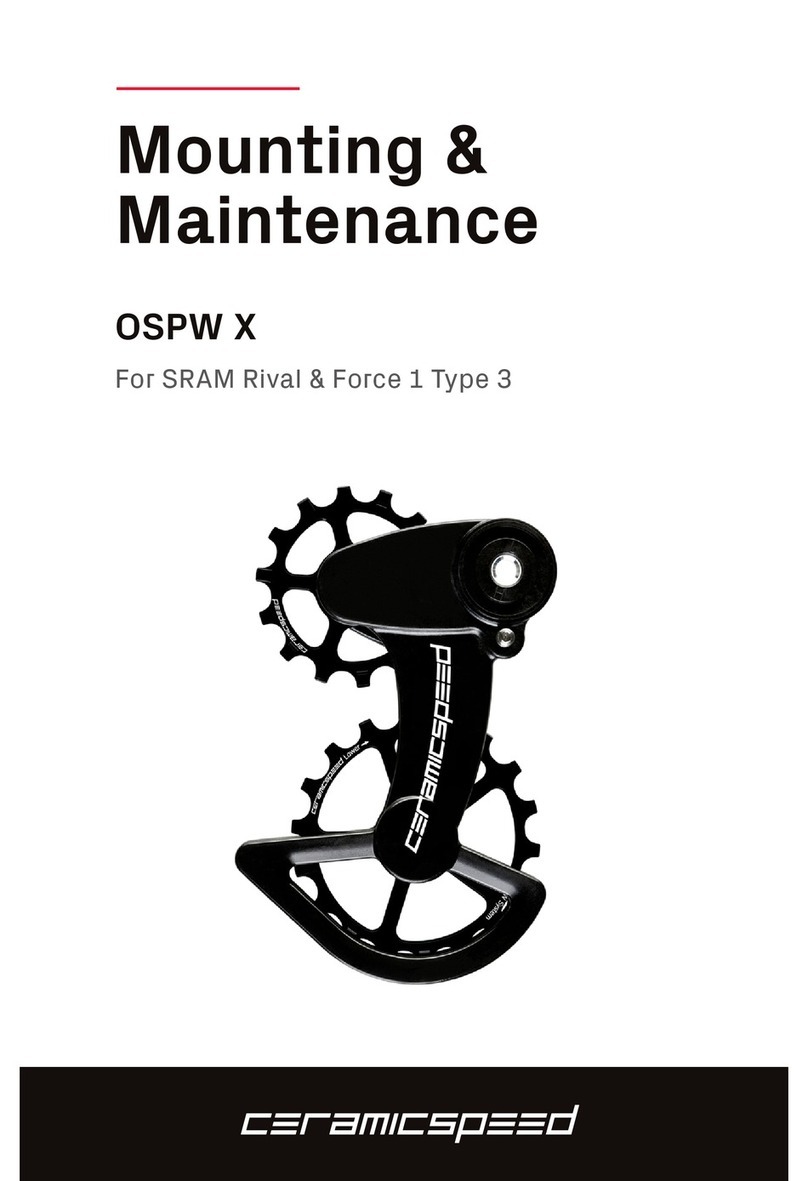8.
Note the two spring tension settings below the
‘Red/Force’ marking: H (high) and L (low). The
L tension settingwill reduce both chain tension
and friction, but will also result in slightly
compromised shifting performance. The H
tension setting will deliver the highest friction
levels but deliver the strongest chain retention
for rougher roads or mixed surfaces.
5. Unbox the CeramicSpeed OSPW system
and remove the rotation stop screw (to be
reinstalled once the cage is mounted). The
Rival interface spacer will only be used for
the OSPW system installation on a Rival
derailleur. Disassemble the OSPW system
by removing all 3 bolts from the back of
the OSPW system. Set aside the 3 bolts,
rotation stop screw, back cage plate, &
both pulley wheels.
For Rival, skip to step 12.
For RED & FORCE continue to step 6.
6.
Using the OSPW front cage plate, rotate the
D-shaped center post inside the derailleur
counter clock wise until it stops. Using a marker,
mark the end of the center post along the same
line as shown on the back of the OSPW cage
plate. Remove the OSPW cage plate.
9.
Align the OSPW cage plate with the back of
the derailleur, inserting the spring post into
the high (H) tension setting on the cage (B).
The D shaped interface will not be aligned at
this time.
A
7.
Mount the factory spring into the derailleur
body. Be careful to place the spring post into
the correct hole; Note: The correct hole is deeper
than all others.
B