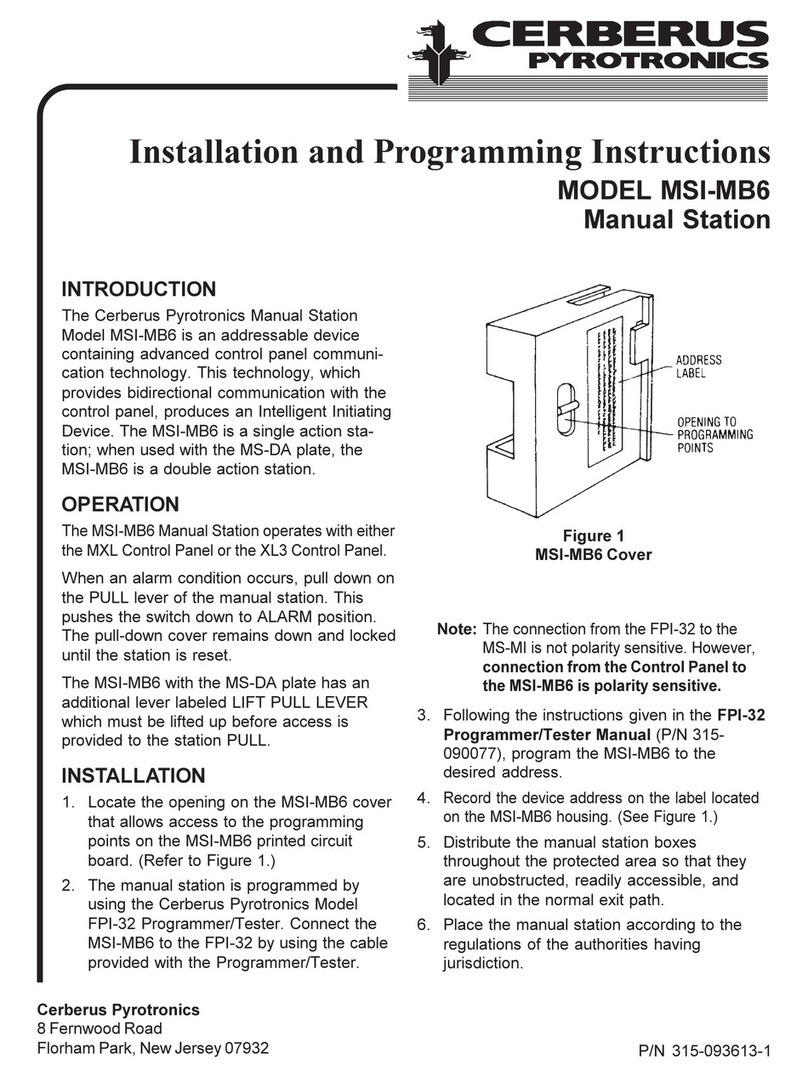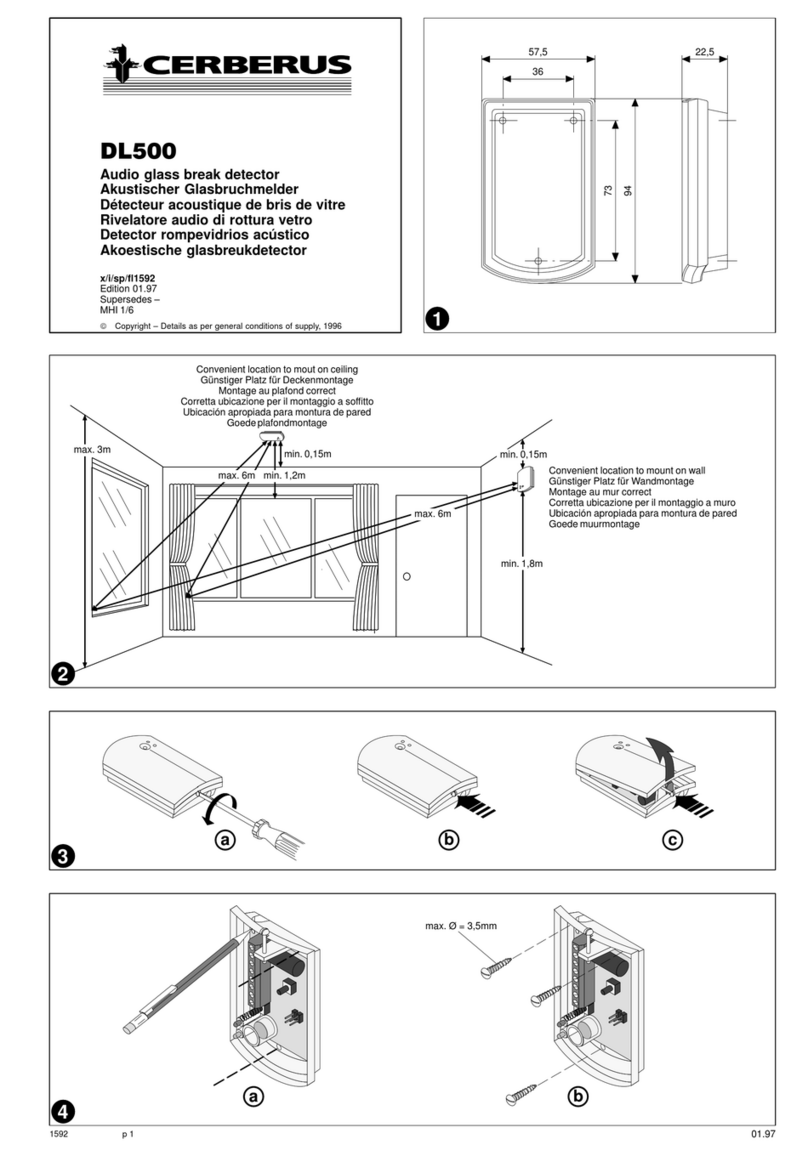Figure 1
Installation and
Wiring Diagram
2
each smoke detector. This is why it is mandatory to
closely follow the installation drawings. In all installations
place the detector on the ceiling, a minimum of 6 inches
from a side wall, or on a wall, 6 inches from the ceiling.
If you have any questions regarding detector placement,
follow the drawings provided or approved by Cerberus
Pyrotronics or by its authorized distributors. This is
extremely important! The detector placements shown on
these drawings were chosen after a careful evaluation
of the area that is protected. Factors such as air currents,
temperature, humidity, pressure, and the nature of the
load were carefully considered. Especially noted were
the room or area configuration and the type of ceiling
(sloped or flat, smooth or beamed). Cerberus Pyrotron-
ics extensive experience in the design of the system
assures the best detector placement. Sound engineer-
ing judgment by qualified personnel must be followed.
DB-3S DB-X3RS DB-3S DB-X3RS
To avoid nuisance alarms:
Do not locate the detector next to an oil burner,
electric heaters, kitchens, or garages where exhaust
smoke can trigger an alarm. Other causes of false
alarms are dust accumulation, heavy concentrations
of steam, heavy pipe or cigar smoking, high relative
humidity or other humid areas where condensa-
tion may occur, and concentrated aerosol sprays.
AIR CURRENTS
Before a detector can sense a fire, the products of com-
bustion or smoke must travel from the fire to the detector.
This travel is especially influenced by air currents;
therefore, consider air movement when designing the
system. While combustion products tend to rise, drafts
from hallways, air diffusers, fans, etc., may help or hinder
the travel of combustion products to the detector. When
positioning a detector at a particular location, give
3