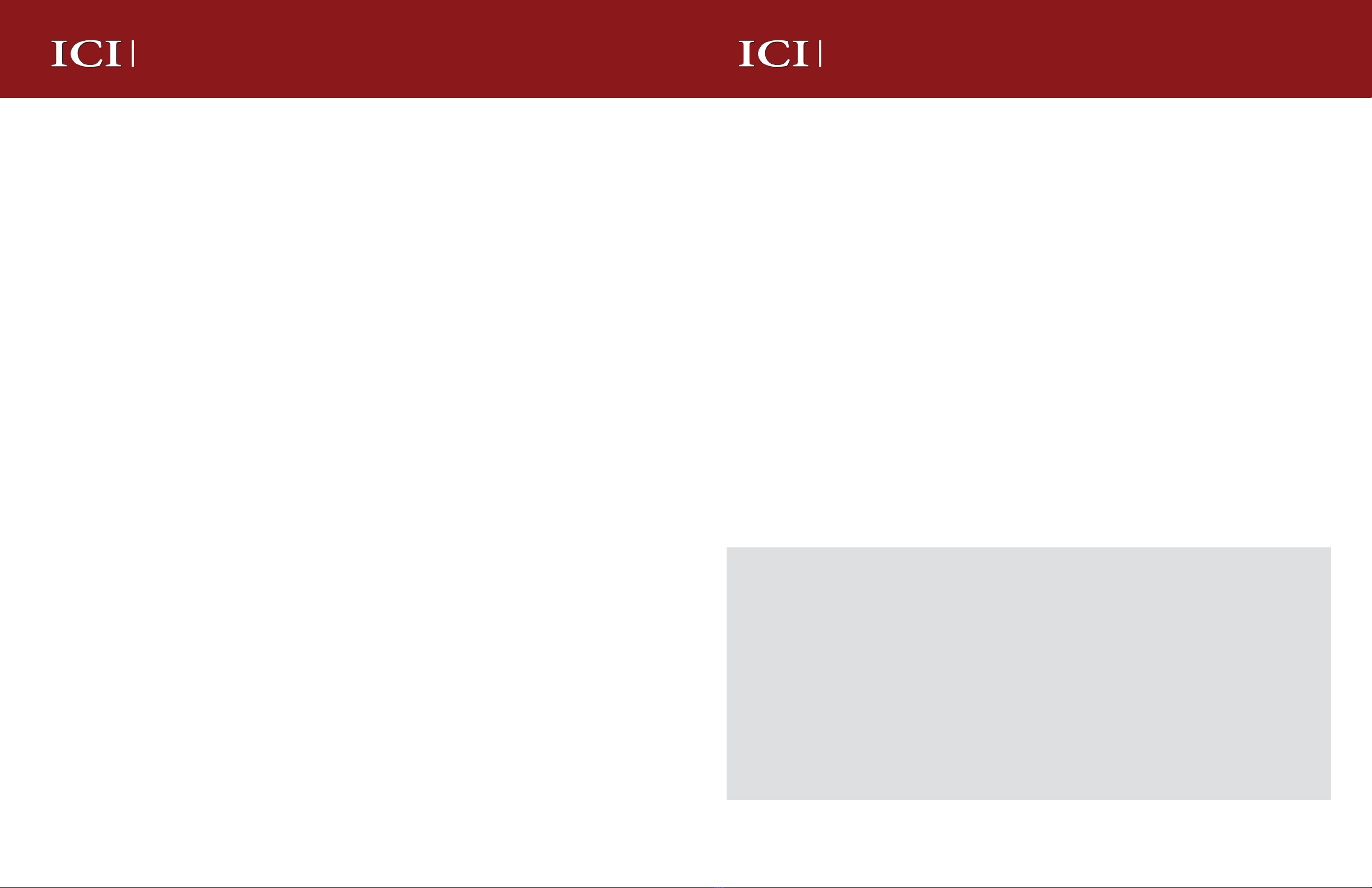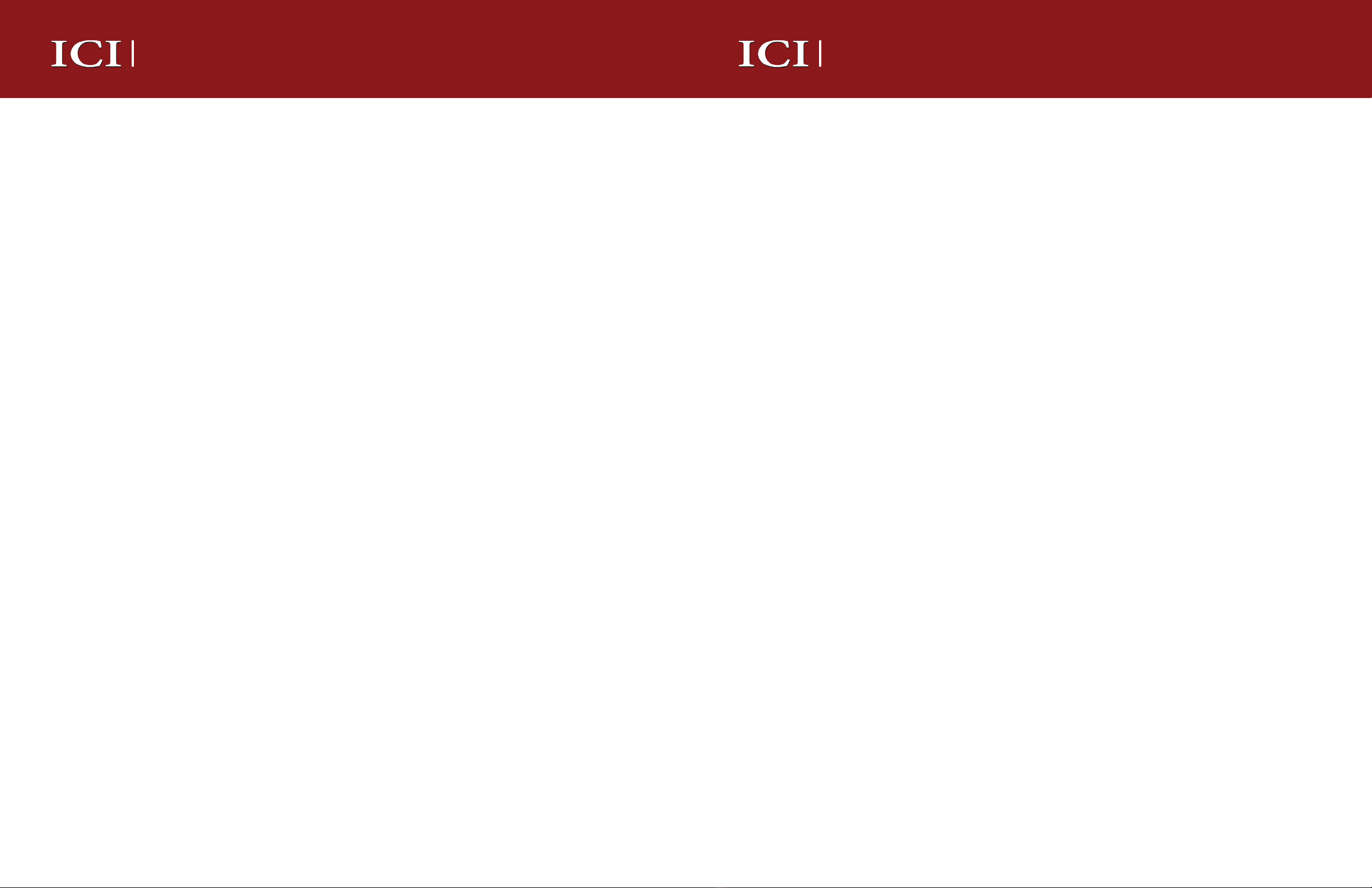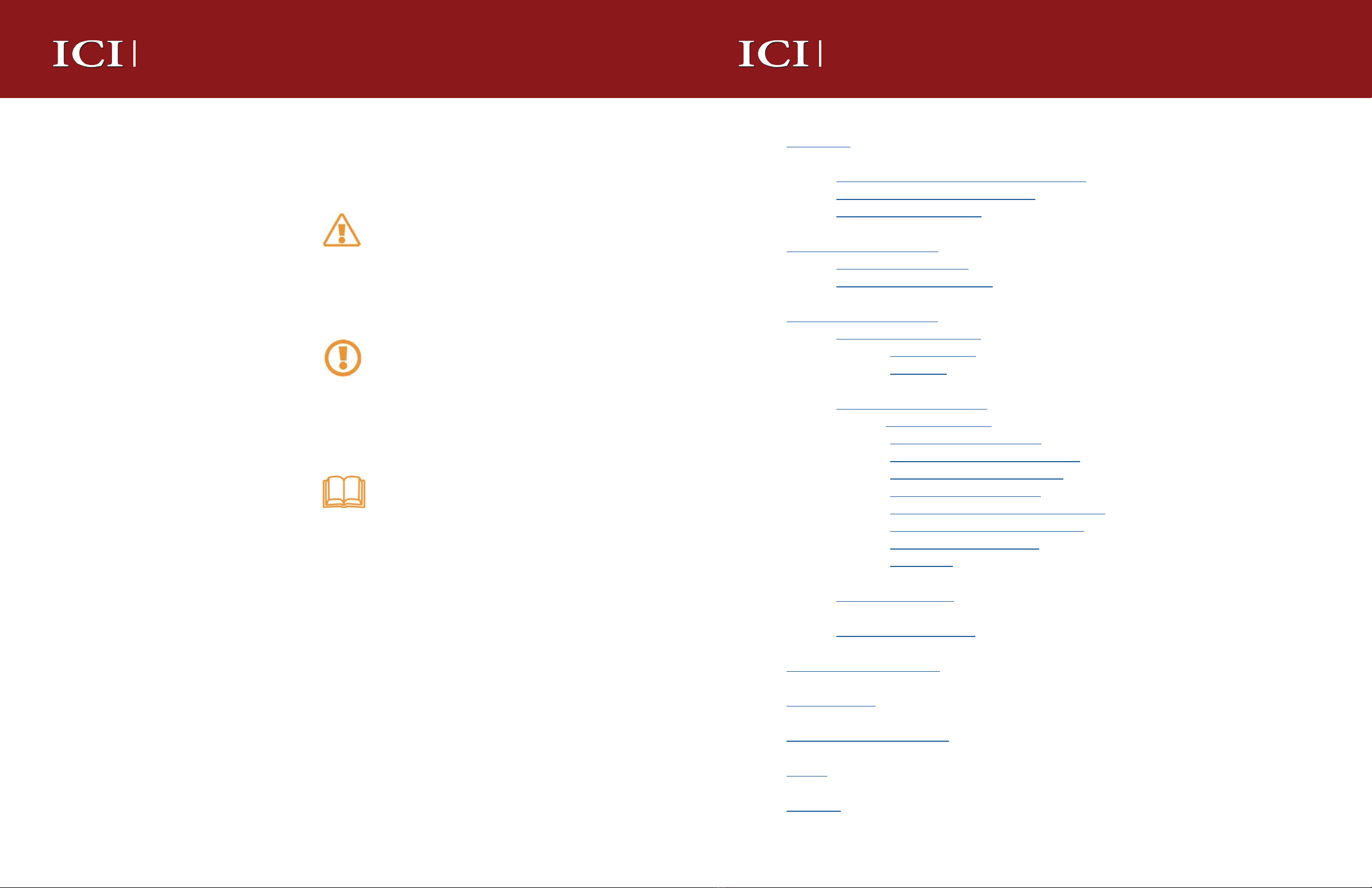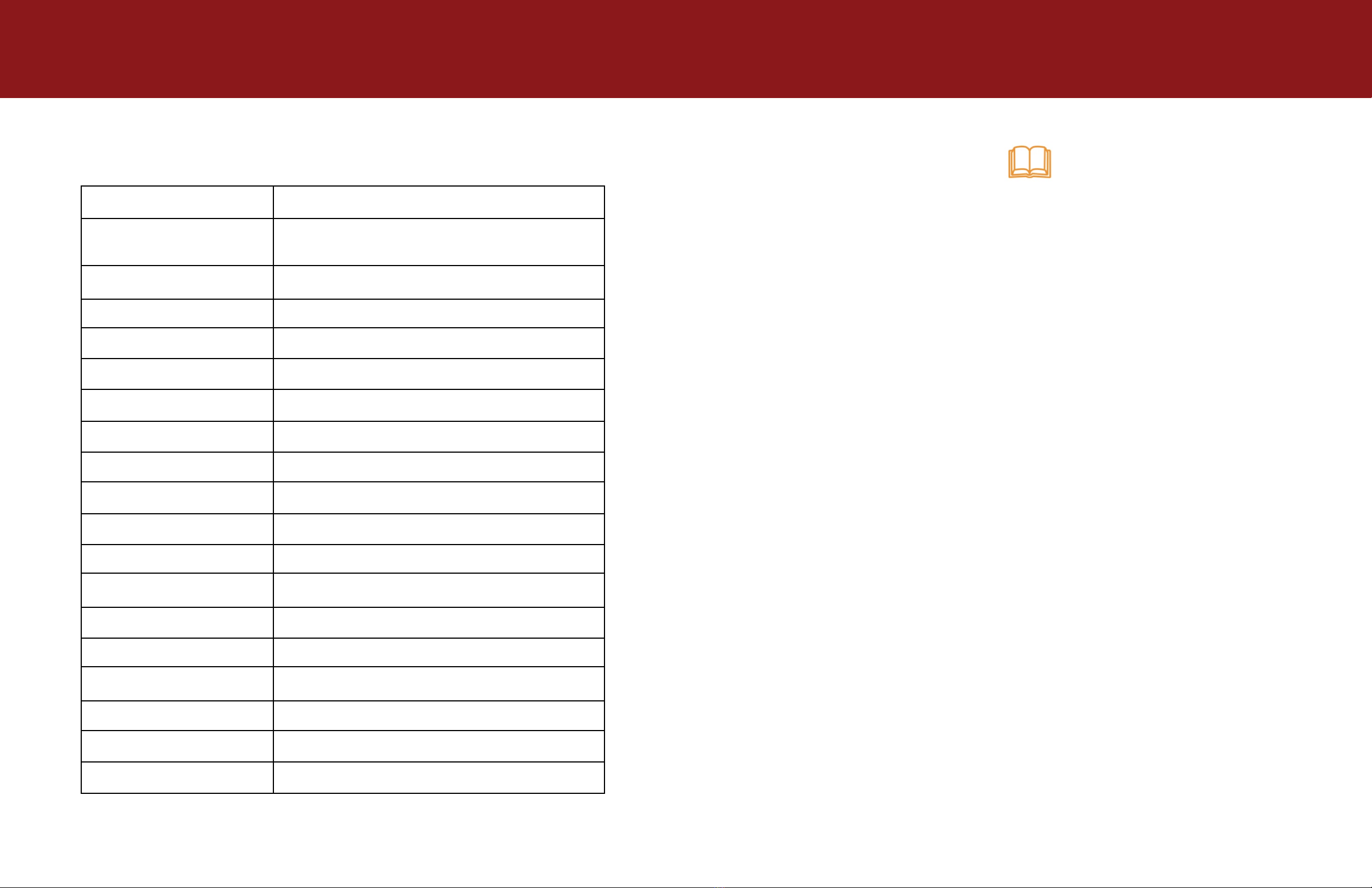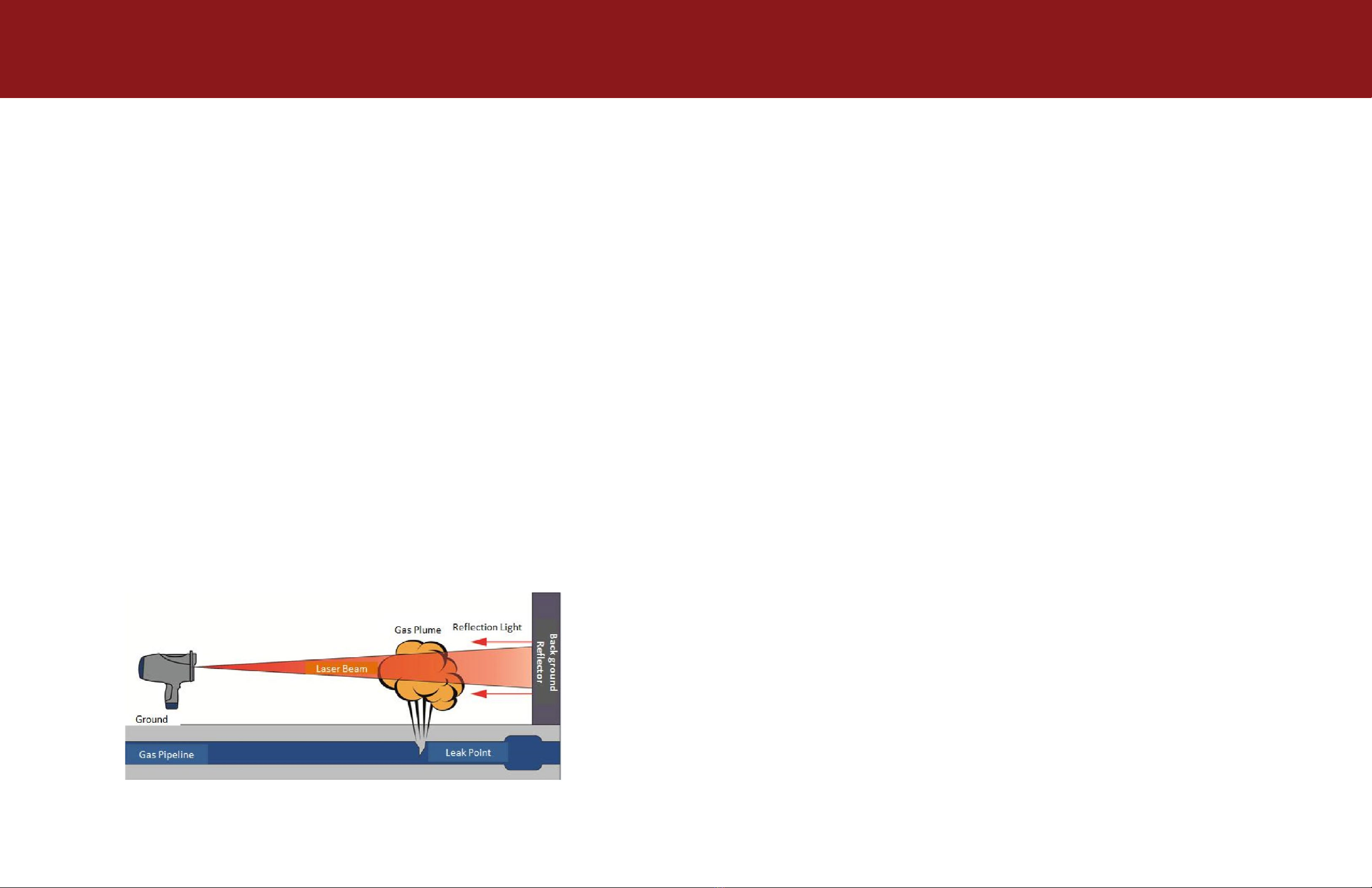16 17
2.1 Detection Principle
The TDL 300 adopts advanced tunable diode laser absorption
spectroscopy (TDLAS) technology combined with DSP digital signal
processing techniques. This detection method uses wavelength
scanning and tuning characteristics of semiconductor laser diodes
as well as the absorption characteristics of Methane to eliminate
cross interference. DSP allows digital circuits for signal generation,
analysis, and processing to assist the anti-interference capability,
improve stability, and produce repeatable results.
When the laser of the TDL 300 is aimed at the target gas pipeline,
part of the laser beam is absorbed by leaking Methane. The laser
beam returns after being scattered or hitting a barrier behind the
gas. Returning light is collected by an optical lens, and received by
a highly sensitive InGaAs detector. After the signal is processed, gas
concentrations are displayed on the LCD screen.
Thus, the Methane detector is suitable for areas that are difficult to
access such as expressways, bridge pipelines, or other places that
cannot be reached. Direct access to these areas is not mandatory as
an operator will know if there is a gas leak, and its concentration, if
they follow the procedures laid out in this manual.
2.2 Glossary & Definitions
Detecting Laser: the laser beam sent by the handheld detector to
detect gas leaks;
Spotter Laser: the visible laser beam sent by the handheld detector
to assist the operator in aiming at a targeted area;
Scanning Distance: the longest working distance of the detector;
Reflection Light Fault: a fault caused when the handheld detector
cannot get enough returned light because the reflective rate is low,
the scanning distance it too long, or the ambient environment is not
conducive to scanning, etc.
Tunable Diode Laser Absorption Spectroscopy (TDLAS): an
advanced technique used for gas detection which adopts laser
wavelengths and tuning characteristics;
Integral Concentration: the traditional measurement of gas
detectors is the average indoor/outdoor gas concentration, the unit
is ppm or %LEL. The TDL 300 measures the gas concentration along
the “effective path of light transmission“ between the detector and
the target reflector. Normally, the effect of high gas concentrations
in small ranges is equal to low gas concentrations at a larger range.
The unit is measured as a gas average concentration, i.e. PPM*m or
ppm.m.
Diagram 2-2 (next page) shows two gas plumes: one at 5 m with a
concentration of 100 ppm and a second gas plume at 2 m with 250
ppm. These plumes appear in the path between the detector and the
background reflector and is equal to that of 100 ppm * 5 m * 2 =
250 ppm * 2 m * 1000 ppm.m.
2. Principle Instruction
Diagram 2-1 Unit Calculation Principle Diagram