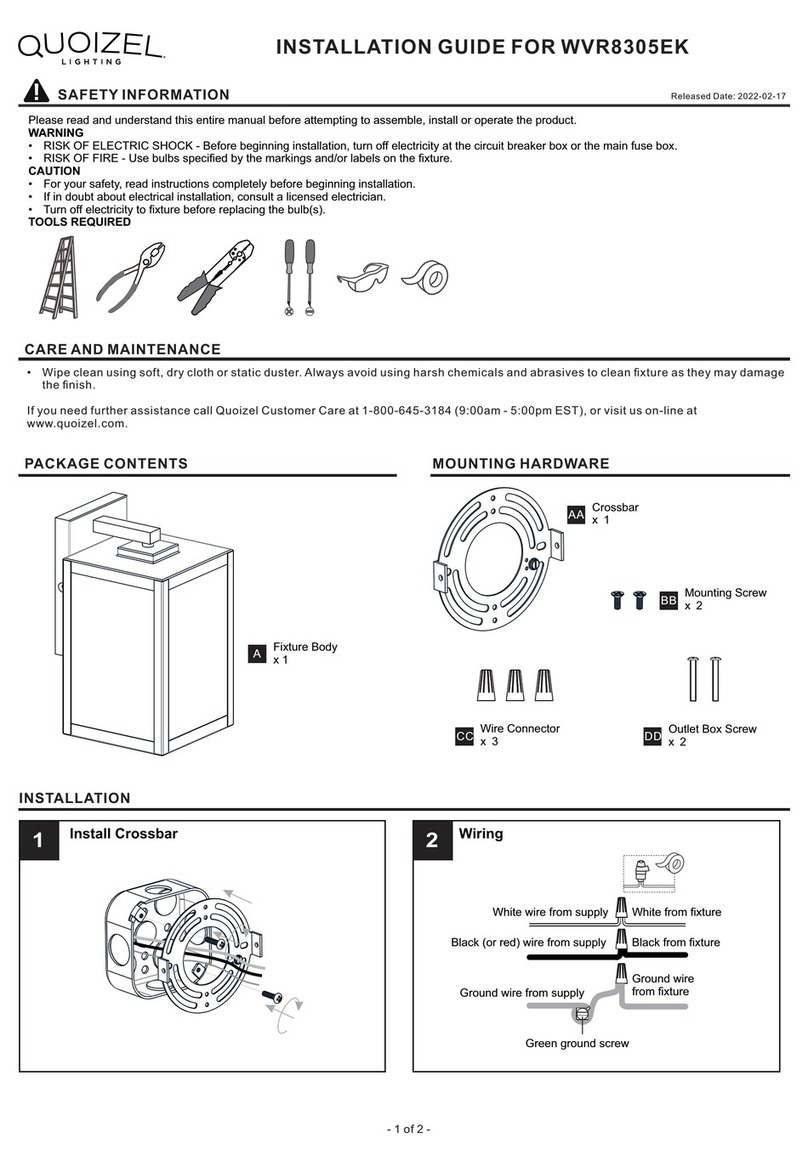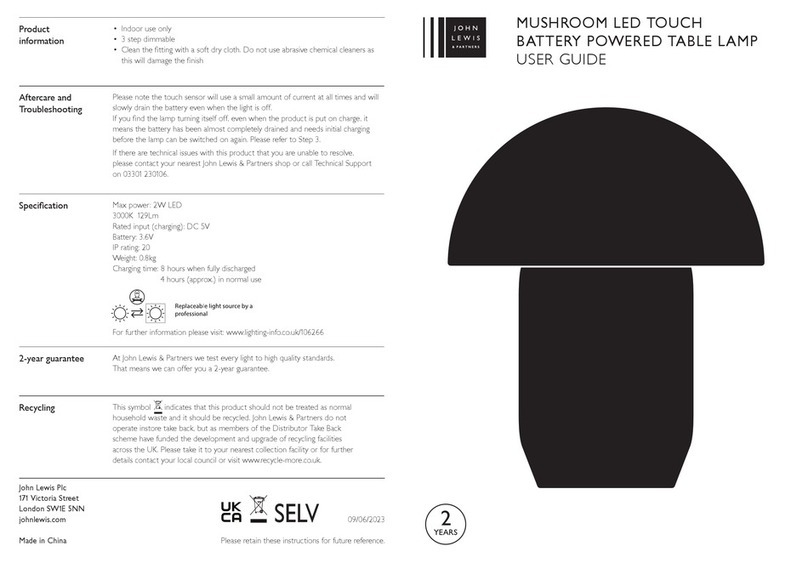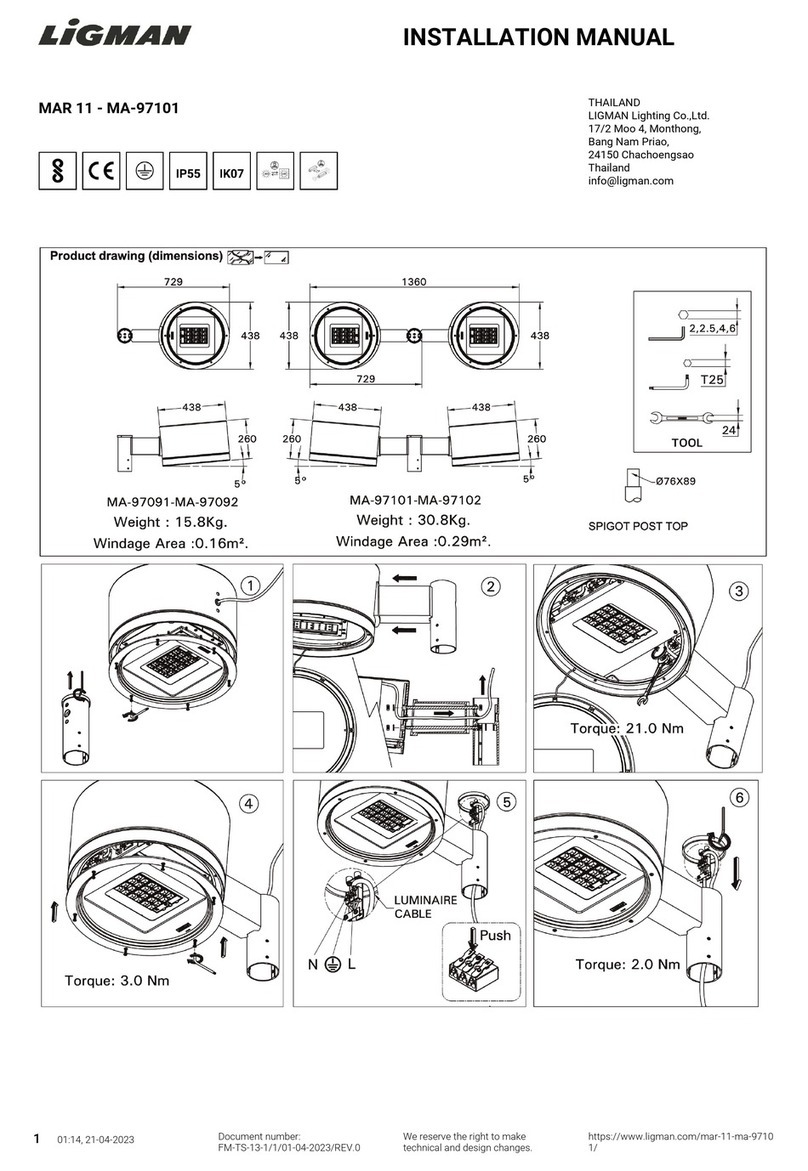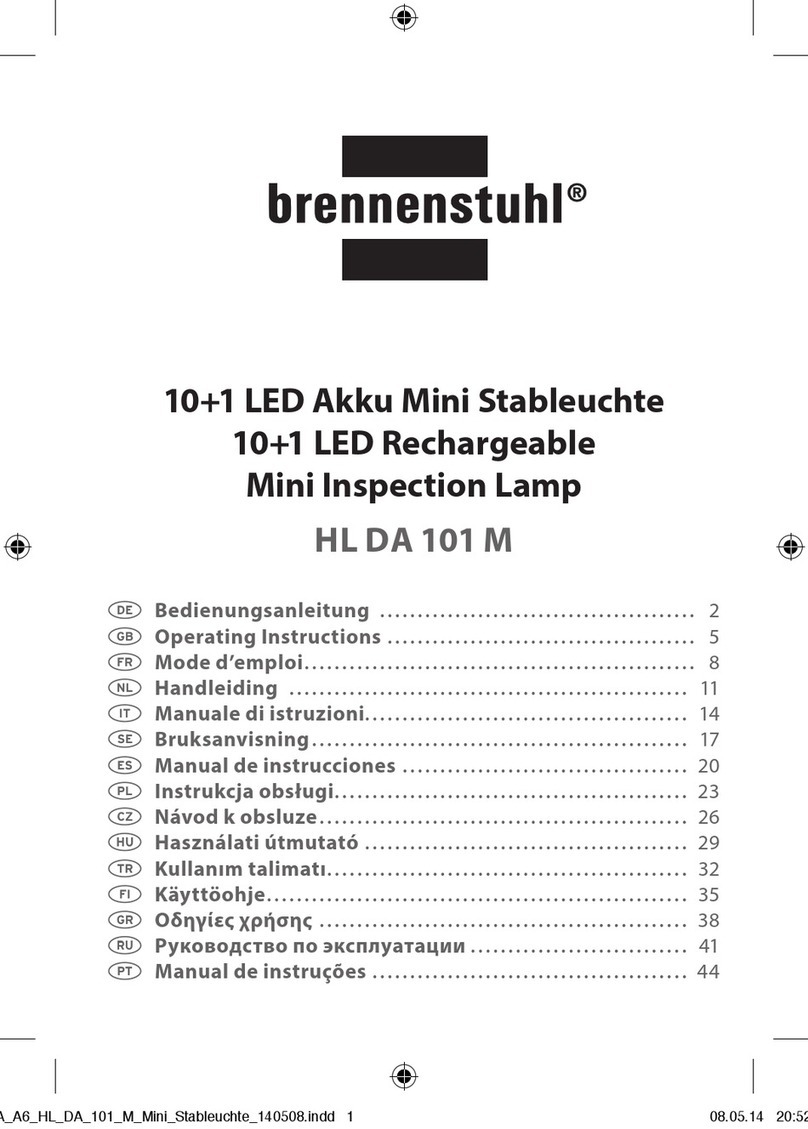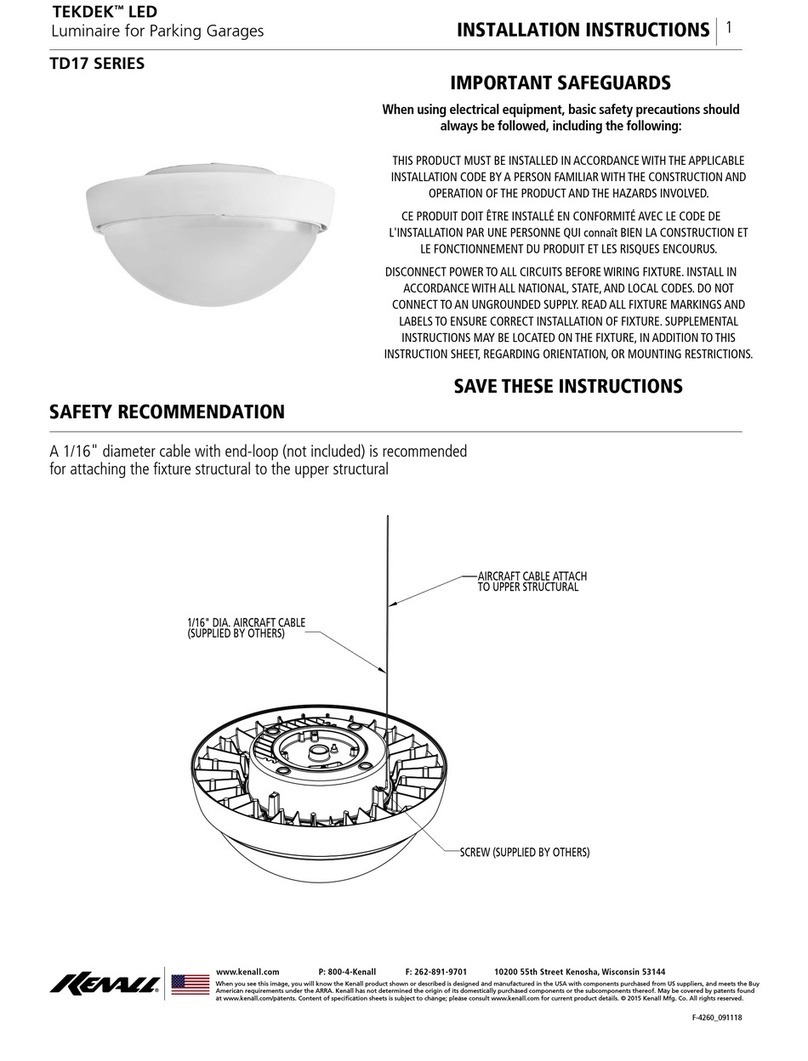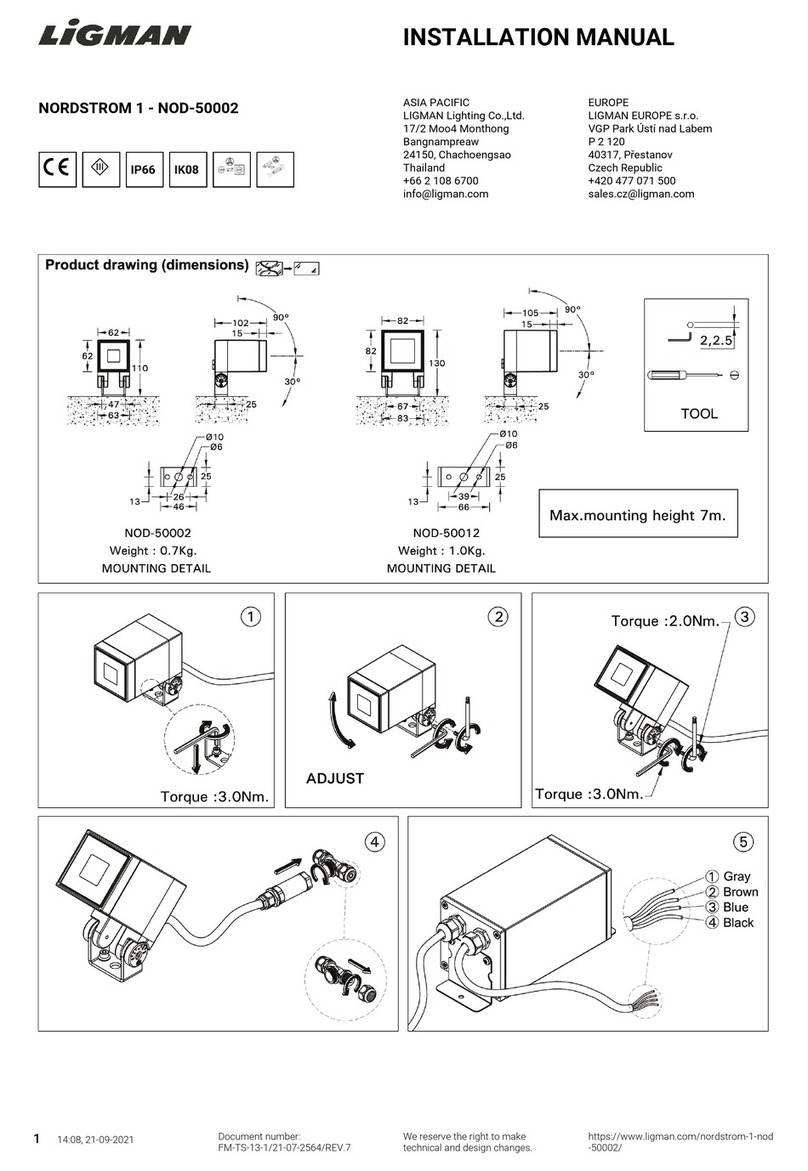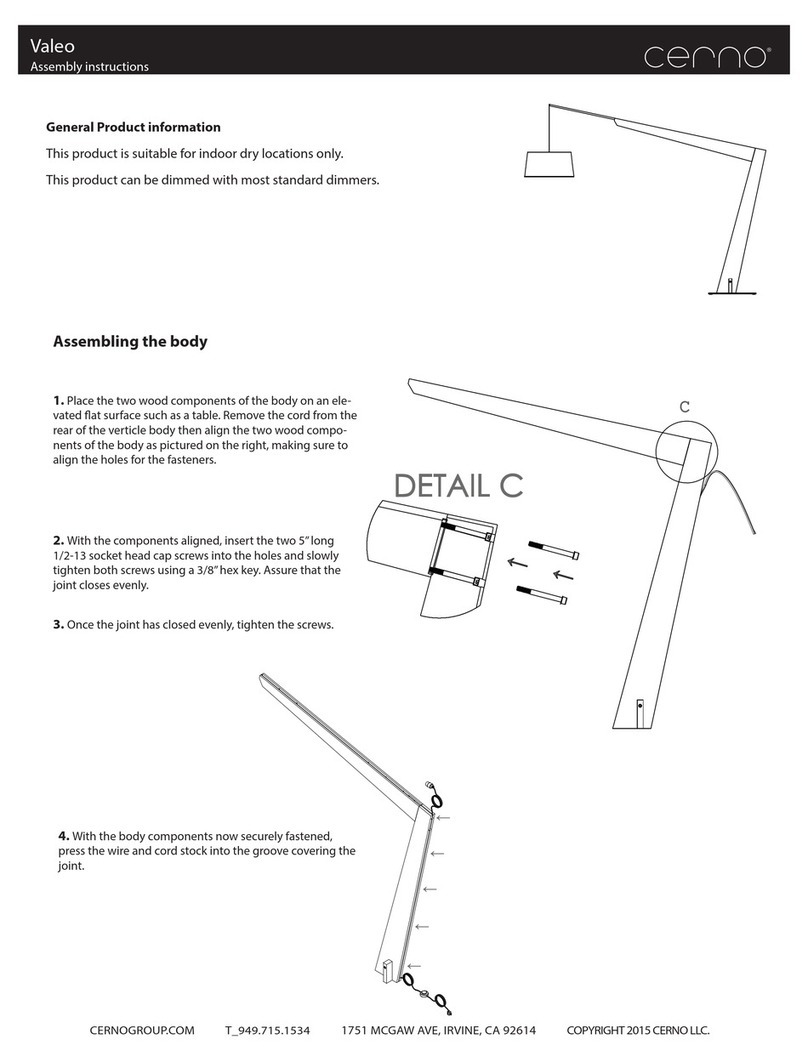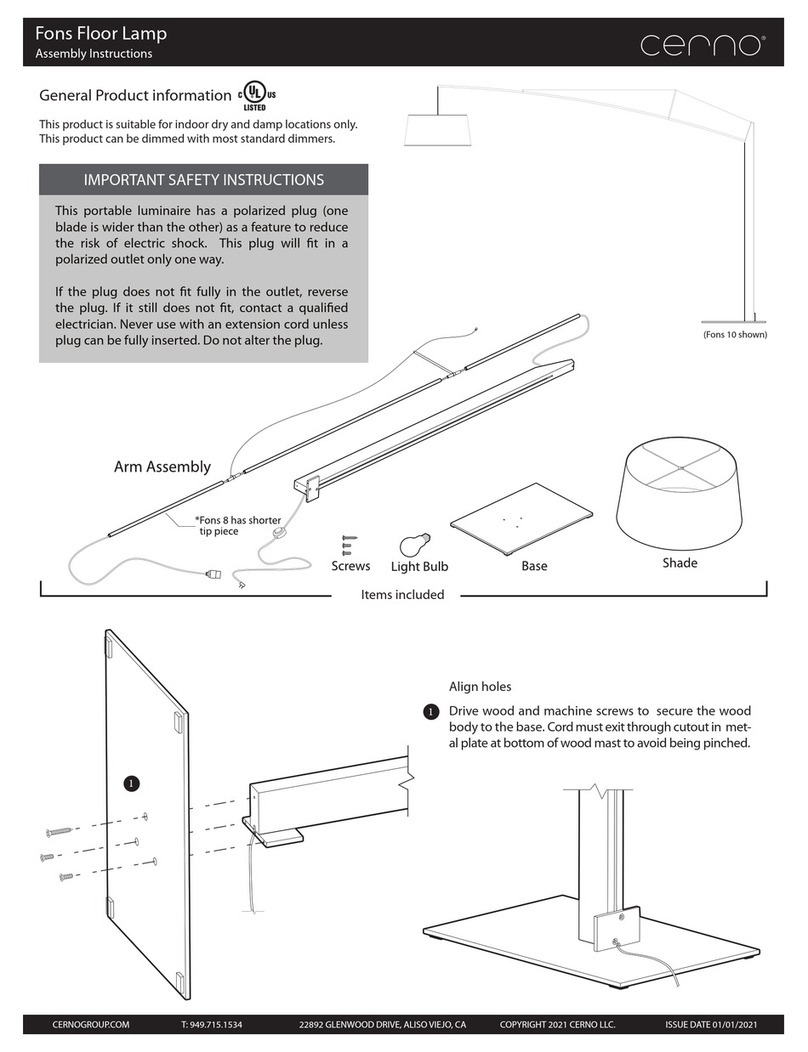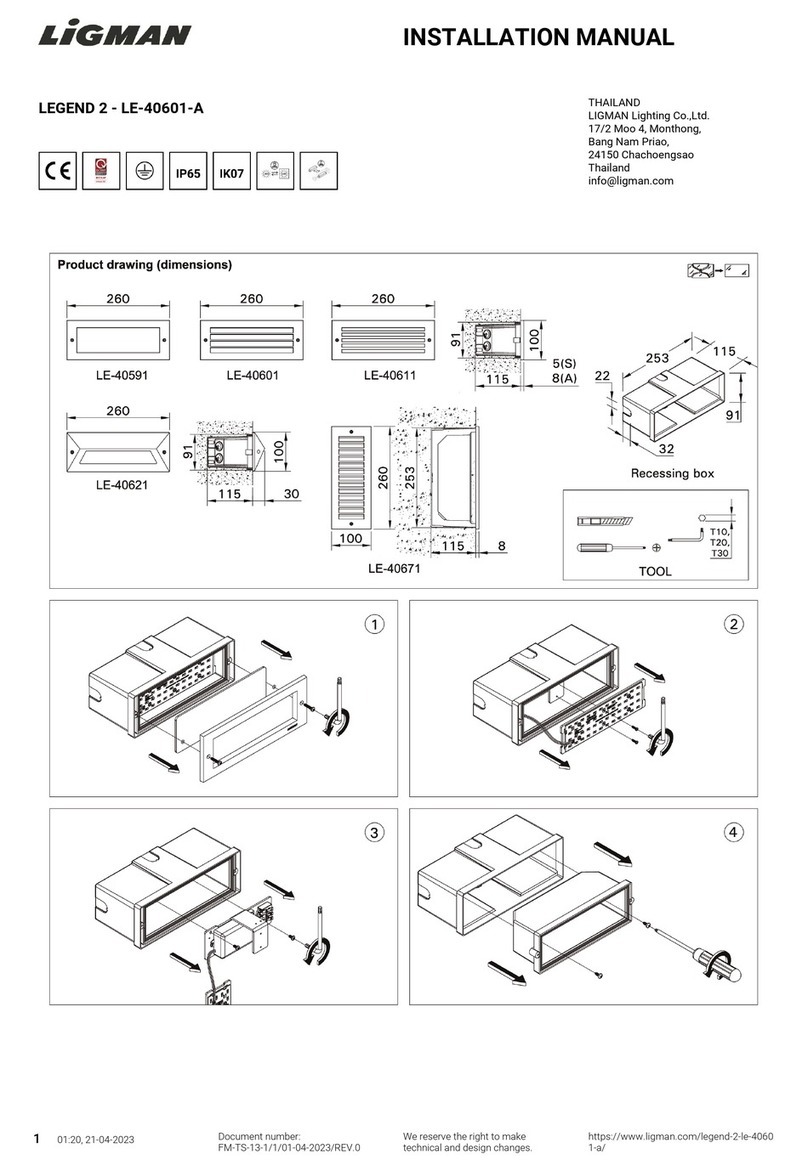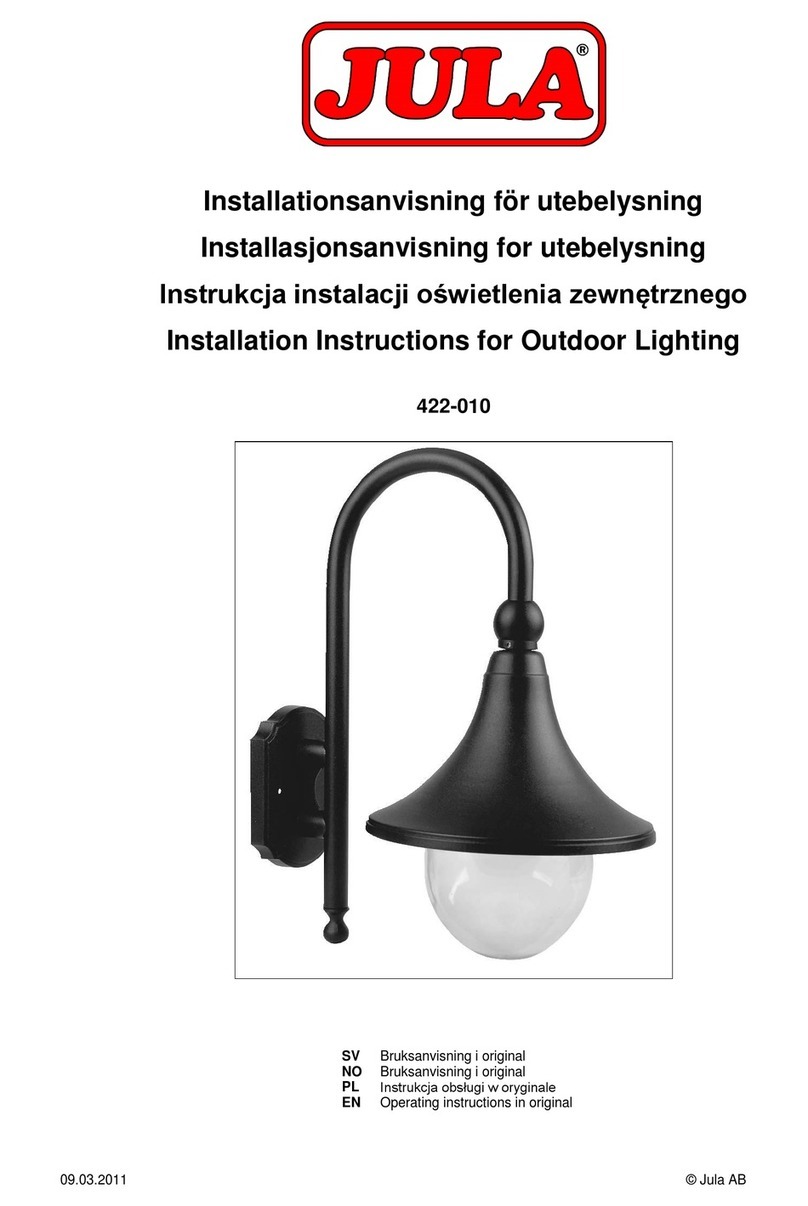Fons Floor Lamp
Assembly Instructions
CERNOGROUP.COM T_949.715.1534 1751 MCGAW AVE, IRVINE, CA 92614 COPYRIGHT 2016 CERNO LLC.
Fons Lamp
Assembly Instructions for optional diusers
Care, Maintenance instructions
Regularly maintaining your Cerno® product is easy and will help keep it looking beautiful. Scratches can be bued out in minutes. Wood surfaces
will be revitalized with minimal eort every few years. The LED light source is rated to last 50,000 hours, and should last the life of the product.
Your xture includes materials listed below. Please use these tips to keep your product looking its best.
Oiled Walnut: Wood surfaces should be dusted and cleaned with a damp cloth. Every 1 - 3 years, re-oil and wax wood surfaces to maintain the rich
wood sheen. Remember to wipe with the wood grain, and remove any excess oil or wax when nished.
Brushed Aluminum: Everyday cleaning of metal surfaces can be done with a damp cloth. Repair: To remove scratches from brushed aluminum, use
Scotch-Brite (Gray or Maroon) to bu the scratched area. In a pinch, you can use the rough side of your kitchen sponge.
Polymer: To clean polymer surfaces, use a damp cloth with soap and water or typical cleaners. Avoid heavy-duty cleaners (i.e. anything solvent-
based), as they can damage the material. Repair: Scratches can be bued out of polymer surfaces using 200 - 300 grit sandpaper.
Cerno’s mission since the company’s inception has been to fuse quality, performance and resource eciency with contemporary design.
Producing environmentally responsible products involves far more details than merely guaranteeing your products energy ecient
performance and maintaining eco conscious manufacturing practices. We live in a consumer age characterized by excess and waste,
where nearly everything we posses is viewed as disposable, from the cars we drive to the bottle of water you are drinking right now.
At Cerno we aim to provide our customers an opportunity to purchase objects of value to enhance their built environment. We construct our
products with integrity that will pass the test of time with the goal of evading a premature trip to the local landll. All the products are assembled
by human hands and endure rigorous testing to assure that our exceptionally high standards of quality are always satised.
Warranty
In addition to our two year product defect warranty, Cerno oers a repair service for the life of your product. Every Cerno product is designed and
manufactured in the United States which facilitates excellent quality control and easy access to our engineers and service technicians. At Cerno we
pride ourselves on delivering products executed with an unparalleled level of craftsmanship. For any reason should our customers have an issue
with their orders upon delivery we will repair or replace the item.
In addition to our warranty and quality guarantees, Cerno welcomes customer feedback so please e-mail all comments to info@cernogroup.com