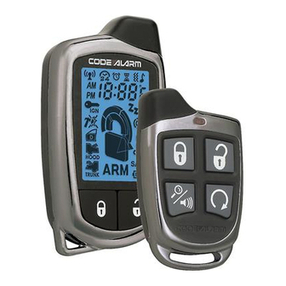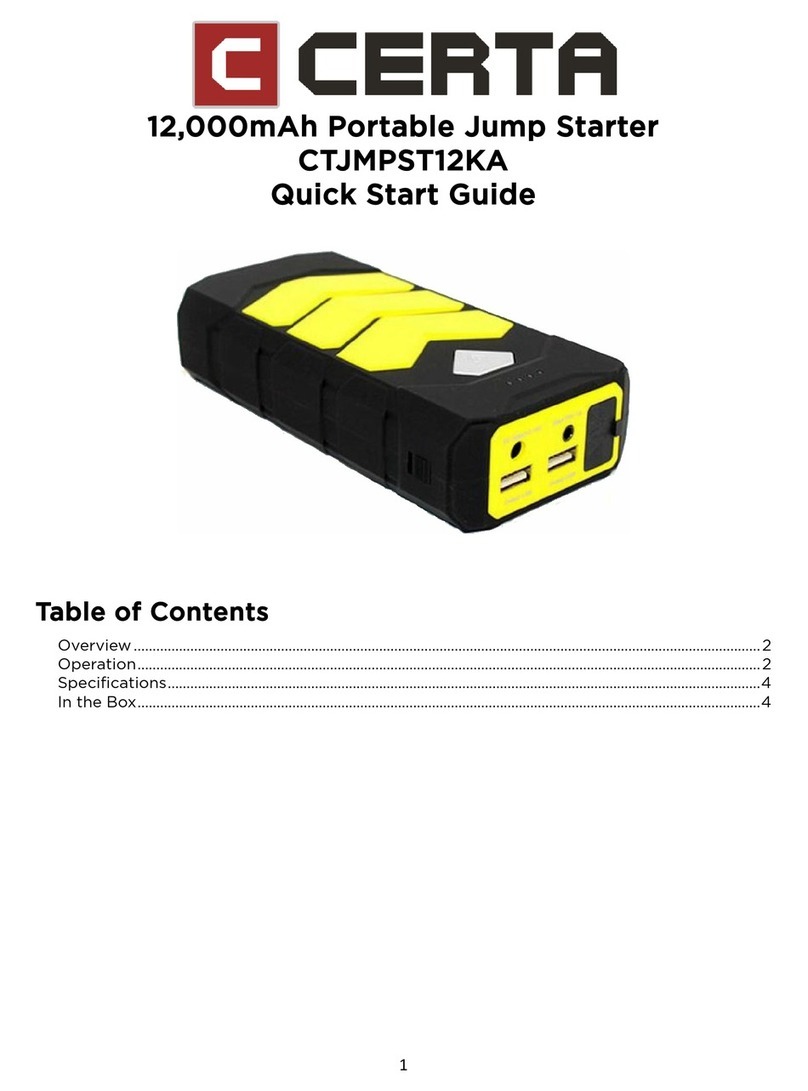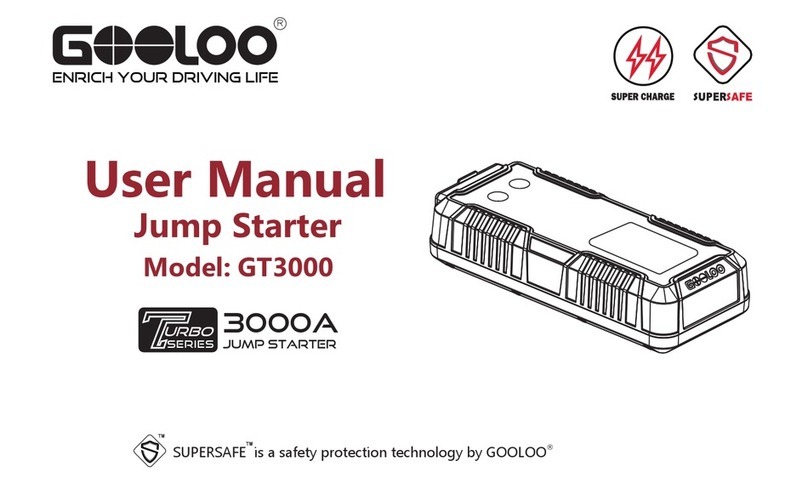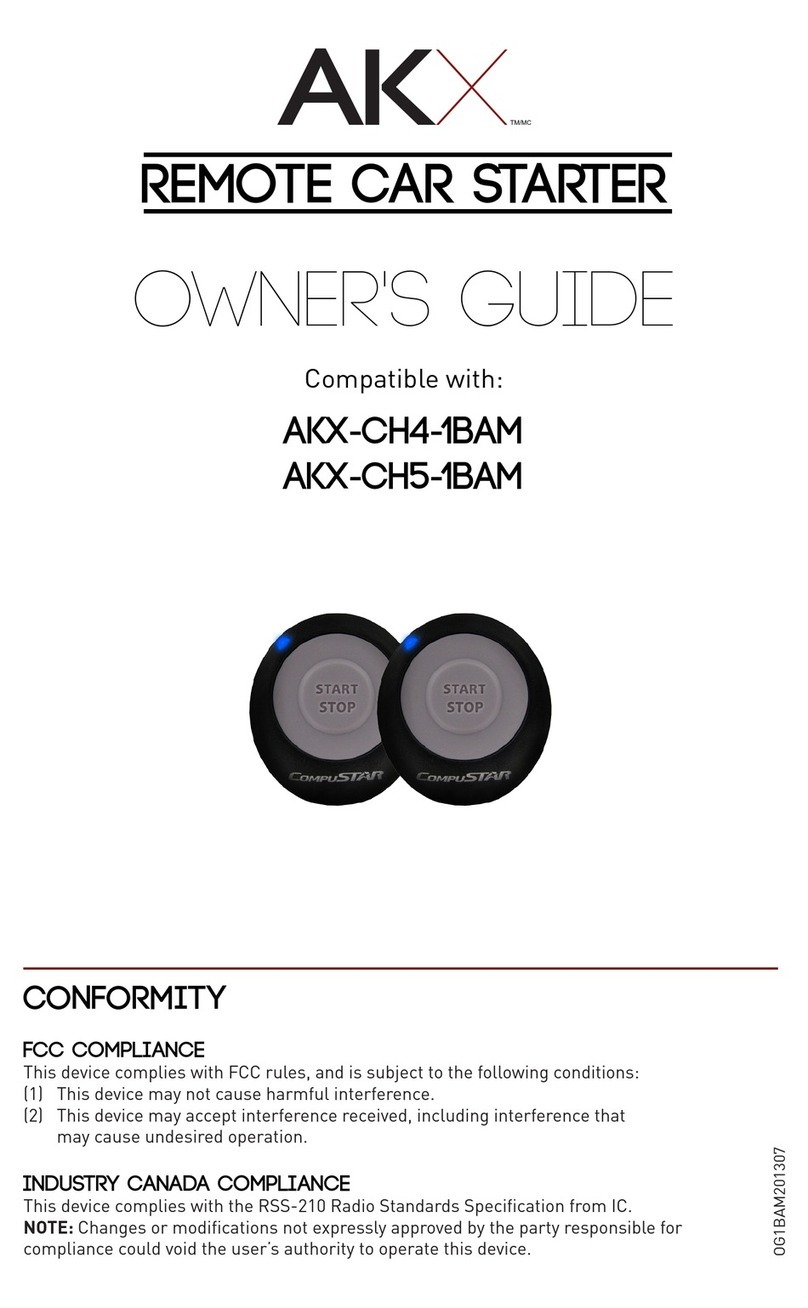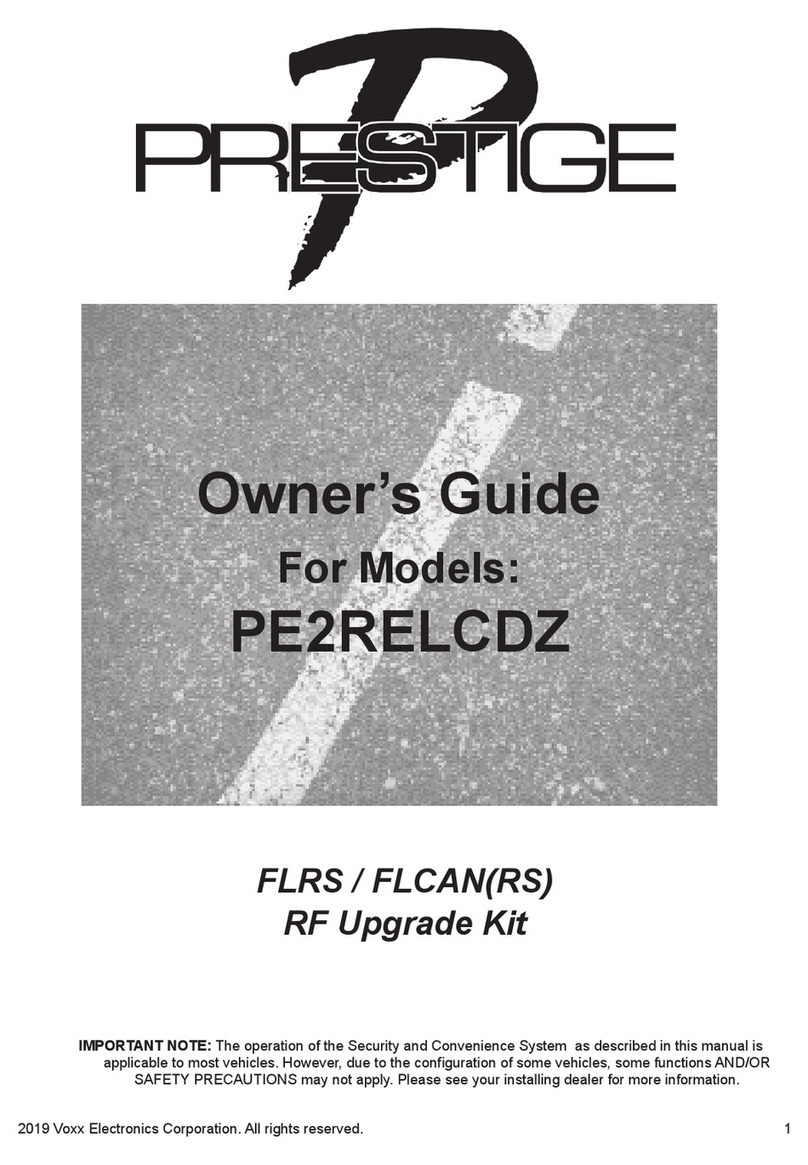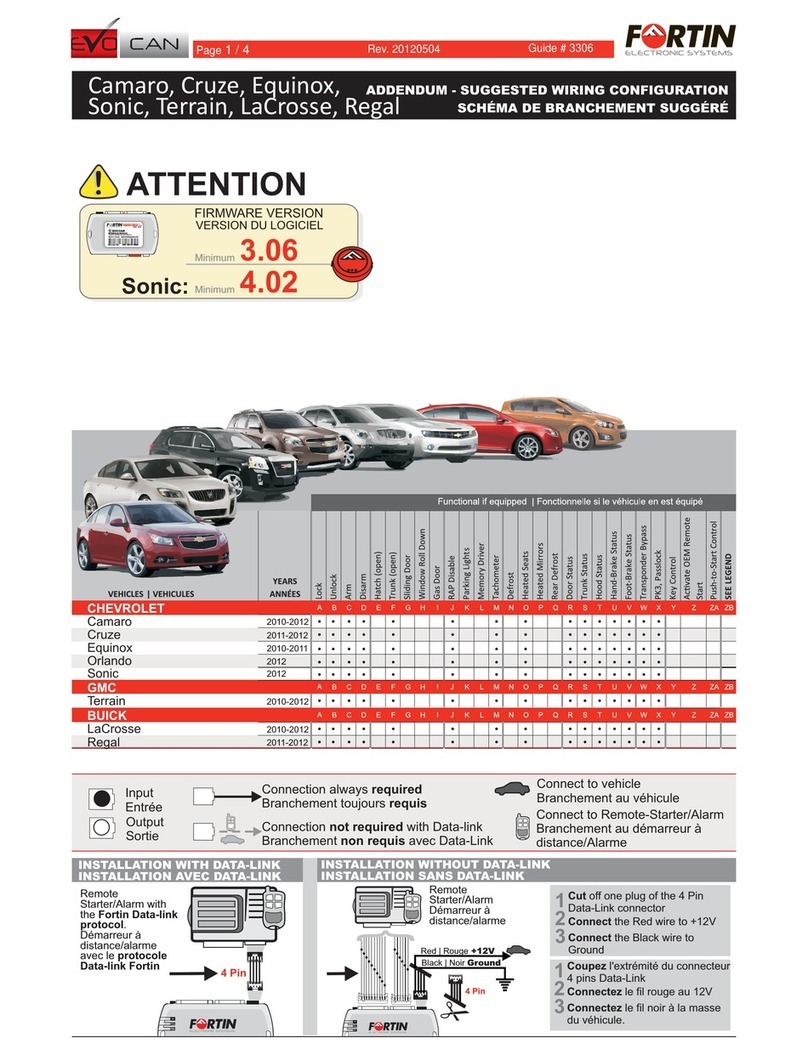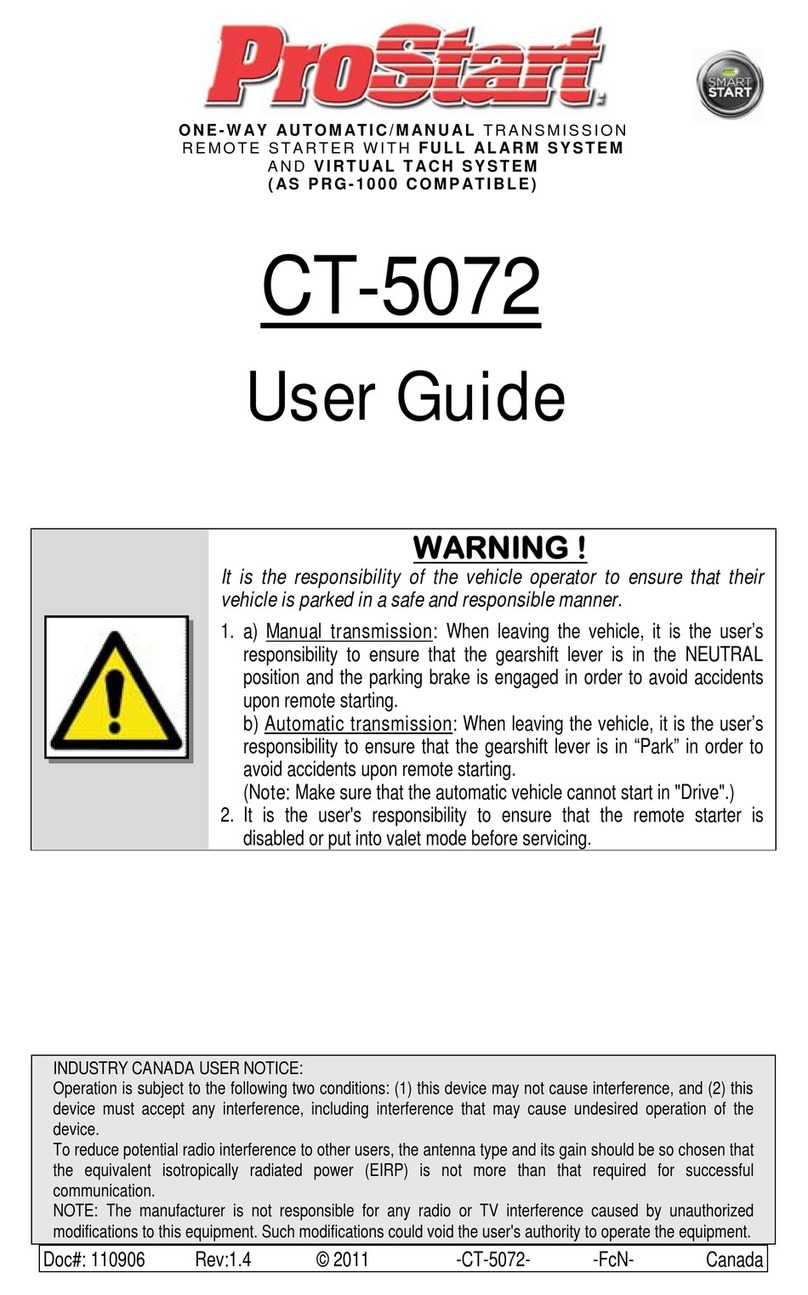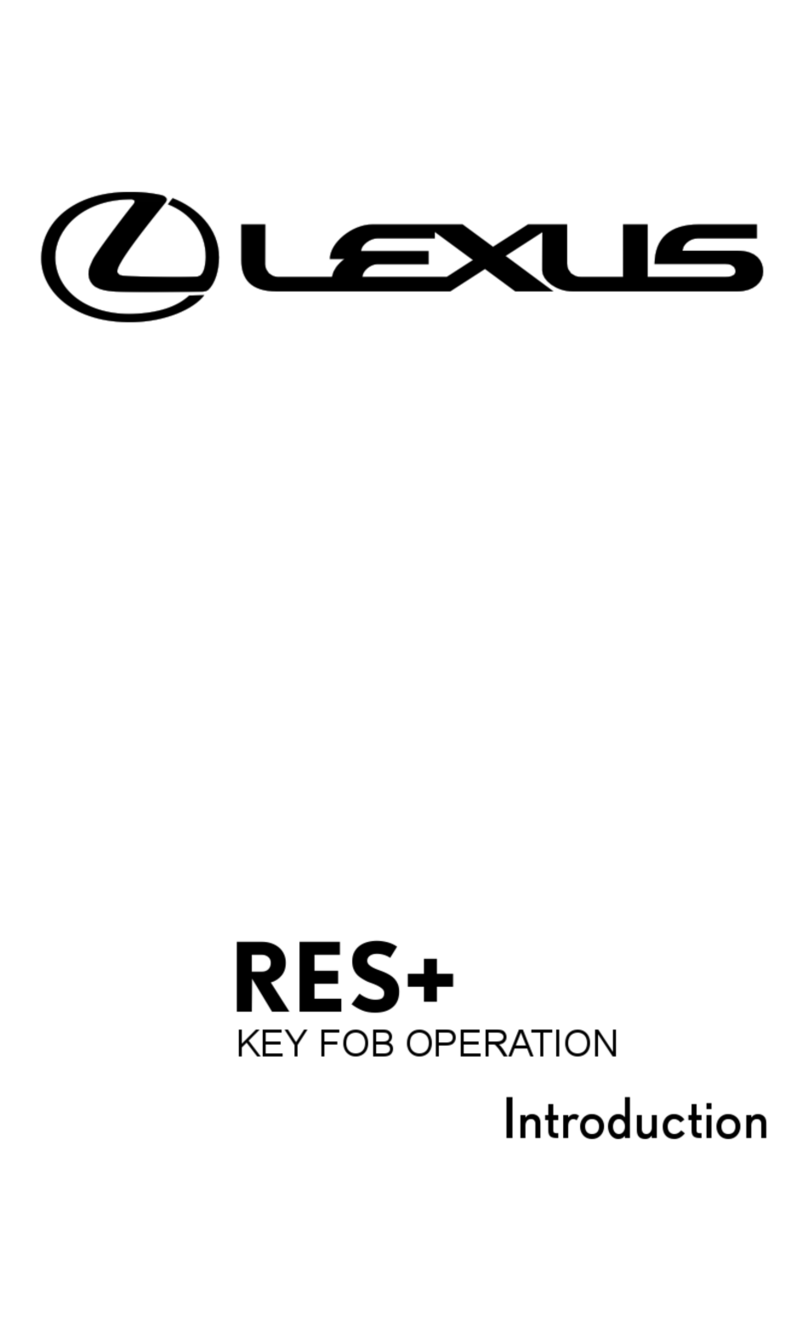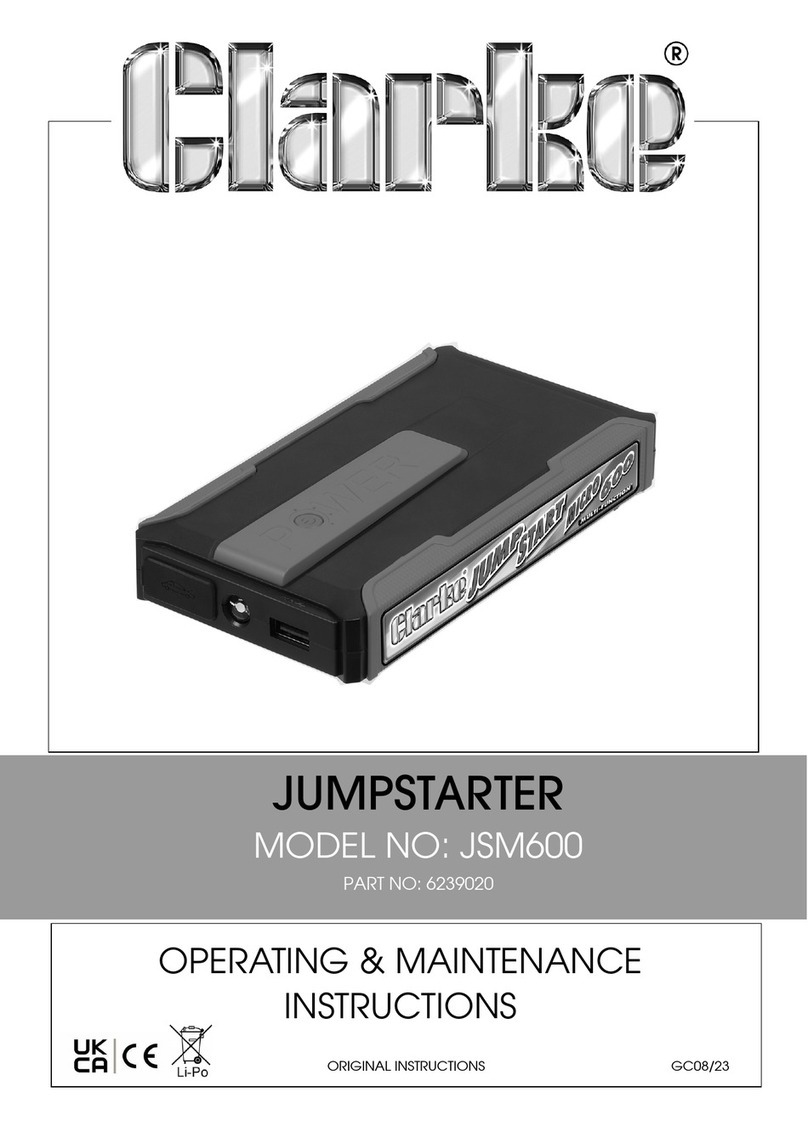T CHARGE A M BILE PH NE R TABLET
1. Plug switch cable B into the U B 5V 2A output port.
2. elect the appropriate connector for your mobile phones or tablet, then connect it to the
switch cable B, and then to your mobile phone or tablet.
3. Press the switch button to charge.
T CHARGE/SUPPLY P WER F R A N TEB K/LAPT P
Plug switch cable A into the U B 19V 3.5A output port.
elect the appropriate connector, then connect it to switch cable A and to the notebook/laptop.
Press the switch button to charge/supply power.
T SUPPLY P WER T 12V VEHICLE PR DUCTS R 12V ELECTR NICS/TVS
Plug the optional switch cable to the 12V 2A output port.
Connect the optional switch cable and the 12V vehicle product or 12V electronic device.
Press the switch button to supply power.
LED ILLUMINATI N
Press the switch button for 3 seconds to start the LED illumination. Then press again to cycle
through the different lighting modes in sequence. (Normal, trobe, O , Off).
If you have any issues with the jump starter, do not attempt to repair or adjust the unit
yourself. Please contact the Kogan Customer Support Team for information regarding
warranty repairs.
For more information regarding this product, please go to http://help.kogan.com/