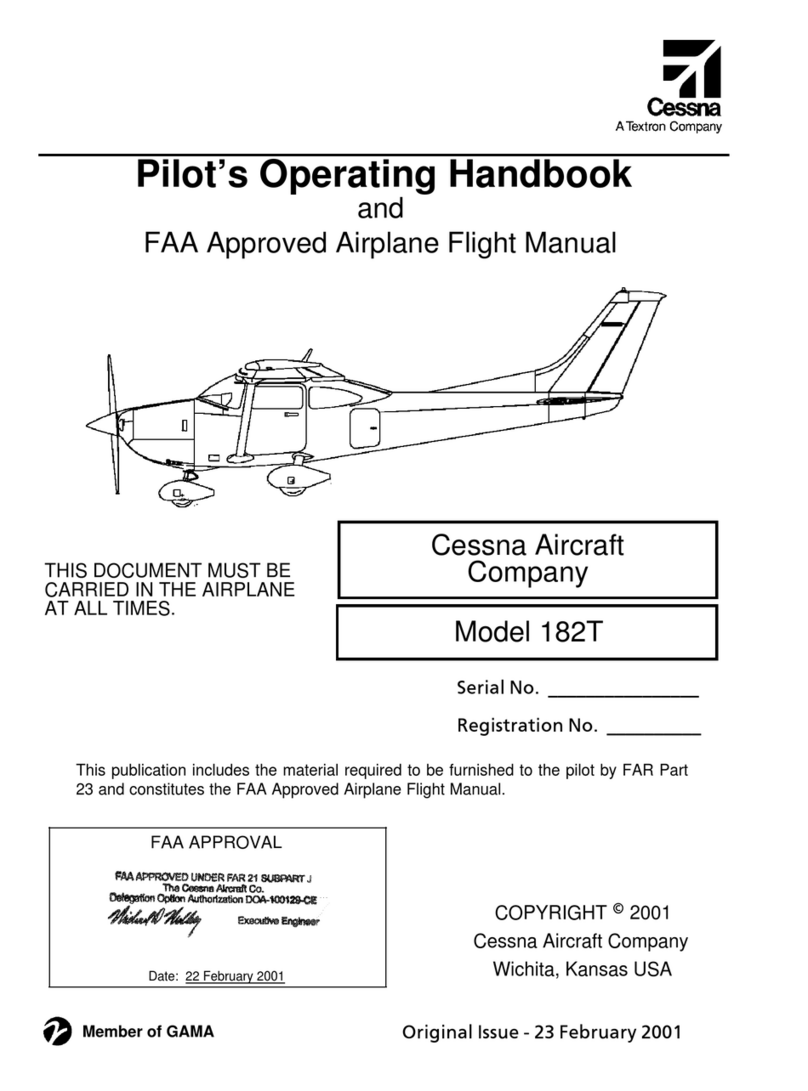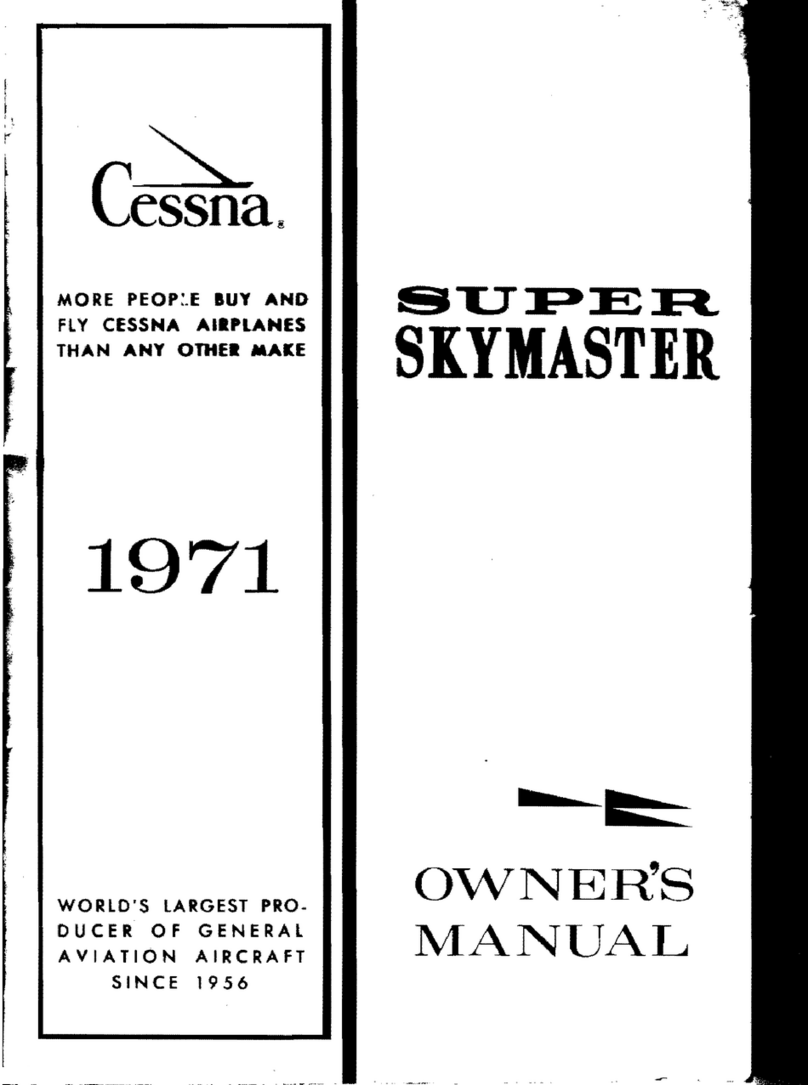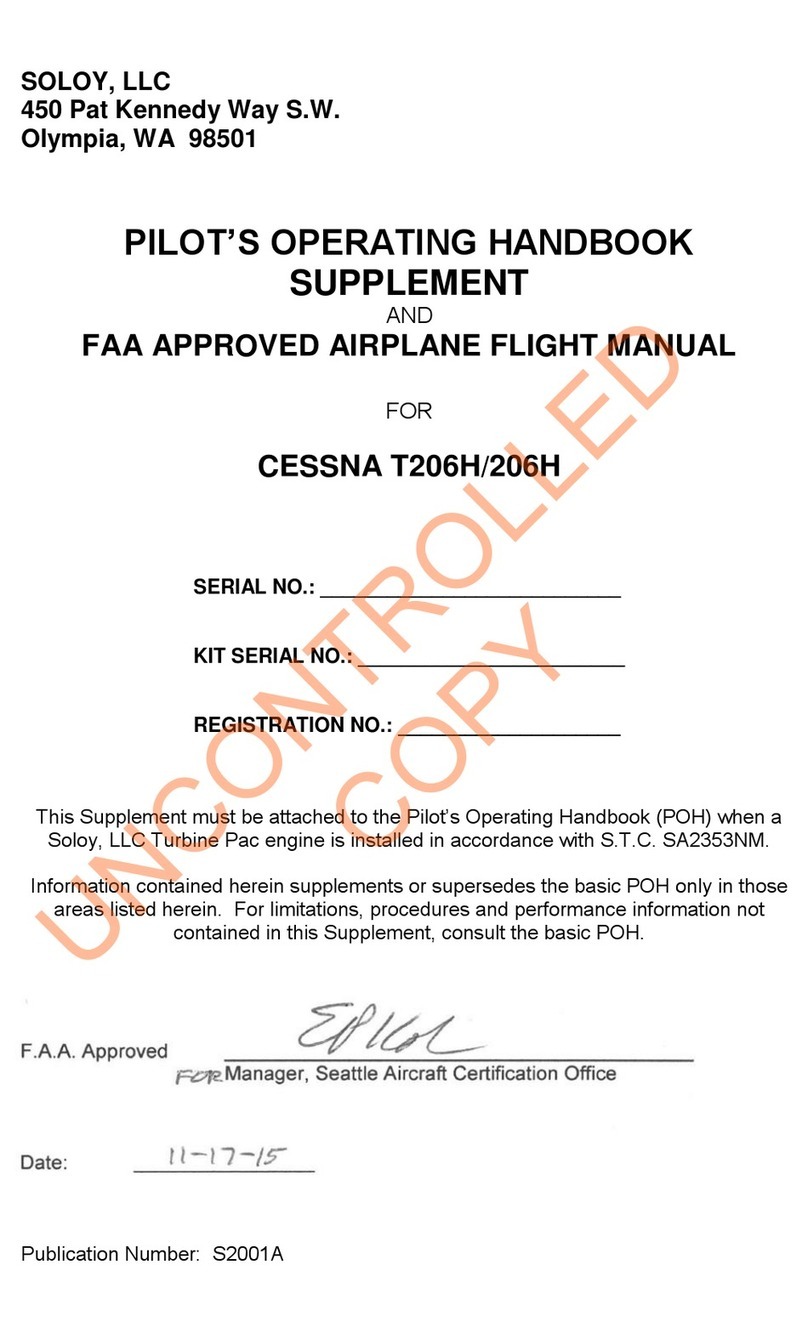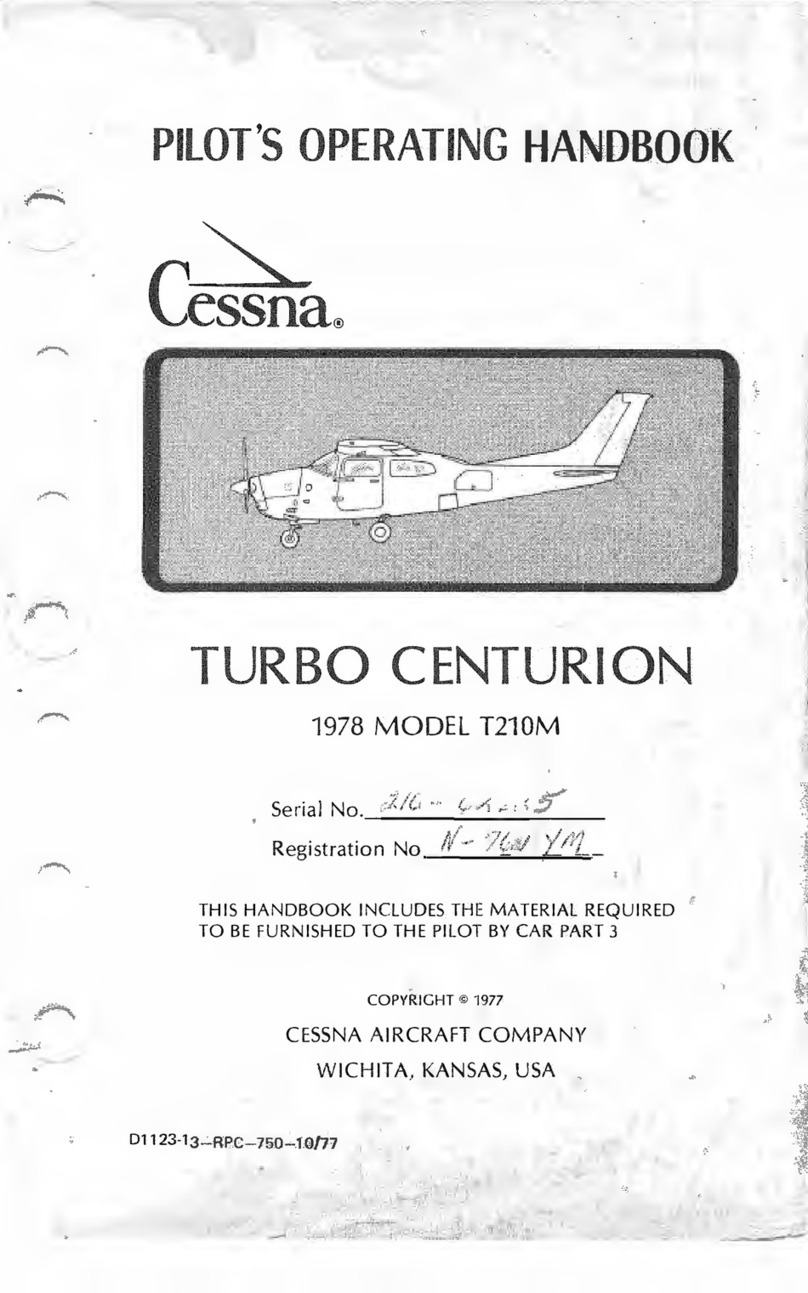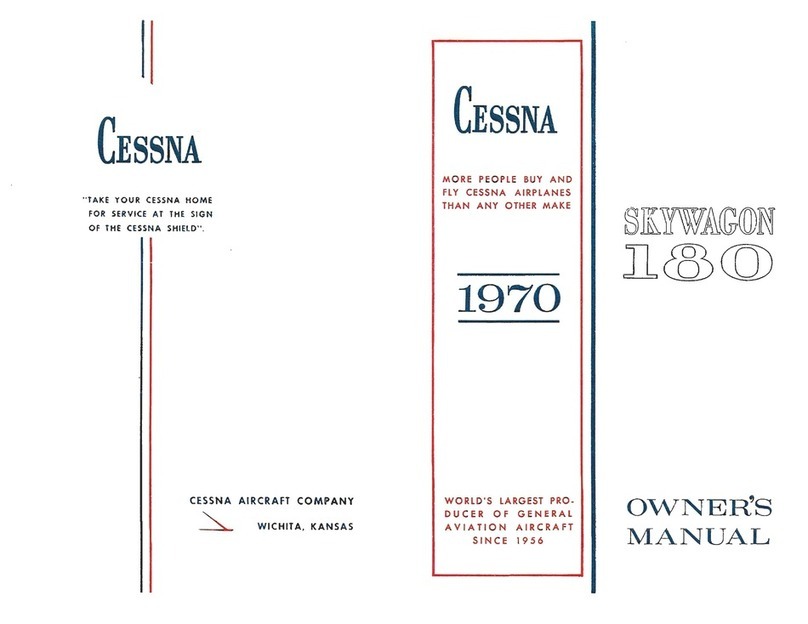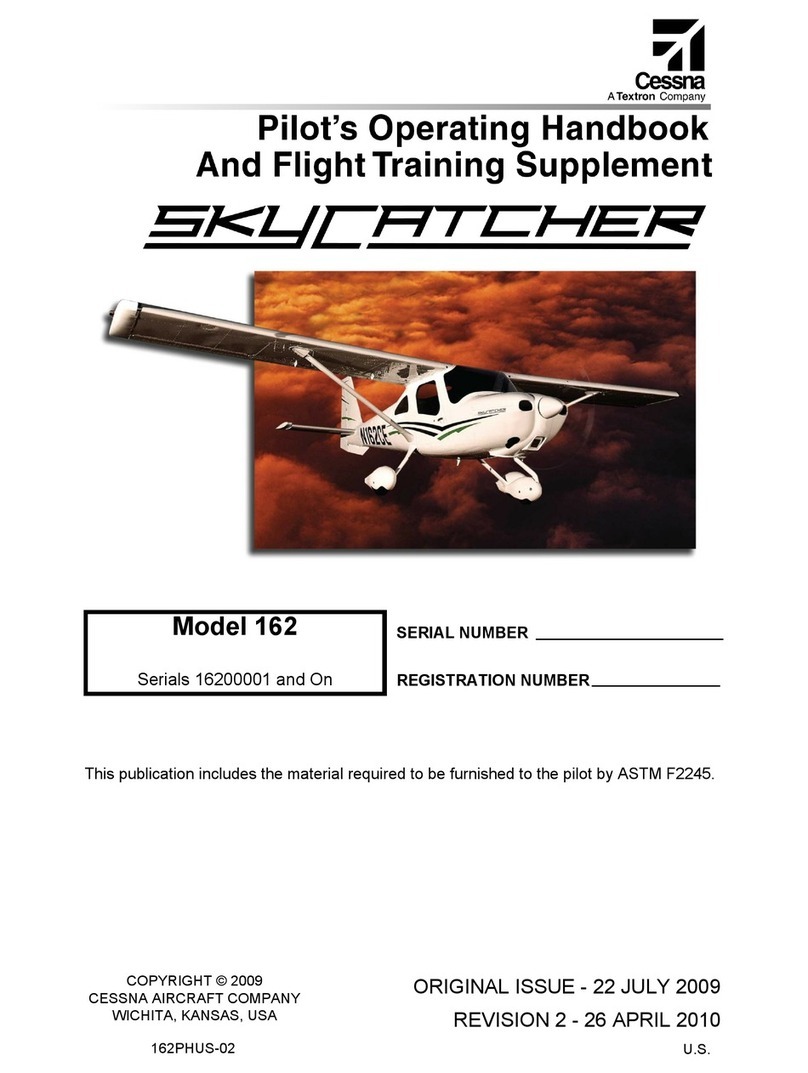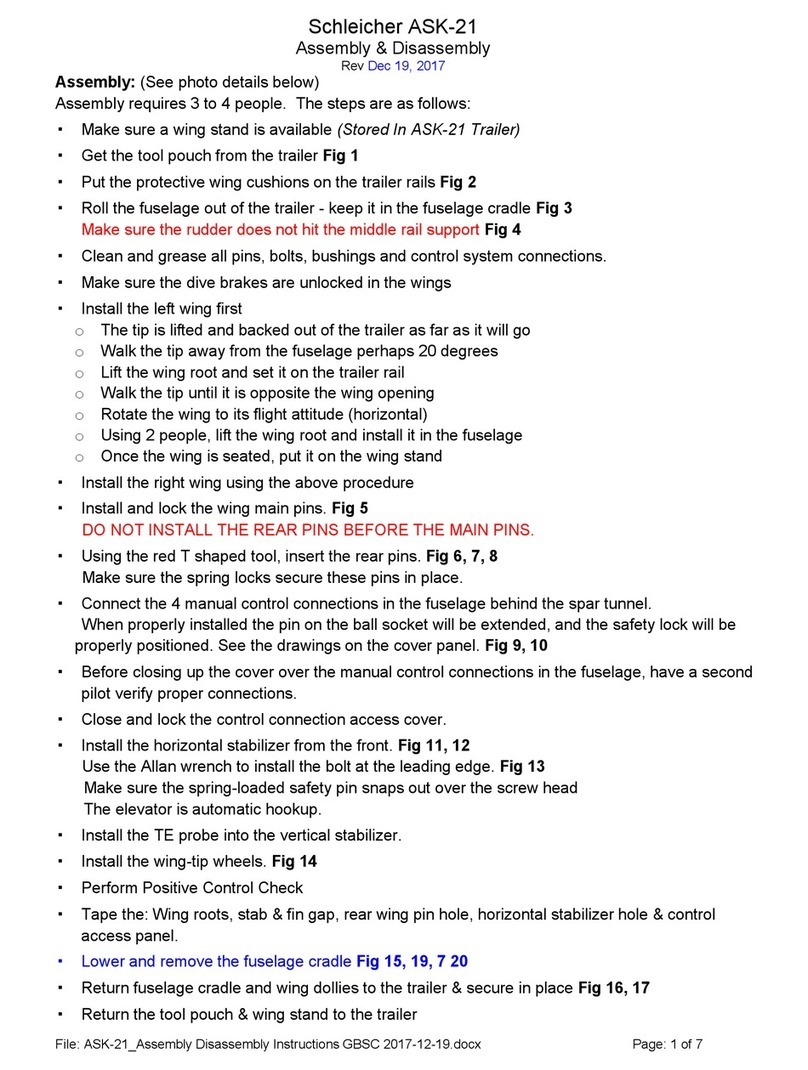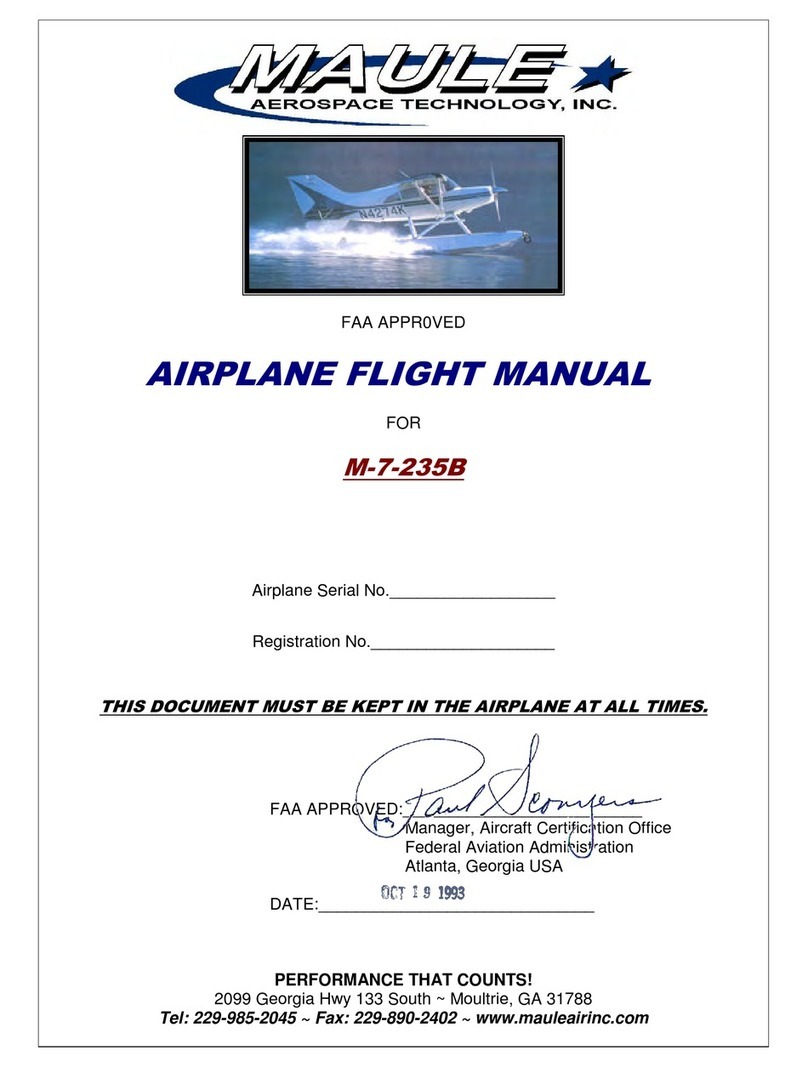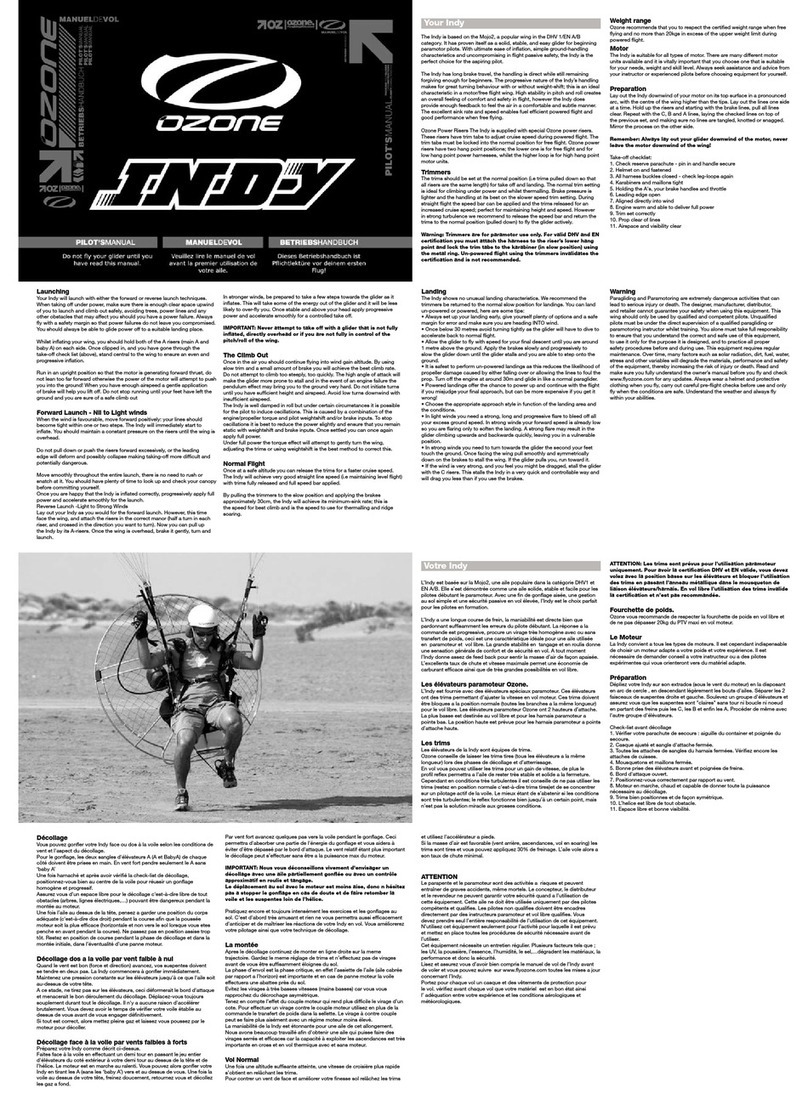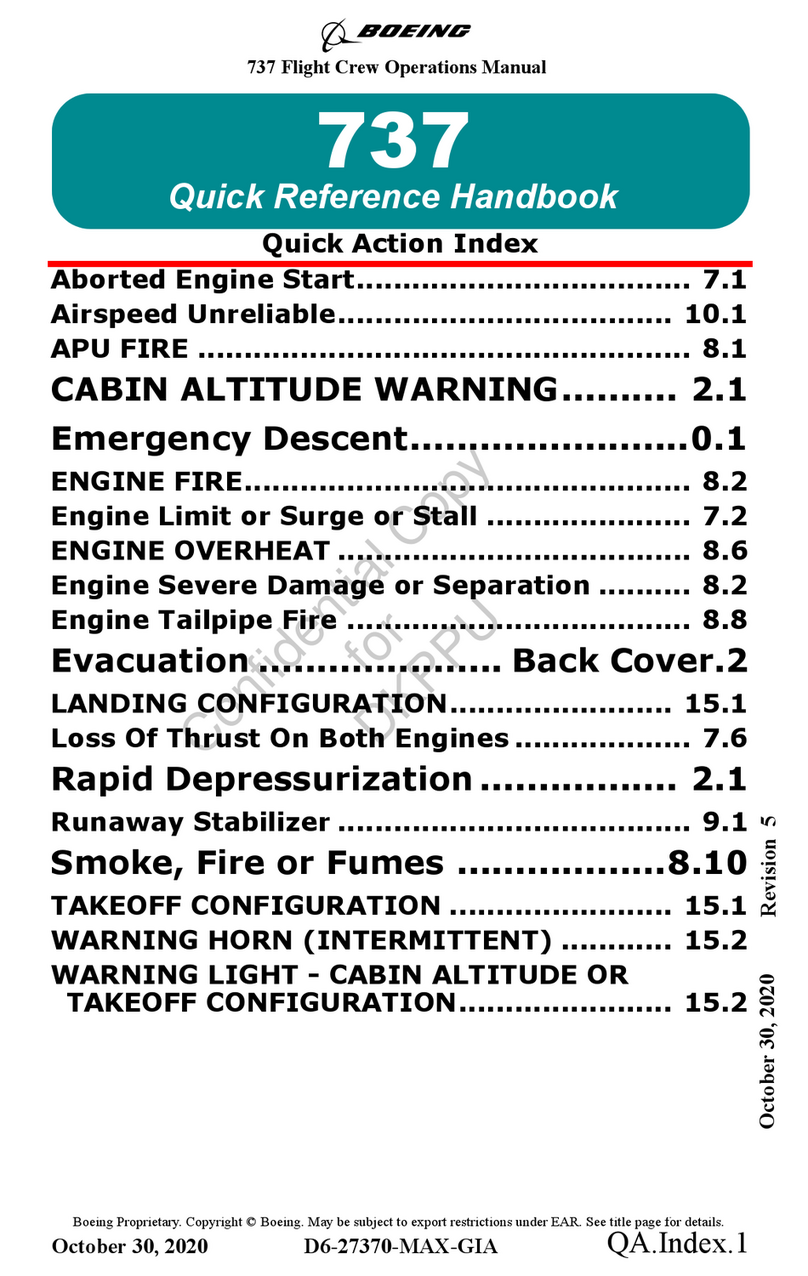CESSNA AIRCRAFT COMPANY
MODEL 680
INTERIOR MAINTENANCE MANUAL AND ILLUSTRATED PARTS CATALOG
Page 2
25-40-03 Original Issue
(14) Remove screws joining left-hand section to center section. A vertical row of six (6) screws is found
along outside edge where left-hand section and center section meet. Remove screws and tag for
reinstallation. From inside closet, remove four (4) screws along top of closet where left-hand section
meets center section. Remove pin cover (cover is held in place with one screw). Remove two (2)
down-facing screws on bottom shelf of left-hand section. Remove vertical row of four (4) screws in
back of closet where left-hand section and center section meet. Tag screws for reinstallation.
(15) Disconnect wiring for closet lights found at top of left-hand section. Tag wires for reinstallation.
(16) Disconnect wiring for switch panel and tag wires for reinstallation.
(17) Retract two (2) installation pins and slide left-hand section forward. Remove from aircraft, being
careful not to damage closet section or surroundings.
(18) Remove screws joining right-hand section to center section. A vertical row of five (5) screws is found
along outside edge where right-hand section and center section meet. Remove screws and tag for
reinstallation. From inside closet, remove four (4) screws along top of closet where right-hand section
meets center section. Remove pin cover (cover is held in place with one screw). Remove two (2)
screws on bottom shelf of right-hand section. Remove vertical row of four (4) screws in back of closet
where right-hand section and center section meet. Tag screws for reinstallation.
(19) Remove access panel and disconnect wiring for audio/video equipment. Tag wires for reinstallation.
(20) Retract two (2) installation pins and slide right-hand section forward. Remove from aircraft, being
careful not to damage closet section or surroundings.
(21) Remove plugs, bolts and washers securing the center section of the closet to floorboard attach
brackets and tag for reinstallation.
(22) Carefully remove center section from aircraft, being careful to not damage closet or surroundings.
B. Install Closet.
(1) Position center section of closet in airplane near installed position
(2) Identify and connect any electrical wiring previously disconnected.
(3) Secure to floorplates with two (2) bolts, washers and plugs previously removed.
(4) Position right-hand section of closet in airplane near installed position.
(5) Engage two (2) installation pins.
(6) Identify and connect any electrical wiring previously disconnected.
(7) Replace all screws joining right-hand section to center section. A vertical row of five (5) screws is
found along outside edge where right-hand section and center section meet. From inside closet,
replace pin cover and four (4) screws along top of closet where right-hand section meets center
section. Replace two (2) screws on bottom shelf of right-hand section. Replace vertical row of four (4)
screws in back of closet where right-hand section and center section meet.
(8) Position left-hand section of closet in airplane near installed position.
(9) Engage two (2) installation pins.
(10) Connect wiring for closet lights found at top of left-hand section.
(11) Connect wiring for switch panel and tag wires for reinstallation.
(12) Replace all screws joining left-hand section to center section. A vertical row of six (6) screws is found
along outside edge where left-hand section and center section meet. From inside closet, replace pin
cover and four (4) screws along top of closet where left-hand section meets center section. Replace
two (2) down-facing screws on bottom shelf of left-hand section. Replace vertical row of four (4) screws
in back of closet where left-hand section and center section meet.
(13) Position and secure mirror/veneer cover panels. The cover panel below door is held in place with
two (2) screws that are accessed from outside closet. The top cover panel is held in place with
three (3) screws. Left-hand cover panel is held in place with seven (7) screws. The right-hand cover
panel is held in place with eight (8) screws.
(14) Replace closet door on hinges.
(15) Replace door stay to closet door.
(16) Position electrical outlet and secure outlet to bracket with four (4) nuts. Connect electrical outlet wiring
to relay box. Replace access panel in bottom of center section of closet with four (4) screws. Replace
electrical outlet closeout with four (4) screws.
AFT CLOSET - MAINTENANCE