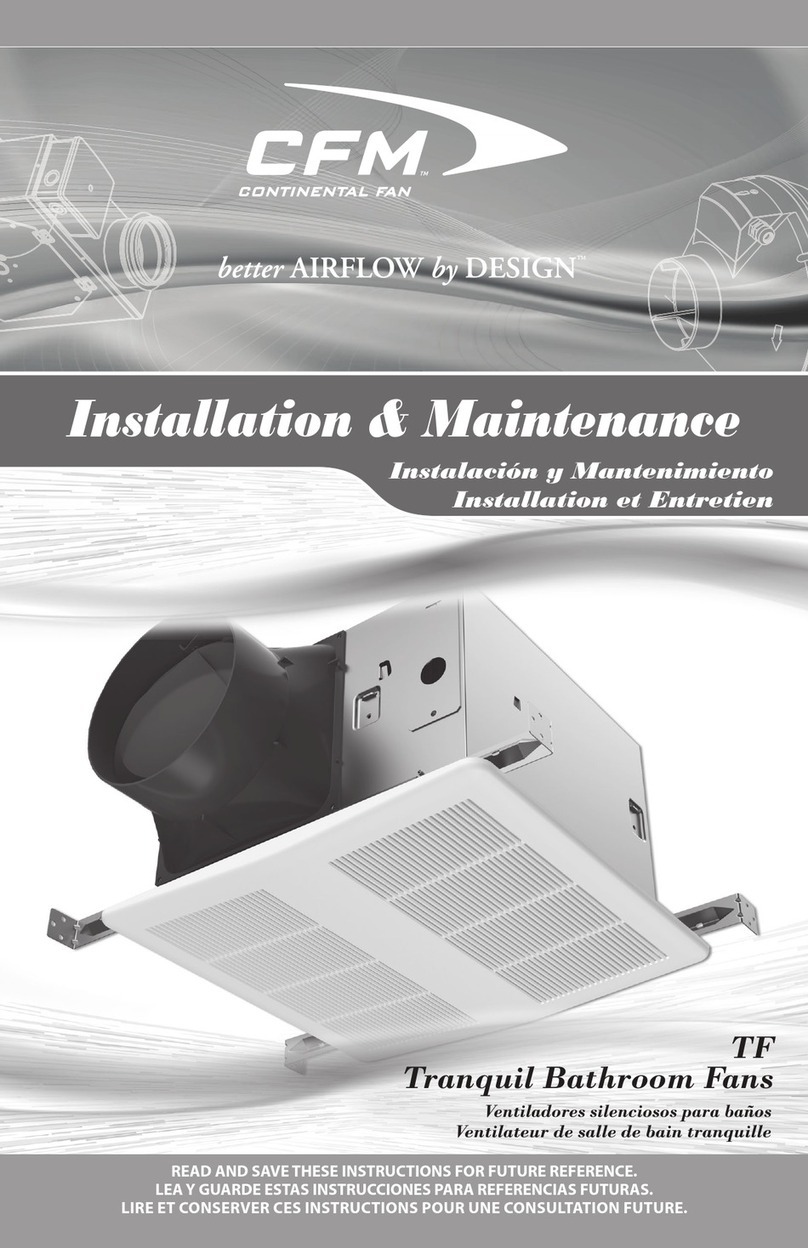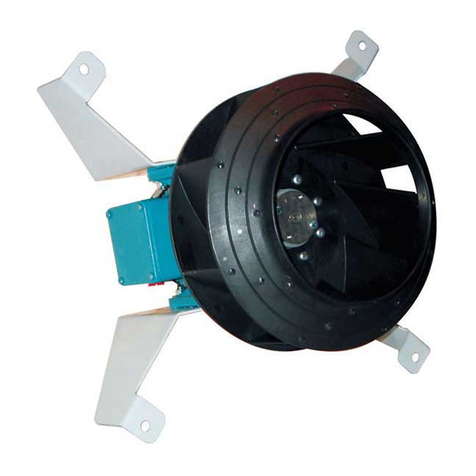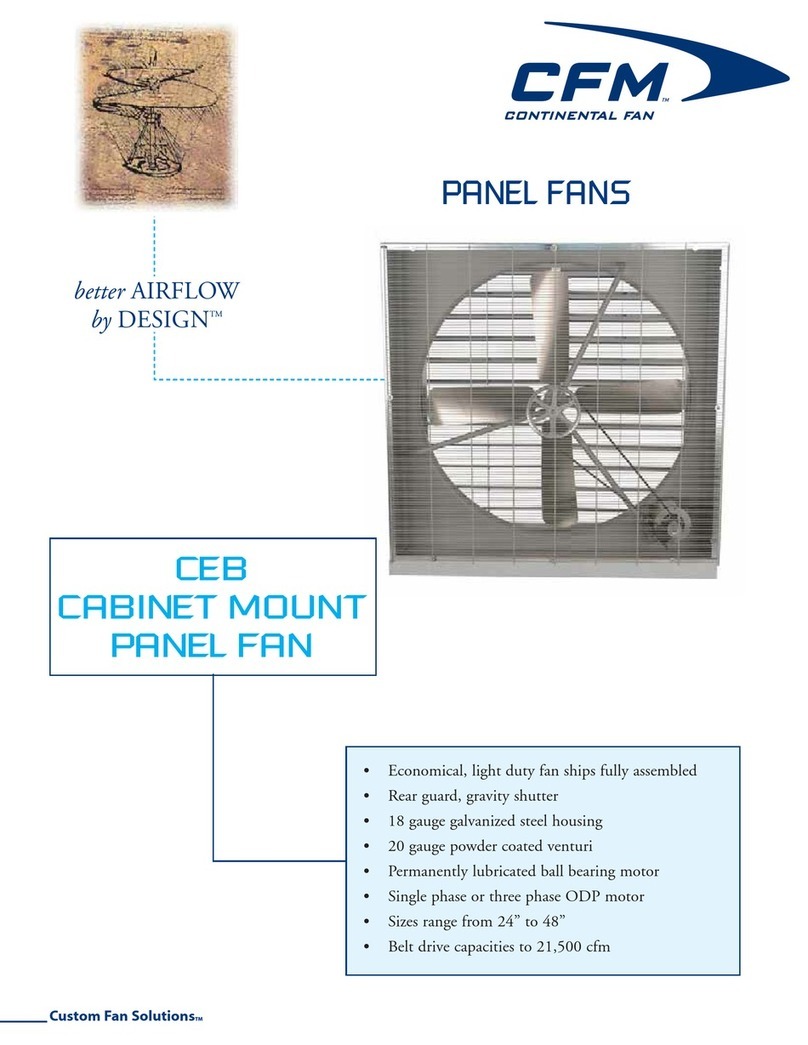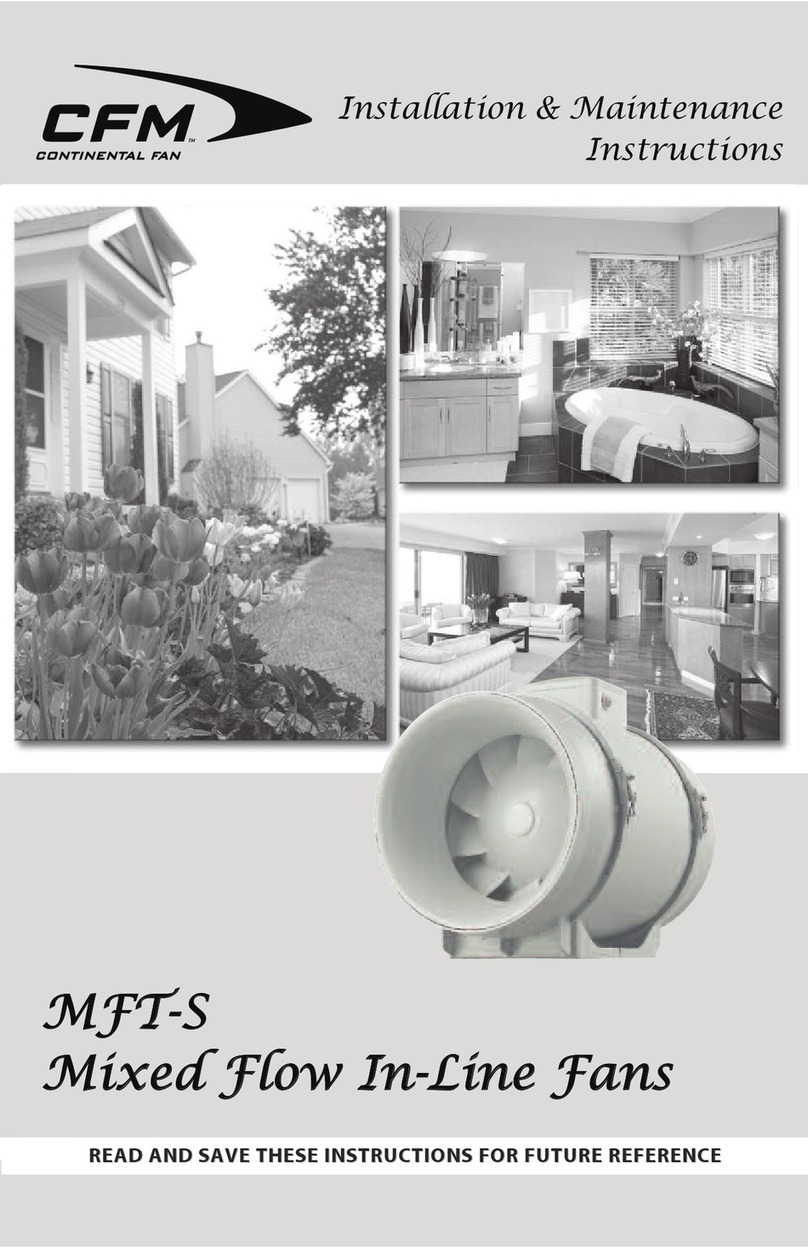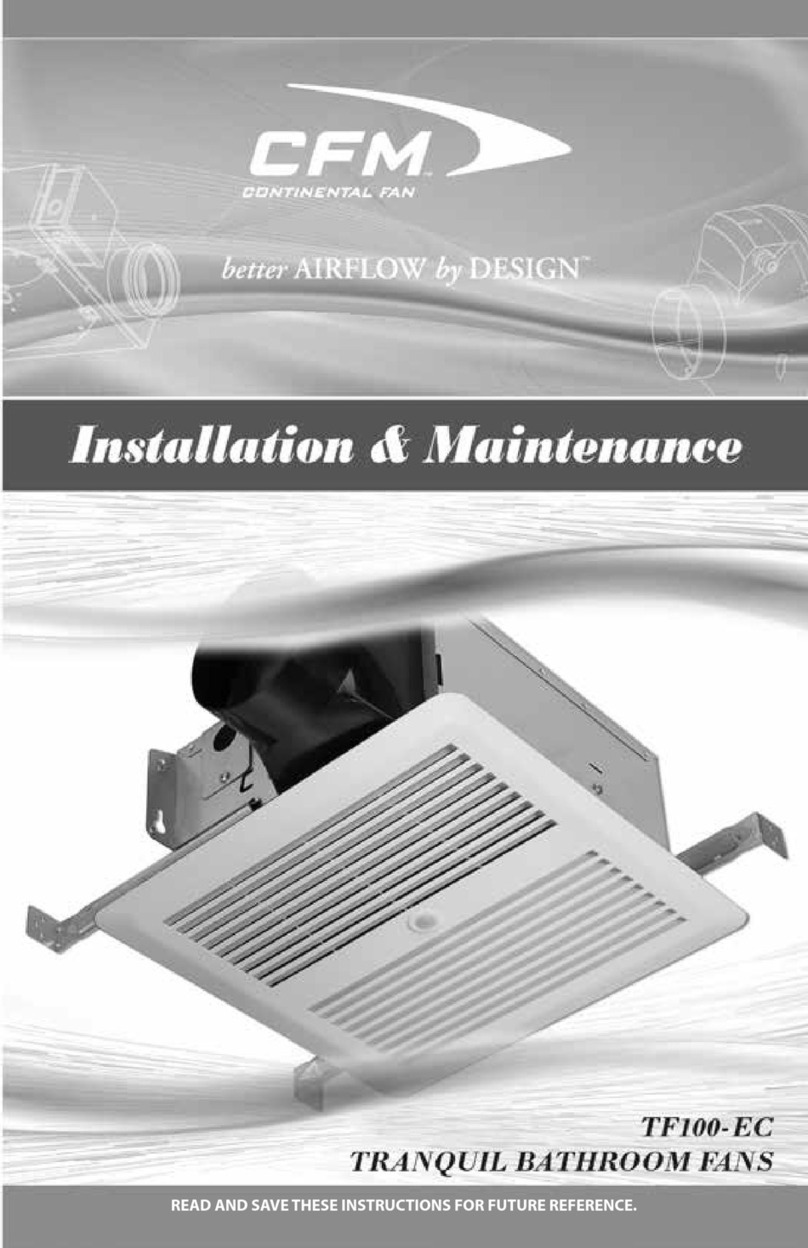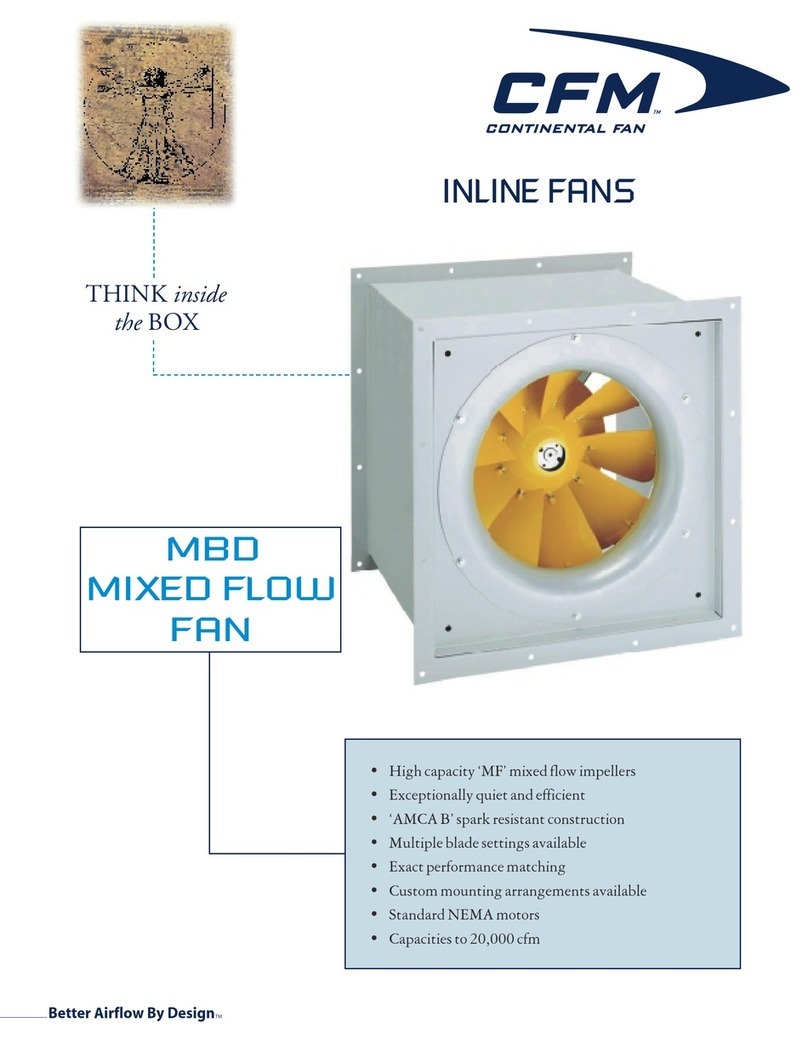SAFETY INSTRUCTIONS
2
TF140-EC fan is not explosion proof and should not be used when a potentially
explosive situation exists.
To reduce the risk of re, electric shock, or injury to persons—observe the following:
1. Use this unit only in the manner intended by the manufacturer. If you have questions, contact
the factory.
2. Before installing or servicing, switch power o at service panel and lock the service
disconnecting means to prevent power from being switched on accidentally. Do not re-
establish power supply until fan and activation device are completely installed. When the
service disconnecting means cannot be locked, securely fasten a prominent warning device,
such as a tag, to the service panel.
3. A qualied person(s) must perform installation work and electrical wiring in accordance with
all applicable codes and standards, including re-rated construction.
4. Sucient air is needed for proper combustion and exhausting of gases through the ue
(chimney) of fuel burning equipment to prevent backdrafting. Follow the heating equipment
manufacturer’s guidelines and safety standards as published by the National Fire Protection
Association (NFPA), the American Society of Heating, Refrigeration, and Air Conditioning
Engineers (ASHRAE), and local code authorities.
5. When cutting or drilling into walls or ceilings, take care not to damage electrical wires or
other hidden utilities.
6. Ducted fans must always be vented to the outdoors.
7. TF140-EC fan is suitable for installation over a shower or tub when connected to a GFCI
(Ground Fault Circuit Interrupter) protected branch circuit.
8. This unit must be grounded.
9. Do NOT use this fan with any solid-state speed control device.
10. The fan must not be installed in a ceiling that is thermally insulated to a value greater than R40.
1. For general ventilation use only. Do not use to exhaust hazardous or explosive materials and vapors.
2. TF140-EC fan is designed for installation in ceilings up to a 12/12 pitch (45 degree angle).
Duct connector must point up. DO NOT MOUNT THIS PRODUCT IN A WALL.
3. To avoid motor bearing damage and noisy and/or unbalanced impellers, keep drywall spray,
construction dust, etc. o power unit.
4. Check voltage at the fan to see that it corresponds to the motor nameplate.
5. TF140-EC fan is not suitable for use in kitchens or cooking areas.