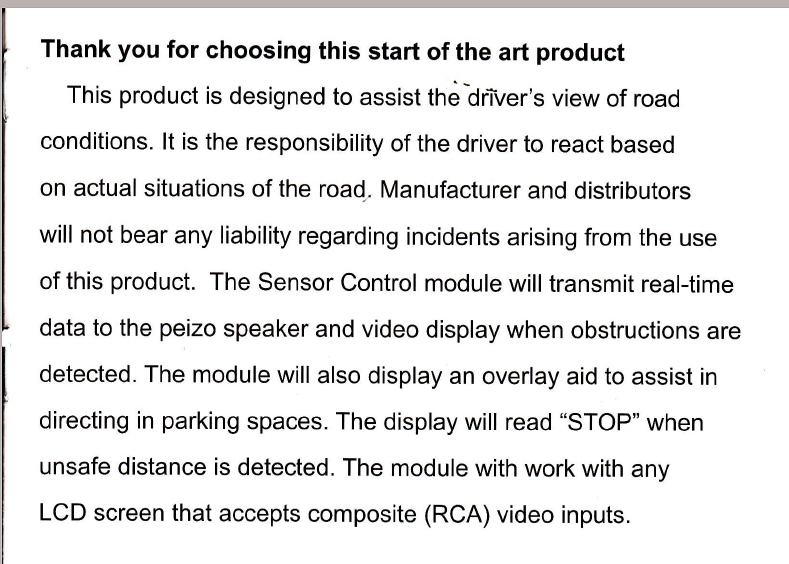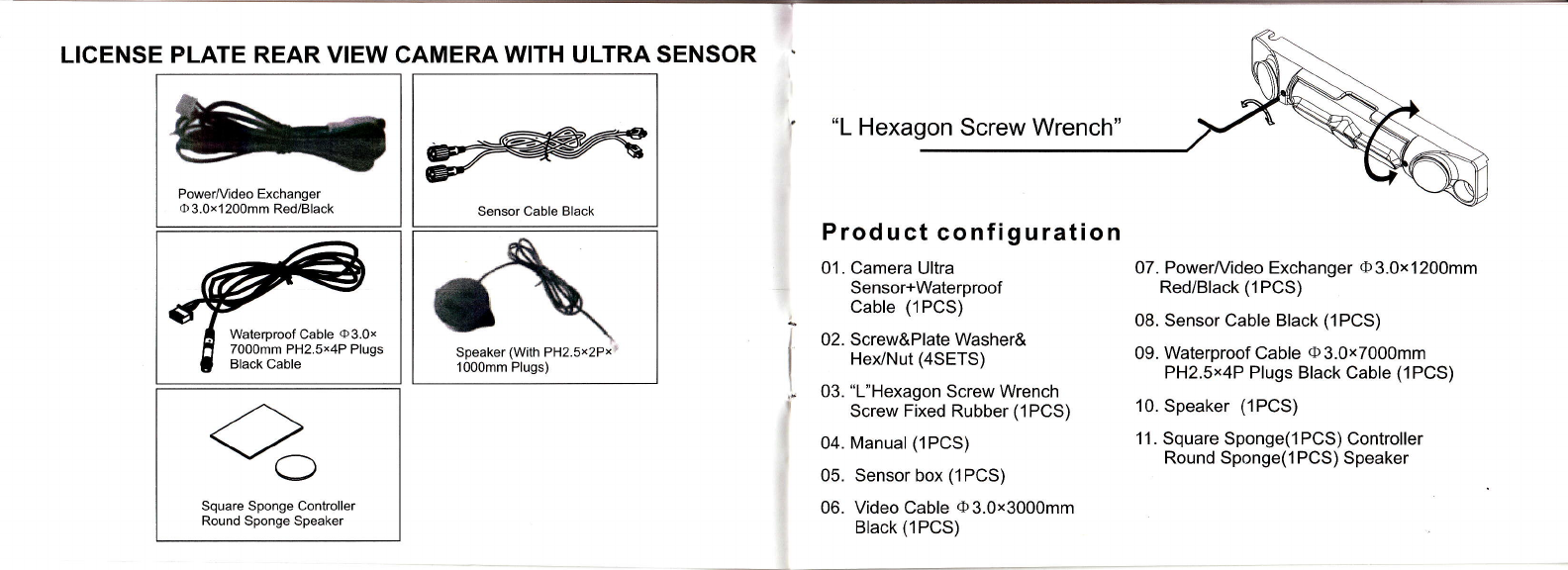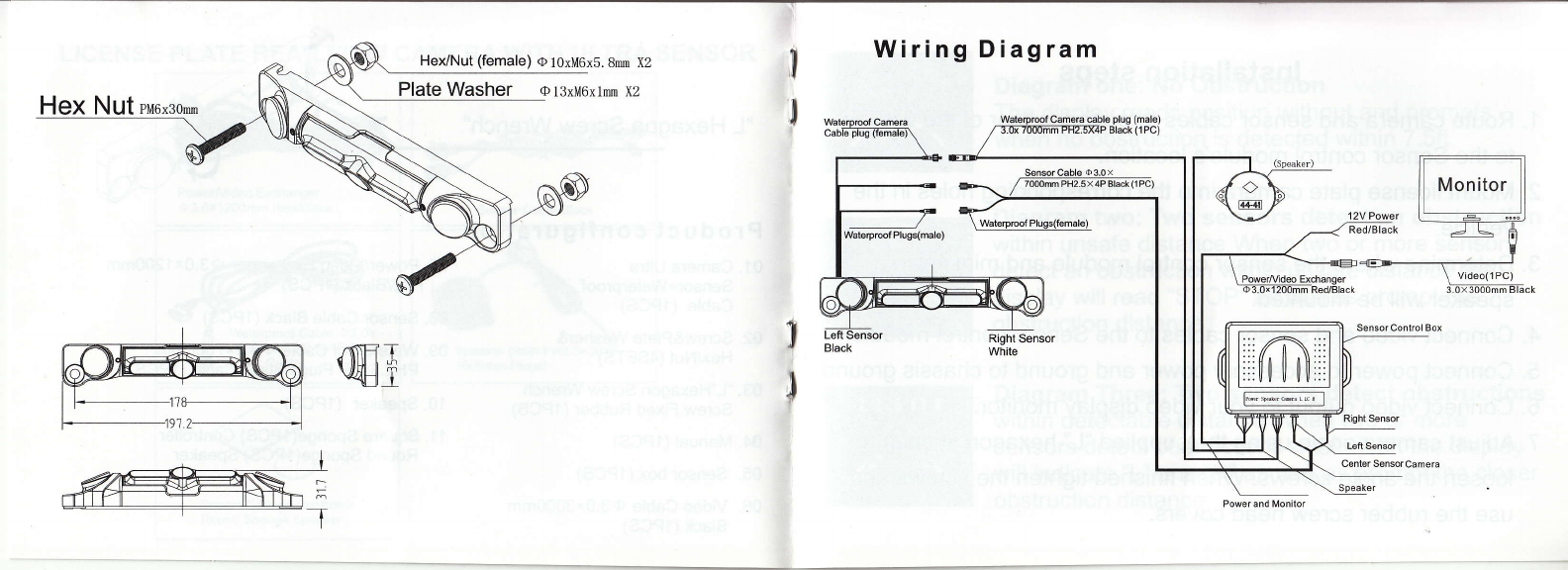lnstallation steps
1. Route camera and sensor cables through the rear of the vehicle
to the Sensor control module's location.
2. Mount license plate camera into the corresponding holes in the
vehicle.
3. Determine where the sensor control module and mini peizo
speaker will be mounted.
4. Connect video and sensor cables to the Sensor control module.
5. Connect power to accessory power and ground to chassis ground.
6. Connect video output to your video display monitor.
7. Adjust camera angle using the supplied "L" hexagon wrench to
loosen the angle screws. When finished tighten the screws and
use the rubber screw head covers.
Diagram one: No Obstruction
The display reads position without and prompts
when'no obstruction is detected within 7.5ft
Diagram two: Two sensors detect an obstruction
within unsafe distance When two or more sensors
detect an obstruction within unsafe distance the
display will read "STOP" as well as prompt the
obstruction distance.
Diagram Three: Two sensors detect obstructions
within detectable distance When two or more
sensors detect obstructions within 7.5ft the display
will indicate "L" and "R" as well as prompt the closer
obstruction distance.