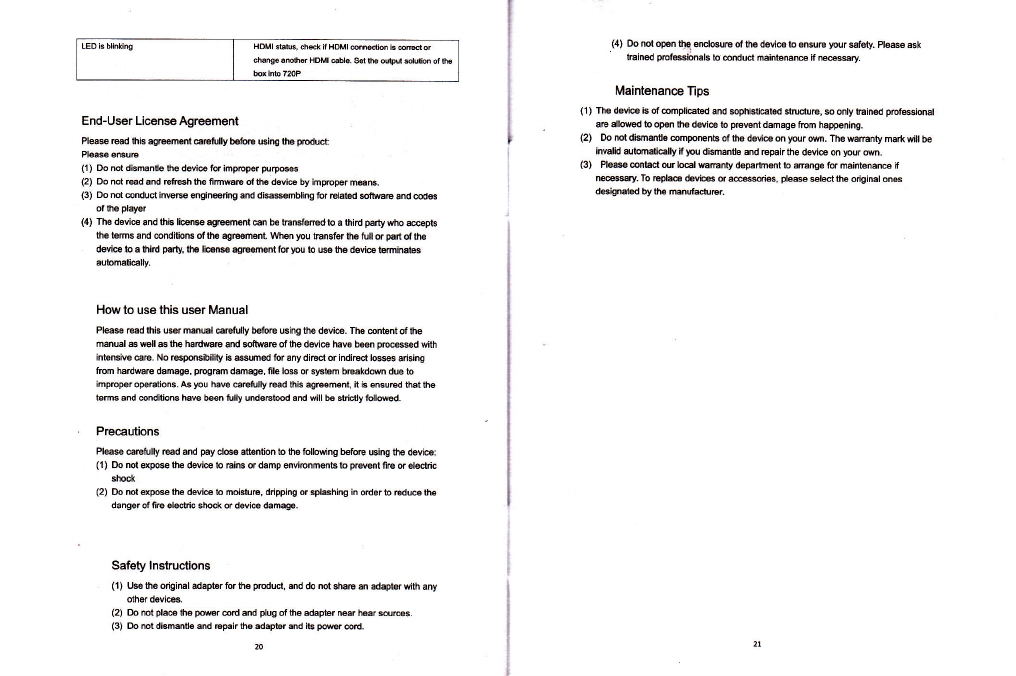
LED ls blhklng I HoMr!6b., chd il HoMtffndin is ffior
ftry€ sdd HDM| €br.. 56! tu oubur ddo of h
End-User License Agreement
Pleas Hd his agereft dEfuUy bobrs 6ing the pdud:
(1) b mt disman{e th€ devie lor impmp€r purpGs
(2) tu mt @d md EfrBh the fmweE of the &vi@ by imprcB maB.
(3) b M @ndud inveE engiMng d dMsmbling for rdabd $fi@e and @d6
d fre pleyer
(4) Th &vi@ and lhis li@ns aglffid €n h hnsfemd lo a th{d party do s@pb
the lems and ondilire of tb agEm6nl. Whon )rcu hnstor he fun s fEfr of the
. d6vi6b a hld per9, the lloon$ {lMent b. p b @ tho (bvi@ minabs
auM#lly.
How to use this user Manual
Pleas6 read hls usd mnual eEfully before $ing the d6vl6. The @md of the
manualas Ells lhe hardwaB and sf,mE of the &vi6 hav€ b@n pmBsed with
inb6iE cre. No Epnsibility ts Numd for any diM or idiBd loss arising
from hadMre damag€, pmgEm damage, file b$ d sysh bEakdoM due b
imprcper @tioG. As )ou hav6 @refully Hd this ag@m6il, fr is eNured that Se
lerm and @ndiliona have bsn fuey undeM ad dll b sticty fullred.
Precautions
Pleas @Bfully Ed and Fy d6a a&nbn to h6 tollodng b€foE using th€ &vl6:
(1) Do not sp@ th€ dwi@ b Eins or &mp enurcnmonb b fwnl fi c s dffi c
shock
(2) Oo rct ex@ th6 devi@ b mffiB, ddpping or spl$ing in order b duc€ he
danger oI fre eb&ic shock or de$6 damago.
Safety lnstructions
(1) U$ he odglnal adapbr tu tu podud, and do not shffi en dapbr with any
ffia d6vl6.
(2) Do d plffi h6 porer dd and plug of the adapbr Mr her eu,6.
(3) Do d dlsmanio and €pd. tu adepbr sd its ru. d.
(4) Oo not ops tbq ercl6uB of h6 d6il6 b ensuB lour saf69. Pt6a$ ask
lEind pmlsiiEb b 6ndud mlnlenane if reesary.
Maintenance 'l'ips
(1) Th€ devics b o{ffipliebd md sophist€H shtuB, so mly hind pDtu$iond
re atbw€d b op€n tho deU6 b prcwnt damage from h€ppening.
(2) Do d disafr Mporenb of he d€U@ on your M. The mmnty marft will b
invalid affid€lv if ru dtsmntl€ and Epak th€ devic on your M.
(3) Plw mbd dr bel ffimfty d€pameil to aran$ fo. maintenanc€ tr
ne@ry. To Bphe (bdc d ffid6, plea* sld the odginat ones
designaH by h mnufads.