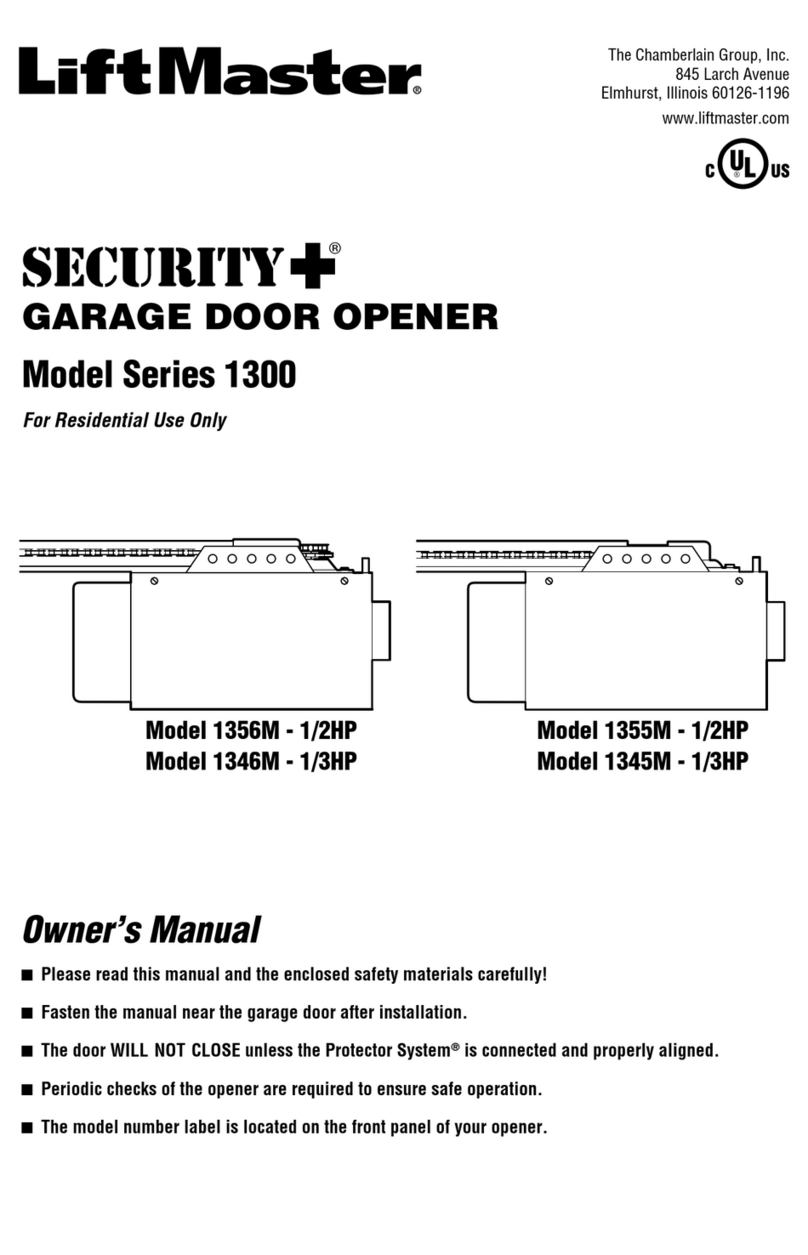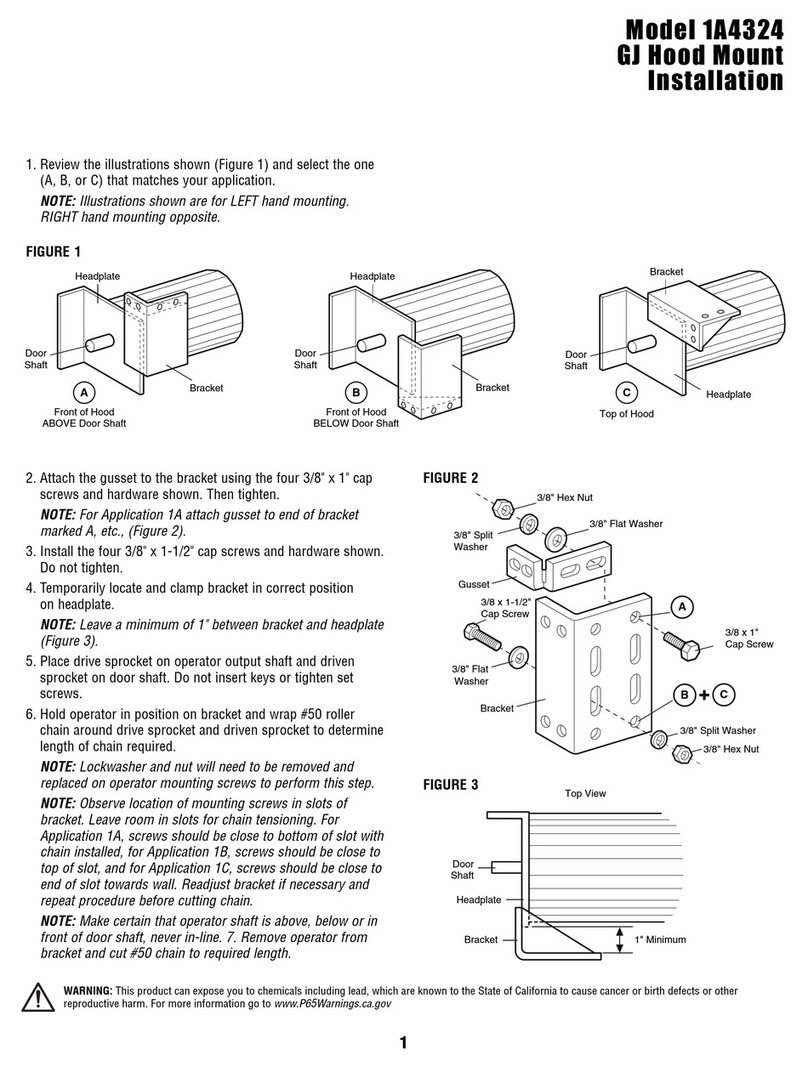Chamberlain Elite EWC485 User manual
Other Chamberlain Garage Door Opener manuals
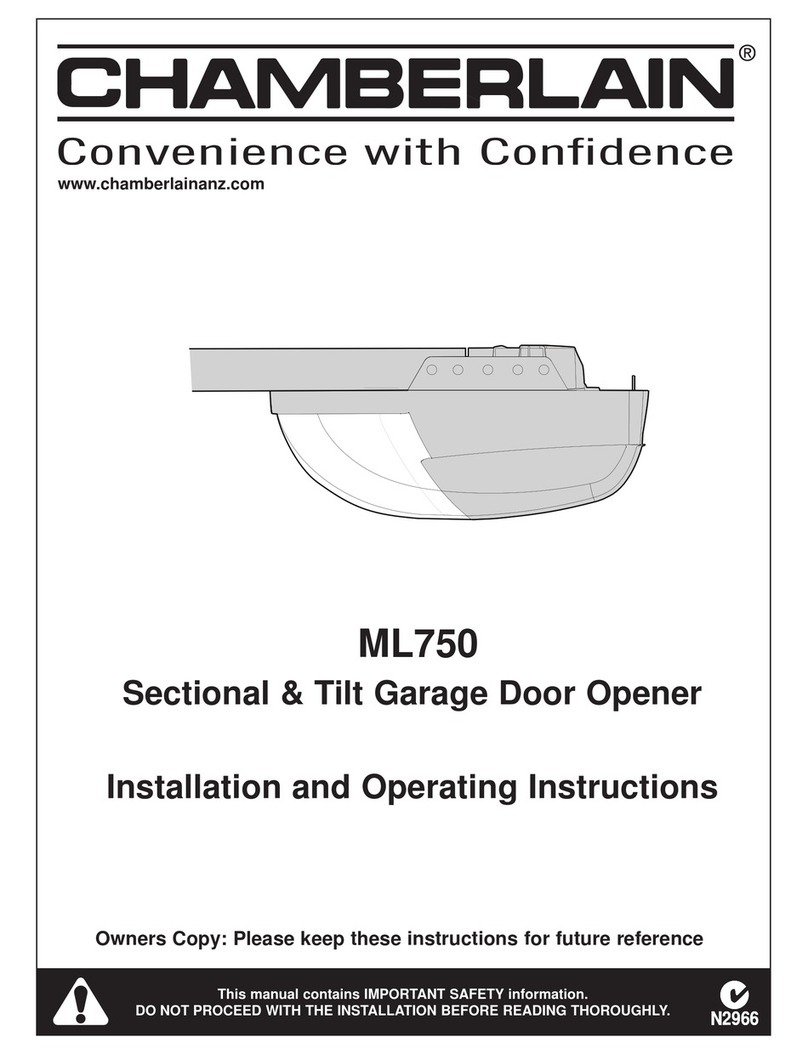
Chamberlain
Chamberlain MotorLift ML750 User manual
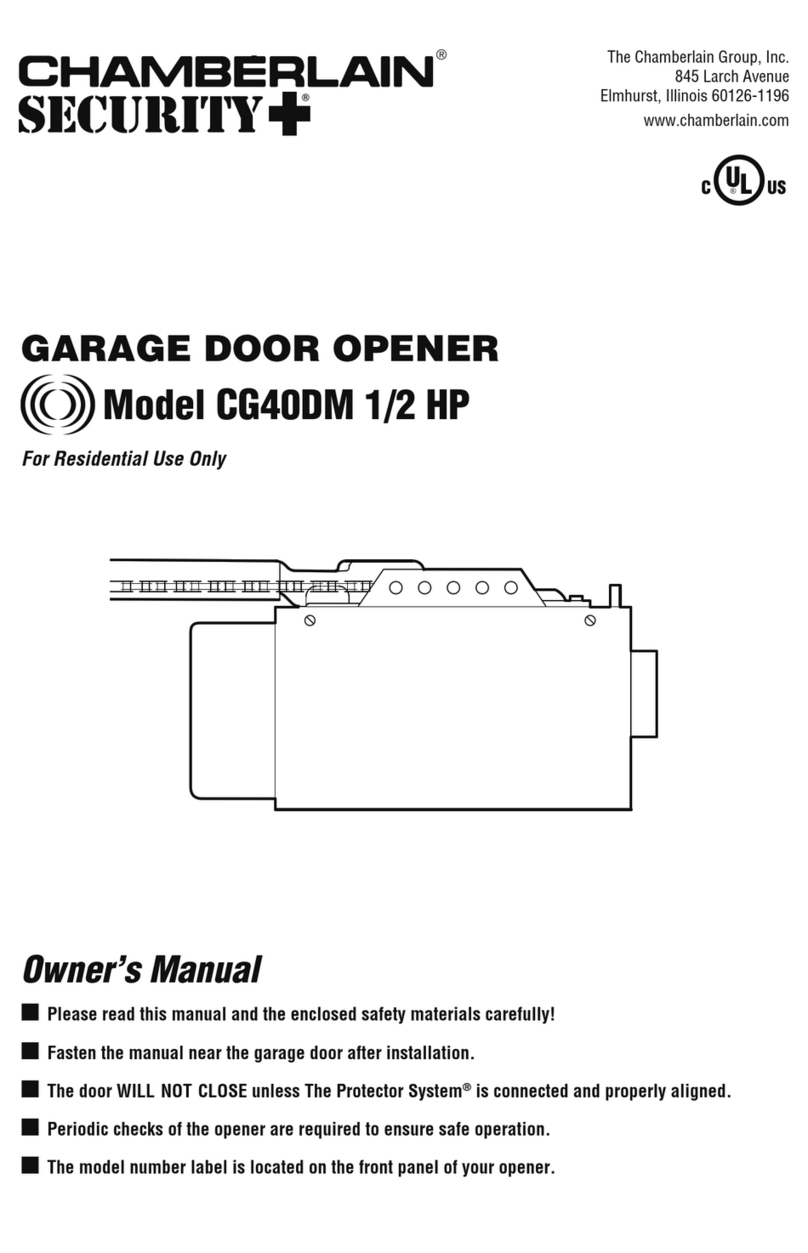
Chamberlain
Chamberlain CG40DM 1/2 HP User manual
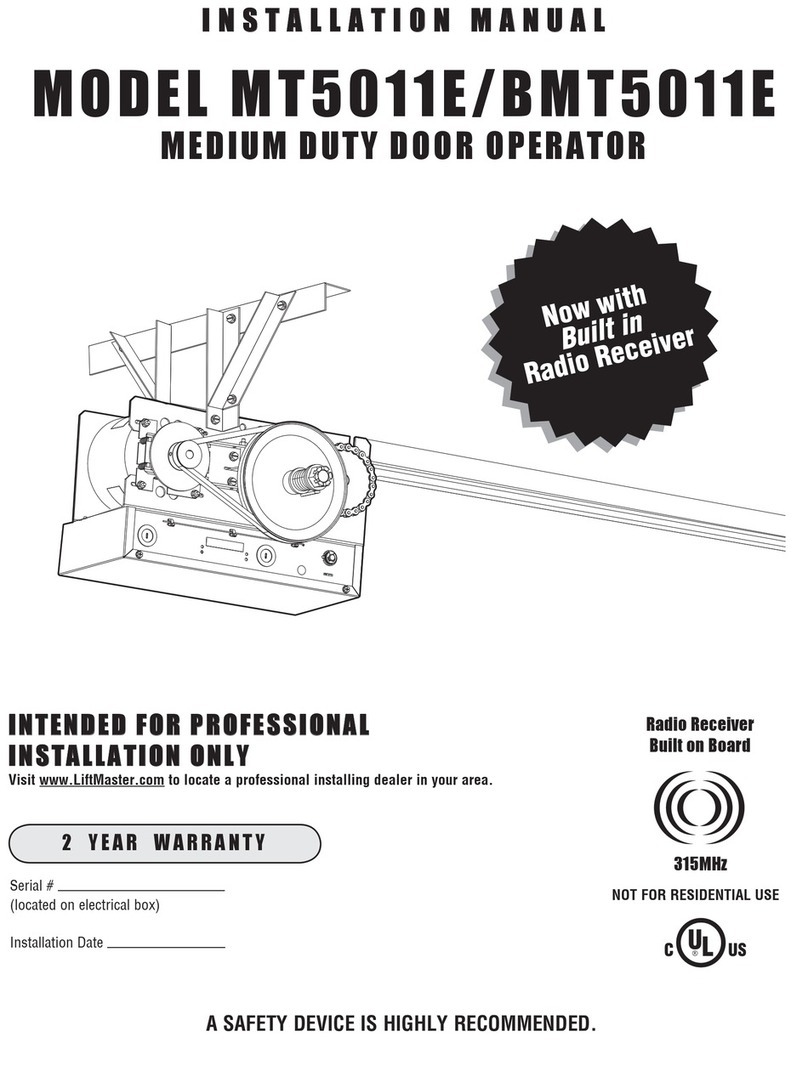
Chamberlain
Chamberlain MT User manual

Chamberlain
Chamberlain Smart Garage MYQ-G0401 User manual

Chamberlain
Chamberlain Power Drive Security+ HD200CD User manual

Chamberlain
Chamberlain CR550 User manual
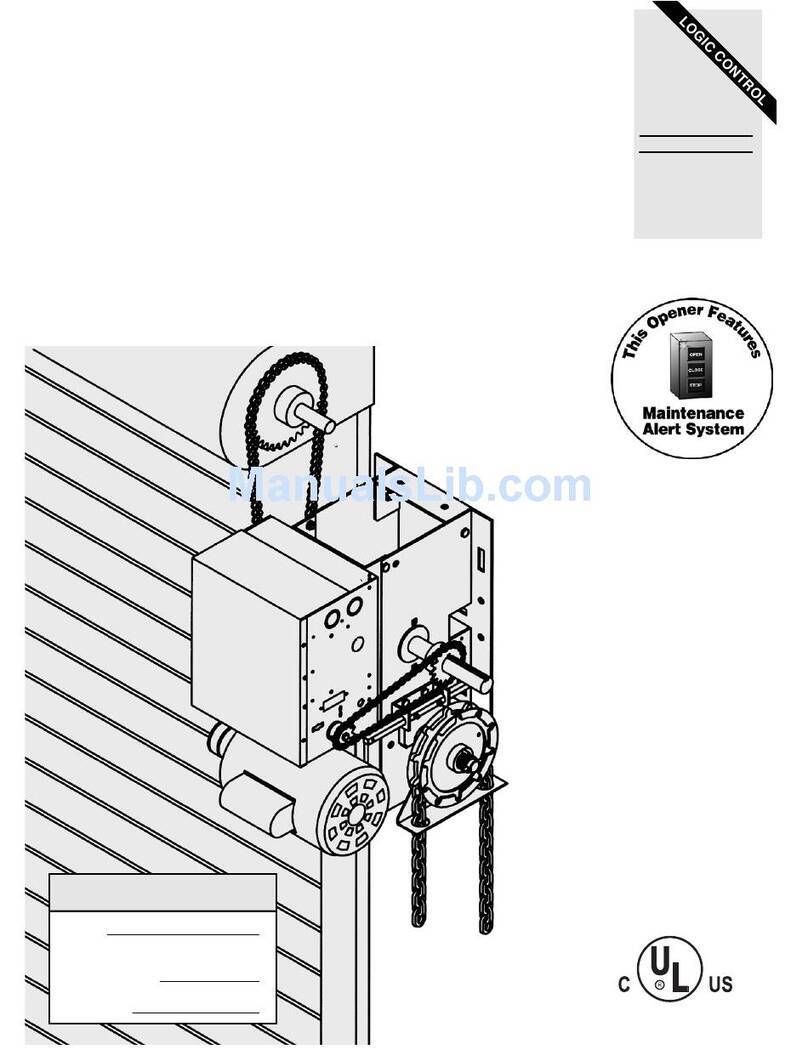
Chamberlain
Chamberlain H User manual

Chamberlain
Chamberlain 182649 User manual

Chamberlain
Chamberlain 041D9276 Guide

Chamberlain
Chamberlain C870 User manual
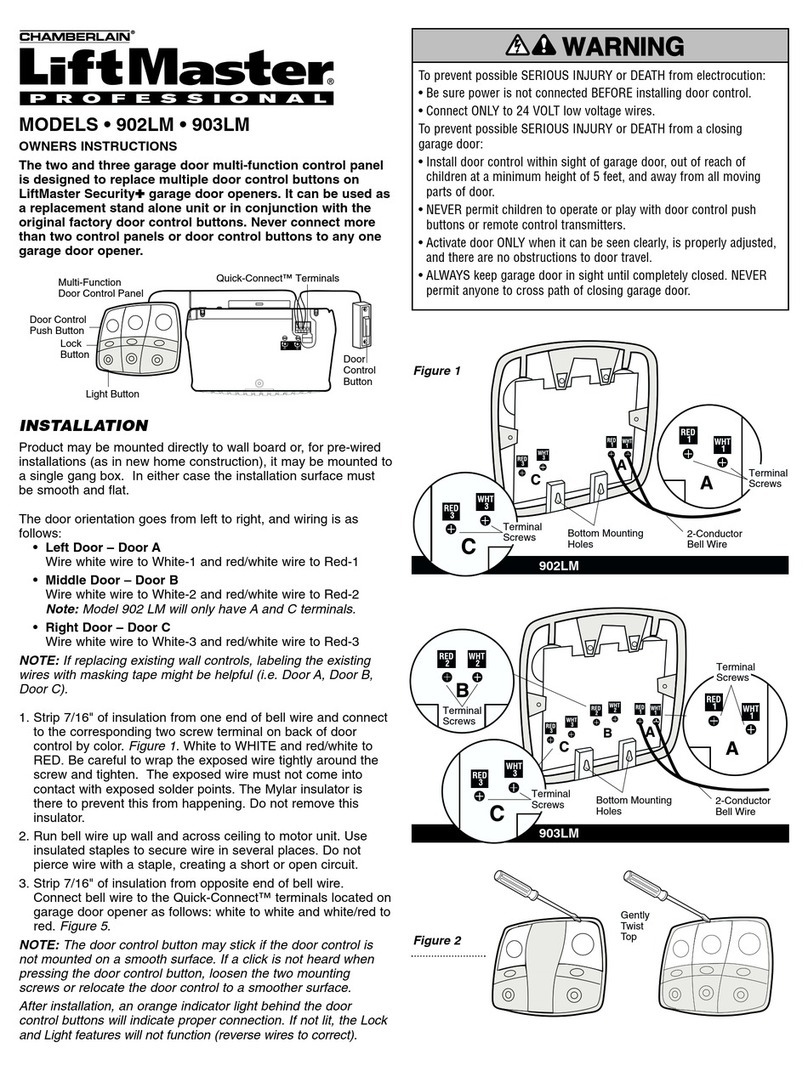
Chamberlain
Chamberlain LIFTMASTER PROFESSIONAL 902LM User manual
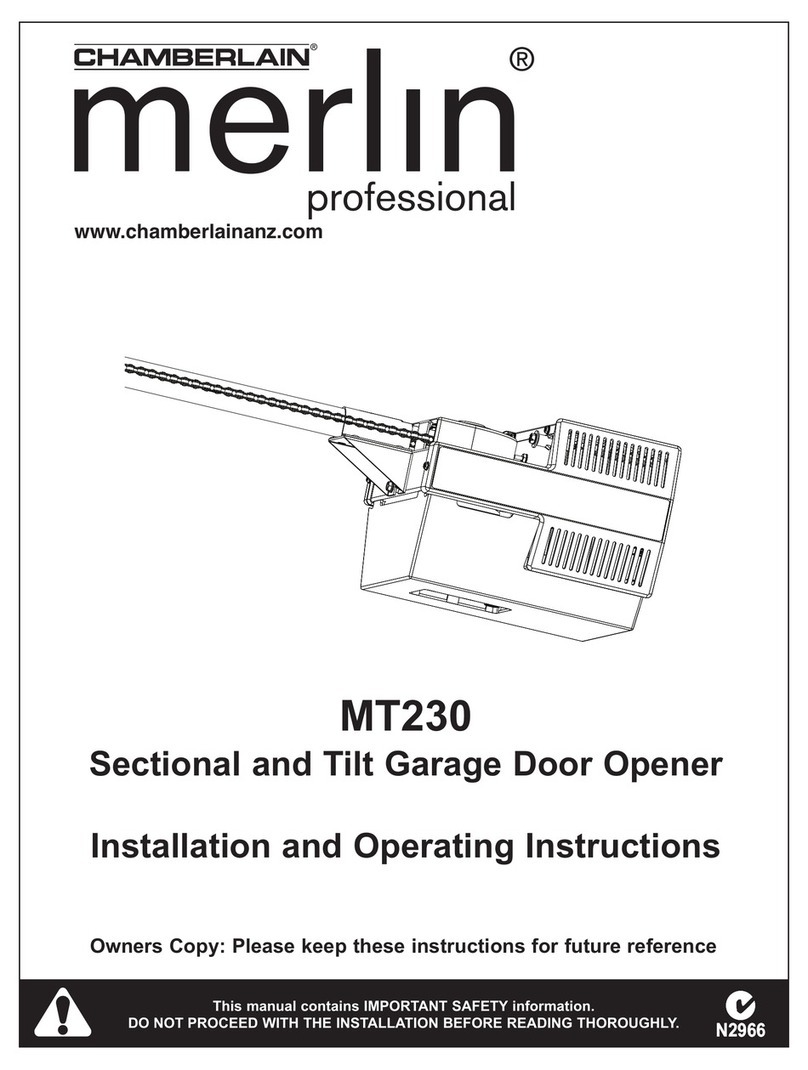
Chamberlain
Chamberlain Merlin Professional MT230 User manual

Chamberlain
Chamberlain LM60EVS User manual
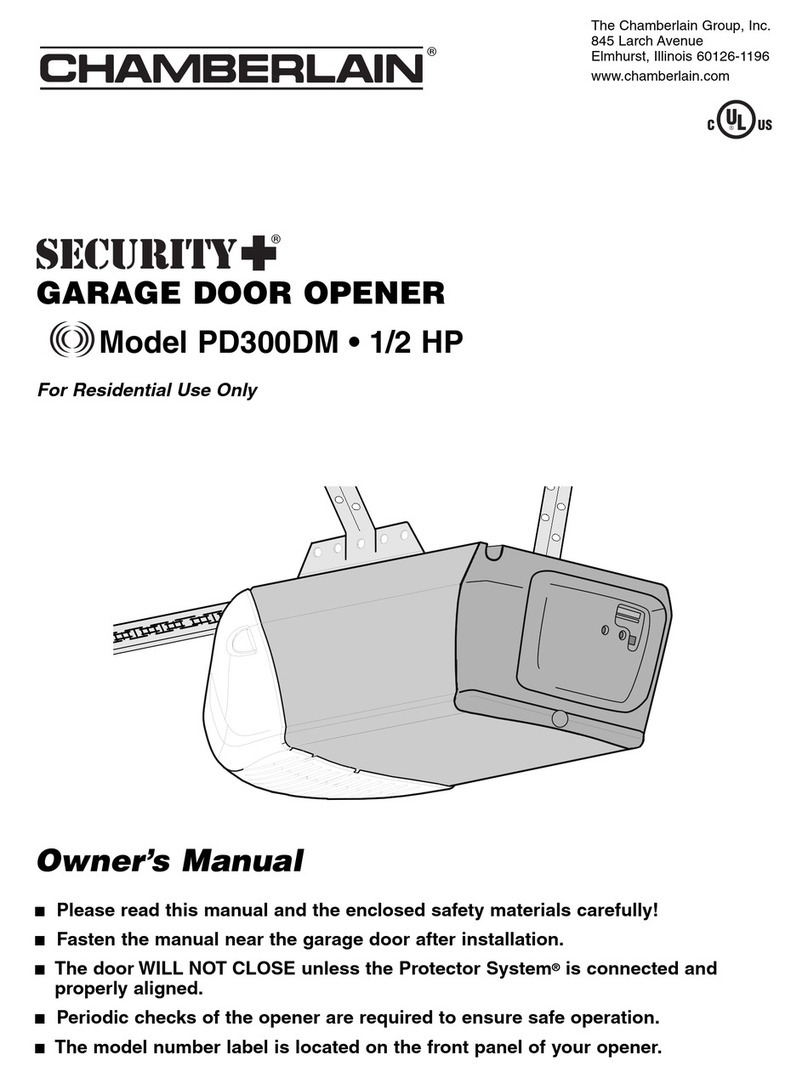
Chamberlain
Chamberlain SECURITY+ PD300DM User manual
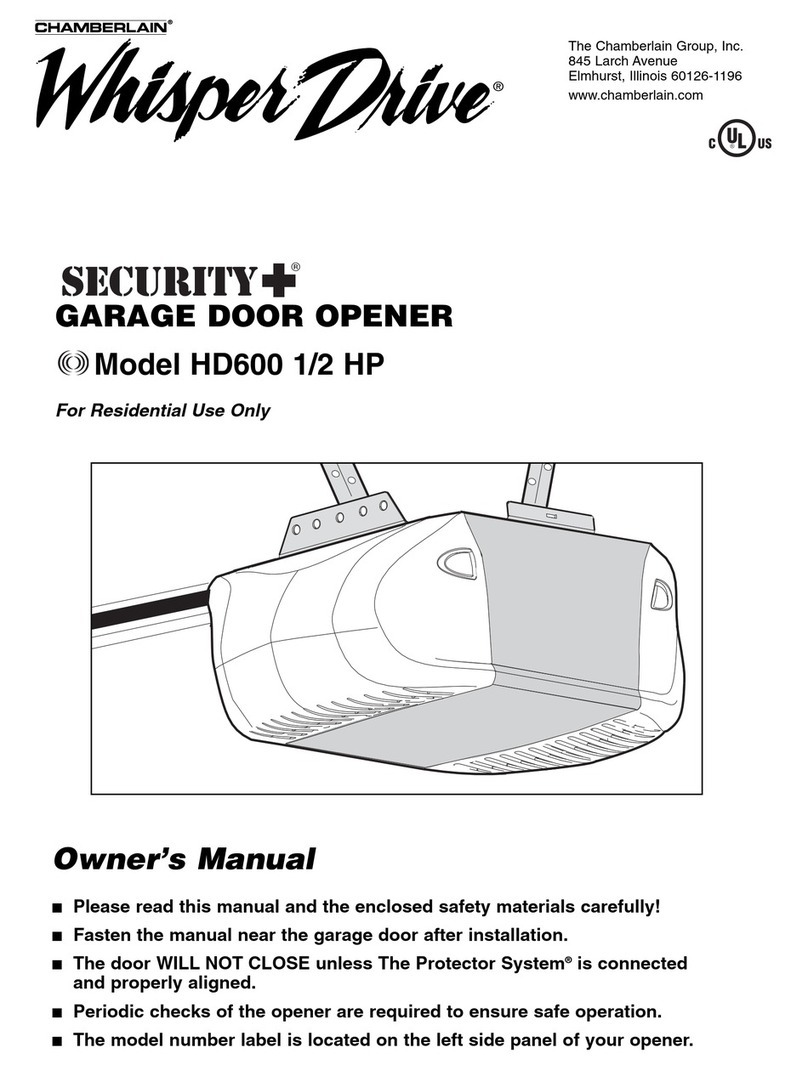
Chamberlain
Chamberlain Whisper Drive Security+ HD600 User manual

Chamberlain
Chamberlain 8155W User manual
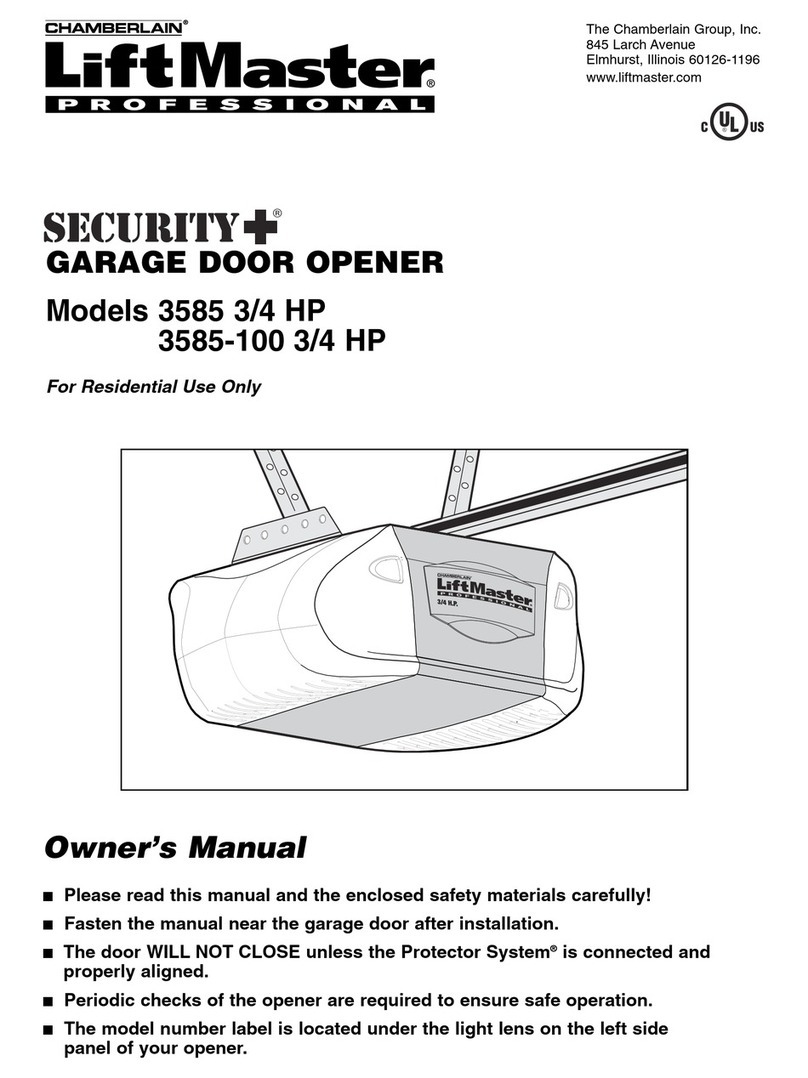
Chamberlain
Chamberlain 3585-100 3/4 HP User manual
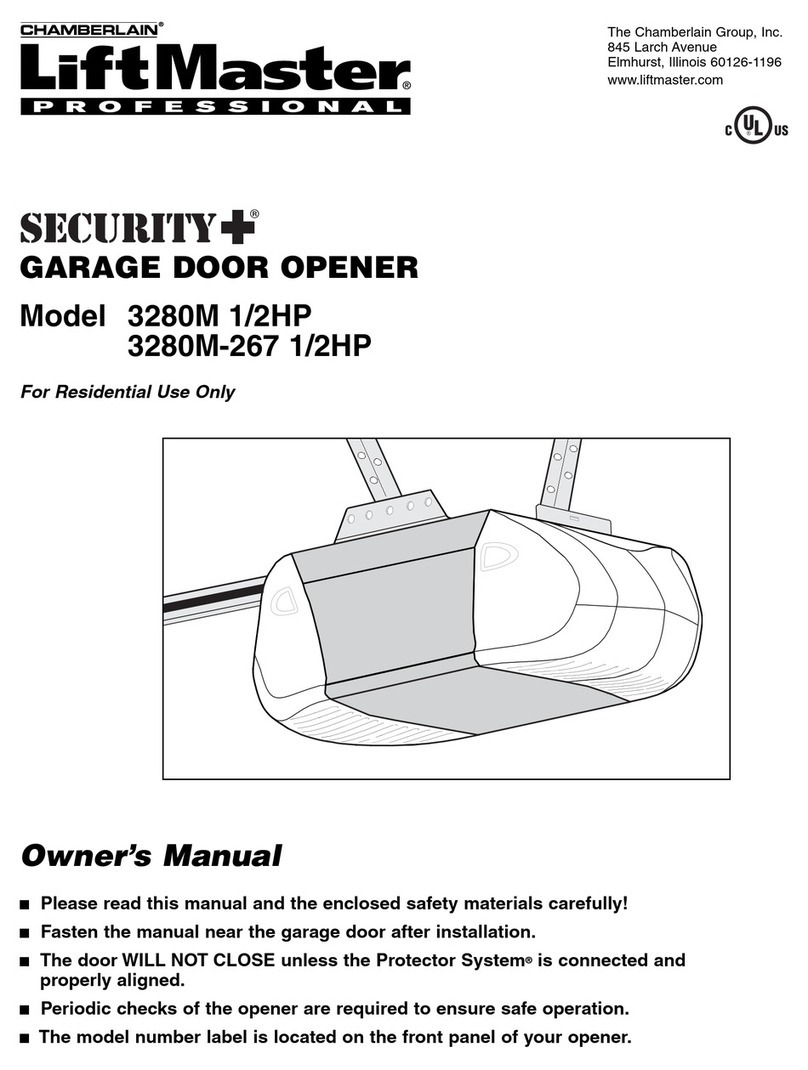
Chamberlain
Chamberlain LiftMaster Professional Security+ 3245M User manual
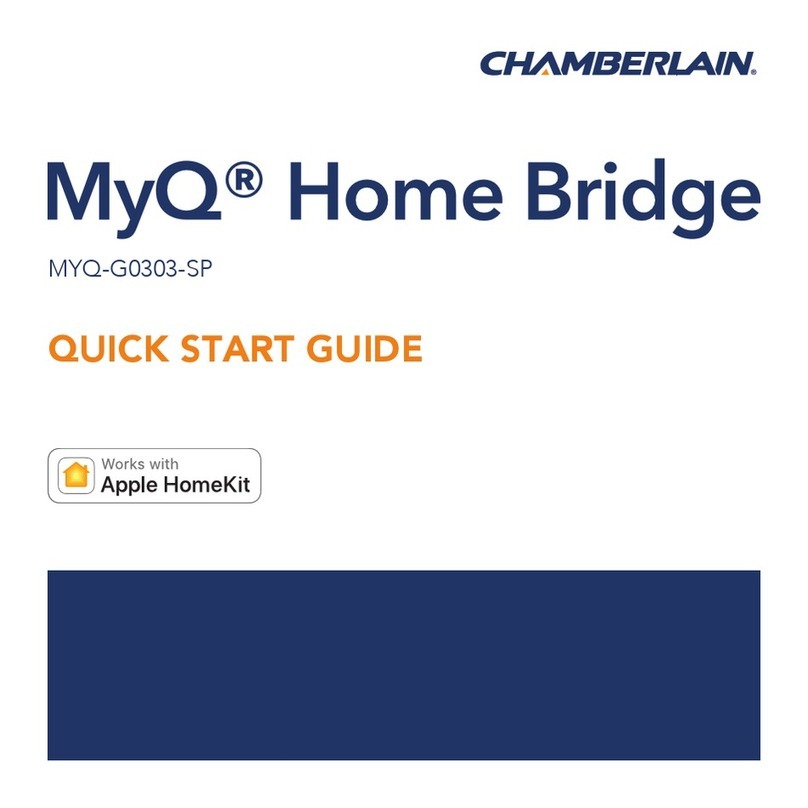
Chamberlain
Chamberlain MYQ-G0303-SP User manual
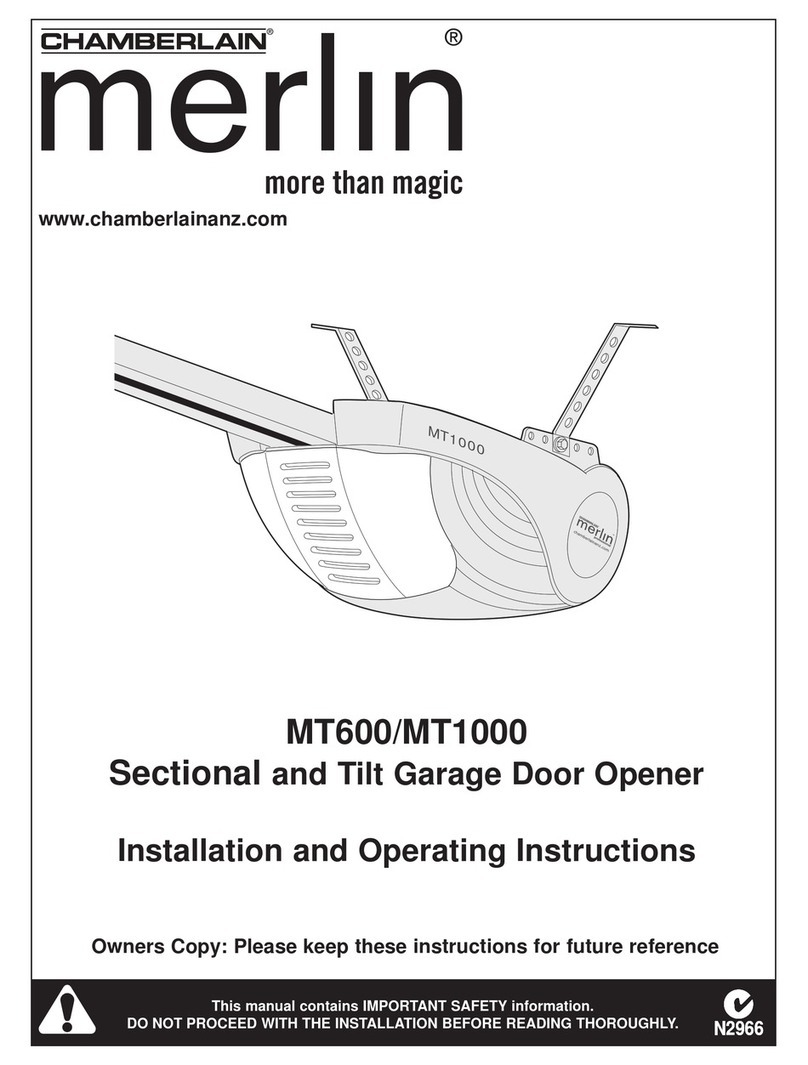
Chamberlain
Chamberlain merlin MT600 User manual
Popular Garage Door Opener manuals by other brands

Westfalia
Westfalia 19 36 07 instruction manual

Cardin
Cardin BL Series instruction manual
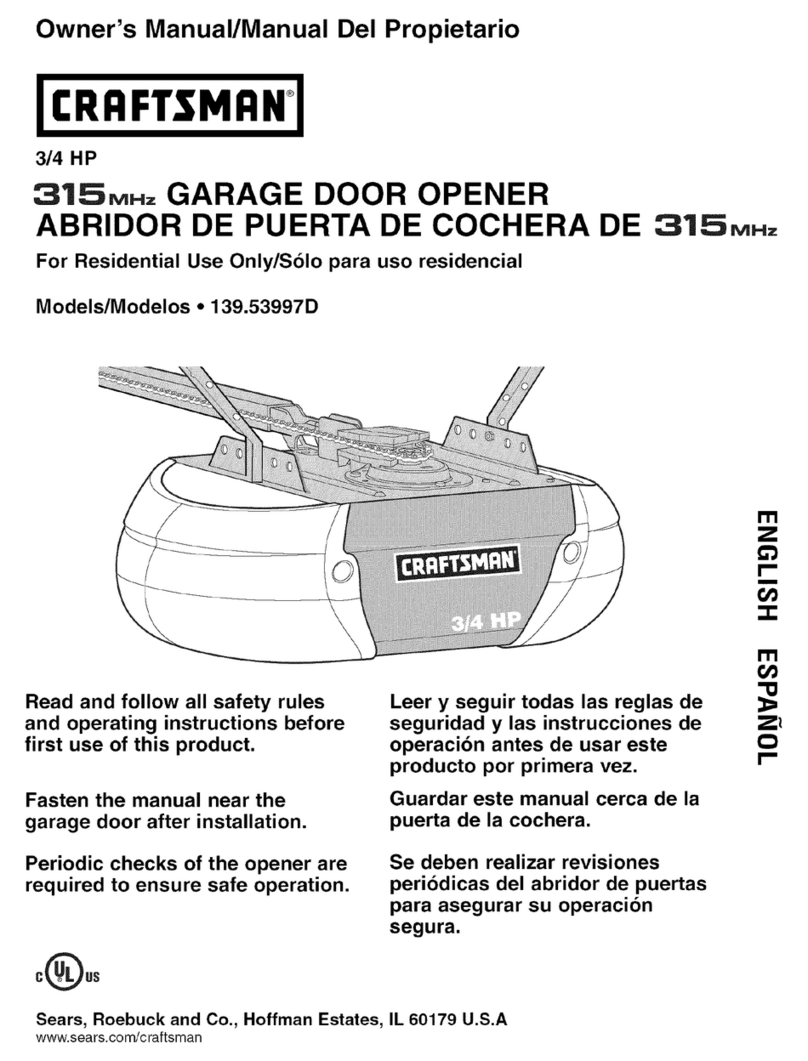
Craftsman
Craftsman 139.53997D owner's manual

Bauer
Bauer CROSS18 Application. Installation and Maintenance Manual

Wayne-Dalton
Wayne-Dalton 8124 Installation instructions and owner's manual
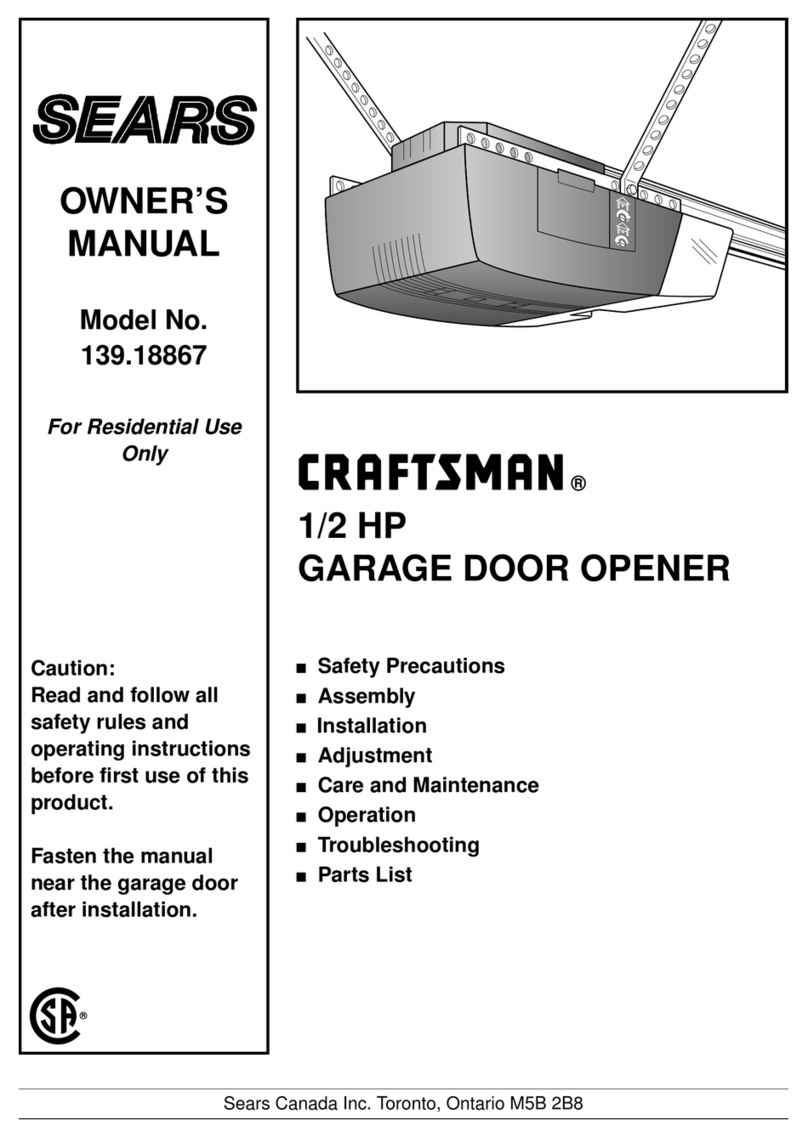
Craftsman
Craftsman 139.18867 owner's manual