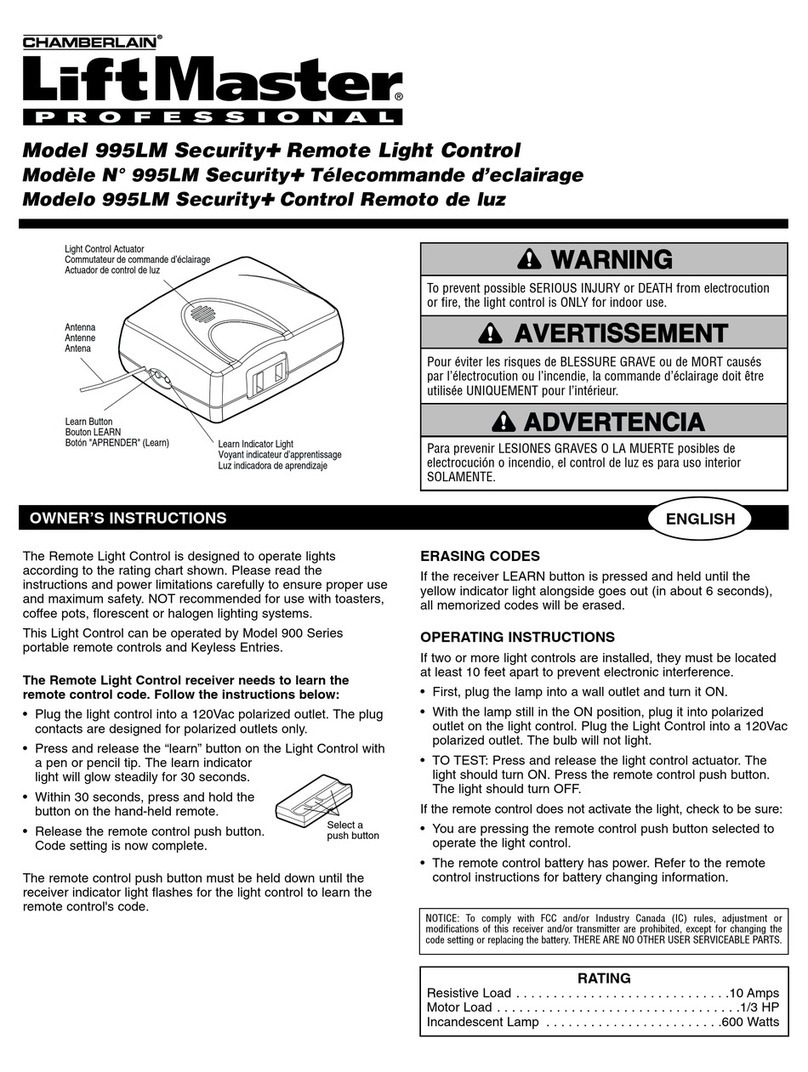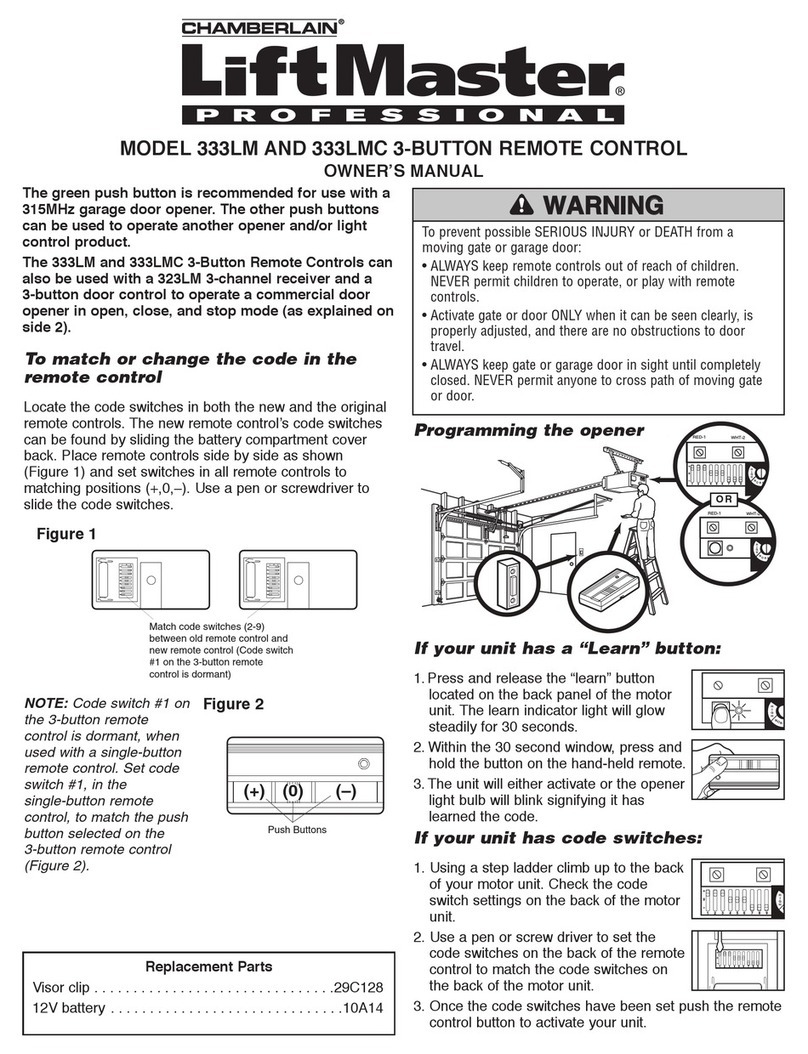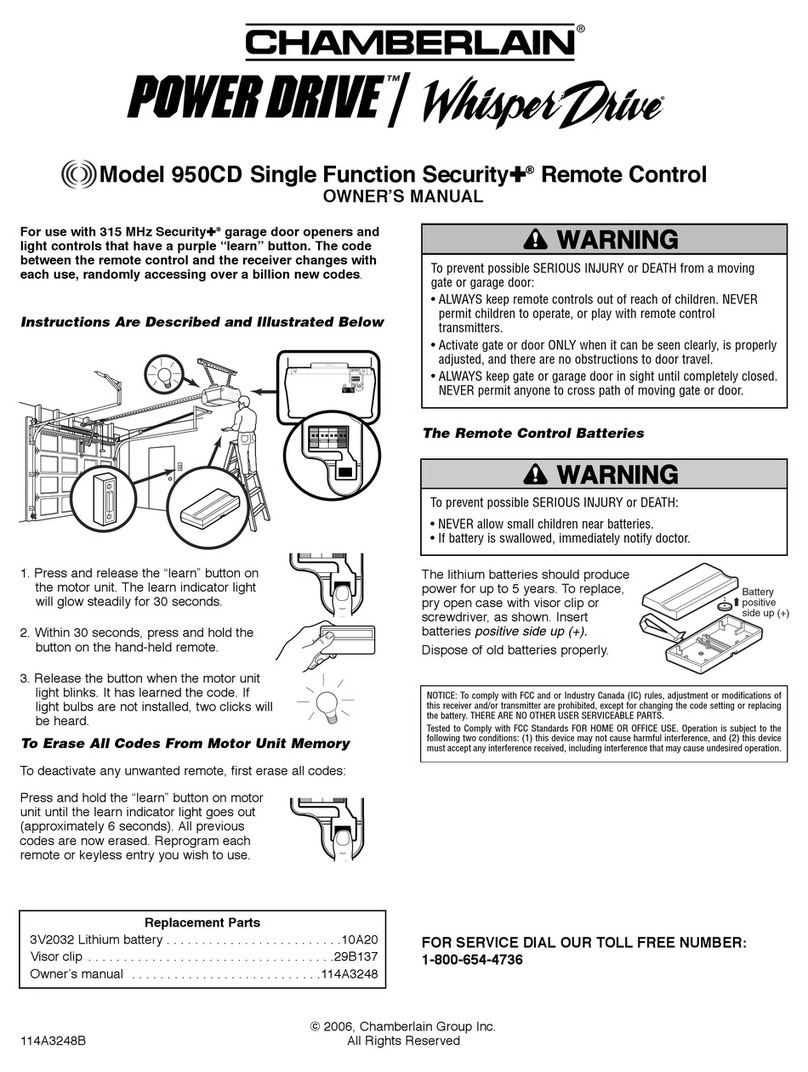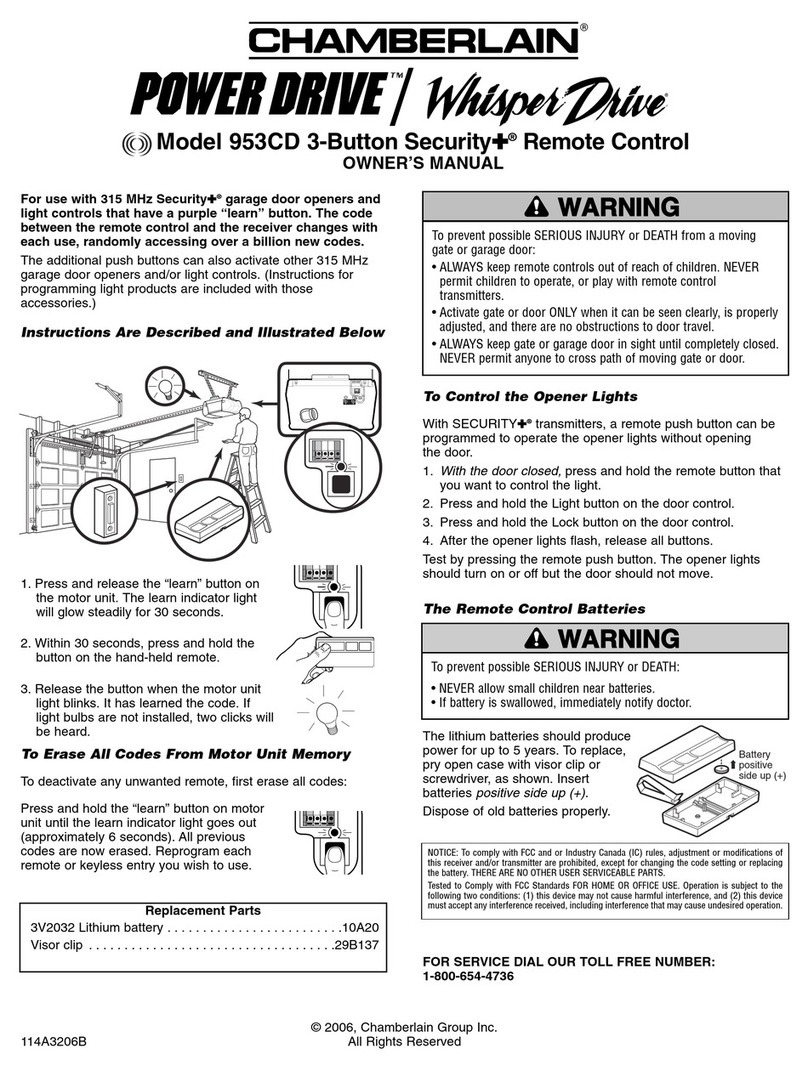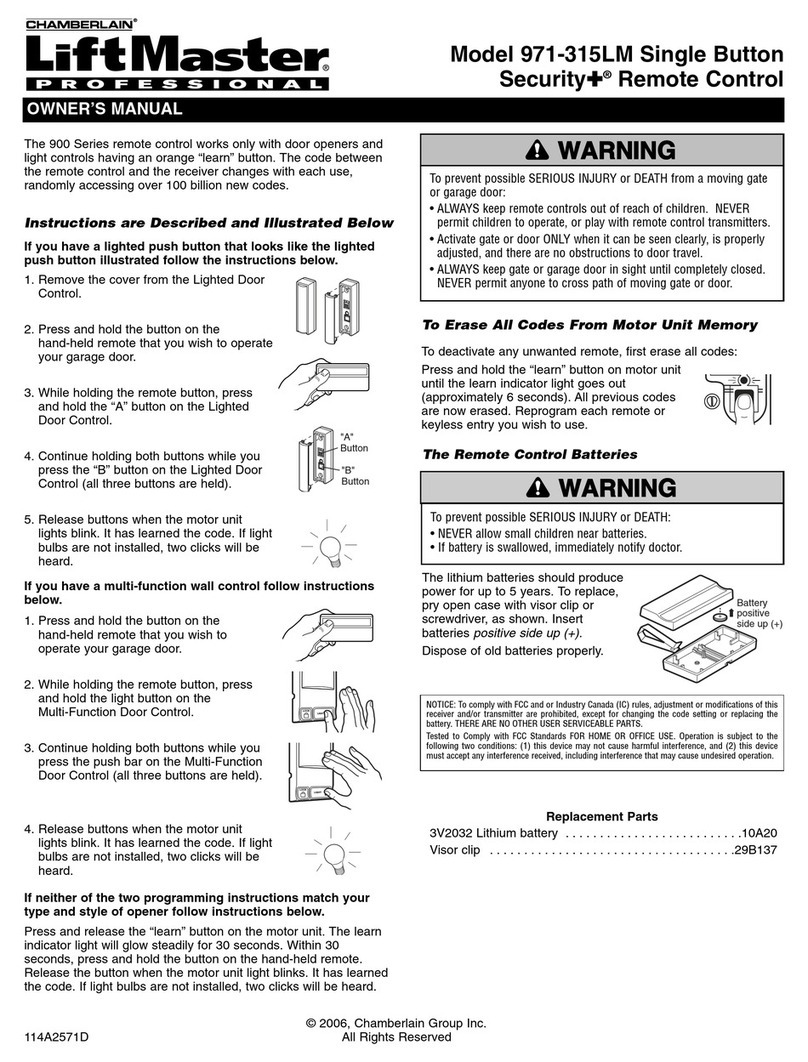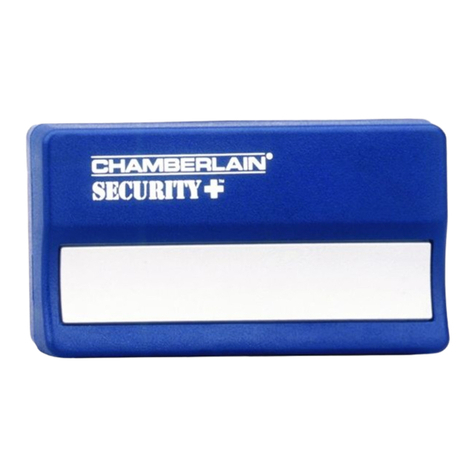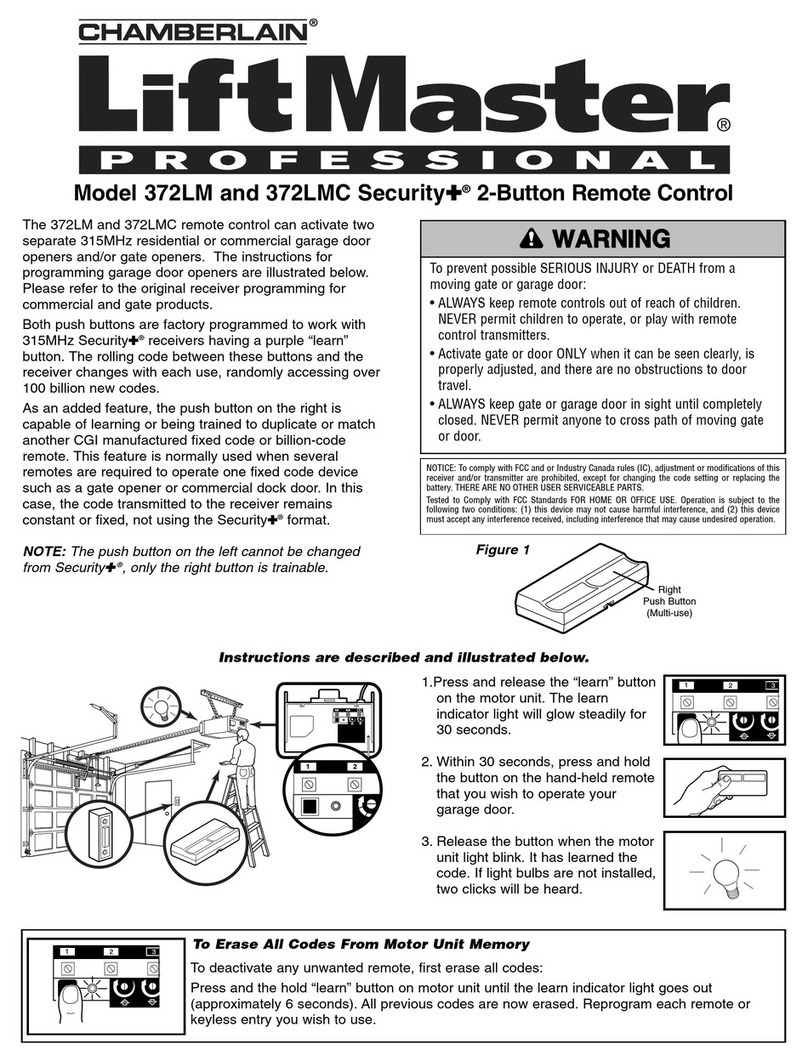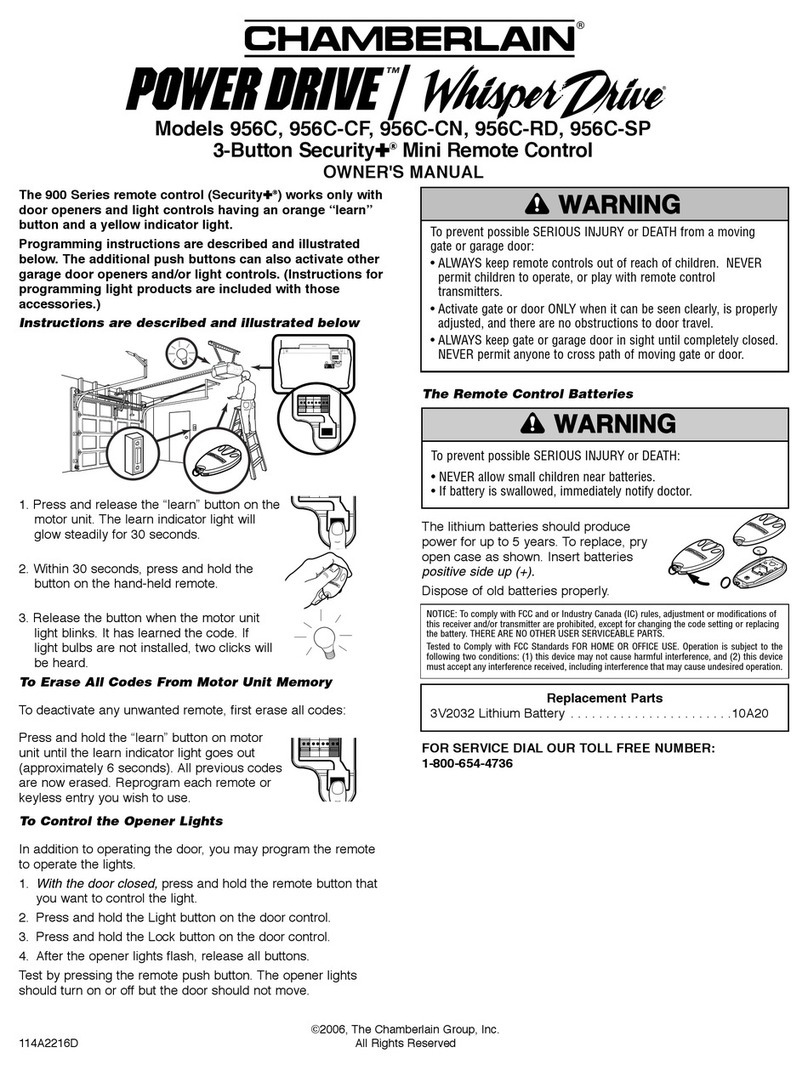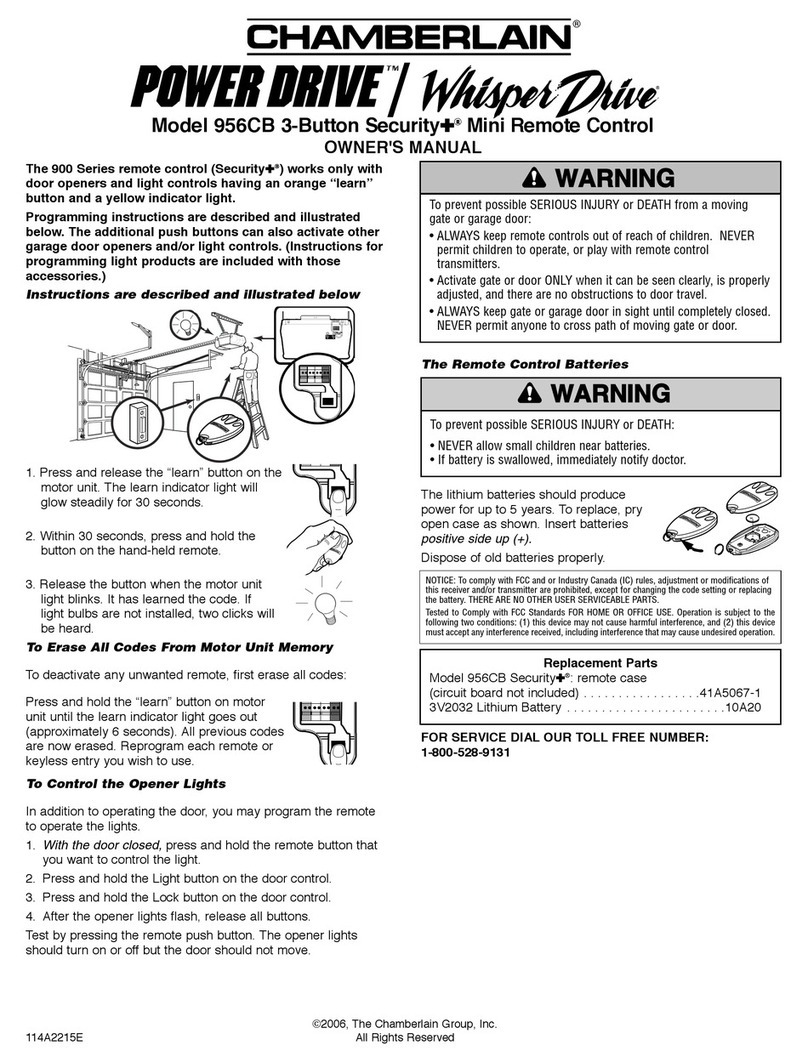433 MHz Rolling Code Remote Controls
84330AML – Single-function rolling code remote control
84335AML – 3-function rolling code mini remote control
Can be used with all MOTORLIFT & compatible Chamberlain
Garage Door Openers sold in Australia and NewZealand.
C hamberlain do not recomend or endorse this
accessory‘s use with products other than Chamberlain.
84335AML
84335AML
1
2
3
1
2
DO NOT operate your garage door unless it is
in full view and clear of obstruction and
properly adjusted.No one should enter or leave
garage whilst door is in motion. Do not allow children
to operate push button(s) or remote. Do not allow
children to play near door.
Set Receiver to Match Remote Control Code
1. Figure 1. Press and hold the selected remote control
push button (1).
2. ML750, ML700, MLR500, MLR750, HE60R, CR550,
HANDYLIFT & HANDYLIFT PLUS
Press and release the orange "Learn" button (2) on the
opener panel. The opener light will flash once.Release
the remote push button.
ML500 & HE60
Press and release the program button on the side of the
unit (4). The green LED will glow steadily for 30 seconds.
Release the button when the motor unit light blinks. It has
learned the code. If no lightbulb is not installed, two clicks
will be heard.
Now the opener will operate when the remote push button
is pressed.
If you release the remote control push button before
the opener light flashes, the opener has not accepted
the code.
To Erase All Programmed Codes
ML750, ML700, MLR500, MLR750, HE60R, CR550,
HANDYLIFT & HANDYLIFT PLUS
Press and hold the "Learn" button (2) on the opener panel
until the green indicator light alongside (3) turns off (approx.
6 seconds).
ML500 & HE60
Press and hold the program button (4) on motor unit until
the learn indicator light goes out (approx. seconds).
Note: This proceedure erases all codes from the
operators memory.
•To reprogram valid remotes into your opener, follow the
proceedure layed out in Steps 1 and 2 above.
The lithium batteries should produce power for up to 5
years. To replace batteries, use the visor clip or screwdriver
blade to pry open the case, as shown Figure 2. (“Open”
location is stamped on back.)
Model 84330AML: Insert batteries positive side up.
Model 84335AML: Insert batteries positive side down.
To replace cover, snap shut along both sides.
44
ML500/HE60
ML750/ML700 MLR750/MLR500,CR550,HE60R
HandyLift & HandyLift Plus
3
2
433 MHz Rolling Code Remote Controls
84330AML – Single-function rolling code remote control
84335AML – 3-function rolling code mini remote control
Can be used with all MOTORLIFT & compatible Chamberlain
Garage Door Openers sold in Australia and NewZealand.
C hamberlain do not recomend or endorse this
accessory‘s use with products other than Chamberlain.
84335AML
84335AML
1
2
3
1
2
DO NOT operate your garage door unless it is
in full view and clear of obstruction and
properly adjusted.No one should enter or leave
garage whilst door is in motion. Do not allow children
to operate push button(s) or remote. Do not allow
children to play near door.
Set Receiver to Match Remote Control Code
1. Figure 1. Press and hold the selected remote control
push button (1).
2. ML750, ML700, MLR500, MLR750, HE60R, CR550,
HANDYLIFT & HANDYLIFT PLUS
Press and release the orange "Learn" button (2) on the
opener panel. The opener light will flash once.Release
the remote push button.
ML500 & HE60
Press and release the program button on the side of the
unit (4). The green LED will glow steadily for 30 seconds.
Release the button when the motor unit light blinks. It has
learned the code. If no lightbulb is not installed, two clicks
will be heard.
Now the opener will operate when the remote push button
is pressed.
If you release the remote control push button before
the opener light flashes, the opener has not accepted
the code.
To Erase All Programmed Codes
ML750, ML700, MLR500, MLR750, HE60R, CR550,
HANDYLIFT & HANDYLIFT PLUS
Press and hold the "Learn" button (2) on the opener panel
until the green indicator light alongside (3) turns off (approx.
6 seconds).
ML500 & HE60
Press and hold the program button (4) on motor unit until
the learn indicator light goes out (approx. seconds).
Note: This proceedure erases all codes from the
operators memory.
•To reprogram valid remotes into your opener, follow the
proceedure layed out in Steps 1 and 2 above.
The lithium batteries should produce power for up to 5
years. To replace batteries, use the visor clip or screwdriver
blade to pry open the case, as shown Figure 2. (“Open”
location is stamped on back.)
Model 84330AML: Insert batteries positive side up.
Model 84335AML: Insert batteries positive side down.
To replace cover, snap shut along both sides.
44
ML500/HE60
ML750/ML700 MLR750/MLR500,CR550,HE60R
HandyLift & HandyLift Plus
3
2