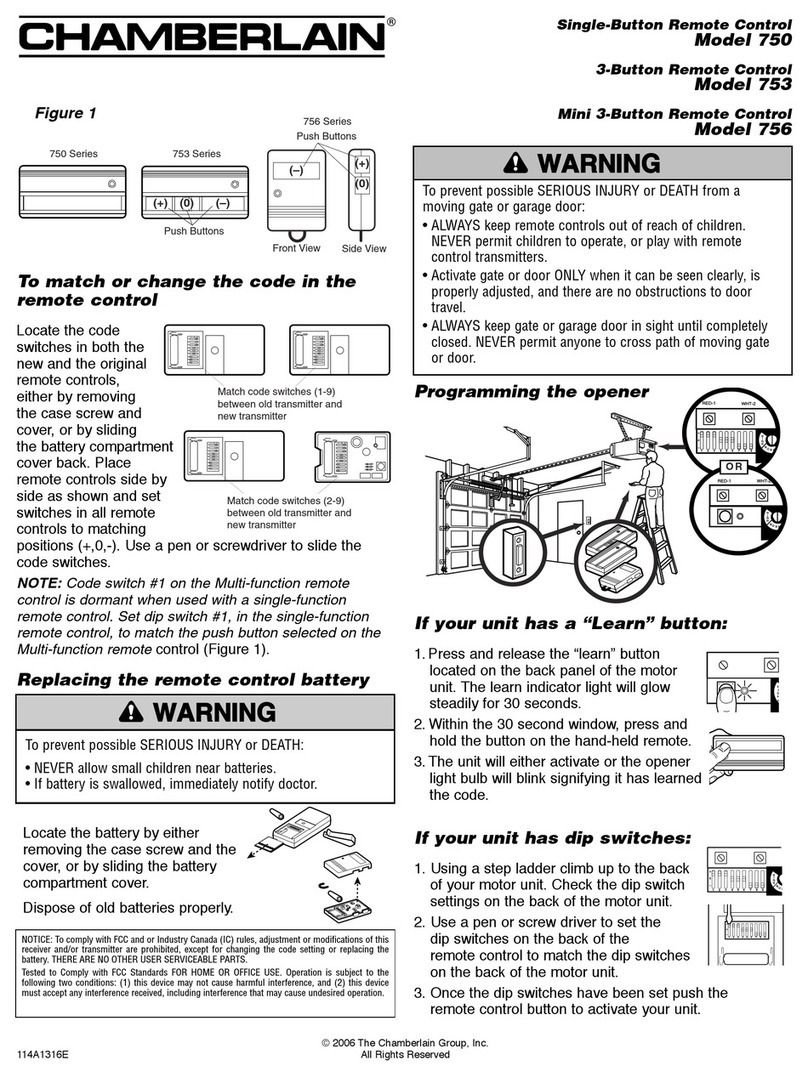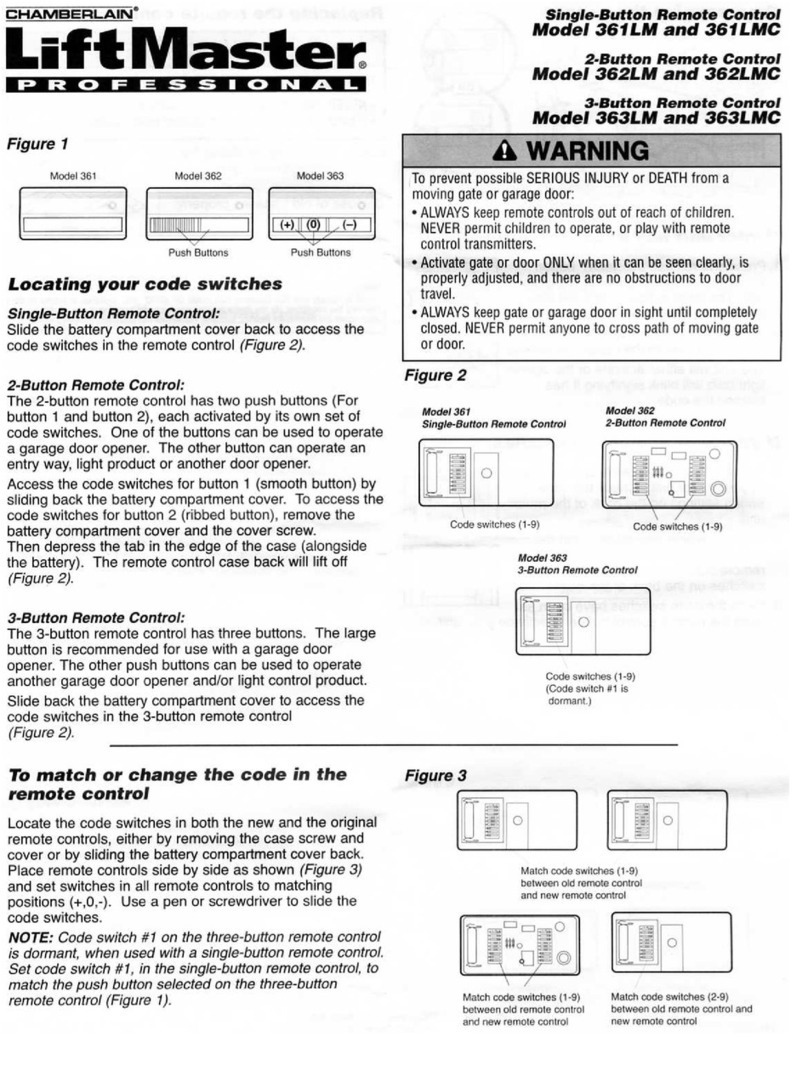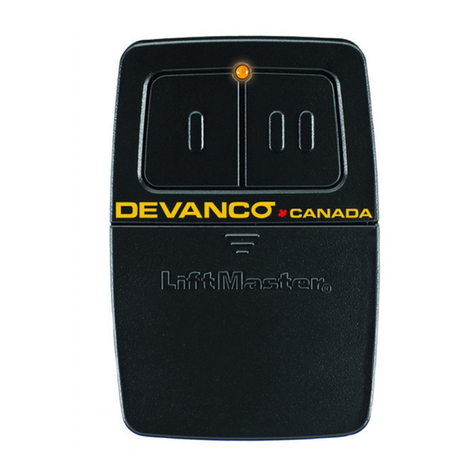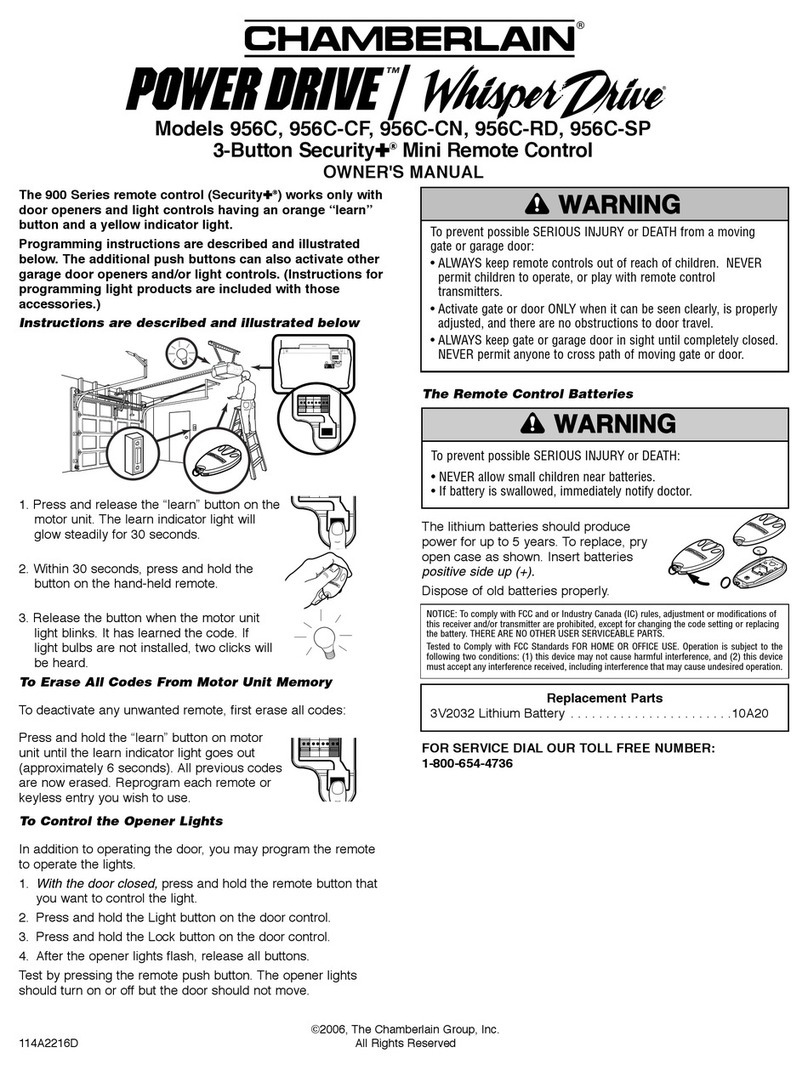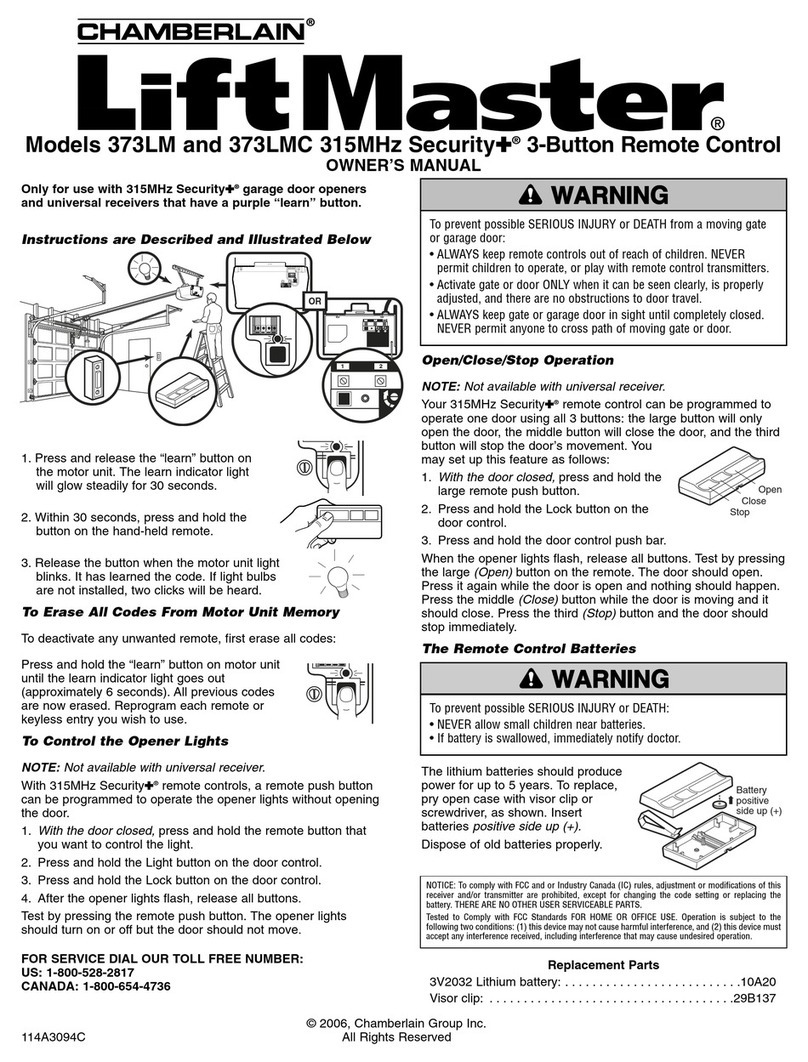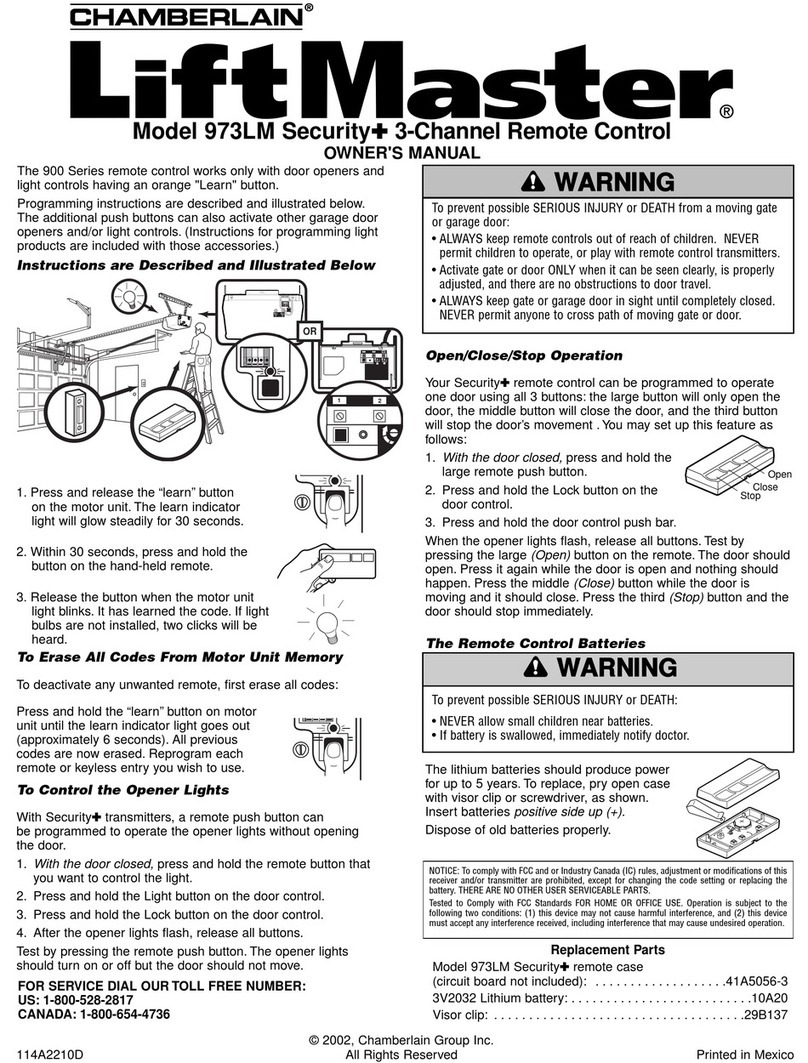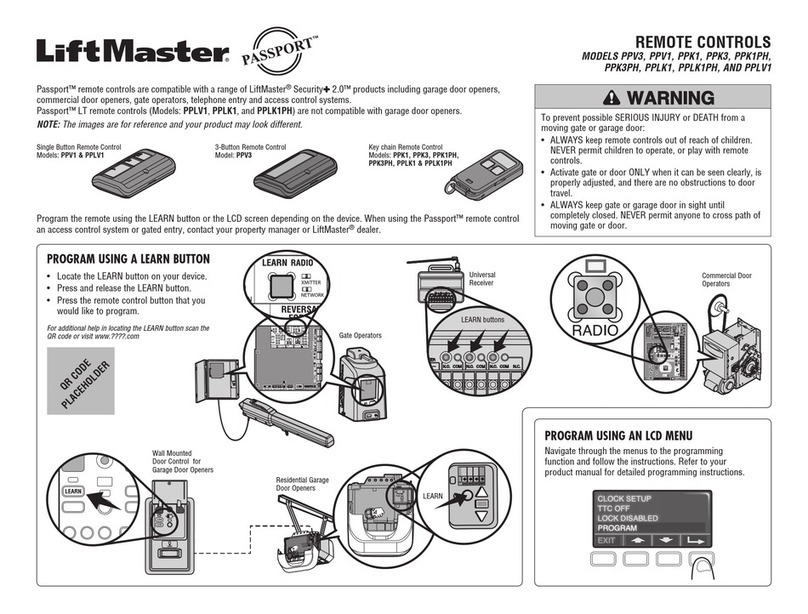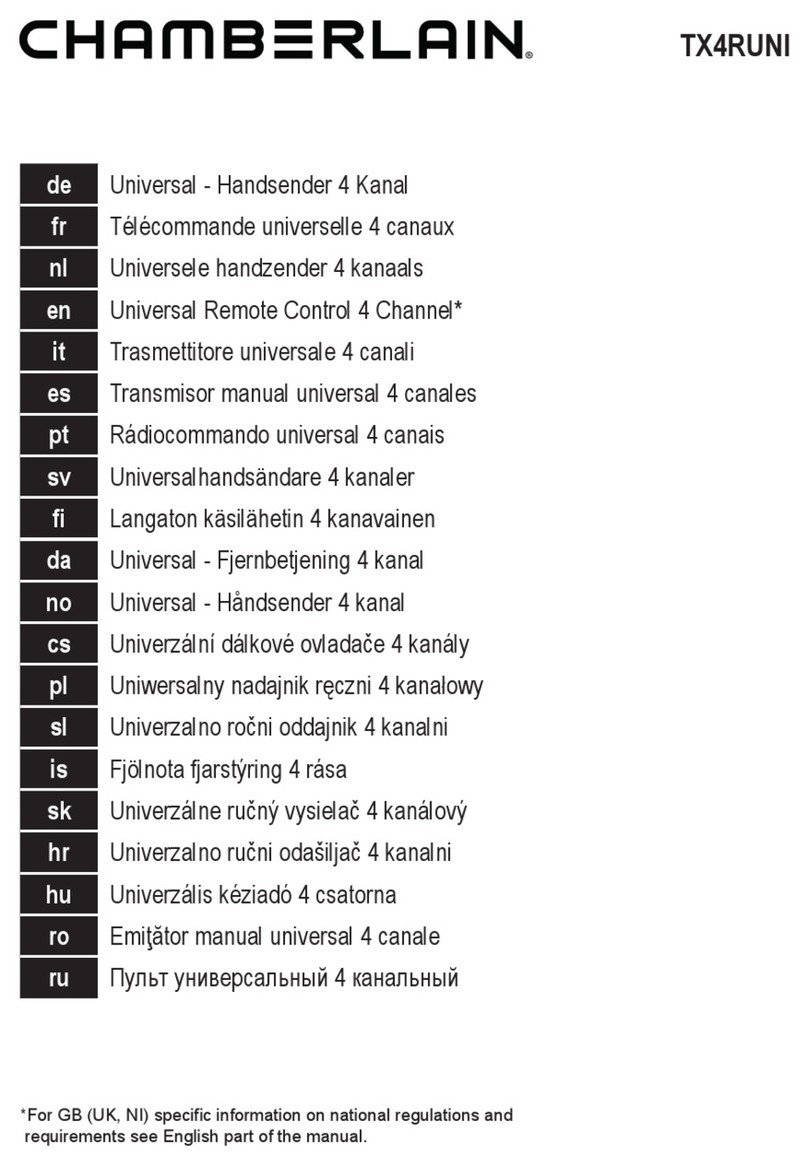ONE YEAR LIMITED WARRANTY
Pressand hold the button down until the door or gate
startsto move.Theremote control will operate from
up to 3 car lengths awayon typical installations.
Installationsand conditions vary.
HOWTO USE THE REMOTE CONTROL
CR2032
in the middle (1), then
at each side (2 and 3)
with the visor clip.
Insert replacement
batteries positive side
up. Replace the
batteries with only
CR2032 batteries.
Replace the
cover.
THE REMOTE CONTROL BATTERY
Thelithium battery should operate for up to 5 years. If the battery is low, the LED on the remote control will
not when the button is pressed.Toreplacethe battery:
1
2
3
114A4631C
CR2032
Use a screwdriver
to open the case as
shown
Insert replacement
batteries positive side
up. Replace the
batteries with only
CR2032 batteries.
Replace the
cover.
Customer Service :
Australia : PH - 1800 665 438 Website - www.chamberlaindiy.com.au
New Zealand : PH - 0800 653 667 Website - www.chamberlaindiy.co.nz
Chamberlain Australia Pty Limited / Chamberlain New Zealand (Chamberlain), the manufacturer of
Chamberlain® automatic garage door openers, warrants to the original consumer purchaser of this
product that it is free from defect in materials and/or workmanship for a period of 1 year from the
date of purchase.
Chamberlain is committed to manufacturing and supplying high quality goods. As part of this
commitment, we seek to provide reliable service and support for our goods and are pleased to
provide you, the original purchaser, with this Chamberlain Limited Warranty.
The benefits given to you under this Chamberlain Limited Warranty are in addition to any rights and
remedies that you may have under Australian or New Zealand consumer protection laws. Our goods
come with guarantees that cannot be excluded under the Australian Consumer Law, or New Zealand
Consumer Guarantees Act 1993. You are entitled to a replacement or refund for a major failure and
for compensation for any other reasonably foreseeable loss or damage. You are also entitled to have
for compensation for any other reasonably foreseeable loss or damage. You are also entitled to
have the goods repaired or replaced if the goods fail to be of acceptable quality and the failure does
not amount to a major failure.
Remove the old
battery. Dispose of
old batteries
properly.
Remove the old
battery. Dispose of
old batteries
properly.
• The battery is hazardous.
• Keep new and used batteries away from children.
• Do not ingest battery. Chemical burn hazard.
• If the coin cell battery is swallowed or placed inside any part
of the body, it can cause severe or fatal injuries in 2 hours or less.
• If the battery compartment does not close securely, stop using the product and
keep away from children.
• If you think batteries might have been swallowed or placed inside any part of the body,
call the 24-hour Poisons Information Centre on 13 11 26 in Australia, or the 24-hour
National Poisons Centre on 0800 764 766 in New Zealand, or seek immediate medical
attention.
• Dispose of used coin/button cell batteries immediately and safely. Flat batteries can still
be dangerous.
WARNING! This product contains a bu�on/coin cell ba�ery.