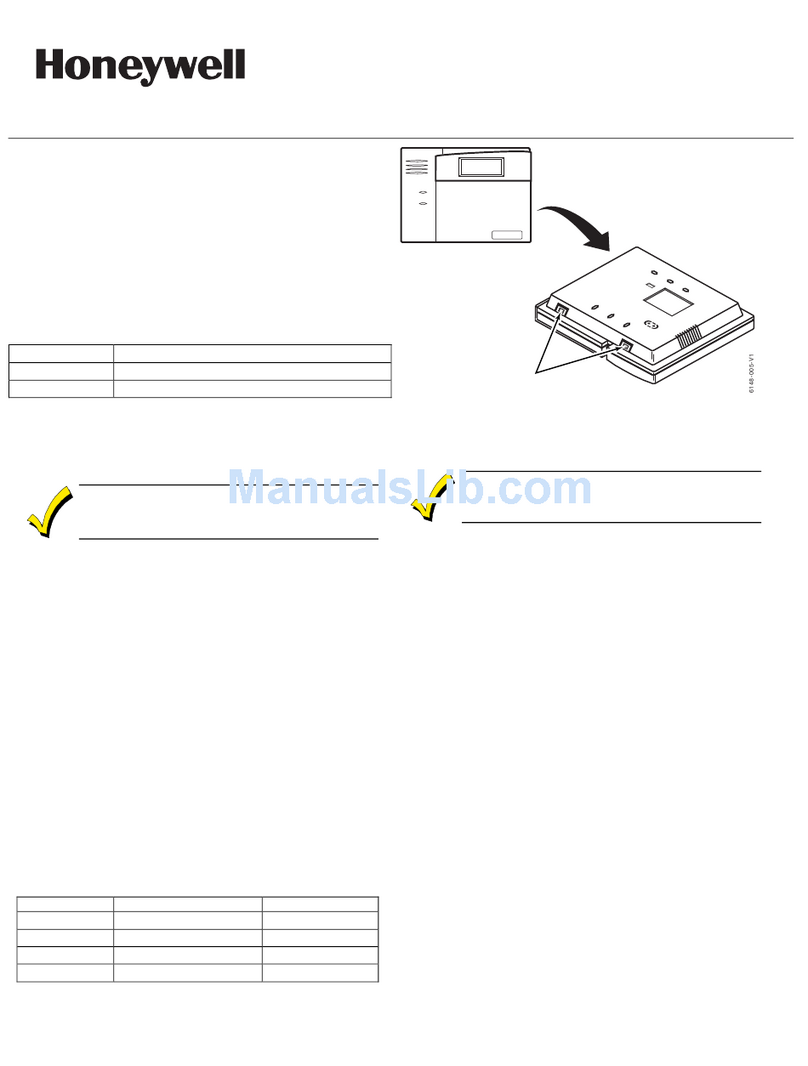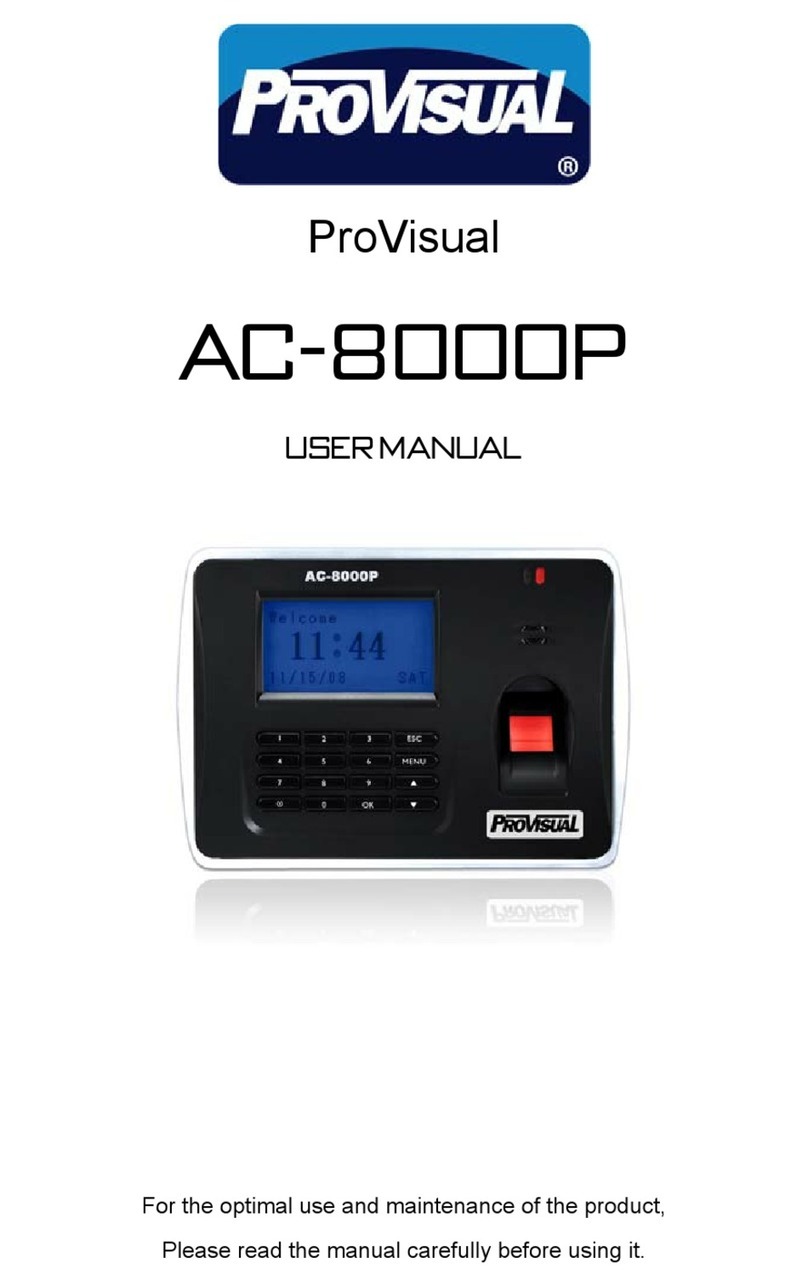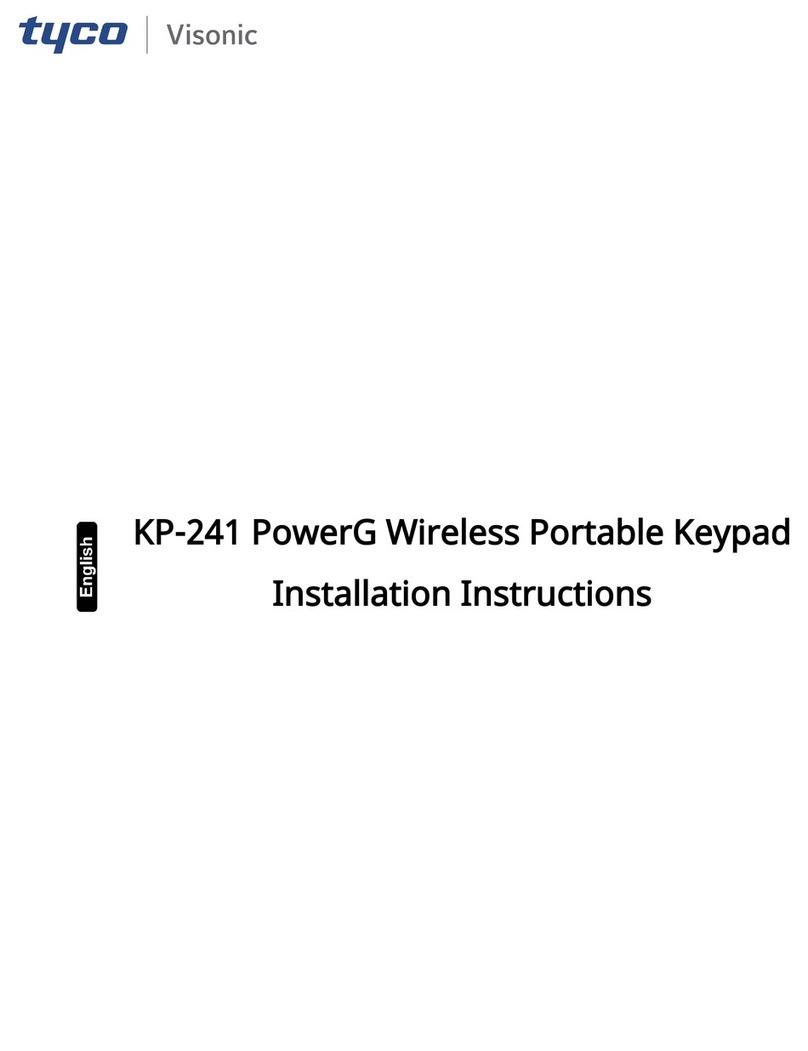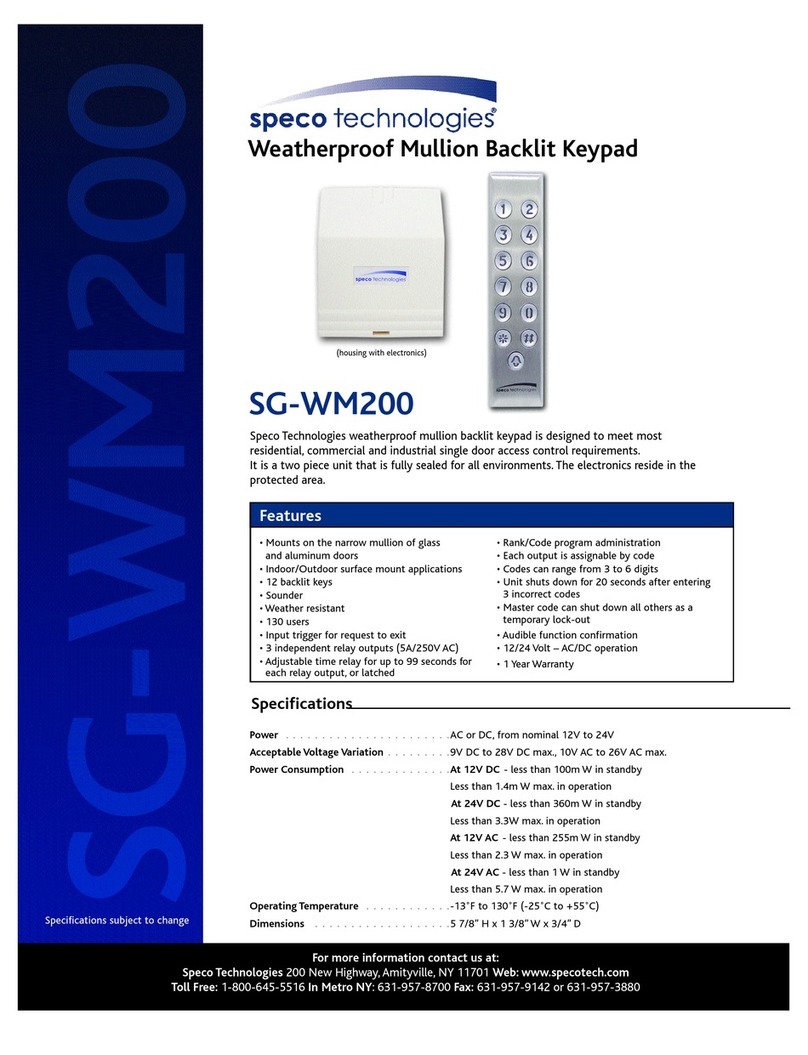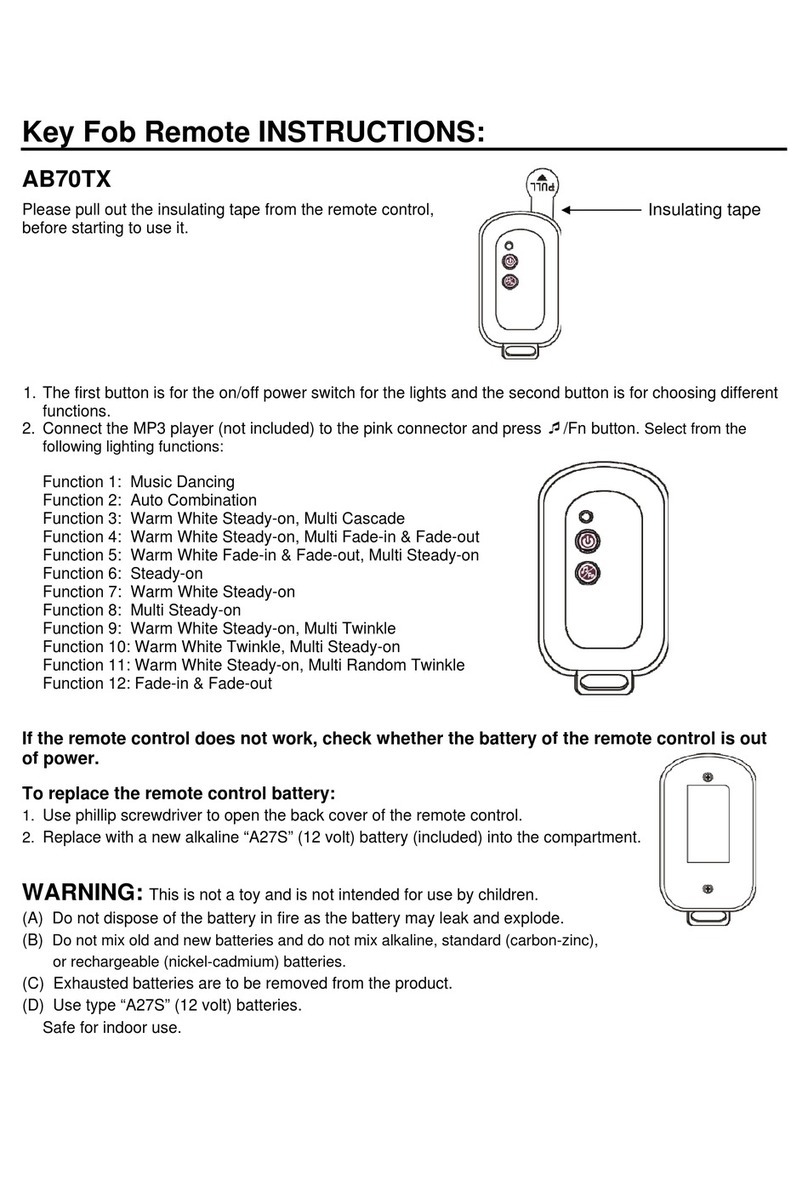Chameleon Controls WKPAD2 User manual

Manual&for&WKPAD2&Wireless&Keypad&
WKPAD2!Wireless!Keypad!was!designed! for!wireless! entry.! With! the! keypad,! you! can! select! most!
popular!rolling!code!fixed!code!remote!in!the!world.!The!password!can!keep!the!keypad!working!with!
security.!The!keypad!has!2!different!channels!available.!
!
How&to&disassemble&the&keypad&
It!is!necessary!to!disassemble!the!keypad!in!order!to!access!to!the!battery!and!the!dip!switches.!Below!
there!is!a!figure!of!the!procedure:!
!
!
!
!
!
!
!
!
!
!
!
!
!
!
!
!
!
NOTE:!TO!CONFIGURE!THE!KEYPAD!THE!KEYS!MUST!BE!PRESSED!WITHIN!1!SECOND!(SINCE!YOU!PRESS!
ONE!KEY!UNTIL!YOU!PRESS!THE!FOLLOWING).!
1.&PASSWORD&INPUT&AND&CHANGE&
The!default!password!is!the!code!in!the!sticker!(selected!in!factory),!this!password!is!different!for!each!
keypad,!please!safekeeping,!this!code!is!important.!
To&check&that&the&password&the&user&remembers&is&correct,!sequentially!press!“PIN&+&CCCC”,!CCCC!is!the!
password,!in!case!the!password!is!wrong,!as!soon!as!you!press!the!sequence!it!will!beep!4!times.!In!case!
it!is!right!there!will!be!4!beeps!aswell!but!there!will!be!a!pause!before!of!4!seconds.!
CHANGE&PASSWORD!
1. Sequentially!press!“PIN&+&CCCC”!(PIN!is!a!key!of!the!WKPAD2!and!CCCC!is!the!current!password).!
Note:!If!after!this!step!it!beeps!4!times,!your!current!password!is!incorrect.! !
2. After,!press!“PIN&+&NNNN”&(where!NNNN!is!the!new!password).! !
3. Press!“PIN& +& NNNN”& again!to!confirm!the!new!password,! now! the!passwords!has!changed! to!
“NNNN”.&
RESET&AS&DEFAULT&PASSWORD&
Remove!the!battery!first.!Press!the!key!“8”&and!hold!on!pressing.!Reinstall!the!battery!while!pressing!the!
key,!the!keypad!will!beep!1!long!beep.!The!password!is!reset!as!default!(factory!sticker!password).&
!
2.&REMOTE&LEARN&
The!keypad!can!work!as!2!channels!remote!with!the!button!“PIN”&or!“OK”.!
1&
2&
3&
Remove!the!black!tap.!
!
!DIP&ACCESS&
!
Unscrew!the!screws.!
!
Remove!the!bottom!tap.!!!BATTERY&ACCESS
!
1&
3&
2&

Before!the!keypad!can!work!with!the!receiver,!the!remote!brand!must!be!selected!by!DIP!switch!and!the!
remote!code!must!be!learnt!into!the!receiver!first.!The!brand!selection!is!shown!on!table1.!
CHANNEL&1& &
After! the! brand! have! been! selected,! sequentially! press! key!“OK& +& CCCC&+&PIN”& (remember& CCCC!is!
current!password,!keypad!sends!necessary!code!into!receiver!and!channel!1#!is!learn!successfully.! !
CHANNEL&2&
Once!DIP!has!been!selected,!press!key!“OK& +& CCCC& +& OK”! (CCCC!is! current! passwords),!keypad!sends!
necessary!code!into!receiver!and!channel!2#!is!learnt!successfully.! &
!
3.&REMOTE&WORK&
The!keypad!can!work!as!2!channels!remote!with!the!button!“PIN”&or!“OK”.!!!
CHANNEL&1&
Sequentially!press!buttons!“CCCC&+&PIN”&(CCCC!is!current!password),!the!keypad!works!as!channel!1!
CHANNEL&2&
Press!buttons! “CCCC& +& OK”,! the! WKPAD2! works!as!channel! 2.!The!keypad!sends! corresponding! brand!
and!button!code!to!receiver!for!work.!
The!button!codes!show!as!table1.! !
!
4.&TIPS&&&1.!All!buttons!must!be!pressed!sequentially!within!1s.! !
2.!WKPAD2!beeps!once!every!button!is!pressed.! !
!
!
!
!
!
!
!
!
!
!
!
!
!
!
!
!
!
!
!
!
!
!
!
!
!
!
!
!

Manual&WKPAD2&Keypad&Inalámbrico&
WKPAD2!Wireless!Keypad!fue!diseñado!para!una!programación!inalámbrica.!Con!el!keypad,!se!pueden!
seleccionar! los! mandos! más! conocidos! de! rolling! code! y! fixed! code.! La! contraseña! garantiza! el!
funcionamiento!del!keypad!de!forma!segura.!
!
Cómo&desmontar&el&keypad&
Es! necesario! desmontar! el! keypad! para!acceder! a! las! pilas! y! a! los! DIP!de! selección.! La! figura! de! a!
continuación!muestra!qué!pasos!hay!que!seguir!para!acceder!a!éstos:!
!
!
!
!
!
!
!
!
!
!
!
!
!
!
!
!
!
!
!
NOTA:!PARA!CONFIGURAR!EL!KEYPAD!DEBE!PRESIONAR!LAS!TECLAS!EN!UN!INTERVALO!DE!1!SEGUNDO!
(ENTRE!UNA!TECLA!Y!LA!SIGUIENTE).!
! !
1.&INTRODUCCIÓN&Y&CAMBIO&DE&CONTRASEÑA&
La!contraseña!por!defecto!son!los!números!indicados!en!la!pegatina!que!viene!de!fábrica!en!el!keypad.!
Cada!producto!tiene!una!contraseña!diferente,!no!perderla,!es!muy!importante.!
Para&comprobar&si&la&contraseña&que&el&usuario&recuerda&es&la&establecida,!introduzca!la!secuencia!“PIN&
+&CCCC”&donde!CCCC!es!la!contraseña!actual.!Si!inmediatamente!después!de!introducir!la!secuencia!se!
emiten!4!pitidos!es!porque!la!contraseña!es!incorrecta.!Si!la!contraseña!es!correcta!también!se!emitirán!
4!pitidos!pero!antes!habrá!una!pausa!de!4!segundos!una!vez!introducida!la!secuencia.! !
CAMBIAR&LA&CONTRASEÑA&
1. Introducir!la!secuencia!“PIN& +& CCCC”,!donde&CCCC&es!la!contraseña!actual!y!PIN!un!botón!del!
keypad.! &
Nota:!Si!tras!este!paso!inmediatamente!hay!4!beeps,!la!contraseña!actual!es!incorrecta.&
2. A! continuación! introduce! la! nueva! contraseña,! “PIN& +& NNNN”(Donde&NNNN& es! la! nueva!
contraseña).!
3. Introduce! de! nuevo!la! secuencia&“PIN&+&NNNN”& para! confirmar! la! nueva! contraseña,! la!
contraseña!ha!sido!cambiada!a!NNNN&con!éxito.!Si!el!proceso!se!realiza!correctamente!emitirá!1!
pitido!largo.&
1&
2&
Quitar!la!tapa!negra!superior.!
!
!ACCESO&DIP& &
!
Desatornillar!los!dos!tornillos!
!
Quitar!la!tapa!inferior.!!!ACCESOA&BATERÍA& !
1&
3&
2&
3&

Nota:Presionar!rápidamente!las!teclas!de!un!paso!al!siguiente.&
RESET&DE&LA&CONTRASEÑA&DE&FÁBRICA!
Quitar!la!pila.!Presionar!la!tecla&“8”&y!mantenerla!pulsada.!Colocar!la!pila,!keypad!emitirá!1!pitido!largo.!
La!contraseña!se!ha!reseteado!a!la!de!fábrica!(pegatina).!
!
2.&PROGRAMACIÓN&
El!keypad!puede!trabajar!como!un!mando!de!2!canales!con!el!botón&“PIN”&o&“OK”.&
Antes!de!que!el!keypad!pueda!trabajar!con!el!receptor,!la!marca!del!mando!ha!de!ser!seleccionada!en!el!
DIP!y!el!código!ha!de!ser!memorizado!por!el!receptor!primero.!La!selección!de!la!marca!se!muestra!en!la!
tabla!1.!
CANAL&1&
Después!de!que!la!marca!haya!sido!seleccionada,!presionar!la!secuencia!“OK&+&CCCC&+&PIN”&(CCCC&es!la!
contraseña!actual).!El!keypad!manda!el!código!al!receptor!y!el!canal!1!es!memorizado!correctamente.!Se!
produce!un!beep!de!1!s.!
CANAL&2&
Una!vez!se!ha!seleccionado!la!marca,!presionar!las!siguientes!teclas!“OK&+&CCCC&+&OK”,!WKPAD2!manda!
el!código!al!receptor!y!el!canal!2!es!memorizado!correctamente.!
!
3.&FUNCIONAMIENTO&
El!WKPAD2!puede!trabajar!como!un!mando!de!2!canales!con!los!botones!“PIN”!o!“OK”.!
CANAL&1&
Presionar!la!secuencia!de!botones!“CCCC&+&PIN”!(CCCC!es!la!contraseña!actual)!el!WKPAD2!trabaja!como!
canal!1.!Los!diferentes!códigos!se!muestran!en!la!tabla!1.!
CANAL&2&
Presionar!la!secuencia!de!botones!“CCCC&+&OK”&(CCCC&es!la!contraseña!actual!keypad!está!enviando),!el!
keypad!trabaja! como! canal! 2.!el! código! de! la! marca! seleccionada! para! trabajar! con! el! receptor.!Los!
diferentes!códigos!se!muestran!en!la!tabla!1.!
!
4.&CONSEJOS&&&1.!Todos!los!botones!han!de!pulsarse!con!un!intervalo!de!tiempo!de!1s.! !
!!2.!El!keypad!emite!un!pitido!una!vez!todos!los!botones!han!sido!pulsados.!
!
Table&1&/&Tabla&1&
Item&
DIP&selection&for&brand&
Brand&
Press&
Sequence&
Remote&
Button&
Work&channel&
1!
!
BFT&
Rolling&code&
CCCC!+!PIN!
0x02!
Channel!1#!
CCCC!+!OK!
0x04!
Channel!2#!
2!
!
NICE&SMILO&
Rolling&code&
CCCC!+!PIN!
0x02!
Channel!1#!
CCCC!+!OK!
0x04!
Channel!2#!
3!
!
!
BENICA&
Rolling&code&
CCCC!+!PIN!
0x02!
Channel!1#!
CCCC!+!OK!
0x04!
Channel!2#!

4!
!
DEA&
Rolling&code&
CCCC!+!PIN!
0x02!
Channel!1#!
CCCC!+!OK!
0x04!
Channel!2#!
5!
!
ERREKA&
Standard&
Rolling&code&
CCCC!+!PIN!
0x02!
Channel!1#!
CCCC!+!OK!
0x04!
Channel!2#!
6!
!
GiBiDi&
Rolling&code&
CCCC!+!PIN!
0x02!
Channel!1#!
CCCC!+!OK!
0x04!
Channel!2#!
7!
!
NOVOFERM&
CCCC!+!PIN!
0x02!
Channel!1#!
CCCC!+!OK!
0x06!
Channel!2#!
8!
!
VARIO&
Rolling&code&
CCCC!+!PIN!
0x02!
Channel!1#!
CCCC!+!OK!
0x04!
Channel!2#!
9!
!
FAAC&
Rolling&code&
CCCC!+!PIN!
0x02!
Channel!1#!
CCCC!+!OK!
0x04!
Channel!2#!
10!
!
MUTAN&
CODE&
Rolling&code&
CCCC!+!PIN!
0x01!
Channel!1#!
CCCC!+!OK!
0x02!
Channel!2#!
11!
!
FORESEE&
Rolling&code&
CCCC!+!PIN!
0x02!
Channel!1#!
CCCC!+!OK!
0x08!
Channel!2#!
12!
!
APRIMATIC&
Rolling&code&
CCCC!+!PIN!
0x05!
Channel!1#!
CCCC!+!OK!
0x0A!
Channel!2#!
13!
&
&
MAP&
Rolling&code&
CCCC!+!PIN!
0x02!
Channel!1#!
CCCC!+!OK!
0x04!
Channel!2#!
14!
&
CENTRION&
Rolling&code&
CCCC!+!PIN!
0x02!
Channel!1#!
CCCC!+!OK!
0x04!
Channel!2#!

15!
&
FOX&
Rolling&code&
CCCC!+!PIN!
0x02!
Channel!1#!
CCCC!+!OK!
0x04!
Channel!2#!
16!
&
MAX&EAGLE&
Rolling&code&
CCCC!+!PIN!
0x05!
Channel!1#!
CCCC!+!OK!
0x0A!
Channel!2#!
17!
!
PROTECO&
Fixed&code&
CCCC!+!PIN!
0x00!
Channel!1#!
CCCC!+!OK!
0x02!
Channel!2#!
18!
!
DITEC&
Fixed&code&
CCCC!+!PIN!
0x0E!
Channel!1#!
CCCC!+!OK!
0x0D!
Channel!2#!
19!
!
MOTORLINE&
Fixed&code&
CCCC!+!PIN!
0x04!
Channel!1#!
CCCC!+!OK!
0x05!
Channel!2#!
20!
!
PRASTEL&
Fixed&code&
CCCC!+!PIN!
0x01!
Channel!1#!
CCCC!+!OK!
0x02!
Channel!2#!
21!
!
ROLTORE&
Fixed&code&
CCCC!+!PIN!
0x0E!
Channel!1#!
CCCC!+!OK!
0x0D!
Channel!2#!
22!
!
NICE&FLOW&
Fixed&code&
CCCC!+!PIN!
0x01!
Channel!1#!
CCCC!+!OK!
0x02!
Channel!2#!
23!
!
KINGATE&
Fixed&code&
CCCC!+!PIN!
0x0E!
Channel!1#!
CCCC!+!OK!
0x0D!
Channel!2#!
24!
!
CAME&
Fixed&code&
CCCC!+!PIN!
0x07!
Channel!1#!
CCCC!+!OK!
0x0B!
Channel!2#!
25!
!
KEY&
Fixed&code&
CCCC!+!PIN!
0x0A!
Channel!1#!
CCCC!+!OK!
0x06!
Channel!2#!
26!
!
&
CCCC!+!PIN!
0x01!
Channel!1#!

&
ROGER&
Fixed&code&
&
&
&
CCCC!+!OK!
0x02!
Channel!2#!
27!
!
TANGO2&
Fixed&code&
CCCC!+!PIN!
0x01!
Channel!1#!
CCCC!+!OK!
0x02!
Channel!2#!
28!
!
MARANTEC&
Fixed&code&
433.92MHz&
CCCC!+!PIN!
Independent!remote!code!
for!Channel!1#!
CCCC!+!OK!
Independent!remote!code!
for!Channel!2#!
29!
&
MARANTEC&
Fixed&code&
868MHz&
CCCC!+!PIN!
Independent!remote!code!
for!Channel!1#!
CCCC!+!OK!
Independent!remote!code!
for!Channel!2#!
30!
&
&
BILLION&
Fixed&code&
433.92MHz&
CCCC!+!PIN!
Independent!remote!code!
for!Channel!1#!
CCCC!+!OK!
Independent!remote!code!
for!Channel!2#!
31!
&
BILLION&
Fixed&code&
390MHz&
CCCC!+!PIN!
Independent!remote!code!
for!Channel!1#!
CCCC!+!OK!
Independent!remote!code!
for!Channel!2#!
32!
&
BILLION&
Fixed&code&
315MHz&
CCCC!+!PIN!
Independent!remote!code!
for!Channel!1#!
CCCC!+!OK!
Independent!remote!code!
for!Channel!2#!
33!
&
LIFT&MASTER&
Motorlift&
433.92MHz&
CCCC!+!PIN!
Independent!remote!code!
for!Channel!1#!
CCCC!+!OK!
Independent!remote!code!
for!Channel!2#!
34!
&
LIFT&MASTER&
Motorlift&
868MHz&
CCCC!+!PIN!
Independent!remote!code!
for!Channel!1#!
CCCC!+!OK!
Independent!remote!code!
for!Channel!2#!
35!
&
LIFTMASTER&
Lobas&
433.92MHz&
CCCC!+!PIN!
Independent!remote!code!
for!Channel!1#!
CCCC!+!OK!
Independent!remote!code!
for!Channel!2#!
!
36!
&
LIFTMASTER& &
Lobas&
CCCC!+!PIN!
Independent!remote!code!
for!Channel!1#!

&
Samples:&
&
CHANGE&DEFAULT&PASSWORD&TO&“1234”& &
1. With!the!WKPAD2!as!default!setting,!the!passwords!is!“8888”.&Sequentially!press!buttons!“PIN&+&
8888”,!(current!password)!WKPAD2!checks!if!the!password!is!correct.! !
2. Continue!press!button!“PIN&+&1234”&(new!password),!the!WKPAD2!record!the!new!password.!
3. Repeat!again,!press!“PIN&+&1234”,!WKPAD2!confirms!both!passwords!match,!WKPAD2!emits!1!
long!beep!and!the!passwords!has!changed!to!“1234”&successfully.!
315MHz&
CCCC!+!OK!
Independent!remote!code!
for!Channel!2#!
37!
&
LIFTMASTER& &
Lobas&
390MHz&
CCCC!+!PIN!
Independent!remote!code!
for!Channel!1#!
CCCC!+!OK!
Independent!remote!code!
for!Channel!2#!
38!
&
LIFTMASTER&
Motorlift&
433.92MHz&
CCCC!+!PIN!
Independent!remote!code!
for!Channel!1#!
CCCC!+!OK!
Independent!remote!code!
for!Channel!2#!
39!
&
LINEAR&
433.92MHz&
CCCC!+!PIN!
0x01!
Channel!1#!
CCCC!+!OK!
0x02!
Channel!2#!
40!
&
V2&
433.92MHz&
CCCC!+!PIN!
0x01!
Channel!1#!
CCCC!+!OK!
0x02!
Channel!2#!
41!
&
V2&
868MHz&
CCCC!+!PIN!
0x01!
Channel!1#!
CCCC!+!OK!
0x02!
Channel!2#!
42!
&
SOMMER&
868MHz&
CCCC!+!PIN!
0x02!
Channel!1#!
CCCC!+!OK!
0x04!
Channel!2#!
43!
&
CARDIN&
433.92MHz&
CCCC!+!PIN!
0x02!
Channel!1#!
CCCC!+!OK!
0x04!
Channel!2#!
44!
&
SOMMER&
433.4MHz&
CCCC!+!PIN!
0x02!
Channel!1#!
CCCC!+!OK!
0x04!
Channel!2#!
45!
&
CARDIN&
434MHz&
CCCC!+!PIN!
0x02!
Channel!1#!
CCCC!+!OK!
0x04!
Channel!2#!

4. Keep!the!new!password!in!mind!for!next!access,!otherwise!reset!the!password.!
&
ENTRY&WKPAD1&INTO&BFT&RECEIVER&
1. Open!the!front!cover!of!the!keypad,!select!the! dip! position! as!.! Now!the!brand!has!
changed!to!BFT!rolling!code.!The!passwords!have!been!changed!as!“1234”.!
Ready! the! receiver! BFT,! sequentially! press! buttons! “OK& +& 1234& +& OK”,! the! backlight! flash! to!
indicate!passwords!input!correct!and!keypad!send!hidden!button!first,!then!send!normal!code!
automatically.!The!keypad!channel!2#!should!be!entry!into!BFT!receiver!successfully.! !
Sequentially!press!button!“1234&+&OK”,!the!BFT!receiver!channel!2#!should!works.!
5. At! step! 2,! sequentially! press! buttons! “OK& +& 1234&+& PIN”! the! WKPAD2!channel! 1#! should! be!
entry! into! BFT! receiver! successfully.! Press! “1234& +& PIN”,! the! BFT! receiver! channel! 1#! should!
works.!
Clone&Mode&
Also,!this!keypad!can!work!as!clone!mode.!Set!DIPs!1!and!2!at!up!position,!the!keypad!entry!into!clone!
mode.!The!brands!are!shown!in!table.!
Select! the! brand! will! be! cloned,! then! press! “CCCC& +& PIN”!for! clone! channel!1#! or! “CCCC& +& OK”!for!
channel!2#.!Press!the!original!remote!until!the!keypad!flash!to!show!clone!successfully.!
The!keypad!will!exit!learn!mode!after!4!seconds!without!valid!remote!learnt.!
!
!
!
!
!
!
!
Test&de&prueba:&
&
CAMBIAR&LA&CONTRASEÑA&DE&FÁBRICA&A&“1234”& &
1.!En!el!keypad!con!la!configuración!de!fábrica,!la!contraseña!es!“8888”.&Presionar!la!secuencia!de!
botones!“PIN&+&8888”,!(contraseña!del!sticker)!el!keypad!comprueba!si!la!contraseña!introducida!es!
correcta.!
2.! Seguidamente! presionar! la! combinación,! “PIN& +& 1234”!el! WKPAD2! memoriza! la! nueva!
contraseña.!
3.!Repetir!de!nuevo!la!combinación!“PIN&+&1234”,!WKPAD2!comprueba!si!la!contraseña!nueva!se!ha!
introducido! correctamente,! el! keypad!emite! 1! pitido! largo!y! la! contraseña! ha! cambiado!
definitivamente!a!“1234”.!
4.!No!olvidar!la!nueva!contraseña,!en!caso!de!olvido,!hay!que!resetear!la!contraseña!para!recuperar!
la!de!fábrica(sticker).! &
&
ENTRADA&DIRECTA&DEL&WKPAD&EN&RECEPTOR&BFT& &
1.!Retirar!la!tapa!negra!(acceso!a!los!DIP)!según!el!esquema!del!inicio!del!manual,!seleccionar!la!
posición! .!Ahora!la!marca!seleccionada!es!BFT!Rolling!Code.!La!contraseña!es!“1234”.!
2.! Preparar! el! receptor! de!BFT,! presionar! la! secuencia! “OK& +& 1234&+& OK”,! las! luces! de! las! teclas!
parpadean!indicando!que!la!contraseña!es!correcta.!El!keypad!canal& 2!ha!entrado!en!el!receptor!
BFT!con!éxito.! !

3.!Presionar!la!combinación!“1234&+&OK”,!el!receptor!BFT!funciona!en!el!canal!2.!
4.!En!el!paso!2,!si!se!desea!el!canal&1!en!lugar!del!canal&2,!presionar!la!secuencia!“OK&+&1234&+&PIN”!
el!canal&1!del!WKPAD2!debería!funcionar!directamente!con!el!receptor!BFT.!
!!!!5.!Presionar!“1234&+&PIN”,!el!receptor!BFT!funciona!en!el!canal!1.!
Modo&Clon&
&&
El! keypad! también! puede! funcionar! en! modo! clon.! Poner! los! DIPs! 1! y! 2! hacia! arriba! para! indicaar! el!
modo!de!funcionamiento!clon.!Las!marcas!están!indicadas!en!la!tabla.! !
Seleccionar!la!marca!a!clonar,!seguidamente!marcar!“CCCC&+&PIN”!para!clonar!en!el!canal!1!mientras!que!
“CCCC&+&OK”!es!para!el!canal!2.!Pulsar!el!mando!original!hasta!que!el!keypad!parpadee!indicando!que!ha!
clonado!correctamente.! !
El!keypad!sale!de!modo!de!programación!en!4!segundos!si!no!detecta!ningún!mando!a!clonar.!
!
Clone&Mode&Table&
Item&
DIP&selection&for&brand&
Brand&
Press&Sequence&
Work&channel&
1!
!
FAAC&
868MHz&
SLH&
CCCC&+&PIN!
Channel&1#&
CCCC&+&OK!
Channel&2#&
2!
!
HORMAN&
MARANTEC&
FAAC&
868MHz&
CCCC&+&PIN!
Channel&1#&
CCCC&+&OK!
Channel&2#&
3!
!
UNIVERSAL& &
FIXED&CODE&
433.92MHz&
CCCC&+&PIN!
Channel&1#&
CCCC&+&OK!
Channel&2#&
4!
!
DITEC&
433.92MHz&
CCCC&+&PIN!
Channel&1#&
CCCC&+&OK!
Channel&2#&
5!
!
FAAC&
433.92MHz&
SLH&
CCCC&+&PIN!
Channel&1#&
CCCC&+&OK!
Channel&2#&
6!
!
CLEMSA&
433.92MHz&
CCCC&+&PIN!
Channel&1#&
CCCC&+&OK!
Channel&2#&
7!
!
MARANTEC&
433.92MHz&
CCCC&+&PIN!
Channel&1#&
CCCC&+&OK!
Channel&2#&
8!
!
UNIVERSAL& &
CCCC&+&PIN!
Channel&1#&

! !
CLONE&TRANSMIT& !
After!finish!cloned,!the!brand!can!work!same!as!original!brand.! !
1. Put!the!most!left!DIP!down!position.!
2. Press!CCCC& +& PIN!for! clone! channel!1#! or! CCCC& +& OK!for! channel! 2#,!the! keypad! works!same! as!
original!remote.!
!
NOTICE:& &
&
For&example:&
a. Select& &for&clone&universal&rolling&code&433.92MHz.&
ROLLING&CODE&
433.92MHz&
CCCC&+&OK!
Channel&2#&
9!
!
V2&
433.92MHz&
CCCC&+&PIN!
Channel&1#&
CCCC&+&OK!
Channel&2#&
10!
!
V2&
868MHz&
CCCC&+&PIN!
Channel&1#&
CCCC&+&OK!
Channel&2#&
11!
!
UNIVERSAL& &
FIXED&CODE&
306MHz&
CCCC&+&PIN!
Channel&1#&
CCCC&+&OK!
Channel&2#&
12!
&
UNIVERSAL& &
FIXED&CODE&
310MHz&
CCCC&+&PIN!
Channel&1#&
CCCC&+&OK&
Channel&2#&
13!
&
UNIVERSAL& &
FIXED&CODE&
315MHz&
CCCC&+&PIN!
Channel&1#&
CCCC&+&OK&
Channel&2#&
14!
&
UNIVERSAL& &
FIXED&CODE&
330MHz&
CCCC&+&PIN!
Channel&1#&
CCCC&+&OK&
Channel&2#&
15!
&
UNIVERSAL& &
FIXED&CODE&
390MHz&
CCCC&+&PIN!
Channel&1#&
CCCC&+&OK&
Channel&2#&
16!
&
UNIVERSAL& &
FIXED&CODE&
318MHz&
CCCC&+&PIN!
Channel&1#&
CCCC&+&OK&
Channel&2#&

b. Press&CCCC&+&PIN!for!clone!channel!1#;&
c. Put&most&left&DIP&at&down&position, ,&now&the&keypad&work&as&clone&transmit&mode.& It&
work&perfectly&same&as&the&code&just&be&cloned.&
d. Only&one&brand&can&be&cloned&or&works.&If&another&brand&be&cloned,&the&previous&brand&will&be&
overwritten.& &
!
1. For&brand&FAAC&SLH&433.92MHz&and&868MHz,&the&SEED&will&be&transmitted&as&learn&mode.&
Sequentially&press&key&“OK&+&CCCC&+&PIN”,&“CCCC”&is¤t&password,&WKPAD2&send&SEED&code&
into&receiver&and&channel&1#&will&be&learnt&successfully.& &
Press&key&“OK&+&CCCC&+&OK”,& “CCCC”&are¤t&passwords,&WKPAD2&send&necessary& code&into&
receiver&and&channel&2#&will&be&learnt&successfully.&
!
CLONE&TRANSMIT& !
Funcionamiento!en!modo!clon:!
3. Colocar!el!DIP!1!hacia!abajo.!
4. Presionar!“CCCC&+&PIN”!para!el!canal!1!o!“CCCC&+&OK”!para!el!canal!2,!el!keypad!funciona!como!un!
mando!original.!
&
ADVERTENCIA:& &
&
1.& & Example:&
a.& & Seleccionar!la!combinación! ! para!universal!rolling!code!433.92MHz.!
b.!!Presionar&“CCCC&+&PIN”!para!clonar!en!el!canal!1.! &
c.! ! Poner! los! DIPs! en! esa! posición,,! ahora! el! keypad! funciona! como! emisor! en! modo! clon.!
Funciona!exactamente!igual!que!un!mando!original.! !
d.& & Solo&una&marca&puede&clonarse&en&el&keypad.&Si&otra&se&clona,&se&elimina&la&primera.& &
!
2.& & Para! la! marca!FAAC! SLH! 433.92!MHz! y!868!MHz,! la! SEMILA!será! transmitida! en! el! código! de!
aprendizaje.! !
Secuencialmente,! presionar! “OK& +& CCCC& +& PIN”,! (“CCCC”!es! la! contraseña! actual,!WKPAD2! envia! la!
SEMILLA!al!receptor!y!el!canal!1!se!memoriza!correctamente).! !
Presionar! las! teclas!“OK& +& CCCC& +& OK”,! “CCCC”! WKPAD2!envía!el!código! al! receptor! y! el! canal! 2! será!
memorizado!correctamente.! !
&
Table of contents
Languages:
Popular Keypad manuals by other brands
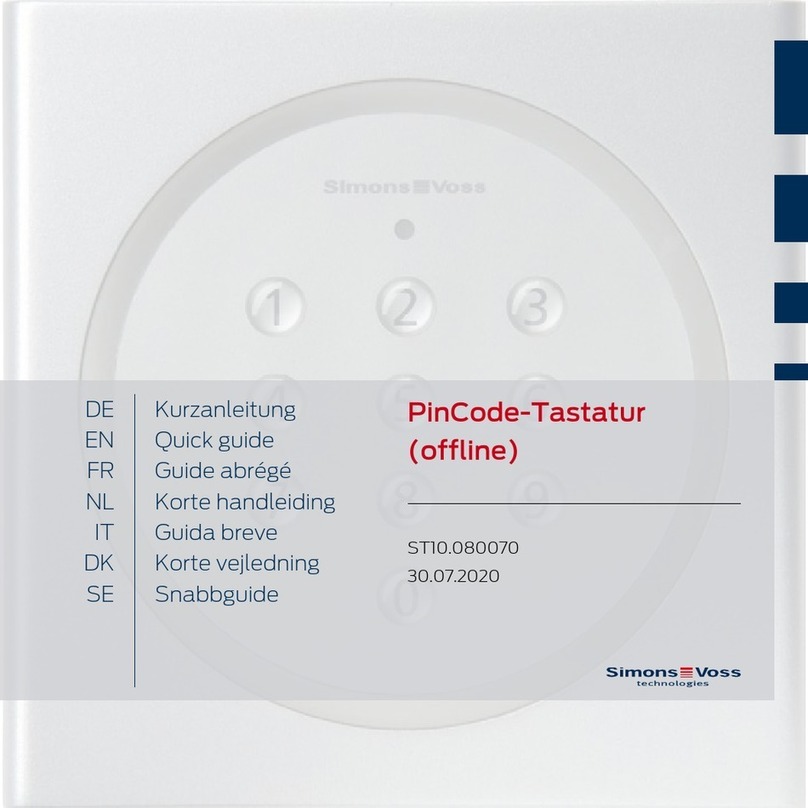
Simons Voss Technologies
Simons Voss Technologies TRA.PINCODE quick guide

King gates
King gates KPD-ABC-SQ-0-K manual
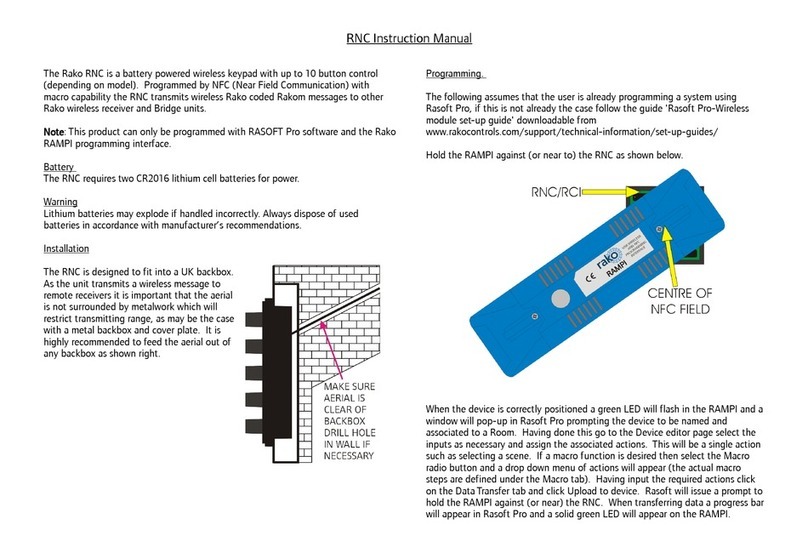
rako
rako RNC instruction manual
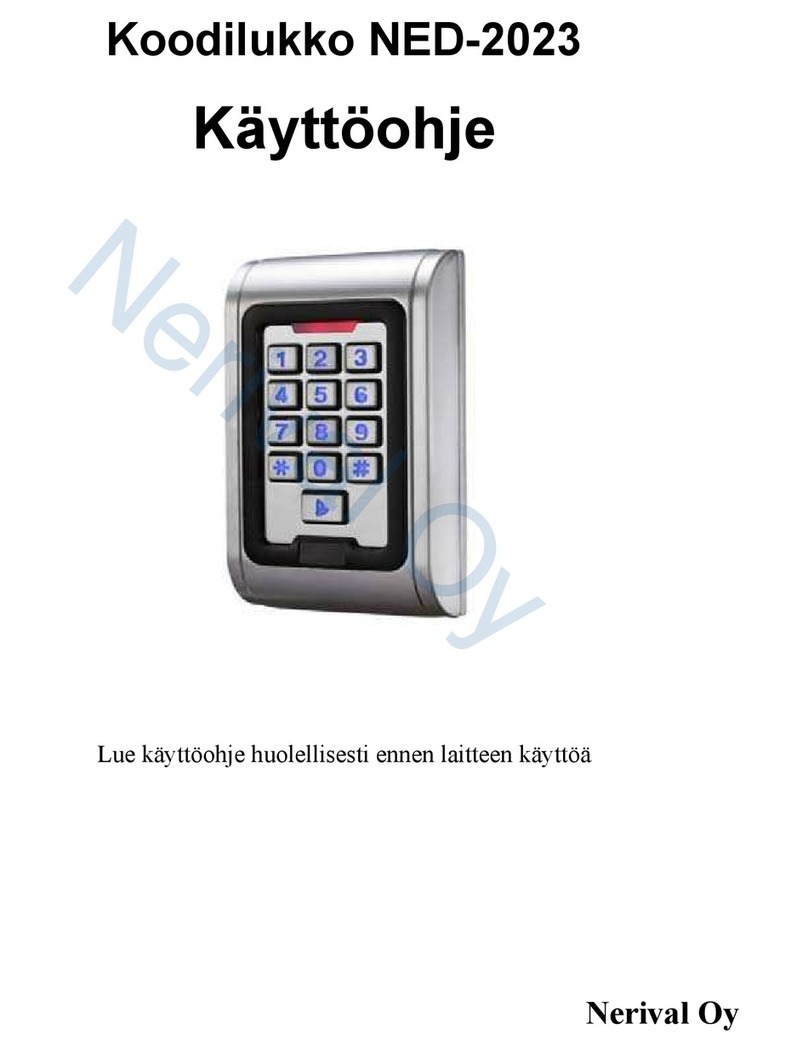
Nerival
Nerival NED-2023 user manual
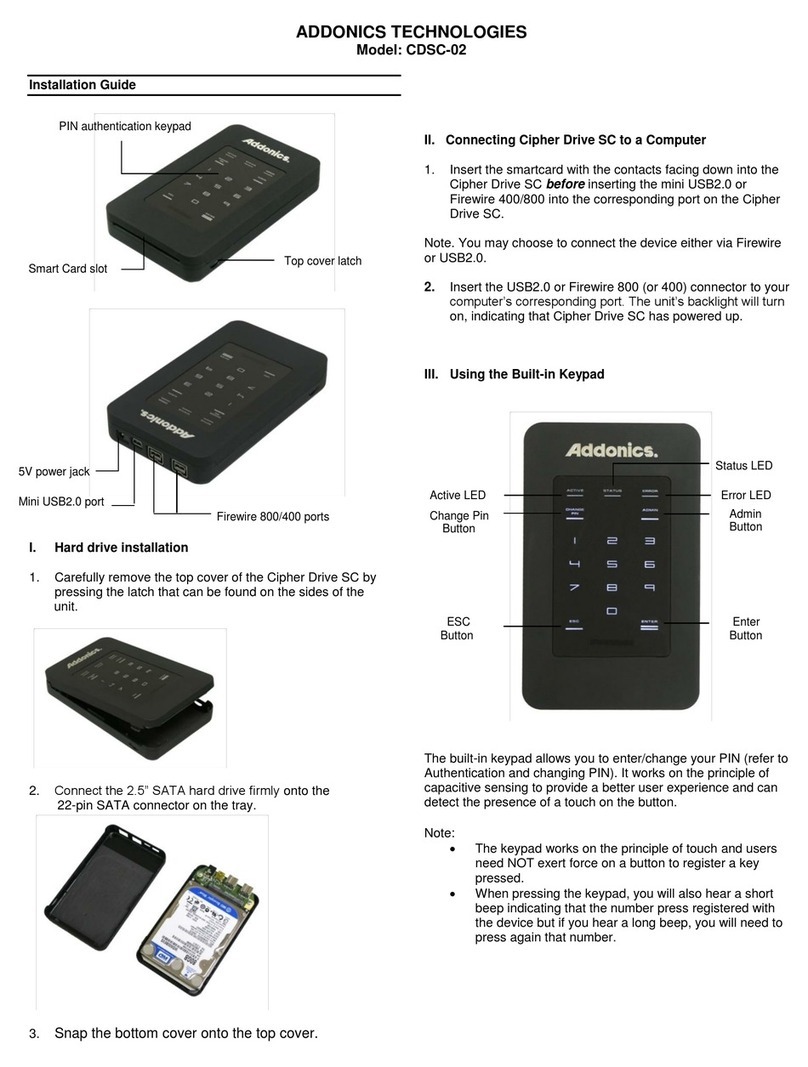
Addonics Technologies
Addonics Technologies CDSC-02 installation guide
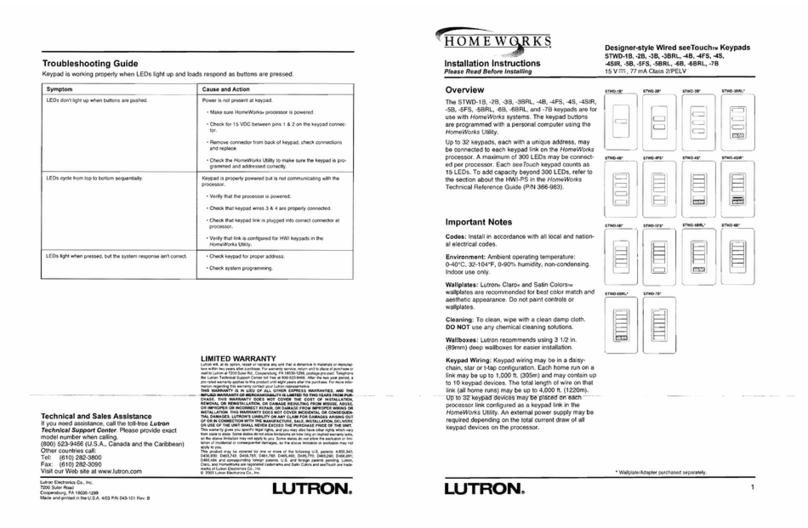
Lutron Electronics
Lutron Electronics STWD-1B installation instructions