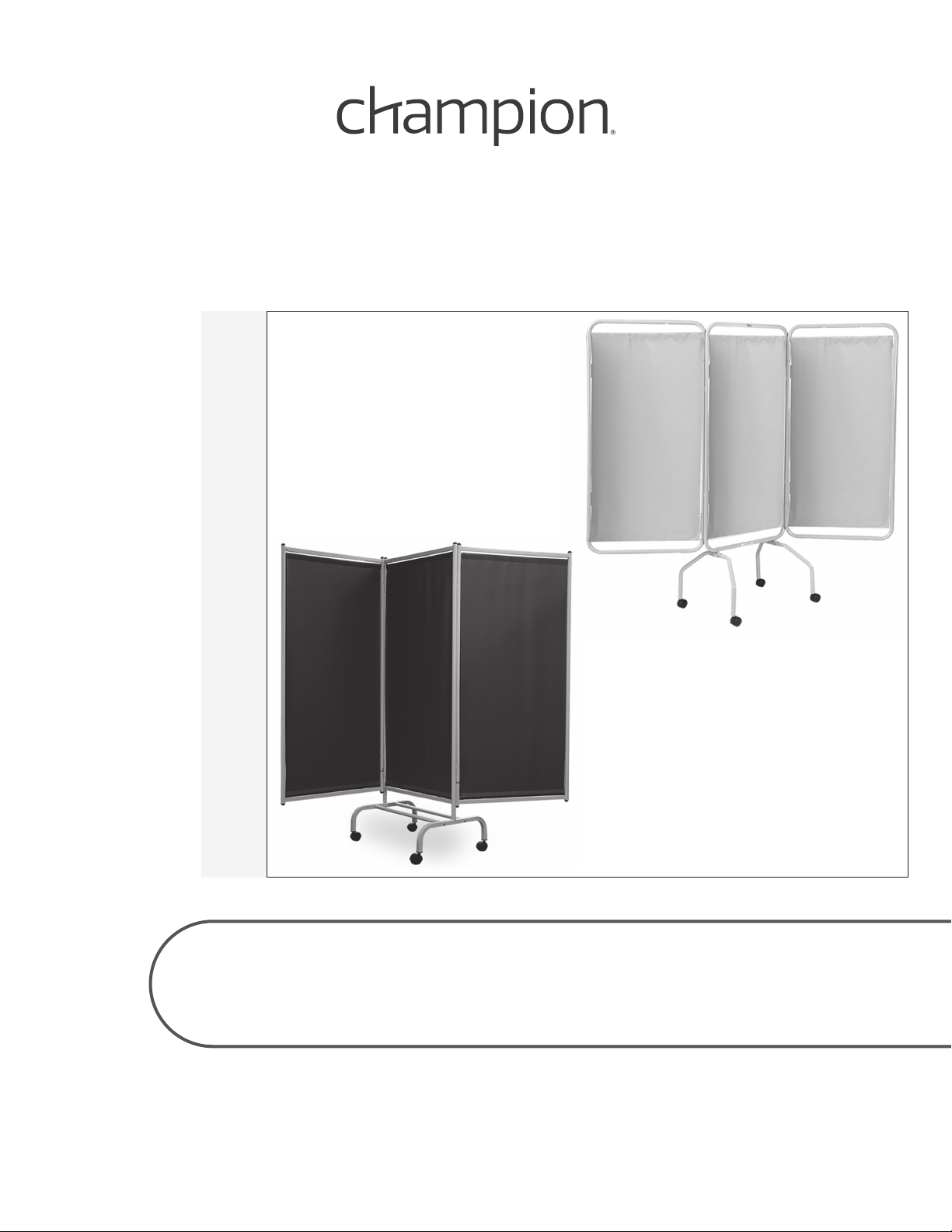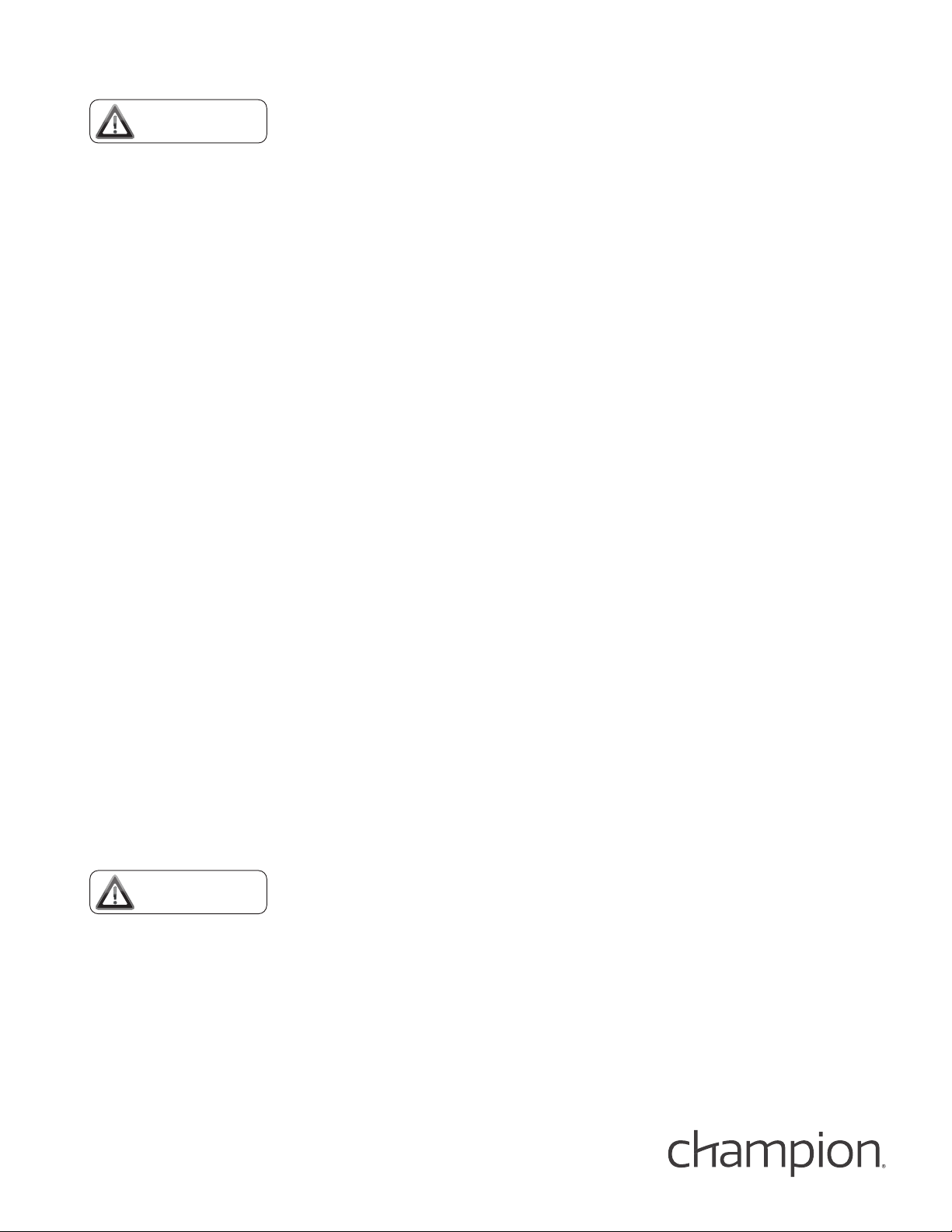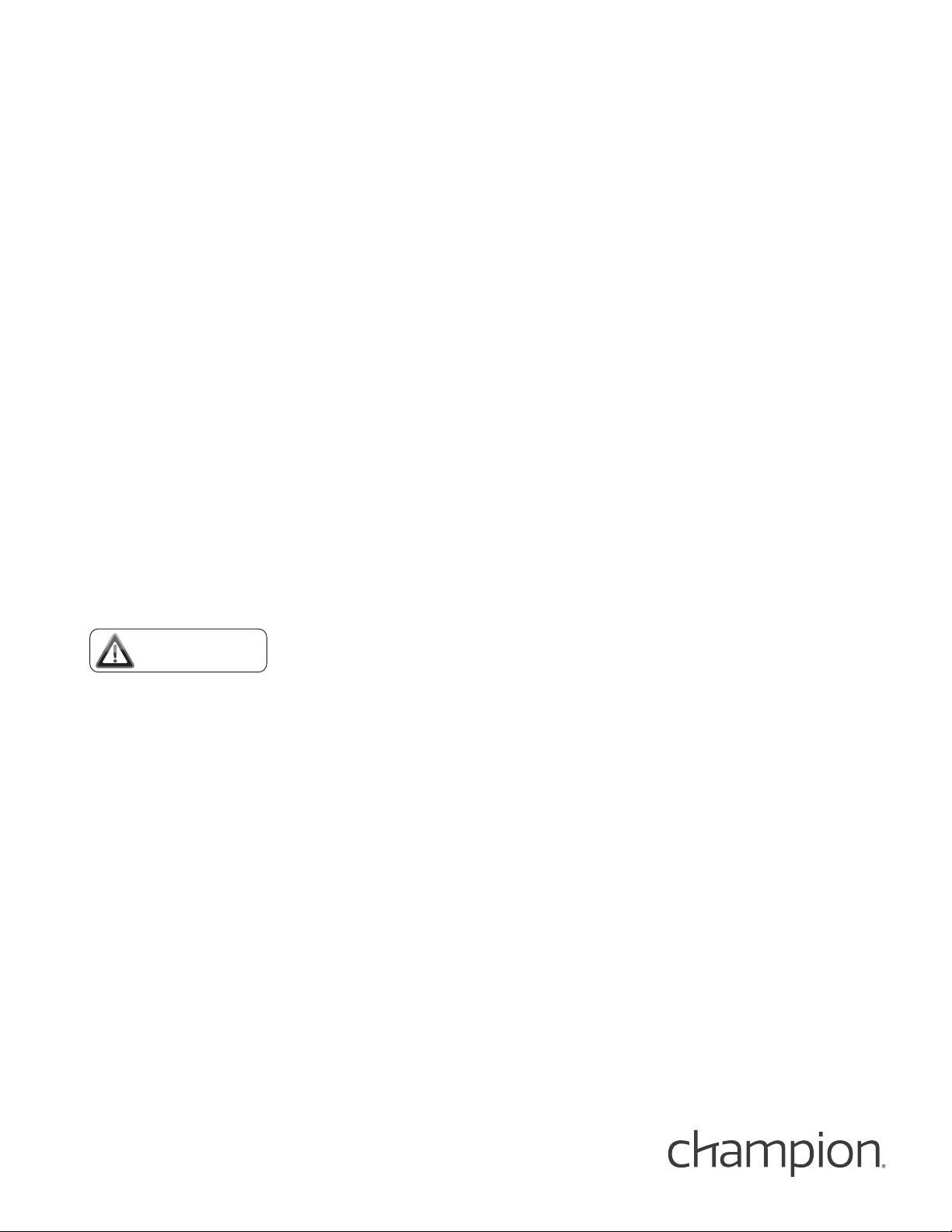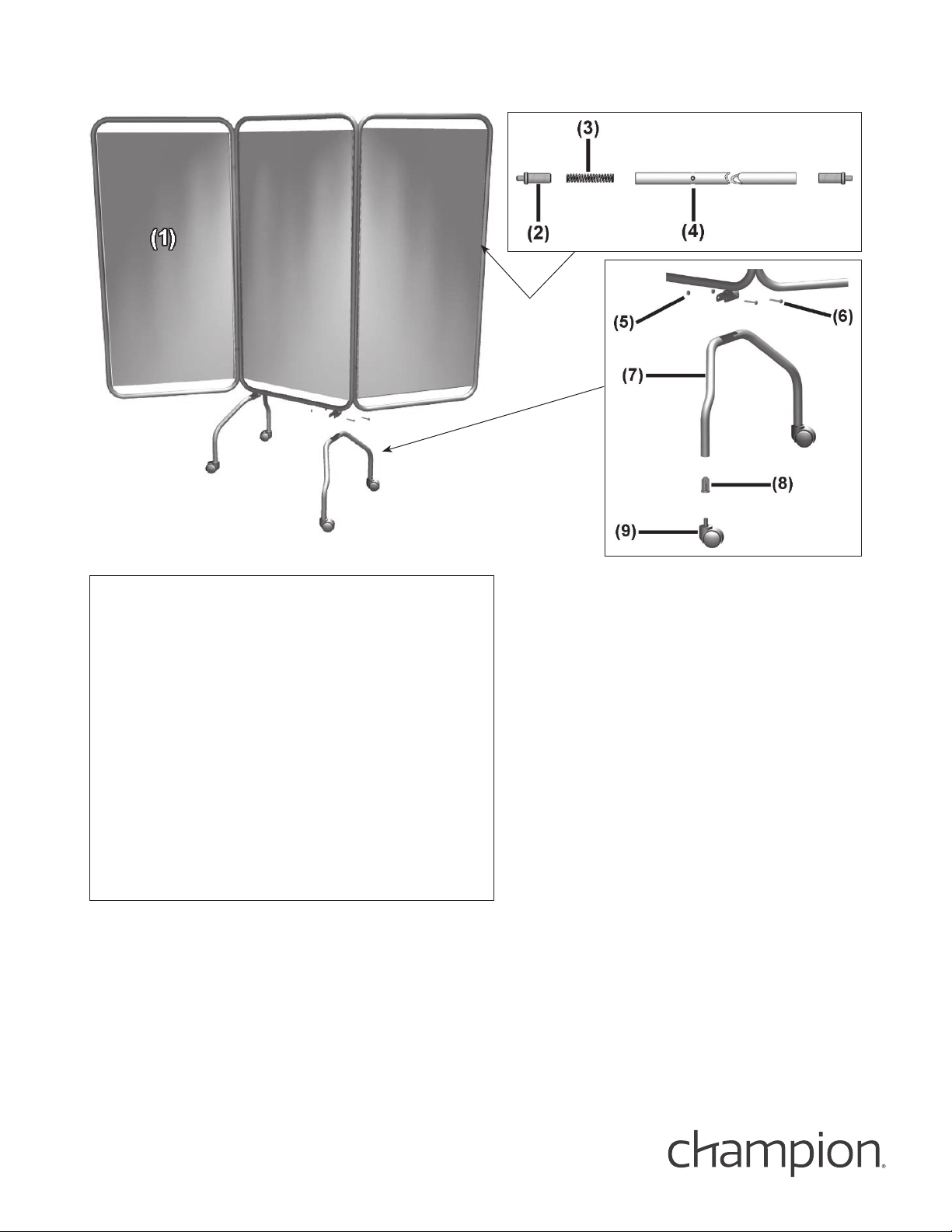Page 4 of 13
manual
Document No.: 006005 - Revision: A
IMPORTANT: PLEASE READ
READ AND FOLLOW ALL DIRECTIONS.
1. NEVER place screen on a cart, table, stand or other objects; Screen could fall and SERIOUS INJURY MAY
OCCUR.
2. NEVER place screen near open flame or over a radiator or heat register.
3. NEVER place screen in front of a door; In case of emergency screen could block or hinder evacuation.
4. SUFFOCATION DANGER to children if vinyl is not attached to screen; Screen could block nose and mouth
and prevent breathing. VINYL SCREEN IS NOT A TOY.
5. DO NOT allow children to play with screen; Screen could fall and SERIOUS INJURY MAY OCCUR.
6. Periodically, recheck tightness of all nuts, bolts and screws.
7. Screen should ALWAYS be positioned on level surface.
8. NEVER stand or ride on screen legs; SERIOUS INJURY MAY OCCUR.
9. DO NOT use screen in or with ANY type of vehicle or trailer.
10. DO NOT attach objects to screen frame; Screen can tip over and SERIOUS INJURY MAY OCCUR.
11. Immediately remove from service; Any screen with broken or missing parts, torn vinyl, or other visible
damage.
12. USE ONLY CHAMPION AUTHORIZED REPLACEMENT PARTS.
13. SAVE THESE INSTRUCTIONS for future reference and training.
MAGNET DISCLAIMER
The 3170 model screen contains neodymium magnets – It is required that the
buyer read and understand the instructions before using this product.
Magnets can pose dangers to children and adults. Magnets should never be
swallowed or inserted into any body part. Mishandling of magnets may cause injury
or property damages. Keep magnets away from people using pacemakers or other
medical devices. Also, keep magnets away from CRT monitors, CRT TVs, and other
electronic devices.
WARNING
WARNING