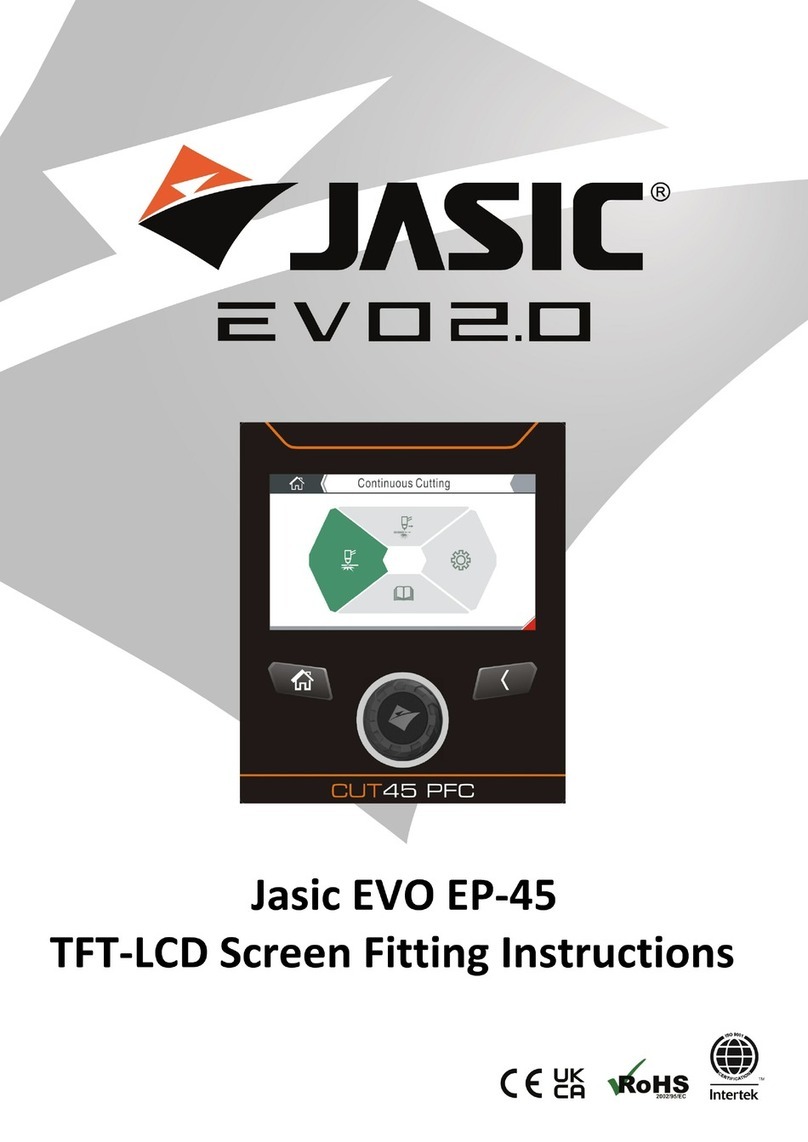Wilkinson Star Technical
www.jasic.co.uk www.wilkinsonstar.com
ET-200P ACDC TFT-LCD Screen Fing Instrucons
The following operaon requires sucient professional knowledge on electric aspects and
comprehensive safety knowledge. Make sure the input cable of the machine is disconnected
from the electricity supply and wait for 5 minutes before removing the machine covers.
Now that the ClearVision control panel and cables
have been removed, you can now proceed to t
the supplied 4 wire control cable. First pass the
cable assembly through the access hole and connect
the plug to CN11 (H) as shown in the image right
ensuring that the grommet (K) is in place then
connect the other end of the 4 pin cable assembly
to the TFT-LCD screen control socket CN6 (I) as
shown below.
Furthermore pass the control panel earth wire
through the grommet and then carefully align the
control panel (J) into place ensuring the cable
assembly behind the control panel is not being
pinched or crushed.
Route and secure in place the earth wire to the chassis earthing
point (E) as shown on the previous page.
Now re-install back in place the machine lid & handle, as shown
on the previous page (A & B).
Carefully store the old ClearVision control panel away for safe
keeping.
Go to Jasic.co.uk. and navigate to the ET-200P ACDC product to
download the operang manual which include the TFT-LCD
screen operang instrucons.
Please Note:
It’s recommended during the above installaon procedure an an-stac strap should be worn.
TFT-LCD control cable socket CN11 (H)
Control panel access hole (G)
Rubber grommet (K)
(I) CN6 (J) Locang slots