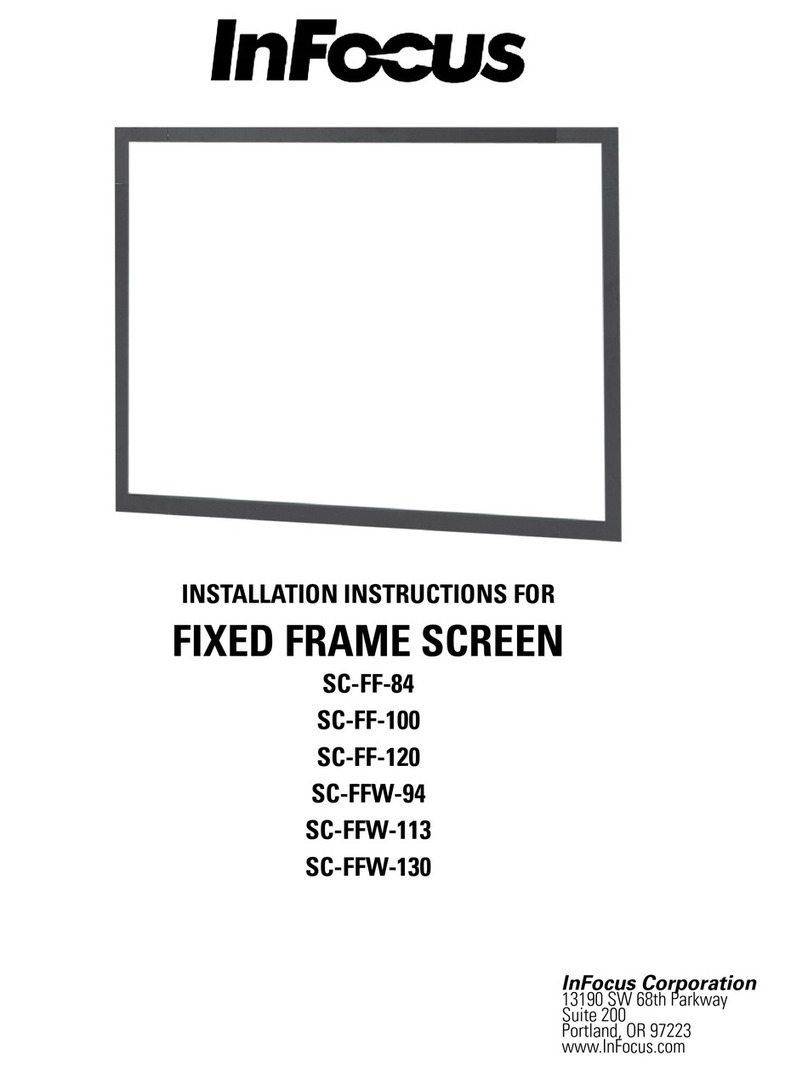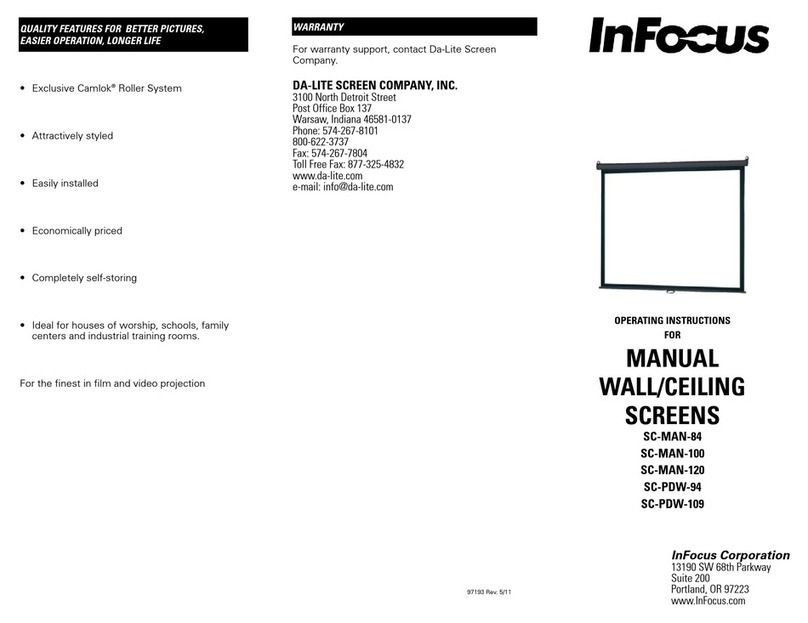1
1. Unpack the frame parts from the carton. DO NOT
unroll the screen surface at this time.
2. Take care to observe the color code on the parts.
Assemble the top and bottom frame members on the
left and right sides using the #10 black screws and
snap studs. See Figure 1.
FRAME ASSEMBLY
FIGURE 1. REAR VIEW
SNAP STUD
SIDE
#10 BLACK SCREW
SIDE
TOP
BOTTOM
SNAP STUD
INSTALLATION
5. Position the screen with the attached surface onto
the top wall bracket as shown in Figure 4. Push down
at the center of the bottom frame rail to hook onto
the lower wall bracket.
All surfaces can be cleaned as follows:
Using a white clean cloth (100% cotton preferred) that is
dampened with clear water, gently wipe the area in one
direction. Do not use a circular motion. Using a dry
100% cotton cloth, wipe dry after each cleaning
session. To clean a stubborn stain or a sticky surface,
use denatured alcohol (methanol or methyl alcohol)
following the same procedure as for water. For
extremely stubborn stains, use V M & P, Naphtha or
Super Naphtha and follow the same procedure as for
water.
FIGURE 3
OVERALL HEIGHT -1/4"
OVERALL HEIGHT
WALL
2
1
WALL
FIGURE 4
1. Use the supplied #10 screws to attach four frame
brackets to the back of the frame as shown in Figure
2.
2. Secure the wall bracket to wall studs at the desired
height. Make sure the bracket is level. The top of the
frame will be 1/8" above the top of the wall bracket
when mounted. You will need at least 5/8" clearance
above the bracket to hang the screen.
3. To install the lower wall bracket, you must measure
the overall height of the screen frame and subtract
1/4". This is the dimension from the top of the upper
wall bracket to the bottom of the lower wall bracket.
See Figure 3.
4. Unroll the screen on a clean surface. Do not use
newspaper. The viewing side is rolled to the inside of
the roll. Place the frame over the screen surface, and
while lifting the frame with one hand, snap the
screen surface onto the frame with the other hand
while maintaining a steady pull on the surface.
FIGURE 2
FRAME BRACKETS
4-PIECES
#10 SCREWS
8-PIECES
LARGE WALL
BRACKET
2-PIECES
Printed in U.S.A. 97195 3/05
CLEANING