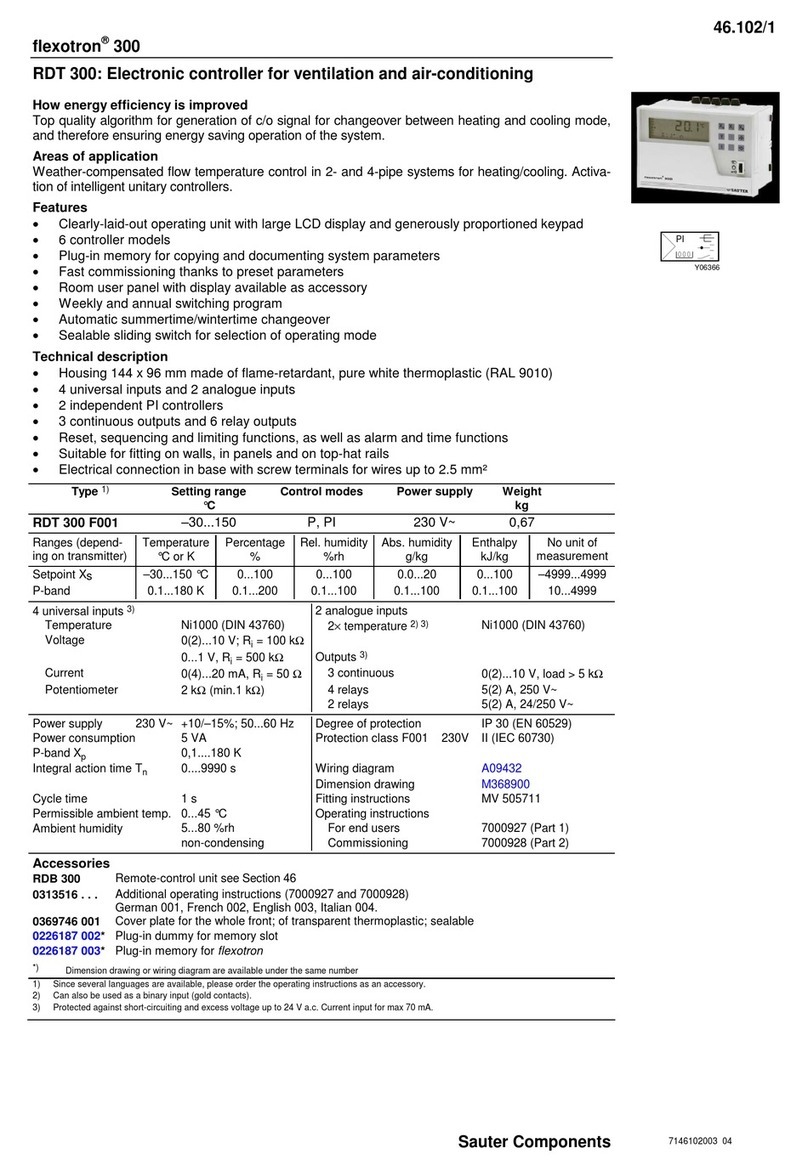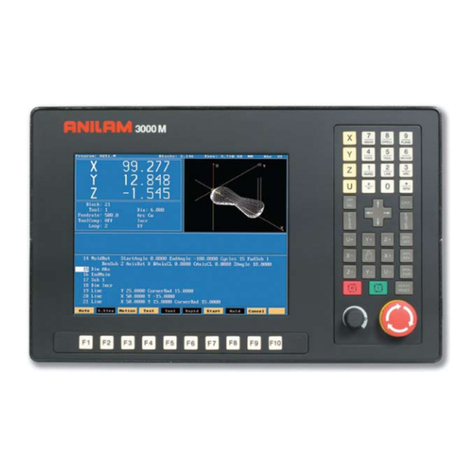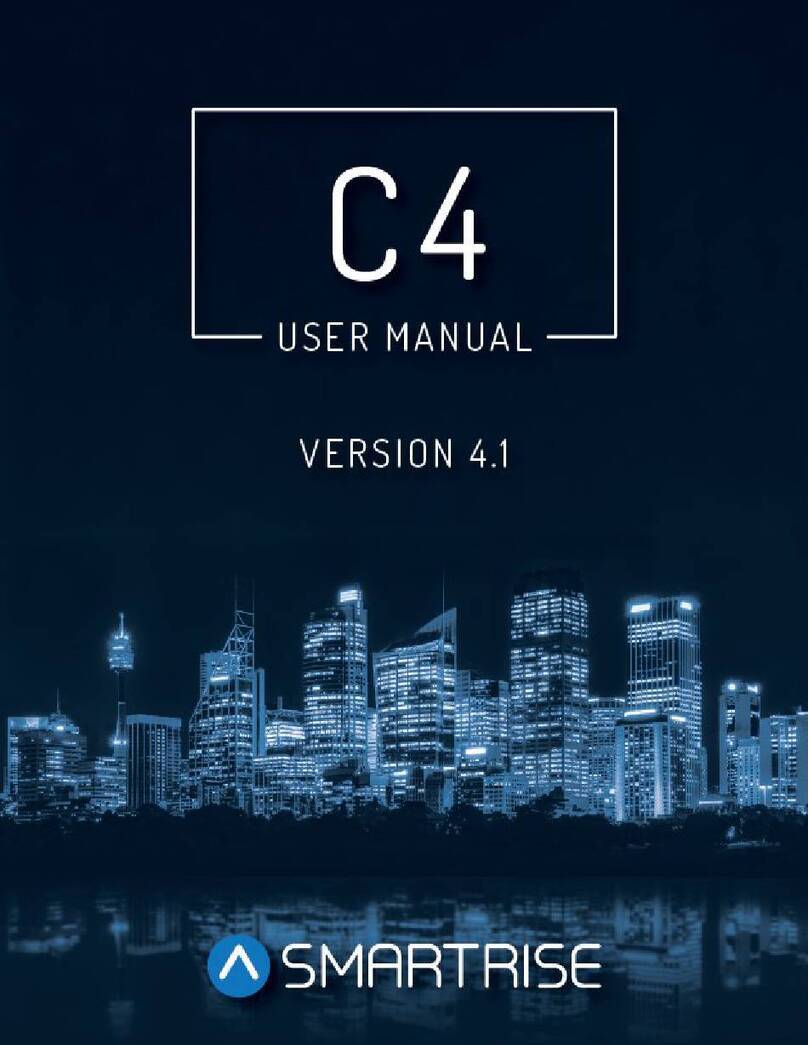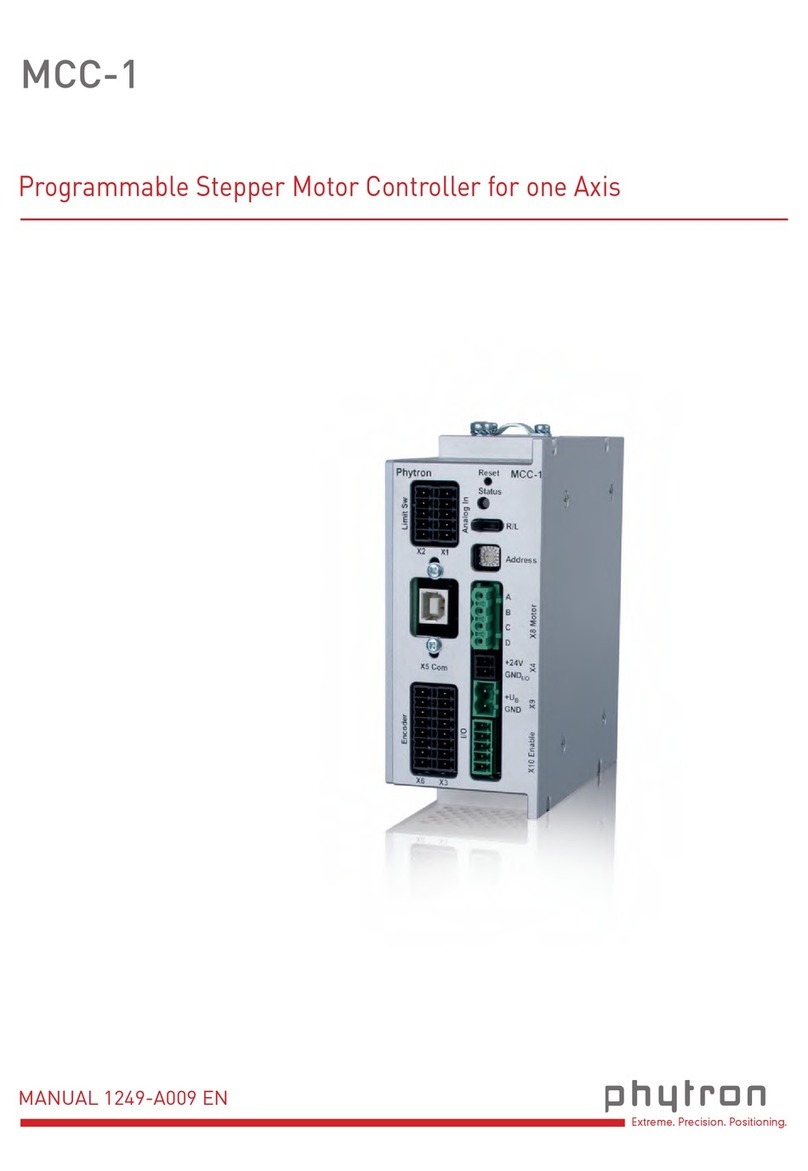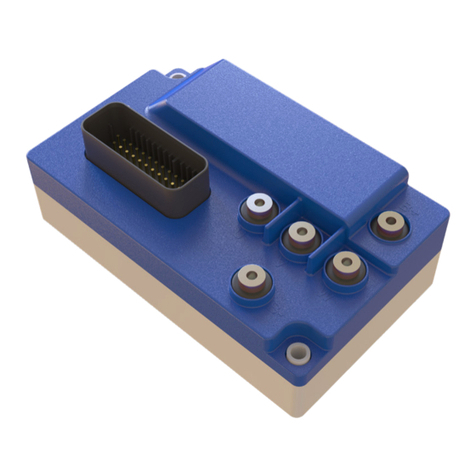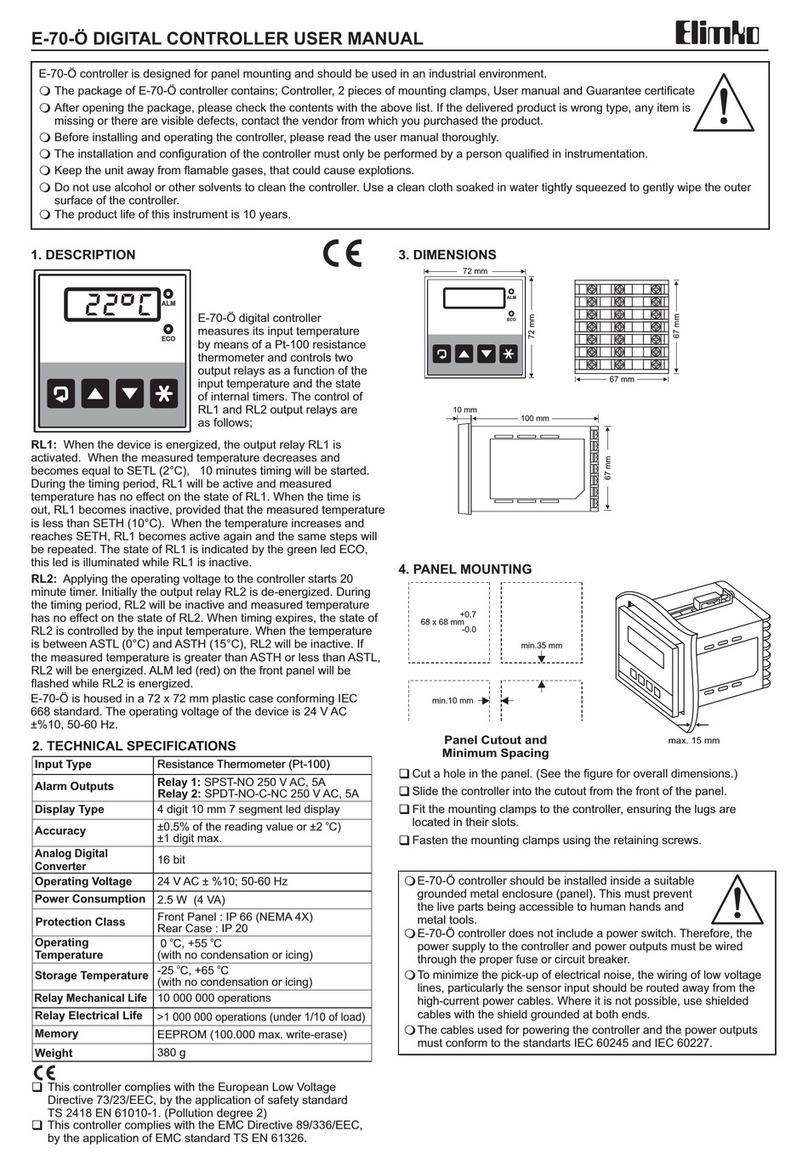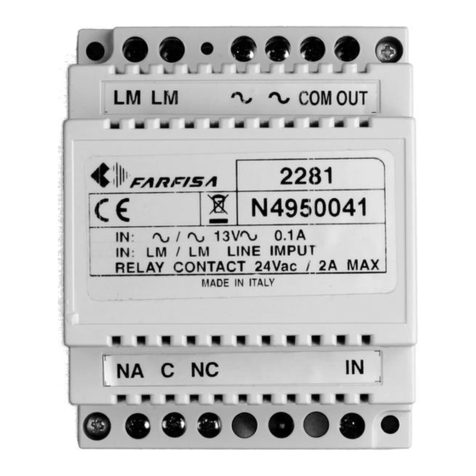CHAMPIONX WELLMARK DigiMax Installation manual

1 REVISION 26-AUG-2021
Wellmark Chemical Injection Solutions
11122 WEST LITTLE YORK RD
HOUSTON, TX 77041
Wellmark Website
Wellmark Mobile Support Site
(713) 466-3552
DigiMax Pump Controller
WELLMARK GENERAL PURPOSE DIGIMAX, 12VDC & 115VAC PUMPS
OPERATION/PROGRAMMING INSTRUCTIONS
FEATURES
The DigiMax controller is designed to control chemical injection rates through
intermittent motor control. The 12VDC version is designed to be operated in off-
the-grid battery powered systems for upstream wellsite chemical injection. A
115VAC version is also available for applications where power is available.
Control Features Include
•Auto Injection Mode –Enter injection rates directly using a
quarts/day input value. The controller will use the physical
characteristics of the pump and motor to determine cycle timing.
•Manual Injection Mode –Directly enter ON and OFF timing to
manually controller injection rates and cycle timing.
•Temperature Injection –Includes standard temperature sensor for
temperature-switched injection. Save chemical by disabling flow as
temperatures rise above a user defined setpoint.
•Serial Communication –Modbus RTU communication via 2-wire
RS485 connection.
•Onboard HMI –8x2 LCD screen with 4 capacitive touch sense buttons
for local programming.
•Voltage Monitoring (12VDC Versions) –Measures voltage
continuously, which may be used to help predict solar application
power failures when connected to a user’s SCADA system.
•Cycle Totalizer –Totalizes number of cycles ran to help analyze
injection rates. Can be manually reset.
•Low Power –Screen backlight timeout conserves power when not in
use.
All programming selections made are retained upon power failure. Shutting the
main power switch off, or losing power will not affect controller settings upon
restart.
Contents
Specifications……………………………………………………………………………………….....
1
Basic Operation………………………………………………………………………………………..
1
Viewing Current Settings………………………………………………………………….
1
Setting Injection Mode and Rate………………………………………………………
2
Starting the Pump in Auto Mode………………………………………………
2
Starting the Pump in Manual Mode………………………………………….
2
Pump Override…………………………………………………………………………
2
Advanced Programming……………………………………………………………………………
3
Adjusting Settings in the Programming Sub-Menu………………………......
3
Resetting the Cycle Counter……………………………………………………………..
3
Calibrating Temperature and Voltage……………………………………………….
3
Communication…………………………………………………………………………………………
4
Settings…………………………………………………………………………………………….
4
Modbus Map…………………………………………………………………………………….
4
Troubleshooting………………………………………………………………………………………..
4
Replacement Parts……………………………………………………………………………
4
Basic Troubleshooting……………………………………………………………………….
4
Pump Displacement and Timer Settings…………………………………………………….
5
General Pump Specifications…………………………………………………………….
5
Manual Mode On / Off Times…………………………………………….…………….
5
12VDC, 30RPM Small Motor……………………………………………………..
5
12VDC, 64RPM Large Motor………………........................................
6
115VAC, 60 RPM Motor (General Purpose)………………………………..
7
Specifications
Electrical Specifications
Specification
12VDC Control
115VAC Control
Input Voltage
12VDC Nom +/- 3VDC
115VAC, 60Hz, Single
Phase
Max Output Power
180W
345W
Max Current
15A @ 12VDC
3A @ 115VAC
Storage Temp Range
-30C to 70C
Operating
Temperature Range
-20C to 70C
Basic Operation
Viewing Current Settings
The DigiMax controller uses capacitive-sensing buttons. There is no general
contact with the buttons and only requires a light touch. When a button is
pressed the LED above it will illuminate, notifying the user that the input was
registered.
While in normal running mode, the DigiMax will cycle through a series of “Idle
Screens” to display current settings. Idle screens will vary based on the injection
mode setting—pressing any of the keys will cycle through the idle screens.
Manual Mode Screens
Auto Mode Screens
MOTOR
Current Cycle ON or OFF Time Remaining (Seconds)
MTR SIZ (Motor Size)
Motor Output Speed (RPMS)
PLG SIZE (Plunger Size)
1/4”, 3/8”, or 1/2” Diameter
PIN POS (Pin Position)
1, 2, or 3
CYCLES
Total Number of Cycles Recorded since Reset
QTS/DAY (Quarts per Day)
Flow Rate Setpoint (Qts/Day)
TEMP MOD (Temperature Mode)
ON (Enabled) or OFF (Disabled)
TEMP SP (Temperature Setpoint)
Setpoint in °F (Current Temp also Displayed in °F)
VOLTAGE*
Current voltage in V
* Voltage output only displayed on 12VDC controllers

2
Setting Injection Mode and Rate
Starting the Pump in Auto Mode
1. While on any idle screen, press (YES/+) and (EX) to enter program
mode.
The first screen displayed will be the operation mode selection screen.
Programming mode will be indicated by two ‘blocks’ on the left side
of the screen. The first screen displayed will be the operation mode
selection (□OP MODE).
NOTE: While in programming mode, output will be disabled.
Programming mode may be manually exited to resume injection, or
after 60 seconds with no input the pump will resume normal
operation.
Save the current settings and exit programming mode at any time by
pressing the (YES/+) and (EX) buttons.
2. Set Operation Mode (□OP MODE) - Use the (YES/+) and (NO/-)
buttons to scroll between AUTO and MANUAL modes. Select AUTO
mode for direct quarts per day injection. Press (SCROLL/MENU) to
select this option while it is currently displayed and advance to
selecting the plunger size.
3. Set Plunger Size (□PLG SIZ) - Use the (YES/+) and (NO/-) buttons to
select the diameter of the plunger currently installed on the pump
that the controller will be operating. Press (SCROLL/MENU) to select
the option that is currently displayed and advance to the pin position
setting.
4. Set Pin Position (□PIN POS) - Use the (YES/+) and (NO/-) buttons to
select the current pin position(s) of the pump plunger(s) the controller
will be operating. Factory setting will be position 3 for all controller
and new pump setups. Press (SCROLL/MENU) to select the option
that is currently displayed and advance to setting the quarts per day
flow rate.
5. Set Quarts per Day (□QTS/DAY) - Use the (YES/+) and (NO/-) buttons
to adjust the desired flow rate in quarts per day (1.0 to 200.0). Press
(SCROLL/MENU) to lock in the flow rate that is currently displayed and
advance to the next screen.
NOTE: Quarts per day value shown is the per-head flow rate. For dual
head pump applications, enter ½ of the desired overall flow rate.
AUTO flow rates are based on calculated injection volumes. It is
always recommended to verify flow rates with a draw down test.
6. Enable/Disable Temperature Mode (□TEMP MO) - Use the (YES/+)
and (NO/-) buttons to scroll through ON and OFF selections. Press
(SCROLL/MENU) to select the option that is currently displayed and
advance to the temperature setpoint entry screen.
7. Set Temperature Setpoint (□TEMP SP) - Use the (YES/+) and (NO/-)
buttons to adjust the desired temperature setpoint.
Note: The current temperature will be displayed on the right hand side
of the screen and is noted with CT. A value of -40 may indicate that
the temperature sensor may be disconnected or malfunctioning if this
does not match the current temperature.
Press (YES/+) and (EX) to save changes and exit the programming
menu. Pressing (SCROLL/MENU) will return to the initial operation
mode selection screen.
NOTE: The pump output is disabled as long as the measured
temperature is above the user defined setpoint, and temperature
mode is enabled. This value will have no effect is temperature mode
is disabled.
Starting the Pump in Manual Mode
1. Enter programming mode similar to step 1 of the “Starting the Pump
in Auto Mode” section. The first screen displayed will be the
operation mode selection screen.
2. Set Operation Mode (OP MODE) - Use the (YES / +) and (NO / -)
buttons to scroll between AUTO and MAN modes. Select MANUAL for
direct entry of ON and OFF pump cycle times. Press (SCROLL / MENU)
to select this option while it is currently displayed and advance to the
next screen.
NOTE: Charts are provided at the end of this manual to assist with
setting the ON/OFF times for desired flow rates based on pump
configuration. Note that these charts are to be used as a starting point
only—it is always recommended to verify injection rates with a draw
down test.
8. Set On Time (□ON TIME) - Use the (YES/+) and (NO/-) buttons to
adjust the desired pump ON TIME in seconds. Press (SCROLL/MENU)
to lock in the time that is currently displayed and advance to setting
the OFF TIME.
9. Set Off Time (□OFF TIM) - Use the (YES/+) and (NO/-) buttons to
adjust the desired pump OFF TIME in seconds. Press (SCROLL/MENU)
to lock in the time that is currently displayed and advance to the
temperature mode enable/disable screen.
10. Enable/Disable Temperature Mode (□TEMP MO) - Use the (YES/+)
and (NO/-) buttons to scroll through ON and OFF selections. Press
(SCROLL/MENU) to select the option that is currently displayed and
advance to the temperature setpoint entry screen.
11. Set Temperature Setpoint (□TEMP SP) - Use the (YES/+) and (NO/-)
buttons to adjust the desired temperature setpoint.
Note: The current temperature will be displayed on the right hand side
of the screen and is noted with CT. A value of -40 may indicate that
the temperature sensor may be disconnected or malfunctioning if this
does not match the current temperature.
Press (YES/+) and (EX) to save changes and exit the programming
menu. Pressing (SCROLL/MENU) will return to the initial operation
mode selection screen.
NOTE: The pump output is disabled as long as the measured
temperature is above the user defined setpoint, and temperature
mode is enabled. This value will have no effect is temperature mode
is disabled.
Pump Override
“Pump” Override is designed to allow for an easy means to enable pump output
during initial pump priming.
To enable the Pump Override—
1. While on any idle screen, press (YES/+) and (NO/-) simultaneously.
2. YOU SURE will be displayed. Press (YES/+) to being pump override.
Pressing (NO/-) will cancel the pump override request.
3. If (YES/+) is pressed, pump output will be enabled for 2 minutes.
During this time, PRIME PUMP will be displayed on the controller.
After 2 minutes, the controller will resume normal operation.
4. press (YES/+) and (NO/-) simultaneously at any time while in Pump
Override to disable and resume normal operation.

3
Advanced Programming
Adjusting Settings in the Programming Sub-Menu
1. While on any idle screen, navigate to the standard programming
menu by pressing (YES/+) and (EX) simultaneously.
2. Ensure that OP MODE selection screen is shown, with the option set
to AUTO. This screen displayed must be exactly as shown below to
enter the programming sub-menu.
3. Within a timeframe of 3 seconds, press the buttons in the following
order.
(EX) > (NO/-) > (SCROLL/MENU) > (YES/+)
4. If performedcorrectly, the first screen displayed will be the Motor Size
(MTR SIZ) selection screen. Programming mode in the sub-menu will
be indicated by one ‘block’ in the upper left side of the screen.
Save the current settings and resume normal operation at any time by
pressing the (YES/+) and (EX) buttons simultaneously.
Alternatively, (EX) may be pressed individually to return to the
standard programming menu.
5. Setting the Motor Size (□MTR SIZ) - Use the (YES/+) and (NO/-)
buttons to manually adjust the motor RPM. Press (SCROLL/MENU) to
lock in the motor RPM that is currently displayed and advance to the
next screen.
Pump systems sold with a DigiMax controller should be pre-set to the
nameplate RPM of the motor used.
NOTE: If changes are needed, the motor nameplate RPM may be used,
but it is recommended to measure the actual RPM while in use for
increased accuracy. Voltage and pressure (torque) may directly affect
motor speed.
6. Enabling Serial Communication (□COMM EN) - Use the (YES/+) and
(NO/-) buttons to cycle between enabled (ON) and disabled (OFF)
serial communication. Press (SCROLL/MENU) when the desired
option is shown and to advance to the next screen.
7. Setting Modbus Address (□MOD ADD) - Use the (YES/+) and (NO/-)
buttons to increase/decrease the address used for Modbus RTU
communication. Default Modbus address is 16. Press (EX)when the
desired address is shown to select and exit the programming sub-
menu. Pressing (SCROLL/MENU) will cycle back to the motor size
selection screen.
Resetting the Cycle Counter
To perform a cycle count reset:
1. Press and hold ALL KEYS simultaneously while on any screen. Screen
will remain blank while keys are held. After release, a confirmation
prompt will appear displaying YOU SURE.
2. Pressing the (YES/+) key will reset the current cycle count. Pressing
(NO/-) will cancel the reset and resume normal operation.
Calibrating Temperature and Voltage
To increase accuracy in temperature and voltage readings, additional calibration
may be required. To enter the Temp/Voltage Calibration Menu:
1. Restart controller using the on/off switch provided.
2. During the startup process, press and hold (YES/+) and (NO/-) buttons
simultaneously. Keys must be pressed after power is turned on. LED’s
above buttons will be lit if done correctly.
3. Calibrating the Voltage (VOLTAGE) - Adjust the value to match the
current, known voltage using the (YES/+) and (NO/-) buttons. Press
(SCROLL/MENU) to lock in the voltage shown and proceed.
4. Calibrating the Temperature (TEMP) - Adjust the value to match the
current, known temperature using the (YES/+) and (NO/-) buttons.
Pressing (SCROLL/MENU) will lock in the current calibration and begin
normal controller operation.

4
Communication
Settings
When serial communication is enabled in the programming sub-menu, this
device is capable of communicating to user’s SCADA systems for remote
read/write control.
-Protocol: Modbus RTU
-Default Modbus Address: 16 (Configurable 1-248)
-Connections: 2-wire RS485 Serial Connection
-Baud Rate: 9600
-Data Bits: 8
-Stop Bits: 2
-Parity: None
Modbus Map
Troubleshooting
Replacement Parts
Part Number
Description
1145932
TIMER, 12VDC W/MOD BUS AND 485 CONN.
1145935
TIMER, W/HOUSING, 120VAC 12' CORD
1145986
BLADE FUSE, ATC, 15A FAST ACTING, BLUE
1145985
BLADE FUSE, ATC, 10A FAST ACTING, RED
General Issues
Display Difficult to Read
•The DigiMax controller comes standard with an 8x2 LCD screen. In
extremely cold temperatures (below ~-20°C), the DigiMax liquid
crystal display may become difficult to read or slow to respond.
Operation should not be affected, and when temperatures reach
>20°C display functionality should be restored.
Pump does not run
•Verify Power On –Verify the power switched located on the face of
the controller is in the “ON” position.
•Check Connections
-Verify cables and battery connections to assure they are clean and
tight.
- Verify that positive/negative battery terminals and motor
connections are correct.
•Check Battery –Measure battery voltage, and perform load-test if
battery has been in service for over 1 year. Replace battery if
necessary.
•Check Temperature Mode Settings - if the temperature mode is
enabled and temperature reading is above the user defined setpoint,
pump output is disabled.
•Check Fuse - If blown, replace with new one. (resettable fuse
included with 115VAC pump models)
Always diagnose any blown fuses before replacement. If the
original cause is not found and resolved this may result in
damage to property or personal injury.
Pump not injecting the correct amount
•Auto Mode –Check to ensure the settings accurately reflect the pump
configuration (e.g. plunger size, pin position, etc.).
These are estimated values, and should always be verified through a
rate test—for applications where the AUTO rate differs significantly
from the actual injection rate, it is recommended to use Manual mode
entry of on/off times directly.
Highly viscous fluids may result in injection rate inaccuracy, for these
applications setting on/off times through manualmode and a rate test
is recommended.
•Manual Mode –Check that the ON/OFF times are set correctly based
on a manual rate test. Charts provided in this document are to be
used as a reference only.
•Check battery voltage for 12VDC systems –Brushed DC motor speed
is directly related to input voltage, and may play a significant role in
the overall injection accuracy for solar powered systems.
Verify solar power system is sufficient for the application flow rate and
pressure to reduce low voltage situations. Additional solar
panels/batteries may be required for application.
Check solar panel connections, fusing, and solar panel positioning.
Solar panels should always face true south, be free from any shade
during sunlight hours, and free of any snow/dirt/dust/debris.
Perform load test on battery. General lifespan for an off-the-grid
battery is 2-4 years, beyond this the battery may be incapable of
holding a charge and require replacement.
•Verify pump drawdown -
For single head pumps, verify that pump checks are performing
correctly using draw down test. Each stroke should inject a uniform
amount of chemical with no ‘bouncing’ of fluid level in the pump
setting gauge.
Dual head pumps may have one airlocked head, reducing overall flow
rate. Ensure both heads are functioning correctly using a draw down
test, and re-bleed if necessary.
- Bouncing chemical level in the rate gauge indicates a suction check
issues. Remove and disassemble suction check to inspect for damage
to o-ring seat, or debris in the check. Clean/replace as needed.
- No fluid movement generally indicates an airlocked fluid end. If
bleeding does not correct issue, check for blockage in the injection
line.
Start
Reg
#
Regs
Data
Type
Read
(Code 1)
Write
(Code 6)
Write
(Code 16)
Coil Name Format Description
0 1 * * * AutoFlag Manual / Auto 1 = Auto
1 1 * * * TmRModeFlag Timer On/Off 1 = On
2 1 * * * TempModeFlag Temp On/Off 1 = On
3 1 * CommEnableFlag Comm On/Off 1 = On
Coils
Start
Reg
#
Regs
Data
Type
Read
(Code 3)
Write
(Code 6)
Write
(Code 16)
Register Name Format Units
0 1 int16 * * OnTime Seconds
1 1 int16 * * OffTime Seconds
2 1 int16 * * TempSP Signed Int 8 bit Deg F
3 2 float * * ModQuarts_Day IEEE format 0.5 Qt Increments
5 2 int32 * ModCycles
7 1 int8 * Temperature Signed Int 8 Bit Deg F
8 1 int8 * PlungerSize
9 1 int8 * Not Used (0)
10 1 int8 * ModMotorSize Revolutions/Min
11 2 float * ModVoltage IEEE Format VDC
13 2 int32 * ModVerNumber YYMMDD
Holding Registers

5 REVISION 26-AUG-2021
Pump Displacement & Timer Settings
General Pump Specifications
1/4” Plunger
3/8” Plunger
1/2” Plunger
Plunger Area (in2)
0.0491
0.1104
0.1963
Pin Position
1
2
3
1
2
3
1
2
3
Stroke Length (Inches)
0.624
0.874
1.124
0.624
0.874
1.124
0.624
0.874
1.124
Displacement per Stroke (Qts)
0.000531
0.000743
0.000956
0.001193
0.001671
0.002149
0.002121
0.002971
.0003821
30 RPM
12VDC
Motor
Max Flow Rate (Qts/Day)
22.9
32.1
41.3
51.5
72.2
92.8
91.6
128.3
165.1
*Recommended Max Flow (Qts/Day)
17.2
24.1
31.0
38.6
54.1
69.6
68.7
96.3
123.8
Max Operating Pressure (PSI)
3000
1500
800
64 RPM
12VDC
Motor
Max Flow Rate (Qts/Day)
48.9
68.5
88.1
109.9
154.0
198.0
195.5
273.8
352.1
*Recommended Max Flow (Qts/Day)
36.7
51.4
66.1
82.5
115.5
148.5
146.6
205.3
264.1
Max Operating Pressure (PSI)
5000
2500
1200
60 RPM
115VAC
Motor
Max Flow Rate (Qts/Day)
45.8
64.2
82.6
103.1
144.4
185.7
183.3
256.7
330.1
*Recommended Max Flow (Qts/Day)
34.4
48.2
61.9
77.3
108.3
139.2
137.4
192.5
247.6
Max Operating Pressure (PSI)
5000
2500
1200
* Recommended max flow rate 75% of maximum calculated flow for sizing purposes.
Manual Mode On / Off Times
12VDC Motor, 30 RPM Small Motor (General Purpose)
*Timer settings highlighted and in bold represent flow rates greater than the maximum recommended flow rate sizing (75% of max)
Pin 1 Pin 2 Pin 3 Pin 1 Pin 2 Pin 3 Pin 1 Pin 2 Pin 3
0.5 3 / 117 2 / 118 1 / 119 1 / 119 1 / 119 1 / 119 1 / 119
1.0 5 / 115 4 / 116 3 / 117 2 / 118 2 / 118 1 / 119 1 / 119 1 / 119 1 / 119
2.0 10 / 110 7 / 113 6 / 114 5 / 115 3 / 117 3 / 117 3 / 117 2 / 118 1 / 119
3.0 16 / 104 11 / 109 9 / 111 7 / 113 5 / 115 4 / 116 4 / 116 3 / 117 2 / 118
4.0 21 / 99 15 / 105 12 / 108 9 / 111 7 / 113 5 / 115 5 / 115 4 / 116 3 / 117
5.0 26 / 94 19 / 101 15 / 105 12 / 108 8 / 112 6 / 114 7 / 113 5 / 115 4 / 116
6.0 31 / 89 22 / 98 17 / 103 14 / 106 10 / 110 8 / 112 8 / 112 6 / 114 4 / 116
7.0 37 / 83 26 / 94 20 / 100 16 / 104 12 / 108 9 / 111 9 / 111 7 / 113 5 / 115
8.0 42 / 78 30 / 90 23 / 97 19 / 101 13 / 107 10 / 110 10 / 110 7 / 113 6 / 114
9.0 47 / 73 34 / 86 26 / 94 21 / 99 15 / 105 12 / 108 12 / 108 8 / 112 7 / 113
10.0 52 / 68 37 / 83 29 / 91 23 / 97 17 / 103 13 / 107 13 / 107 9 / 111 7 / 113
12.0 63 / 57 45 / 75 35 / 85 28 / 92 20 / 100 16 / 104 16 / 104 11 / 109 9 / 111
14.0 73 / 47 52 / 68 41 / 79 33 / 87 23 / 97 18 / 102 18 / 102 13 / 107 10 / 110
16.0 84 / 36 60 / 60 47 / 73 37 / 83 27 / 93 21 / 99 21 / 99 15 / 105 12 / 108
18.0 94 / 26 67 / 53 52 / 68 42 / 78 30 / 90 23 / 97 24 / 96 17 / 103 13 / 107
20.0 105 / 15 75 / 45 58 / 62 47 / 73 33 / 87 26 / 94 26 / 94 19 / 101 15 / 105
25.0 93 / 27 73 / 47 58 / 62 42 / 78 32 / 88 33 / 87 23 / 97 18 / 102
30.0 112 / 8 87 / 33 70 / 50 50 / 70 39 / 81 39 / 81 28 / 92 22 / 98
35.0 102 / 18 82 / 38 58 / 62 45 / 75 46 / 74 33 / 87 25 / 95
40.0 116 / 4 93 / 27 67 / 53 52 / 68 52 / 68 37 / 83 29 / 91
45.0 105 / 15 75 / 45 58 / 62 59 / 61 42 / 78 33 / 87
50.0 116 / 4 83 / 37 65 / 55 65 / 55 47 / 73 36 / 84
60.0 100 / 20 78 / 42 79 / 41 56 / 64 44 / 76
70.0 116 / 4 90 / 30 92 / 28 65 / 55 51 / 69
80.0 103 / 17 105 / 15 75 / 45 58 / 62
90.0 116 / 4 118 / 2 84 / 36 65 / 55
100.0 94 / 26 73 / 47
125.0 117 / 3 91 / 29
150.0 109 / 11
1/2" Plunger
3/8" Plunger
1/4" Plunger
Qts/Day
Target

6
12VDC Motor, 64 RPM Large Motor (General Purpose)
*Timer settings highlighted and in bold represent flow rates greater than the maximum recommended flow rate sizing (75% of max)
Pin 1 Pin 2 Pin 3 Pin 1 Pin 2 Pin 3 Pin 1 Pin 2 Pin 3
0.5 1 / 119 1 / 119 1 / 119 1 / 119
1.0 2 / 118 2 / 118 1 / 119 1 / 119 1 / 119 1 / 119 1 / 119
2.0 5 / 115 4 / 116 3 / 117 2 / 118 2 / 118 1 / 119 1 / 119 1 / 119 1 / 119
3.0 7 / 113 5 / 115 4 / 116 3 / 117 2 / 118 2 / 118 2 / 118 1 / 119 1 / 119
4.0 10 / 110 7 / 113 5 / 115 4 / 116 3 / 117 2 / 118 2 / 118 2 / 118 1 / 119
5.0 12 / 108 9 / 111 7 / 113 5 / 115 4 / 116 3 / 117 3 / 117 2 / 118 2 / 118
6.0 15 / 105 11 / 109 8 / 112 7 / 113 5 / 115 4 / 116 4 / 116 3 / 117 2 / 118
7.0 17 / 103 12 / 108 10 / 110 8 / 112 5 / 115 4 / 116 4 / 116 3 / 117 2 / 118
8.0 20 / 100 14 / 106 11 / 109 9 / 111 6 / 114 5 / 115 5 / 115 4 / 116 3 / 117
9.0 22 / 98 16 / 104 12 / 108 10 / 110 7 / 113 5 / 115 6 / 114 4 / 116 3 / 117
10.0 25 / 95 18 / 102 14 / 106 11 / 109 8 / 112 6 / 114 6 / 114 4 / 116 3 / 117
12.0 29 / 91 21 / 99 16 / 104 13 / 107 9 / 111 7 / 113 7 / 113 5 / 115 4 / 116
14.0 34 / 86 25 / 95 19 / 101 15 / 105 11 / 109 8 / 112 9 / 111 6 / 114 5 / 115
16.0 39 / 81 28 / 92 22 / 98 17 / 103 12 / 108 10 / 110 10 / 110 7 / 113 5 / 115
18.0 44 / 76 32 / 88 25 / 95 20 / 100 14 / 106 11 / 109 11 / 109 8 / 112 6 / 114
20.0 49 / 71 35 / 85 27 / 93 22 / 98 16 / 104 12 / 108 12 / 108 9 / 111 7 / 113
25.0 61 / 59 44 / 76 34 / 86 27 / 93 19 / 101 15 / 105 15 / 105 11 / 109 9 / 111
30.0 74 / 46 53 / 67 41 / 79 33 / 87 23 / 97 18 / 102 18 / 102 13 / 107 10 / 110
35.0 86 / 34 61 / 59 48 / 72 38 / 82 27 / 93 21 / 99 21 / 99 15 / 105 12 / 108
40.0 98 / 22 70 / 50 55 / 65 44 / 76 31 / 89 24 / 96 25 / 95 18 / 102 14 / 106
45.0 110 / 10 79 / 41 61 / 59 49 / 71 35 / 85 27 / 93 28 / 92 20 / 100 15 / 105
50.0 88 / 32 68 / 52 55 / 65 39 / 81 30 / 90 31 / 89 22 / 98 17 / 103
60.0 105 / 15 82 / 38 65 / 55 47 / 73 36 / 84 37 / 83 26 / 94 20 / 100
70.0 95 / 25 76 / 44 55 / 65 42 / 78 43 / 77 31 / 89 24 / 96
80.0 109 / 11 87 / 33 62 / 58 48 / 72 49 / 71 35 / 85 27 / 93
90.0 98 / 22 70 / 50 55 / 65 55 / 65 39 / 81 31 / 89
100.0 109 / 11 78 / 42 61 / 59 61 / 59 44 / 76 34 / 86
125.0 97 / 23 76 / 44 77 / 43 55 / 65 43 / 77
150.0 117 / 3 91 / 29 92 / 28 66 / 54 51 / 69
175.0 106 / 14 107 / 13 77 / 43 60 / 60
200.0 88 / 32 68 / 52
225.0 99 / 21 77 / 43
250.0 110 / 10 85 / 35
300.0 102 / 18
350.0 119 / 1
Qts/Day
Target
1/4" Plunger
3/8" Plunger
1/2" Plunger

7
115VAC, 60 RPM Motor (General Purpose)
*Timer settings highlighted and in bold represent flow rates greater than the maximum recommended flow rate sizing (75% of max)
Pin 1 Pin 2 Pin 3 Pin 1 Pin 2 Pin 3 Pin 1 Pin 2 Pin 3
0.5 1 / 119 1 / 119 1 / 119 1 / 119
1.0 3 / 117 2 / 118 1 / 119 1 / 119 1 / 119 1 / 119 1 / 119
2.0 5 / 115 4 / 116 3 / 117 2 / 118 2 / 118 1 / 119 1 / 119 1 / 119 1 / 119
3.0 8 / 112 6 / 114 4 / 116 3 / 117 2 / 118 2 / 118 2 / 118 1 / 119 1 / 119
4.0 10 / 110 7 / 113 6 / 114 5 / 115 3 / 117 3 / 117 3 / 117 2 / 118 1 / 119
5.0 13 / 107 9 / 111 7 / 113 6 / 114 4 / 116 3 / 117 3 / 117 2 / 118 2 / 118
6.0 16 / 104 11 / 109 9 / 111 7 / 113 5 / 115 4 / 116 4 / 116 3 / 117 2 / 118
7.0 18 / 102 13 / 107 10 / 110 8 / 112 6 / 114 5 / 115 5 / 115 3 / 117 3 / 117
8.0 21 / 99 15 / 105 12 / 108 9 / 111 7 / 113 5 / 115 5 / 115 4 / 116 3 / 117
9.0 24 / 96 17 / 103 13 / 107 10 / 110 7 / 113 6 / 114 6 / 114 4 / 116 3 / 117
10.0 26 / 94 19 / 101 15 / 105 12 / 108 8 / 112 6 / 114 7 / 113 5 / 115 4 / 116
12.0 31 / 89 22 / 98 17 / 103 14 / 106 10 / 110 8 / 112 8 / 112 6 / 114 4 / 116
14.0 37 / 83 26 / 94 20 / 100 16 / 104 12 / 108 9 / 111 9 / 111 7 / 113 5 / 115
16.0 42 / 78 30 / 90 23 / 97 19 / 101 13 / 107 10 / 110 10 / 110 7 / 113 6 / 114
18.0 47 / 73 34 / 86 26 / 94 21 / 99 15 / 105 12 / 108 12 / 108 8 / 112 7 / 113
20.0 52 / 68 37 / 83 29 / 91 23 / 97 17 / 103 13 / 107 13 / 107 9 / 111 7 / 113
25.0 65 / 55 47 / 73 36 / 84 29 / 91 21 / 99 16 / 104 16 / 104 12 / 108 9 / 111
30.0 79 / 41 56 / 64 44 / 76 35 / 85 25 / 95 19 / 101 20 / 100 14 / 106 11 / 109
35.0 92 / 28 65 / 55 51 / 69 41 / 79 29 / 91 23 / 97 23 / 97 16 / 104 13 / 107
40.0 105 / 15 75 / 45 58 / 62 47 / 73 33 / 87 26 / 94 26 / 94 19 / 101 15 / 105
45.0 118 / 2 84 / 36 65 / 55 52 / 68 37 / 83 29 / 91 29 / 91 21 / 99 16 / 104
50.0 93 / 27 73 / 47 58 / 62 42 / 78 32 / 88 33 / 87 23 / 97 18 / 102
60.0 112 / 8 87 / 33 70 / 50 50 / 70 39 / 81 39 / 81 28 / 92 22 / 98
70.0 102 / 18 82 / 38 58 / 62 45 / 75 46 / 74 33 / 87 25 / 95
80.0 116 / 4 93 / 27 67 / 53 52 / 68 52 / 68 37 / 83 29 / 91
90.0 105 / 15 75 / 45 58 / 62 59 / 61 42 / 78 33 / 87
100.0 116 / 4 83 / 37 65 / 55 65 / 55 47 / 73 36 / 84
125.0 104 / 16 81 / 39 82 / 38 58 / 62 45 / 75
150.0 97 / 23 98 / 22 70 / 50 55 / 65
175.0 113 / 7 115 / 5 82 / 38 64 / 56
200.0 94 / 26 73 / 47
225.0 105 / 15 82 / 38
250.0 117 / 3 91 / 29
300.0 109 / 11
Qts/Day
Target
1/4" Plunger
3/8" Plunger
1/2" Plunger
Table of contents