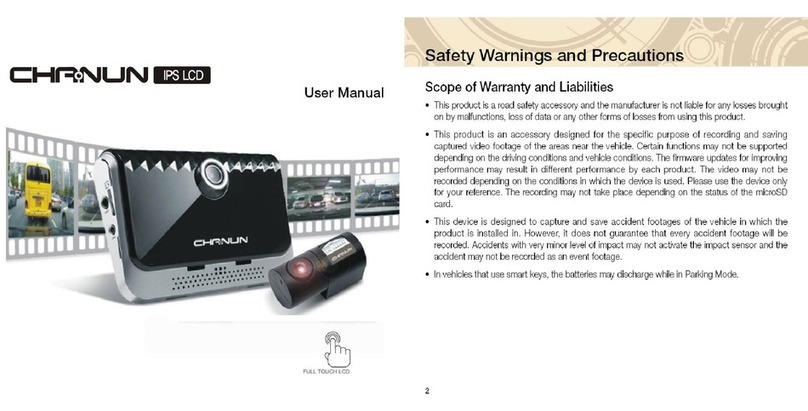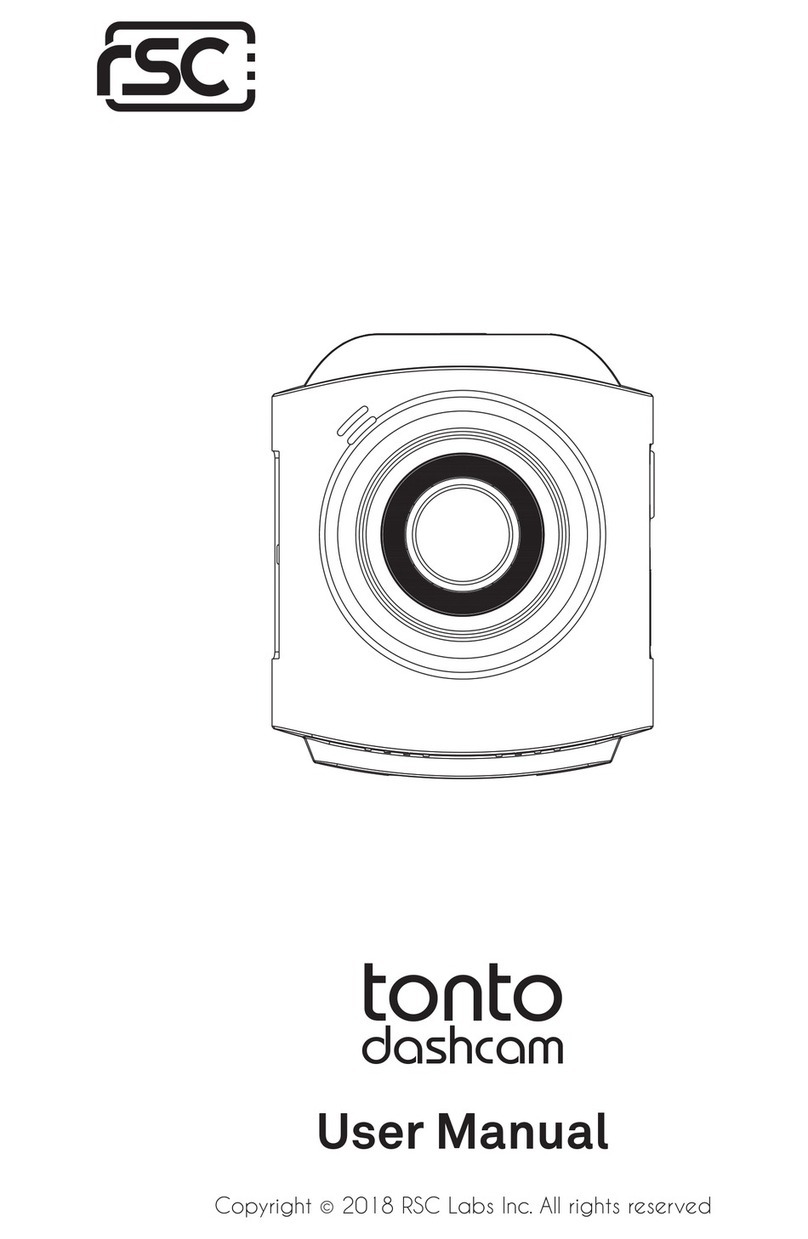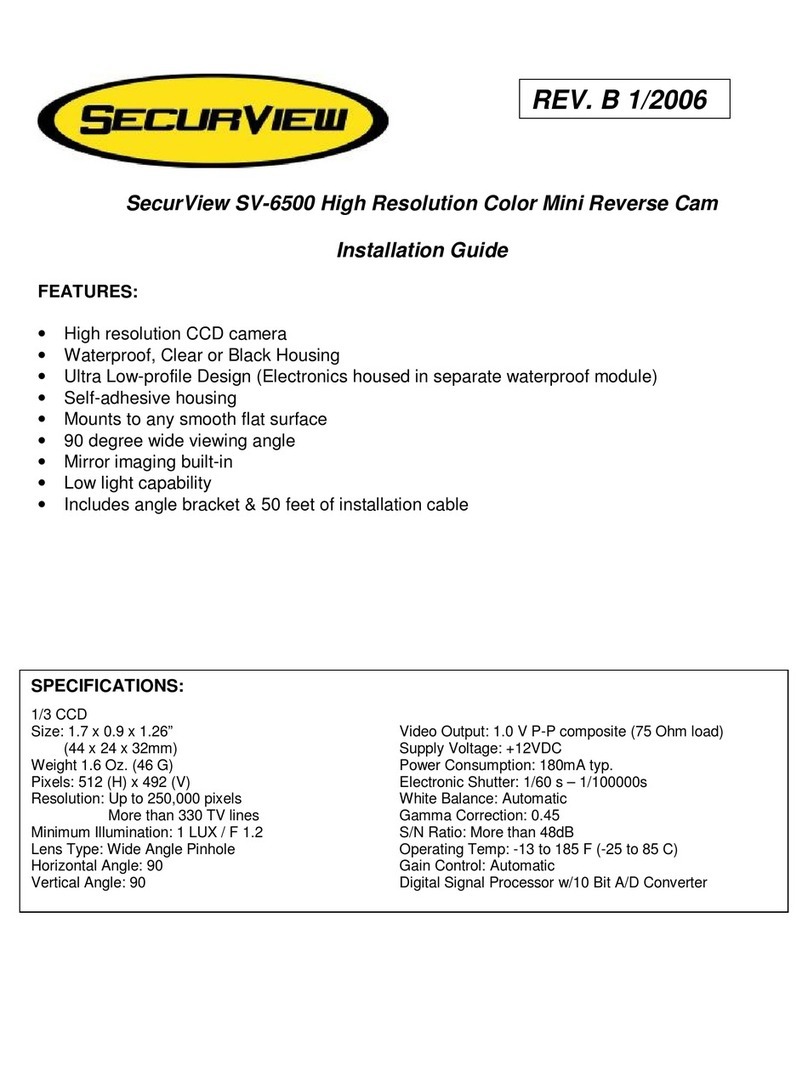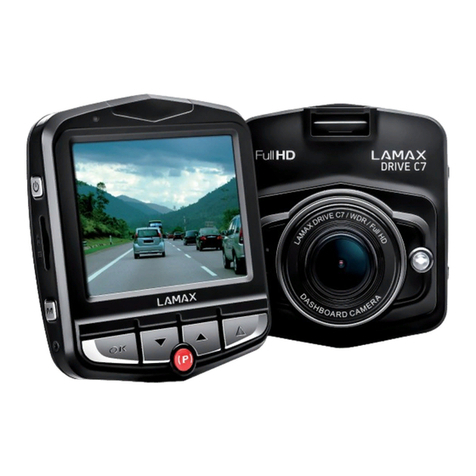Chanun PEGASUS+ User manual

Chanun Pegasus+User’s Guide
1
User’s Manual
SEMISOLUTION INC. | CAMSOLUTION
Car DASHCAM video drive recorder
Suite 2005, Heungdeok U-Tower, 120, Heungdeokjungang-ro, Giheung-gu, Yongin-si, Gyeonggi-do, 16950, Korea
TEL : +82-31-627-5300 FAX : +82-31-627-5303
2CH

Chanun Pegasus+User’s Guide
2
Purpose of the product and warrant and scope of responsibility of video recordings
1. Distributors and users should be noted that this product has completed an electromagnetic compatibility registration for business use
(Class A) and is thus intended for use in places other than homes.
2. This product is an auxiliary device for safe driving that is intended to record the driver’s view with the purposes of raising his/her
awareness about safe driving, preventing accidents, and providing the circumferential information material when an accident takes place.
3. This product does not warrant recording of all the image of an accident. Furthermore, it should be noted that it may not be able to detect
a minor impact that does not trigger the operation of its impact sensor, in which case the moment is not recognized as an event and
consequently does not record it.
4. We are not responsible for all the damages including, but not limited to, loss of recorded image and loss of related driving information,
that may result from the mechanical failure of the product occurring at the time of an accident or under any other circumstances.
5. Precautions when using a constant power cable for parking recording. All the models on CHANUN Dashcam Series are developed to be
basically used on a vehicle’s power terminal (DC 12V~24V). If you are planning to use a constant power cable for recording in the parking
mode, you need to consult an expert, for you may have good chances of experiencing any of the following problems. We are not liable for
any and all the damage to the product arising therefrom or in connection thereof, especially to the vehicle, for which the user is fully
responsible.
Problems may be caused by using constant power cable from fuse box.
① Shorten the lifetime of dash cam and serious failure ② Discharge car battery and decrease it’s lifetime ③ Serious defectiveness on electric
system of the car ④ Shorten the lifetime of electric generator on the car ⑤ Car fire caused by overheat and short circuit of wires and battery

Chanun Pegasus+User’s Guide
3
Warnings for Safe Use
1. Do not manipulate or stare at the product while driving.
It may cause accident. When you need to manipulate the product please park your car.
2. Do not disassemble, repair or remodel the product at your discretion.
Which may lead to an electric shock, damage to the product, and/or loss of recorded images
and data. Contact our Customer Service Center for consultation if you find out that the product has
developed any failure.
3. When water gets into the product, do not dry it forcefully with a heating device.
(such as a heater, a hair dryer, or a microwave oven)
Which may result in explosion, deformation, or an mechanical failure. Contact our Customer Service
Center for repair service. Furthermore, do not use liquids such as water, benzene, and alcohol
when your clean the product; instead, clean it with a soft dry cloth.
4. Avoid using any components other than those included in the package set.
Use of any parts other than those provided by us may give rise to a failure or an accident.
This sign refers to a warning
a violation of which
may result in death or severe
personal injury.
Warning
This “Warnings for Safe Use” is intended to provide you with all the safety precautions and notes for the purposes of promoting
your safe use and protecting you against personal injury and property damage. And, you are advised to keep this User Manual at
a place clearly visible and readily accessible

Chanun Pegasus+User’s Guide
4
Warnings for Safe Use
6. Do not use power that is not specified for this product.
Be sure to connect this product to a vehicles’ rated voltage (12~24V) power supply and observe all the
instructions for installation. Use or installation of the product with any voltage other than specified ones
may result in explosion, fire, or failure.
7.
Separate the product from inside the vehicle in hot summer or cold winter and keep it in a different place.
Long storage of the product in the closed vehicle in hot summer or in cold winter may lead to malfunction or
failure. When the vehicle is meant to be parked for a long time, separate the product and store it in other
place.
※ This product is designed to trigger the high-temperature operation shutoff and automatically comes to a stop
when the temperature rises above the product’s operating temperature range due to the ambient temperature.
The product will resume its operation when the temperature decreases below its operating temperature range.
7. Precautions when using a constant power cable.
All the models on CHANUN Dashcam Series are developed to be basically used on a vehicle’s power terminal
(DC 12V~24V). If you are planning to use a constant power cable for recording in the parking mode, you need
to consult an expert, for you may have good chances of experiencing any of the following problems.
We are not liable for any and all the damage to the product arising therefrom or in connection there of,
especially to the vehicle, for which the user is fully responsible.
This “Warnings for Safe Use” is intended to provide you with all the safety precautions and notes for the purposes of promoting
your safe use and protecting you against personal injury and property damage. And, you are advised to keep this User Manual at
a place clearly visible and readily accessible
This sign refers to a warning
a violation of which
may result in death or severe
personal injury.
Warning

Chanun Pegasus+User’s Guide
5
Warnings for Safe Use
1.
Avoid installing the product on an area of the windshield coated with a thick tinting film or a place
where foreign matter (such as a sticker) or an obstacle blocks view.
This may deteriorate the video quality or make the GPS connection (limited to GPS devices) unstable.
2. Be sure to keep the camera lens clean at all times.
When the lens is contaminated by foreign matter, it reduces the quality of recorded videos.
Clean the lens with a soft cloth periodically.
3. When a big accident causes damage to the product or when power is cut off, conduct an inspection
on the product before it is put into operation again.
Use without examination may result in malfunction of the product, causing it to be unable to record events.
4. When the product is attached at a different location, be sure to re-check the angle of the camera
before it is put to use.
The camera is likely to lose its preset angle when it is unused for a long time or it is exposed to severe vibration
after driving on unpaved roads; so, check it regularly.
This “Warnings for Safe Use” is intended to provide you with all the safety precautions and notes for the purposes of promoting
your safe use and protecting you against personal injury and property damage. And, you are advised to keep this User Manual at
a place clearly visible and readily accessible
This sign refers to a warning
a violation of which
may result in death or severe
personal injury.
Warning

Chanun Pegasus+User’s Guide
6
Warnings for Safe Use
5. The quality of recorded images may vary depending on recording locations and lighting.
This product adopts a camera to record images; therefore, its quality may be reduced in a situation
in which your car experiences sudden changes in brightness such as entering or exiting a tunnel,
driving in full sunlight that produces strong backlight or in the nighttime environment without any
light sources.
6. The automatic event recording may not be enabled in case of a very weak impact,
in which case an arbitrary impact can be exercised to cause the product to record the event.
7.Check recorded videos regularly.
You are recommended to inspect recorded videos periodically to check if the product and the SD memory card
function normally. When you find any abnormality, stop using the product and contact our Customer Service
Center for service.
This “Warnings for Safe Use” is intended to provide you with all the safety precautions and notes for the purposes of promoting
your safe use and protecting you against personal injury and property damage. And, you are advised to keep this User Manual at
a place clearly visible and readily accessible
This sign refers to a warning
a violation of which
may result in death or severe
personal injury.
Warning

Chanun Pegasus+User’s Guide
7
Safety Precautions- SD Memory Cards
1. SD memory cards are *consumables. Accordingly, perform regular inspections and replace defective cards with new ones.
*Consumables: The warranty period for SD memory cards is 6 months, as is warranted by makers.
A SD memory card becomes obsolescent as it continues to record images. Accordingly, you are advised to conduct regular inspections and
replace it with a new product when it has difficulty in being verified. Formatting a SD memory card regularly can extend its service life
(recommended to format it once every two weeks). Be sure to have a backup of important video files before it is subjected to formatting.
2. Use only genuine SD memory card provided by our company.
You are advised to use or purchase genuine SD memory cards specified by us. Use of unspecified SD memory cards may give rise to
such problems as short service life and compatibility, resulting in inability to perform recording properly.
3. Be sure to disconnect power before you separate the SD memory card from the product.
In the event the memory card is taken out while power is connected, data stored in it may be damaged, lost, or the product can develop
a mechanical failure. Make sure that you should turn off power before you separate the card.
4. Do not disassemble or alter SD memory cards at your discretion.
Arbitrary disassembly or alteration may result in the loss of the data in them or damage to this product.
5. Care should be exercised not to let SD memory cards be exposed to moisture, dust, and heat during separate storage.
Long-term exposure to moisture, dust, and heat may cause memory cards to be deformed or to be unable to perform properly.
6. Be sure to make a backup of important data in other storage media in addition to the SD memory card.
You are recommended to make a backup of important data that need storing safely for a long time using a separate storage medium
(such as a hard disk or CD). Especially, attention should be paid to accident-related images which had better be stored in a separate
medium, for continued recording after the accident can cause the accident data to be deleted permanently.

Chanun Pegasus+User’s Guide
8
Safety precautions- GPS (limited to model with a GPS receiver)
The Global Positioning System (GPS) is a sophisticated, satellite-based, navigation system that receives data from more than 3 dedicated satellites that
provide accurate time and distance to calculate the current location. This product makes use of the GPS technology to record the vehicle’s location
and driving speed at the time of recoding images, thus enabling it to offer additional circumferential information along with the recorded image. Further-
more, the technology allows the user to combine the location information with a map serviced on the Internet to keep track of his/her travels.
1. GPS signals are influenced by weather, satellite condition, and geographic features.
The antenna mounted in this product receives signals from communications satellites revolving on their orbits above the Earth; therefore,
the reception quality may become unstable when there are such factors as affect the communication between two ends as weather conditions
(cloudy days with thickening clouds and rainy days) and surrounding topography (around high-rises, under elevated roads, in tunnels and under
ground roadways, and underground parking lots).
2. Reception of GPS signals has no effect on the product’s ability to record images.
Even though GPS signals are lost halfway, the product normally records images without writing the location and driving information.
3.
When the product is first used or it has been unused for a long time, it can take about 5~30 minute to receive satellite signals properly.
That is because it takes longer time to search for the locations of satellites and receive signals from them.
4. Optimum temperature for a GPS receiver to operate ranges from 0℃ to 50℃.
GPS signals are unstable or take longer time to reach a receiver in hot summer or in cold winter; therefore, it is desirable to keep stable the
temperature inside the vehicle.
5. A GPS receiver can be influenced by such element as metal coating on the vehicle’s window or dark tinting.
It is advised that you should avoid installing the product on such part.
6.
A GPS receiver can be affected by items of equipment that generate electromagnetic waves that interfere with GPS signals in the vehicle.
Such GPS devices include some wireless starters and alarms, some MP3 and CD players, and GPS-based security alarms, which produce radio
waves that can interfere with reception by a device of GPS signals.

Chanun Pegasus+User’s Guide
9
Contents
Constitution of the Product
··················
10
Name of each part
······················
11
Installation
···························
12
Installing the PC Viewer
····················
14
How to use PC Viewer
····················
16
PC Viewer Configuration
···················
18
How to separate video
····················
21
LCD configuration
·······················
22
Playback
····························
23
How to display Front/Rear screen
···············
24
Video player
··························
25
PC Viewer Program
······················
26
REC Time
···························
27
Voice Guide
··························
28
Points to be checked before asking for repair service
····
29
FAQ
······························
30
Specification
··························
31
Product warranty
·······················
32

Chanun Pegasus+User’s Guide
10
Main body Rear view camera
/ Cable Cigar jack Memory Card
GPS (Optional)
Quick guide
Quick Manual
제품 상세 매뉴얼 및 전용뷰어 프로그램은 당사 홈페이지에서 다운로드 받으시기 바랍니다.
www.camsolution.co.kr
Main Features
본 제품의 구성품 및 기능은 제품 성능 향상을 위해 이용자에게 사전 통보없이 변경될 수 있습니다.
경기도 용인시 기흥구 흥덕중앙로120 (영덕동 흥덕U타워 지식산업센터 2005호)
www.camsolution.co.kr l Tel 1670-5331 l Fax 031-627-5303
3축 G-Sensor
시큐리티 LED
2채널 카메라
130°화각
130
편리한 음성안내
3.5인치 TFT LCD
고온 시 자동차단
FHD 고화질 영상
Resolution
TFTLCD
3.5
”
제품 사양
모델명 CHANUN Pegasus Plus
카메라
FHD image sensor / 렌즈 화각: 120°(대각기준), 20fps 녹화 (Max)
해상도 전방: FHD (1920 x 1280), 후방: HD (1280 x 720)
HD sensor / 렌즈 화각: 130°(대각기준), 30fps 녹화 (Max)
디스플레이 3.5인치 TFT LCD with TSP (480 x 320)
저장 Micro SD 메모리 (16GB/32GB/64GB)
녹화
주행녹화
이벤트녹화
주차녹화 (단, 별매품인 차눈파워 (12V전용) 사용 시 가능)
G Sensor 3축 가속도 센서 (3D)
GPS 외장형 GPS 지원 (옵션)
전원
입력전원: DC 12V / DC 24V
소비전력: 4.8W
인터페이스 DC input port / Micro SD slot / GPS port / TV-OUT
기타
음성안내 지원, 고감도 Mic내장
Security / Status LED
전·후방 화면전환 / 포맷프리 기능 지원
작동온도: - 20℃ ~ 70℃
보관온도: - 20℃ ~ 85℃
참고
■ 외부 디자인과 제품 규격은 제품의 성능 향상을 위해 사전 통지 없이 변경될 수 있습니다.
■
본 제품은 운전자의 안전을 위하여 최소30초~최대10분이 지나면 LCD 화면이 자동으로 꺼지도록 설계되었습니다.
■ 외부로부터 강한 노이즈 발생시 이상동작이 발생할 수 있습니다.
■
본 제품을 보호하고 안정적인 녹화를 하기 위해 고온 (70℃ 이상) 에서는 제품의 작동을 멈추게 하는 기능이
적용되어 있습니다. 주변 환경 온도에 의해 제품의 작동 온도가 정상적인 작동을 할 수 없는 고온이 되면, 자동으로
고온 작동 차단이 되어 작동이 중지됩니다. 주변 환경 온도가 내려가서 제품의 작동 온도가 차량의 전원을 다시
켤 때까지 전원이 들어오지 않습니다.
제품 보증서
CHANUN 제품을 구입해 주셔서 감사합니다. 본 제품은 세미솔루션 기술진의 정밀검사에 합격하고, 철저한 품질관리를 거친 제품입니다.
만일 제품 보증기간 내에 제조상의 결함이나 정상적인 사용 상태에서 고장이 발생했을 경우 당사 A/S 센터에서 수리를 받으실 수 있습니다.
A/S를 받으실 경우 반드시 제품보증서를 지참하셔야 합니다. 제품보증서는 재발급되지 않습니다.
㈜세미솔루션에서는 품목별 소비자분쟁해결기준 (공정거래위원회 고시)에 따라 아래와 같이 제품에 대한 보증을 실시합니다.
제품 모델명, 고장상태, 연락처 등을 정확히 알려주시면 고객 여러분의 궁금한 점을 언제나 친절하게 상담해 드리고 빠른 서비스를 제공합니다.
상시 전원 케이블 사용시 주의사항
당사 블랙박스“ CHANUN”시리즈 전 제품은 차량 전용 전원 단자 (DC 12V / 24V) 사용을 기본으로 개발된 제품입니다. 주차 시 녹화를 위해 상시 전원
케이블을 사용할 경우 아래와 같은 문제점 발생 소지가 높기 때문에 사용 전 반드시 전문가와 상담하시기 바랍니다. 이때 발생하는 제품 손상 시에는
무상 A/S를 받을 수 없으며 특히 차량에 문제가 발생 시에는 당사는 일체 책임이 없으며 사용자의 책임임을 알려드립니다.
블랙박스 제품 수명단축 및 심각한 고장
여름철 고온에서의 제품 변형 및 차량 화재 발생
자동차 배터리 성능 저하
배터리 성능 저하로 인한 차량 전기계통 손상
배터리 출력전압 감소 보완을 위한 발전기 과다 작동 및 수명 단축
자동차 연비 감소
<상시 전원 케이블 사용으로 인한 예상 문제>
무상서비스
1. 구입 후 제품 보증기간 이내 (1년)에 제품이 고장 날 경우 (단, 상시전원케이블 사용으로 문제 발생 시 유상 A/S 처리됩니다)
2. 보증 기간 이내에 정상적인 사용 상태에서 발생한 성능, 기능상의 하자인 경우 (단, 메모리카드는 소모성 부품이므로 품질 보증기간은 6개월입니다)
소비자 피해유형
보상 내용
품질보증기간 이내
정상적인
사용조건에서
성능, 기능상의
고장 발생 시
품질보증기간 이후
구입 후 10일 이내 중요한 수리를 요할 때
동일 하자로 4회 고장 발생 시
서로 다른 하자로 5회까지 고장 발생 시
수리용 부품은 있으나 수리 불능 시
부품보유 기간 내 수리용 부품이 없이 수리 불가능 시
제품교환 또는 구입가 환급
무상수리
제품교환 또는 구입가 환급
제품교환 또는 구입가 환급
제품교환 또는 구입가 환급
해당없음
유상수리
유상수리
정액감가상각 후 환급
정액감가상각 후 환급
유상서비스
1. 보증기간 경과 후 제품이 고장 난 경우
2. 무상서비스 기간 내 소비자 과실로 고장 난 경우
사용상의 잘못 또는 취급 부주의 (낙하, 침수, 충격, 파손) 임의로 수리, 개조하여 고장 발생 시
부적절한 전원을 연결하여 고장 발생 시
지정 서비스 센터가 아닌 곳에서 부적절한 수리를 받아 고장 발생 시
당사에서 제공하지 않은 액세서리 (케이블, 어댑터 등) 의 구입, 사용으로 고장 발생 시
3. 그 밖의 경우
천재지변 (낙뢰, 화재, 염해, 수해 등) 에 의한 고장 발생 시
충격전압으로 보호할 수 없는 불안정한 전원에서 사용한 경우
제품 내부에 이물질 (커피, 우유, 음료수, 물 등) 이 유입되어 고장이 발생한 경우
수리가 필요한 경우
1. 제품 시리얼 번호를 반드시 기재해 주시기 바랍니다.
2. 본체와 자성을 띄는 제품은 반드시 따로 포장하시기 바랍니다.
3. 자세한 내용은 고객센터로 문의해주시기 바랍니다. (1670-5331)
전압 용량을 틀리게 사용하여 고장 발생 시
소모성 부품의 수명이 다한 경우 (배터리 등)
제품명
모델명
구입일
구입처
제품 일련번호
구입 금액
※ 프리미엄 블랙박스“차눈”은 자동차에서 제공하는 규격전압출구단자 (시거잭등) 사용시에만 무상 AS 적용이 됩니다.
Cradle
Constitution of the Product
Check if all of the following components are delivered when you purchase the product.
(The parts provided in the package may vary in appearance and color depending on models)
▶ The components of this product are subject to change without prior notice for the purpose of improving their performance.
You need to purchase additional parts other than those provided in the basic bundle as well as other accessory items.
Programs & User’s manual
Programs and User’s Manual
Download them from the
archive of our website at
www.camsolution.co.kr

Chanun Pegasus+User’s Guide
11
Name of each part
Security LED
MIC
Bottom
Speaker
GPS LED
REC LED
Reset
Side
Front Rear
Lens
GPS portPower port
Rear view camera port
Power button
SD card slot

Chanun Pegasus+User’s Guide
12
Installation
1. Front Camera Installation
1) Insert Micro SD card to SD card slot of
the device.
(Check the defection of SD card.)
4) Attach the bracket on the windshield
of the left of center behind the rear
view mirror.
5) Plug the cigar jack cable into car
power socket.
6) Arrange the wire by using the cable
clip.
2) Remove the protective tape from the
cradle.
3) Connect the cigar jack cable to DC-IN
of the device.
▶ Please power off a vehicle and PEGASUS+ before installation.

Chanun Pegasus+User’s Guide
13
Installation
2. Rear view camera installation
1) Turn the ignition and the device off
before installation.
※Available to reverse left and right side.
N(Normal), M(Reversal of left, right)
4) Plug (ㅡ) shape’s rear end of the plug
to the camera connection, (ㄱ) shape’s
one to the device.
5) Turn the device on and check whether
to record properly.
6) Arrange the wire by using the cable
clip.
2) Remove the protective tape from the
rear camera and attach the camera in
the proper place.
3) Adjust the camera angle and fix it.
(To adjust the angle, the horizon is seen
above the right center of the screen.)
▶ Please power off a vehicle and PEGASUS+ before installation.

Chanun Pegasus+User’s Guide
14
Installing the PC Viewer
1. Executing installation files
Download the latest version of Chanun PEGASUS+Program.
※ File location: www.camsolution.co.kr > Support > DOWNLOAD
2. Install (Compatible OS: Window XP, 7, 8, 8.1, 10)
Unzip the downloaded files and double click to start installation.
Chanun
PegasusPlus
Setup
The recorded video files are stored in the SD memory card in AVI format, which can be played in normal video players that
support AVI files. However, in order to make best use of various optimized additional functions, file management, and
configuration in addition to basic image playback, you are recommended to install the Player provided by us.

Chanun Pegasus+User’s Guide
15
Installing the PC Viewer
3. Specify the location for installation
Select the path for saving the Player and click the Next button to continue installation.
4. Installation completed
The installation is completed. Click the Finish button to bring the installation to an end.
The recorded video files are stored in the SD memory card in AVI format, which can be played in normal video players that
support AVI files. However, in order to make best use of various optimized additional functions, file management, and
configuration in addition to basic image playback, you are recommended to install the Player provided by us.

Chanun Pegasus+User’s Guide
16
How to use PC Viewer
1
2 3 4 5 6 7
89
10
222120191817151413
12
16
23 24 25 26 27
11
28

Chanun Pegasus+User’s Guide
17
How to use PC Viewer
Item Function Item Function
11CH / 2CH View 16 Rewind 5 sec
2Viewer Configuration 17 Playback or Pause
3System Configuration 18 Stop
4Print 19 Forward 5 sec
5Screen Capture 20 File Skip
6Zoom 21 Control Volume
7Play List / Map Button 22 Total File Time / Playback Time
8File Location Search 23 Brightness / Contrast
9Split Image 24 GPS Signal Condition
10 REC File List / Map Display 25 Driving Speed
11 Playback Control 26 Latitude / Longitude
12 Full Screen 27 G-sensor Information
13 Flip Horizontal 28 Playback Video Image
14 Flip Vertical
15 File Skip Back

Chanun Pegasus+User’s Guide
18
PC Viewer Configuration
Item Function
JPEG Storage
Location Set location for captured JPEG image.
Language Select language.
Playback Mode Select display channel.
Repeat Select repeated playback.
App Always Top Select App is always the top of another window.
Video Reverse Video can reverse from side to side and up and down.
Product Model Select the model.
Video Adjustment Control playback speed.
Volume Control recording volume level.

Chanun Pegasus+User’s Guide
19
PC Viewer Configuration
Item Function
REC Mode Setting Select the recording mode.
Front Camera Video Quality Select video quality in a front camera.
Rear Camera Video Quality Select video quality in a rear camera.
REC Time Select recording time for each file.
Motion Sensitivity Select a motion sensitivity level during parking
mode. (Level 1 is the most sensitive)
Driving Mode G-Sensor Select a shock sensor sensitivity level on nor-
mal mode.
Parking Mode G-Sensor Select a shock sensor sensitivity level on
parking mode.
Voice Guide Volume Level Select voice guide volume level.
REC Volume Level Select a recording auto level.
Parking Mode Change Select a parking mode auto-change function.
LCD Screen Saver Select LCD screen saver function.
OSD Setting Select OSD out on LCD.
Front LED Setting Select front security LED function.
Breaking Voltage Select a breaking voltage for a constant power
discharge production function.
REC Channel Select a recording channel.

Chanun Pegasus+User’s Guide
20
PC Viewer Configuration
Item Function
Camera Sensor Select Brightness, Chroma. Back to default
value after click sensor initialization.
SD Card Folder Capacity
Adjustment
Select the capacity of each
recording mode in SD card.
Table of contents
Other Chanun Dashcam manuals