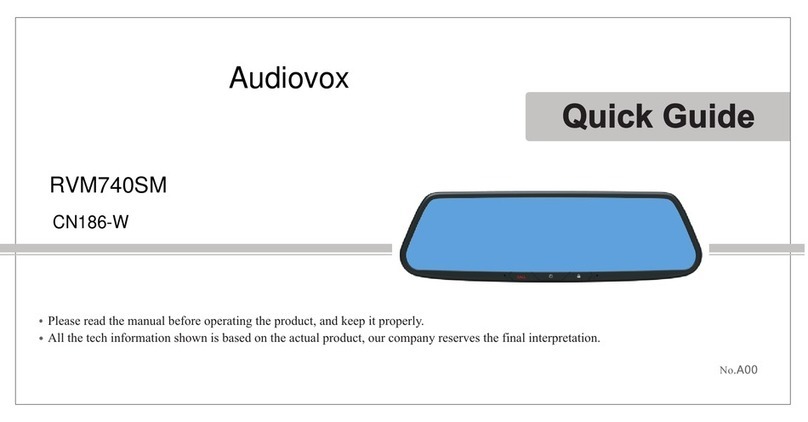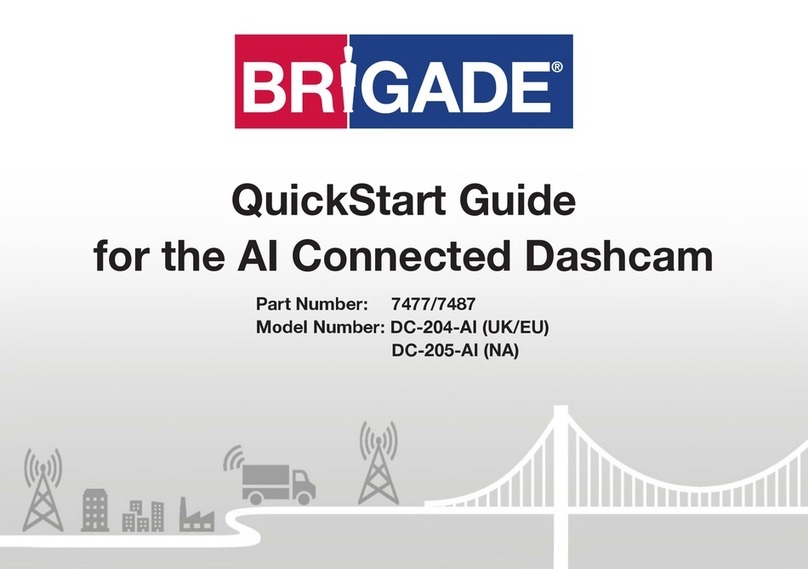eCell eFOCUS PRIME 10 User manual

PRIME 10
Mini Dash Cam
User Manual
eFOCUS
Motorcycle Smart Helmet
FHD 2CH Wi-Fi
Mini Dash Cam

2 3
PRIMEMiniDashCamUserManual
Before using the product
Scope of product warranty and responsibilities
• Thecompanyisnotresponsibleforanyproblemscausedbyviolationoftheinstructions
providedinthisusermanual.
• Thecompanyisnotresponsibleforanydamagecausedbyproductmalfunction,dataloss,or
otherissuesduringproductuse.
• Thecompanyisnotresponsibleforanyfirecausedbydischargingoftheautomobilebattery,
defectivemountingorarbitrarymodificationoftheproduct,etc.whentheuninterruptible
powersupplyisactive.
• This product is a supplementary device for vehicles for safe driving.
• The manufacturer is not responsible for accidents in any way.
Cautions for product use
• Neverseparate,repair,ormodifythesetonyourown.(Malfunctioningcancauseanaccident,
andifthemalfunctionisdeemedattributabletotheuser'saction,theusermaybecome
ineligiblefortherepairservice.)
• Chemicalsorcleaningagentscandeterioratethesurfaceandseverelydamagetheinternal
devices.
• Excessiveimpactsorinjectionofaliensubstancescancauseamalfunction.
• DonotuseavoltagelowerthantheratedvoltagefortheMinidashcam.Suchusemaycausean
explosionorfire,resultinginsevereburninjuryordamage.
• Iftheinternaltemperatureofthevehiclerisesbecauseofitsprolongedexposuretodirect
sunlightwhileparkedandtheproductisoperatingthroughtheuninterruptiblepowersupply,
theproduct'sinternalpowerblocksystemisenabledandturnsoffthepower,andsomeofthe
visualimagesmaynotberecordedasaresult.
• Ifobjectssuchasforeignsubstancesorstickersinfrontoftheproductlensobstructtheview,
imagerecordingmaynotworkproperly.Therefore,makesuretokeepthefrontareaofthe
devicecleanatalltimes.(Evenwhenthereisanotherobjectneartheproduct,thereflectionon
thefrontglasscaninterferewithrecording.)
• Ifyouarenotgoingtousetheproductforalongtime,itisrecommendedthatyouremovethe
powercablefromtheproduct.(Failuretodosomaycausedischargingofthevehiclebatteryor
fire,andtheuserisresponsibleforanyresultingdamageoftheproductorvehicle.)
• DonotcontroltheMinidashcamwhiledriving.
Ifyouneedtocontrolit,parkthevehicleinasafelocationfirst.
• Afterpurchasingtheproduct,makesurethattheproductoperatesproperlyandtheimage
recordingconditionisgood.
• Imagesofanaccidentundercertainimpactmaynotberecorded.
Table of Contents
Before using the product ......................................... 3
Scope of product warranty and responsibilities .......... 3
Cautions for product use ............................................. 3
Cautions for SD card management ...............................5
Product information and functions .....................6
Product components ................................................... 6
Part names .................................................................. 7
How to insert or remove the SD card ............................ 8
How to insert and remove the Wi-Fi dongle .................. 8
Product specifications .................................................9
Basic Operation Procedure ........................................ 10
LED functions ............................................................ 11
Button functions ....................................................... 11
Warranty...................................................................... 12
Warranty details ........................................................ 12
MEMO ............................................................................ 13

4 5
PRIMEMiniDashCamUserManual
Cautions for product use
• Iftheproducthasbeendamagedbyanaccidentorduetootherreasons,theMinidashcam
videodatamaynotberecorded.
• Iftheproducthasbeenusedforalongtimeorisexposedtoseverevibrationsfromdrivingona
roughunpavedroad,etc.,changesintheproduct’sangleorpositioncancausemalfunctions.
• Becausethisproductusesacamera,ifabrightnesschangeisabruptaswhenenteringorexiting
atunnelorinanextremelightenvironmentsuchasathighnoonwhenthebacklightisstrongor
atmidnightwhenthereisnolight,therecordedimagemaynotbeingoodquality.
• Beforeyouusetheproductforthefirsttimeafteropeningit,makesuretoformattheSDcard.
• BeforeseparatingtheSDcardfromtheproduct,makesuretopowerofftheproduct.Removing
theSDcardduringoperationcancausemalfunctionsordataloss.
• TheremaybesmalldelaysinGPSsatellitereceptiondependingontheweatherorsurrounding
environment.
• Iftheproductisusedtogetherwithanotherdevicethatgenerateselectromagneticwavesor
anothersimilarGPSproduct,itsGPSreceptionperformancemaydeteriorate.
• Controllingorgazingattheproductwhiledrivingisdangerousandcancauseanaccident.Be
extracautiousofsuchactions.
• Duetotheproduct’scharacteristics,itmayfailtorecordsomeimageswhenthetemperatureis
below-20Corabove70C.(Wi-Fiperformanceisguaranteedin0~60C.)
• Donotmodifyorcutthecigarjackcable.Theuserisresponsibleforanyresultingdamageon
theproductorvehicle.
• Donotoverlytintthewindows.Excessivetintingcaninterferewithrecording.(Dependingon
thetintingcondition,thevideobrightnessandclaritycanvary.)
• Donotapplyexcessiveforcetothebuttonsontheproduct.Doingsocancauseproduct
malfunctions.
Cautions! • IfnopowerissuppliedtotheMinidashcamforalongperiodofnon-use,theMinidash
camdatemaybeinitialized.Thus,shortlyafteryoupurchasetheMinidashcamorif
youhavenotconnectedittothepowersupplyforalongtime,makesuretocheckthe
recordingdatesandtimes.
• Ifthedatehasbeeninitialized,makesuretoconnecttheproduct’smainbodyanda
mobilephonethroughWi-Fiandsynchronizethetime.(Whenthetwoareconnected,the
Minidashcam’stimeisautomaticallysettothemobilephone’stime.
• Fortrouble-freevideorecording,periodicallycheckoperationofthemainbodyandthe
SDcardaswellastherecordedvideo.
• Donotholdthepowercablewithawethandwhenpullingorplugginginthepowercable.
(Doingsocancauseafireorelectricalshock.)
• Keeptheproductoutofreachofchildrenorpets.(Theproductcancausefatalinjurytochildren
orpets.)
• Themanufacturerholdsalltherightstotheproduct'shardware,software,anddata.Anyone
whoillegallycopies,processes,ordistributestheproductcanbesubjecttocivilcompensation
fordamageorcriminalpunishmentsaccordingtotheactofintellectualpropertyrights
protection.
Cautions for SD card management
• OnlyuseanSDcardthathasthespecificationssetbythecompany.Beawarethatthecompany
isnotresponsibleforanyfailuresuchasincompletevideorecordingduetoanSDcardproblem.
• DonotmodifyordisassembletheSDcardonyourown.(Theproductcanmalfunction,andyou
becomenolongereligibletoreceiverepairservice.)
• TheSDcardisaconsumable.Ifyouhaveuseditcontinuouslyforalongtime,makesureto
replaceitwithanewone.
• Usingthecardforalongtimemaymakeitunabletoproperlysavetheimagedata.
• PeriodicallycheckthevideosrecordedintheSDcardtomakesurethattheproductoperates
properly.
• Ifyouwanttokeepcertaindata,safelystoretheminastoragemediumotherthantheSDcard.
• BecausetheSDcardisaconsumable,itswarrantyperiodis6months.
• BeforeremovingtheSDcardfromthemainbody,makesuretofirstremovethepower
connectiontotheproductthenwaituntilthemainbody'sLEDisturnedoff.
• IfyouseparatetheSDcardbyforce,theproductmaybedamaged.
• Duringstorageorconveyance,staticelectricityorexternalvoltagemaydestroydata.Therefore,
makesuretokeepthecardinsidethecardcase.
• [Recommended]FormattheSDcardaboutonceeverymonthregularly.
• [HowtoformattheSDcardonaPC]Ontheuser'sPC,formattheSDcardbyusingthe“FAT32”
filesystem.
Cautions! BecausetheSDcardisaconsumable,
thecompanyisnotresponsiblewhenitslifespanisoverorithaslostdataorgaineddamage

6 7
PRIMEMiniDashCamUserManual
Part names
Product components
Main body Camera x 2 SD card
Wi-Fi dongle Camera Cable x 2 Cigar jack cable
(Accessory)
DC cable GPS cable (Accessory) Bracket
Product information and functions
Main LED
Microphone
Speaker
Switch B– Event Recording
(Factory reset)
LED 5– Rear camera LED
LED 4– Front camera LED
LED 3– SD card 2 LED
LED 2– SD card 1 LED
LED 1- Wi-Fi LED
Switch A– Voice Recording
On/Off (SD card format)
Power
Front camera
Rear camera
GPS
Power o
Power on
SD card 1 slot
SD card 2 slot
Power switch
Wi-Fi dongle(USB)

8 9
PRIMEMiniDashCamUserManual
Product specications
Item Specication Note
Model name PRIME 10
Supported
capacity Micro SDHC 8GB/16GB/32GB/64GB/128GB
/256GB(when 2 slots are used )
Class 10 recom-
mended
Recording
Uninterruptible
recording Front/rear FHD encoding Records in the unit of
minute
Impact detection
recording Front/rear FHD encoding
Intelligent EVENT
system:
Min one minute~max
three minutes
Parking recording Front/rear(optional) FHD
encoding
Motion/impact detec-
tion recording during
parking
Codec Video: H.264
Data display(OSD) Date/time/speed/status
information
Streaming WiFi preview & VOD MJPEG & H.264
Camera
Type and technology Dedicated FHD sensor, 1/2.7’’
CMOS
View angle(opposite angle)Front/rear: 130°
Acceleration
sensor 3-axial acceleration sensor +2g/-2g
Input power
supply DC 12V/24V Sub power super
capacitor 30F
Power con-
sumption MAX 6W For 12V
Operation
temperature/
storage tem-
perature
Operation tempera-
ture-20℃~80℃
Wi-Fi communication guarantee
temperature 0~60℃
How to insert or remove the SD card
How to insert and remove the Wi-Fi dongle
SD card 2 slot
Wi-Fi dongle slot(USB)
SD card 1 slot

10 11
PRIMEMiniDashCamUserManual
Basic Operation Procedure
1) Preparingforvideorecording
• IfyouconnectthepowersupplyandturnonthepowerbuttonwiththeSDcardinserted
inthemainbody,theLEDisturnedonandVoiceannouncementiscomeout.
2) Normalrecording
• AllimagesduringdrivingarerecordedintheunitofminuteandsavedinSDcard.
• IftheSDcardcapacityisexceededduringuninterruptiblerecording,thedevicestartsto
overwritetheexistingfilesstartingwiththeoldest.
• MakesuretowaituntiltheLEDiscompletelyoffbeforeremovingtheSDcardfromtheproduct.
3) Eventrecording
• IfashockisdetectedduringUninterruptiblerecording,theimageisstoredseparatelyin
theEVENTfolder.
(Impactsensitivityisconfigurableinthemobileapp.)
• Thestoragetimeisatleast1minuteto3minutesbefore/afterimpactdetection.
• Duringshockdetectionrecording,eventsoundisgenerated
4) Parkingrecording(onlywhenuninterruptiblepowerisconnected)
• Whenswitchingtotheparkingmode,avoiceannouncementsaying“Parkingmodeisset”
isissued.
• Iftheaccelerationsensordetectsvibration,impact,ormotion,thesetframeisstored
separatelyinthePARKINGfolder
• Toprotectthevehiclebattery,ithasabatterydischargepreventionfunctionthat
automaticallyterminatesrecordingwhenthevoltagedropsbelowthespecifiedvoltage
andreducesbatterydischargebyturningoffthepower.
(Dischargepreventionsettingsareavailableinthemobileapp.)
LED functions
No. Description On O Blinking
1Wi-Fi Wi-Fi dongle connected Wi-Fi dongle not connected Mobile app
connected
2SD card 1 SD card 1 connected SD card 1 not connected Malfunction
3SD card 2 SD card 2 connected SD card 2 not connected Malfunction
4Front camera Front camera 1 con-
nected
Front camera not con-
nected
5Rear camera Rear camera 2 connected Rear camera not connected
N/A Main - - In operation
Button functions
No. Function Operation Status
Switch A
Voice Recording
On/O Press the button 1 time
SD Card Format Press and hold the button until hearing the beeping
sounds 10 times.
Switch B
Event Recording Press the button 1 time
Factory Reset Press and hold the button until hearing the beeping
sounds 10 times.
• Eventrecordingfunction:Ifyoupresstheeventbutton,thedrivercansavethedesiredimage
intheeventfolder.

12 13
PRIMEMiniDashCamUserManual
Warranty
Productname Modelname
Dateofpurchase YYMMDD Seller
Serialno. Warranty
period
Customer
information
Customername: Purchase
price
Tel:
Address:
Warranty details
• Ifamalfunctionoccursduringanormalusewithinayearafterthedateofpurchase,weprovide
repairserviceforfree.
• Thewarrantyperiodforaccessoriesis6monthsfromthedateofpurchase.(accessories:SD
card,cigarjackcable)
• Inthecasesofthefollowingtypesofmalfunctions,wechargeatechnicalfeeandpartcost.
- Ifamalfunctionoccursduetocustomer'snegligence
- Ifamalfunctionoccursduetoanaturaldisaster(fire,quake,flooding,thunderbolt,etc.)
- Ifamalfunctionoccursduetoabadpowersupply
- Ifamalfunctionoccursduetoimproperdeviceconnection
- Ifamalfunctionoccursaftertheuserarbitrarilymodifiedthedevice
• Consumerdamagecompensationstandard
Consumercompensationforharmcausedbytheproductfollowstheconsumerdamage
compensationregulationspostedbytheKCA.
• Customercenter
- A/S,customerconsultingandcomplaintreport:070-7848-2014
- E-mail:[email protected]
- Homepage:www.ecellelec.com
Cautions! WeassumethatallthesmartpartproductsregisteredforA/Sattheservicecenterhavebeen
backedupbytheirrespectiveusersanddonotmakeanyadditionalback-ups.Notethat,due
tothisreason,thecompanycannotbeheldresponsibleforanydeleteddata.
MEMO

14 15
PRIMEMiniDashCamUserManual
MEMOMEMO

A-1506(Soha-dong, Gwangmyung Techno Park), 60, Haan-ro, Gwangmyung-si,
Gyeonggi-do, Republic of Korea
TEL: +82(0)70 7848 2014
FAX: +82 2 2083 1506
E-mail: ecellbiz@ecellelec.com
COPYRIGHT Ⓒ 2018 eCELL ELECTRONICS. ALL RIGHTS RESERVED.
PRIME 10
Mini Dash Cam
eFOCUS
Table of contents
Other eCell Dashcam manuals