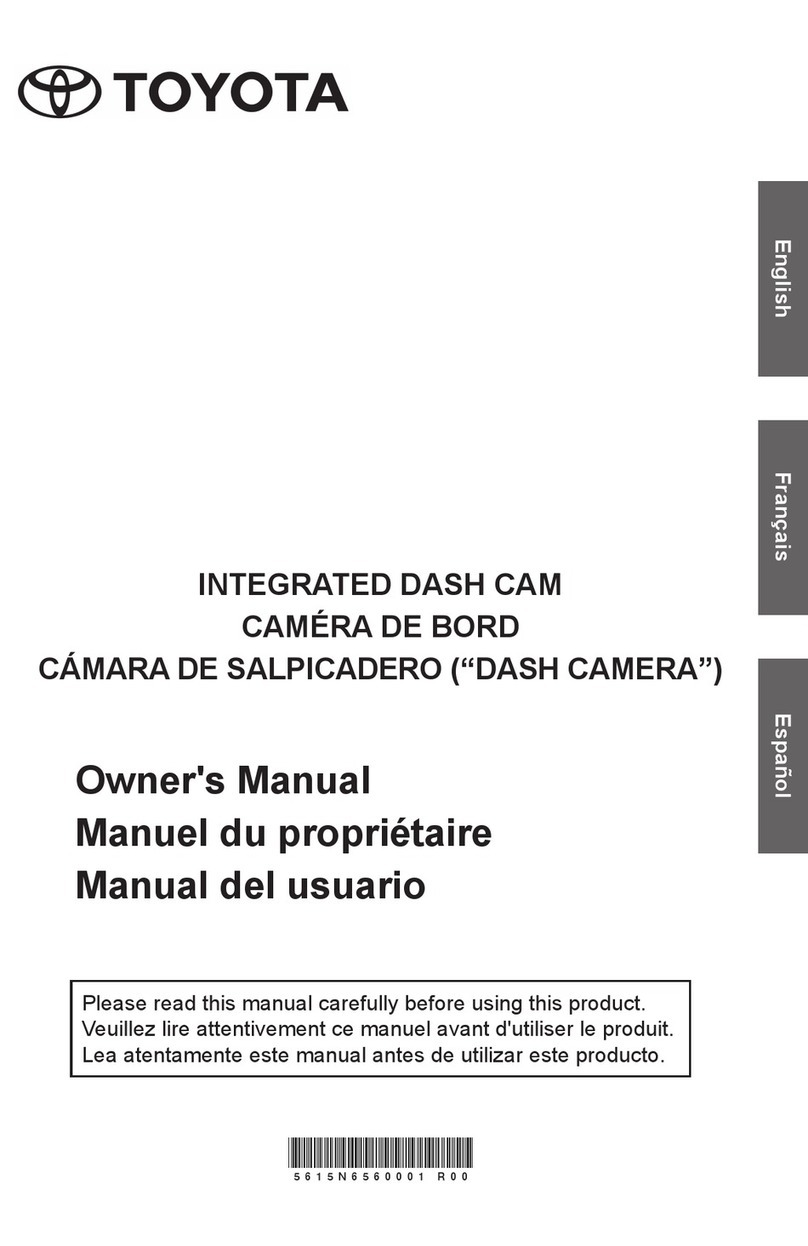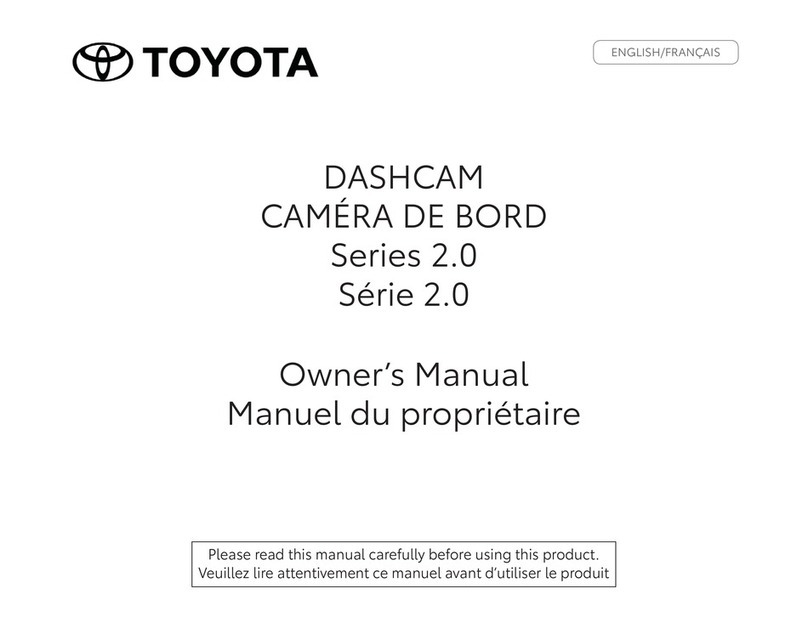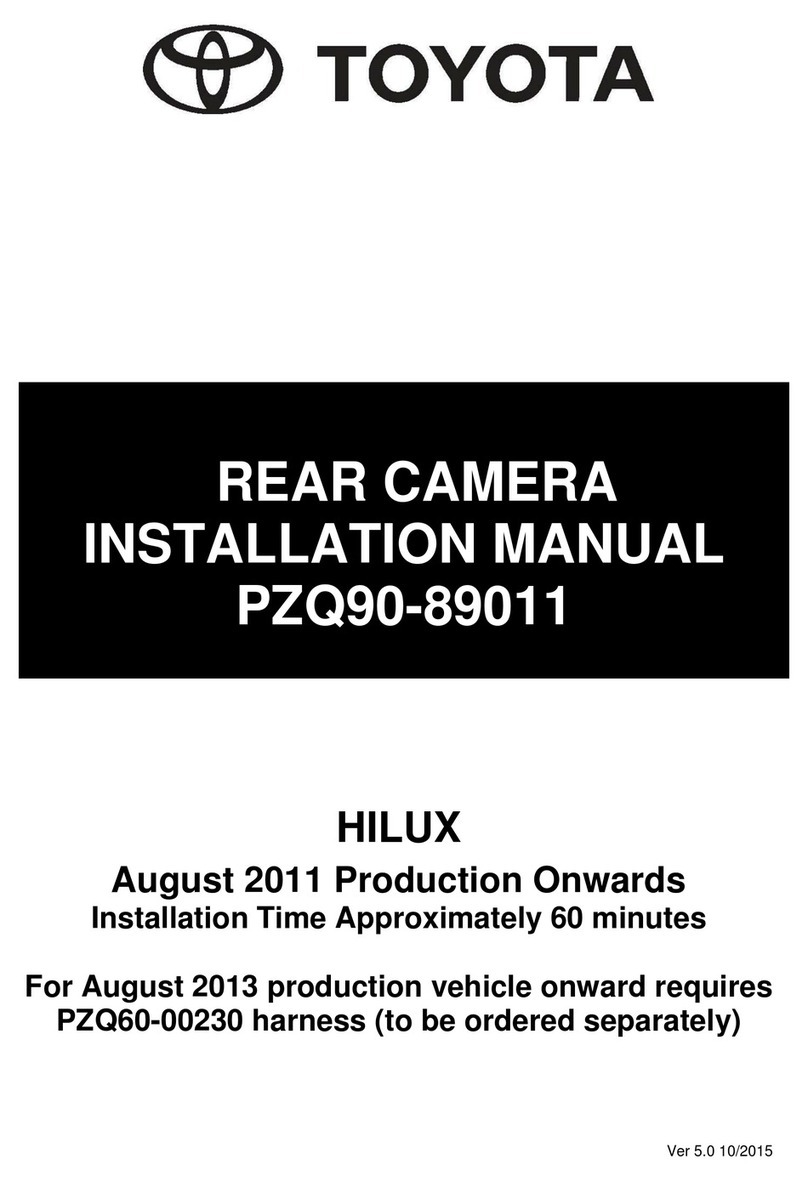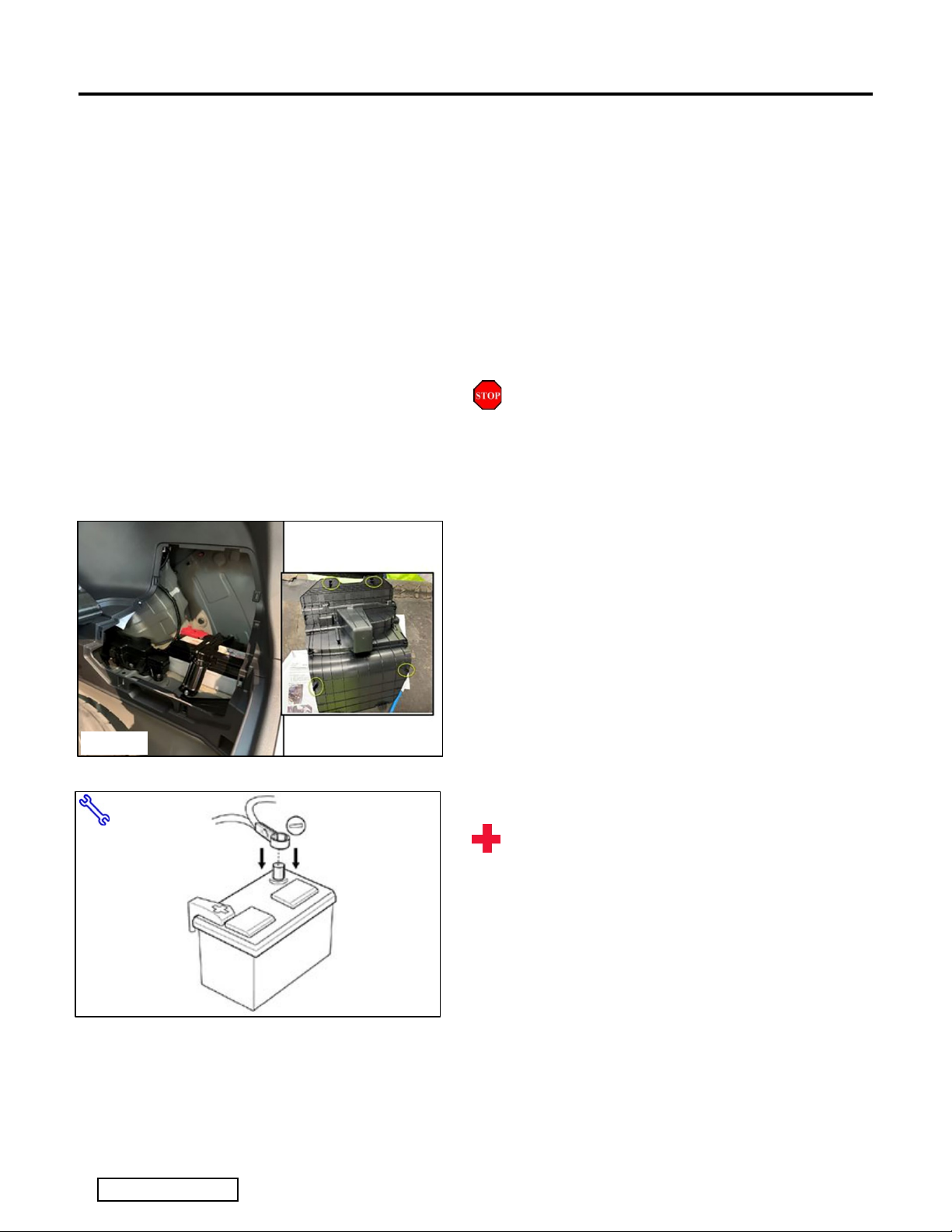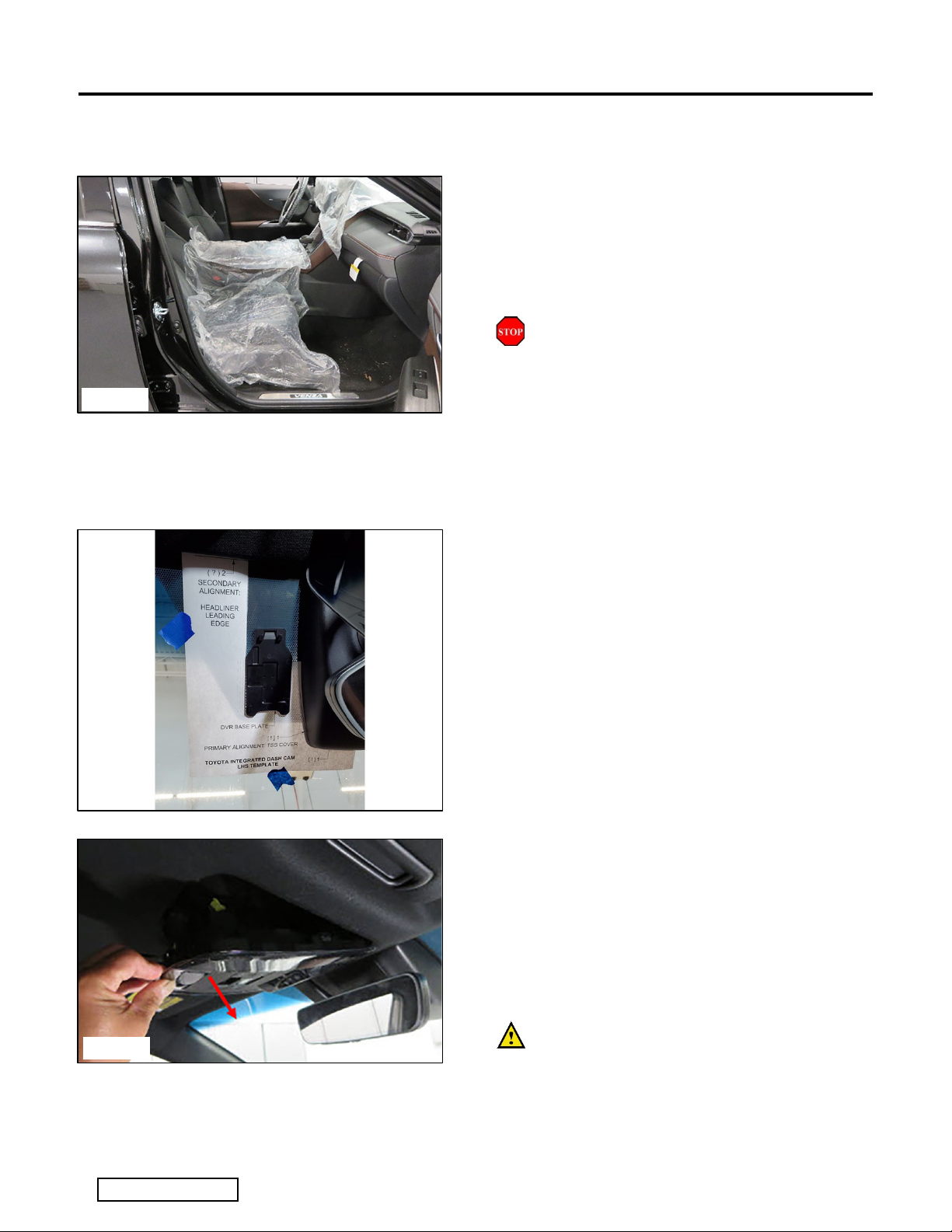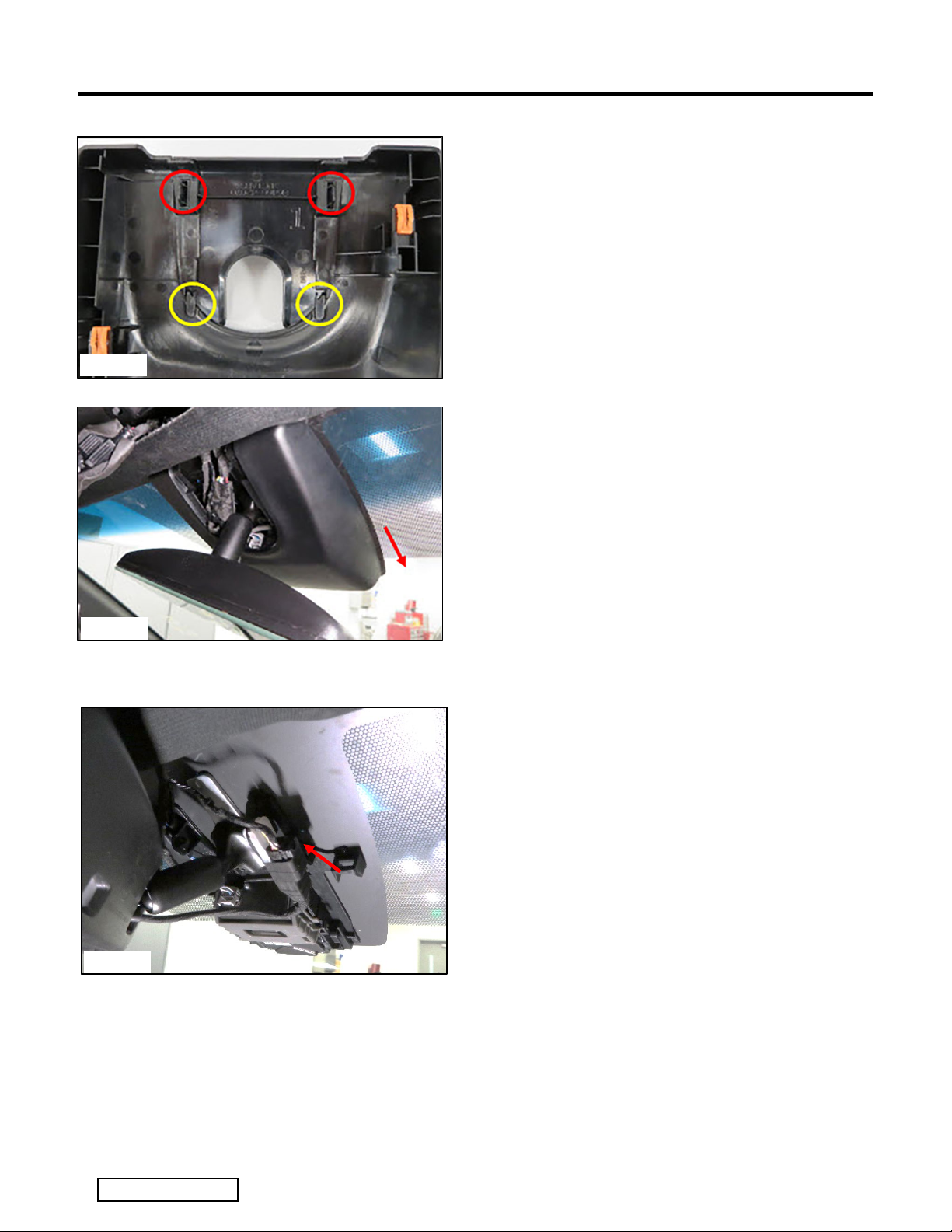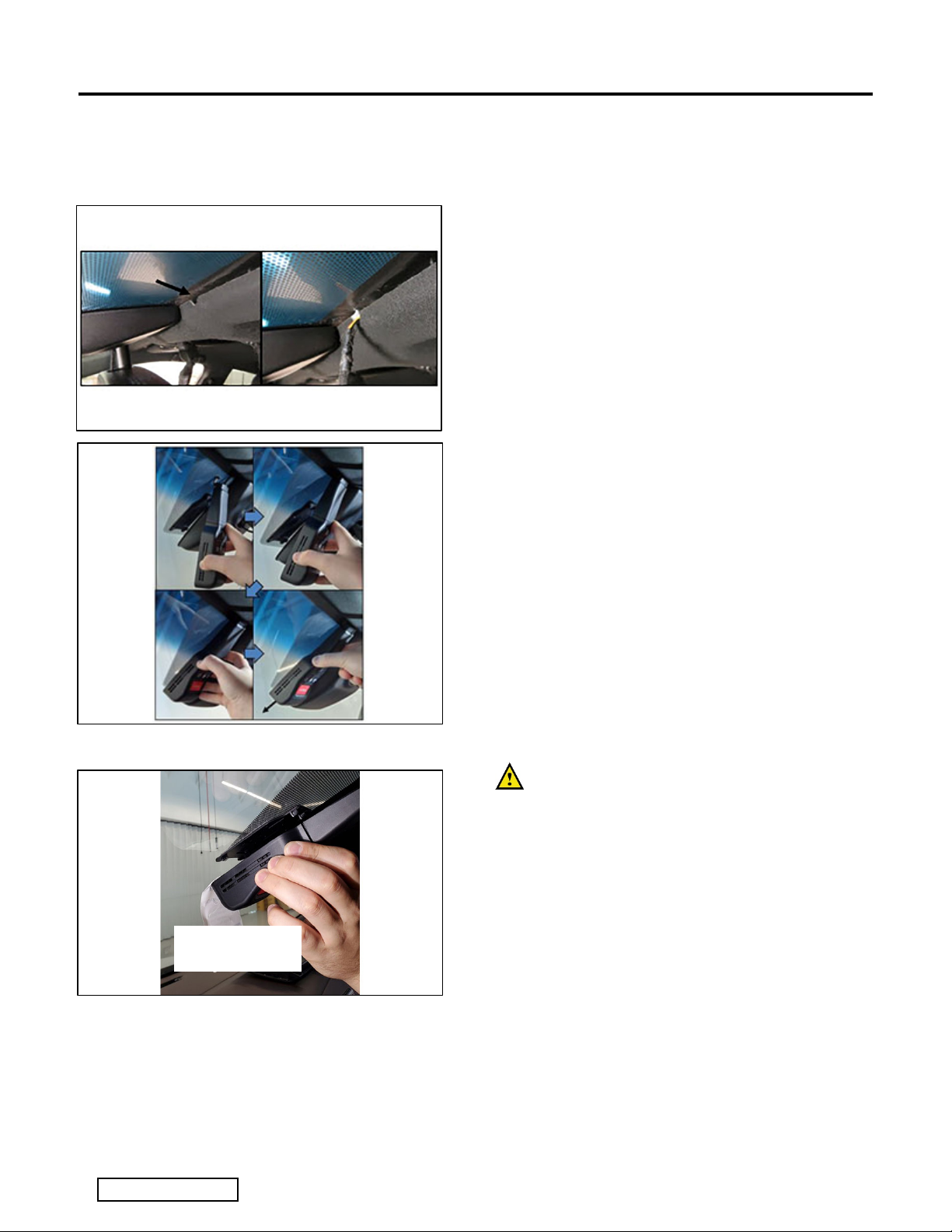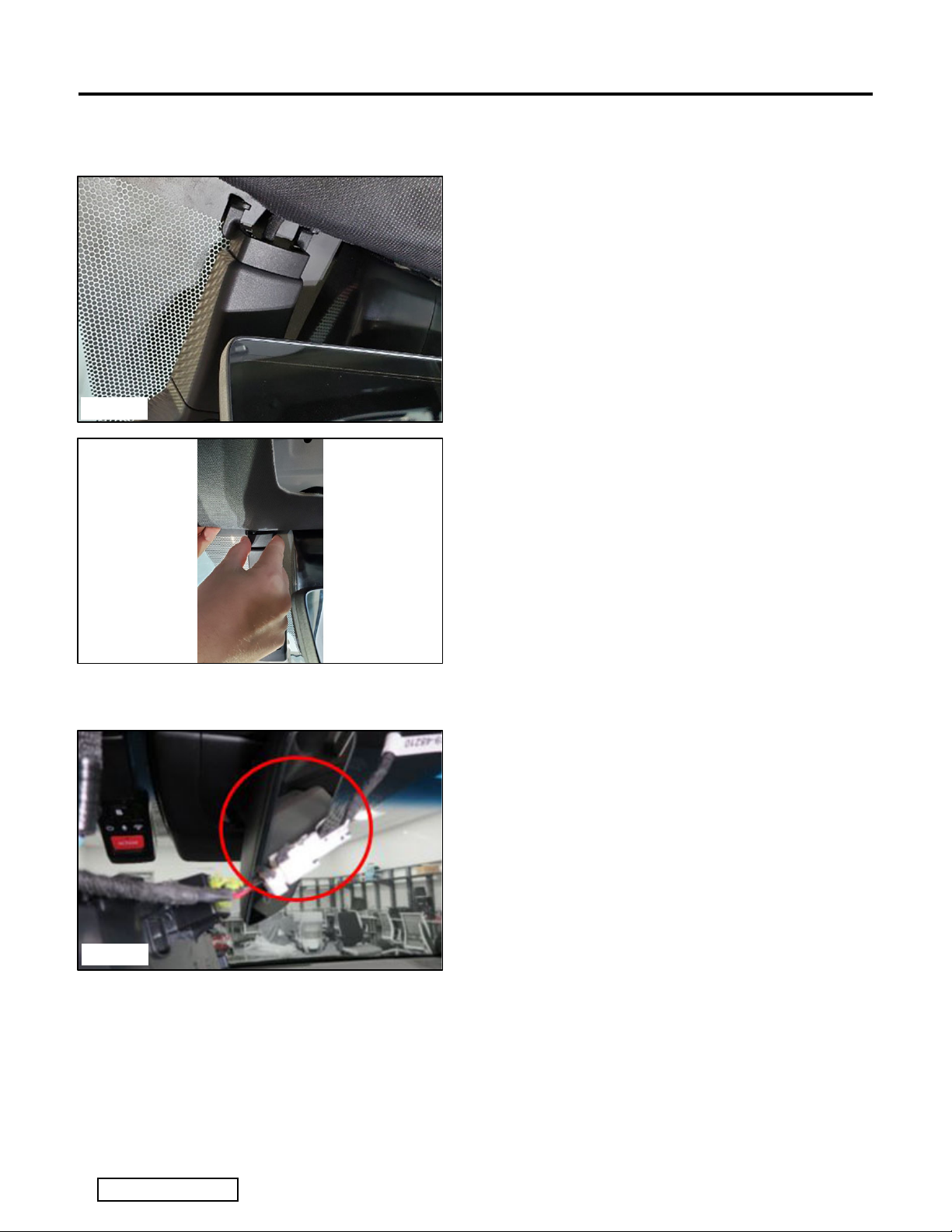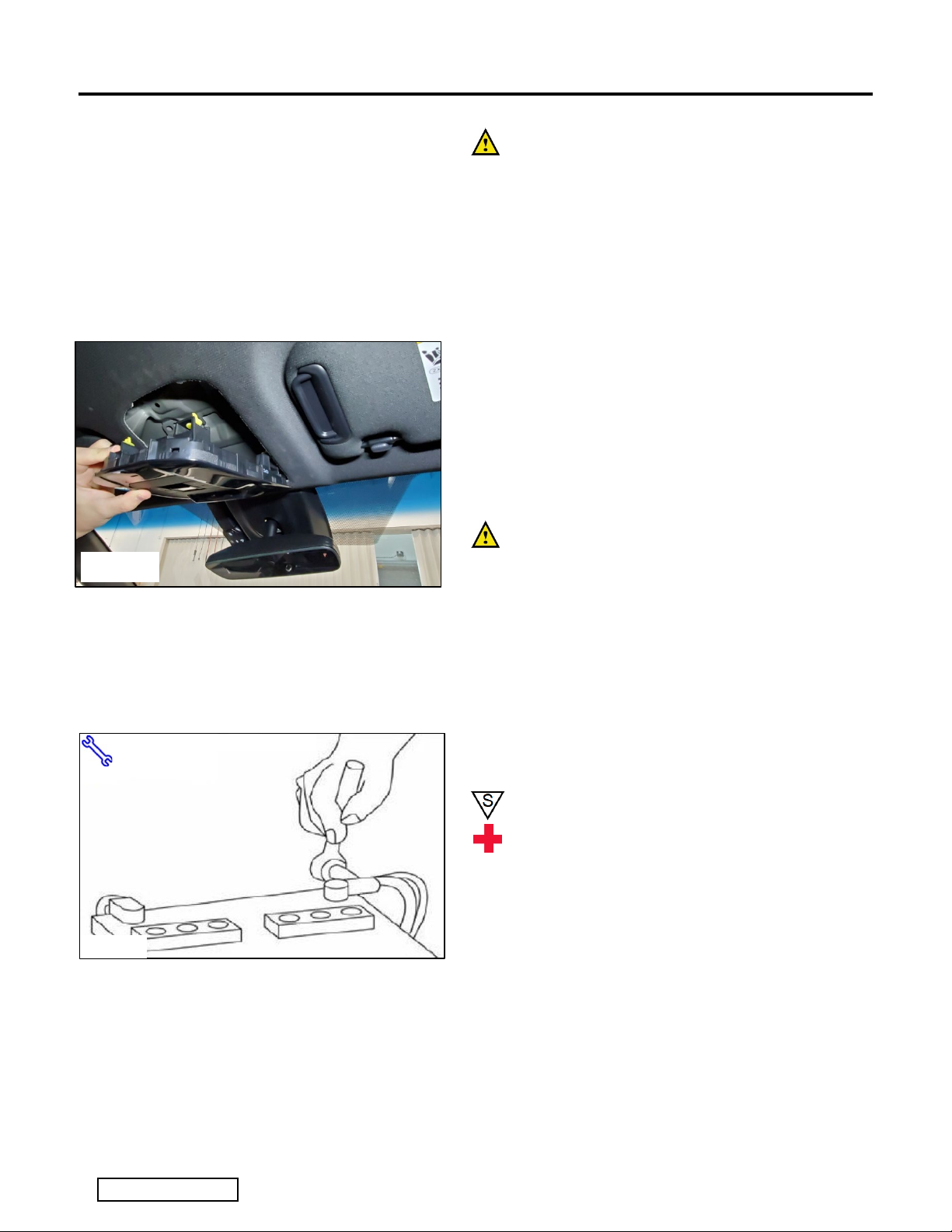TOYOTA VENZA 2021 - DASHCAM (Digital Video Recorder)
Procedure
(2) Insert the black Y-Harness male
connector into the female vehicle
connector. (Fig. 6-2 and 6-3)
NOTE: For XLE models, there is only 1
connecter (Fig 6-2). For Limited models,
there are 2 connectors (Fig 6-3). Connect
to the black female vehicle connector that
is circled in dotted yellow.
(3) Insert the male mirror connector into
the Y-Harness black female
connector and wrap with foam tape
(Fig. 6-2).
(4) Pull slack into headliner.
7. Reinstall the TSS Cover
(a) Reinstall the TSS cover by pushing up on
cover along the windshield to engage the
mounting clips into the cover base (Fig. 7-1).
(b) Reinstall the mirror cover plate by hooking
the front hooks onto the edge of the TSS
cover mirror opening and pushing up to
engage the mounting clips into the TSS
cover.
8. Affix Dashcam to base plate and route
wire harness through headliner
NOTE: The hang tag that is present with
the Dash Cam is only to be removed by the
end customer. Because the Dash Cam
always turns on with ignition, the hang tag
is meant to block recording while the
vehicle is processed prior to customer
drive away. Do not remove the hang tag.