Chapman Machinery MF350 User manual

Page 2
Contents
HSE Information...............................................................................................................................................3
Important Safety Information..........................................................................................................................4
DEFINITIONS.................................................................................................................................................4
Safety Information.......................................................................................................................................4
Transportation Safety ..................................................................................................................................4
Operating Safety ..........................................................................................................................................4
Description.......................................................................................................................................................5
Identification................................................................................................................................................5
Implement Decals ........................................................................................................................................6
Component Identification............................................................................................................................6
Attachment ......................................................................................................................................................7
Before Attaching the Machine.....................................................................................................................7
Attaching the Machine.................................................................................................................................7
Drop Size Adjustment & Calibration................................................................................................................9
Control Box ....................................................................................................................................................10
Operation - Count Mode............................................................................................................................11
Operation - Countdown Mode ..................................................................................................................11
FAULT CODES .........................................................................................................................................11
Operating Limits & Recommendations..........................................................................................................11
Operating Limits.........................................................................................................................................11
Forward Speed...........................................................................................................................................11
General Troubleshooting ...............................................................................................................................14
Storage.......................................................................................................................................................14
Warranty........................................................................................................................................................15
EC DECLARATION OF CONFORMITY...............................................................................................................16
THIS MANUAL MUST BE HANDED TO THE OPERATOR BEFORE USE. THE OPERATOR MUST UNDERSTAND FULLY
THE CONTENT OF THIS HANDBOOK BEFORE USING THE MACHINE FOR THE FIRST TIME. OF THE IMPLEMENT IS
RESOLD, THIS MANUAL MUST ACCOMPANY THE MACHINE.
NOTE:
The information contained in this manual is correct at the time of going to press. However, in the course of
development, changes in specification are inevitable. Should you find the information given differs from your
machine, please contact Chapman Machinery Ltd direct for advice. Use only Chapman Genuine Service Parts on
Chapman Machinery and Machines.

Page 3
HSE Information
Safe use of all-terrain vehicles (ATVs) in agriculture and forestry –AIS Sheet 33
Introduction
This information sheet gives advice on the safe use of ATVs. It covers
the two main types used in off-road working in agriculture and
forestry, which are:
•sit-astride ATV / sit-in machines
•side-by-side mini-utility vehicles,
The Full HSE information sheet can be found here or using the QR
Code at the bottom of the article:
https://www.hse.gov.uk/pubns/ais33.pdf and must be read prior to
any ATV/UTV use. Below are related extracts to trailed machinery.
REMEMBER - GET PROPERLY TRAINED AND ALWAYS WEAR
HEAD PROTECTION
Training
Under the Provision and Use of Work Equipment Regulations 1998
(PUWER), there is a legal requirement for employers to provide
adequate training, and to ensure that only employees who have
received appropriate training in their safe use, including the use of
any towed equipment or attachments, are permitted to ride ATVs.
The same requirements apply to the self- employed. HSE regards
training provided by recognised training providers as being
adequate for the purposes of PUWER.
Protective clothing
More than half of all ATV riders have been thrown off at some time.
As these machines are not fitted with either a cab or roll bar, your
only protection is what you wear.
●
Head protection is vital. The majority of ATV fatalities in the
UK in the last ten years have been caused by head injuries.
Nobody who died from head injuries was wearing a helmet.
Helmets would certainly have prevented most, if not all, the
deaths. You should always wear a helmet when riding an
ATV. All helmets should have a chinstrap and be capable of
being used with suitable eye protection. The type of helmet
chosen should be based on an assessment of the
circumstances in which the ATV will be used, eg the types of
surface travelled over and anticipated speeds. The harder the
surface and higher the speed the greater the degree of
protection needed. NB: Forestry helmets and industrial hard
hats are not acceptable for any ATVoperations.
●
Wear clothing that is strong and covers your arms and legs.
Gloves are useful for protection and to keep hands warm in
cold weather for good control of the ATV.Wear sturdy, ankle-
covering footwear, eg boots or wellingtons that are strong,
supportive and have good wet grip.
●
Protect your eyes from insects and branches with either a
visor or goggles.
Trailed equipment and loads
Ensure all riders know the manufacturers recommended
towing capacity and drawbar loading limit. Always operate
within these requirements.
Remember that your ability to control the ATV by your body
movements will be considerably reduced when carrying a load or
towing a trailer.
●
When selecting trailed equipment look for:
-
over-run brakes;
-
a swivel hitch drawbar;
-
bead lock rims on wheels;
-
a low centre of gravity and a wide wheel track;
-
a long drawbar; and
-
attachment points for securing a load.
●
Check the weight ratio between your ATV and its trailed load.
This needs to be assessed for each operation. As a general
guide, on level ground, braked trailed equipment can be a
maximum of four times the unladen weight of the ATV.For
unbraked trailed equipment the maximum should be twice
the unladen weight. These loads should be reduced when
working on slopes, uneven ground or poor surface
conditions. Follow the manufacturers advice for your
particular machine.
●
Weight transfer is also important. Stability and resistance to
jack-knifing is improved if some load is transferred onto the
ATVʼs drawbar. Approximately 10% of the gross weight of the
loaded trailer is recommended, but this should not exceed
the manufacturers drawbar loading limit. Remember that
weight transfer can change dramatically when you start going
up or down hill.
●
When selecting mounted equipment, make sure it is within
the manufacturers approved weight limit, with a low centre
of gravity, and controls which are easy to operate but do not
create a hazard. Where equipment is added to one end of the
machine, add ballast at the other end to maintain stability.
●
Loads carried on racks must be well secured, e.g. with ratchet
straps, and be evenly balanced between the front and rear,
except where they are deliberately altered to aid stability
when going up or down a slope.
●
Only tow a load from the hitch point. Loads towed from other
points such as the rear rack have caused sudden rear
overturning even on slight slopes or with slight acceleration.
Ropes or chains should not be used to drag a load where they
can become caught on a wheel. This may lead to
entanglement with the brake cable, causing unexpected
braking.
Further information
For information about health and safety go to
https://www.hse.gov.uk/
© Crown copyright This publication
may be freely reproduced, except for
advertising, endorsement or
commercial purposes. First published
05/99. Please acknowledge the source
as HSE.

Page 4
Important Safety Information
Always read this manual before fitting or operating the machine –whenever any doubt exists contact
your dealer or the Chapman Machinery Service Department for advice and assistance.
DEFINITIONS
The following definitions apply throughout this manual:
WARNING - An operating procedure, technique etc., which can result in personal injury or loss of life if not
observed carefully.
CAUTION - An operating procedure, technique etc., which can result in damage to either machine or
equipment if not observed carefully.
NOTE - An operating procedure, technique etc, which is considered essential to emphasis.
LEFT & RIGHT HAND - This term is applicable to the machine when attached to the towing vehicle and is
viewed from the rear –this also applies to tractor references.
Safety Information
•Do not operate this equipment unless you have studied this manual in full
•Only use this machine for its designated task - improper use is both highly dangerous and damaging to
machine components
•Both operators & maintenance fitters should be familiar with the machine and fully aware of dangers
surrounding improper use or incorrect repairs
•Before starting, carry out a visual check on both machine & towing vehicle as regards functionality,road
safety & accident prevention rules
•Even when using the machine correctly, accidents can occur. It is imperative that nobody stand within
the danger area. If working near roads, buildings or animals, special attention must be taken to ensure
safety.
•Never wear loose clothing which could get caught in rotating equipment
•Never carry passengers on the towing vehicle
•Do not stand near the machine when operating
•Damaged or missing safety decals must be replaced immediately
Transportation Safety
•When transporting, especially over rough ground, reduce speed to prevent damage to machine.
•This machine must be securely strapped into the bed of the UTV or pickup to which it is mounted at all
times, do not move the carrying vehicle without first ensuring the feeder is attached securely.
Operating Safety
•Pay attention when working with the machine not to harm livestock if crowding around the machine
•If anything should become entangled in the mechanism, or blocked in the chute, stop the machine and
disconnect the power before attempting to clear the blockage. DO NOT REACH INTO THE MECHANISM
WHEN RUNNING AS INJURY MAY RESULT.
•Ensure carrying vehicle has sufficient bed load rating to carry the weight of the feeder + feed when full.

Page 5
Description
The MF350 Mounted Feeder is designed for mounting into the bed of a UTV or pickup, for feeding livestock, through
deposition of pre-defined drops of feed, onto clear ground.
It is recommended to use this attachment with free-flowing feed, eg. Rolls or cobs, to prevent bridging in the hopper.
The MF350 operates with an electric motor mechanism, ensuring accurate disposition. The rotor and wiring
mechanism are all IP67 rated, to ensure trouble-free usage in even the toughest winter conditions.
The MF350 has approximately 300kg carrying capacity (feed material dependant), a galvanised metal hopper and
PVC cover. Please ensure the carrying vehicle has sufficient capacity for the base machine weight (circa 90kg) + the
weight of feed in the hopper when full.
These machines should however only be used to perform tasks for which they were designed - use of the machine
for any other function may be both dangerous to persons, and potentially damaging to components. Use of the
machine beyond the stated usage may invalidate any applicable warranty, as well as being potential in breach of
applicable safety regulations.
Identification
Each machine is fitted with a serial plate (shown below) which details the following:
1. Model
2. Date of Manufacture (DOM)
3. Serial Number
4. Mass
When enquiring regarding spares or additional
equipment, ensure you have this information to hand.

Page 6
Implement Decals
If your implement does not contain all of the decals shown below, please contact Chapman Machinery for
replacement decals before use. Note: All decals must be present and visible. It is imperative that these are replaced
if damaged to prevent potential harm to users.
Carefully read operators
manual before handling
this machine. Observe
instructions and safety
rules when operating.
Caution - Entanglement
Hazard. Keep hands away
from moving parts
Component Identification
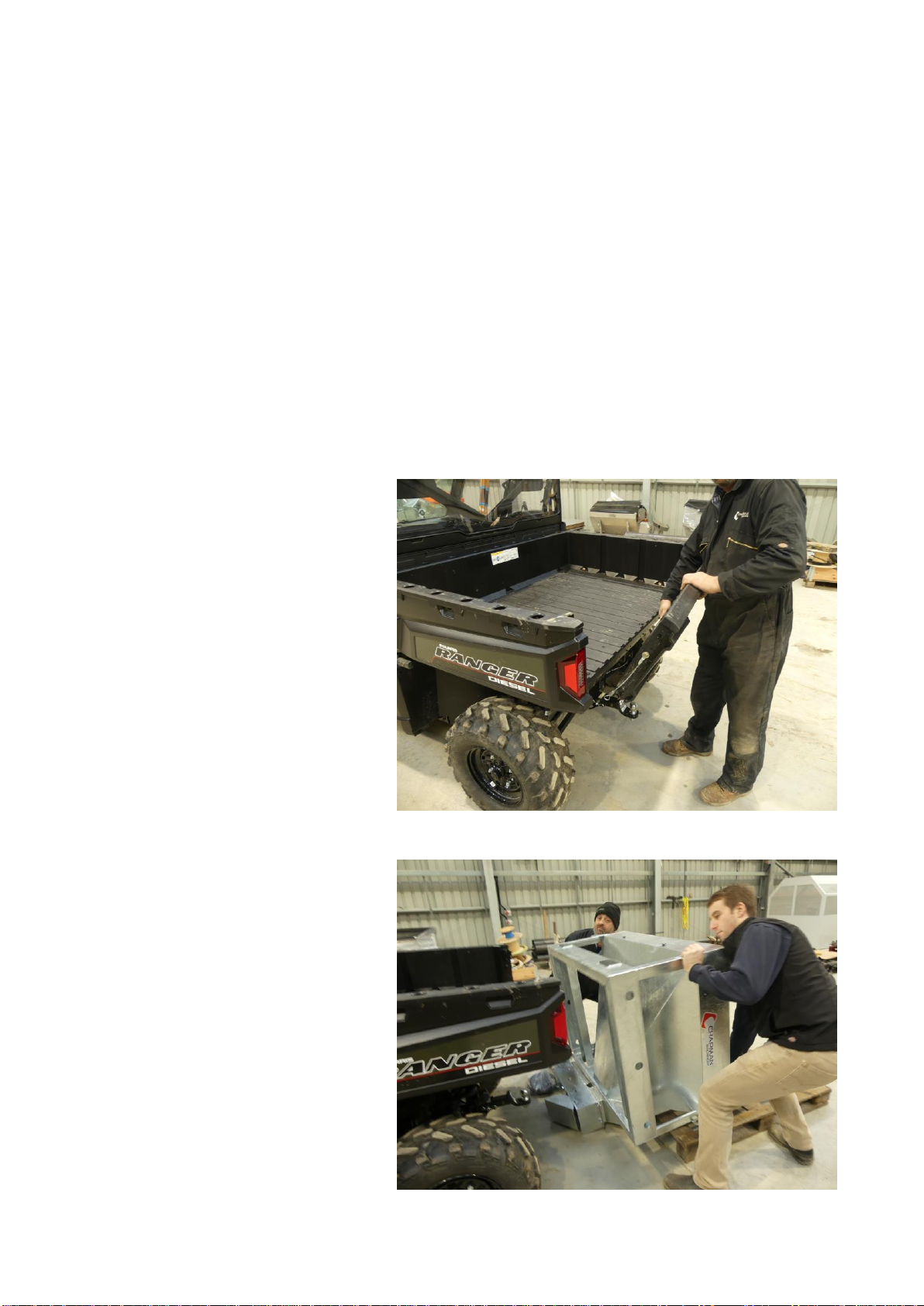
Page 7
Attachment
Before Attaching the Machine
Before attachment, ALWAYS ensure the following:
- The carrying vehicle has sufficient capacity for the fully laden unit (Machine weight circa 90kg + Max feed capacity
(varies with feed used, this must be checked!) = total laden weight
- All safety guards & decals are in good working order and correctly fitted
- Electrical connections are free of dirt and moisture
Attaching the Machine
NOTE: This machine is designed to attach to the carrying vehicle using 4 x ratchet straps. Never use less than 4
straps to secure the load as movement may result!
1. Remove tailgate from carrying vehicle.
2. Load MF350 into bed using forklift slots or
suitable lifting strops rated to carry plated
unladen weight. If fitting for the first time
and the hopper has been shipped ‘upside
down’ then it can be carefully rolled into
the pickup bed by 2 people, as shown
below. Ensure that the control box and
cabling do not get trapped or damaged
during this procedure!
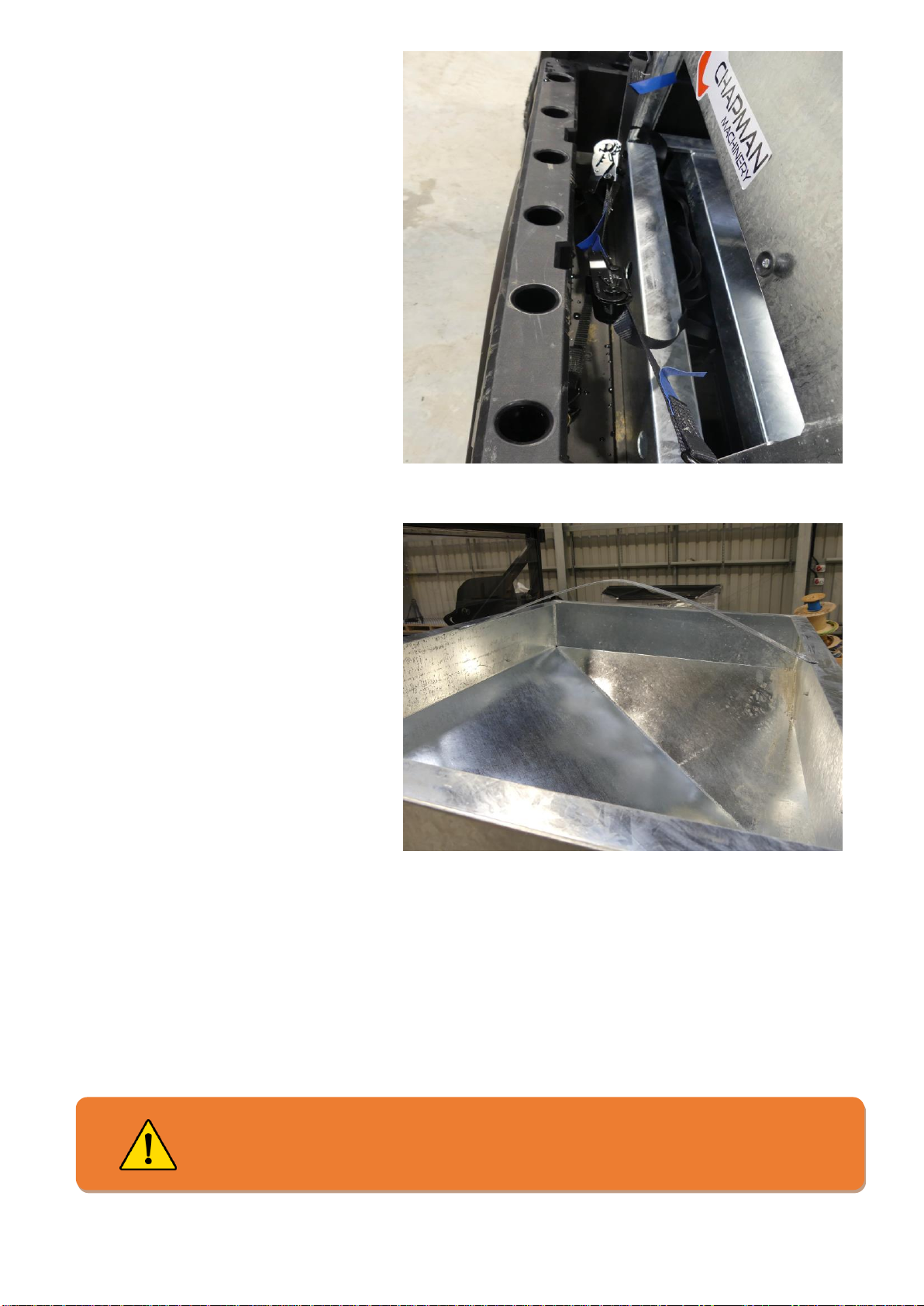
Page 8
3. Centralise hopper in bed and attach using 4
x supplied ratchet straps, 2 straps per side.
Ratchet straps must be fitted in a crossing
manner as shown below! It is the user’s
responsibility to ensure the unit is securely
fitted in the bed.
4. Fit the cover support bar to prevent the
cover sagging as shown below. Fit
tarpaulin cover on top of hopper.
5. Route control module cabling through the chassis so that the control box is within easy reach of the operator
when driving the vehicle. A mounting bracket is supplied for easy fitment, along with plenty of cable to route
around obstructions. The unit is designed to be hard-wired direct to the battery of the vehicle with a dedicated
feed. It is recommended that the control unit be hard-wired into the vehicle to ensure cables do not get snagged
and damaged by tools, equipment, dogs etc; should the hopper need to be removed at a later stage, the plug can
be disconnected from the hopper and the control module can remain in the vehicle when not in use.
6. Calibrate the drop size for the feed being used. This should be completed every time different feed is used to
ensure accurate feed rates. Instructions for calibration are included on the following page.
IT IS THE USER’S RESPONSIBILITY TO ENSURE THE CONTROL EQUIPMENT IS SECURELY
ATTACHED TO THE TOWING VEHICLE BEFORE USE! DAMAGE RESULTING FROM POOR
FITMENT OF LACK OF CARE THEREOF WILL NOT BE COVERED UNDER WARRANTY!

Page 9
Drop Size Adjustment & Calibration
Initially set the Feed adjustment plate to setting 4, as indicated by the arrow on the drop adjustment plate. To
adjust, loosen BOTH hand wheels, and slide the unit forwards or backwards to the desired value. Tighten securely.
Setting 1: Minimum drop size Setting 8: Maximum dropsize
Fill the hopper 50% full of the feed to be distributed. With the machine attached to the towing vehicle and on level
ground, switch the control box on and deposit 20 drops of feed into a bucket. Measure the weight of the deposited
feed and divide by the number of drops (in this case 20) to give the weight per drop.
On mounted models, due to unusual shape of the hopper, the feed rate may change slightly as the hopper empties,
especially if feed is used which is not very free running. Please be aware of this when feeding and ensure the hopper
is full when heading out to feed, or alternatively you can (on first use) measure the feed in the hopper before and
after feeding to ensure the correct amount of feed is being put out. It is not recommended to use this feeder with
‘sticky’ feedstuff eg. home blends or those containing molasses which can bridge in the hopper
Adjust the feed adjustment plate as required to increase or decrease the drop size, checking after each adjustment
for the average drop size. Individual drop sizes can vary, the average however over a complete hopper should
remain relatively constant.
It is recommended that the feed be deposited in round numbers, ie. 1kg, 2lb etc. This allows easy calculation of
required number of drops for different livestock numbers.
Once you have set the machine to the desired drop size, securely tighten the two retaining handwheels to
ensure this does not change during use. It is also advisable to make a mark on the adjustment marker in
indelible ink with the feedstuff being used, subsequently the feeder can quickly be changed between feed types
using these marks.

Page 10
Control Box
The Control Module has two modes of operation;
-
Count Mode: Unit counts up from 0 e.g. 1,2,3,4,5 indefinitely, until the count is paused or theunit
switched off. If the counter reaches 999 then it will reset to 000.
-
Countdown Mode: The desired drop count is set using the up / down arrows in increments of 5. Theunit will
then count down and stop at zero. THIS IS THE RECOMMENDED MODE OF OPERATION!
The unit can be fixed to a suitable surface on the towing vehicle using screws through the fixing lugs hidden under
the two flaps on the left and right of the unit.
Specification
Supply Voltage: 12V DC nominal, 16V MAXIMUM Power
Consumption: OFF: 0.01A
ON: 0.05A
MOTOR RUNNING: 5A *If at all possible wire direct to battery due to current draw*
Operating Temperature: -10°C to +40°C
Fuse: Thermal Reset Polyfuse (Non-serviceable)
Operating life: 100,000 cycles
Protection rating: IP67
Incorrect polarity protection: Yes, diode.
WARNING: This control box features several thermal-rest polyfuse. If this fuse is tripped through a fault
condition, the fuse will reset after approximately 10 seconds when the fuse has cooleddown
sufficiently. In hot ambient conditions this can take significantly longer; likewise, in cold ambient conditions this
will take less time.

Page 11
Operation - Count Mode
1. Switch the unit on by pressing the ON / OFF button. All segments of the display will lightup.
2. After approx. 3 seconds the display will show 000.
3. Press Run / Pause to start the motor. The unit will count up from 0. Pressing RUN / PAUSE when the unit is
running will stop the motor and pause the counter. Holding RUN / PAUSE for 3 seconds will reset the counter to 0.
4. Pressing the ON / OFF button at any time switches the unitoff.
Operation - Countdown Mode
1. Switch the unit on by pressing the ON / OFF button. All segments of the display will lightup.
2. After approx. 3 seconds the display will show 000.
3. Using the UP / DOWN arrows set the desired dropcount.
4. Press the RUN / PAUSE button to start the motor and countdown. The countdown can be paused or resumed
at any time using the RUN / PAUSE button.
5. Once the countdown reaches 000 the unit will stop.
FAULT CODES
OL = Overload. Motor or slide plate jammed, or plug / socket connection is poor. Check plug / socket connection
and check slide plate is not jammed.
F1 = Sensor Fault. No output is being received from sensor. Check plug / socket for dirt or corrosion preventing
contact. Check sensor for damage or corrosion. The unit will continue to operate with this fault but will not count.
To exit this fault condition once the problem has been identified turn the unit off.
Operating Limits & Recommendations
Ensure that the operator is suitably qualified to use a machine of this nature and that they have fully read and
understood this manual - they should be aware of all safety aspects relating to the safe use of the machine.
It is advisable that all ‘first time’ operators practice using the machine in a safe space ‘in the yard’ to familiarise
themselves with the operation before attempting use with stock.
AFTER APPROXIMATELY ONE HOUR OF WORK WITH A NEW MACHINE, ALL NUTS, BOLTS AND DRIVE BELTS
SHOULD BE CHECKED FOR TIGHTNESS AND ADJUSTED AS NECESSARY!
Operating Limits
Minimum / Maximum Temperature: -15°C / +40°C
Forward Speed
The forward working speed will affect the distance between drops of feed - to increase the distance between drops
use a faster forward speed, to reduce the distance use a slower forward speed.
DO NOT OPERATE BEYOND OPERATING LIMITS, DAMAGE TO MACHINERY OR INJURY TO
OPERATOR MAY OCCUR.

Page 12
Counter Troubleshooting
If your control box is showing an F1 error and not counting correctly, you may have a problem with the connectors
and/or the sensor may need adjustment. The control box MUST receive a signal from the sensor in order to ‘park’ the
motor in the correct position with the slide SHUT. If no signal is received for 5 seconds the F1 error will show up. If this
is the case the unit can be switched off by holding down the ON/OFF button for several seconds, however please not
that the motor may stop with the slide plate open in this case, allowing feed to escape! If you have an F1 error
showing you will need to fix it.
First, check the plug and socket connection between the control box and the feeder –THIS IS THE MOST COMMON
CAUSE OF PROBLEMS! If required check continuity with a multi-meter.
Plug/socket wiring;
Brown = 7 = Motor –
Red = 3 = Motor +
Green = 5 = Sensor Brown Cable
White = 1 = Sensor White Cable.
If the connectors are functioning correctly then the unit may need adjustment of the sensor and magnet located
within the machine.
Procedure
1. Remove the belly pan in order to access the running gear. You may find it easier to remove the entire metering
assembly from the hopper so that the unit can be worked on easier. The metering unit is secured to the
hopper with 6 x M10 bolts around the bottom of the hopper, and 2 x M10 bolts adjacent to the electrical
socket on the frame.
2. The sensor can be accessed through the recess in the slide plate shown in the RH corner of the image below.
You should not need to remove the slide plate to access the sensor. If you do need to remove the slide plate
for access, this can be achieved by unclipping the spring from the slide plate and removing the 5 x bearings
and associated bolts which locate the plate. TAKE NOTE OF THE NUMBER OF WASHERS AS THESE NEED TO BE
RE-FITTED IN THE SAME ORDER TO ENSURE THE SLIDE MOVES SMOOTHLY.

Page 13
3. In the Picture below you can see the sensor (with the wire) and the magnet (fitted to the disc) are facing each
other with approximately 2mm gap between them. The sensors also need to be aligned vertically (so that they
are approximately level with each other).
If required you can bend the sensor support bracket up or down to get vertical alignment, and you can move
the sensor in or out on the slotted holes to get horizontal alignment.
FOR MACHINES USED WITH DUSTY FEED OR FEED WITH ADDITIVES SUCH AS MOLLASES, BUILD UP OF DIRT
CAN AFFECT THE SENSOR OPERATION –IN THIS CASE CLEAN WITH A LOW-PRESSURE WATER JET.
Consult the relevant parts diagram for the sensor part number if spares are required, alternatively contact
your distributor.
4. Parts are re-fitted as a reverse of removal, taking care to ensure all bolts are secure and tight. If adjustments
have been made to the sensor, ensure the cable is secured with cable ties or similar to prevent accidental
damage.
Once this has been checked and all dirt removed, your problem should be resolved.
If the problem persists, please contact us 01288 308 149 or email us on sales@chapman.co.uk and we will be more
than happy to help.

Page 14
General Troubleshooting
Problem
Possible Causes
Remedies
Unit will not light up when on
button pressed
Low Supply Power
Charge Battery
IncorrectPolarity/poor
connection
Check connection
Shortage in wiring
Checkwiringloomfordamage
andrepair/replaceasrequired
Motor does not operate even
though control box is on
Poor connection between control
box and TF350
Check plug is clean and moisture
free
Shortage in wiring (may be
indicated by unit losing powerwhen
run button pressed)
Check wiring for damage
Motor Fault
Replace motor, contact distributor
Counter does not operate
Poor connection
Check plug is clean and moisture
free
No signal (Fault F1)
Adjust or replace sensor (see
handbook)
Sensor fault
Replace sensor
No material is fed
Jammed slide plate
Check for blockages and remove
Hopper bridging
Agitate hopper contents
Drop size varies
Drop adjustment plate loose
Adjust and tighten hand screws
Feed leaking out from chute
Jammed slide plate
Check for blockages and remove
Slide plate ‘sticking’ (May be ap-
parent on feeds with high molasses /
binding content
Clean slide plate area. A stronger
return spring can be provided if
required for very sticky feed.
Storage
For extended periods of storage, it is advisable that the machine be kept in a clean dry environment protected from
the elements to avoid risk of corrosion.
The machine should be thoroughly cleaned and lubricated prior to storage. At this point it is good practice to check
the machine for worn or damaged components - any parts that require replacing should be ordered and fitted at
the earliest opportunity so the machine is fully prepared for the next seasons work.

Page 15
Warranty
The Chapman Warranty
Chapman Machinery Ltd (herein ‘Chapman’ or ‘Chapman Machinery’) warrants that the machine referred to in the Warranty Registration Form will be free
from manufacturing defects for a period of 24 months from the date of sale. This warranty does not affect your statutory rights, but merely adds to them.
Should you have a problem within 24 months from the date of sale please contact your original dealer, or Chapman Machinery’s Service Department.
Any part found to be defective during this period will be replaced or repaired, at our discretion, by the dealer or a authorised Service Engineer.
Warranty Conditions
1. The Warranty Registration Form must be completed and returned to Chapman Machinery Ltd within 30 days of the date of sale
2. This warranty does not cover defects arising from fair wear and tear, wilful damage, negligence, misuse, abnormal working conditions, use in competition,
failure to follow Chapman Machinery’s instructions (oral or written, including all instructions and recommendation made in the Operator’s Manual) or
alteration or repair of the
machinery without prior approval.
3. The machinery must have been serviced in accordance with the Operator’s Manual and the Service Log must have been
kept up to date and made available tothe
dealer should service, repair or warranty work be undertaken.
4. This warranty does not cover claims in respect of wearing parts such as blades, flails, paintwork, tyres, belts, hydraulic hoses, bearings, bushes, linkage pins,
top links, ball ends unless there is a manufacturing or material defect or the cost of normal servicing items such as oils and lubricants.
5. This warranty does not cover any expenses or losses incurred whilst the machinery is out of use for warranty repairs or parts replacement.
6. This warranty does not extend to parts, materials or equipment not manufactured by Chapman Machinery, for which the Buyer shall only be entitled to the
benefit of any such warranty or guarantee given by themanufacturer to Chapman Machinery. Only genuine replacement parts will be allowable for warranty
claims.
7. All parts replaced by Chapman Machinery under warranty become the property of Chapman Machinery and must be returned to Chapman Machinery if
so requested. Such parts may only be disposed of after a warranty claim has been accepted and processed by Chapman Machinery.
8. Chapman Machinery is not liable under this warranty for any repairs carried out without Chapman Machinery’s written consent or without Chapman
Machinery being afforded a reasonable opportunity toinspect the machinery the subject of the warranty claim. Chapman Machinery’s written consent must,
therefore, be obtained before any repairs are carried out or parts replaced. Use of non- Chapman Machinery parts automatically invalidates the Chapman
Warranty. Failed components must not be dismantled except as specifically authorised by Chapman Machinery and dismantling of any components without
authorisation from Chapman Machinery will invalidate this warranty.
9. All warranty claims must be submitted to Chapman Machinery on Chapman Machinery Warranty Claim Forms within 30 days of completion of warranty
work.
Using the machine implies the knowledge and acceptance of these instructions and the limitations contained in this
Manual.
Transfer of Warranty
The Chapman warranty be transferred to a subsequent owner of the machinery (for use within the UK only) for the balance of the warranty period subject to
all of the stated warranty conditions and provided that the Change of Owner form is completed and sent to Chapman Machinery within 14 days of change of
owner- ship.
Chapman Machinery Ltd retain the right to refuse transfer of warranty.
Chapman Machinery reserves the right to make alterations and improvements to any machinery
without notification and without obligation to do so.

Page 16
EC DECLARATION OF CONFORMITY
Machinery Directive 2006/42/EC
Chapman Machinery Ltd
Hele Barton Week
St. Mary
Holsworthy Devon
EX22 6XR
The Products Covered by this Declaration
Product: MF350 UTV Mounted Feeder
Standards and Regulations used: Machinery Directive 2006/42/EC
Place of Issue: United Kingdom
Name of Representative: James Chapman
Position of representative: Director
The Basis on which Conformity is being Declared
I declare that as the authorised representative, the above information in relation to the supply / manufacture of
this product, is in conformity with the stated standards and other related documents following the provisions of
Machinery Directive 2006/42/EC directives
The products described above comply with the essential requirements of the directives specified.
Signed:
Date: ......07/01/2019..................
Table of contents


















