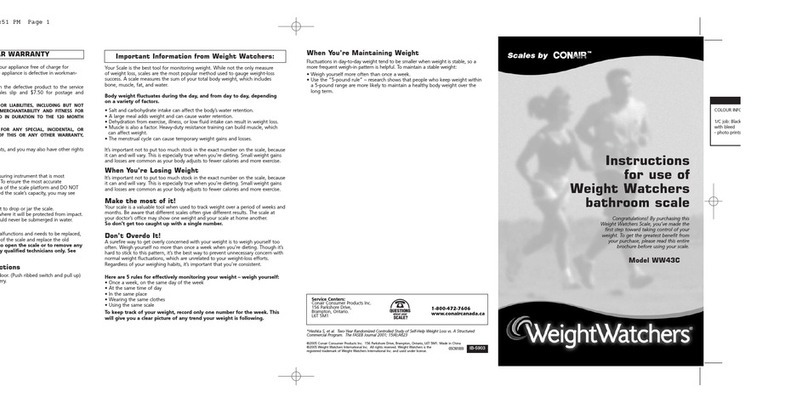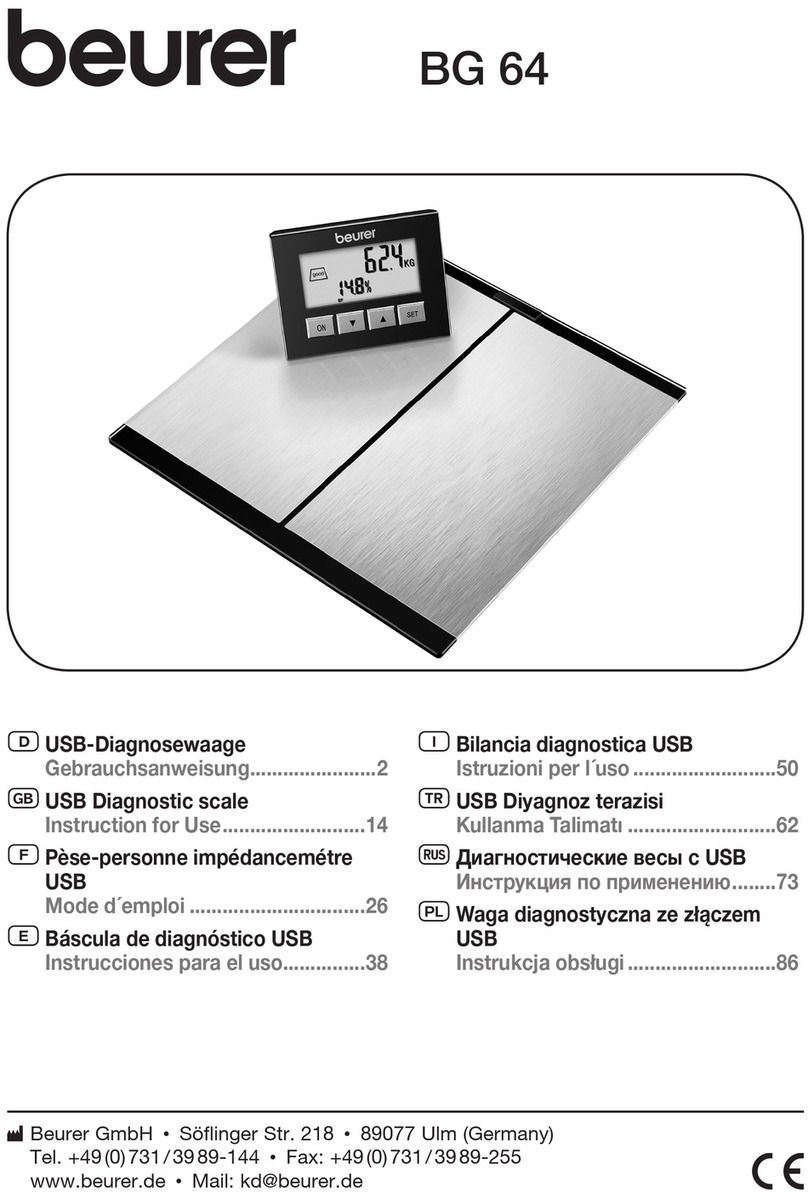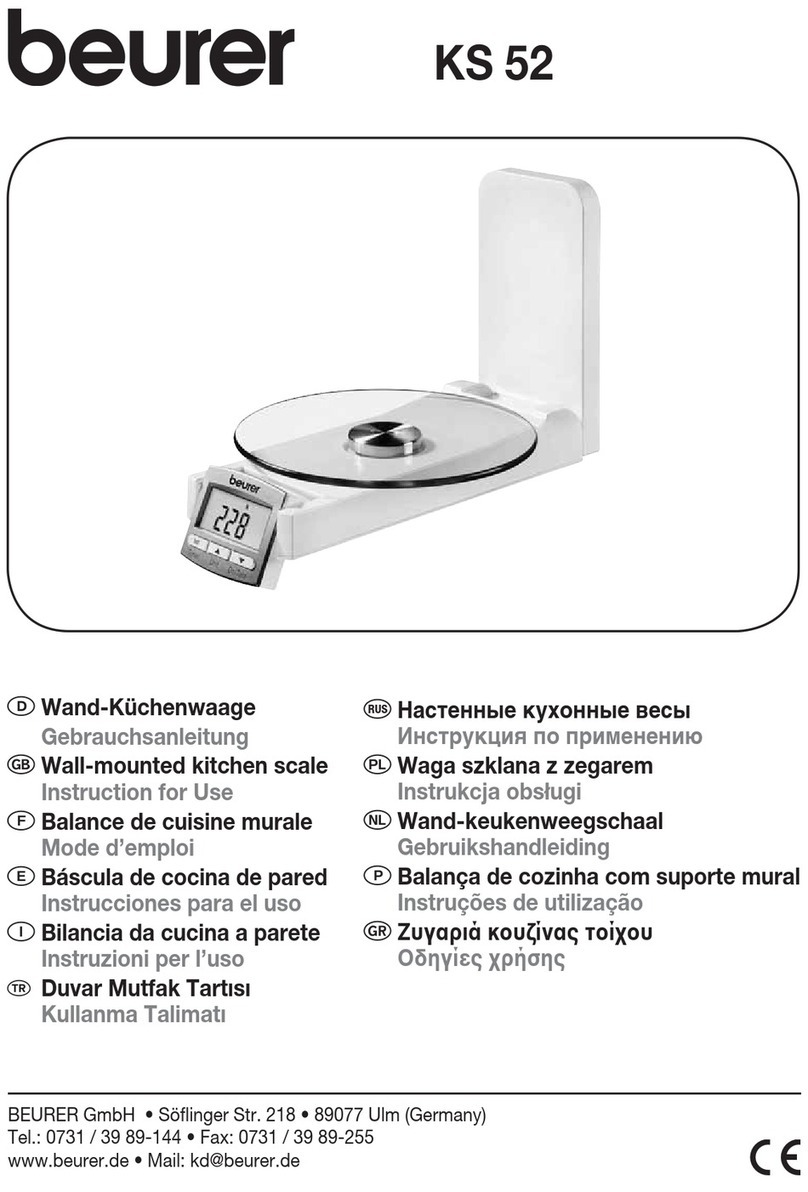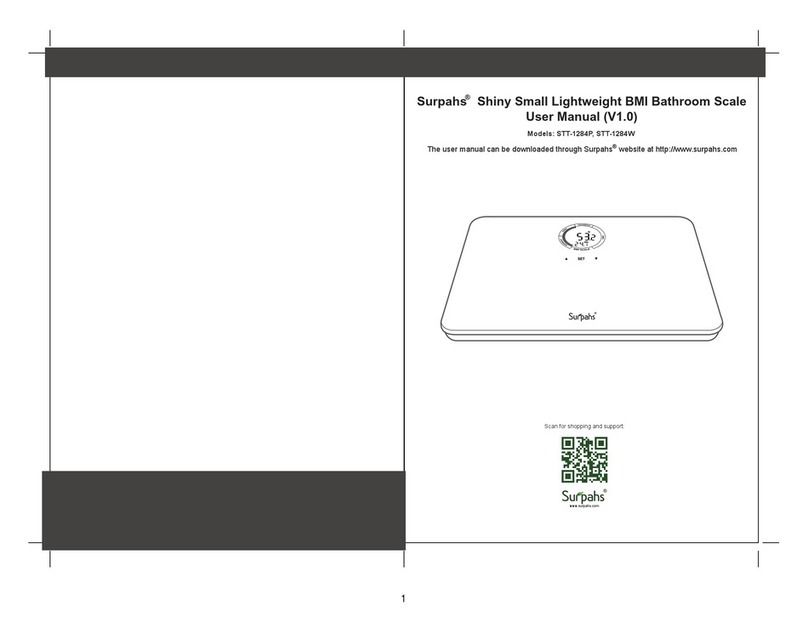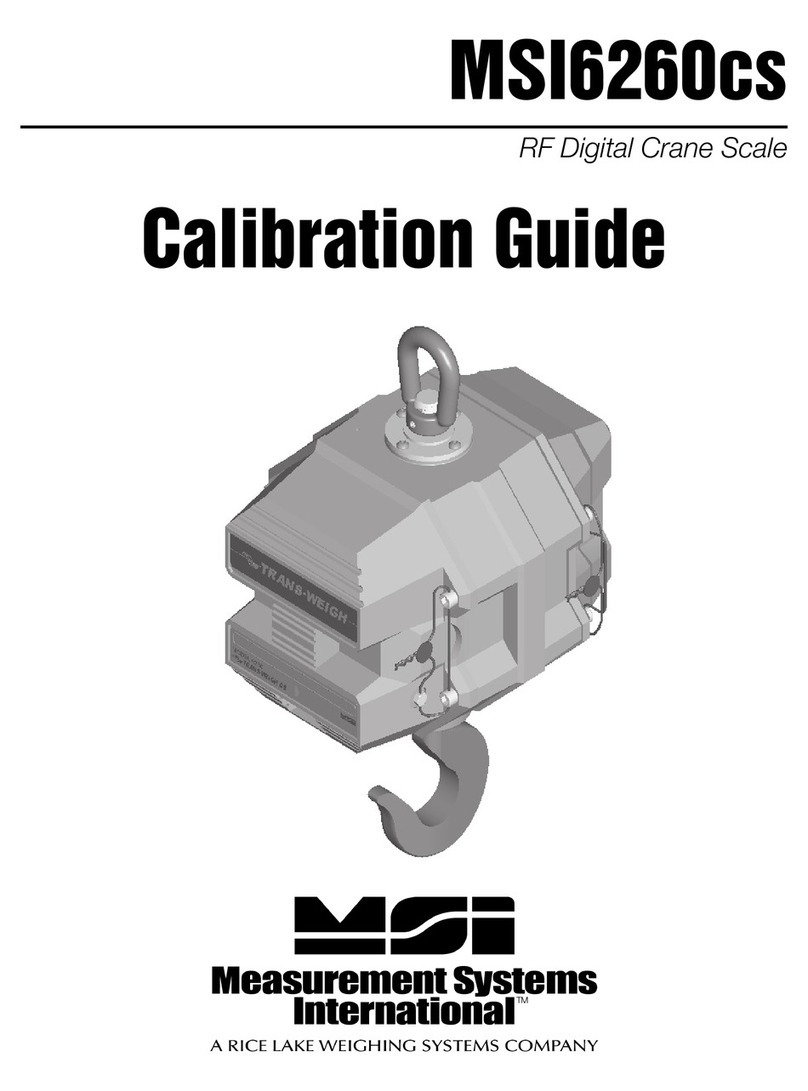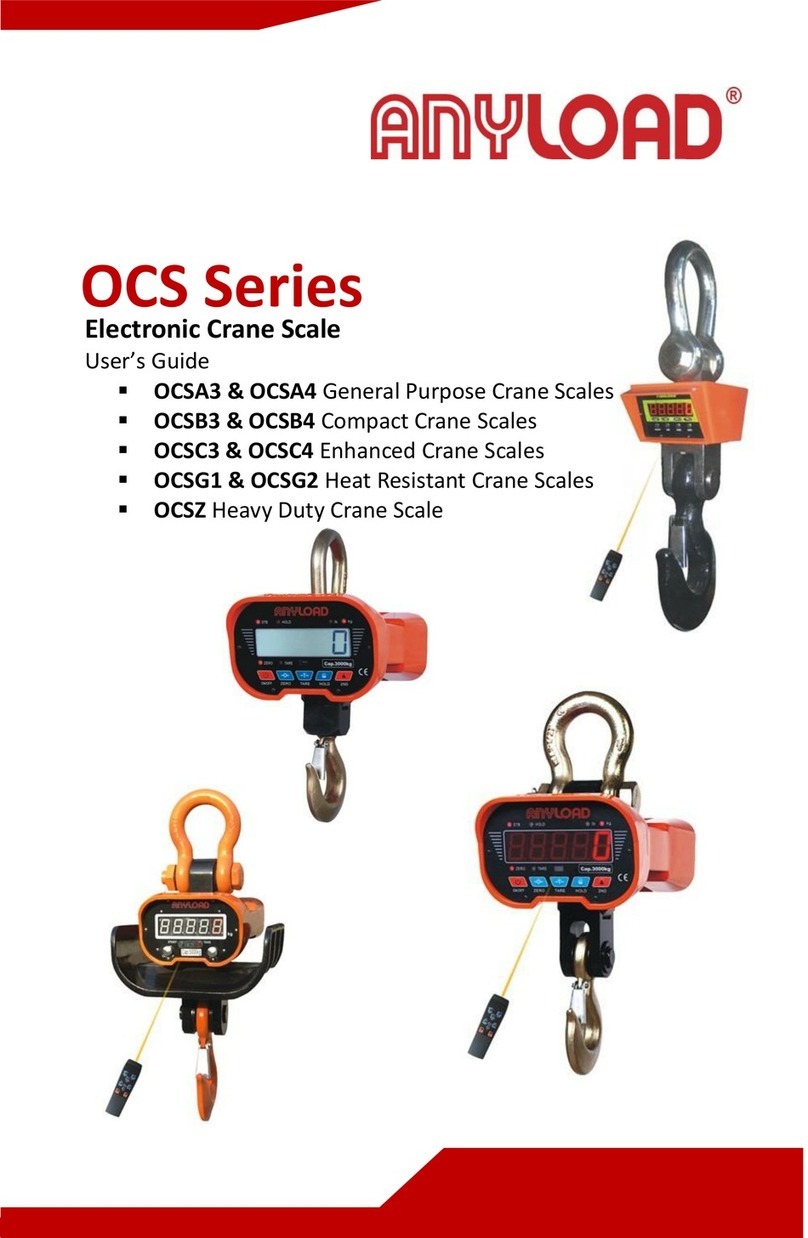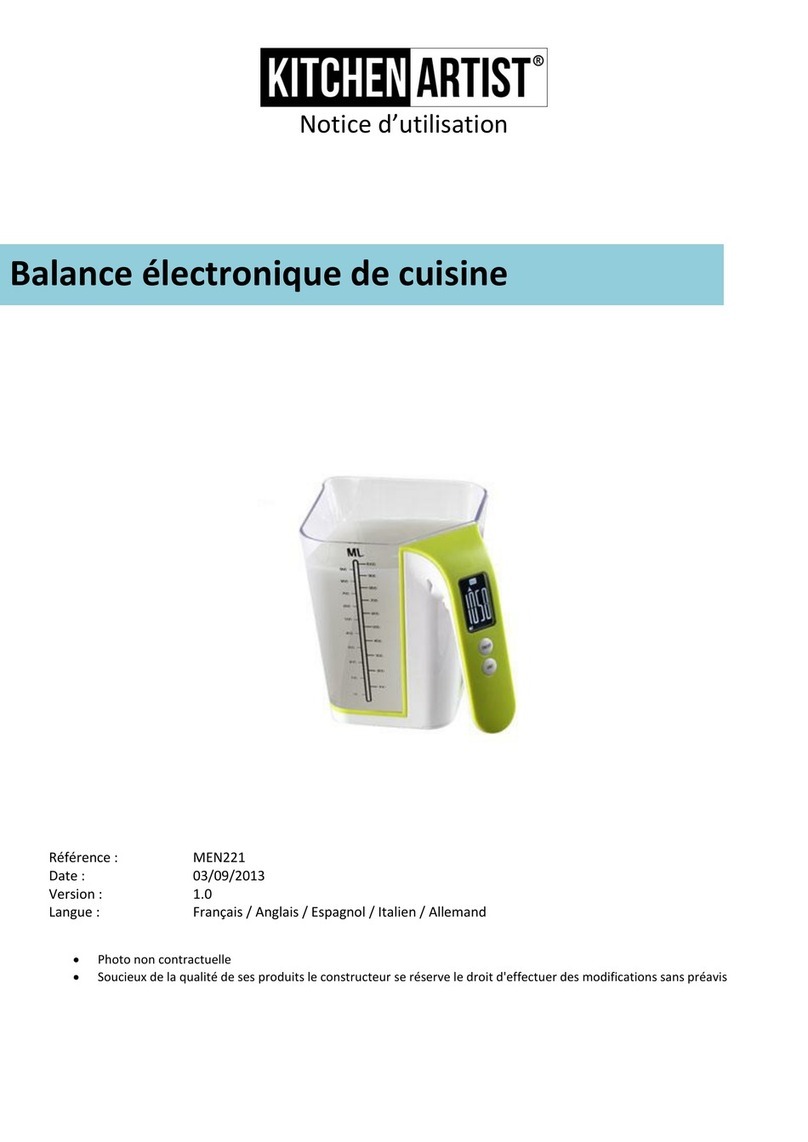CHARDER MEDICAL MS 6121R User manual

0
MS 6121R
Wireless scale
USER MANUAL
Please keep the instruction manual at hand all the time for future reference.

1
TABLE OF CONTENTS
TABLE OF CONTENTS ...................................................................1
PREFACE ........................................................................................2
GENERAL INFORMATION ..............................................................2
SAFETY INSTRUCTION..................................................................2
ENVIROMENTAL.............................................................................3
CLEANING.......................................................................................3
MAINTENANCE...............................................................................3
WEIGHING OPERATION.................................................................4
WARRANTY-LIABILITY....................................................................4
DISPOSING OF THE SCALE...........................................................5
SPECIFICATIONS............................................................................6
POWER SUPPLY & LOW BATTERY...............................................7
ABOUTAUTO OFF FUNCTION.......................................................7
PANELAND LCD DISPLAY .............................................................8
LCD DISPLAY..................................................................................8
KEY FUNCTION DESCRIPTION:....................................................8
INSTRUCTION OF HOLD FUNCTION ............................................9
INSTRUCTION OF USING BMI FUNCTION..................................10
INSTRUCTION OF UNIT SWITCH ................................................11
INSTRUCTION OF CONNECTING WIRELESS SCALE................12
SWITCHING WIRELESS CHANNEL.............................................13
INSTALLING THE BATTERY.........................................................14
INSTRUCTION OF CHARGE & CONNECTION............................16
USING PRINT FUNCTION.............................................................17
ERROR MESSAGE........................................................................20
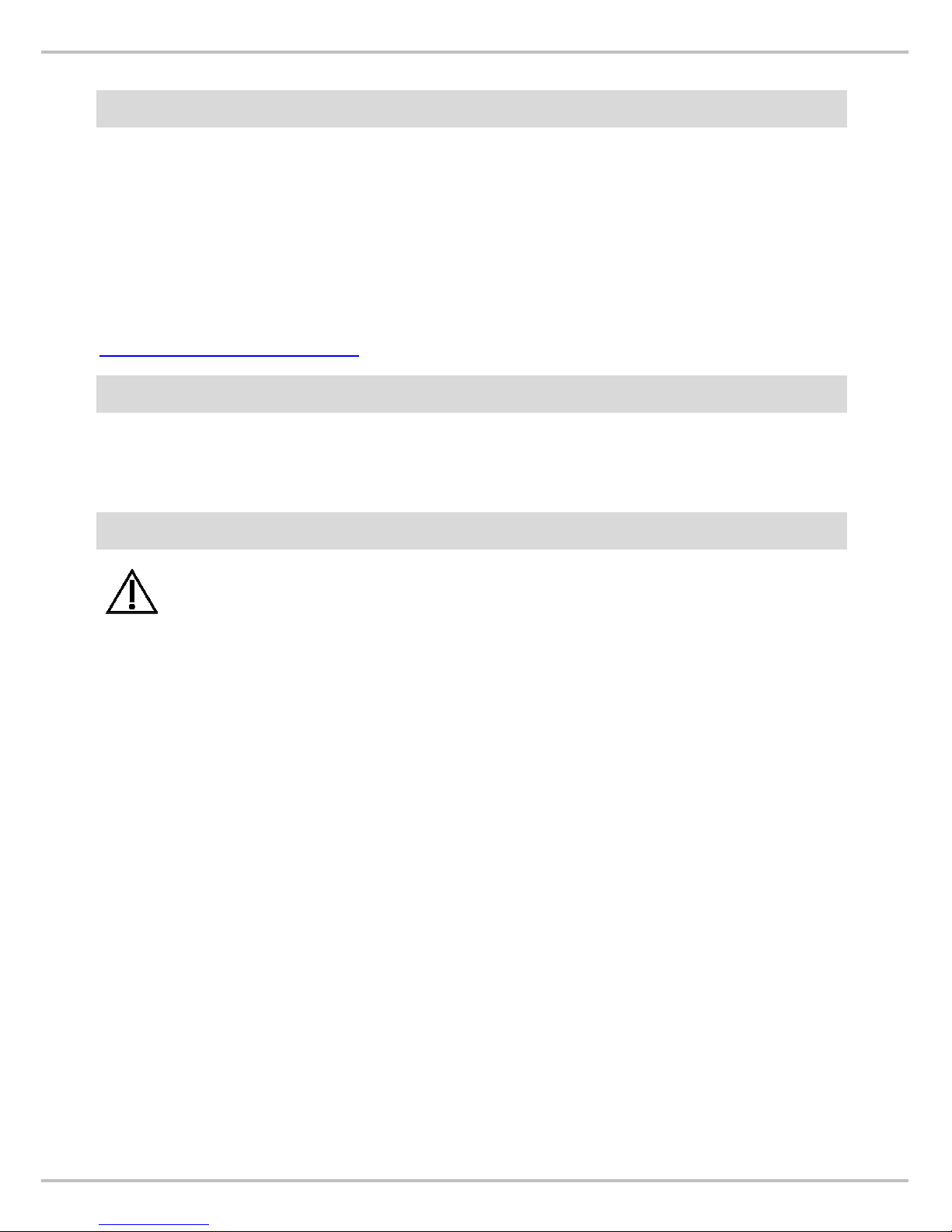
2
PREFACE
Thank you for choosing CHARDER MEDICAL product. All features of this
product were designed to state of the art and are optimized for simple and
straightforward use. If you have any queries or experience any problems
not addressed in the operating instructions, please contact your
CHARDER MEDICAL service partner, or visit us on the Internet at
www.chardermedical.com
GENERAL INFORMATION
We strongly recommend you use the scales on flat and hard surface. Any
soft surface, like carpet will cause inaccuracy.
SAFETY INSTRUCTION
Before putting the device into use, please read with care the
information given in the Operating Instructions. They contain
important instructions for installation, proper use and maintenance of the
device.
The manufacturer shall not be liable for damages arising out of failure to
heed the following instructions:
Don’t leave the baby unattended on scale.
When using electrical components under increased safety requirements,
always comply with the appropriate regulations.
Improper installation will render the warranty null and void.
Ensure the voltage marked on the power supply unit matches your mains
power supply.
This device is designed for use indoors.
Observe the permissible ambient temperatures for use
The device meets the requirements for electromagnetic compatibility. Do
not exceed the maximum values specified in the applicable standards.

3
If you have any problem, contact your local CHARDER MEDICAL service
partner.
ENVIROMENTAL
All batteries contain toxic compounds; disposal of batteries should be
delegated to a competent organization, complying with the deposit of
Poisonous Waste Regulation 1972.
Please do not incinerate batteries.
The optimum operating temperature for the scale is 5℃to +35℃; although
it will operate at higher and lower temperatures the scales battery life will be
adversely effected.
CLEANING
We would recommend using alcohol based wipes or similar when cleaning
the scales.
Please do not use large amounts of water when cleaning the scales as this
will cause damage to the scales electronics, you should also refrain from
using corrosive liquids or high pressure washers.
Always disconnect the scales from the mains power supply before cleaning.
MAINTENANCE
The scale does not require any routine maintenance. However, we
recommend checking the scale’s accuracy at regular intervals. The
regularity of these checks is dependent on the level of use and the state of
the scale. If any inaccuracies occur, please contact your local dealer or
CHARDER MEDICAL service partner

4
WEIGHING OPERATION
Before reading detailed instructions on how to use all the weighing
functions that are built into your scale, please read the following important
guidelines:
Always be sure that the display shows `Zero` before use, if it does not then
please press the ZERO key.
The Professional Medical scale is designed to detect when a stable weight
is achieved, the indicator will `bleep` twice to indicate a stable weight value,
your reading should be taken at this point.
WARRANTY-LIABILITY
If a fault or defect is present on receipt of the unit which is within CHARDER
MEDICAL’s scope of responsibility, CHARDER shall have the right to either
repair the fault or supply a replacement unit. Replaced parts shall be the
property of CHARDER. Should the fault repairs or replacement delivery not
be successful, the statutory provisions shall be valid. The period of warranty
shall be two years, beginning on the date of purchase. Please retain your
receipt as proof of purchase. Should your scale require servicing, please
contact your dealer or CHARDER MEDICAL Customer Service.
No responsibility shall be accepted for damage caused through any of the
following reasons: Unsuitable or improper storage or use, incorrect
installation or commissioning by the owner or third parties, natural wear,
changes or modifications, incorrect or negligent handling , overuse,
chemical, electrochemical or electrical interference or humidity, unless this
is attributable to negligence on the part of CHARDER MEDICAL.
If operating, climatic or any other influences lead to a major change in
conditions or material quality, the treaty for perfect unit functioning shall be
rendered null and void. If CHARDER provides and individual warranty, this

5
means that the unit supplied will be free of faults for the length of the
warranty period.
DISPOSING OF THE SCALE
This product is not to be treated as regular household waste, but should be
handed in to an electrical/electronic equipment recycling centre.
You can obtain further details from your local council, your municipal waste
disposal company or the firm which you purchased the product
FCC WARNING
This equipment has been tested and found to comply with the limits for a Class B
digital device, pursuant to part 15 of the FCC Rules. These limits are designed to
provide reasonable protection against harmful interference in a residential
installation. This equipment generates uses and can radiate radio frequency
energy and, if not installed and used in accordance with the instructions, may
cause harmful interference to radio communications. However, there is no
guarantee that interference will not occur in a particular installation. If this
equipment does cause harmful interference to radio or television reception, which
can be determined by turning the equipment off and on, the user is encouraged to
try to correct the interference by one or more of the following measures:
•Reorient or relocate the receiving antenna.
•Increase the separation between the equipment and receiver.
•Connect the equipment into an outlet on a circuit different from that to
which the receiver is connected.
•Consult the dealer or an experienced radio/TV technician for help.
Modifications not expressly approved by the manufacturer could void the user's
authority to operated the equipment under FCC rules.
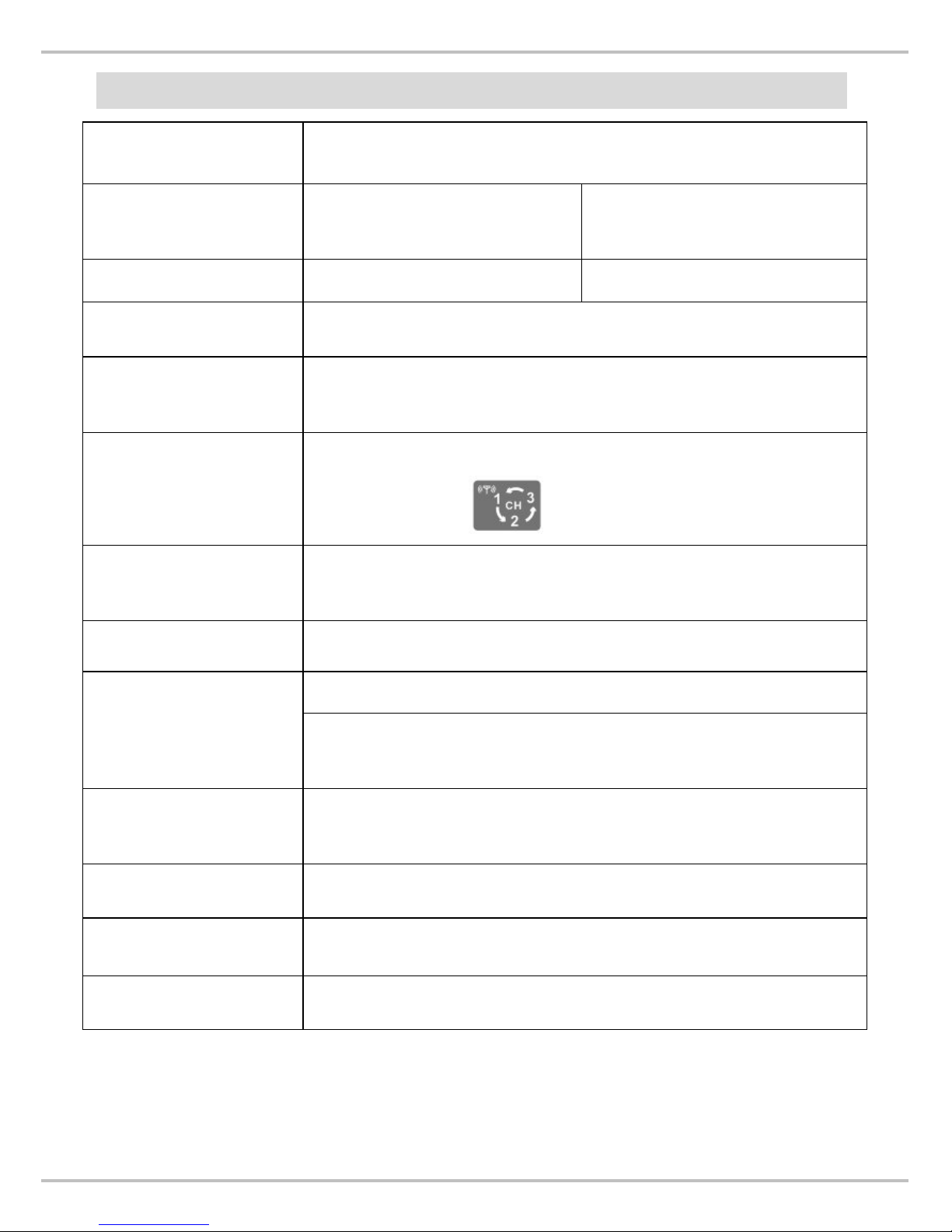
6
SPECIFICATIONS
MODEL# MS 6121R
Capacity
Division 250kg x 0.1kg 550lb x 0.2lb
Accuracy
±200g ±0.4lb
Net Weight 2.8kg
Units of
Measure kg ; lb
Function keys ON/OFF, UNIT , TARE, HOLD/BMI ,
channel switch
Stabilisation
time 1-2 seconds
Operating temp.
5°C - 35°C
DISPLAY : four 1.5V AA size batteries & Adaptor
Power supply PLATFORM : four 1.5V AA size batteries &
Adaptor
Indicator display
1.0” LCD display with 5 active digits
Wireless type Radio Frequency
Wireless
channels 3 channels
Dimensions 348.5 x 355mm
*MS6121R serves three wireless platforms at a time. Press
channel switch button to change platform and channel to start
measurement.
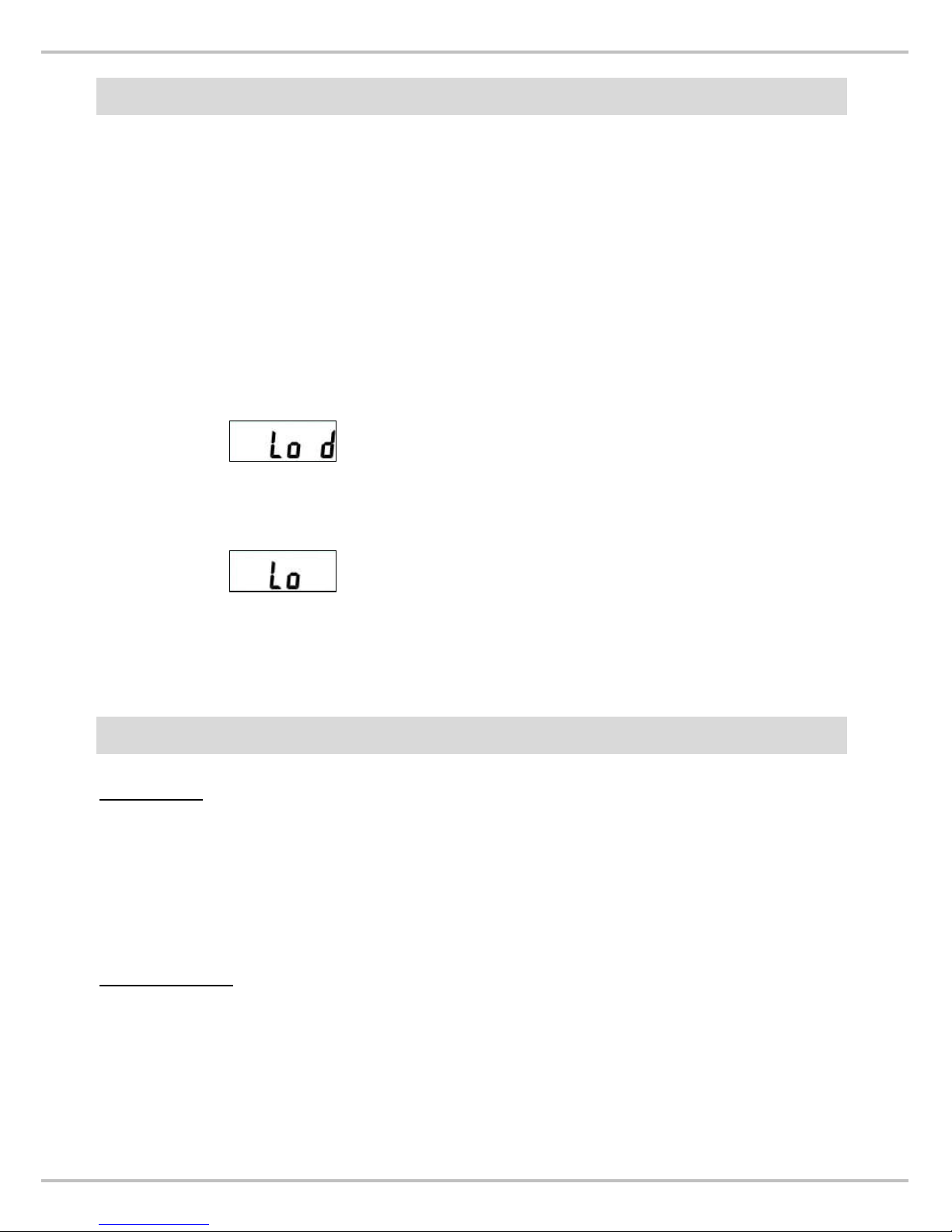
7
POWER SUPPLY & LOW BATTERY
1. The MS6121R scale uses 4 x AA size alkaline batteries both
display and platform.
2. Original adaptor comes with scale for operation.
3. Low battery indication will display on LCD display when battery
power is insufficient to perform the weighing.
4. When “ ” is displayed, please change batteries for
platform.
5. When “ ” is displayed, please change batteries for
display.
ABOUT AUTO OFF FUNCTION
DISPLAY
With batteries : 80sec off.
With adaptor: AUTO OFF function will be disabled.
Wireless with platform: 50sec off if no data comes from platform.
PLATFORM
With batteries : 80sec to off.
With adaptor: AUTO OFF function will be disabled.
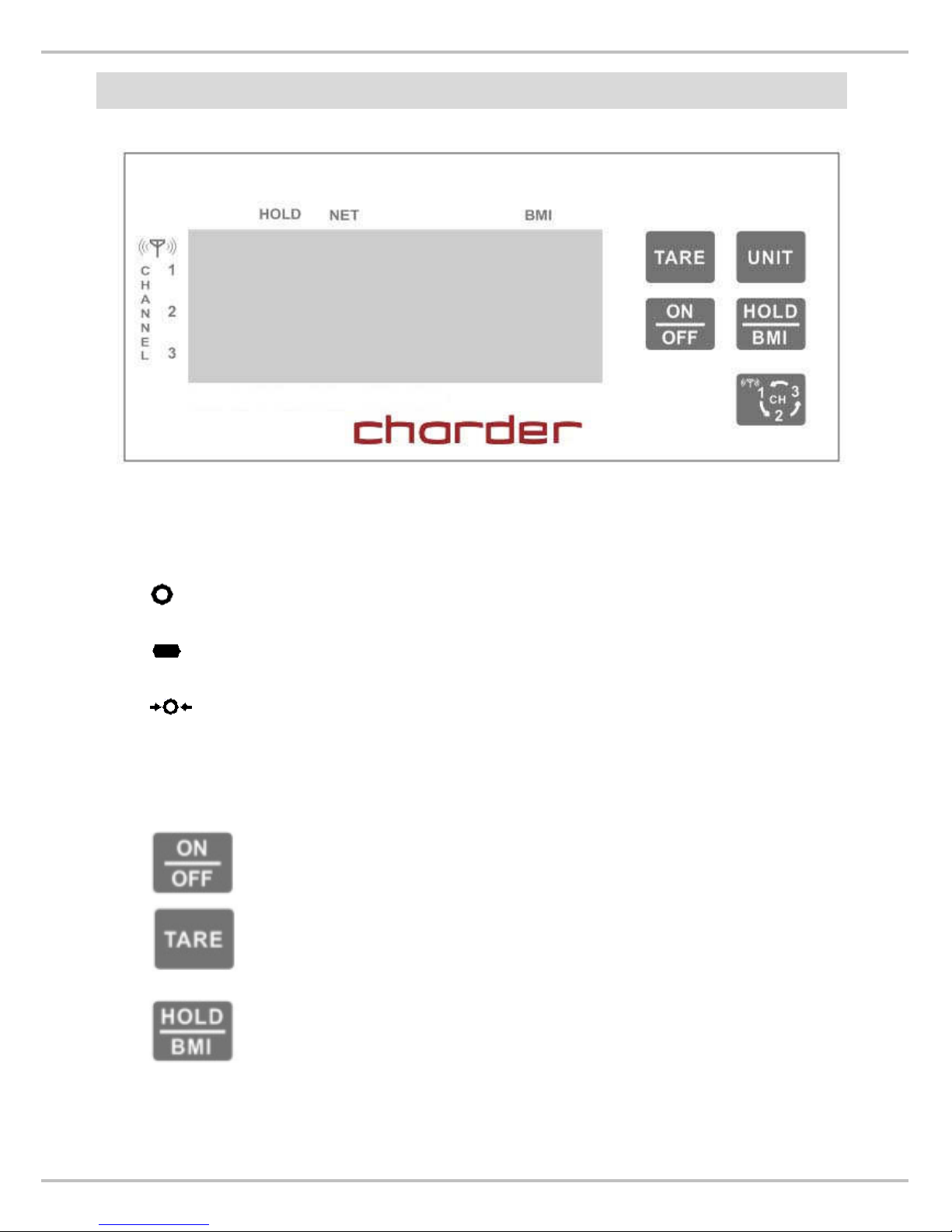
8
PANEL AND LCD DISPLAY
LCD DISPLAY
1. : Stable symbol
2. : Minor weight value
3. : Zero
KEY FUNCTION DESCRIPTION:
1. : To power ON and OFF the scale.
2. :Press to tare weight.
3. :Press this key to lock the weight value before or while
weighing. To disable the weight lock (Hold) function, press

9
HOLD key again or pick up the weight (Tare weight also) from
the platform; display will come to zero weighing
4. : Press to change measuring unit between kg and lb.
5. change channel
Press to change wireless channel.
INSTRUCTION OF HOLD FUNCTION
1. Press HOLD key to enter into weighing lock mode.
2. The arrow pointing to hold mark will start to flicker and LCD will
display “ ”.
3. To have person stand on the scale; the scale will take the
average of fluctuating weight and lock the weight on the display.
4. After the weight value is locked, press HOLD key again or pick
up the weight (Tare weight also) from the platform to disable the
hold function. (The arrow of hold and locked value will
disappear and the instrument returns to normal mode.)
NOTE:
A. When the weighing lock (Hold) function is activated, all other
keys and functions can not operate.
B. After a weight value is locked, and weight still on the scale.
Press HOLD key to disable the hold function, or press TARE
key to disable the hold function and perform tare function.
C. Before a weight value is locked, press TARE key will only
perform tare function, but the hold function is not disabling.

10
INSTRUCTION OF USING BMI FUNCTION
Body Mass Index Categories
Classification of weight for adults over 18 years on the basis of Body
Mass Index according to WHO, 2000 EK IV and WHO 2004 (WHO -
World Health Organization).
INSTRUCTION OF HOW TO USE BMI FUCNTION
1. Switch on the scale and have the person who’s going to be
measured standing on the platform.
2. Long press key three seconds to enable BMI mode.
3. The LCD display will show last input height and flashing.
4. Press and key to increase and decrease height.
5. Press key when the height set up ready.
6. The scale will take the weight, height and calculate BMI
according to information.
7. LCD will display BMI, weight and height in rotation.
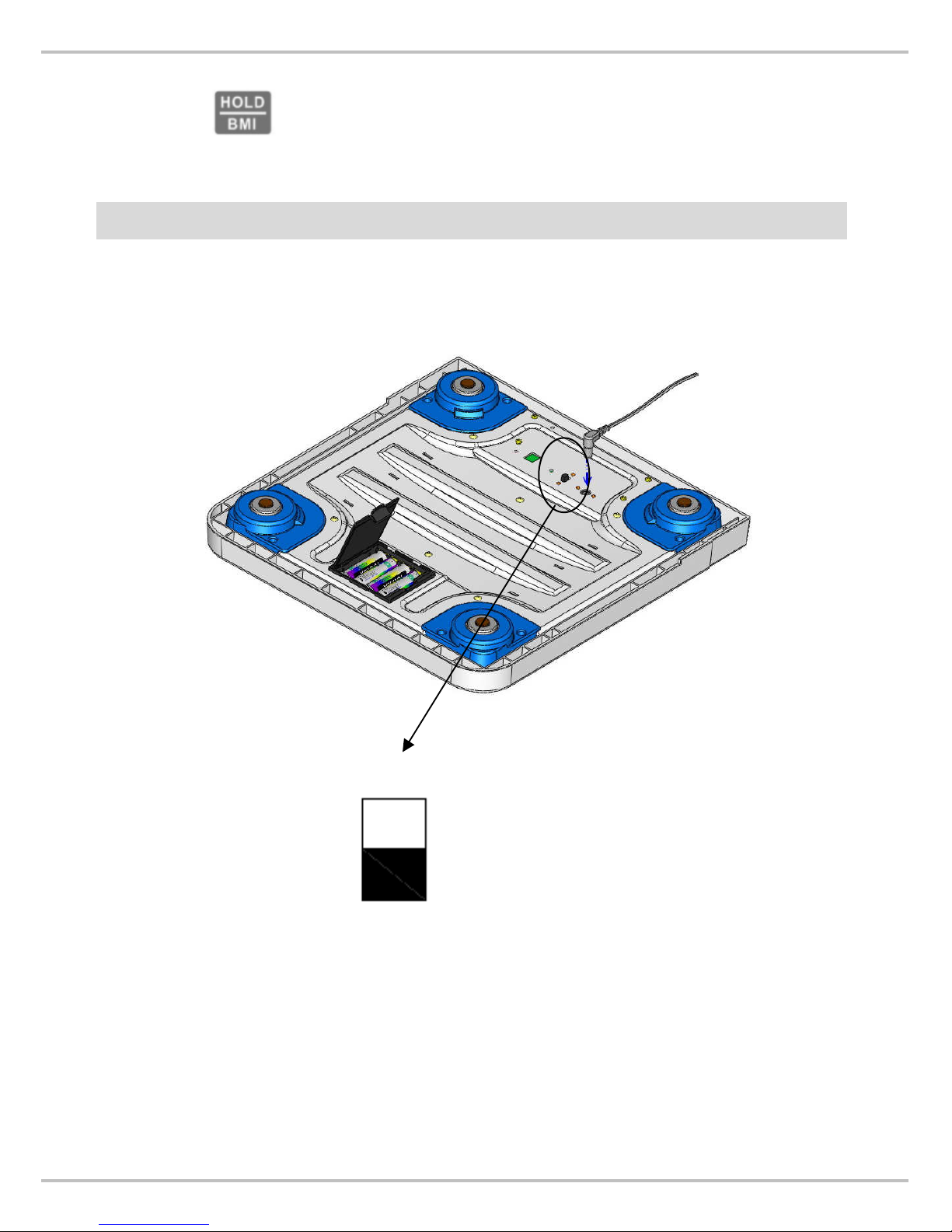
11
8. Press to disable BMI function.
INSTRUCTION OF UNIT SWITCH
Please find a switch pin at the bottom of the scale as shown below
kg
lb
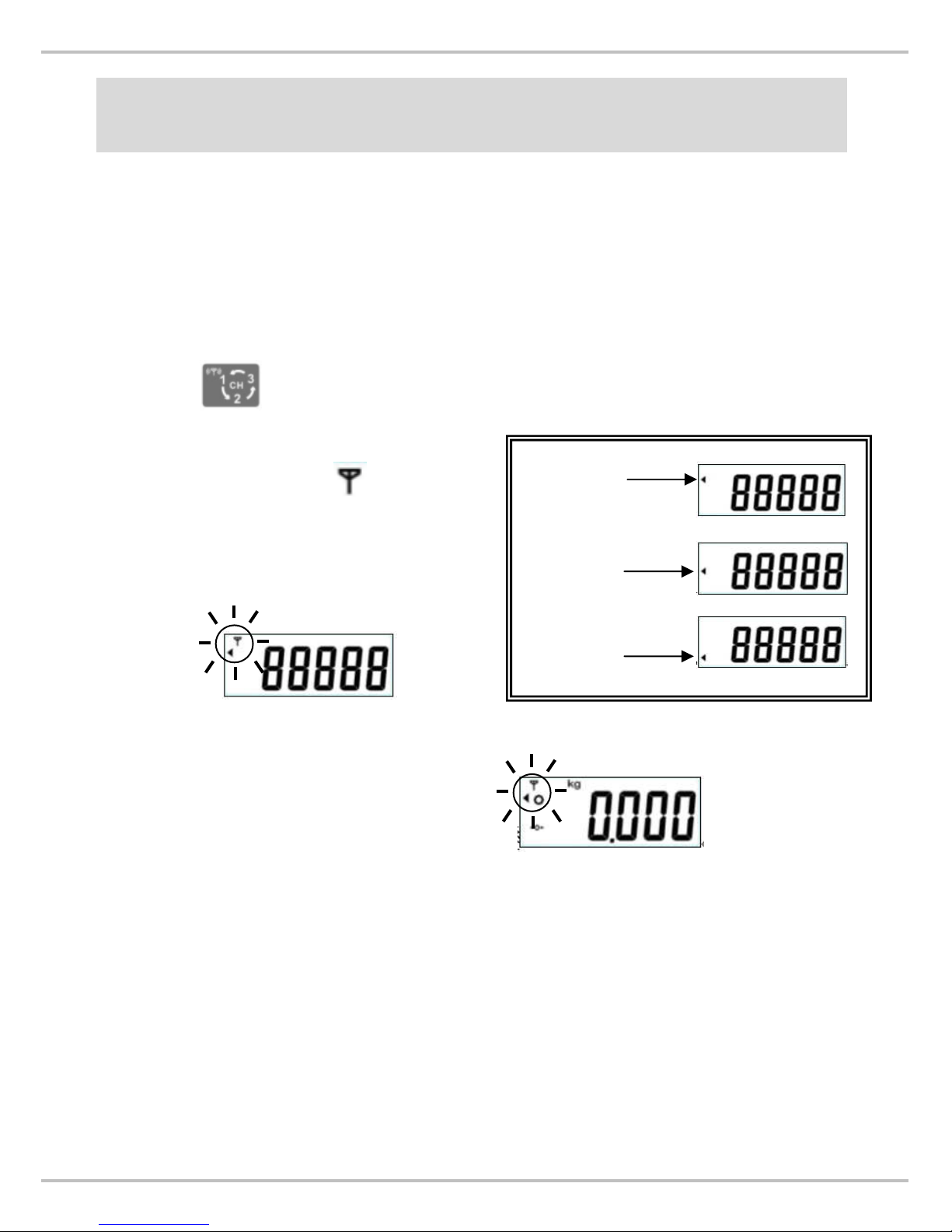
12
INSTRUCTION OF CONNECTING WIRELESS
SCALE
1.Charder wireless scale MS6121R has a wireless display which
has three wireless channels can serve total three wireless platforms
at one time.
2.Switch channel between 1, 2 or 3 channel at bottom of platform
before connecting to display.
3.Press button to match platform channel. The black arrow
changes from channel 1 , 2 and 3.
4.A wireless symbol appears at
upper left corner when connecting
to wireless platform.
5.A stable symbol appears and system back to zero after
connection completed.
6.Start to weigh after system zero.
Channel 2
Channel 3
Channel 1
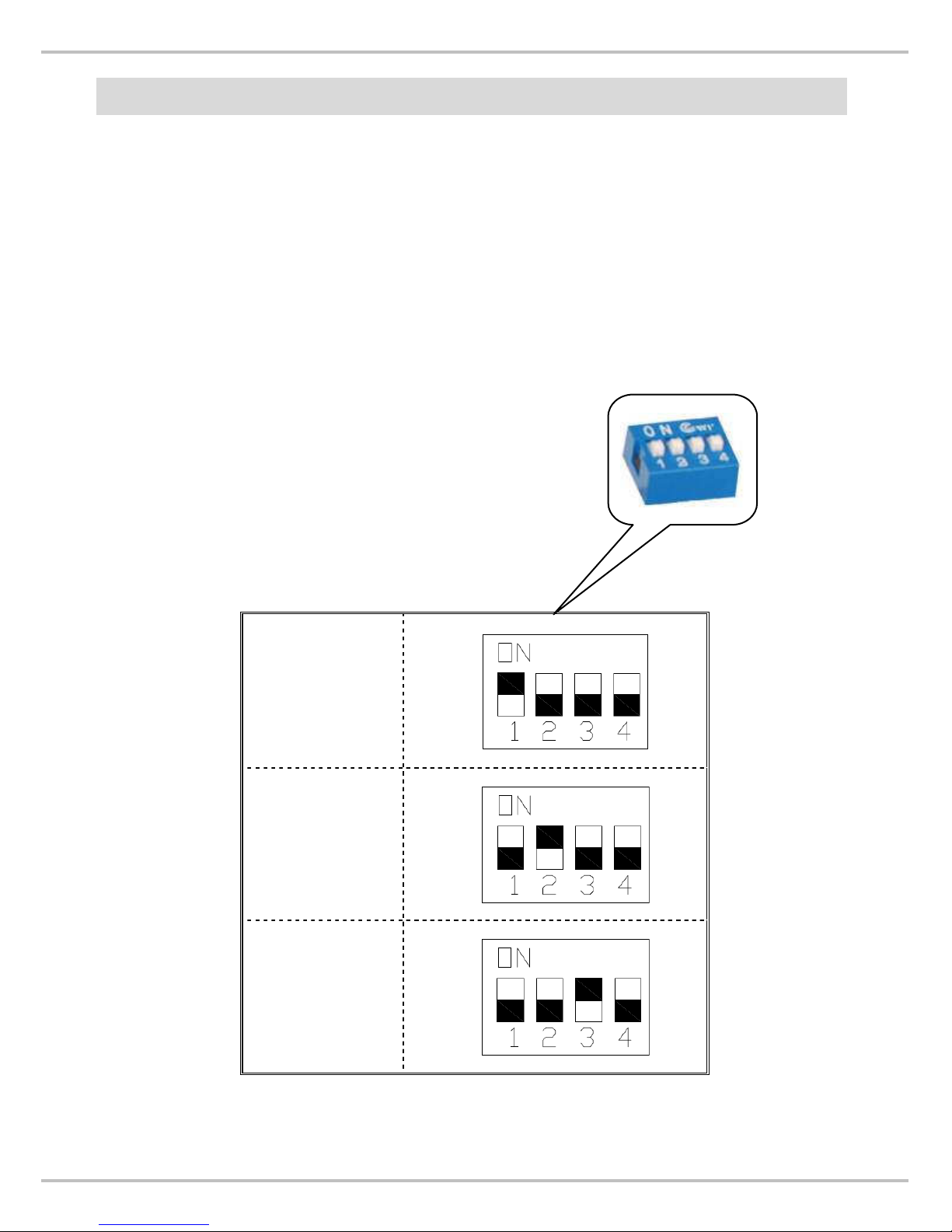
13
SWITCHING WIRELESS CHANNEL
1.To switch wireless channel at wireless platform, please find the
dip switch at the bottom of the scale. To select any of three
channels please follow drawing below.
2.Re-power on both the platform and the indicator after channel
switched to start weighing procedure.
***Pin 4 is not in use.
Channel 1
Channel 2
Channel 3
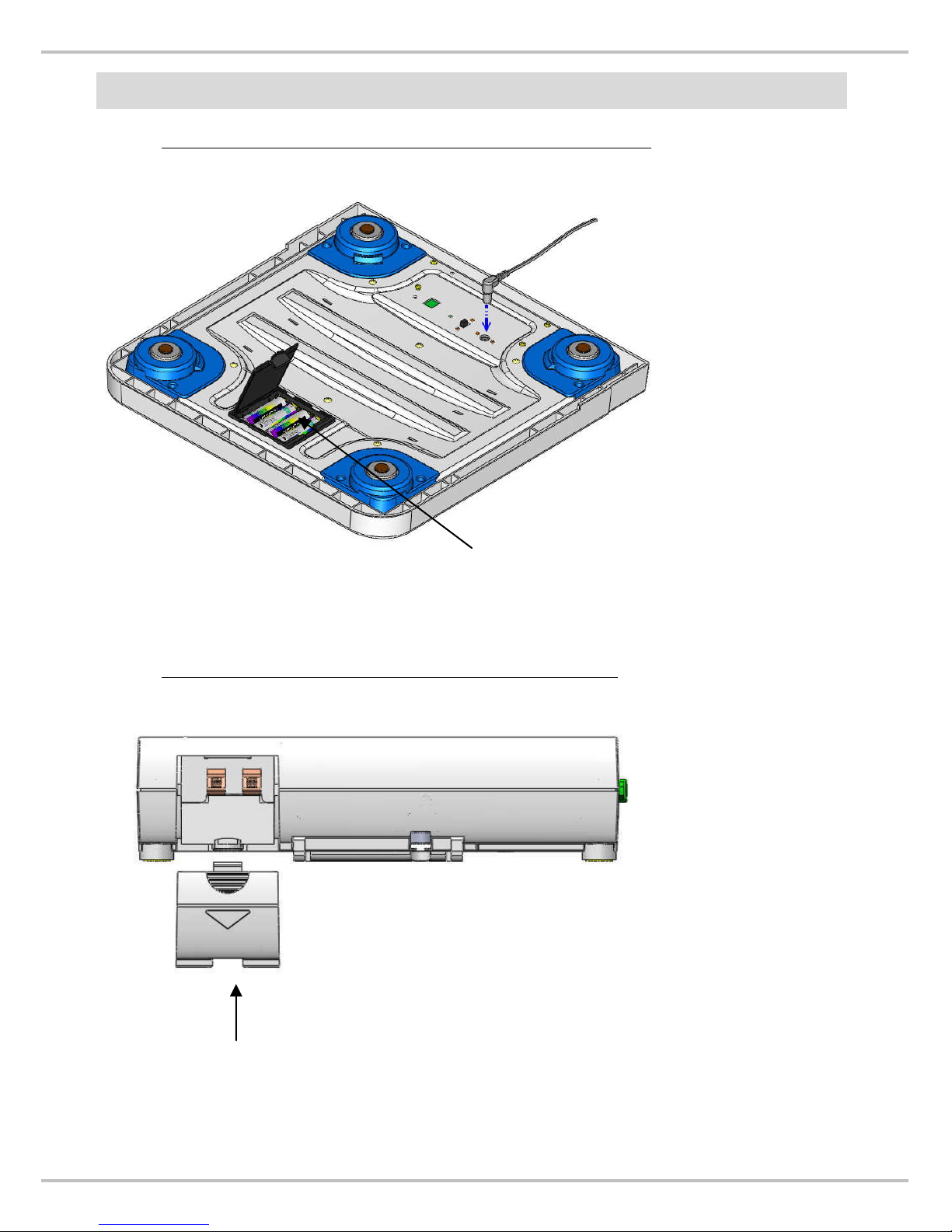
14
INSTALLING THE BATTERY
INSTALLING BATTERY IN THE PLATFORM.
You can also use the adaptor as power supply.
INSTALLING BATTERY IN THE DISPLAY
Installing 4 AA 1.5V batteries
Remove battery
compartment cover
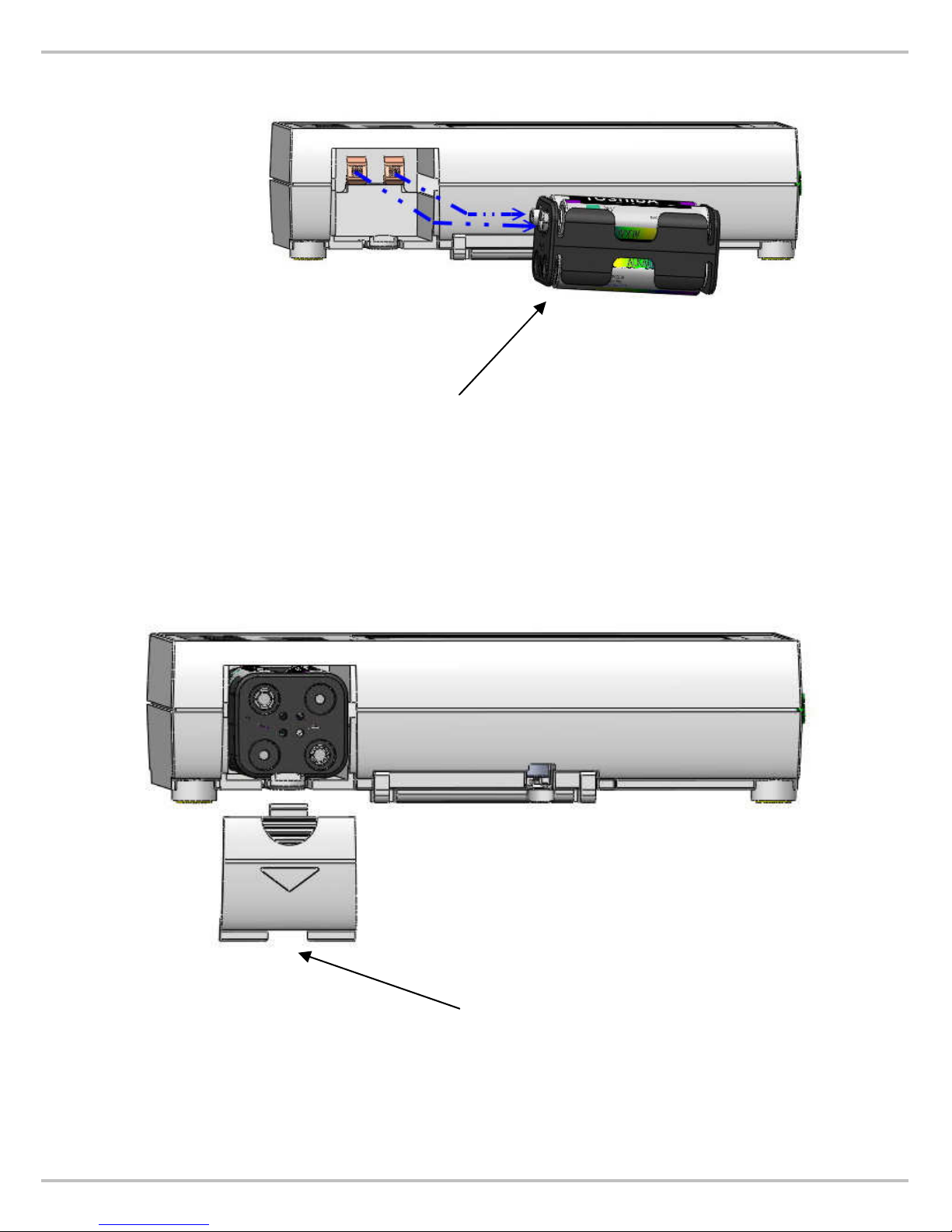
15
Place new 4 * AA 1.5V batteries into the
battery compartment. Watch the side of
battery compartment and install it.
Install battery compartment cover.

16
INSTRUCTION OF CHARGE & CONNECTION
Plug to charge the
platform.
Plug to charge
the display
RS232 port to
connect with PC

17
USING PRINT FUNCTION
Print function is only available for some specific models, please
make sure whether the model has print function or not.
A. Using Computer to print out the results.
After taking the weight and BMI, please follow instruction below to
print the results:
1. Start Hyper Terminal
Step.1- Click on Start Button.
Step.2- Go to All Programs.
Step.3- Select Accessories.
Step.4- Find Communications.
Step.5- In Communications section click on HyperTerminal.
Step1~5

18
Step.6-Name the connection and click OK Button
Step.7- Select COM (1, 2, 3…4) under Connect Using Section and
press OK.

19
Step.8- Set Port Settings
•Set up as below:
BAUD RATE: 9600 bps
DATA BITS: 8 bits
PARITY : None
STOP BITS: 1 bit
FLOW CONTROL: NONE or Xon/Xoff
Click OK button to complete the setting.
Step.9- Print out the results
After weighing and calculating BMI of the patient, press P on the PC
key board. The results will appear on the computer screen as below.
WEIGHT 60.0 kg
WEIGHT 60.0 kgWEIGHT 60.0 kg
WEIGHT 60.0 kg
HEIGHT 17
HEIGHT 17HEIGHT 17
HEIGHT 170.0 cm
0.0 cm0.0 cm
0.0 cm
B.M.I 20.8
B.M.I 20.8B.M.I 20.8
B.M.I 20.8
Table of contents
Other CHARDER MEDICAL Scale manuals