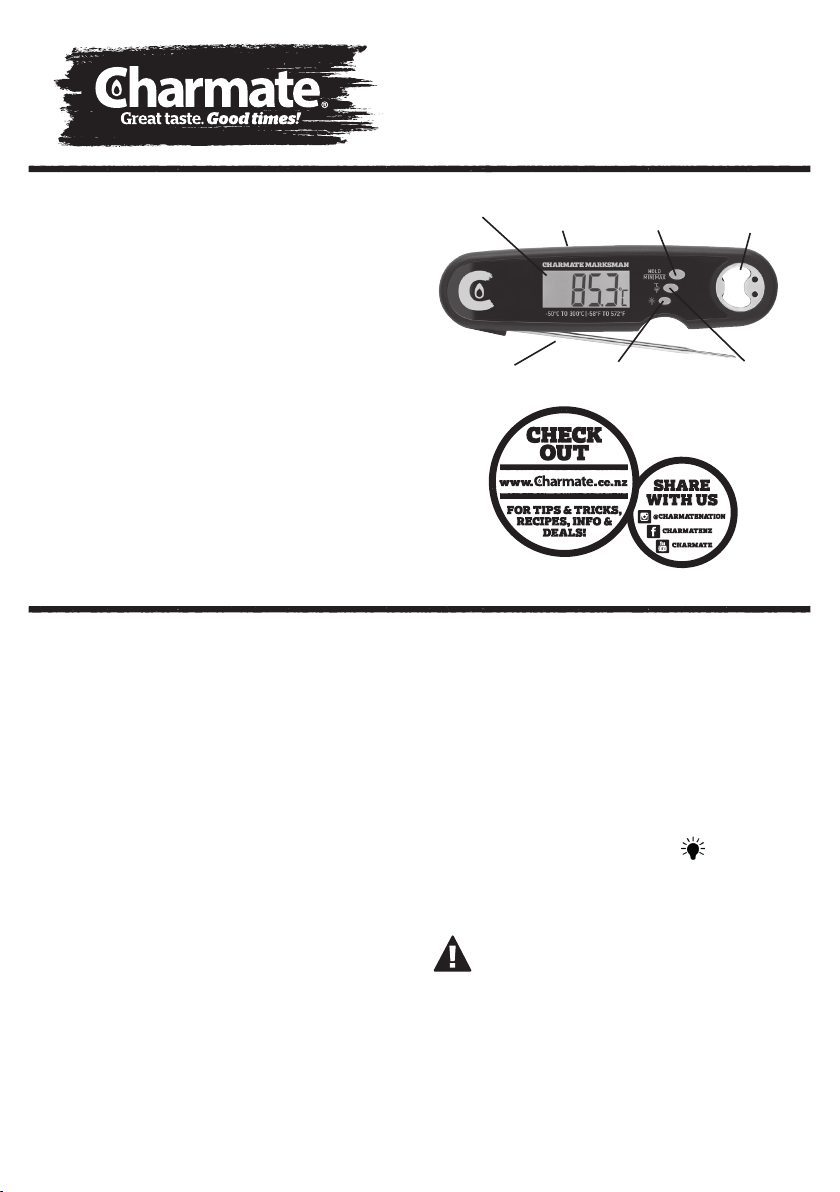
■Quick-read probe thermometer
■110mm stainless steel food grade, fold-away probe
■Wide measuring range of -50°C to 300°C (-58°F to 572°F)
■Measuring accuracy +- 1 degree at temperatures from
-20°C to 200°C (-4°F to 392°F)
■Easily switch display between celsius and fahrenheit
■“Hold” temperature function
■Power saving 10-minute auto shut-o
■LCD display with backlight function for low light
readings
■Attach the Marksman to metal surfaces with the
internal magnet
■IP64 water resistance rating
■Bottle opener
Features
Model No. CM058-045
Marksman
Digital Thermometer
Operating Instructions
1. To turn on the Marksman thermometer, pull the
probe out from the thermometer body. The LCD
screen will automatically turn on and display the
current probe temperature. To turn the Marksman
o, close the probe.
2. To switch to Celsius (or Fahrenheit), press the “C/F”
button.
3. To check the temperature of food, insert the probe
into the thickest part of the food.
4. Data-Hold. Before withdrawing the probe from the
food, press the “HOLD” button. This will hold the
temperature reading on the display until the button
is pressed again.
5. HOLD/MAX/MIN functions
Quick press engages HOLD function. Long press
engages the MAX/MIN function. A quick press cycles
from MAX and MIN function. Press again to exit the
function.
HOLD – displays the temperature measured when
button was pressed. Press again to reset.
Warning
• Do not leave thermometer in BBQ/Smoker while cooking.
• Do not touch the hot probe with bare hands.
• Wash the metal probe in soapy water. Clean the
thermometer by hand. The metal probe can be sterilised
by soaking in boiling water for several minutes.
• The thermometer is a non-toy product and needs to be
used under adult guidance.
MAX – displays the highest temperature recorded
MIN – displays the lowest temperature recorded
6. The thermometer will turn o automatically after 10
minutes if no other buttons are pressed.
7. To change the battery, open the case on the reverse
side of the thermometer. Replace with an CR2032
battery.
8. To illuminate the screen, press the button to
activate the backlit display.
Probe
Display Hold/Min/Max
Button
Bottle Opener
(on reverse)
Celcius / Fahrenheit
Button
Backlight Button
Magnet
(on reverse)