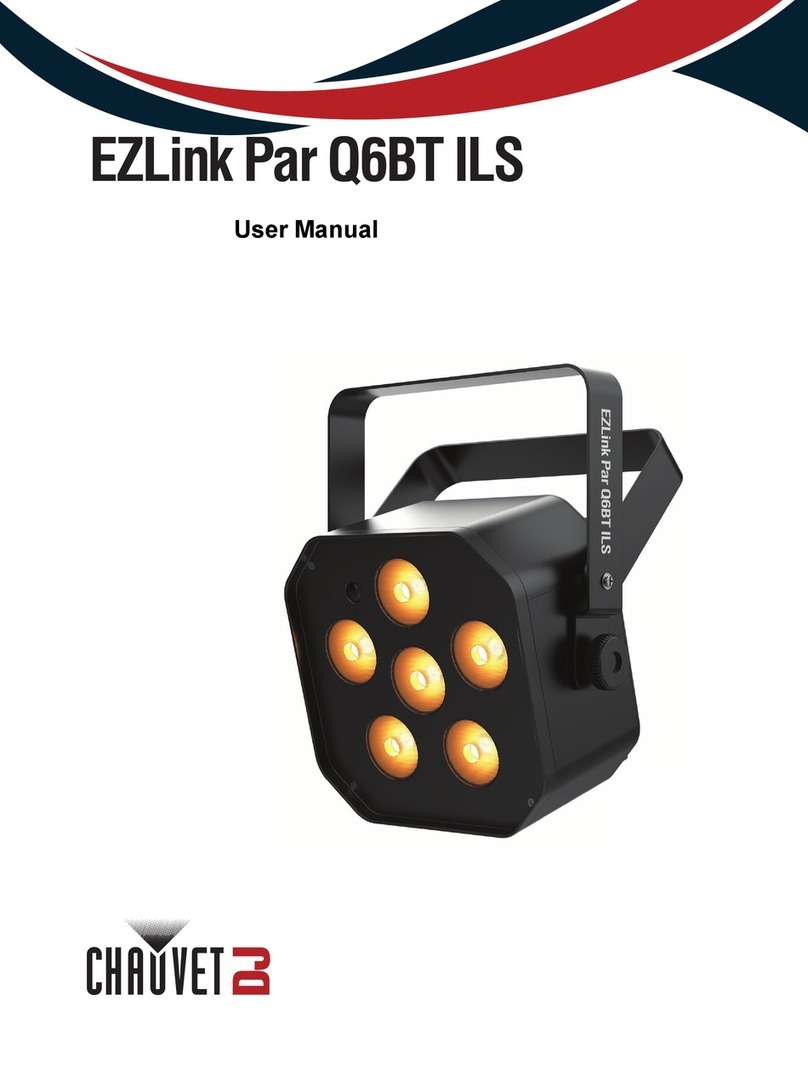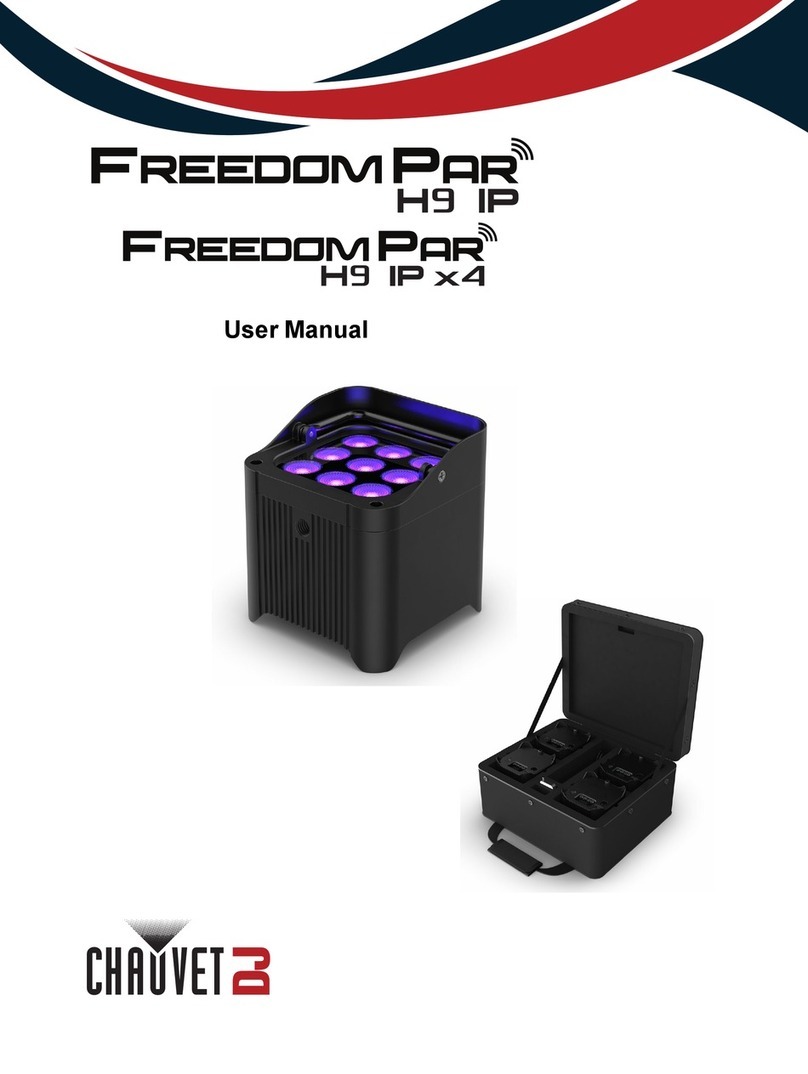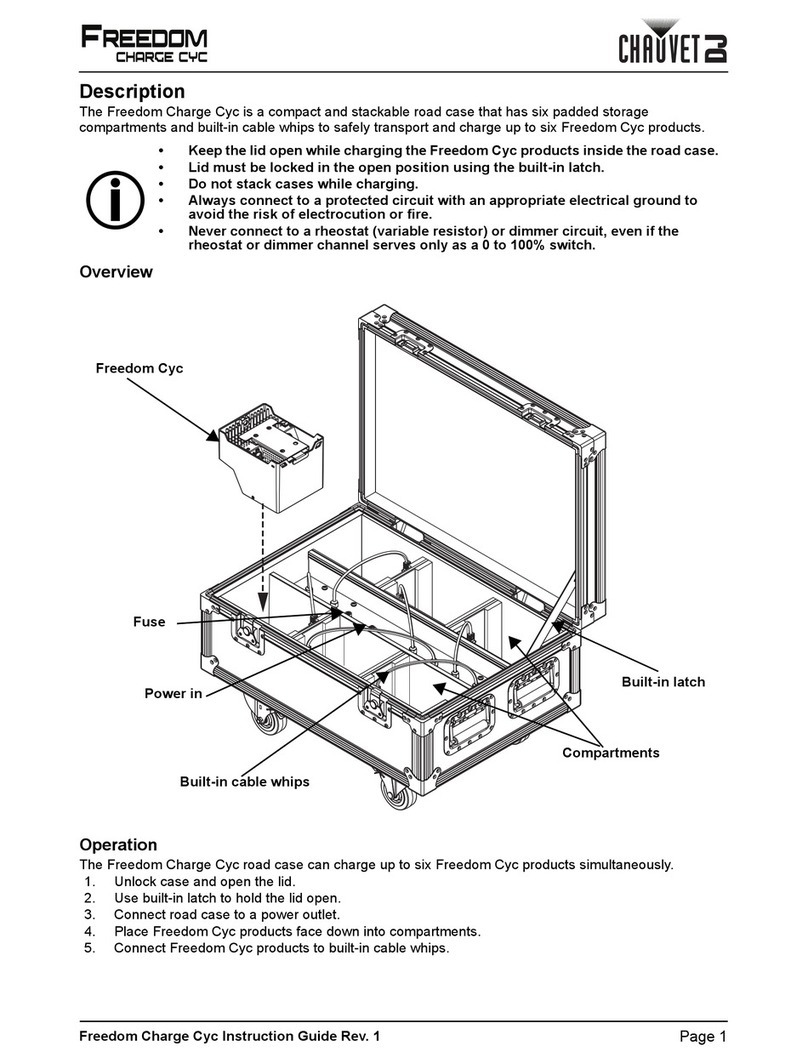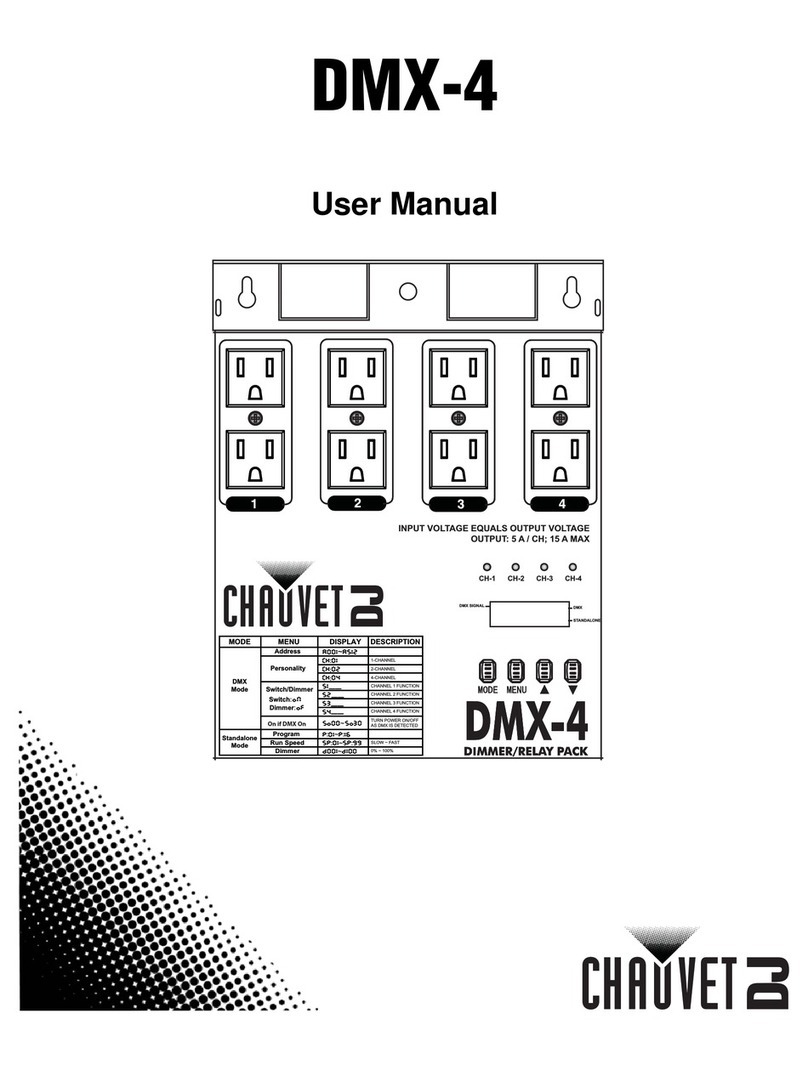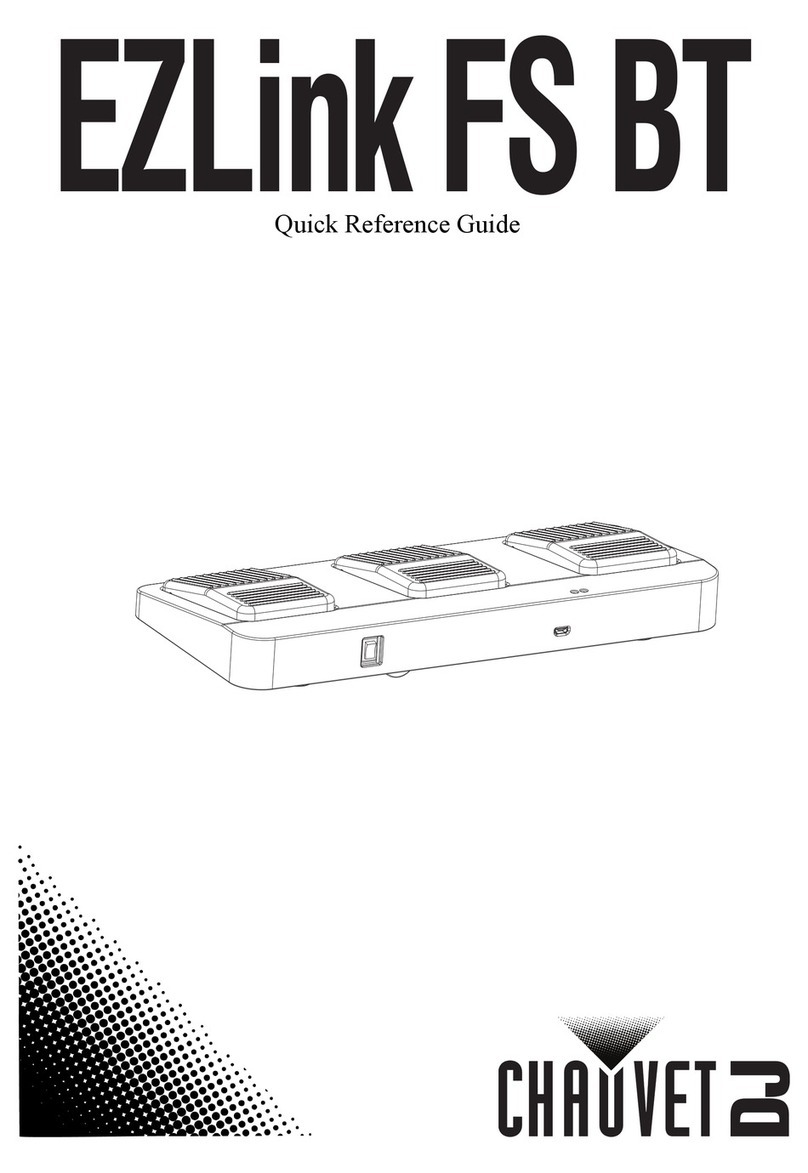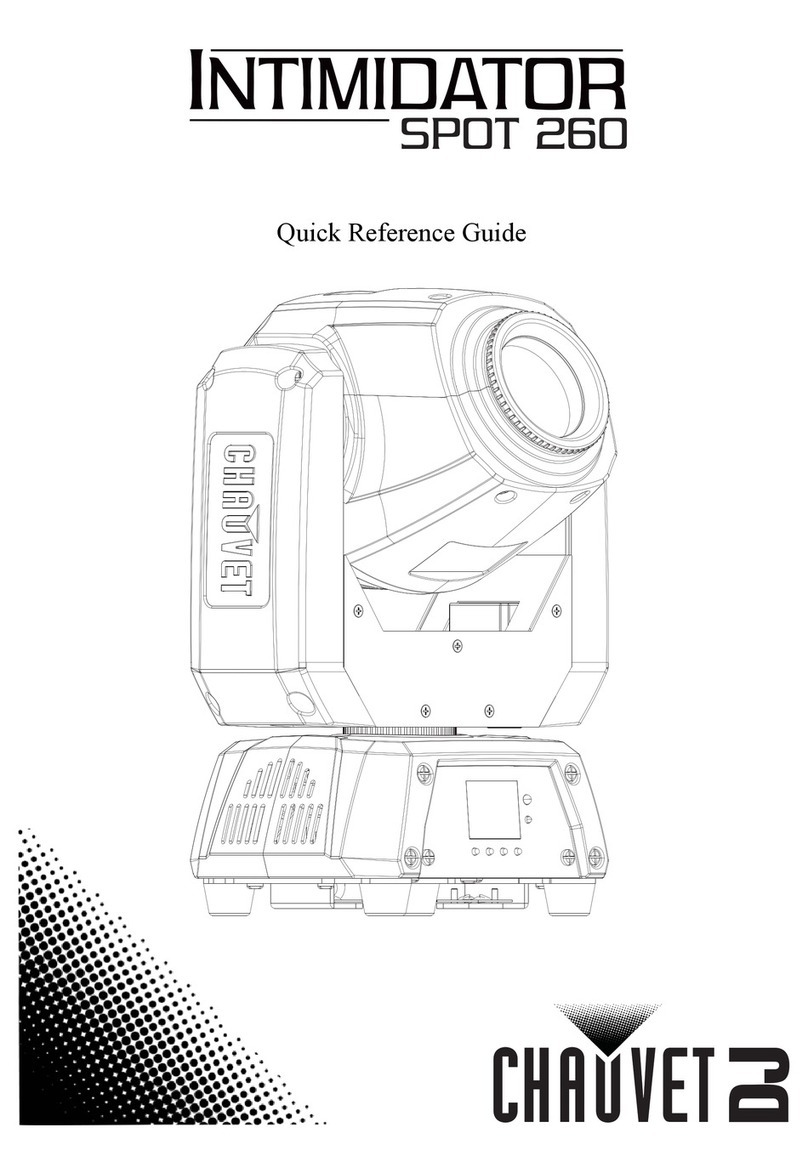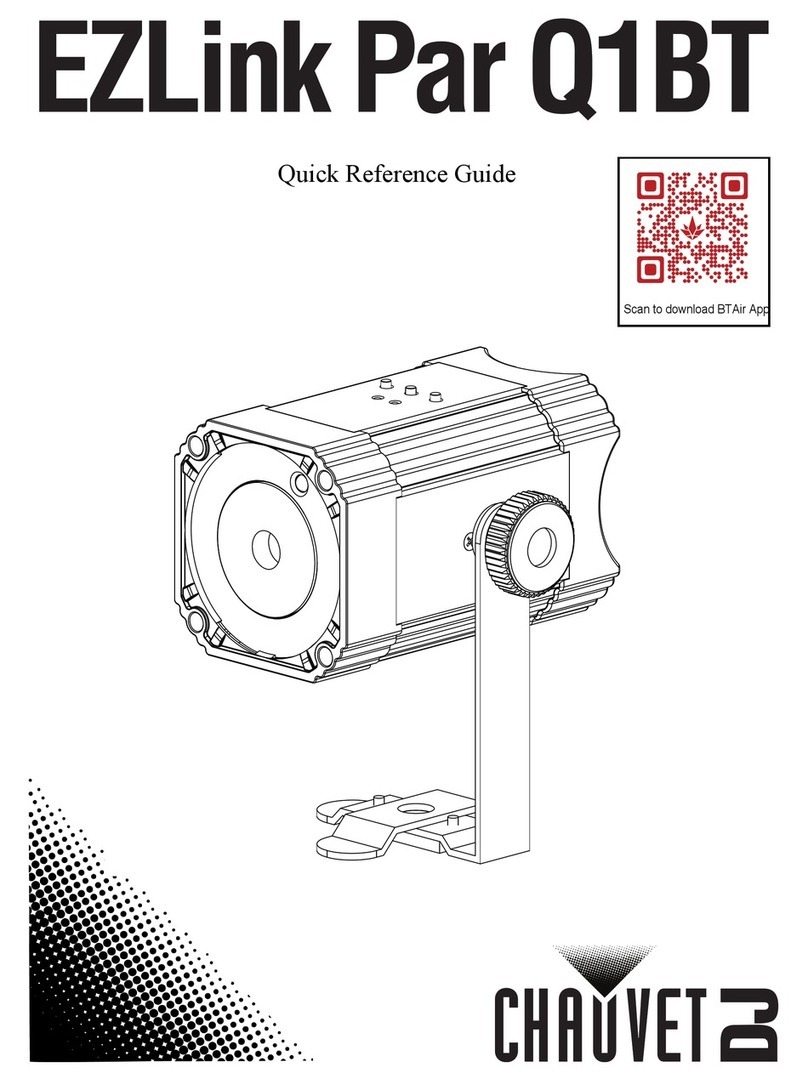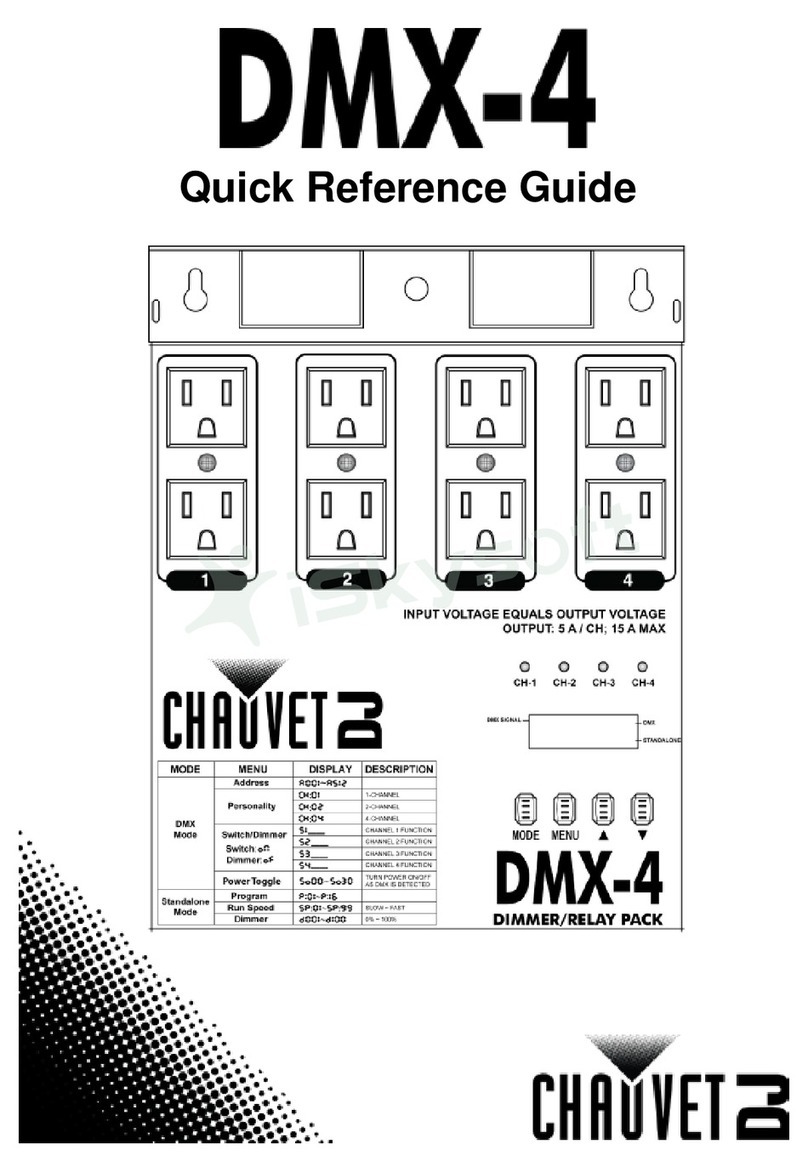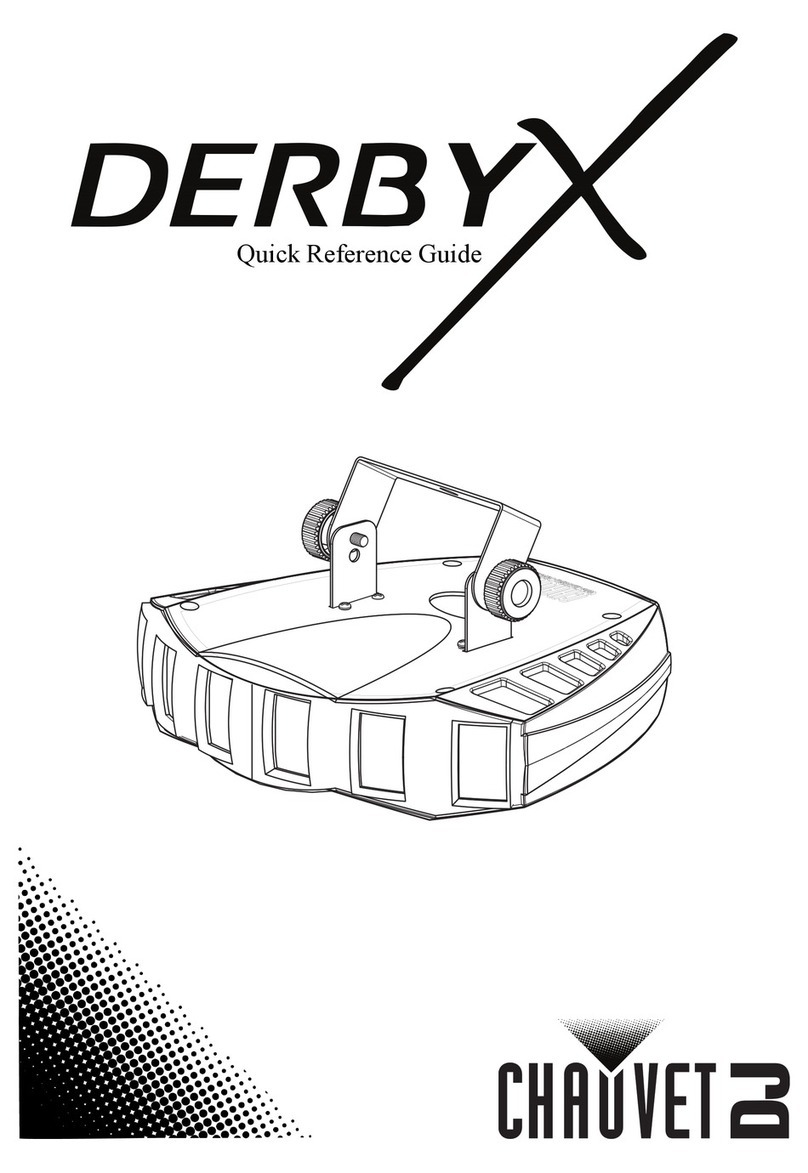Page 2 of 20 4BAR USB User Manual Rev. 2
1. Before You Begin.......................................................................................................... 3
What Is Included .............................................................................................................................3
Unpacking Instructions....................................................................................................................3
Text Conventions ............................................................................................................................3
Symbols ..........................................................................................................................................3
Disclaimer .......................................................................................................................................3
Product at a Glance ........................................................................................................................4
Safety Notes....................................................................................................................................4
2. Introduction................................................................................................................... 5
Product Overview............................................................................................................................5
Product Dimensions........................................................................................................................6
3. Setup.............................................................................................................................. 7
AC Power........................................................................................................................................7
Fuse Replacement..........................................................................................................................7
Mounting .........................................................................................................................................8
Orientation.............................................................................................................................................. 8
Rigging ................................................................................................................................................... 8
4. Operation....................................................................................................................... 9
Control Panel Operation..................................................................................................................9
Menu Map .......................................................................................................................................9
DMX Linking....................................................................................................................................9
Configuration (DMX)............................................................................................................................... 9
DMX Personality and Starting Address................................................................................................... 9
D-Fi USB Connectivity ..................................................................................................................10
Configuration (D-Fi USB)...................................................................................................................... 10
DMX Channel Assignments and Values.......................................................................................11
15CH .................................................................................................................................................... 11
3-CH..................................................................................................................................................... 11
Configuration (Standalone)...........................................................................................................12
Preset Colors........................................................................................................................................ 12
Automatic Program............................................................................................................................... 12
Program Speed..................................................................................................................................... 12
Sound-Active Mode .............................................................................................................................. 12
Sound Sensitivity.................................................................................................................................. 12
RGB Color Mixing................................................................................................................................. 12
Wireless Footswitch ......................................................................................................................13
Footswitch Operation............................................................................................................................ 13
Footswitch Battery................................................................................................................................ 13
Battery Replacement............................................................................................................................ 13
IRC-6 Infrared Remote Control.....................................................................................................14
IRC-6 Operation.................................................................................................................................... 14
Master/Slave Mode (wired)...........................................................................................................15
Master/Slave Mode (D-Fi USB) ....................................................................................................15
Master/Slave Expansion Mode .....................................................................................................16
Expansion Mode (Wired)...................................................................................................................... 16
Expansion Mode (D-Fi USB) ................................................................................................................ 16
5. Maintenance .................................................................................................................17
Product Maintenance....................................................................................................................17
6. Technical Specifications..............................................................................................18
Returns .............................................................................................................................19
Contact Us..............................................................................................................................20