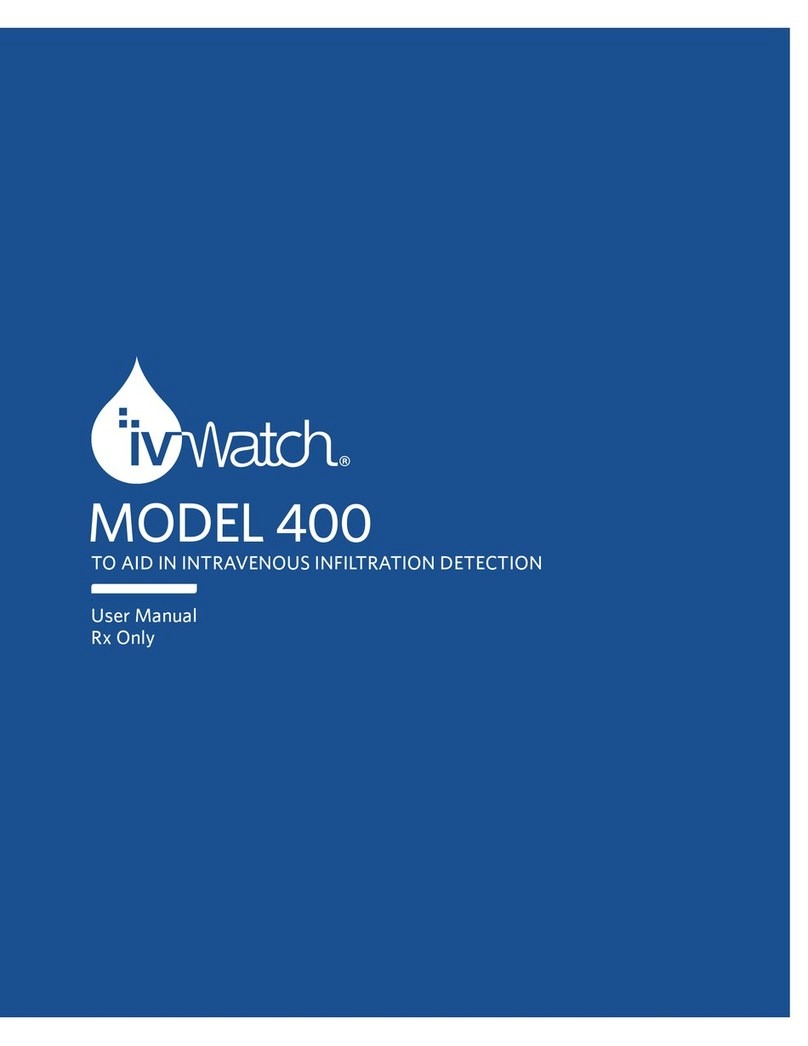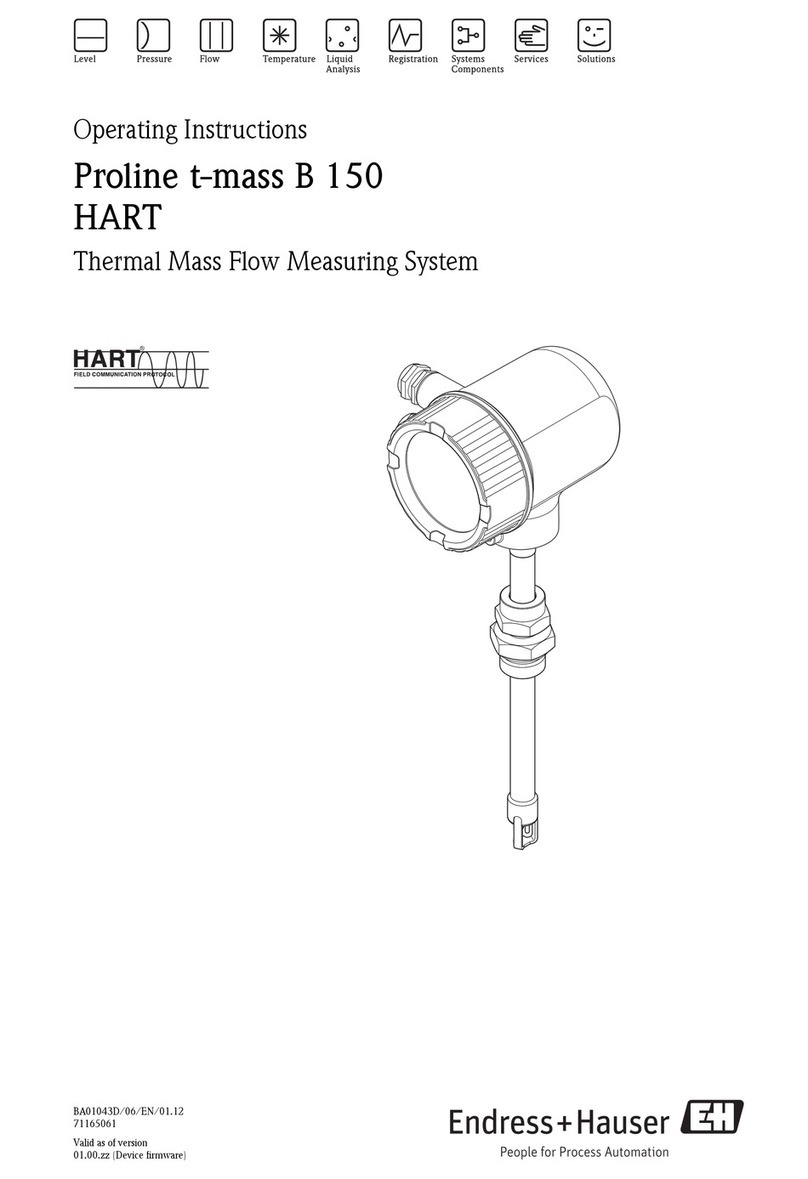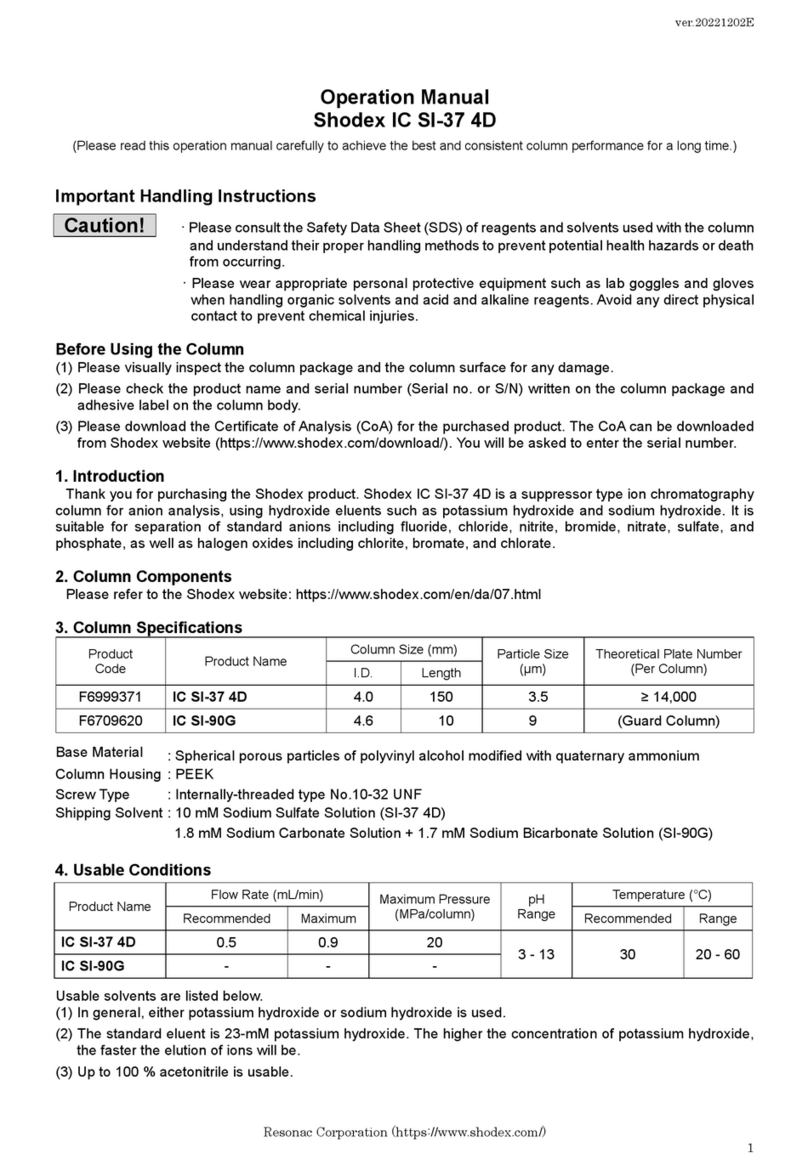Chelonia F-POD User manual

WWW.CHELONIA.CO.UK
Chelonia Limited
Wildlife Acoustic Monitoring
F-POD
User Guide

2F-POD USER GUIDE
POD, TAD, T-POD, C-POD, F-POD, LF-POD, DeepC-POD and DeepF-POD
are trademarks of Chelonia Limited.
Chelonia Limited and the Chelonia logo are registered trademarks of Chelonia
Limited.
Information in this document is subject to change without notice.
© 2008-2020 Chelonia Limited. All rights reserved.
August 2020

F-POD USER GUIDE 3
Contents
1Introduction .............................................................................................. 5
Help and support........................................................................................ 5
2Checking parts.......................................................................................... 6
Spare O-rings............................................................................................. 6
SD cards.....................................................................................................7
Silica gel pack ............................................................................................7
Additional requirements.............................................................................. 7
3Software installation ................................................................................ 8
Installing the app ........................................................................................ 8
Other files................................................................................................... 8
Uninstalling the app....................................................................................8
4Planning your deployments .................................................................... 9
Calculating the maximum deployment time................................................9
Lost and found............................................................................................9
Moorings...................................................................................................10
Buoyancy............................................................................................. 10
Location...............................................................................................10
Directionality........................................................................................ 10
Security ............................................................................................... 10
Theft....................................................................................................10
Mooring lines.......................................................................................11
Using anchors .....................................................................................11
Buoys ..................................................................................................11
Towing.................................................................................................12
5Setting up F-PODs for deployment ....................................................... 13
Setup options ...........................................................................................13
Opening the F-POD.................................................................................. 13
Internal parts ....................................................................................... 13
Installing batteries.....................................................................................14
Starting the F-POD................................................................................... 15
Checking the POD starts, runs and stops.................................................16
Closing the POD....................................................................................... 16
6Retrieving F-PODs.................................................................................. 19

4F-POD USER GUIDE
Opening the F-POD after deployment......................................................19
Stopping the POD.....................................................................................19
Redeploying the F-POD immediately .......................................................20
7Downloading your data.......................................................................... 21
Files on the SD card.................................................................................21
Multiple deployment data..................................................................... 21
Error report..........................................................................................21
Data files ..................................................................................................21
Connecting the SD card to a PC...............................................................22
Running the FPOD.EXE app....................................................................22
Copying data from the SD card ................................................................22
Resetting the internal clock ......................................................................23
8Analysing your data ............................................................................... 25
9Maintenance............................................................................................ 26
Cleaning...................................................................................................26
O-rings......................................................................................................26
Transducer housing.................................................................................. 26
Mooring lines............................................................................................26
Silica Gel..................................................................................................26
Storage..................................................................................................... 27
10 Troubleshooting ..................................................................................... 28

F-POD USER GUIDE 5
1 Introduction
This User Guide describes how to set up, deploy and retrieve data from
your F-POD.
F-PODs are fully automated, static, passive acoustic monitoring systems
that detect porpoises, dolphins and other toothed whales by recognising
the trains of echo-location clicks they make to detect their prey, orientate
and interact.
The ability of F-PODs to accept broadband clicks means that:
▪different filter settings are unnecessary, making setup very simple
▪logging is very uniform between different F-PODs within a project
▪there is an opportunity to integrate data from different projects over
wide geographical areas.
The F-POD click data are stored on an SD card in the POD.
After deployment, the data are downloaded from the SD card onto a PC
and are then analysed using the supplied F-POD PC app. The app
automatically identifies the presence of cetaceans by detecting the trains
of ultrasonic echo-location clicks they produce. The app can also be used
to compare F-POD and C-POD data.
Help and support
We offer full email support and will be pleased to help with queries on any
aspect of F-POD use.
Your F-POD purchase also entitles you to free future app upgrades.
We offer a range of additional services, including data analysis and
interpretation.
You can find more information and the latest app and documentation on
our web site at www.chelonia.co.uk.
Keep up-to-date with important changes by joining the Chelonia User
Group, at www.chelonia.co.uk/cug_join.htm.
You can also contact us in the following ways:
Chelonia Limited
The Barkhouse
North Cliff
Mousehole
Penzance
TR19 6PH
UK
Tel: +44 (0)1736 732462

6F-POD USER GUIDE
2 Checking parts
Once you have unpacked your F-POD, check to make sure that you have
all the correct parts:
Houses the hydrophone
Silica gel
Lid
Contains the battery pack,
SD card and electronics
Spare O-rings
Battery pack
connector spring
two micro SD
cards and
adapters
SD card reader
F-POD
User Guide
The F-POD consists of a polypropylene casing with hydrophone housing at
one end and a removable lid at the other end.
F-PODs are very robust, but be careful not to drop the F-POD or subject it
to hard knocks, as this might interrupt the power supply.
PODs are identified by a unique number that is shown on labels on the SD
cards and on the POD housing under the upper buffer ring.
Spare O-rings
O-rings are used to seal the lid and keep it waterproof when it is closed.
Use these spares to replace the existing O-rings if they become damaged.

F-POD USER GUIDE 7
SD cards
Two 32 GB micro SD cards and adapters are supplied with each POD.
No setup is required –all the setup information for the F-POD is already in
the POD. When the POD is deployed, it writes click data to the SD card.
On retrieval, you copy the data from the SD card to a PC running the
FPOD.exe app. When you retrieve a POD after deployment, you can
replace the micro SD card with the spare and immediately redeploy the
POD.
F-PODs can use any blank micro SD card up to 32 GB. See Calculating
the maximum deployment time on page 9 for more information about micro
SD card capacity.
Silica gel pack
The silica gel pack is used to prevent condensation on the inside of the F-
POD when it is deployed. Two packs are supplied for each POD, one for
deployment and one spare.
There may be a risk of corrosion if there is no silica gel to
keep the humidity low. Corrosion may cause power loss or
failure of electronic components which may lead to data loss.
The silica gel pack slides down between the batteries and the POD
housing (see Starting the F-POD on page 15).
Additional requirements
In order to run the POD app and download data from the SD cards, you
need a computer running Microsoft Windows.
The F-POD uses 10 alkaline, lithium, or NiMH rechargeable D-cell
batteries (not supplied). See the section Calculating the maximum
deployment time on page 9 for advice on how to plan your deployment
time.
The section Retrieving F-PODs on page 19 contains a recommended kit
list for deploying and retrieving PODs.

8F-POD USER GUIDE
3 Software installation
The F-POD app is used to analyse and automatically identify the presence
of cetaceans by detecting the trains of ultrasonic echo-location clicks they
produce. The app can also be used to compare F-POD and C-POD data.
The installation procedure consists of downloading files from the Chelonia
web site.
Tip: Visit the links below on a regular basis to check for updates and
modification information and join the Chelonia User Group at
www.chelonia.co.uk/cug_join.htm.
Installing the app
Tip: The F-POD app is being developed and improved continuously. Make
sure you have the latest version of the app as well as the Software Guide.
To install the F-POD app:
1. Create a folder called FPOD on your computer.
2. Go to the F-POD downloads page at:
https://www.chelonia.co.uk/fpod_downloads.htm
3. Download the file FPOD.ZIP.
4. Double-click on the ZIP file to open it. The ZIP file contains two files:
▪FPOD.EXE which is the F-POD app that analyses, displays and
exports F-POD data
▪CPOD specific settings.txt which contains offset values for all
individual C-PODs
5. Drag and drop the two files into the FPOD folder.
6. Download any other support documents such as setup videos,
Software Guides and example files.
7. Create a subfolder for your data files, called fpod data.
Installation is complete.
Other files
Download the latest version of this User Guide, the Software Guide and
example files from:
https://www.chelonia.co.uk/fpod_downloads.htm
Uninstalling the app
To uninstall the F-POD app:
1. Delete the FPOD folder, along with any other F-POD files.

F-POD USER GUIDE 9
4 Planning your deployments
This section contains advice and information to help you plan your
deployments.
Calculating the maximum deployment time
The F-POD can use the following types of D-cell batteries, with nominal
maximum values supplied by manufacturers:
▪Alkaline: 1.5V 20Ah ~30Wh
▪Lithium: 3.6V 17Ah ~61.2Wh
▪Nickel Metal Hydride (NiMH) rechargeable: 1.2V 1.0Ah ~12Wh
Maximum deployment time is dependent upon the following factors:
▪The capacity of the D-cells.
▪The capacity of the SD card. Noisy environments fill SD cards more
quickly than quiet ones. The FPOD.exe app has a field on the Analysis
tab that tells you how long your SD card will take to fill up, based on
existing data. See the F-POD Software Guide.
▪To extend deployment time, the F-POD can be set to record data
intermittently: 1 minute in 2, 1 minute in 5 or 1 minute in 10. See the
F-POD Software Guide.
Deployment environments are very variable and therefore you
should consider carrying out preliminary tests of battery
consumption and memory use at sea, before full deployment.
If you plan to reuse batteries, be aware that no-load voltage
readings can give a very misleading view of remaining battery
capacity. The FPOD.exe PC app has an option for checking
the battery levels found during a deployment.
NiCad rechargeable batteries are not recommended as they
are heavy and are likely to sink the POD. They also have a
high self-discharge rate so that the running time is shorter
than you would expect from the capacity of the cell.
Lost and found
Write your contact details on the outside of the POD using indelible ink.
Place a label inside the POD as well.
If you prefer not to write your contact details on the POD, the lid has the
web site address www.phonehome.org.uk etched in the top.
This is a simple web site that will allow someone who finds a POD to
contact us. We will then contact you to arrange its return.

10 F-POD USER GUIDE
Moorings
This section provides general information and guidelines that you should
consider carefully when designing your moorings.
Buoyancy
When deployed, F-PODs have a positive buoyancy of approximately
0.7 kg with alkaline batteries and 1.2 kg with lithium batteries.
This means that PODs can be moored and allowed to float with the
hydrophone housing upwards.
Location
The seabed is a source of noise from sand movement and crustaceans
and the surface is a source of ultrasound from rain and breaking waves.
In shallow water, PODs should be moored midway between the bottom
and the surface. In deep water, any position between 10 metres up and
10 metres down is good. The POD’s polypropylene housing can be used
down to 100 metres.
Deep diving cetaceans can be heard by a shallow water POD set to point
downwards. Please contact us for more information.
Directionality
All PODs show lower sensitivity directly along the long axis of the housing,
especially in the battery pack direction.
Security
The main problems with moorings are theft, being moved by trawlers or
storms and abrasion of lines.
Theft
This is a serious risk in many areas. Some possible solutions are
suggested below:
▪Get cooperation and advice from local fishermen, who may allow you to
use their gear.
▪Use a very small marker, for example, a single fishing float on a thin
line that is only at the surface at low slack tide. The disadvantage is that
it may wind itself around weed or anything else and sink.
▪Do not use buoys. Use a line between two anchors that can be located
via GPS using a grapple.
▪Use pop-ups. These are commercially available acoustic releases.
However, currently they are very expensive.

F-POD USER GUIDE 11
▪Use C-links that dissolve after a set time in the water and then release
a recovery buoy from the bottom.
▪Use divers to deploy and recover your PODs.
Mooring lines
Design the mooring using a mixture of sinking ropes and buoyant ropes.
Use sinking ropes so that no loops of cordage float at the surface to
entangle propellers and buoyant ropes that do not lie on the bottom and
suffer excessive abrasion.
Use knots or fixings that grip the POD lid so that there is no possibility of
continual movement, creating noise that may fill the SD card. If you use a
shackle you can tape this with electrical tape.
The POD lid has three 10 mm diameter holes for attaching mooring lines
such as double-braided 8 mm polyester mooring line. The mooring line
should go through all three lid holes and under the loop created between
the first two. We have never seen this move, but we still put an overhand
knot in the end of the line just to be sure.
Using anchors
A few concrete blocks are not adequate on a sandy sea bed as these are
dynamic and move with tidal currents. Massive concrete anchors, digging
metal anchors or heavy metal anchors are needed. Manhole covers with a
central attachment are effective but can be hard to lift.
Buoys
Try to use the smallest buoy that you will be able to find on retrieval. This
helps to minimises drag in storms. However, some users have deployed
large surface markers with radar reflectors and 4 tonne anchors.
You might prefer to use a short line that results in the buoy spending most
of the time submerged due to the tide stream or tide height, appearing only
briefly at the surface when the tide is slack or at low water. However, make
sure the float will not be collapsed by the water pressure.

12 F-POD USER GUIDE
Another option is to use a remote release mechanism. This allows smaller
anchor weights to be used as surface buoys are not required and therefore
drag is greatly reduced.
Towing
Towing PODs is not recommended, for the following reasons:
▪Animals are more or less undetectable unless they face the
hydrophone.
▪Porpoises tend to move away from moving boats and become
undetectable over a width and distance that varies both with boat
characteristics and with porpoise familiarity.
▪Detection well beyond the range of responsive movement is unlikely
with the POD so no undisturbed data set is available.
▪Dolphins find towed PODs very interesting and will follow for long
periods and get detected easily, but again the variables controlling this
interaction are almost impossible to determine.
Towing a long way behind a yacht might give a usable way of filling
weather-gaps in survey data for porpoises, and crude dolphin-encounter
data.

F-POD USER GUIDE 13
5 Setting up F-PODs for deployment
It is strongly recommended that before you deploy your PODs,
you practice setup, starting, closing, opening and downloading
data, as described in this section and sections 6 and 7, so that
you are confident with the operating procedures.
Setup options
The F-POD app allows you change the following setup options:
•using different types of battery
•continuous or intermittent logging
•filtering boat sonars
•automatic amplitude threshold control
•switch angle settings
•resetting the internal clock, for example, to use local time rather
than UTC.
All the above options and more advanced options are described in the
F-POD Software Guide.
Opening the F-POD
1. Use a screwdriver or bar through any one of the three holes in the lid to
remove it by rotating it anti-clockwise (as seen looking at the lid end).
Internal parts
Battery pack
connector spring
adjustment screw
Save file button
micro SD card holder
LEDs

14 F-POD USER GUIDE
Installing batteries
The POD battery pack consists of 2 stacks of 5 cells, side-by-side in the
housing, with the positive end of all cells facing inwards.
For most purposes, alkaline D-cells are recommended. See Calculating
the maximum deployment time on page 9 more information.
F-POD buoyancy varies with total cell weight. Positive buoyancy is
approximately 0.7 kg with alkaline D-cells and 1.2 kg with lithium batteries.
The POD uses one stack of D-cells at a time. The electronics selects the
stack that provides the lower voltage. When the voltage from this stack of
cells falls too low, the POD software selects the other stack of cells
automatically.
To install the batteries:
1. Inspect the batteries for damage. If the insulation around the outside
casing of the battery is damaged, it can cause the battery pack to short-
circuit. Either repair it with tape or use a new battery.
2. Place the POD on a horizontal surface.
3. Slide the cells into the POD one by one, filling first one stack and then
the other.
All the cells should face the same way –positive end
facing into the POD.
+- + - + - + - + -
4. Fit the battery pack connector spring as shown below by squeezing the
spring gently and passing the loop in the bottom of the spring over the
rod. Then slide the spring down the rod until it touches the batteries.
This part wraps around the
metal rod and rests
against the partition
This part fits underneath
the screw head
These parts fit on the
ends of the batteries

F-POD USER GUIDE 15
5. Adjust the screw in the top of the rod so that the dome of the screw is
just below the top of the connector. This means you will only have to
push the connector down approximately 7 mm to engage the head of
the screw. This ensures that the battery pack is held securely, but not
too tightly, as too much pressure could deform or damage the battery
casings.
~7 mm
The F-POD uses no power in this mode. It will not use battery power
until the POD is started.
Starting the F-POD
1. Fit the battery pack connector spring as shown above.
2. Use one of the 32 GB micro SD cards provided by Chelonia. If one is
not available, any blank micro SD card up 32 GB can be used.
3. Check that the SD card is blank. This ensures that you have the
maximum amount of space on the card.
If the SD card still has F-POD data on it, the POD will start,
but there is less space available for new data (see Multiple
deployment data on page 21).
4. Insert the SD card into the card holder in the POD. Push the card down
gently until it clicks into place. This switches on the POD.
Both LEDs light red while the POD starts up, then blue to indicate that
both battery stacks are OK. Then both LEDs flash green 5 times to
indicate that the POD has started running.
If one of the blue LEDs does not light, there is a problem
with a battery stack. The left LED off means the left battery
stack is faulty. The right LED off means the right battery
stack is faulty. Stop the POD and check the batteries.

16 F-POD USER GUIDE
If, after startup, one LED flashes red every 4 seconds,
there is a problem. Possibly, the SD card is full or there are
already 10 deployment data files on the card. Remove the
SD card, delete any files on it and try again.
The F-POD has an accurate internal clock that has been set to UTC
(Coordinated Universal Time) and the left LED will now briefly flash
green every minute and continue to flash if there is data to be written to
the SD card, e.g. from any local ultrasound noise from sources such as
fluorescent lighting or laptops.
5. Wait until you see the LED briefly flash green on the minute rollover to
confirm that the POD is running.
Checking the POD starts, runs and stops
If you want to check that the POD runs and records data before you start a
deployment, you can do the following quick test:
1. Start the POD as above.
2. Stroke the hydrophone housing a few times with your finger in a simple
sequence such as 1 stroke, pause, 2 strokes, pause, 3 strokes.
3. Stop the POD (see Stopping the POD on page 19).
4. View the data in FPOD.exe (see the F-POD Software Guide). You
should see your sequence if you view the data at 50 ms time resolution.
For example:
Closing the POD
The lid is supplied with two O-rings. The O-rings have been lightly
lubricated using a PTFE dry-lube oil to ensure that the lid tightens
smoothly.
Tip: If you want to lubricate the O-rings before deployment, using a dry-
lube lubricant minimises stickiness that might attract dust and grit.

F-POD USER GUIDE 17
PODs have a lid with 10 mm diameter holes for attaching mooring lines
(see the figure below and Mooring lines on page 11). Use a bar or
screwdriver located in one of the holes to open and close the lid.
To close the POD:
1. Make sure there are two O-rings in place on the lid.
O-rings
Holes for locking bar
and security line
Check that the O-rings are clean. Check particularly that
there are no hairs, grit or sand trapped beneath the
O-rings as these could cause damaging leaks.
2. Take a silica gel packet out of its moisture-proof container and slide it
down between the batteries and the POD housing.
There may be a risk of corrosion if there is no silica gel to
keep the humidity low. Corrosion may cause power loss or
failure of electronic components which may lead to data
loss.
The silica gel pack can become saturated in only 30
minutes of exposure to warm damp air, so keep it in an
airtight jar or bag until you are ready to close the POD.
When dry, silica gel is yellow/orange in colour. The crystals
turn green when damp.
To restore the crystals, place the bag in an oven and heat
at 120°C for two hours.
3. Align the lid and housing carefully and begin screwing them together
until the visible O-ring is beginning to be compressed. The strap wrench
shown here is not essential.

18 F-POD USER GUIDE
The POD is now ready for deployment.

F-POD USER GUIDE 19
6 Retrieving F-PODs
It is recommended that you take the following kit with you when you
retrieve PODs at sea:
▪the spare SD card
▪a means of recording your observations
▪a scrubber and scraper to remove bio-fouling
▪a heavy screwdriver and POD wrench to open and close the POD
▪a towel
▪a pair of tweezers to remove the silica gel
▪an airtight container to put the silica gel in
▪paper towels to clean any sand or grit that may have lodged under the
O-rings
▪a spare set of O-rings in case of damage
▪a spare battery pack connector spring
▪new batteries for redeployment
▪a voltmeter to check battery condition, if you want to re-use batteries
▪a waterproof marker pen to write contact details on the POD housing
▪any tools for your attachment method
▪a splash-proof box for this kit
Opening the F-POD after deployment
When you retrieve an F-POD:
1. Use a plastic scraper to clean off any heavy fouling.
2. Scrub and wash the housing.
3. Dry the POD and lid, especially around the O-ring.
4. Open the POD in a dry, stable location.
Stopping the POD
If the POD is running correctly, the left LED will briefly flash green every
minute.
To stop the POD:
1. Press and release the Save File button carefully.
▪If the POD has already shut down, nothing will happen and you can
remove the SD card after a few seconds.

20 F-POD USER GUIDE
▪If there is data to save, the right LED flashes yellow rapidly while the
data is written to the SD card, and then both LEDs stay ON green
for 3 seconds when writing has completed.
2. When the LEDs go out, remove the SD card by gently pressing and
releasing it. This switches off the POD.
3. Remove the SD card and put it in a safe place.
4. If you want to redeploy the POD immediately, go to the section
Redeploying the F-POD immediately below.
5. Remove the battery pack connector spring.
6. Remove the silica gel and put it in a moisture-proof container.
7. Inspect the O-rings for damage and replace them if necessary.
8. Remove the batteries and note which stack each one comes from.
Redeploying the F-POD immediately
If you want to redeploy the F-POD immediately:
1. Check that the spare SD card has no files on it.
2. Insert the spare SD card into the card holder.
Both LEDs light red as the POD start up, then blue to indicate that both
battery stacks are connected and then they flash green 5 times to
indicate that the POD has started running.
The left LED will now briefly flash green every minute and continues to
flash if there is data to be written to the SD card, e.g. from any local
ultrasound sources.
3. Close the POD.
Table of contents
Popular Measuring Instrument manuals by other brands

Hanna Instruments
Hanna Instruments HI83303 instruction manual

ELKHART BRASS
ELKHART BRASS Spit-Fire 08394159 Installation, operation & maintenance instructions
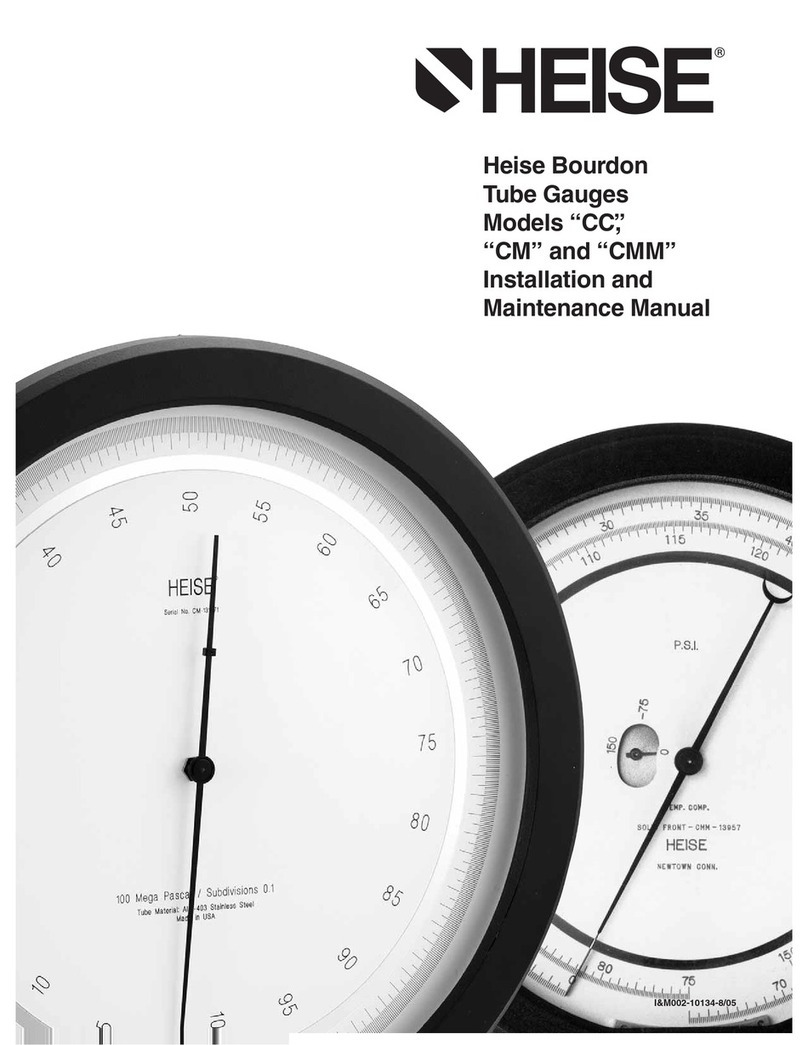
Heise
Heise CC Installation and maintenance manual

Hauber Elektronik
Hauber Elektronik HE100 Series operating instructions
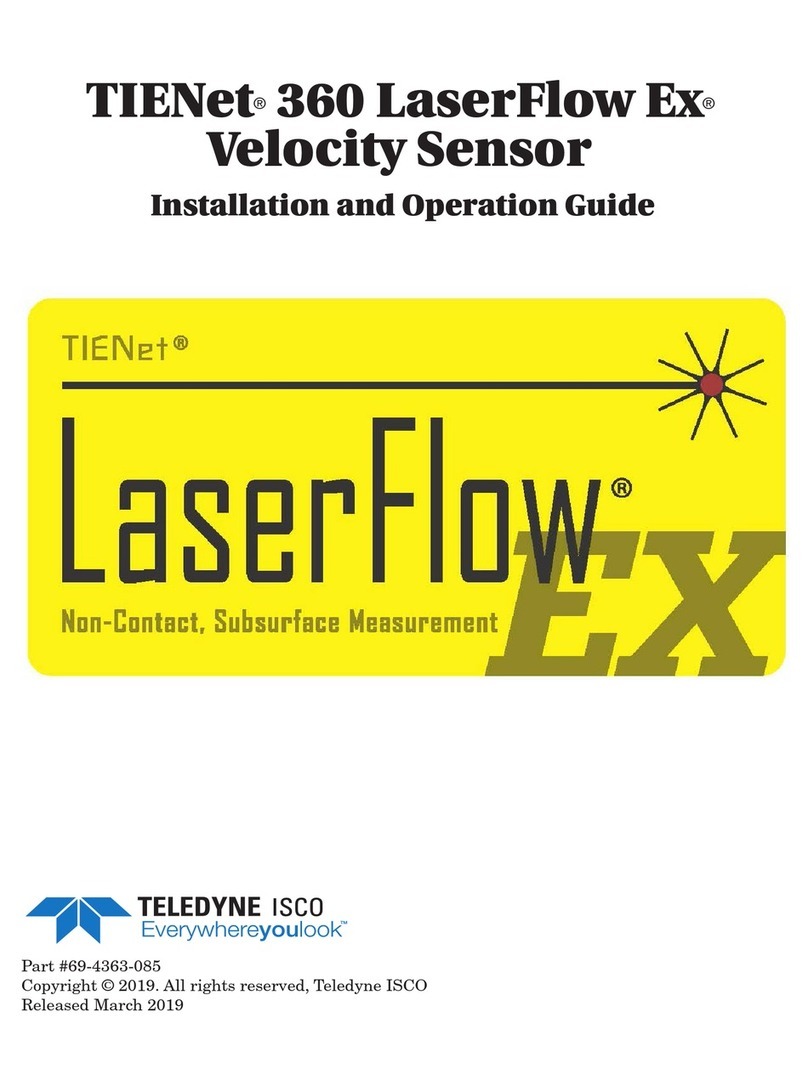
Teledyne
Teledyne TIENet 360 LaserFlow Ex Installation and operation guide

TempSen
TempSen Tempod quick guide

SENSIT Technologies
SENSIT Technologies GAS-TRAC LZ-30 Quick start instructions

Grace Industries
Grace Industries SuperCELL SC500-LW-GPS User information

PCB Piezotronics
PCB Piezotronics 402A17 Installation and operating manual

SBS
SBS SBS-2510 Reference manual
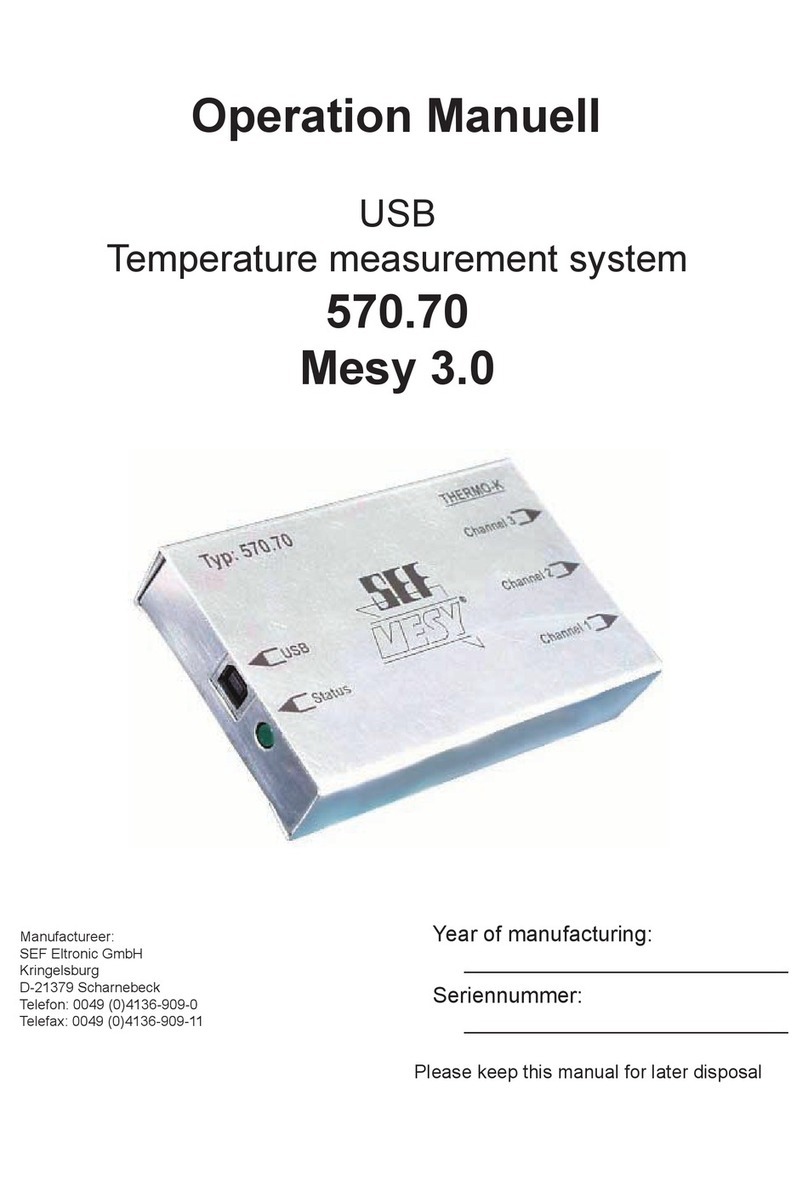
SEF
SEF Mesy 3.0 Operation manual
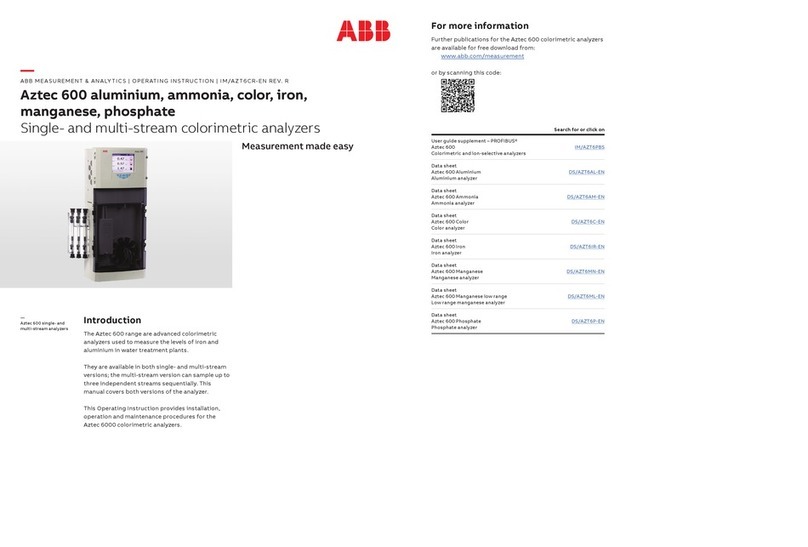
ABB
ABB Aztec 600 Color manual