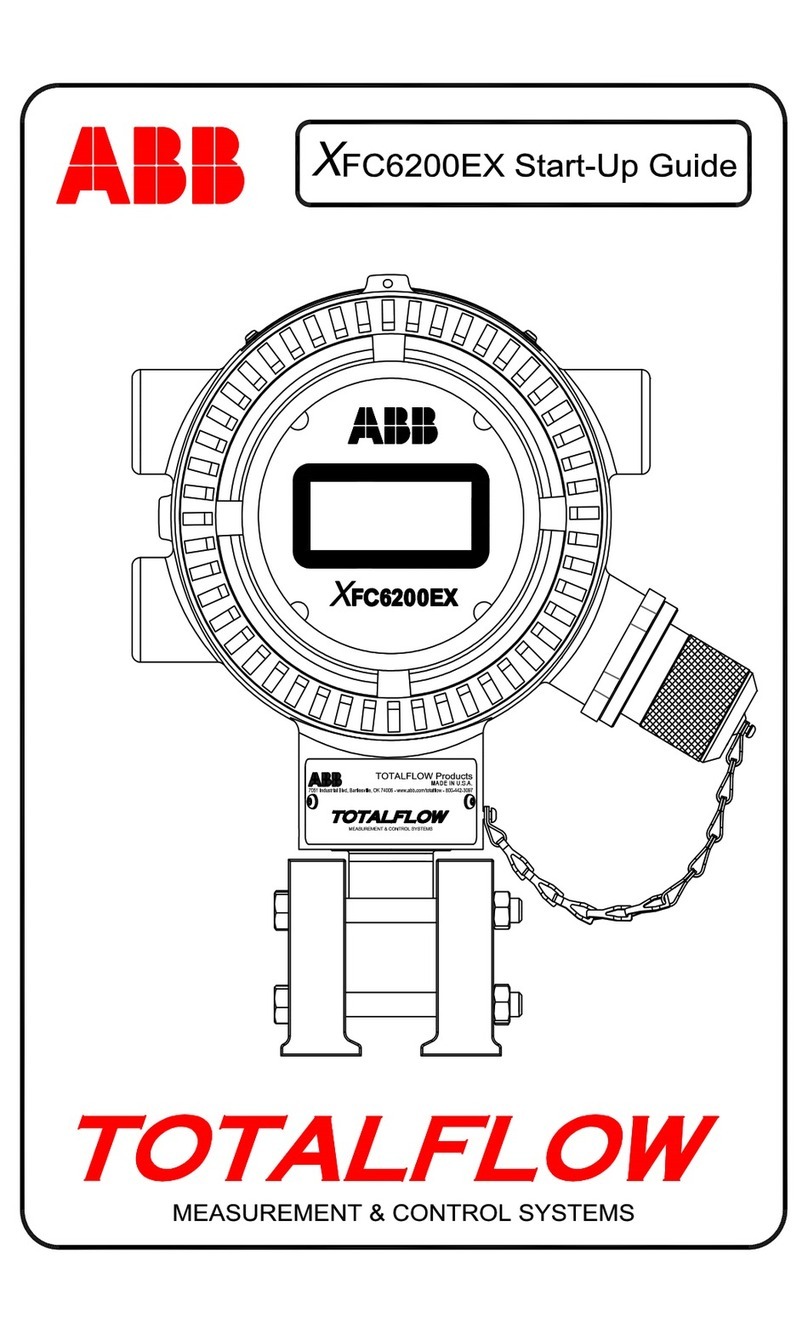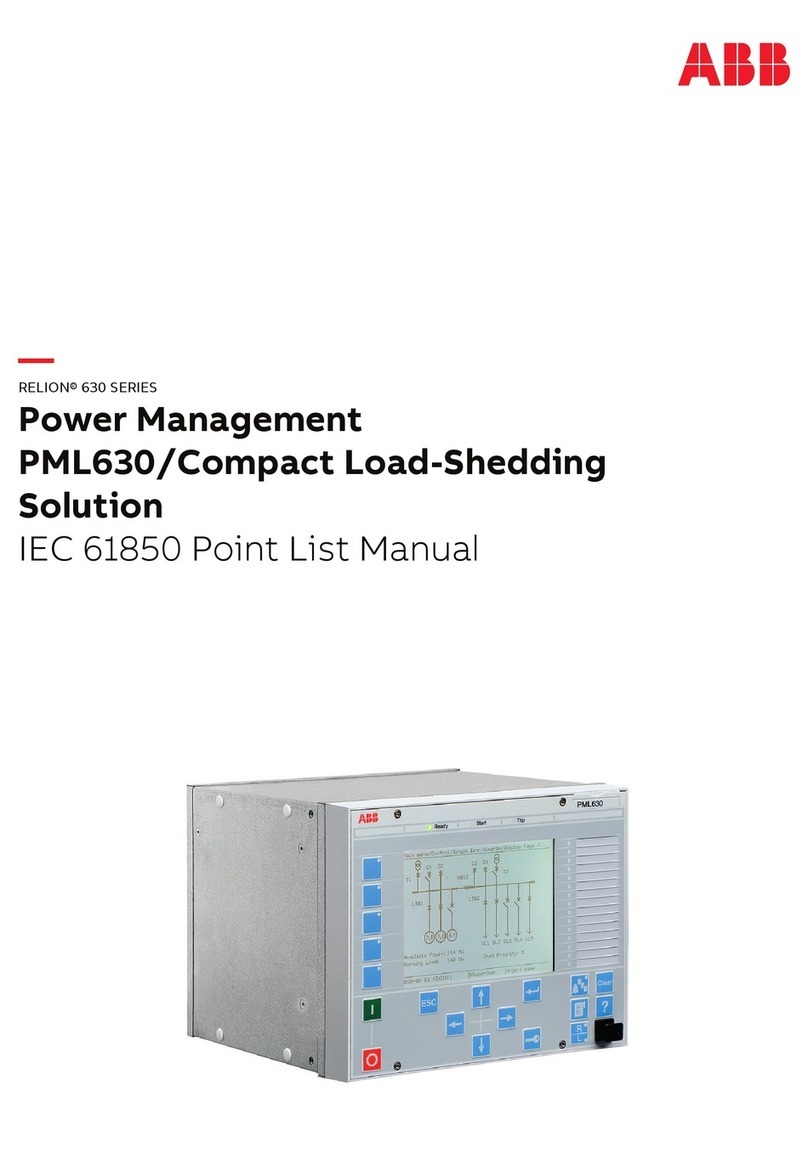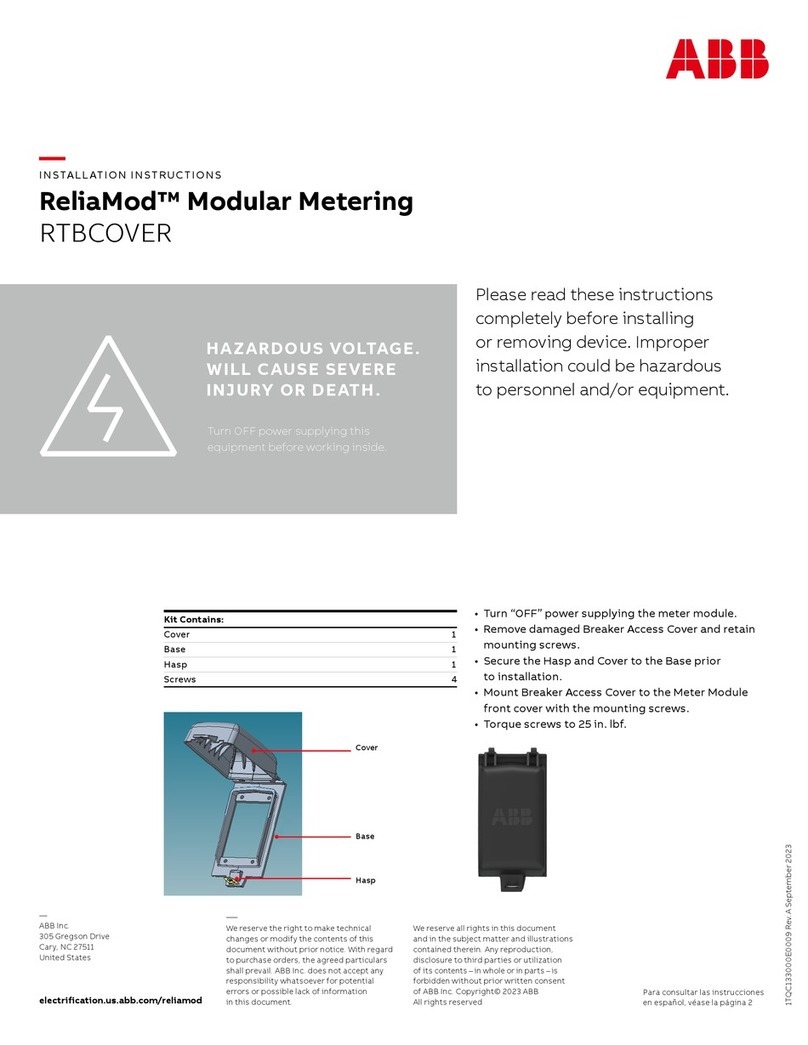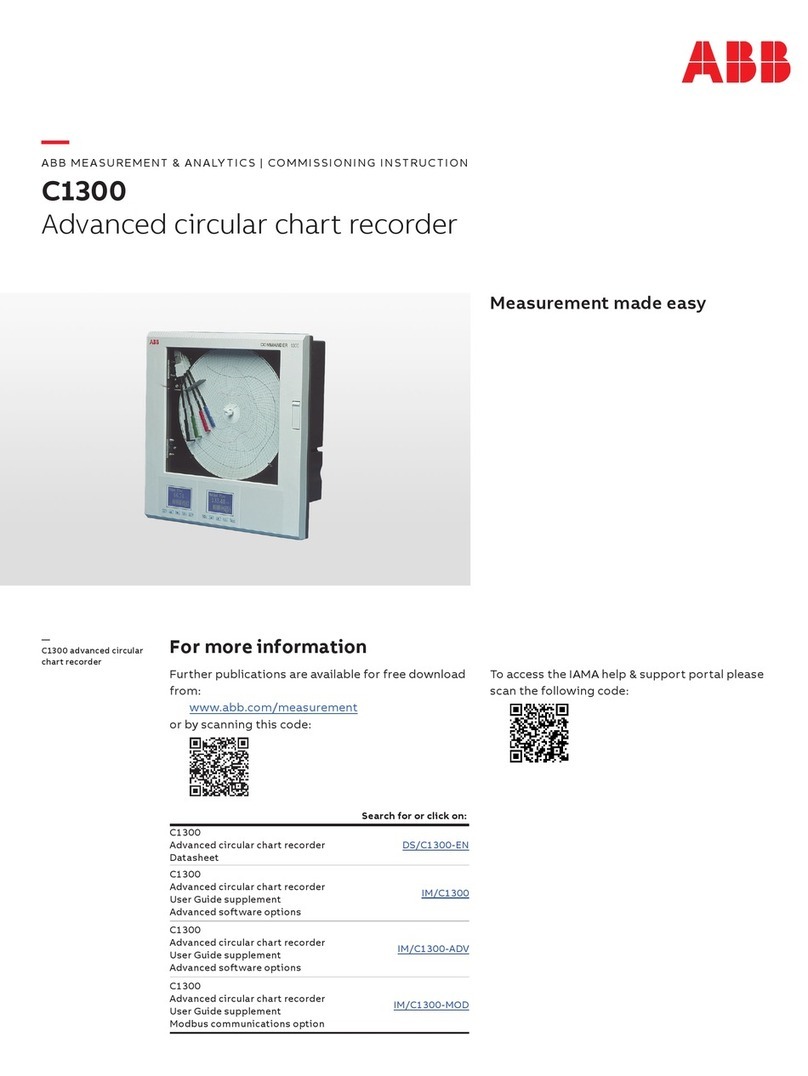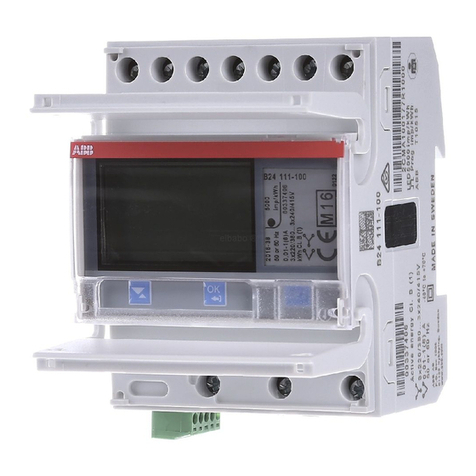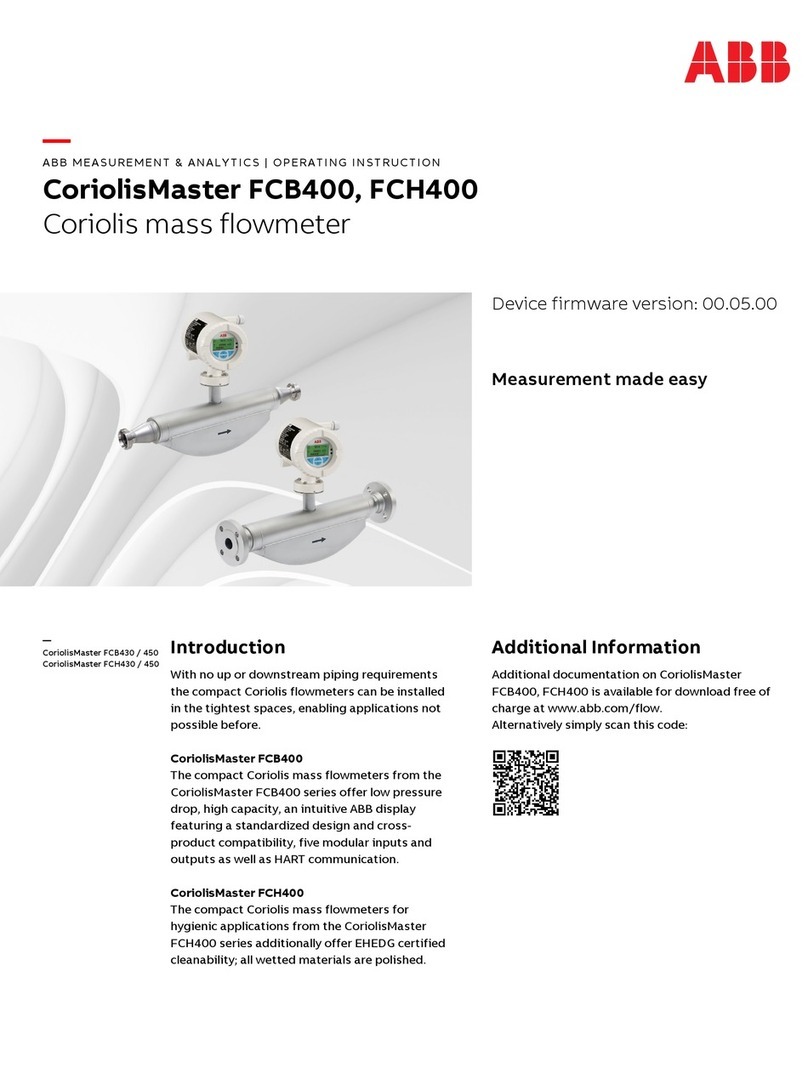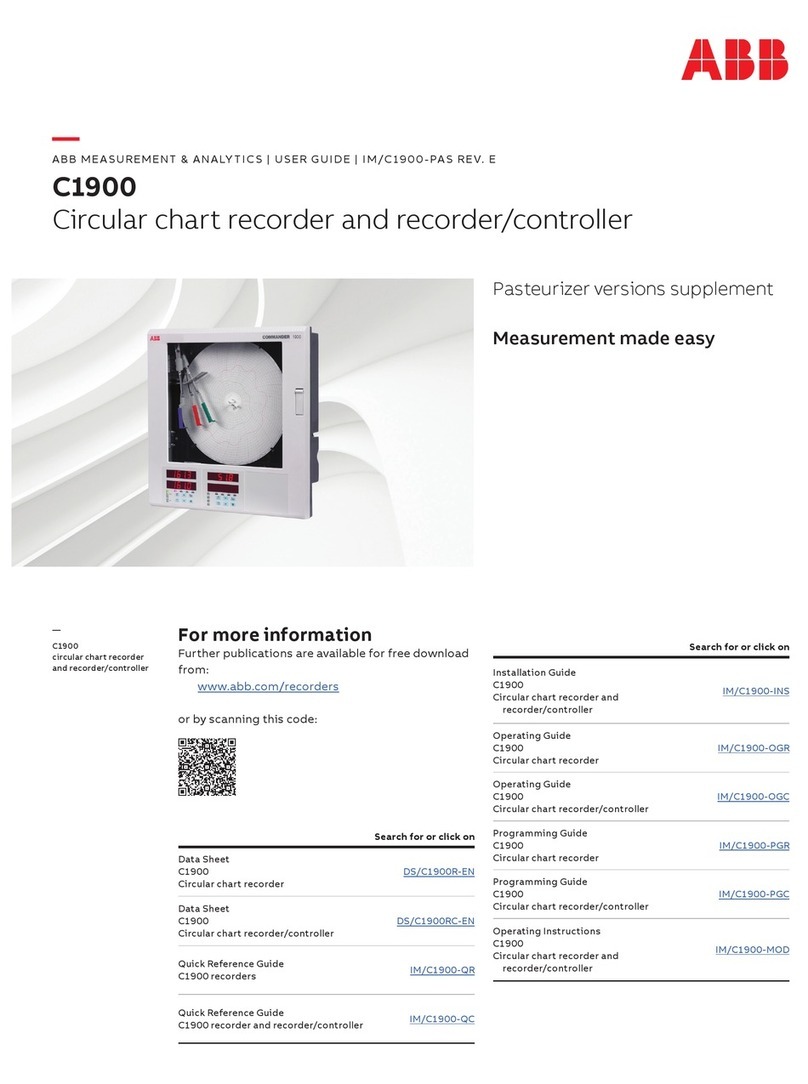Contents
4 FEX300, FEX500 OI/FEX300/FEX500-EN
4.5.10 Installation in pipelines with larger nominal diameters..........................................................................31
4.6 Rotating the display / Rotating the housing..................................................................................................32
4.6.1 Rotating the display...............................................................................................................................32
4.6.2 Rotating the housing .............................................................................................................................32
4.7 Ground..........................................................................................................................................................33
4.7.1 General information on ground connections.........................................................................................33
4.7.2 Metal pipe with fixed flanges.................................................................................................................33
4.7.3 Metal pipe with loose flanges................................................................................................................34
4.7.4 Plastic pipes, non-metallic pipes or pipes with insulating liner .............................................................35
4.7.5 Sensor type HygienicMaster .................................................................................................................36
4.7.6 Ground for devices with protective plates.............................................................................................36
4.7.7 Ground with conductive PTFE grounding plate ....................................................................................36
4.7.8 Devices with extended diagnostic functions .........................................................................................36
4.7.9 Installation and grounding in pipelines with cathodic corrosion protection (CCP)................................37
5Electrical connections ...............................................................................................................................39
5.1 Preparing and routing the signal and magnet coil cable..............................................................................39
5.1.1 Cable with part number D173D027U01................................................................................................39
5.1.2 Cable with part number D173D031U01................................................................................................40
5.2 Connecting the flowmeter sensor.................................................................................................................42
5.2.1 Connecting the signal and magnet coil cables .....................................................................................42
5.2.2 Protection class IP 68 ...........................................................................................................................43
5.3 Connecting the transmitter ...........................................................................................................................45
5.3.1 Connecting the supply power................................................................................................................45
5.3.2 Transmitter ............................................................................................................................................46
5.3.3 Devices with HART protocol .................................................................................................................47
5.3.4 Devices with PROFIBUS PA or FOUNDATION Fieldbus.....................................................................48
5.3.5 Connection examples for the peripherals .............................................................................................49
6Commissioning ..........................................................................................................................................53
6.1 Preliminary checks prior to start-up..............................................................................................................53
6.2 Configuring the current output......................................................................................................................54
6.3 Commissioning PROFIBUS PA units...........................................................................................................56
6.3.1 Example of local address setting (DIP switch 8 = On)..........................................................................57
6.3.2 Unit behavior with auxiliary power switched on ....................................................................................58
6.3.3 Voltage / current consumption ..............................................................................................................58
6.3.4 System integration ................................................................................................................................59
6.4 Commissioning FOUNDATION FIELDBUS units.........................................................................................60
6.4.1 Position of DIP switches .......................................................................................................................61
6.4.2 Bus address settings.............................................................................................................................62
6.5 Commissioning the unit................................................................................................................................63
6.5.1 Downloading the system data...............................................................................................................63
6.5.2 Parameterizing via the "Easy Set-up" menu function ...........................................................................65
6.6 Flowmeter sizes, flow range.........................................................................................................................71
7Parameterization ........................................................................................................................................72
7.1 Operation......................................................................................................................................................72
7.1.1 Menu navigation....................................................................................................................................72
7.2 Menu levels ..................................................................................................................................................73
7.2.1 Process display .....................................................................................................................................74
7.2.2 Switching to the information level (operator menu) ..............................................................................75
7.2.3 Switching to the configuration level (parameterization) ........................................................................78
7.2.4 Hardware write protection .....................................................................................................................79
7.2.5 Selecting and changing parameters .....................................................................................................80
7.3 Overview of parameters on the configuration level......................................................................................82