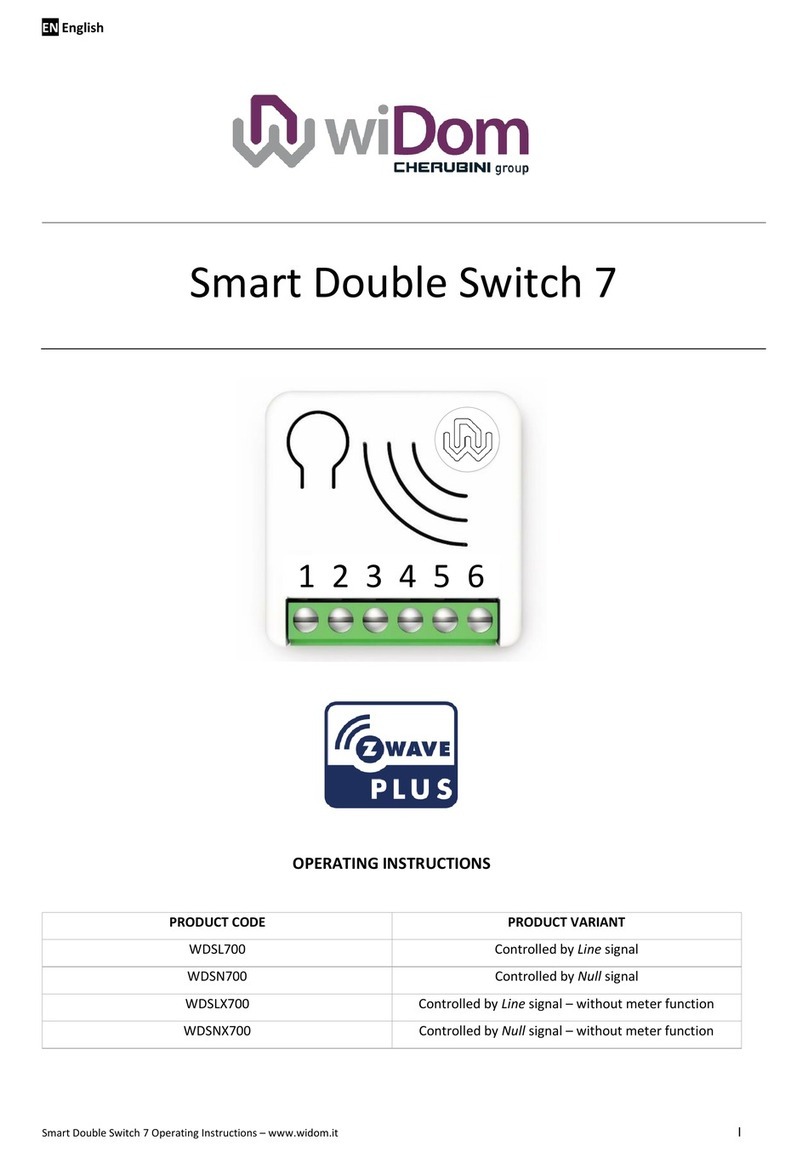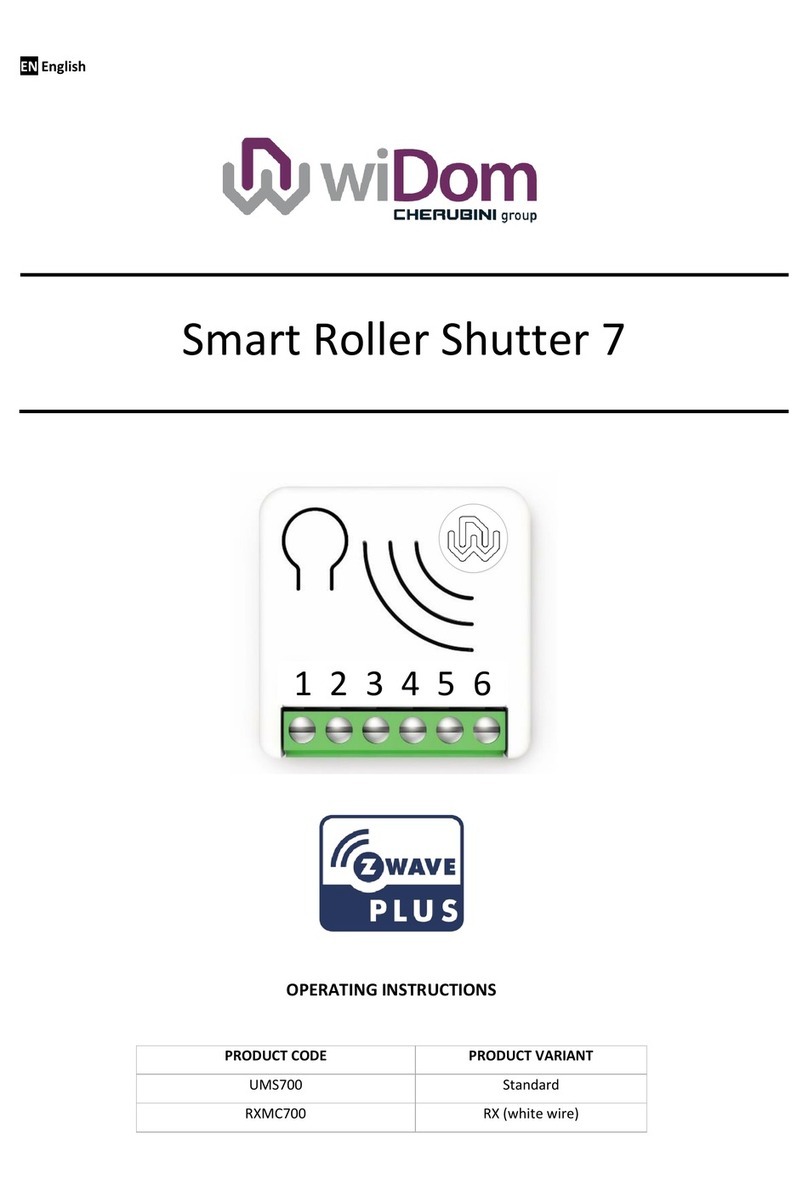Energy Driven Switch C 7 Operating Instructions –www.widom.it II
Revision History
Content
Revision History ...........................................................................................................................................................................II
Device Description.......................................................................................................................................................................1
Technical Specifications ..............................................................................................................................................................2
Safety information.......................................................................................................................................................................2
Electrical Connections diagram ..................................................................................................................................................3
Device Installation .......................................................................................................................................................................3
LED status indicator.....................................................................................................................................................................4
Add/Remove the device into a Z-Wave™network (classic)......................................................................................................4
Standard Inclusion (add).........................................................................................................................................................4
Standard exclusion (remove)..................................................................................................................................................4
SmartStart Inclusion ....................................................................................................................................................................5
S2 Secure inclusion......................................................................................................................................................................5
Supported Command Classes .....................................................................................................................................................6
Supporting Command Class Indicator....................................................................................................................................6
Associations .................................................................................................................................................................................7
Special features ...........................................................................................................................................................................7
Timer Management ................................................................................................................................................................7
Active Energy management ...................................................................................................................................................7
Overvoltage Protection ............................................................................................................................................................ 11
Notification Command Class.................................................................................................................................................... 11
Meter Command Class............................................................................................................................................................. 11
Offline setup Mode................................................................................................................................................................... 11
Reset to the factory settings.................................................................................................................................................... 12
Firmware Update...................................................................................................................................................................... 12
Configurations .......................................................................................................................................................................... 13
Output configuration ........................................................................................................................................................... 13
Timer management ............................................................................................................................................................. 13
Local Control ........................................................................................................................................................................ 14
Basic Meter configuration ................................................................................................................................................... 14
Remote control .................................................................................................................................................................... 15