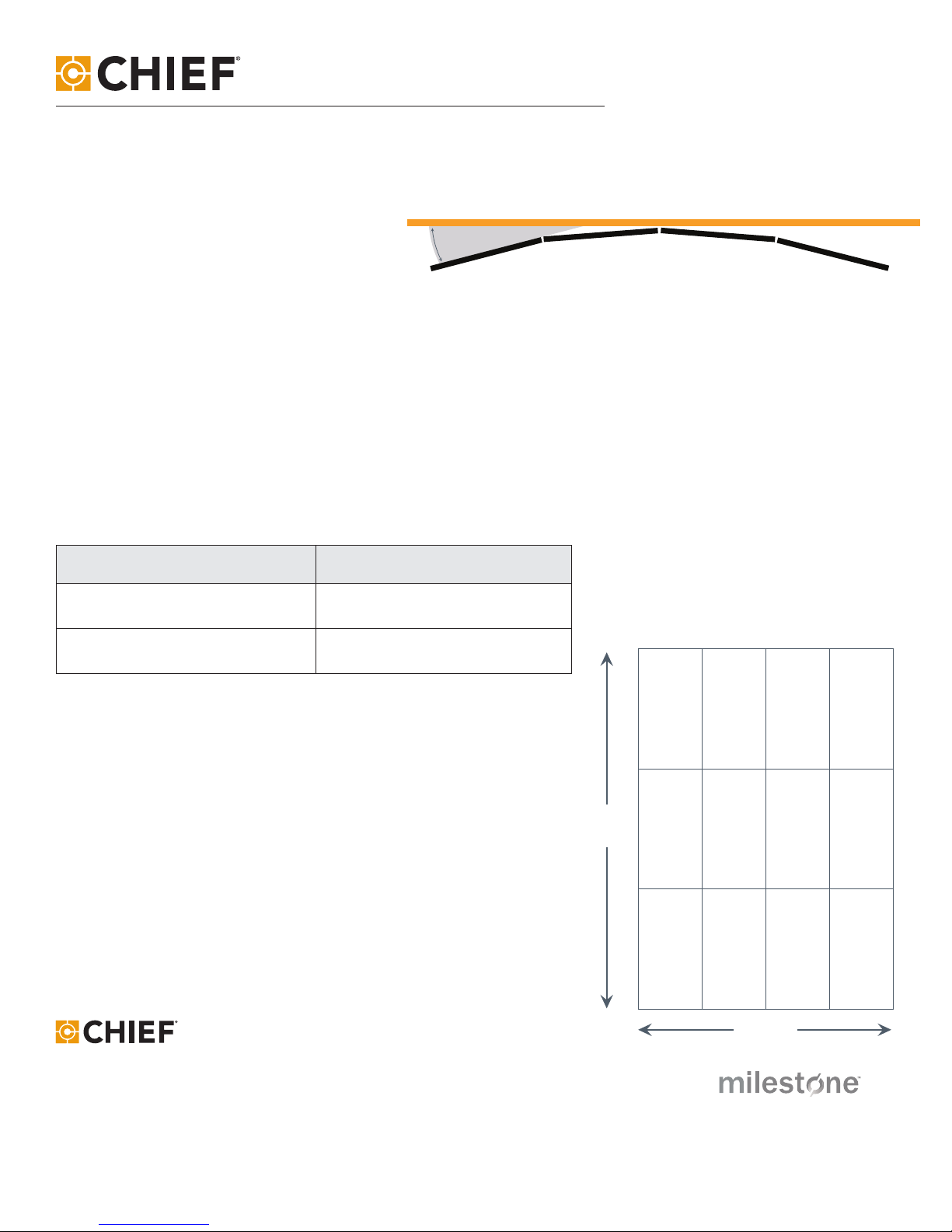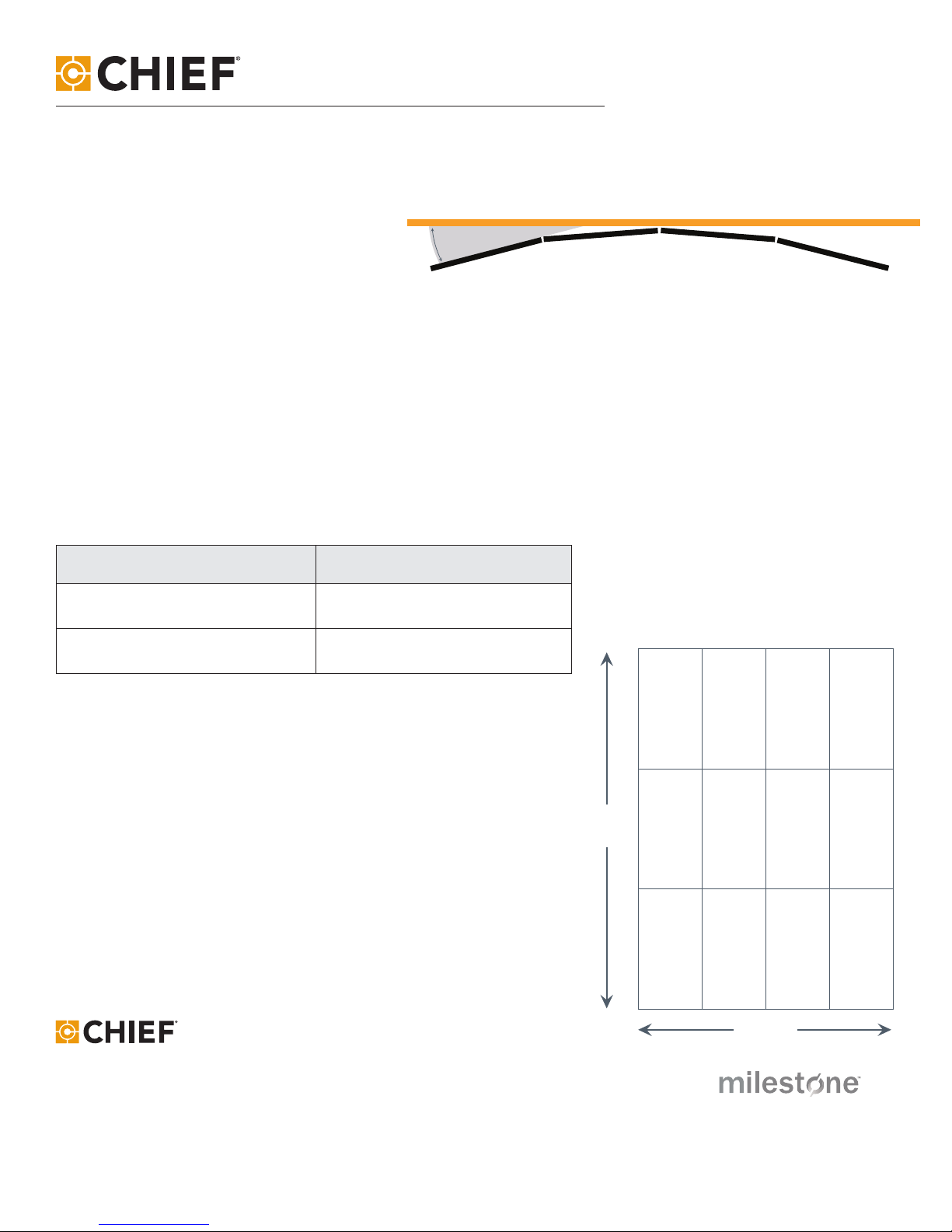
A BRAND OF MILESTONE AV TECHNOLOGIES | www.milestone.com
In British Columbia, Milestone AV Technologies ULC carries on business as MAVT Milestone AV Technologies ULC.
©2016 Milestone AV Technologies. 160076 4/16 Chief is a registered trademark of Milestone AV Technologies. All
other brand names or marks are used for identification purposes and are trademarks of their respective owners. All
patents are protected under existing designations. Other patents pending.
Milestone AV Technologies is home of Chief,
Da-Lite, Sanus and Projecta. Across these
brands, Milestone produces a wide range of
innovative audiovisual solutions.
INSTALLATION GUIDE
ConnexSys series
™
Curved Video Walls on Flat Walls
ConnexSys™can also be used to create curved
video walls when mounted on flat walls. Things
to note when designing a curved video wall on a
flat surface:
• The maximum angle a mount can make from vertical is 5.5 degrees
• Two or more mounts placed side-by-side can create a maximum angle of 11 degrees
• All other criteria listed in the above “Strut Channel Requirements” still apply
Allowing Space for Mount Adjustability
To retain the maximum amount of adjustability for video wall alignment, you will need to plan to use more than
the minimum depth capabilities of the ConnexSys mount. As a rule of thumb, assume the mount is 4.5" (11.4 cm)
deep. Then take the longest dimension of the video wall and multiply by the relevant depth adjustment factor to
determine the minimum mount depth needed for your installation.
Wall Radius Depth Adjustment Factor
Radius > 500" (12.7 m) .0025" per inch (2.5 mm per meter)
200" (5.08 m) < Radius < 500” (12.7 m) .00312" per inch (3.12 mm per meter)
Example
In the example shown on right, you should install under the
assumption that the depth will be 4.86” (12.36 cm).
Because 146.7" is greater than 113.2", we use 146.7".
4.5” + (146.7” x .0025”) = 4.86”
Questions?
Contact us online or by phone for guidance.
P: 1.866.977.3901
E: info@milestone.com
113.2"
146.7"
(3.72 m)
Wall Radius 600" (15.24 m)
5.5°
(view from above - image is exaggerated)
Flat Wall
Curved Video Wall