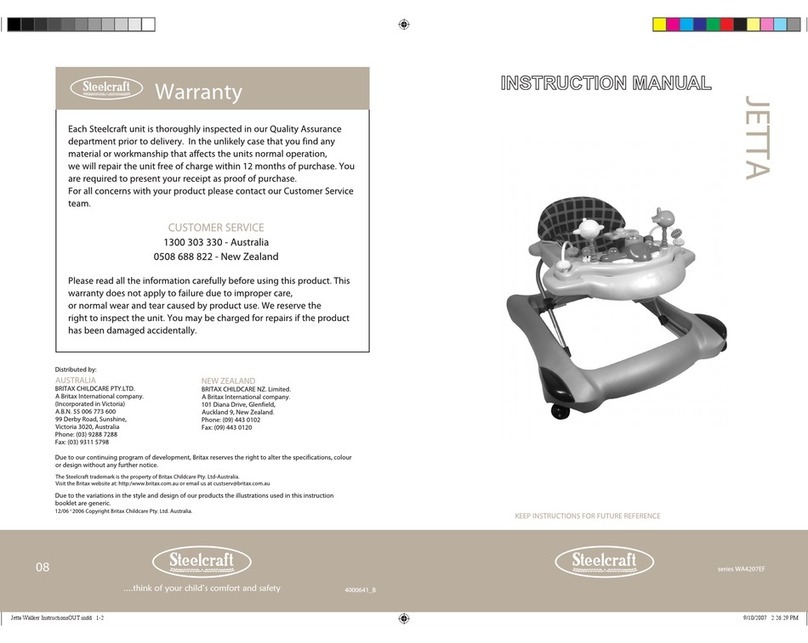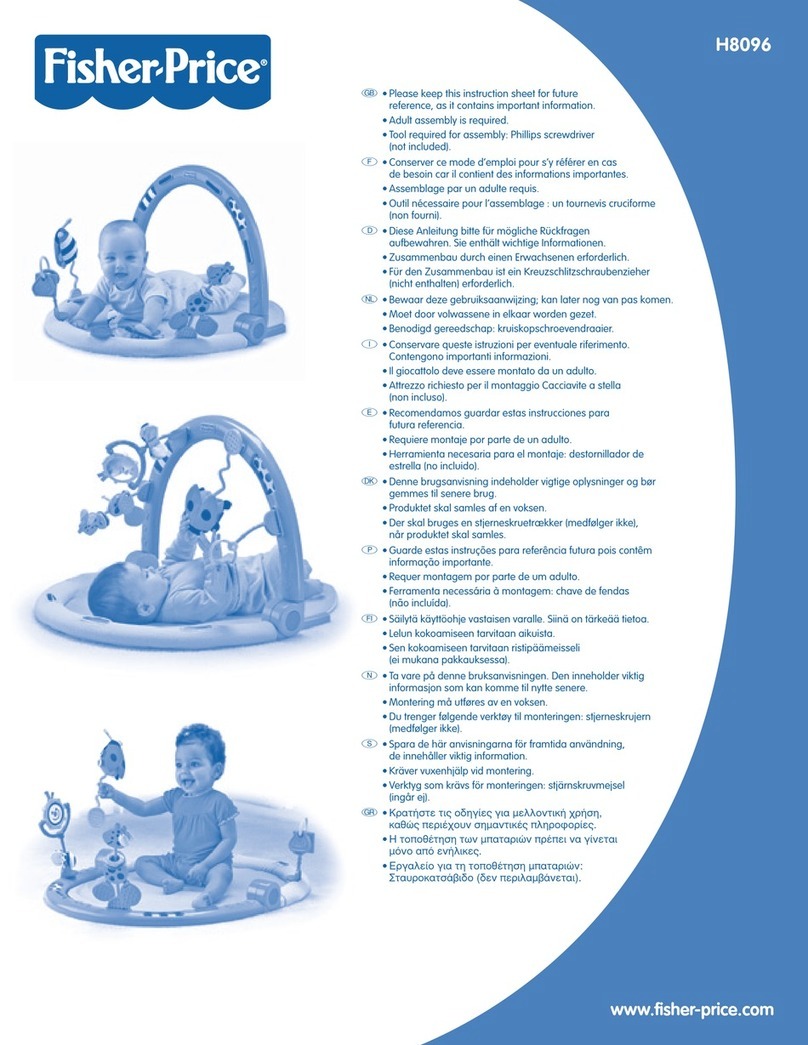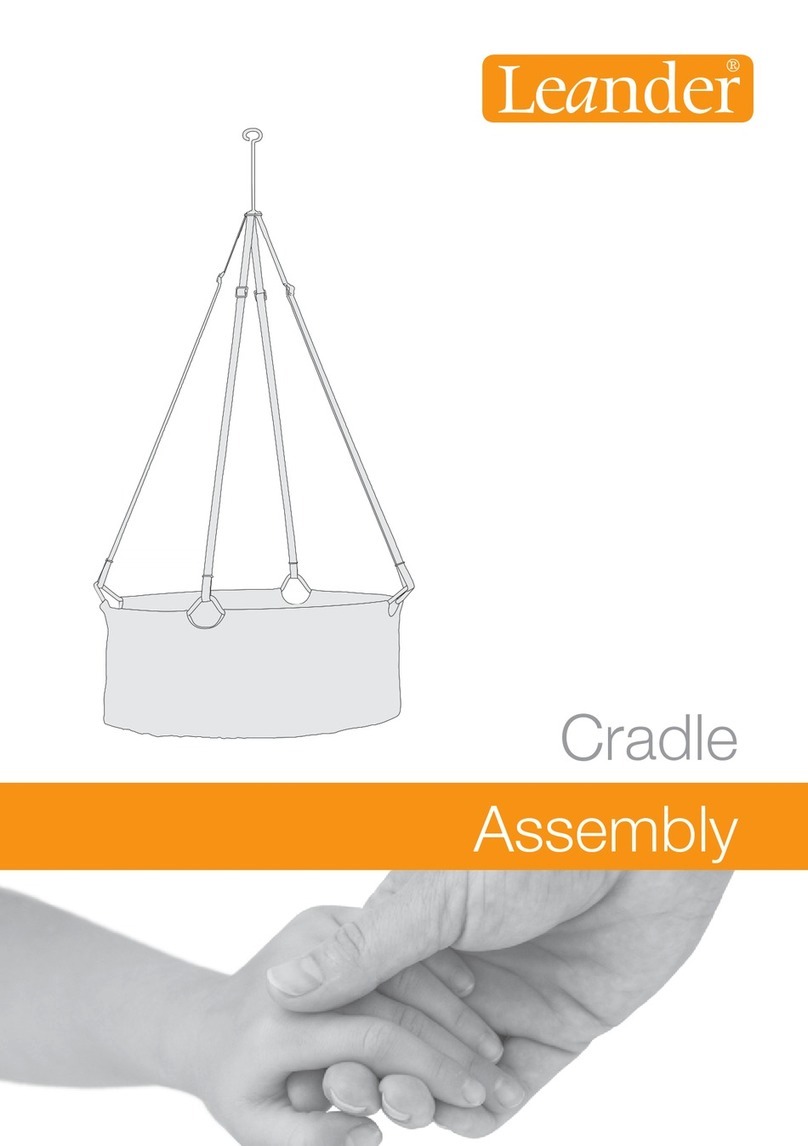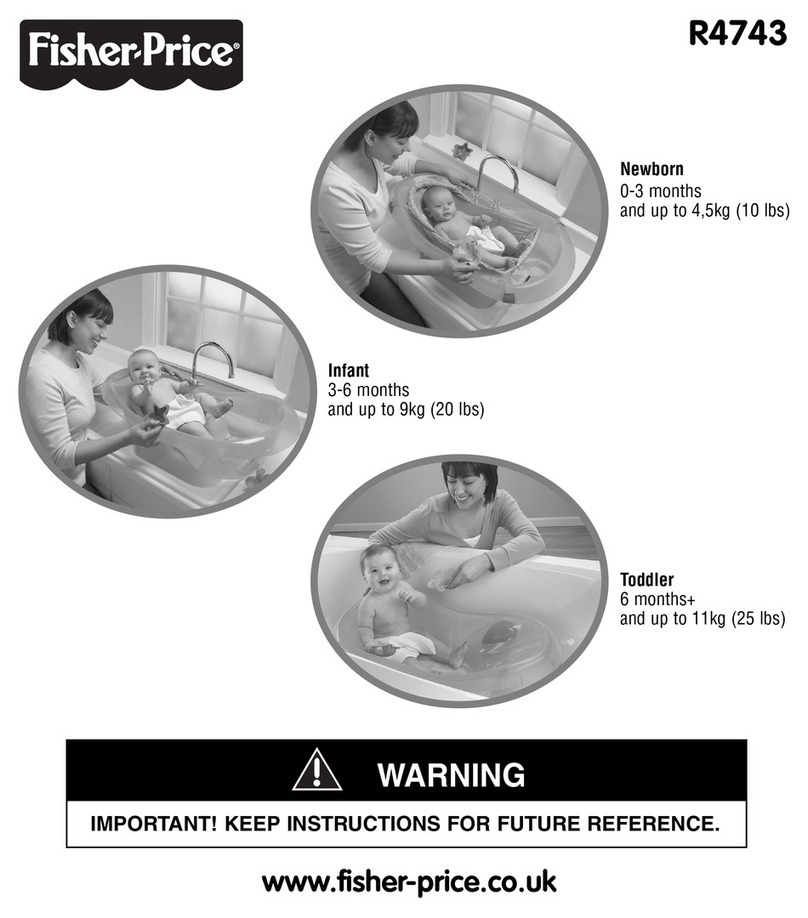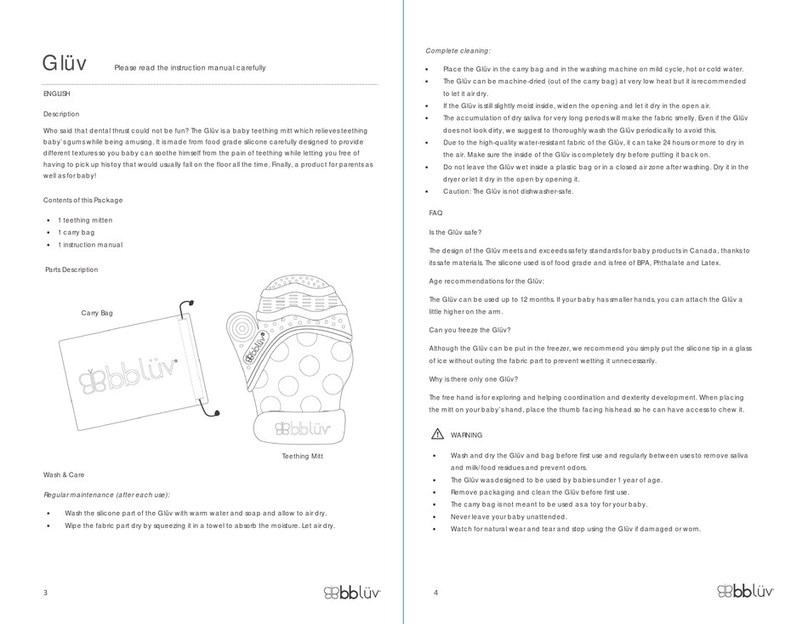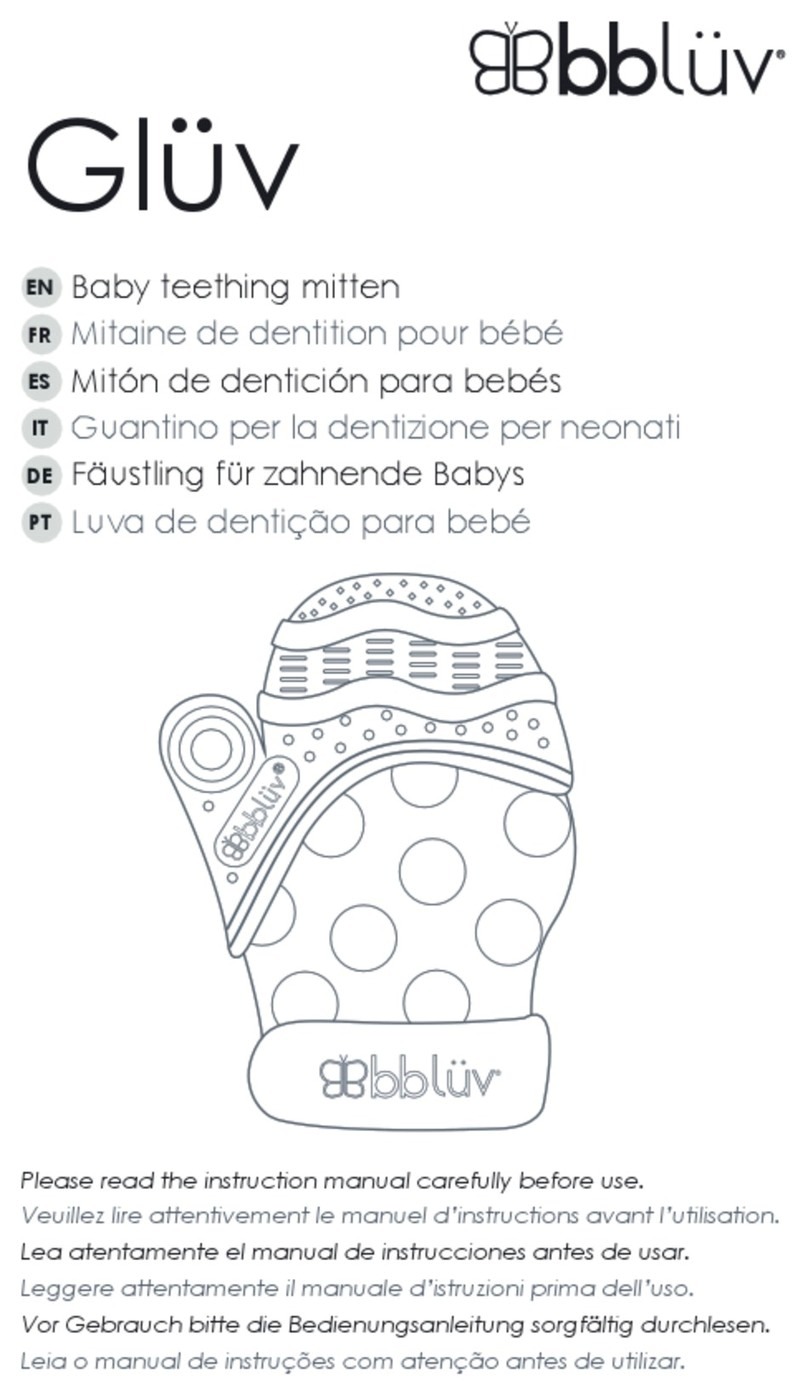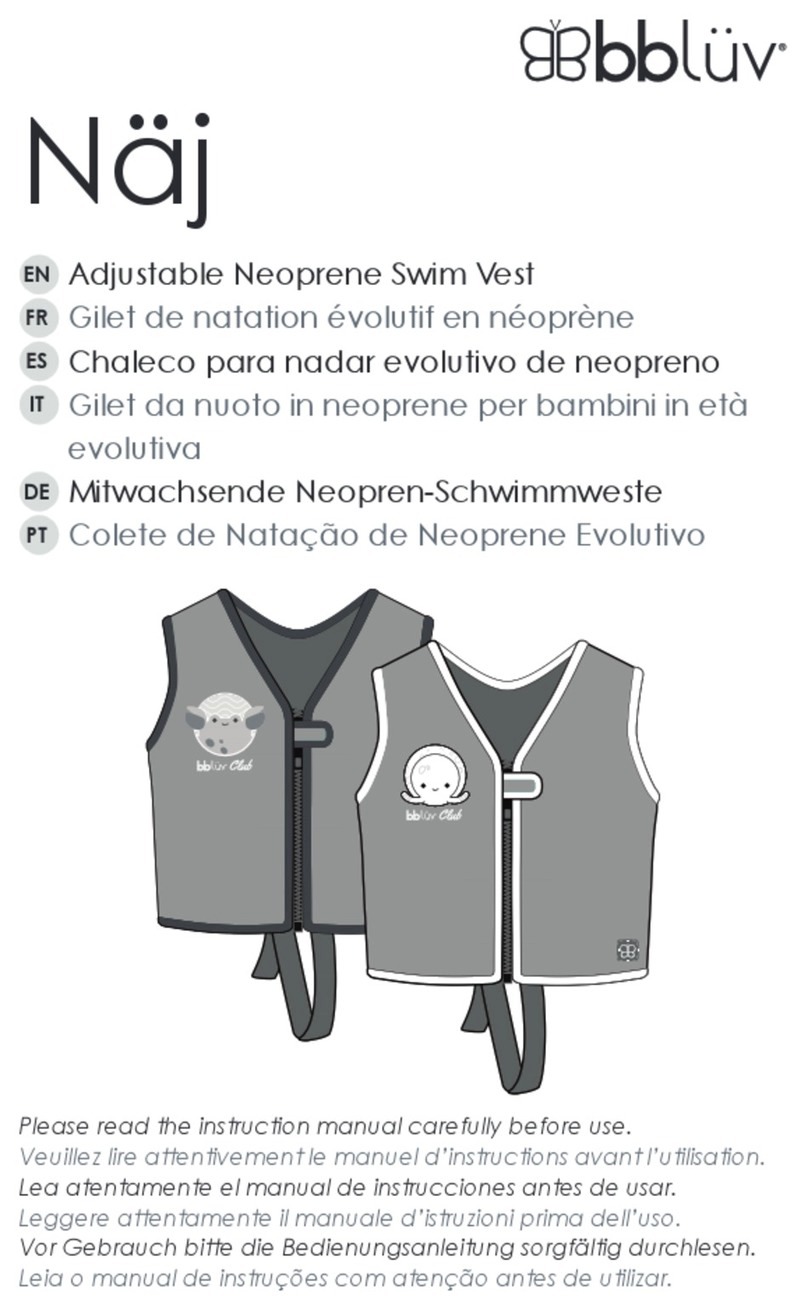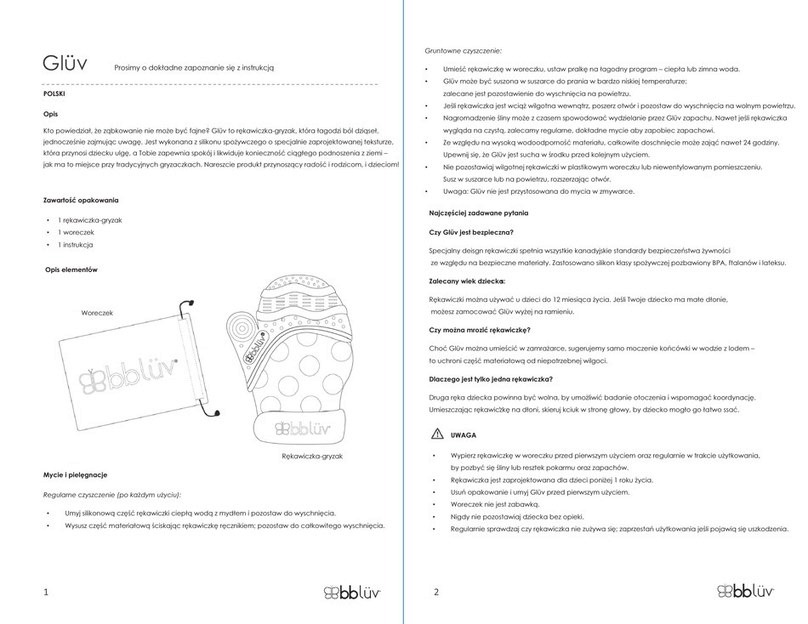Childcare KOPILOT User manual
Other Childcare Baby Accessories manuals

Childcare
Childcare 043050 User manual

Childcare
Childcare Moses Basket Stand 096551M-003 User manual

Childcare
Childcare Smart Mood Light 142800-003 User manual
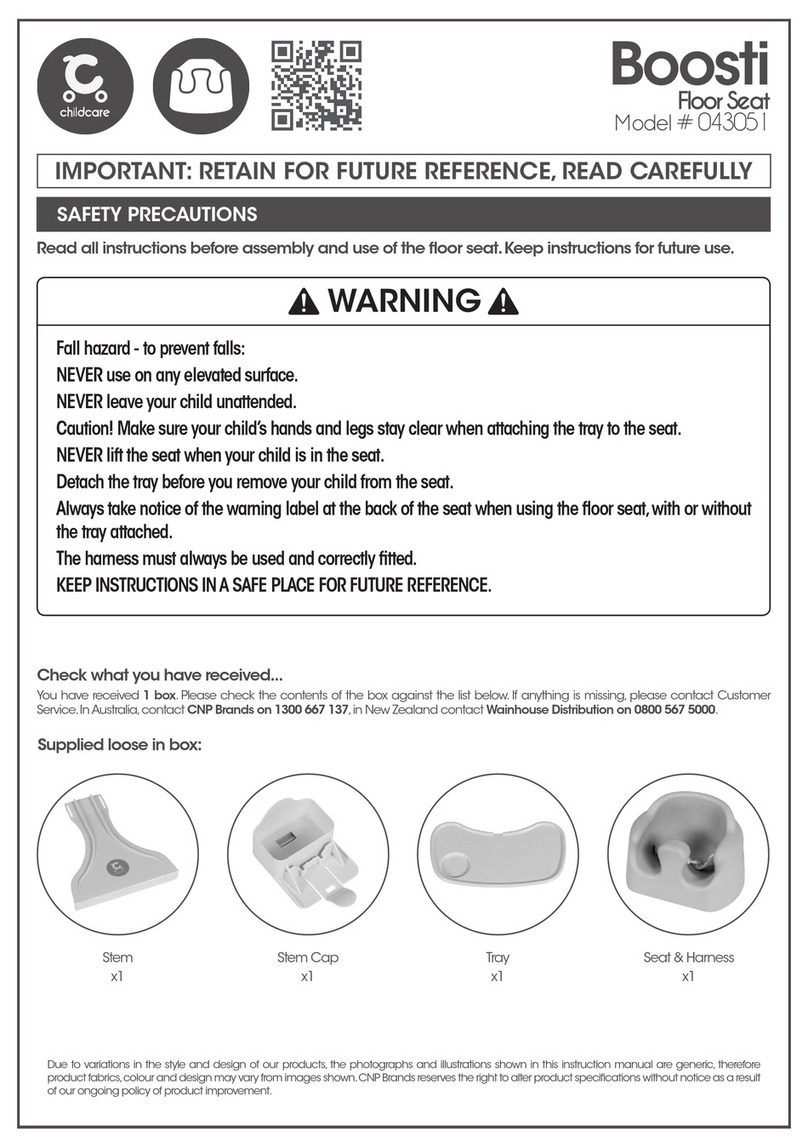
Childcare
Childcare Boosti User manual

Childcare
Childcare Jenta Rocker Trios 031834-389 User manual

Childcare
Childcare MONTANA DL Change Centre 057626 User manual

Childcare
Childcare Ervo Trios 073041-389 User manual
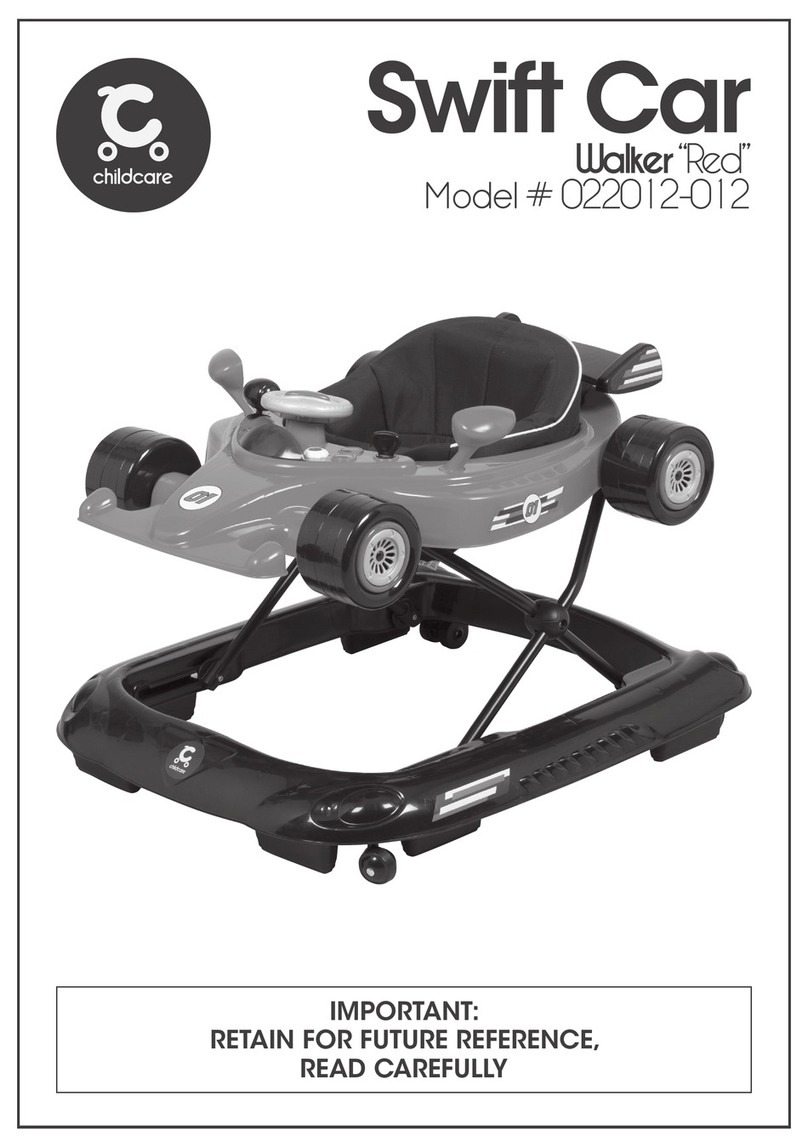
Childcare
Childcare Swift Car Red 022012-012 User manual

Childcare
Childcare Galaxy User manual

Childcare
Childcare Cruz 3in1 Trios 022013-389 User manual