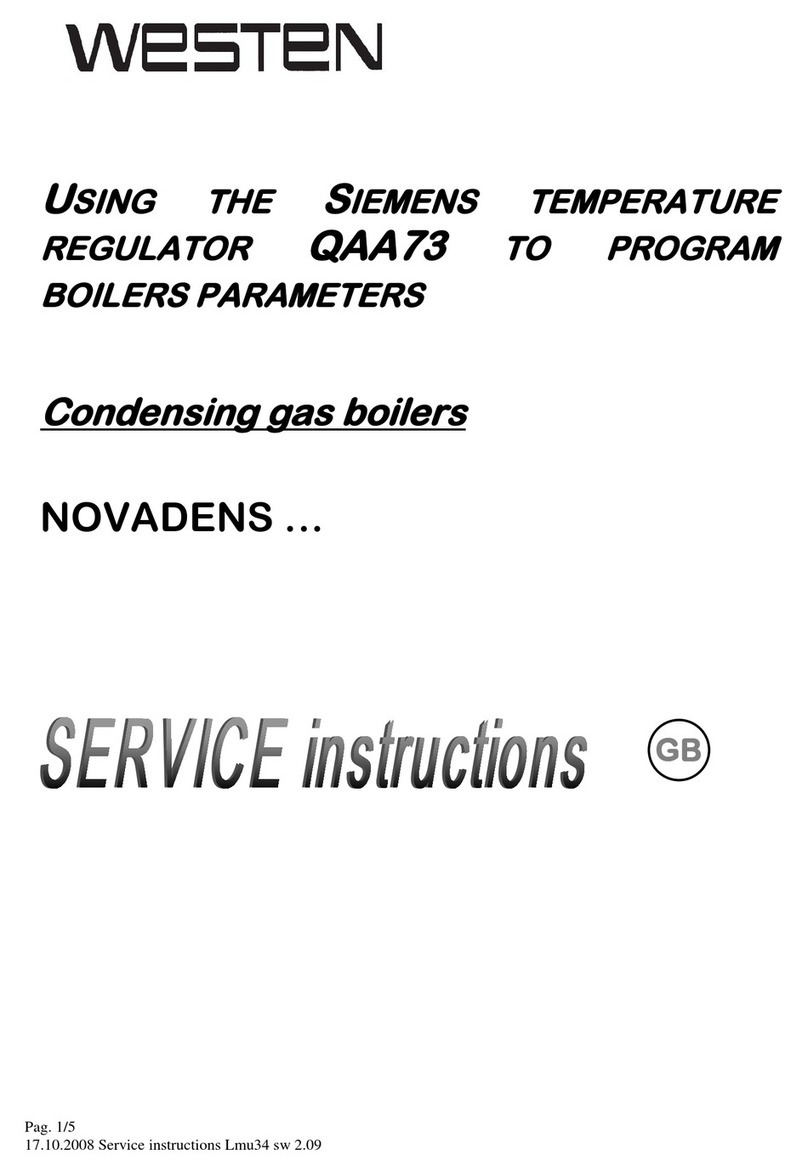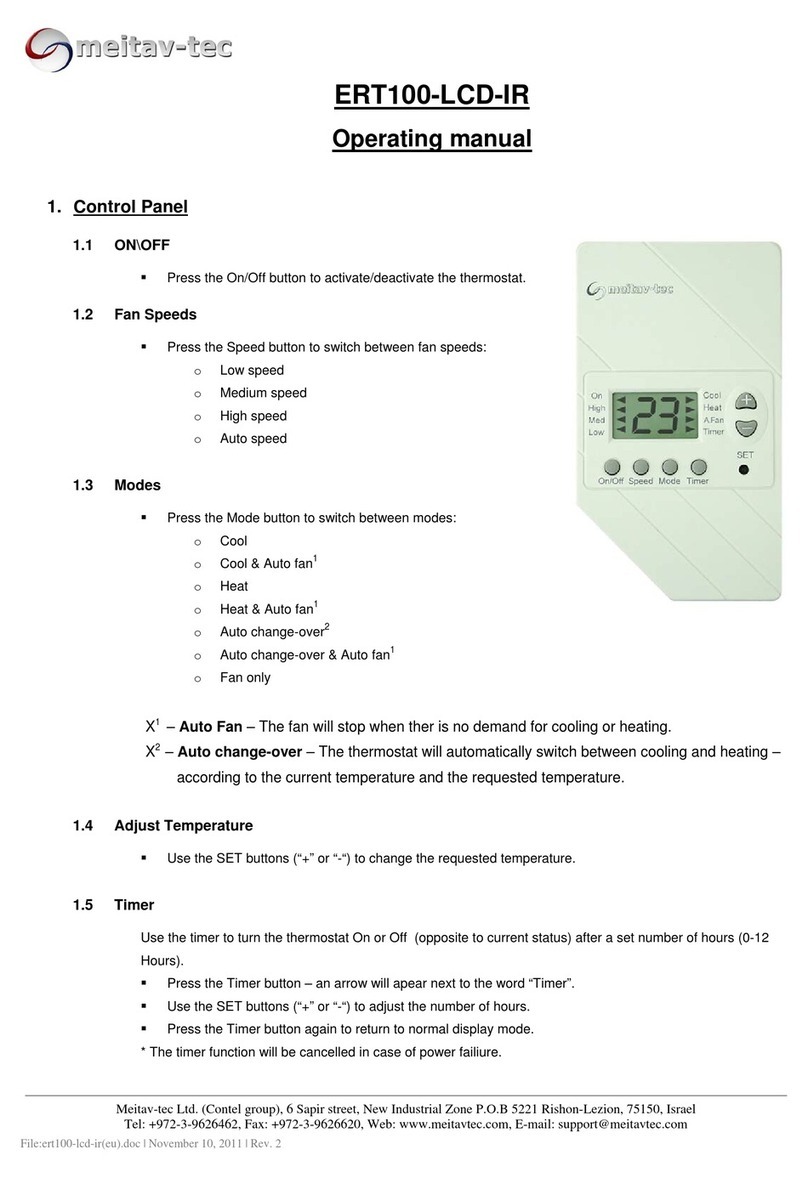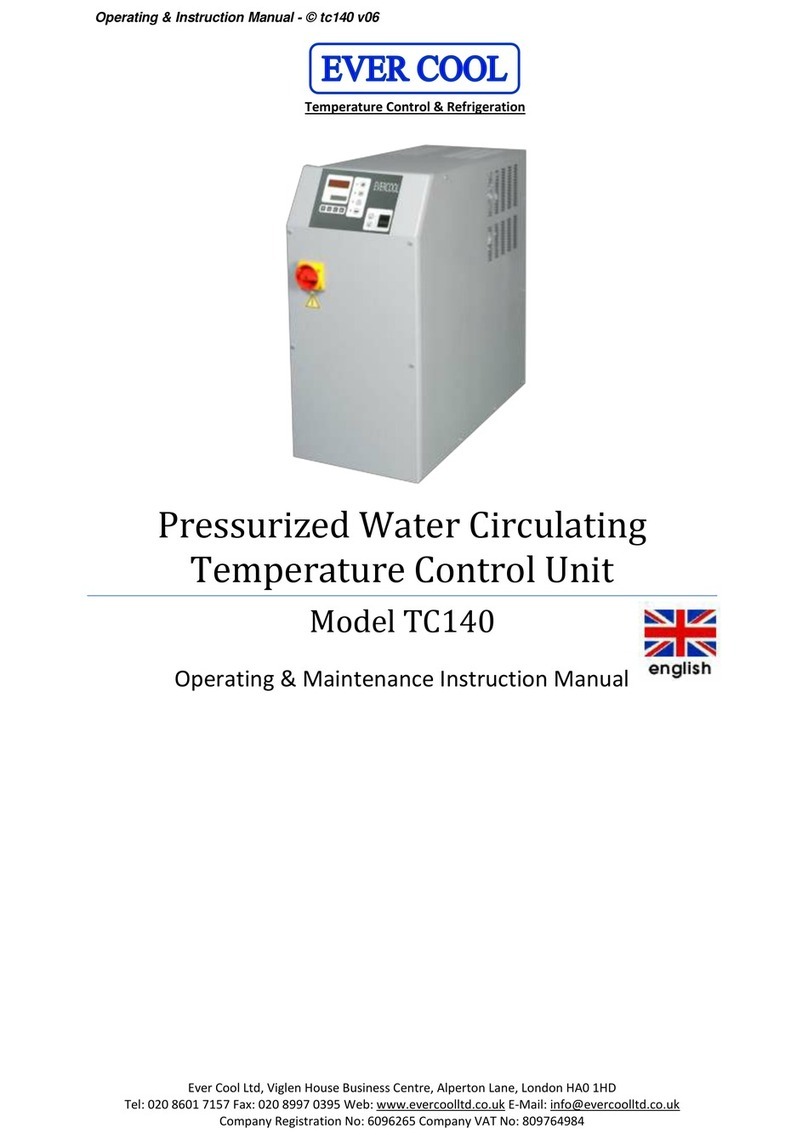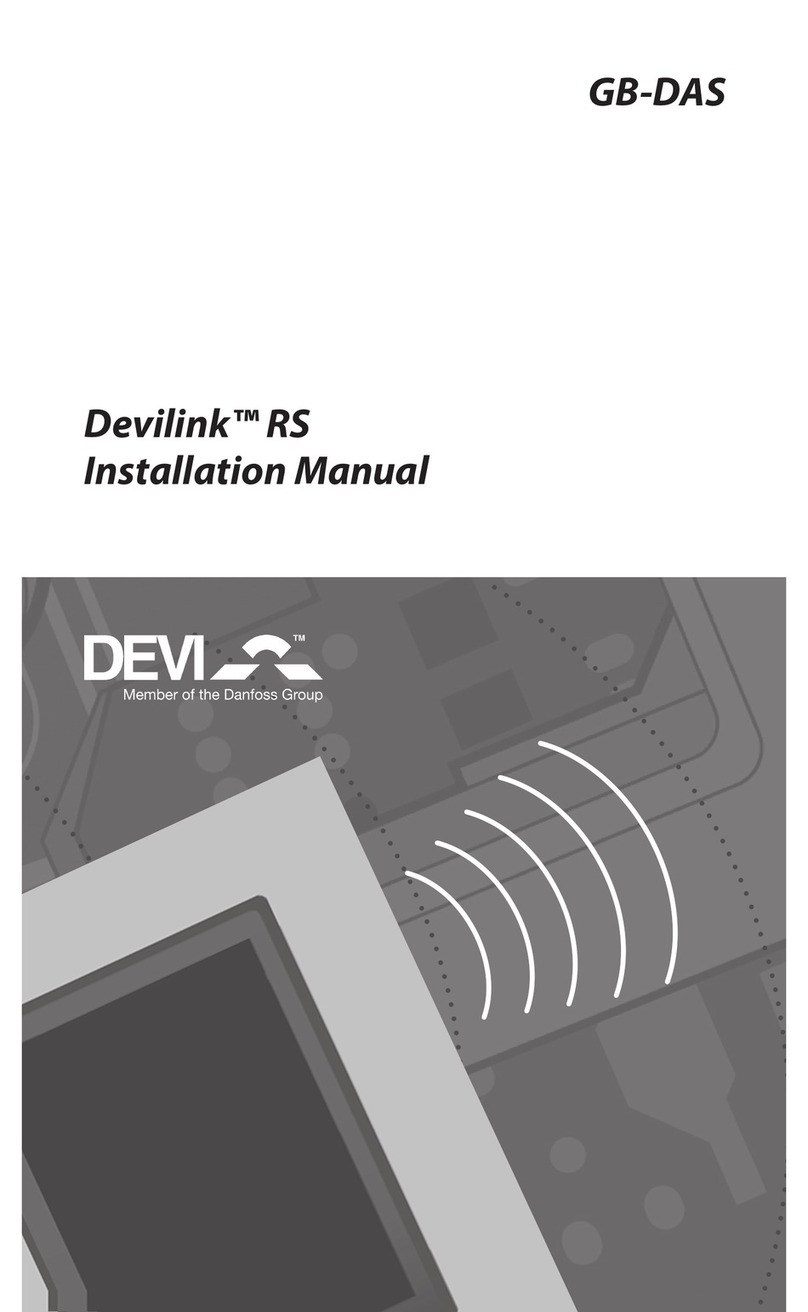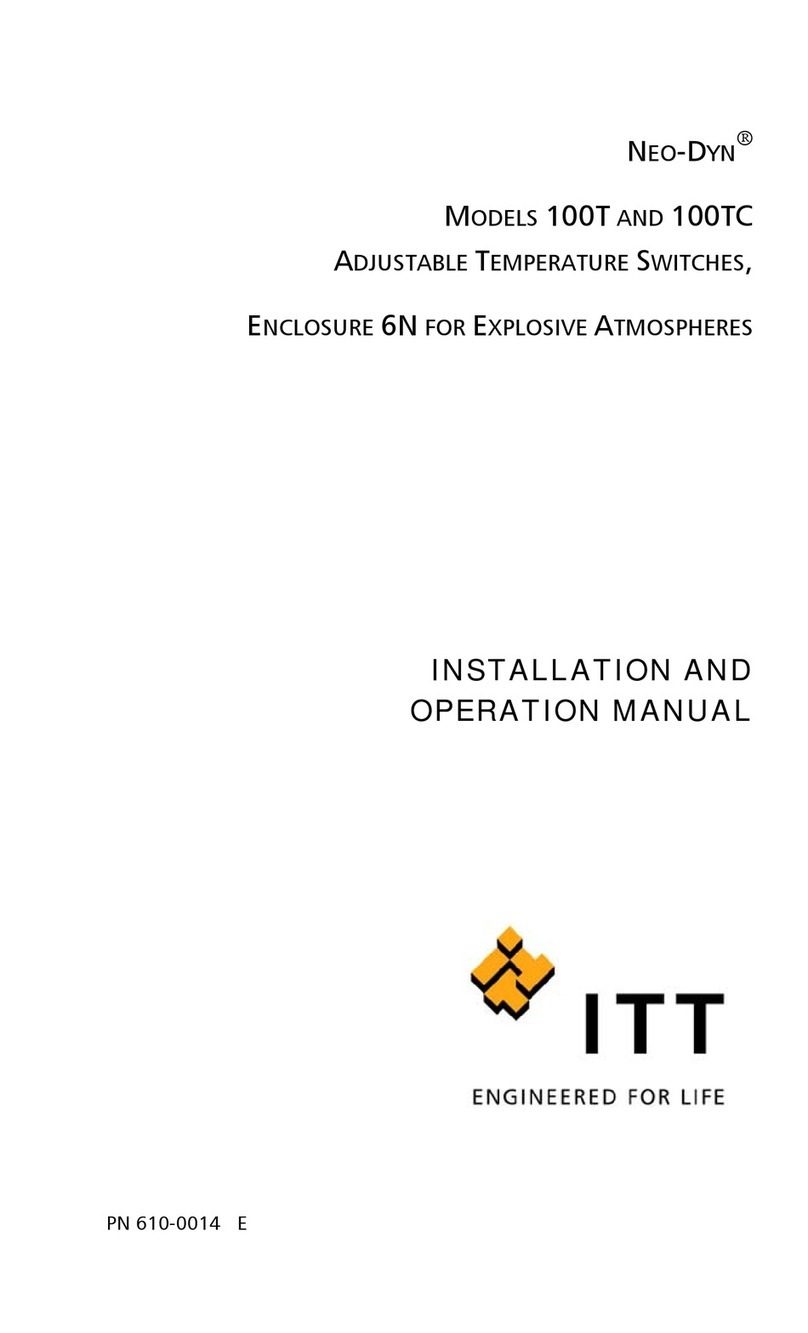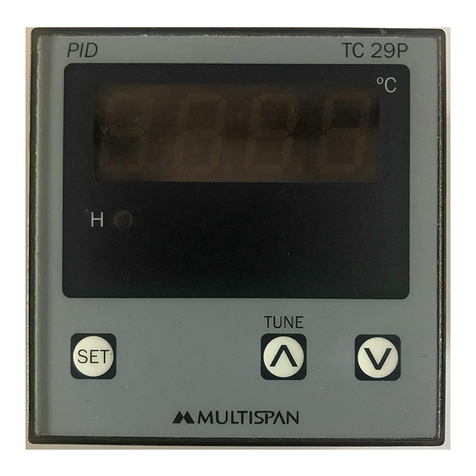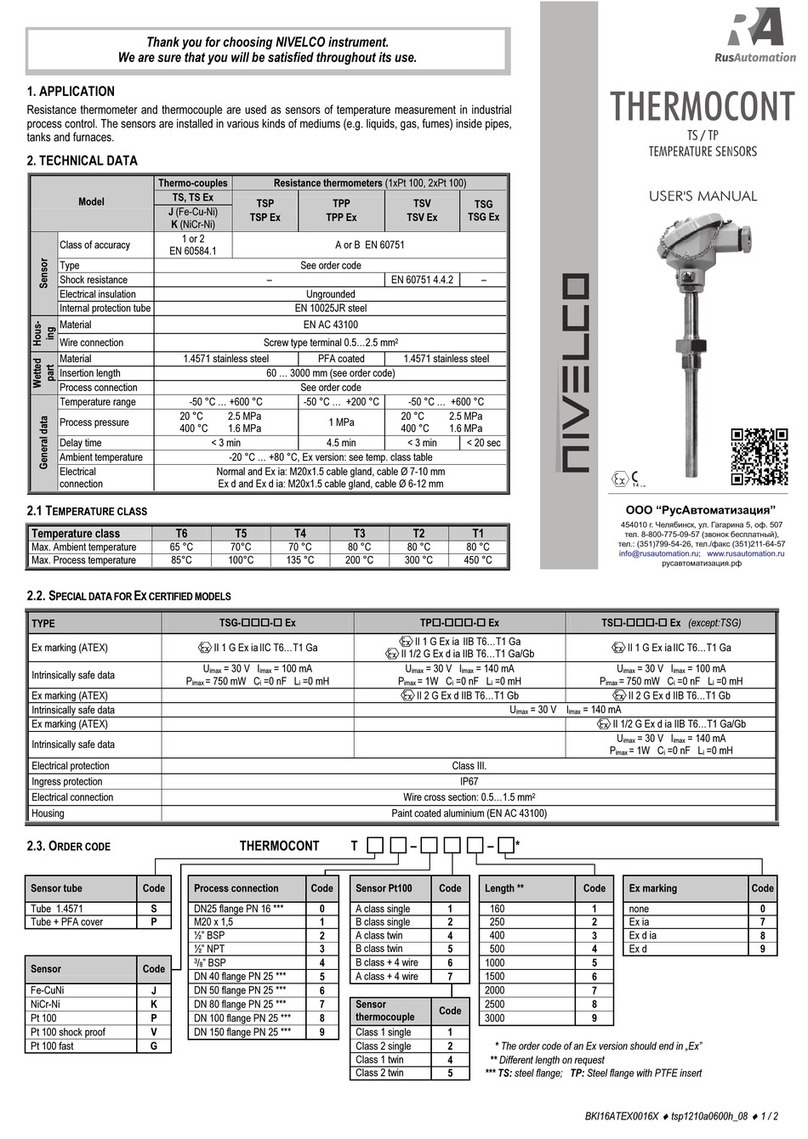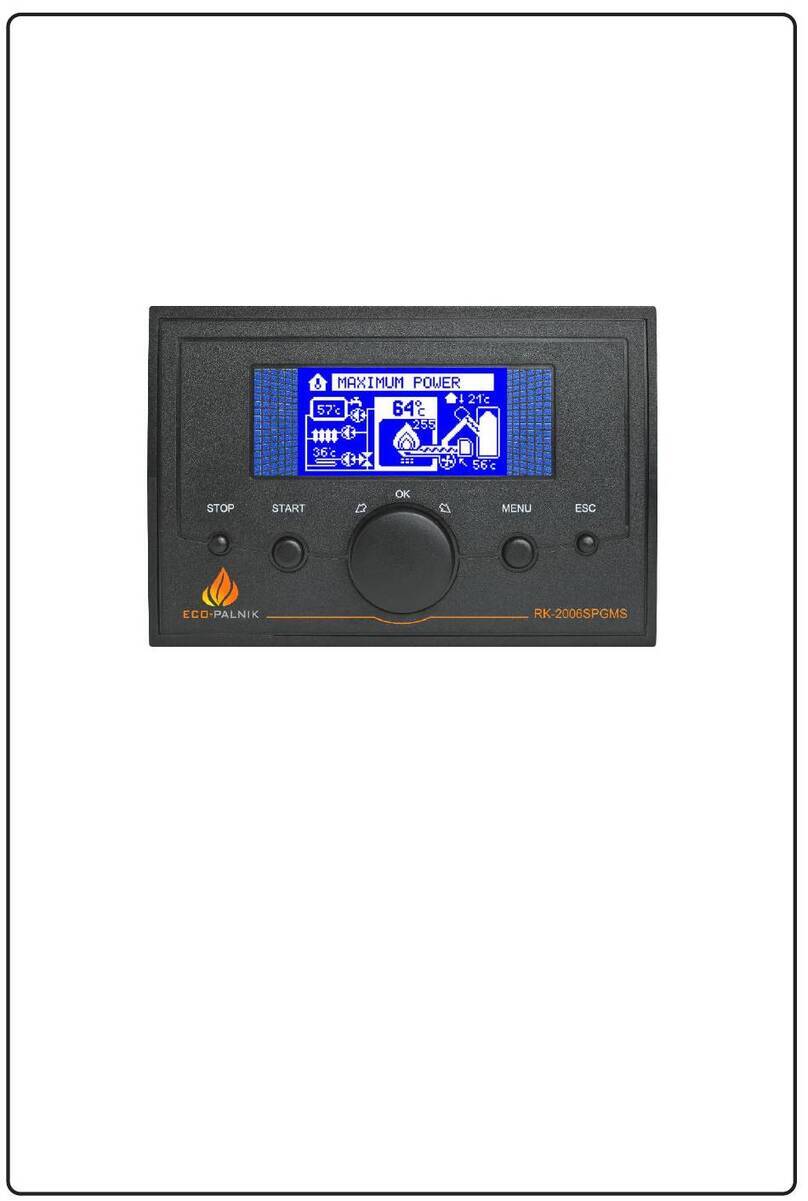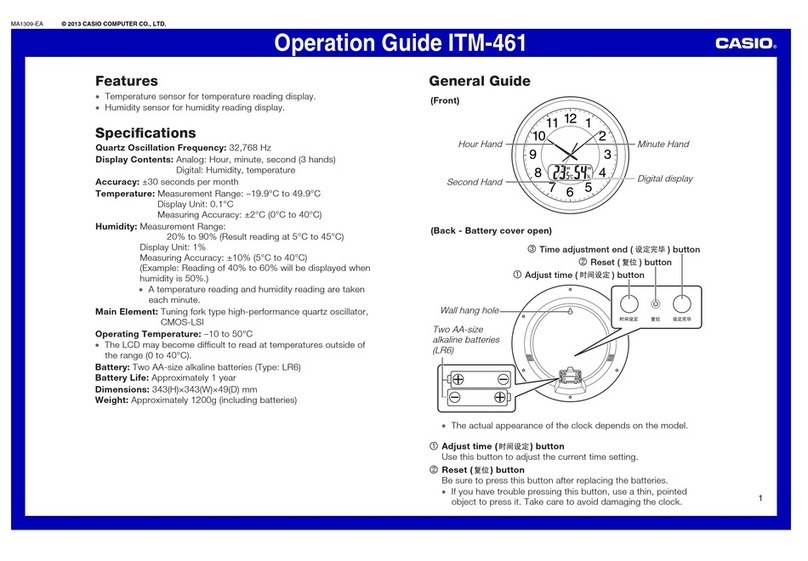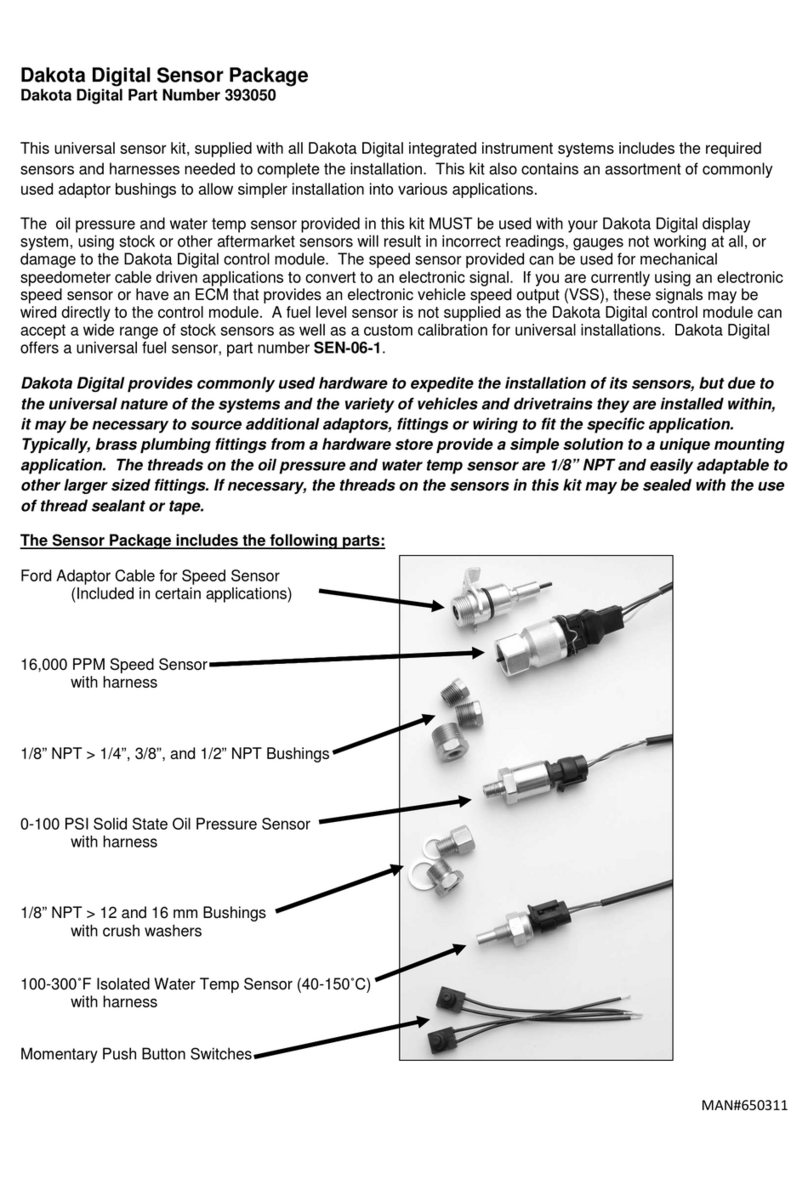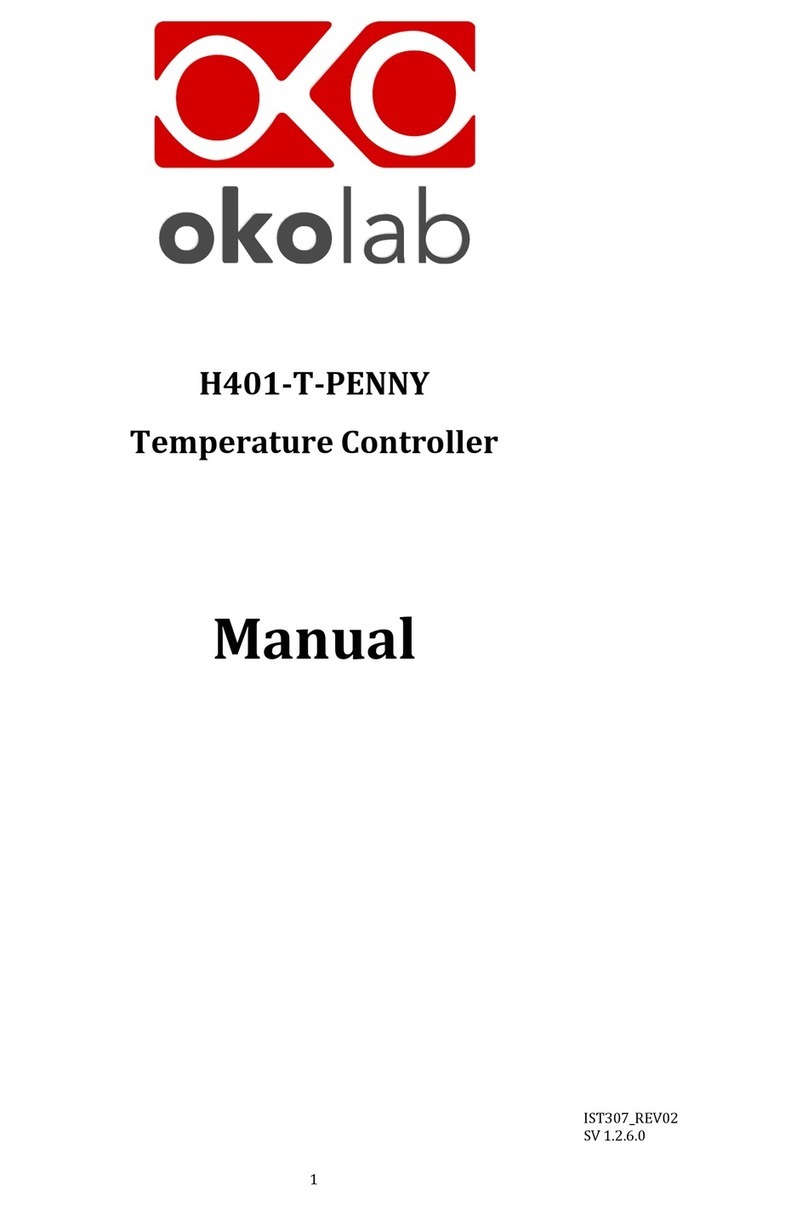Chili Technology ChiliPad User manual

Set Up Your
ChiliPad
Optimize Your Sleep Tonight
chilitechnology.com

2
We can’t wait for you to enjoy better sleep — tonight.
As you set up your ChiliPadTM, we hope you enjoy your own per-
sonalized sleep temperature and individual degree of comfort.
The ChiliPad can be used 12 months out of the year and is de-
signed to improve your sleep, night after night.
HOW IT WORKS
The ChiliPad allows adjustments to be made to your mattress
surface. It cools or warms water to your set temperature and
circulates it through the pad, achieving temperatures from 55°F
(13°C) to 110°F (43°C). The silicone circulation tubes run condi-
tioned water throughout the mattress surface to maintain your
ideal sleep temperature.
OUR VISION
We are dedicated to advances in sleep engineering. Our goal is
to give you a perfect night’s sleep by enabling you to personalize
your sleep environment.
CONTENTS
cube (one for single zone, two for dual zone)
mattress pad
remote + power cord
manual + drain key
Welcome to the Family
It’s Nice to Meet You
Inside the Box
It’s not Just a Good Dream
Remote Control
Chili Cube
Pad
Connector
Tube
Drain Key

45
Use of electrical appliances require the following precautions to reduce the
risk of electric shock and injury.
Read all instructions before using this system.
DANGER—To reduce the risk of electric shock:
• Always unplug this bed system from electrical outlet before cleaning.
WARNING—To reduce the risk of burns, electric shock, or injury to persons:
• Unplug from outlet before putting on or taking o parts.
• Use close supervision when this cooling and warming bed system is being
used by and around children or disabled persons.
• Verify that persons with limited mobility do not use the system remotely un-
less they are able to operate the control unit within reach.
• Do not use this cooling and warming bed system with infants, disabled per-
sons, persons with diminished capacity or anyone insensitive to heat such as
a person with poor blood circulation unless under supervision.
• Use this product only for its intended use as described in these instructions
within this manual. Do not use attachments not recommended by the manu-
facturer.
• Do not operate the system with a damaged cord or plug or after the system
malfunctions, has been dropped or damaged in any manner. Return system to
Important Safety
Instructions
Don’t Forget to Read Below
authorized service facility for examination and repair.
• Keep the power cord away from heated surfaces.
• Do not use this bed system with any other heated blanket, foot warmer or
similar cooling or heating devices.
• Never operate the system with the air openings blocked. Keep the air
opening free from any debris like lint, hair and the like.
• WARNING: Risk of injury to persons—do not use the cooling and warming
bed system to support video equipment such as televisions or computer
monitors.
• To prevent a possible, do not block air intakes or exhaust in any manner.
Do not use on soft surfaces where openings may become blocked.
• Do not insert or allow foreign objects to enter any ventilation or exhaust
opening as this may cause an electric shock or, or damage the device.
• Do not use outdoors.
• Do not operate where aerosol (spray) products are being used or where
oxygen is being administered.
• This system has hot parts inside. Do not use it in areas where gasoline,
paint, or ammable liquids are used or stored.
• To disconnect, turn all controls to the o position, then remove plug from
outlet. Always plug this product directly into the wall outlet/receptacle. Nev-
er use with an extension cord or a power/outlet strip that can be relocated.
• Prevent water backow out of the reservoir by keeping the cap on the unit
at all times after turning the control unit o.
Let cord hang free. Do not place power cord between mattress and founda-
tion. Do not allow the cords to be pinched. Do not run under carpeting. Do
not cover cord with throw rugs, runners, or similar coverings. Do not route
power cord under furniture or appliances.

67
• Arrange power cord away from trac areas and where it could be tripped
over.
• Do not open or break the housing on this cooling and warming device as
this will invalidate your warranty.
• Turn o or unplug when not in use
WARNING: Risk of Electric Shock—Connect the system to properly
grounded outlet only. See Grounding Instructions.
For loading always put heavier items at the bottom and not near the top in
order to help prevent the possibility of the system tipping o.
Notice: Maximum intended load for the surface of the sleep system is 200
pounds.
SAVE THESE INSTRUCTIONS.
RISKS: GROUNDING INSTRUCTIONS
This product must be grounded. This product is equipped with a cord having an
equipment-grounding conductor and a grounding plug. Only use a
grounded cord. The plug must be plugged into an appropriate outlet that is
properly installed and grounded in accordance with all local codes and
ordinances.
DANGER! Improper connection of the equipment-grounding conductor can
result in a risk of electric shock. Check with a qualied electrician or serviceman
if you are in doubt as to whether the product is properly grounded. Do not
modify the plug provided with the product. If it will not t the outlet, have a
proper outlet installed by a qualied electrician. This product has a grounding
plug that looks like the plug illustrated below.
Ungrounded Outlet
Ground Adapter
US Power Cord

8
Meet Your Cube
The Basics
Familiarize yourself
with the layout of
the cube.
Review the basics of the
cube’s display.
The display is touch
sensitive, therefore force is
not needed when pressing
buttons.
°F
°C
Mute
Increase
Temperature
Decrease
Temperature
Low Water
Indicator Power
Button
Current
Temperature
Setup Your ChiliPad
The Five Easy Steps
1. Place the Pad
2. Connect the Tube
Unfold and place the pad
directly on top of your mat-
tress but underneath your
tted sheet.
Adjust the pad straps to t
around mattress. You can
position the pad tubes at
the head or foot of your
bed depending on your
preference.
Set your cube on a at surface
with at least 24” of breathing
area around all sides of the
cube. You may use bed risers to
place the cube underneath your
bed.
Take the end of the tube and
connect it to your cube by
evenly pushing the connector
into the cube’s protruding
connectors. The blue release
button should be facing up
when connecting.
Water
Reservoir Control
Panel
Air Intake
Vent
Water
Tube
Power
Cord

3. Fill Your Cube
4. Control Your Bed
5. Power it On/Off
Before turning your cube on,
unscrew the top cap and ll
with distilled cwater until full.
Touch the power button
to turn it on. You will hear
beeping and the pump will
start to ll the pad.
Slowly add water until the
cube is full and the add wa-
ter indicator light turns o.
Replace cap.
Press the cooler button to
lower the set temperature,
and you will see the num-
bers lowering.
Press the warmer button to
raise set temperature.
The numbers will blink 3
times to show temperature
adjustment success.
To turn the cube o, touch the power button. The display
should turn o, but the fans may remain running for a
short bit after powering o the cube.
Unplug the cube if you will not be using it for 24 hours.
Blue Release
Button
A few water drops are
to be expected when
connecting and dis-
connecting.

Sleeping with a
ChiliPad can reduce
the time it takes you to
fall asleep by 98.98%.

14 15
Tips & Tricks
Your Chilipad Cheat Sheet
To pair your remote with your cube, turn o the cube rst. If you have a Dual Zone
system (two cubes), make sure the other one is o. Hold down the power
button with cube o until you hear a long beep and the display ashes “888”. Turn
the remote on, you should hear a beep to conrm connection. (Note: The cube
can be controlled with the remote or the buttons on it’s display.)
To switch between °F and °C, turn o the remote,then turn the cube on with the
display panel. Press and hold the remote’s On/O button for 2 seconds.
The “LO” setting is 55°F, and set to “HI” the maximum temperature is 110°F. In
many cases these temperatures are not fully achieved due to ambient air
temperature, humidity in the room, and objects or walls near the cube.
Inspect the tube regularly for kinks and sharp angles that would limit water ow,
decreasing the systems’s ability to heat or cool.
Condensation is a natural result of warm and cold temperatures meeting, this
applies to the tube and mattress as well. Adjust your room temperature or Cube
to narrow the dierence of temperature, and reduce condensation.
ChiliPad care
Maintaining Your Sleep System
WATER MAINTENANCE
We recommend using distilled water for optimimum performance.
One time per month, add one packet of ChiliPad cleaning solution. You can purchase
additional packets of the solution at chilitechnology.com
CLEAN THE CUBE AS NEEDED
With the cube turned o and unplugged, use a clean damp cloth to clean the outside
of the cube and remote control. Be careful not to get water inside of the cube.
Use a can of compressed air to blow through the intake/exhaust vents on all sides
removing dust and debris. Never submerge or get water inside the cube.
WASH THE PAD AS NEEDED
The pad is machine washable. Wash the pad preferably in a front-load washing ma-
chine with cold water on a gentle/delicate cycle. Secure the tail pipe (part that runs
from the pad to the cube) with a thick rubber band to minimize risk of it ailing in the
spin cycle and damaging the connector.
Dry on DELICATE/AIR ONLY cycle – Use NO HEAT setting or air dry.

16 17
Kryo, Inc.
Limited Warranty
WHAT DOES THIS LIMITED EXPRESS WARRANTY COVER?
Kryo, Inc. gives to the original purchaser (“the purchaser”) of a new Kryo, Inc. control unit
(“the product”) this limited express warranty which covers any defects in materials or work-
manship in the product under normal use. Except for this limited express warranty and any
implied warranties under applicable law, Kryo, Inc. makes no express or implied represen-
tations or warranties, either in this document or in any of its instruction manuals, product
packaging, or other materials accompanying or used in conjunction with sale or marketing of
the product.
Note: Failure to properly maintain your control unit as advised within the manual will void your
Limited Express Warranty.
HOW LONG DOES THE COVERAGE LAST?
This limited express warranty, and any implied warranties (including implied warranties of
merchantability and tness for a particular purpose) on the control unit of the product will be
for two (2) years from the documented date of purchase, as noted below. Coverage
terminates if the purchaser sells, disposes of, or otherwise transfers the product.
WHAT WILL KRYO INC. DO?
For the duration of warranty coverage, at its option:
1. During the rst 90 days of documented purchase date Kryo, Inc. will repair or
replace any product or part(s) of the mattress pad and associated tubing that
are defective in either materials or workmanship to include parts, labor, and delivery
back to the purchaser at the expense of Kryo, Inc.
2. During year one (1) following the documented date of purchase, Kryo, Inc. will repair
or replace any product or part(s) that are defective in either materials or workman
ship to include parts, labor, and delivery back to the purchaser at the expense of
Kryo, Inc.
3. During year two (2) following the documented date of purchase, Kryo, Inc. will
repair or replace any product or part(s) of the control unit that are defective in either
materials or workmanship at the expense of Kryo, Inc. Return delivery will be
at the expense to the purchaser.
4. Alternatively, Kryo, Inc. will at its option refund to you your documented purchase
price.
WHAT DOES THIS WARRANTY NOT COVER?
This Warranty does not cover: use of the product in a commercial operation, improper main-
tenance of the product, damage due to misuse, acts of God, nature, vandalism or other acts
beyond the control of Kryo, Inc., owner’s acts of omissions, use outside the country in which
the product was initially purchased and resales of the product by the original owner. This war-
ranty does not cover pick up, delivery, transportation or house calls. This warranty does not
cover products purchased from a party that is not an authorized retailer, dealer, or distributor
of Kryo, Inc.
This limited express warranty is conditioned upon proper use of the product by the purchas-
er. Any problem with the product that is caused by abuse, misuse, operation contrary to or
inconsistent with the written instructions, or an act of God (such as a ood) is not covered.
Kryo, Inc. does not have any obligations if our inspection reveals that the product has been
altered, modied, damaged, subjected to or involved in an accident, disassembled, repaired or
attempted to be repaired by someone other than us, or used in a manner inconsistent with its
intended purpose.
Indirect, special, incidental or consequential damages (including any lost revenues, loss of use
or lost prots) are not recoverable under the warranty, or with respect to the sale or use of the
product. In no event will our entire liability to you exceed the purchase price actually paid by
you for the product, or any defective portion thereof, whichever is less. This limitation does
not apply to any claims for personal injury. Also, because some states do not allow, or restrict,
limitations of incidental or consequential damages, some or all the foregoing may not apply to
you.
HOW DO YOU GET SERVICE?
In order to be eligible under this warranty, and before returning a defective product, you MUST
rst obtain a Return Authorization Number from Kryo, Inc. To obtain a Return
Authorization Number, complete a repair request form by going to chilitechnology.com. Once
you obtain your Return Authorization Number, the product should be carefully packaged and
delivered, with all postage or delivery charges prepaid, to the foregoing address. You MUST
also include in the package (1) your name, telephone number and shipping address, (2) a brief
written description of the problem, and (3) documentation of the date and amount of your
purchase together with your Return Authorization Number. You are responsible for all damages
incurred in shipping.
WHAT ARE YOUR RIGHTS UNDER STATE LAW AND OTHER CONSIDERATIONS?
This warranty, and any unresolved claims and disputes between you and Kryo, Inc. shall be
governed by and subject to the laws (exclusive of conict-of-law provisions) of the State of
North Carolina, which shall also be the exclusive venue and jurisdiction for all such claims and
disputes.
All claims against Kryo, Inc. must be brought within three (3) months from the time they arise.
As some states do not allow, or restrict, limitations on how long an implied warranty lasts,
some or all of the foregoing may not apply to you.
This warranty gives you specic legal rights, and you may also have other rights that vary from
state to state.
Other than as expressly set forth above, Kryo, Inc. does not authorize any agent or
representative to assume any obligation or liability hereunder.
© 2018 Kryo, Inc. All rights reserved
For additional information, please contact us:
www.chilitechnology.com

19
Troubleshooting
Try These First
I PUSHED THE POWER
BUTTON AND NOTHING
HAPPENS!
Check the outlet, does that specic outlet
have power?
Check the power cord, make sure it has not
nudged itself out of the cube.
Add water if the water drop icon appears, see
instructions for proper use.
Try replacing the remote batteries if trying to
power on the cube with remote.
Make sure your cube is full of water if you can’t
feel it cooling or heating in your pad.
Make sure your cube is on a at surface, and
check for kinks and sharp angles in the water
tubing. This should be done regularly.
Using a blanket or something to create an
insulated sleeping environment greatly
increases the cooling and heating eect
of the system.
Adjust the temperature on the cube or remote
up or down in 2 degree increments towards
your ambient room temperature, until con-
densation is no longer a problem.
Turn the cube o, unplug, and wait for 15
minutes before turning Cube back on. Set
ideal temperature.
If the code persists, take note of the error
code (eg: F1, F2, F3, F4), unplug the Cube
and contact customer service.
MY CHILIPAD USED TO
COOL AND HEAT MUCH
BETTER, NOW IT BARELY
REACHES THE
TEMPERATURE I SET IT
TO!
MY CHILIPAD FEELS WET
OR CONDENSATION IS AP-
PEARING ON THE TUBE!
THE DISPLAY PANEL
SHOWS AN “F” ERROR.
Issue Possible Solution rated voltage
rated frequency
temperature control
rated power
power
rated amperage
AC 90~230V
50Hz - 60Hz
Lower than 55°F
and Higher than 110°F
170W
170W
2.2 - 2.3 A
TECHNICAL PARAMETERS
Table of contents