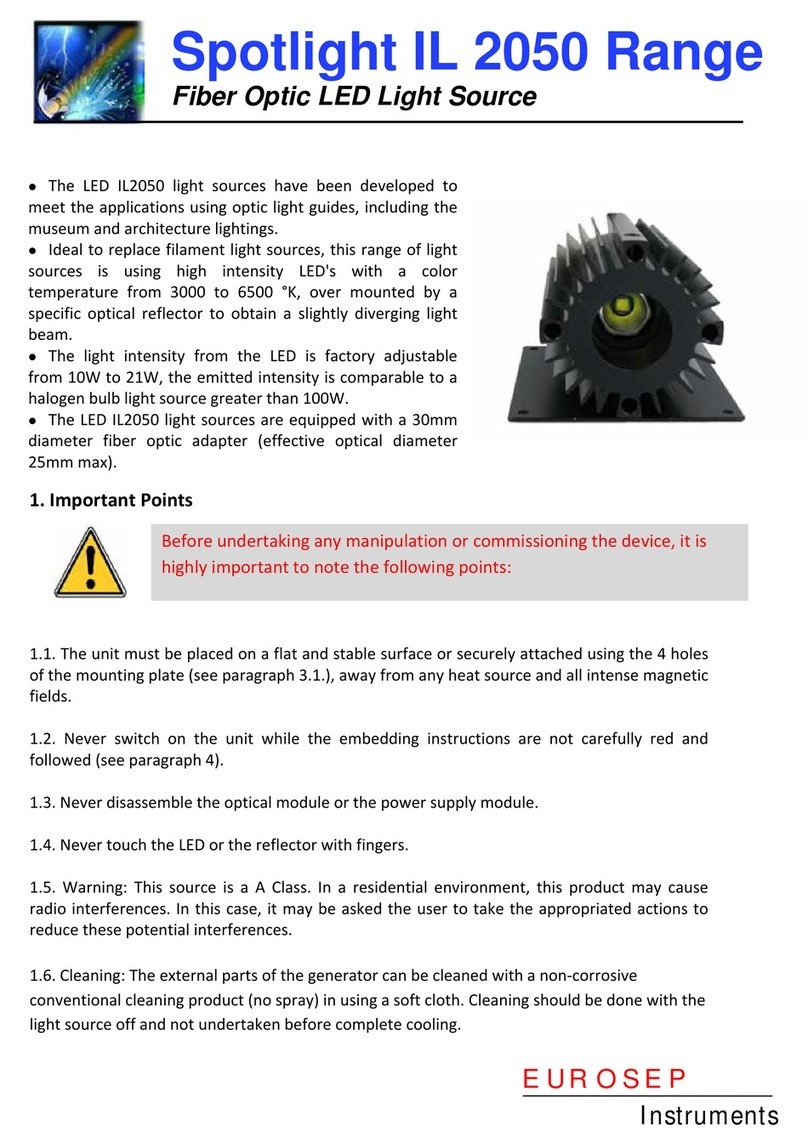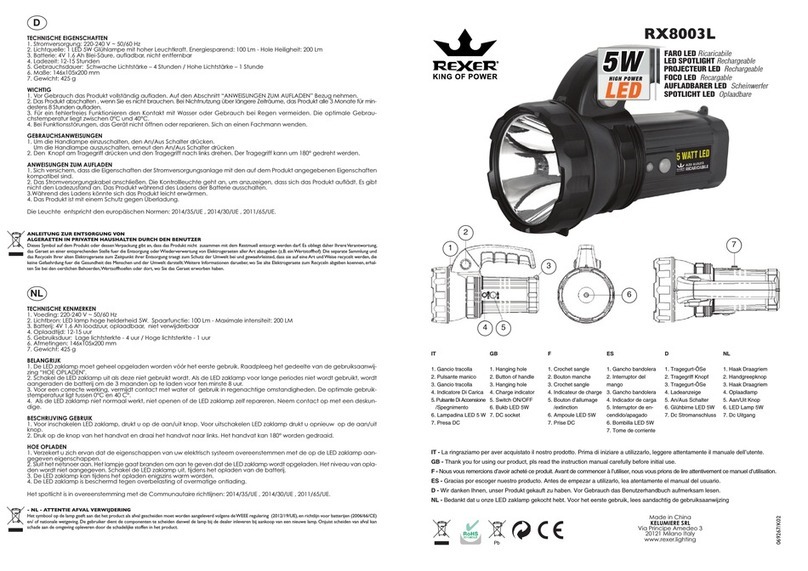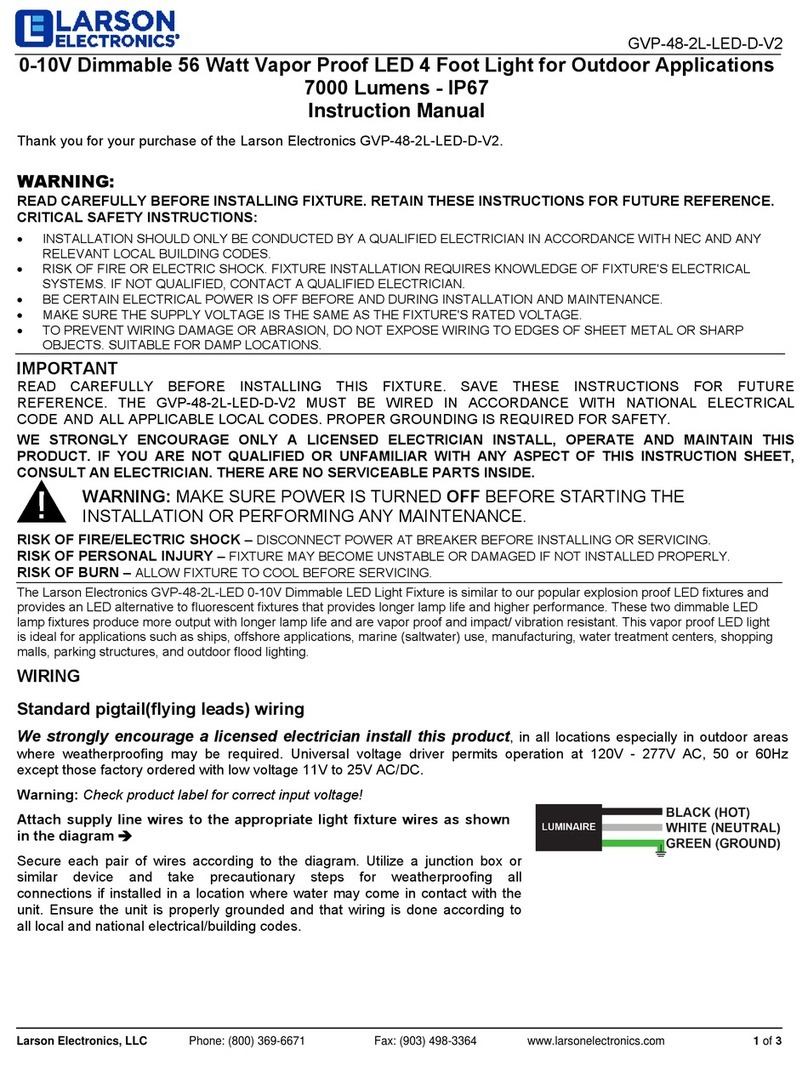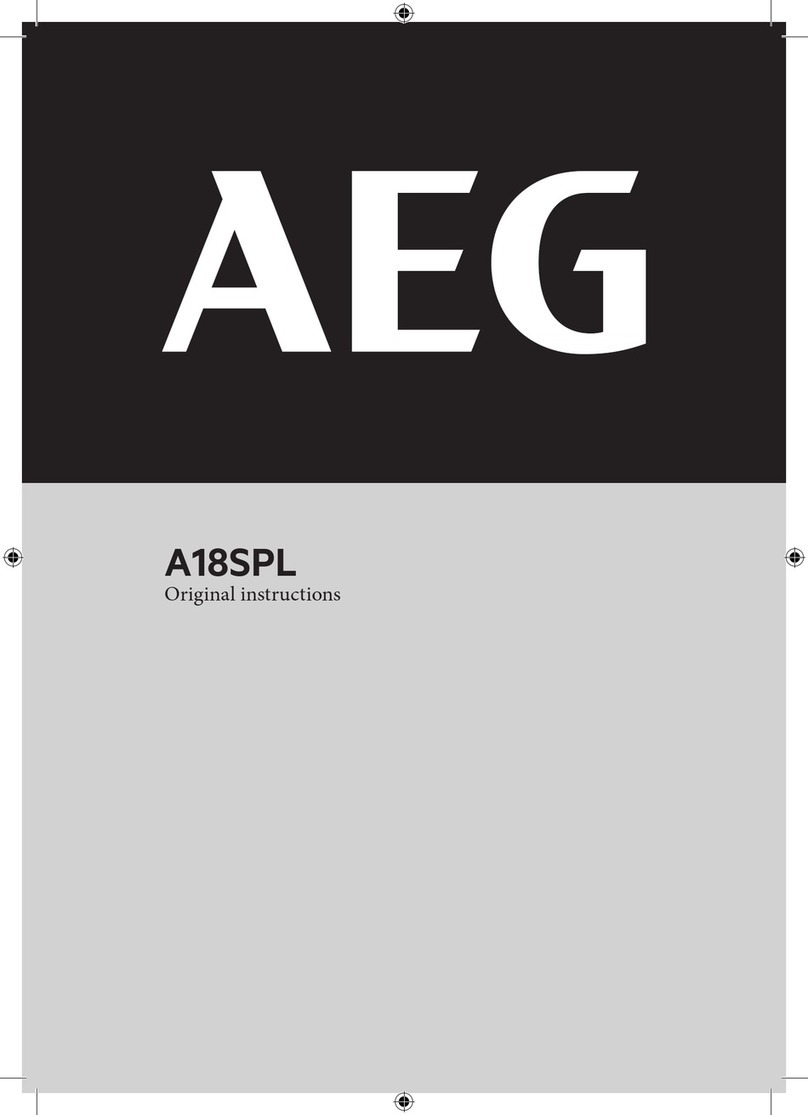ChiliTec 22940 User manual

operation manual Status: 11/2021 - Version 1.01
page 1
LED construction spotlight with battery "BSA" LED battery spotlight "BSA"
Product description:
Compact, handy and strong in luminosity!
These construction lights can be easily folded
up and stowed in the car's drawer or glove
compartment
Common technical details:
• lightweight plastic housing with handle
• IP54 protection against dust and splash water
• SMD LEDs
• Switchable luminosity
• Neutral white light color
• Color temperature 4500K
• matt acrylic front to reduce glare
• Light angle 140 °
• 100% bright <0.2 sec.
• On / Off 20,000x • Burn time 20,000 hours
• RA> 75
• Operation only possible with a battery, not with a power supply unit
Safety instructions and important information!
In order to guarantee safety at all times and to use the full performance spectrum of the device,
please read the safety instructions carefully and carefully!
The product must not be modified technically or mechanically, otherwise the operating license and conformity will
expire with immediate effect! The nameplate / imprint must not be removed under any circumstances! Check the
product for damage before each use. If the product is damaged, it must be checked, repaired or replaced by a
specialist company and disposed of in accordance with the applicable guidelines (footer page 1). Under no
circumstances may a damaged or defective product continue to be used! Please be sure to secure all packaging
material and accessories, especially small parts such as screws and foils, from children and animals. Suffocation
hazard! In the event of non-compliance with the instructions or improper use, the manufacturer Any misuse or
changes made to the product assume no liability for damage to property or personal injury. This product must
never be operated, kept, stored or stored in the reach of children or animals. If this product is passed on, the
instructions and packaging must be included. Thanks! We reserve the right to make misprints or changes to
packaging, the product or the instructions.
Intended use as well as information on the USB connection.
The USB connection sockets have an output voltage of 5V (± 5%). This makes the USB connections suitable for
charging mobile devices such as cell phones, tablets or MP3 players, for example. The products are only suitable
for use in dry indoor areas. The use of non-standardized cables or plugs can damage the socket and / or the
connected devices. The USB connector should always be inserted carefully and without applying too much
pressure. Be careful not to tilt the connector. To assess the charging time and battery behavior, you should check
the manufacturer's information on the device to be connected. A fully charged device must not remain in the
charging socket. The USB-A port (the larger of the two) can only be plugged in in one direction, please proceed with
caution here.
The USB port must be switched on separately. It works like this: To activate the USB output, you have to hold down
the ON / OFF button for approx. 3 seconds until the green lights on the charge indicator light up. Pressing and
holding again for at least 3 seconds switches the function off again.
Electronic products that are marked with the crossed-out garbage can do not belong in the household waste! You can hand these products over to
the municipal collection points free of charge. Inquire at your local authority, the responsible town hall or a local or municipal waste disposal
company. Thanks very much. Used batteries should not be put in the household garbage. Consumers are legally obliged to bring batteries to a
suitable collection point at a retailer or local authority. Old batteries may contain pollutants or heavy metals that can be harmful to the environment
and human health. The symbols under the label (garbage can) stand for: Pb: battery contains lead, Cd: battery contains cadmium Hg: battery
contains mercury. The environment and ChiliTec say thank you.
Reproduction only with permission from
ChiliTec GmbH, Bäckerberg 12, 38165 Lehr
EAR (WEEE): DE25841852
LUCID Packaging Act: DE5562476395648
GRS (UBA register) no .: 21003466
Translated from German to English - www.onlinedoctranslator.com

Status: 11/2021 - Version 1.01
Page 2
LED battery spotlight "BSA"
List of the different types / versions or performance classes
Item No. Color / type power Lumens battery pack Light time Loading time charger Dimensions
22940 BSA-20 20 watts 1700 max. 3.7V / 5000mAh approx. 4 hours approx. 3 hours USB-C 5V / 2A 180x215x55mm
22941 BSA-30 30 watts 2400 max. 3.7V / 7500mAh approx. 4 hours approx. 4 hours USB-C 5V / 2A 180x215x55mm
22942 BSA-50 50 watts 4200 max. 11.1 / 5000mAh approx. 1.5 hours approx. 5 hours 15VDC / 1A 235x285x70mm
Separate safety instructions for LED lighting
Never look directly or unprotected into the light or the glowing LEDs. The brightness can dazzle you, you risk
injuries and possible permanent damage to the eyes or the retina. Never point the light at people or animals (... if
the light is mobile)! The product must never be covered during operation and the possibility of heat dissipation into
the environment must be guaranteed. Fire hazard!
Notes on charging
Operation is not possible while charging. After charging, the construction spotlight must be disconnected from the
charging cable and the charging cable must be disconnected from the mains. The LEDs on the back are both the charge
status display and the battery level display. When the charge is complete, the (or the last -) LED stops flashing - all light up.
Important note about the USB charging port
The USB port must be switched on separately. It works like this: To activate the USB output, you have to hold down
the ON / OFF button for approx. 3 seconds until the green lights on the charge indicator light up. Pressing and
holding again for at least 3 seconds switches the function off again.
Charging input
Voltage depending on
type (see table)
Function button (multi-level)
1x = 33% light
2x = 66% light
3x = 100% light
4x = off
USB (A) output
- Powerbank
Battery level &
charge indicator
Function: see
Important note on USB connection
Dirt & weather protection
cover
Stand - foldable
Reproduction only with permission from
ChiliTec GmbH, Bäckerberg 12, 38165 Lehr
EAR (WEEE): DE25841852
LUCID Packaging Act: DE5562476395648
GRS (UBA register) no .: 21003466
This manual suits for next models
2