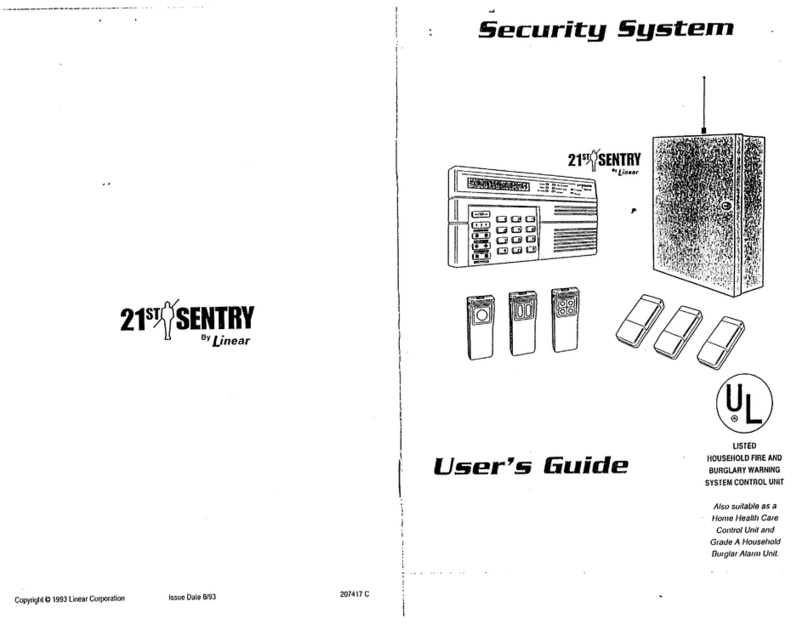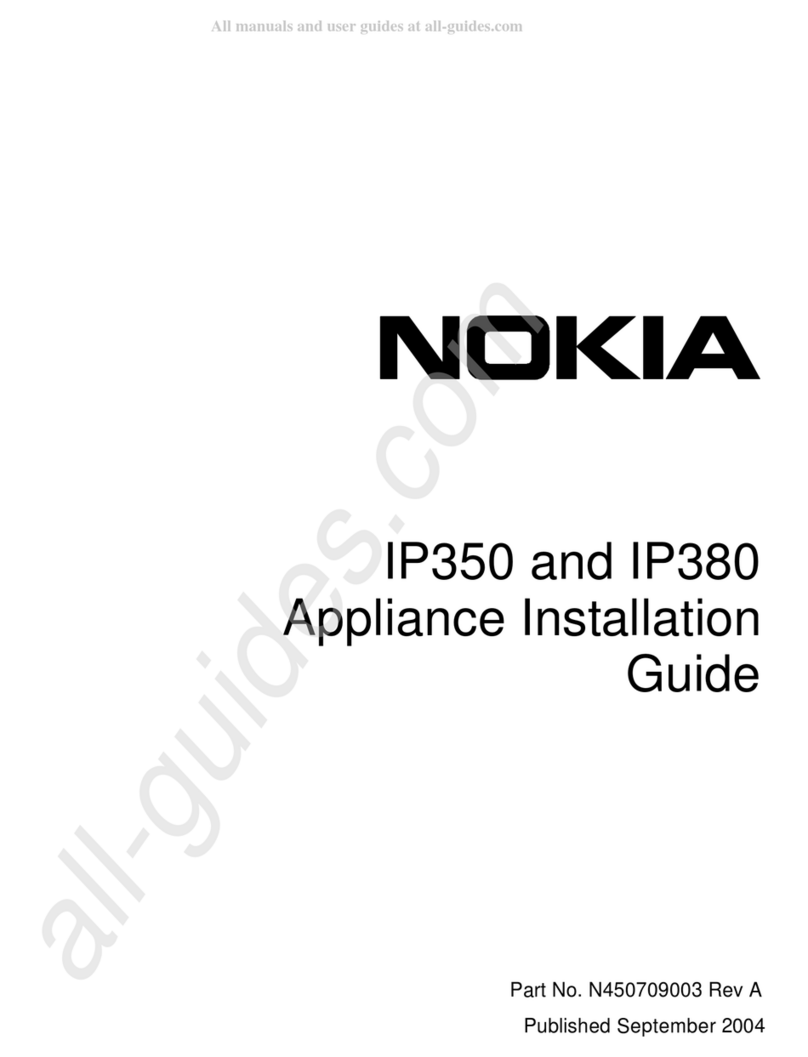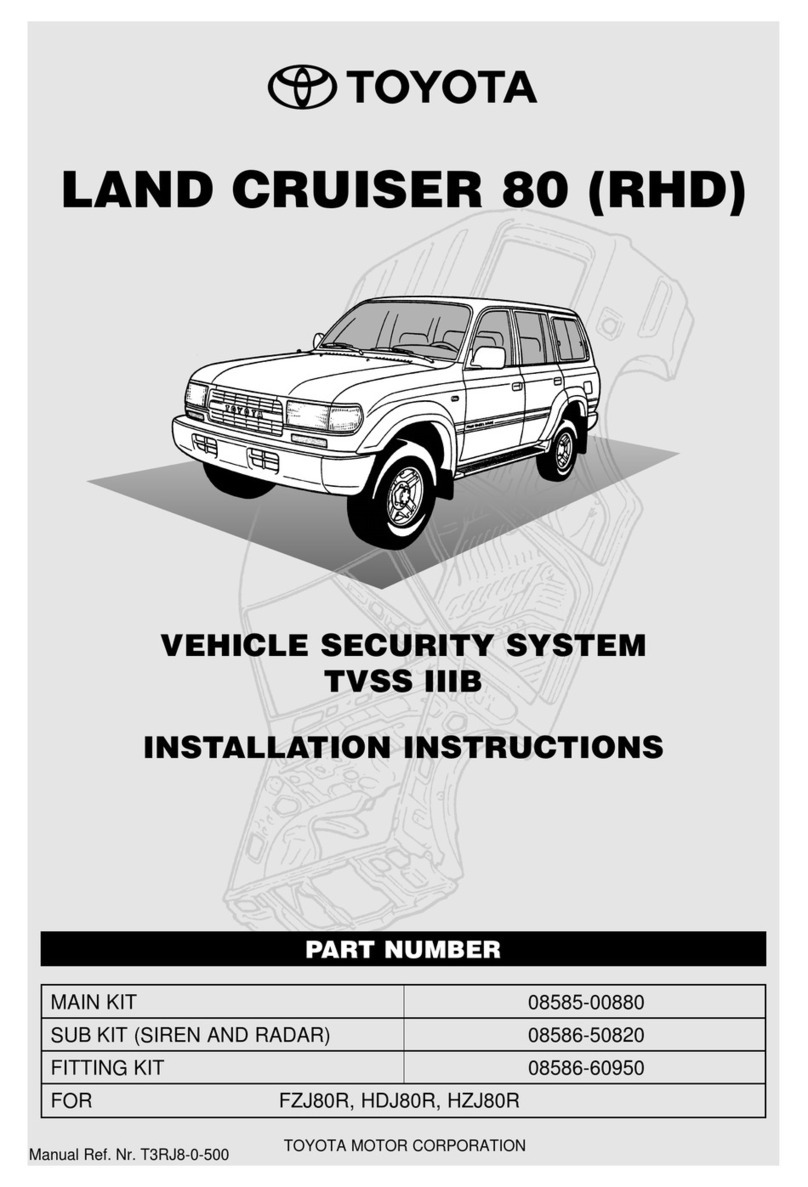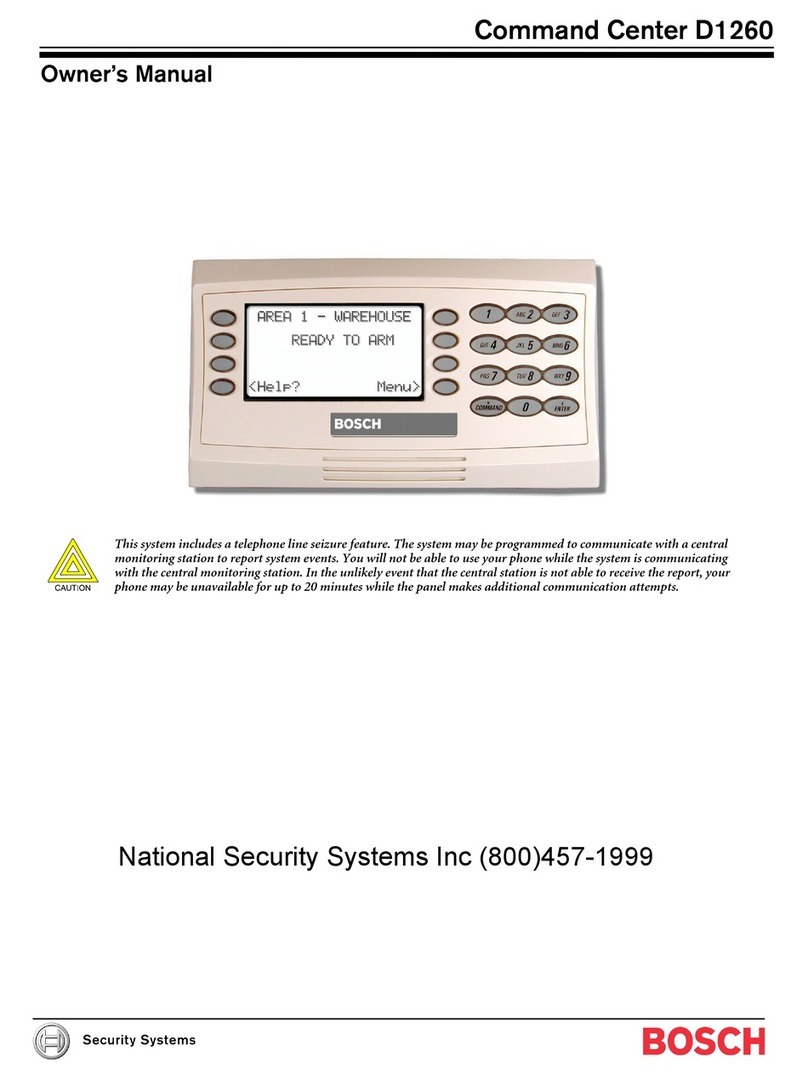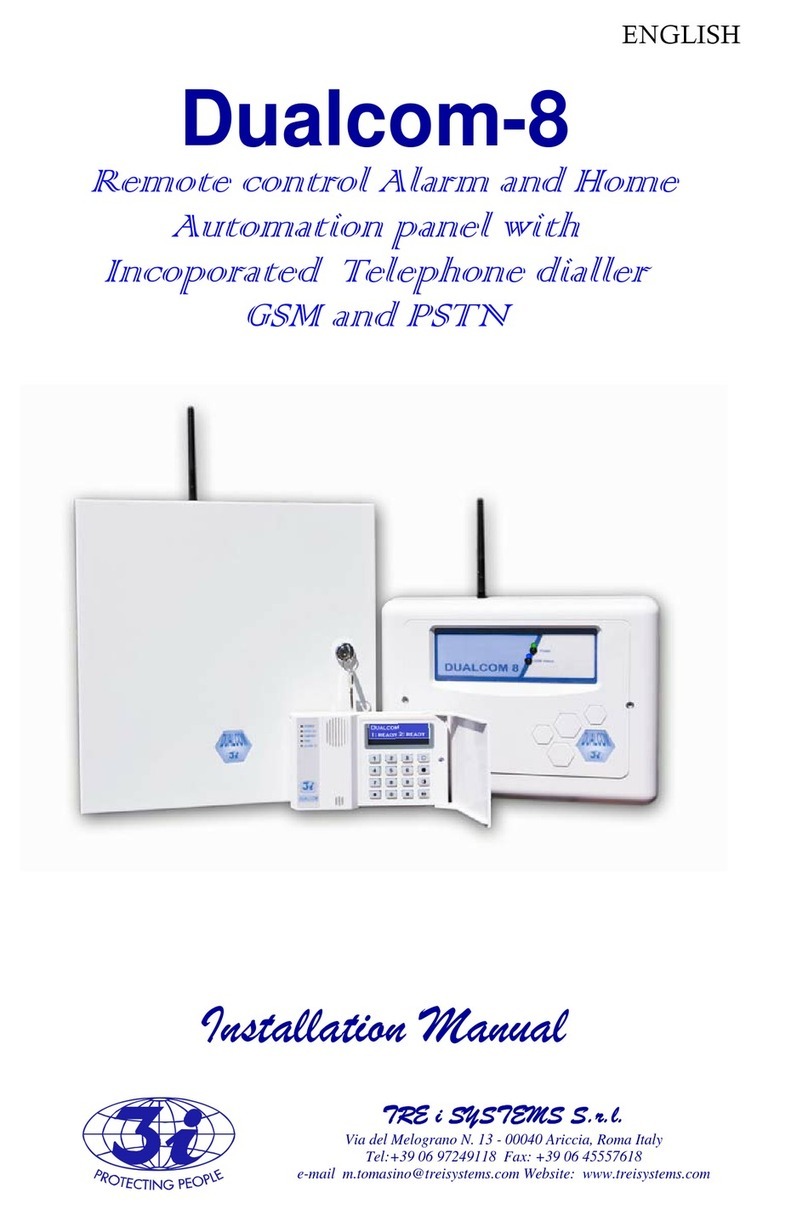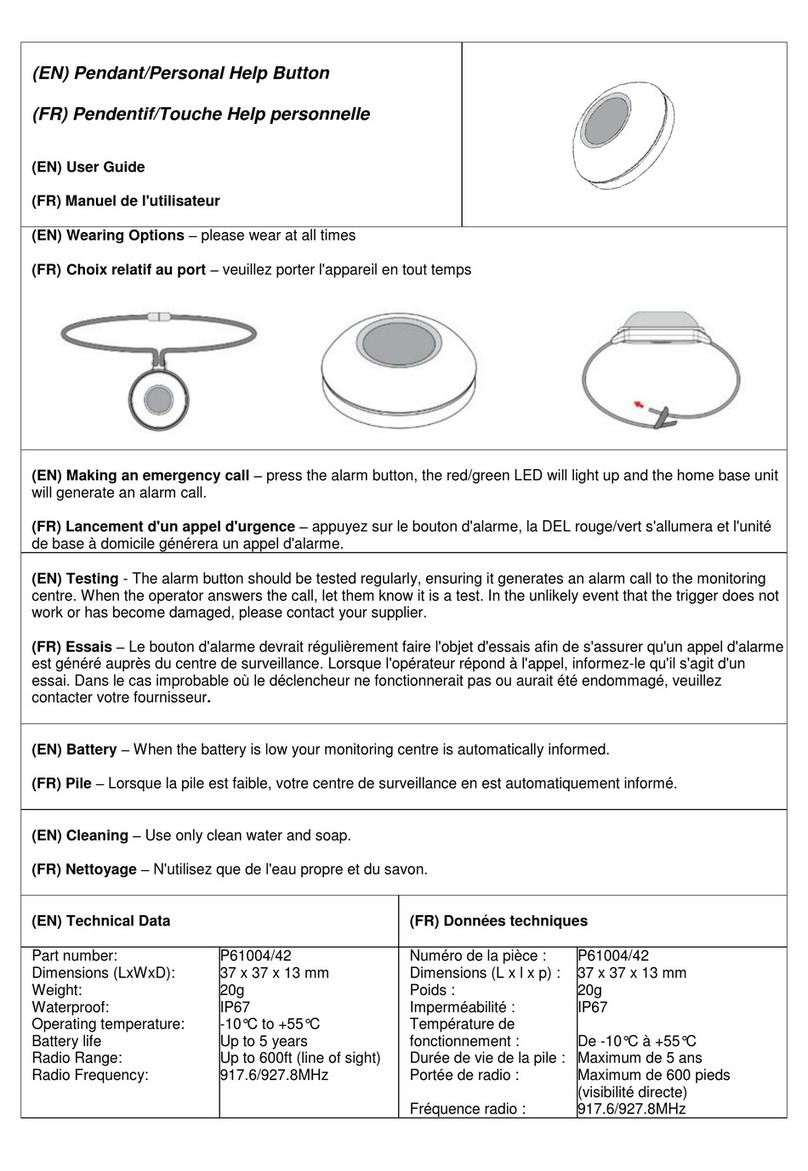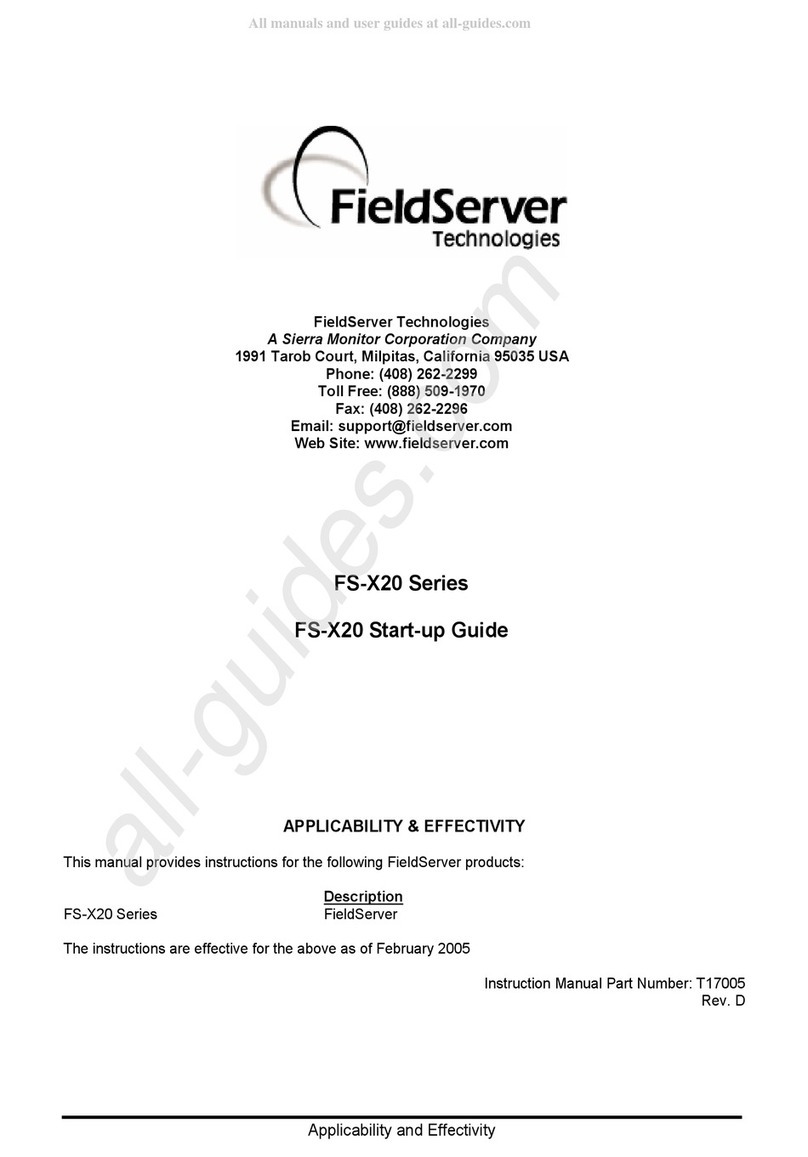ChinaPST PST-G10A User manual

Home Alarm System User Manual
1
Home Alarm System
User’s Manual

Home Alarm System User Manual
1
Dear Clients,
Thank you for using our GSM Alarm System . We are committed to giving you the best
home security available today and take the safety of your home and family seriously. Our
system allows you to instantly arm and disarm your properly, instantly change your system settings
and find out your system status and much more. At safety concerns, we encourage you to change
the default password as soon as you get your system set up . This guide will walk you
through the easy set up of your system. We’ve started with
already customizing and turning your system to your specifications, so everything is ready to
go when you open the box.
Please keep this instruction manual in case you may need it at any time in the future. Thanks
again for choosing our products and service.

Home Alarm System User Manual
2
Cautions
To avoid personal inquiry and the damage to the product, please take the following preventive
measures.
●
Input voltage:DC12V 1A .Do not use power adapter with different specifications.
●
Use the professional tools for assembling to avoid the damage to the main panel
●
Keep it away from the moist environment and flammable explosive environment
●
Keep the product dry and clean
●
An ideal place to mount the panel should be under the minimum RF signal interference and the
center of all defense zones.generally living room.
●
Please change your password as soon as you get this alarm system
●
To obtain a high quality intercom voice.it is highly suggested to keep a 35cm distance to the Mic.
●
Specifications are subject to changes without prior notice.

Home Alarm System User Manual
3
Features:
●
Smart Phone APP
●
99 Zones,each zone can be renamed
●
10 zones are available for Voice Recording
●
High-definition voice
●
The Standard ADMECO Contact ID Protocol
●
99 wireless Zones,2 wired zones
●
Upto 6 phone numbers to Dial out & 3 SMS Mobile numbers to send SMS on alarm.
●
Intercom
●
Upto 3 groups of Timely Arm/Disarm.
●
Easy to code with Sensors/Detectors
●
Remotely Arm/ Disarm /monitor / Intercom
●
programming for zones.
●
Voice prompt from Siren while arming/disarming by keyfob.
●
Internal Re-Chargeable Battery for the back-up of power failure.

Home Alarm System User Manual
4
Panel diagram:
○
1
○
2
○
3
○
6
○
5
○
4

Home Alarm System User Manual
5
①Digital Display :Standby Time(Minute for 5 Seconds; Hour for 1 second)
②Set Button:To Set,Voice-Recording and Add Sensors etc.
③SOS Button :press to raise an emergency alarm.
with more functions in setup state.
④Alarm Light:flashing while alarming.
⑤Arm Light:light on for Arming; flashes for Home Arm ;off for Disarm
⑥GSM Indicator:fast blinks means No Sim card or Poor signal; blinks
slowly means normal Signal.
○
7
○
8
○
9
a
b

Home Alarm System User Manual
6
⑦SIM slot:SIM
⑧Adapter Interface:For Power Adapter
⑨Data Interface:For upgrading Software.
a)Power on/off:for Internal Battery
b)Wired Interfaces:
SP+/SP- :Outputs for Wired Siren.
Z1/ Z2 :2 inputs for Wired Sensors
GND:Ground Wire
Wired Interfaces diagram:

Home Alarm System User Manual
7
SP: Wired Siren, ,SP+ for Anode, ( Please pay attention to the anode and cathode. It is likely to burn
the system if you connect inversely)
1:Wired Sensor #1: Zone 98
2:Wired Sensor#2: Zone 99
Cautions:
::
:
1:No more than 5V for the Voltage of the Wire.
2:To avoid of the damage of the Host ,Please Power off before Connecting the Wire with the
Host.
3:The Host will recognize the Wired Zones automatically as soon as the wired sensors connect
with the Host. and you can set on the Host whether the siren goes off or not when the wired sensors’
triggered.

Home Alarm System User Manual
8
Chapter 1:Daily Operation
System Arm
In “ARM” status, any instruction signal will be sent to alarm controlling panel and alarm panel will
trigger the siren immediately.
There are 4 methods to arm the system.
①Press “Arm” on remote control:

Home Alarm System User Manual
9
②②Press “Arm” on APP:
③Send message with content “12341” to alarm panel. 12341: 1234 represents four digits password .
If you have changed the password , plesase use your own password . For example ,if new password
is 2014,then message to alarm panel phone number should be 20141.
④Use preset phone number (already add into system ) to dial your alarm panel phone number ,
input operate password as your alarm asked, and press number key “1”.

Home Alarm System User Manual
10
System Disarm
In “Disarm” status, control panel is on rest .No intrusion signal will processed by control panel.
There are 4 methods to disarm the system .
①Press “disarm” on remote control
② Press “Disarm” on APP

Home Alarm System User Manual
11
③ Send message with content “12342” to alarm panel .12342: 1234 represents four digits operate
password . Plesase type your own password if you have renewed .
④ Use preset phone number (already add into system) to dial your alarm panel phone number ,
input password as your alarm asked , and press number key “2”.
Home Arm
In home mode, pasts of sensors are armed and the rest of them disarmed.Generally sensors preset
as home zone are disarmed and those in normal zones are armed . By which, we can move freely
when we at home and those zones such as gas detector, smoke detector should keep working .
There are 2 methods to start Home Mode .
①Press “Home mode” button on remote control:

Home Alarm System User Manual
12
②Press “ Home Mode “ on APP:
Note: After the successfull setting of home arm in the system, the "Home Arm" Operation will
work.Please into "Home Arm Mode" of the Sensor to start the "Home Zone"

Home Alarm System User Manual
13
SOS
No matter what state the control panel is in, once SOS button on the remote control is pressed, the
system immediately goes into emergent alarming state.
Hit the SOS button on remote control and on panel will trigger SOS alarm.

Home Alarm System User Manual
14
System Status
When you are not clear of the system status, you could use the query function.
There are 2 methods to start Home Mode
①Being queried by APP, the system will reply the information:
②Send message with content “12344” to alarm panel 12344: 1234 represents four digits operate
password .Plesase type your own password if you have renewed .

Home Alarm System User Manual
15
Intercom
There are 2 methods to start Home Mode
①USE APP to make the intercom. After getting through the phone, input the password as the
voice prompt. The factory password is “1234”. Press the key “4” to make the intercom.
②call the system host by phone and input the password as the voice prompt. The factory
password is 1234. Press key “4” to make the intercom.
Note: You could make the intercom for 30 seconds. If you need to continue the intercom, press the
key “4” again to prolong the intercom.

Home Alarm System User Manual
16
Answer to the call from system
After the host alarms, it will call all the preset phone numbers one by one.
When the call is received, the phone speaker will broadcast the alarm record to make the alarm
information known by the users. At the same time, the users can also remotely control the alarm
host by operating on the phones keypad.
Press [1]: to Stop the alarming , the system will stop calling and arm again.
Press [2]: to Stop the alarming, the system will stop calling and Disarm.
Press [3]: to Stop the alarming, the system will stop calling, and you can hear what’s going on right
now in your home for 30 seconds, and to press [3] again to keep monitoring .
Press [4]: to stop the alarming, the system will stop calling, and you can talk with Anyone at home
for 30 seconds and to press [4] again to keep intercoming
Press [9]: to make the Siren on,,{you can press [2] to make Siren off}
And when you answer to the alarming Call from System, you will hear the voice prompt from the
system, if you hang up without any instructions, the system will call the next number in order until
someone answers to the call and react to the system with further instruction. The System will call
all preset numbers in order for 3 times.

Home Alarm System User Manual
17
How to control the System via the Phone anywhere & anytime.
Call the phone number of alarm host, the host will answer the phone. The prompt voice is “di” or
“please input the password”. Input the password by phone keys.
The factory password of remote control is “1234”. If the password is right, the phone speaker will
make the voice prompt:” please input the instructions” or “arm press 1, disarm press 2, monitor
press 3, intercom press 4” The detailed operation is as follows:
Press (1): on the phone to arm the system, you will hear “System’s Armed” when the set is
completely.
Press (2): to Disarm the System,you will hear “System’s Disarmed” when the set is completely.
Press (3): to listen what’s going on right now in the house for 30 seconds ,and you can press (3)
again if you would like to keep listening.
Press (4): To intercom with the Host for 30 seconds and you can press (4) again if you would like to
keep intercoming
Press [9]: to make the Siren on,(you can press [2] to make Siren off)

Home Alarm System User Manual
18
Chapter 2: Coding Of The Wireless Accessories Into System
Add a remote control into System
Disarm the system , press “SET” button on alarm panel , then you will hear a short “Beep”. Alarm
panel will display a default remote number , “-1”,which is remote 1.Then you will hear a vocal
instruction “remote control coding”. Press any key in remote control to remit a signal to panel .When
alarm panel receives the signal from remote control , it will sound a “beep” and vocal indication
“coding completed” .When the first remote control succeed in adding into system ,the system will
indicate “2 remote coding”. Long press “set to exit from remote registration. you can add the
maximum of 8 remote controllers ,just follow the above steps.
Delete a Remote Control
Disarm the system ,press “SET” on alarm panel ,then you will hear a “Beep” and on panel LED
diaplay “-1”.Also you will hear a vocal instruction “1 remote coding”.
Press “SOS” on panel , and then all registered remote controls are deleted from system
Add a wireless detector into system
Disarm the system , press[Set] button lightly,there will be a “beep” from the Host and [-1] displays on

Home Alarm System User Manual
19
the Host , a voice prompt of [1 Remote coding],and then press [Set] button again, a voice prompt of
[Detector coding],and then trigger the Detector ,there will be a “beep” from the Host when it receives
the signal from the Detector.,which means the coding with detector is successful & completely, and
you will hear a voice prompt from the Host [2 Detector Coding], Long press “set”to exit from detector
coding . jut follow the above steps,you can add a maximum of 99 detectors.
Important Notice:
If the alarm panel LED display continuously flashes when you are
adding a remote control or detector into system , it means the
remote control or detector you are trying to add is already registered
with the alarm . Now you can press “SOS” on panel to remove all the
repeated coding accessories.
Table of contents
Other ChinaPST Security System manuals
Popular Security System manuals by other brands
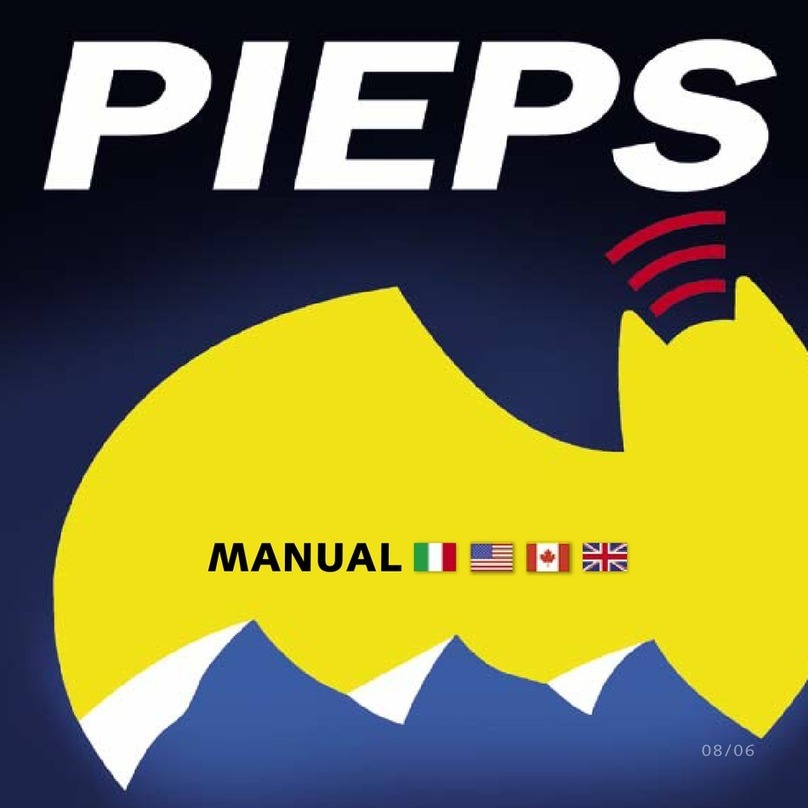
PIEPS
PIEPS DSP manual

Lorex
Lorex Vantage Edge+ CVC6996 Brochure & specs

Honeywell
Honeywell L5200 Series user guide
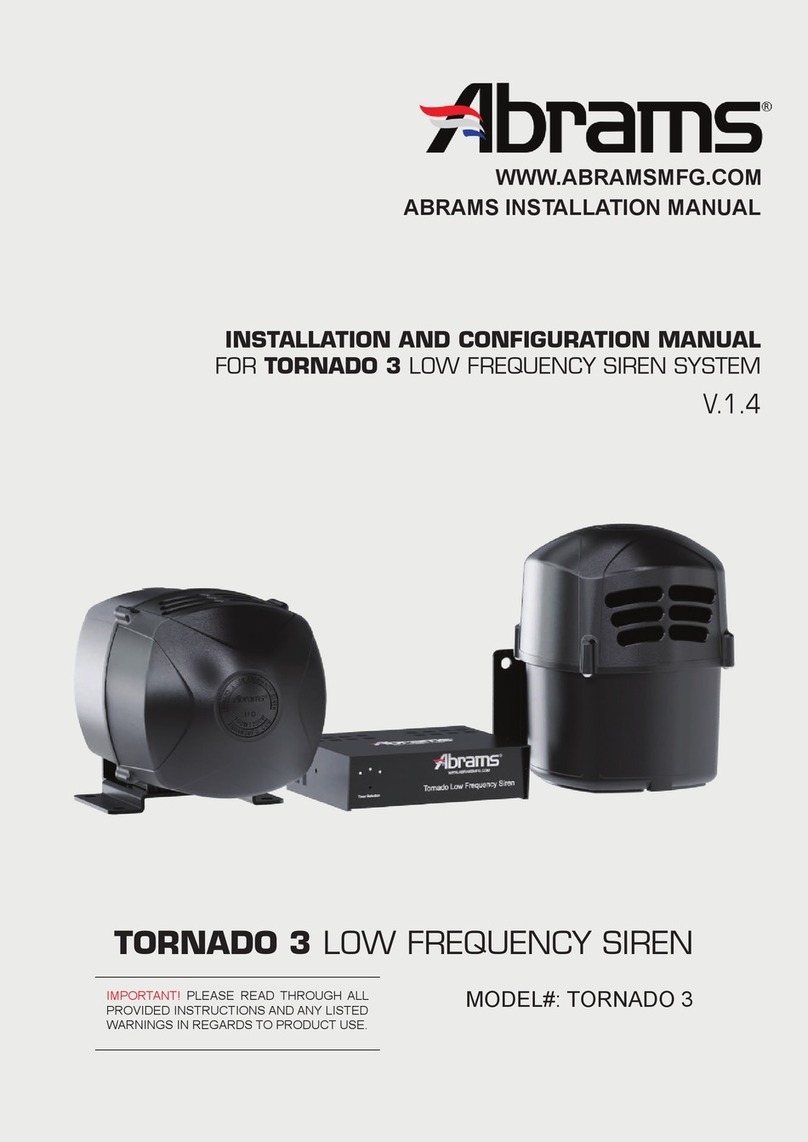
Abrams
Abrams TORNADO 3 Installation and configuration manual

2gig Technologies
2gig Technologies Go!Control Panel user guide

Mircom
Mircom Fire-Link NMC-100 Series Installation and operation manual