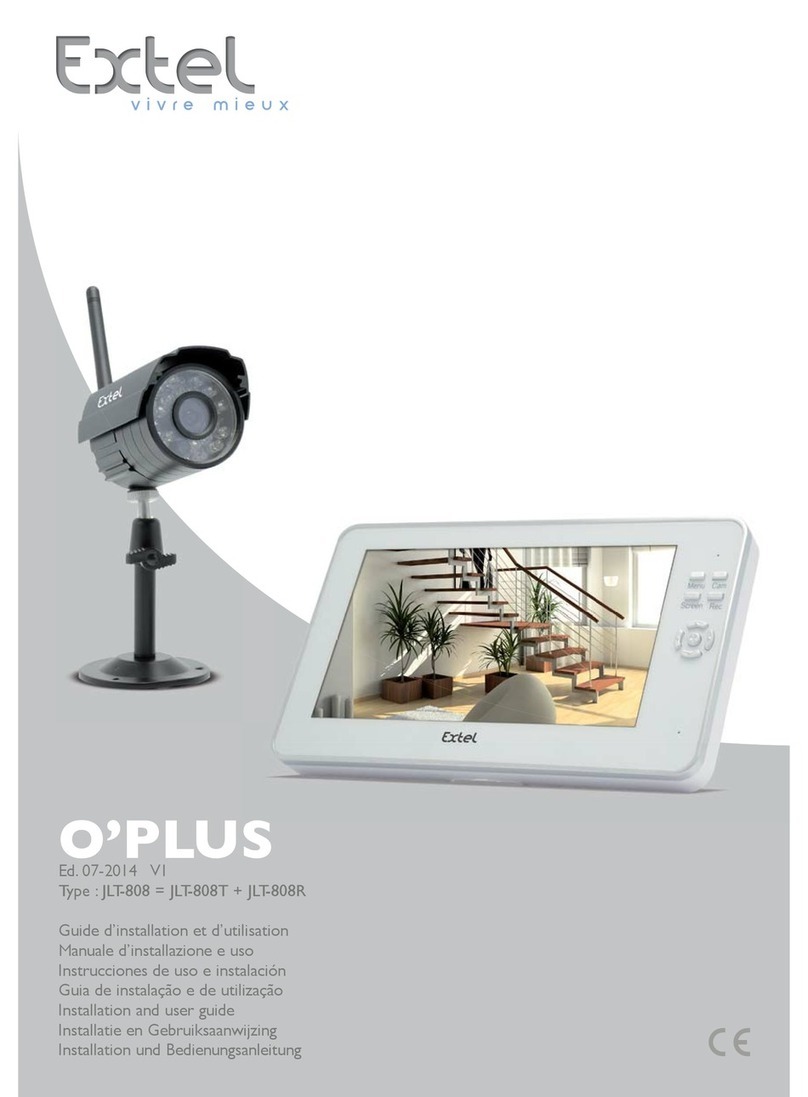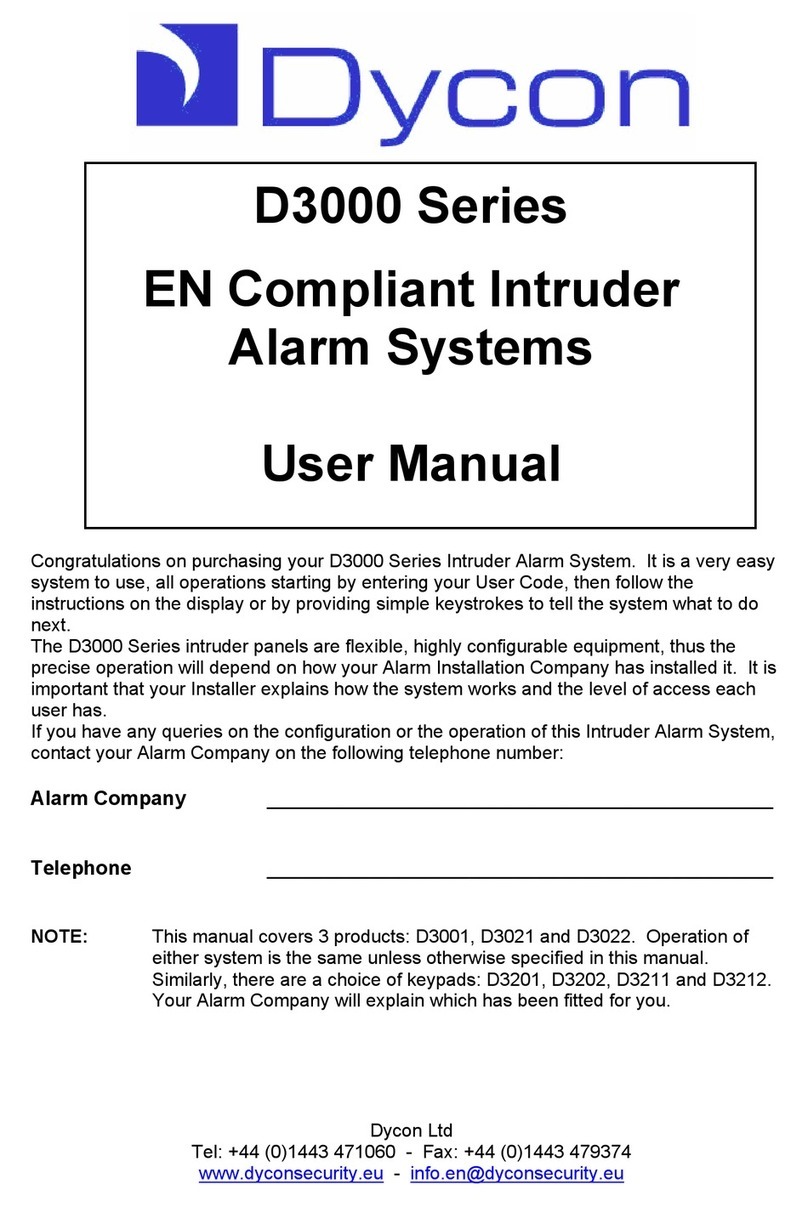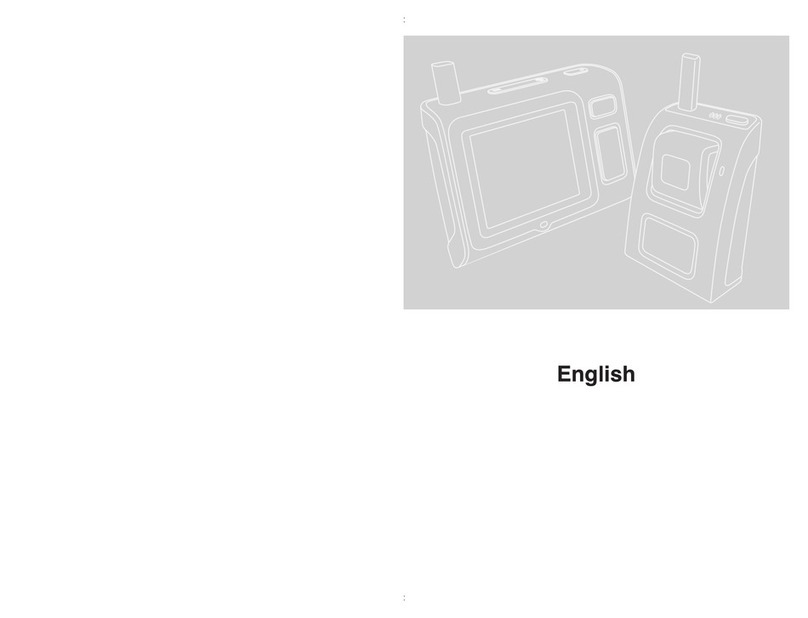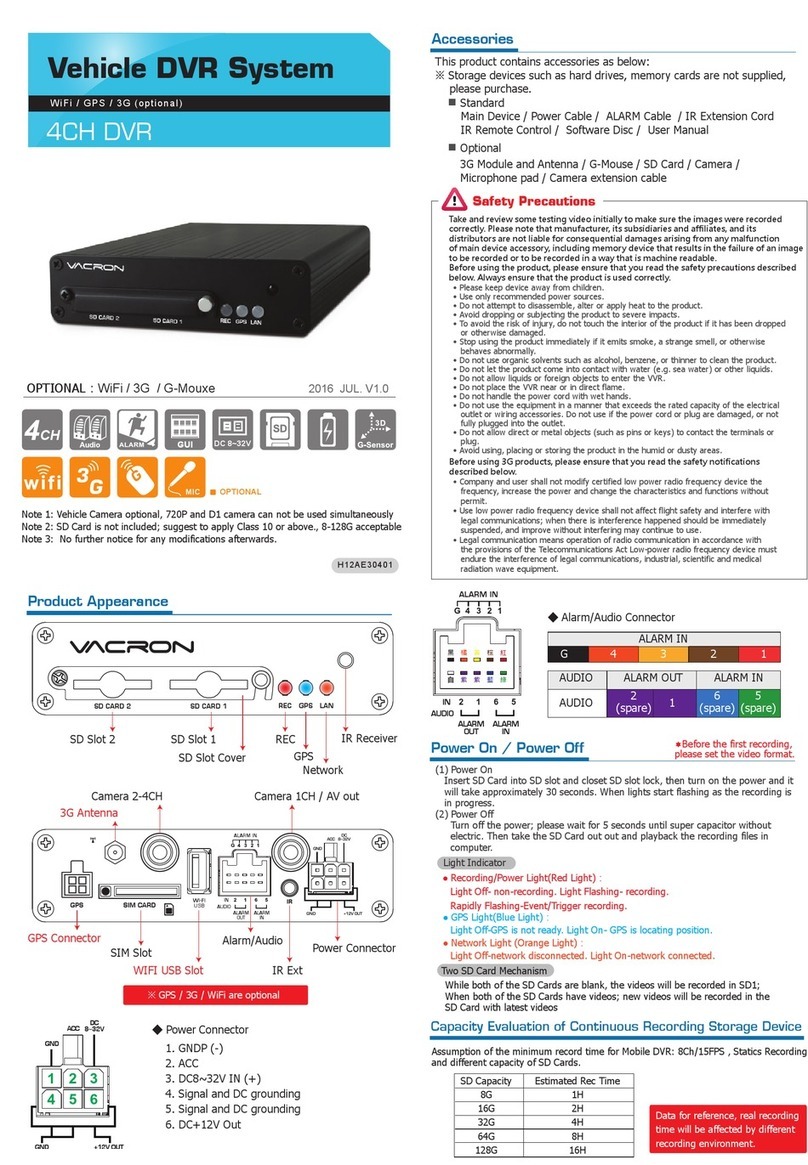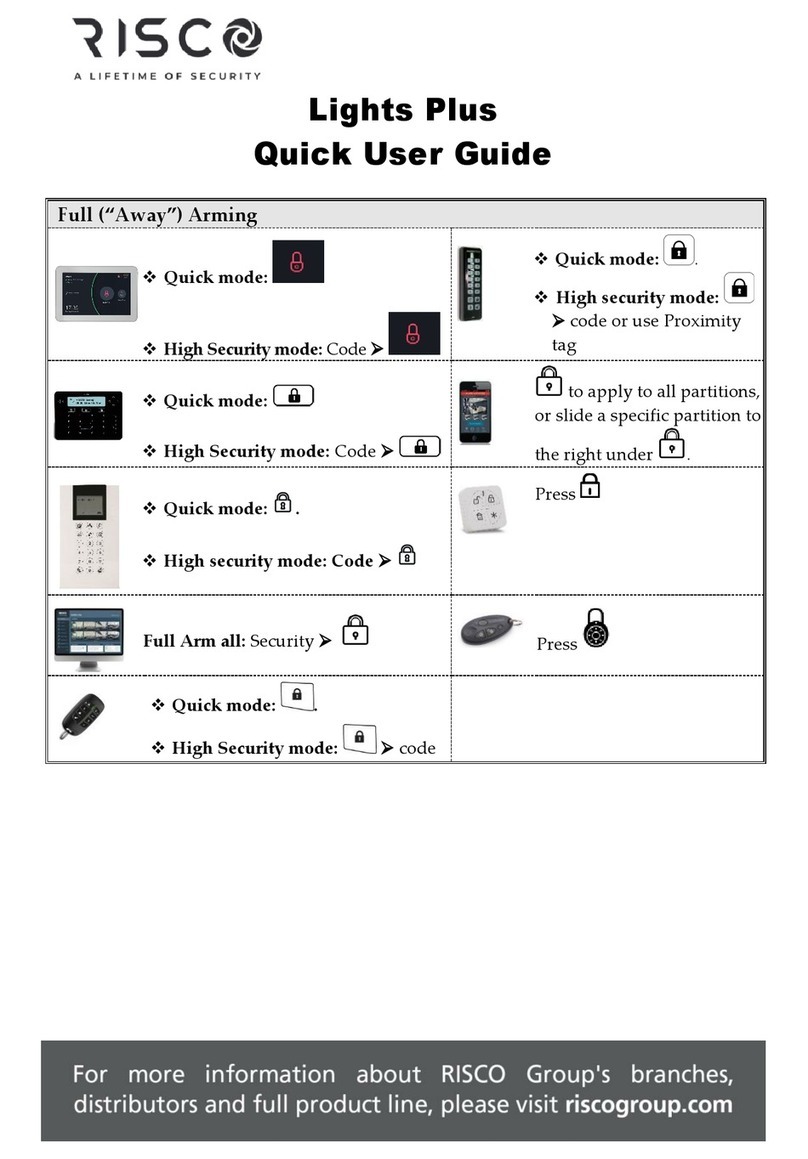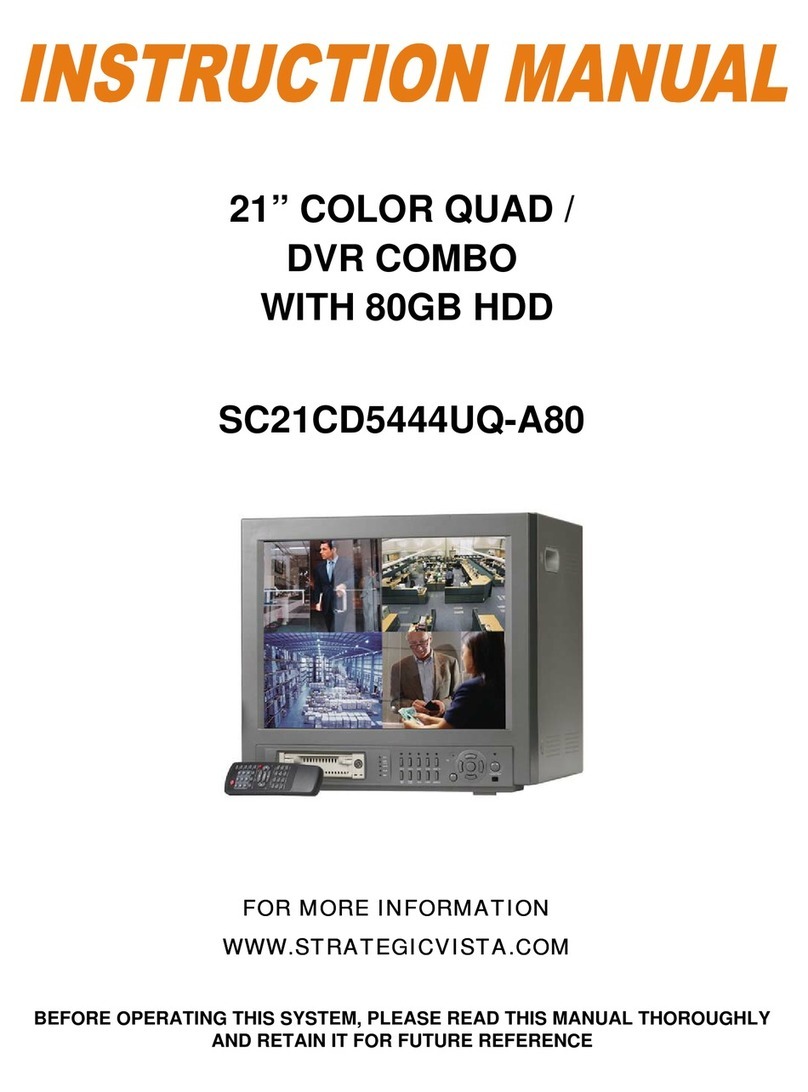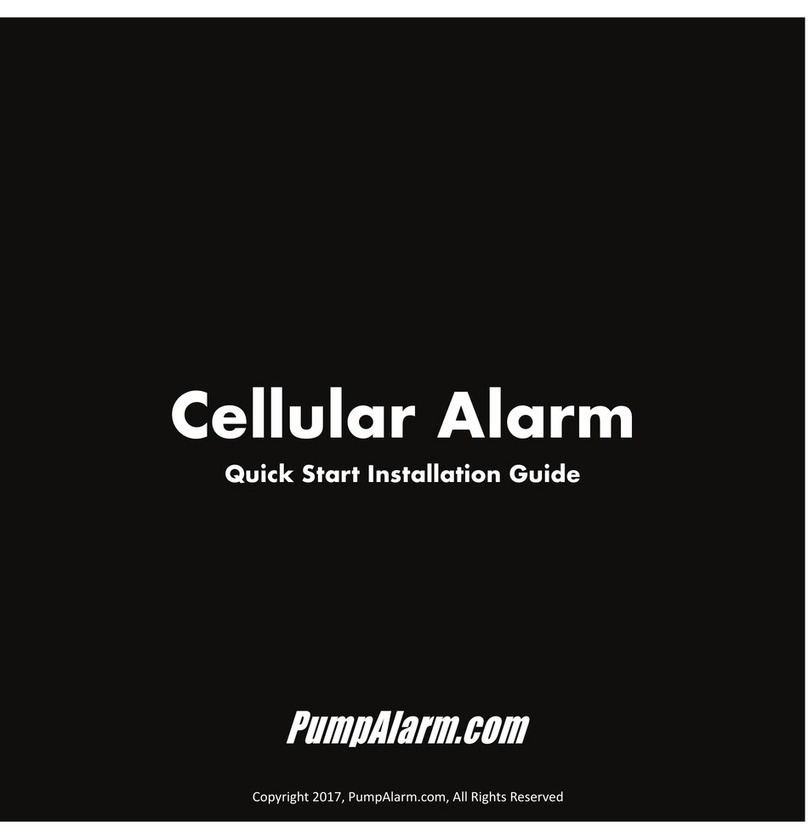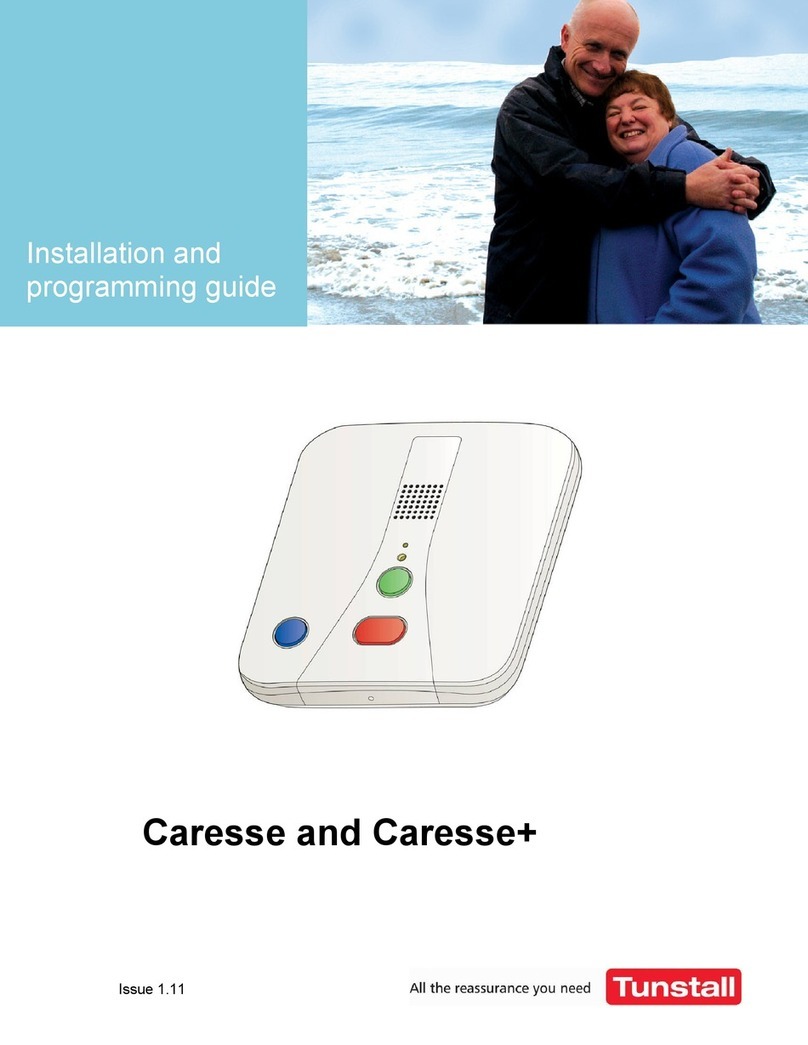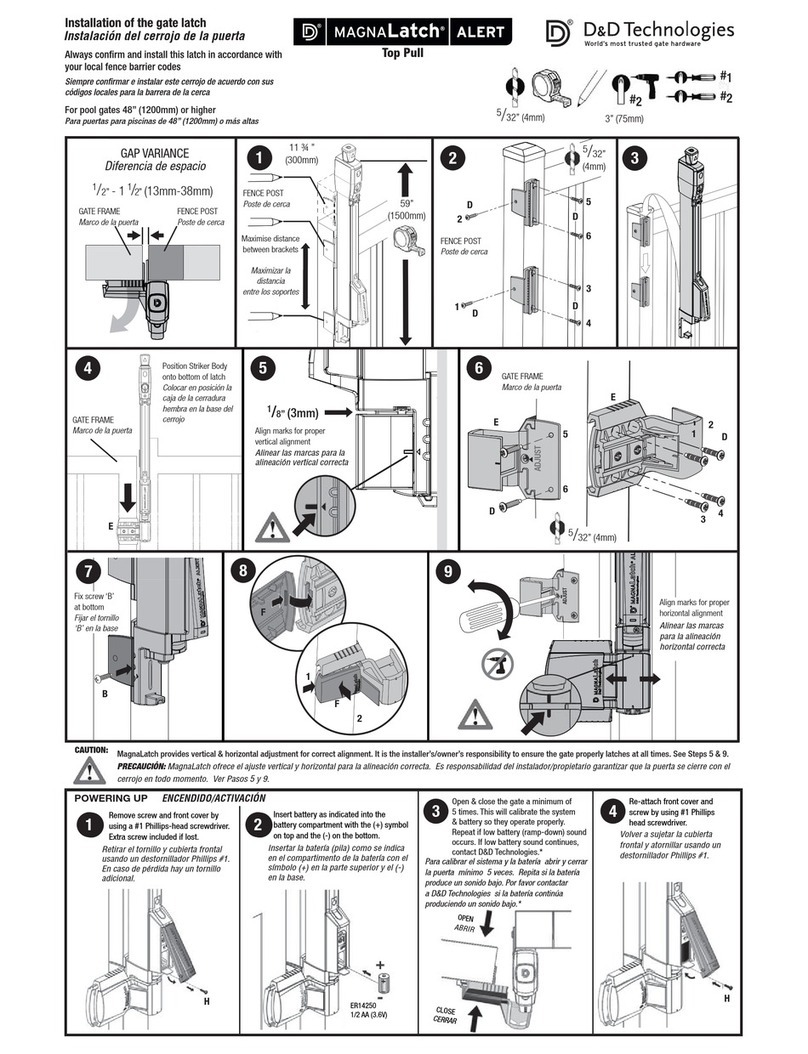ChinaPST PST-G66W User manual

PST-G66W Wireless GSM & WIFI Alarm System
1
GSM & WIFI Alarm System
User Manual

PST-G66W Wireless GSM & WIFI Alarm System
2
Preface:
Dear Clients,
Thank you for using our GSMAlarm System.
This Smart Home BurglarAlarm System Will Guard the security of your family and home property within 24 hours in whole 365 days.
This wireless security alarm system adopts the international advanced digital security technology by strong reliability and low false alarm
rate.Multiple Alarm functions for various dangerous situations: Fire, Burglary, Gas leakage, Breaking-in Robbery, and disease
emergency,etc. The alarm system works to wired detector and wireless detector, the whole set is widely used for House,Store, Accounting
Office, Villa, and Residence Community...
Before Using our alarm system, please carefully read this user manual.
Also please keep it well for any time reference.
Notice:
SecurityAlarm is to reduce the rate of unexpected breaking-in, not 100% accuracy.
We suggest you use the alarm system properly, and test the product and check its performance in regular time. Which can remove the
technical problem in time. We hope all client to be alert in the daily life, and keep a strong safety mind.

PST-G66W Wireless GSM & WIFI Alarm System
3
Catalogue:
Product Features..........................................3
Alarm Host Diagram.....................................4~5
Daily Operation............................................6
Alarm Phone Call..........................................8
Control the host through Phone Call.......................9
Make Phone Calls Through Host............................10
System Setting...........................................11
Remote Controller......................................11~12
Detector................................................12
Alarm Phone.............................................14
Address Voice Record...................................15
Time....................................................16
System Setting...........................................19
App Setting..............................................21
User Registration.........................................22
Automatic Network................................23
Manual Network...................................25
User Permission Sharing...........................27
Remote Controller.................................29
Detector..........................................30
Phone Number.................................... 31
Date/Time.........................................32
GSM Alarm........................................32
Host phone Number................................32
Detector Installation.................................33
Maintenance.......................................35
Technical Parameters...............................36
Factory Default Zone Type...........................37
Common Faults....................................38

PST-G66W Wireless GSM & WIFI Alarm System
4
Product Feature:
●2.4 inch TFT Screen Display.
●Simple and Fashionable design,Pure White Case Matching to adverse decorations.
●WIFI&GSM Network,Easy for installing in minutes.
●APP/Remote Controller/Panel Keypad for Easy Control.
●Support 8 wireless remote controller, 45 wireless defense zones.
●10 seconds Voice Record.
●Support 6 Phone numbers and 3 SMS numbers.
●Support 2 Groups of Scheduled Arm/Disarm/Home Arm.
●Elderly Defense Zone for periodical motion detecting.
●Bilingual Switch( Language Customized)
●Built-in Wireless Transmitter, Support Wireless Siren and other wireless devices(433mhz RF Customized)

PST-G66W Wireless GSM & WIFI Alarm System
5
Alarm Host Diagram Front Side
GSM Siganl indicator
Signal transmitting indicator
Menu Display
Return Key
Up Key
Down Key
SOS Key
Enter Key
Digit Key
Phone-Dail key

PST-G66W Wireless GSM & WIFI Alarm System
6
Back Side
Bracket
Power ON/OFF
Speaker
USB Charger
Wired Siren Plug
Backup Battery
SIM Slot
Anti-tampering Button

PST-G66W Wireless GSM & WIFI Alarm System
7
Daily Operation
1. System Arm
In the status of arm, the ARM indicate light will keep being on. The voice will prompt “ system arm” when you arm the system. If their
is intruder, it will start to alarm. There are four methods to arm:
2. System Disarm
In the status of disarm, the host screen will show the “unlock’icon. The voice will prompt “ system disarm” when you disarm the system.
There are four methods to disarm.
①Press the arm
button
②Input: password +
1+Enter key on
keypad
③Input: password +1
Remotely by phone
dialing
④Text the message
“ Password +1#” to
the host
①Press the disarm
button
②Input: password + 2
+Enter key on keypad
③Input: password +2
Remotely by phone
dialing
④Text the message
“ Password +2#” to
the host

PST-G66W Wireless GSM & WIFI Alarm System
8
③Text the
“password+3#”to the
host
Press the SOS
button
3. Stay Mode
In the status of stay mode,the host screen will show the “stay mode”icon. the voice will prompt “ stay mode” . If their is intruder, it will start
to alarm. There are four methods to start home arm:
4 SOS
In emergency, press the SOS button on the remote controller, the system host will start to alarm and call the preset phone numbers
automatically for help. There are two ways to start the SOS Emergency:
①Press home arm
button
②Input: password
+3+Enter key on keypad

PST-G66W Wireless GSM & WIFI Alarm System
9
Alarm Phone Call
The host will call the preset phone numbers in sequence if alarm occurs. The record of the alarm information will be played automatically
when the users receive the alarm phone call. At the same time, the user can control the alarm host remotely by operating on the keypad of
the mobile phone:
Press【1】: to stop the alarming, and arm the system again; the host will not make alarm phone call any more.
Press【2】: to stop the alarming, and disarm the system; the host will not make alarm phone call any more.
Press【3】: to stop the alarming, and monitor the alarm scene for 30 seconds. Press 3 again to monitor for another 30s.
Press【4】: to stop the alarming, and intercom for 30 seconds. Press 4 again to intercom for another 30s.
Press【8】: to make the siren beep
Press【9】: to close the siren alarming.
Press【*】: to shut off the siren
Press【##】:Hang off the phone.
Notice: If the user only hears the alarm voice, and then hand off the phone without any operation remotely, the host will
continue to make phone calls to the next preset phone numbers until someone receives the alarming call and operate the host as
above. If no one answers the alarming call, the host will call all the preset phone numbers circularly for three times.

PST-G66W Wireless GSM & WIFI Alarm System
10
Control the host through Phone Call
Call the phone numbers of the alarm host, the voice will prompt “please input password” after the host receives the phone call. The
voice prompts “ please input instruction” after the users input the right password. (The default password is 1234. Please use the new
password user has changed it.)
Press【1】: to arm the system;
Press【2】: to disarm the system;
Press【3】: to monitor the alarm scene for 30 seconds, and press 3 again to monitor for another 30 seconds;
Press【4】: to intercom for 30 seconds. Press 4 again to intercom for another 30s.
Press【8】: to make the siren beep
Press【2】: to shut off the siren, and disarm
Press【##】:Hang off the phone.
In GSM mode,you can’t enter the password remotely.
1: If the GSM signal is not stable, then check the signal icon about 10 minutes, if signal icon show that the signal is alway changing,then we
suggest you can put the panel to another place to install.
2: Try to call your mobile when the GSM signal is full, but you find our that the signal is getting weaker and weaker,this indicate that the panel
locaiton and GSM network is not good enough. We suggst you change another SIM card for your mobile or panel.
3: When calling your mobile via panel keypad, after you answer it, if the voice is not clear enough or no voice,then we suggest you change
your SIM card to try again.

PST-G66W Wireless GSM & WIFI Alarm System
11
Make Phone Call Through Host
Operation: Input *phone number+ on the key board, the host will dial out immediately.
For example, if you want to call the number 13811111111, enter “*13811111111# ”directly on the keyboard. And Press .

PST-G66W Wireless GSM & WIFI Alarm System
12
System Setting
●All the setting should be operated in the status of DISARM.。
●All the settings could be operated after inputting the correct password . The factory default password is 1234. if User changed the
password, please use the new password.
●Open the Doorbell by inputting” 12344”, and press “ ”, the door bell will chime.
●Restore the factory default password, input “95175308246”,and press “ ”. then host will reset into the original password.
●Check IMEI number, input “1 “on host keypad, press “ ”.you will see the right IMEI code of the host.
●Press” “to exit the setup status。
(Attention: “ ” is “Enter” key; “ ”is “Exit” key)
Remote controller
1.1 Add remote controller
When the host is in disarm status, input the password(default 1234), press “” into the menu interface, The first icon is ”Remote
controller”, it support to add 8pcs at maximum. Enter into any option like 1, you will see “Add”“Edit”“Delete”, Select ”Add”, and press “”
to start pairing the remote controller. Press any key of remote controller, and again press “” to save it, Finally it will show “Save
Successfully”。
1.2 Edit remote controller
After pairing the remote controller, Choose ”Edit”, and press “” , you will see the three edit setting. “Delay Arm”“Siren Switch”and
“Arm/Disarm Beep”, each setting can be switched ON or OFF.

PST-G66W Wireless GSM & WIFI Alarm System
13
●Delay Arm
Delay Arm means the host will have delaying time after being set into Arm Status. After you turn on “Delay Arm”, and exit the programming
status, press “Arm” key on the remote control, the host will beeps for seconds(Default delaying time 60 seconds), and then it will make a
voice prompt”System Armed” after 60 seconds delaying.
●Siren Switch
Siren switch is the ON/OFF setting of mini wired siren. When you turn off the siren setting. The wired siren will not make any beep any more
no matter when the sensor is triggered or you press the SOS key on the remote control.
●Arm/Disarm beep
Arm/Disarm Beep means the siren will beep when you control the host into Arm or Disarm Status. When you turn on the Arm/Disarm beep
setting, each time you pressArm/Disarm key on the remote control, the siren will beep.
1.3 Delete Remote controller
After pairing the remote controller, Choose ”Delete”, and press “”, Screen will prompt”Delete successfully”
2. Detector
The second icon of the menu interface is “Wireless Detector”,our this model support 45 wireless detectors at maximum.
2.1 Add Detector
When you enter into the “Detector”. there are 45 options, you can choose any option like 01, and press “”, you will see
“Add”“Edit”“Delete”, Select ”Add”, and press “” to start pairing the Wireless Detector. Open the switch of the pairing detector, and again
press “” to save it, Finally it will show “Save Successfully”.

PST-G66W Wireless GSM & WIFI Alarm System
14
2.2 Edit Detector
After pairing the wireless detector, Choose ”Edit”, and press “” , you will see the four edit setting. “Type”, “Place”, “Delay Alarm”and
“Siren Switch”, each setting can be switched into different feature.
●Zone Type
Type means defense Zone Type, continue to press “” and switch into different zone type(Default Type : Arm Effective), 1. Arm Effective, 2.
Arm/Home Effective, 3. 24 Effective hours, 4. Bypass. 5. Doorbell, 6. Elderly zone, 7. Welcome zone.
For example: if you need to make the alarm system be in 24 hrs protecting status, constantly press two times “” to switch into ”24
Effective hours”, after exiting programming status, trigger the detector will make alarm immediately.
●Place
Place means defense zone location. continue to press “” and switch into different zone location(Default Type : SOS), 1. SOS, 2. Fire, 3.
Gas, 4. Door. 5. Hall, 6. Window, 7. Balcony. 8.Boundary.
For example: if you need to make the 01defense zone be in the location of Gas tanker, constantly press two times “” to switch
into ”Gas”, after exiting programming status, once the detector is triggered, the user’s phone will receive the phone dialing and SMS alarm
like”01 zone Gas alarm”.
●Delay Alarm
Delay alarm in”Detector” is the time delaying(Default delaying time: 60s), when the detector is triggered, the host will delay 60 seconds to
make auto-dialing and send SMS to user’s phone.(Notice: Delay alarm is applied to zone type of Arm Effective and Arm/Home Effective)

PST-G66W Wireless GSM & WIFI Alarm System
15
●Siren Switch
Siren switch is the ON/OFF setting of mini wired siren. The factory default siren setting is closed, when you open the siren switch, the siren
will not alarm even if the sensor is triggered.
2.3 Delete Detector
After pairing the Wireless detector, Choose ”Delete”, and press “”, Screen will prompt”Delete successfully”
3. Alarm Phone Call
The Third icon of the menu interface is “Phone”,our this model support 6 phone alarm and 3 SMS alarm at maximum.
3.1 Add Phone Alarm Number.
When you enter into the “Phone”. there are 6 phone number options, you can choose any option like Phone 01, and press “”, you will see
“Add”, “Delete”, Select ”Add”, and press “” to start record alarm phone number.
For example: input 13800001111, press “”, Screen will prompt”Save successfully”, Press the button of “SOS” on the host, the host will
make auto-dial to user’s phone (Attention: GSMAlarm Switch must be open)
3.2 Delete Phone Alarm Number.
After recording the alarm phone number, Choose ”Delete”, and press “”, Screen will prompt”Delete successfully”

PST-G66W Wireless GSM & WIFI Alarm System
16
3.3 Add SMS Alarm Number.
When you enter into the “Phone”. there are 3 SMS number options, you can choose any option like 07 SMS, and press “”, you will see
“Add”, “Delete”, Select ”Add”, and press “” to start record alarm phone number.
For example: input 13800001111, press “”, Screen will prompt”Save successfully”, Press the button of “SOS” on the host, the host will
Send SMS to user’s phone (Attention: GSM Alarm Switch must be open)
3.3 Delete the SMS Alarm Number
After recording the SMS number, Choose ”Delete”, and press “”, Screen will prompt”Delete successfully”
4.Address Voice Record
The Fourth icon of the menu interface is “Address”,it is for the voice warning of alarm address..
4.1 Voice Record
When you enter into the “Address”, you will see the 3 setting. “Recording”, “Play”, “Delete”. select “Recording”, it support 10 seconds
human voice recording. When the sensor is triggered, the user will receive the phone dialing, and he will hear the voice recording.
4.2 Play
After you complete the voice recording, you can play back the recorded voice to check the effect.
4.3 Delete
After complete the 10 seconds voice recording, Choose ”Delete”, and press “”, Screen will prompt”Delete successfully”

PST-G66W Wireless GSM & WIFI Alarm System
17
5 Time
5.1 System Setting
●Automatic
The time is automatically set when the host connects the local wifi network. It will acquire the local time zone where the system is used.
(Attention: time is set only when connecting wifi network, if it fails, please set the time manually.)
●Manual
If you choose to set time manually, “YY”is year, “ “MM”is month, “DD”is day, “HH”is hour, “MM”is minute, “SS” is Second.
Year+Month+Day+Hour+Minute+Second.
Fore example: we set the host time being 9:20a.m.,24th,May, 2018. input 1805240920.
●Date Format
There are 2 options for time displaying. “YY/MM/DD” is Year, Month, Day. “DD/MM/YY” is Day, Month, Year.
5.2Schedule Arm
Schedule Arm means user can set the alarm host in Arm status at a scheduled time.It supports to set 2 groups of schedule Arm, input the
Hour+Minute and press “” and save successfully.
For Example: if you want to set the alarm host automatically being Armed at 8:30a.m. input 0830 and press “”, the host schedule arm
time is 08:30a.m.
Notice: To Close schedule arm setting( it is only handled on the host), set the schedule time at 24:24, press “” to save successfully, then
the schedule arm time will be close down.

PST-G66W Wireless GSM & WIFI Alarm System
18
5.3 Schedule Disarm
Schedule Disarm means user can set the alarm host in Disarm status at a scheduled time.It supports to set 2 groups of schedule Disarm,
input the Hour+Minute and press “” and save successfully.
For Example: if you want to set the alarm host automatically being Disarmed at 12:30p.m. input 1230 and press “”, the host schedule
Disarm time is 12:30p.m.
Notice: To Close schedule Disarm setting( it is only handled on the host), set the schedule time at 24:24, press “” to save successfully,
then the schedule Disarm time will be close down.
5.4 Schedule Home arm
Schedule Home arm means user can set the alarm host in Disarm status at a scheduled time.It supports to set 2 groups of schedule Disarm,
input the Hour+Minute and press “” and save successfully.
For Example: if you want to set the alarm host automatically being home armed at 17:30p.m. input 1730 and press “”, the host schedule
home arm time is 12:30p.m.
Notice: To Close schedule home arm setting( it is only handled on the host), set the schedule time at 24:24, press “” to save successfully,
then the schedule home arm time will be close down.
5.5 Beep Time
Beeping time means the alarm time of wired/wireless siren. The alarm beeping time can be 1-180 seconds(Default beeping time is 180
second).
For example: if you set the beeping time at 10 seconds, input 10 and press “”, save successfully, when the host receives the triggered
alarm signal from the sensor, the siren will start alarm, and it will last for 10 seconds, then stop.
Notice: the beeping time setting is both useful to wired siren and wireless siren.

PST-G66W Wireless GSM & WIFI Alarm System
19
5.6 Arm Delay
Arm Delay means the delay time of host getting into arm status. The delaying time can be 1-180 seconds(Default delaying time is 180
second).
For example: if you set the arm delaying time at 5 seconds, input 05 and press “”, save successfully, then exit the programming status.
Input 12341 and press “”, the host will delay 5 seconds and get into Arm status.
5.7 Alarm Delay
Alarm Delay means the delay time of host making alarm. The alarm delaying time can be 1-180 seconds(Default delaying time is 180
second).
For example: if you set the alarm delaying time at 10 seconds, input 10 and press “”, save successfully, when the host is in Arm status,
once the sensor is triggered, the host will delay 10 seconds, then automatically make auto-dial and send SMS to phone(App will have
prompt).
5.8 Elderly Zone
Elderly zone is the special defense zone for elderly, the zone triggered time is 1-48 hours. It means the host will make alarm if there is no
elderly triggering the sensor in regular time.
For example: if you set the Elderly zone triggered time at 2 hours, input 2 and press “”, save successfully, then change the selected
paired detector zone type into
Elderly Zone, when the host is in Arm status, once the sensor is not triggered within 2 hours, the host will automatically make auto-dial and
send SMS to user’s phone.

PST-G66W Wireless GSM & WIFI Alarm System
20
6.System Setting
6.1 WiFi Setting
●Automatic Network
Choose”Automatic Network” and press “” to make wifi setting, then open the Mobile phone app, click “+” on the upper right corner, input
the wifi password, instructing as the prompts. Network will be made automatically in 60 seconds.
●Manual Network
Choose”Manual Network” and press “” to make wifi setting, then open the Mobile phone app, click “+” on the upper right corner,
instructing as the prompts. Operation Method:
6.2 Function Switch
●Power SMS
Power SMS is the ON/OFF setting of SMS notification when the power is lost (Default Setting is OFF). when you turn on the Power SMS
setting, once the power is cut off, the host will send notifying text message to the user no matter it is inArm or Disarm status.
(Attention: it must be on the condition that GSM Alarm Switch is open)
●Arm/ Disarm SMS
Arm/Disarm SMS is the ON/OFF setting of SMS notification when the host gets to Arm or Disarm status (Default Setting is OFF). when you
turn on the Arm/Disarm SMS setting, Press the Arm/Disarm key on the remote controller, the host will send text message to the user. Press
same key for over 2 times will not receive more notifying SMS, turn to pressing another key will work.
Table of contents
Other ChinaPST Security System manuals
Popular Security System manuals by other brands
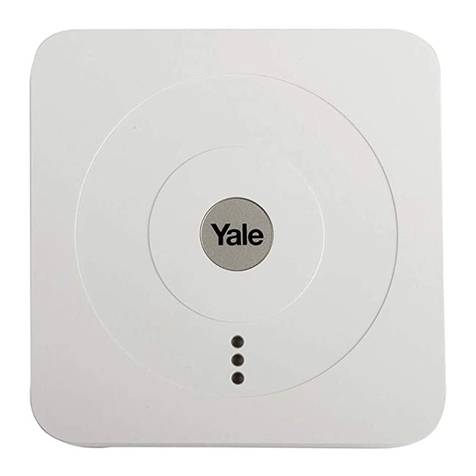
Yale
Yale SR-310 manual

SILENT KNIGHT
SILENT KNIGHT INTELLIKNIGHT 5820XL Basic operating instructions
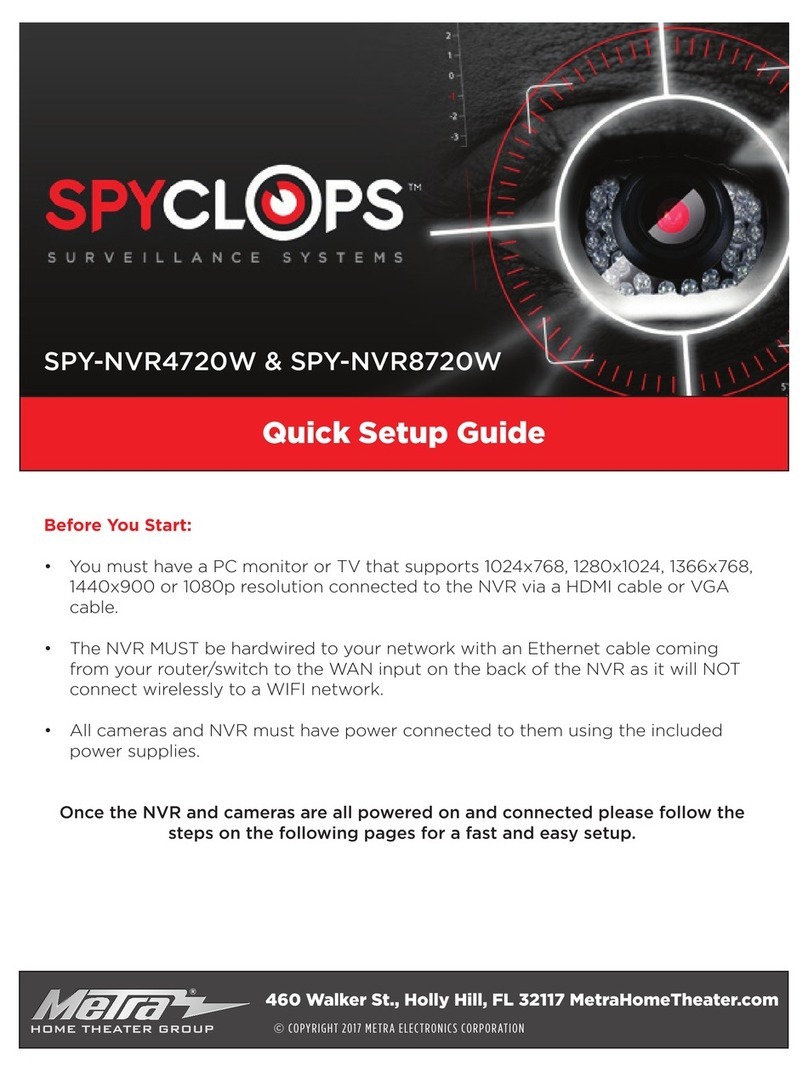
Spyclops
Spyclops SPY-NVR8720W Quick setup guide

O.L.E. (UK)
O.L.E. (UK) T4000 Instruction & installation manual
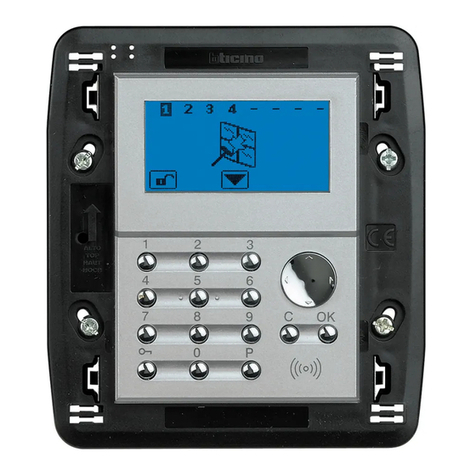
Bticino
Bticino HC4608 quick start guide
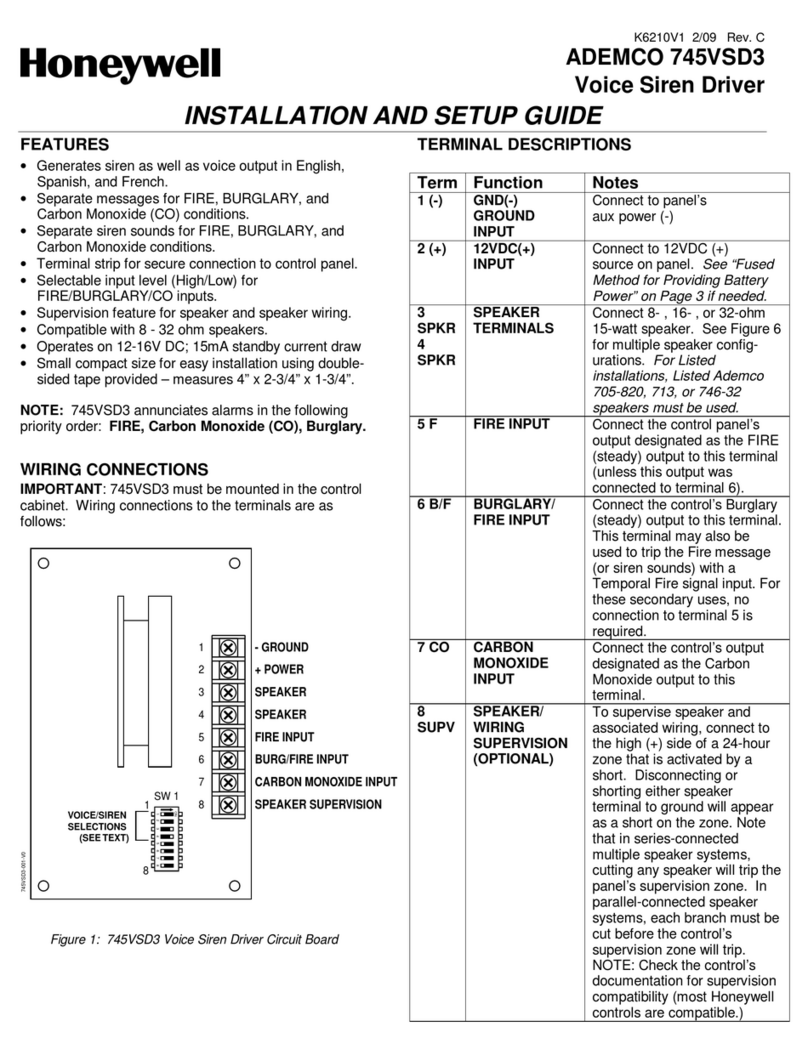
Honeywell
Honeywell ADEMCO 745VSD3 Installation and setup guide