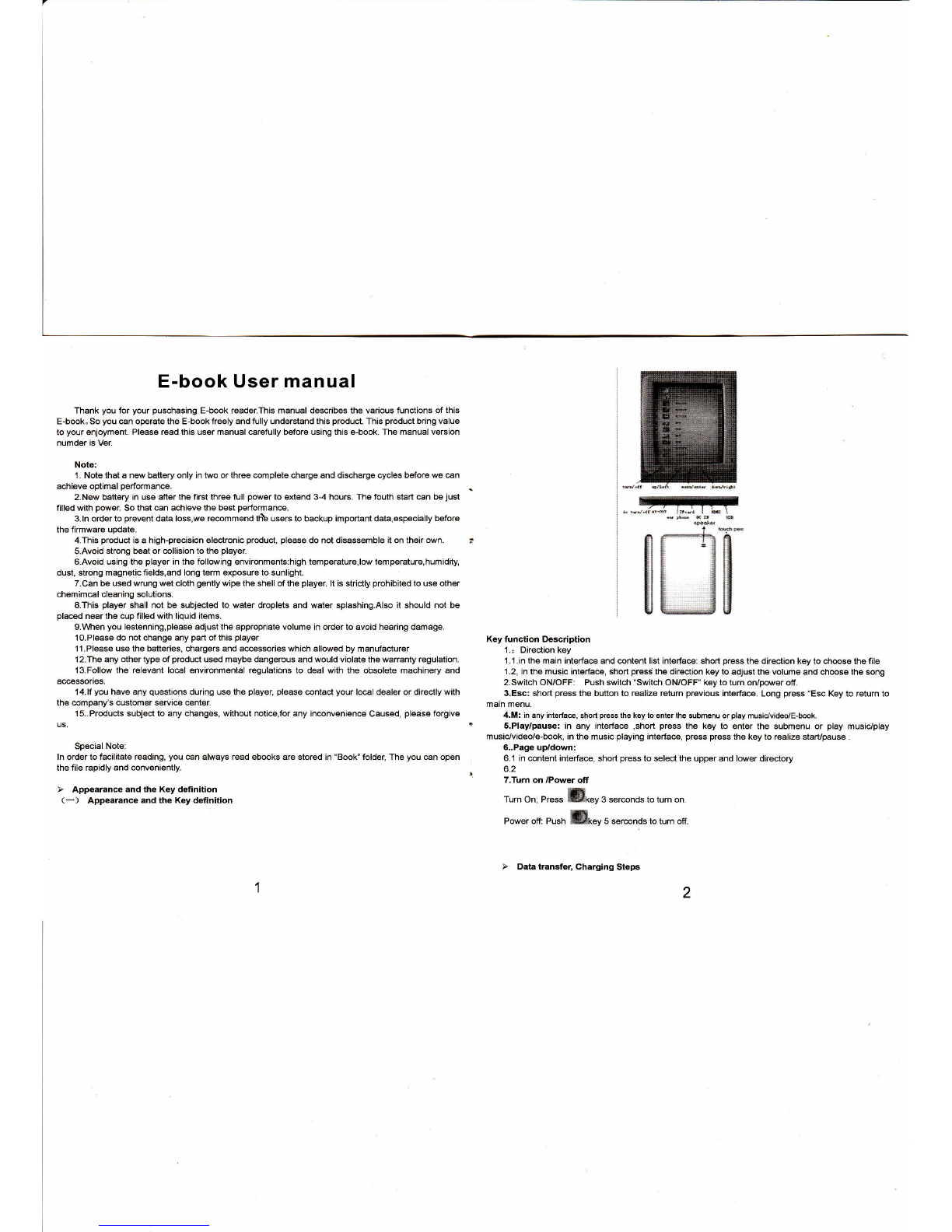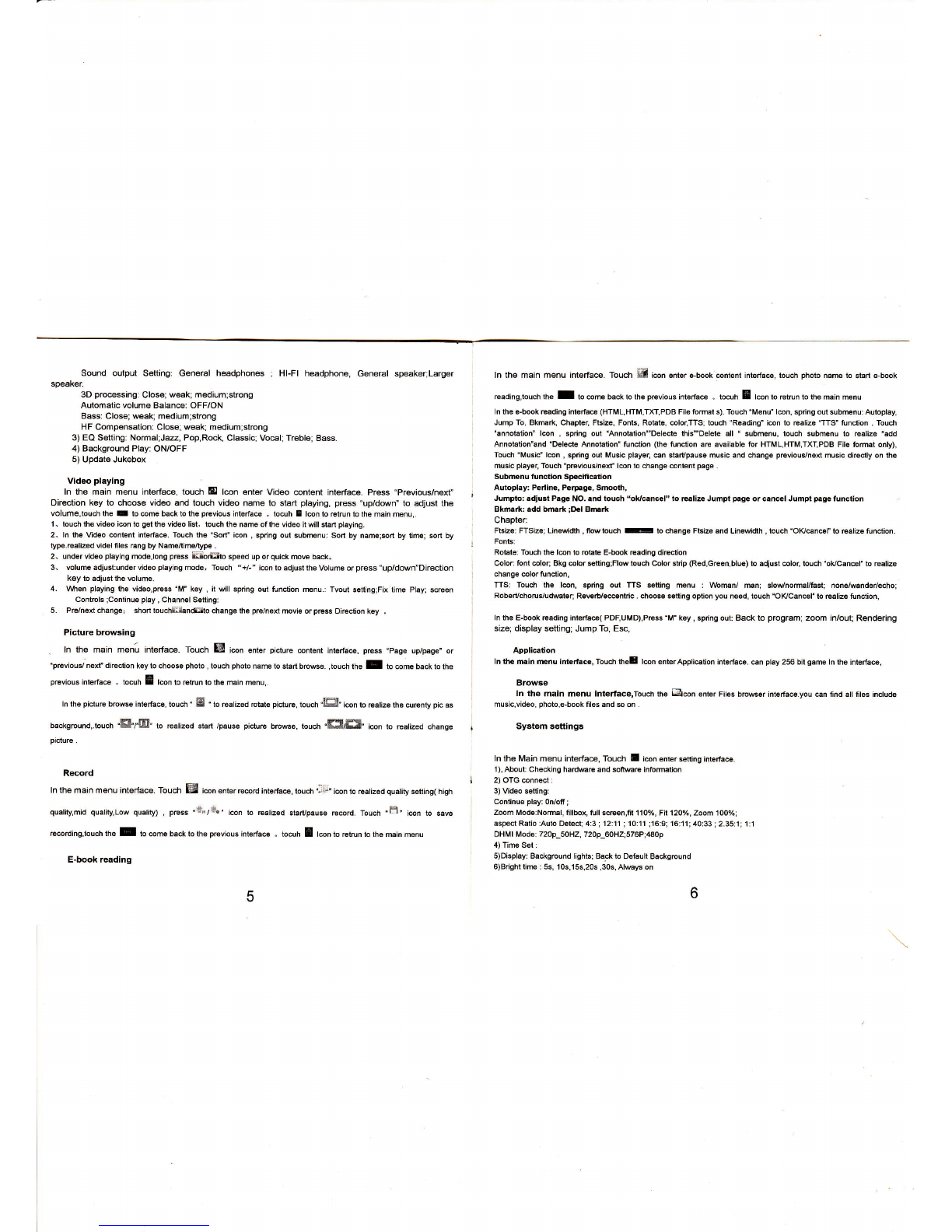Sound output Setting: General headphones; Hl-Fl headphone, General speaker;Larger
speaker3D processing: Close; weak; medium;strong
Automatic volume Balance: OFF/ON
Bass: Close; weak; medium;strong
HF Compensalion: Close; weak; medium;strcng
3) EQ Setting: Normal;Jaz, Pop,Rock, Classic; Vocal; Treble; Bass.
4) Background Play: ON/OFF
5) Update Jukebox
Video playing
ln the main menu interface, touch E l@n enter Video content interface. Press "Previous/next'
Direction key to choose video and louch video name to start playing, press "up/down'to adjust the
volume,touch the I lo come back to lhe pevious interface . tocuh I lcon to retrun to the main menu,-
1 , touch the video i@n to get th6 vid€o list, touch lhe name of the vidoo it will start playinq.
2, ln the Video @ntenl interface- Touch lhe'Sod'icon , spring oul submenu: Sorl by name;sort by time; sort by
type.realized videl files Eng by Namo/tim/type .
2, under video playing mode,long press EiiorEto speod up or quick move back"
3, volumeadjustundervideoplayingmode, Touch "+/-"icontosdjusiihoVolumeorpr€ss"up/down'Direction
key to adjust lhe volume.
4. Vvhen playing the video,press "M" key , it will spring out function menu.: Tvout sefling;Flx time Play; s@en
Contrcls ;Conlinue play , Channel Setling:
5. Pre/next change I short toucliit anffIto change the prehext movie or press Direction key "
Picture browsing
. ln the main men; interfa@. Touch 8l ion enter picture @ntent interfa@, press "page up/page" or
"previous/ next" direction key to choose photo , touch photo name to slart brcrce. ,touch the I to come back to the
pcvious interface . tocun I l@n to retrun to the main menu,.
ln the picture brcEo inlerface, touch " & " to calized rctate piaue, touch "!*" ion to realize the curenv pic as
backgrcund,.touch "E|V'E'to reelized start /pause picture brcree, touch'ffiffi" i@n to reatized change
pidure .
Record
ln the main menu interface. Touch &8 ion enter record interfae, touch 'l!' icon to reatized quatity setting( high
quality,mid quality,Low quality) , press "o,/9.'icon to realized starupause record. Touch.f ion to sare
recording,touch the I to come back lo the previous interface . tocufr I lcon to retrun to the main menu
E-book reading
ln the main menu interfae. Touch M icon enler e-book contenl interfa@, touch photo neme lo slarl e-book
rcading,touch the I to ore back to the previous interfa@ . tocun I lcon lo retrun to lhe main menu
ln the e-book eading inlerfa@ (HTIvIL,HTM,TXT,PDB File {o|mt s). Touch "Menu' lcon, spring out submenu: Auloplay,
Jump To, Bkmark, Chaple., Ftsize, Fonts, Rotate, @lor,TTSi touch "Reading" icon to realize "TTS" tunc{ion . Touch
"annotation'l@n, spring oul'Annotetion""Delede this'"Delete all'submenu, louch submenu to realize "sdd
Annolation'and'Delede Annotation'func{ion (the function are available for HTML,HTM,TXT,PDB File fomat only),
Touch 'MusiC l@n , spring out Music player, €n starupause music and change previous/next music directly on the
music player, Touch 'pEvious/nexf l@n lo chenge @ntent page .
Submenu function Specif @tion
Autoplay: Perline, Perpage, Smooih,
Jumpb: adjust Page NO, and touch "oUcancel" to rcalize Jumpt page or cancel Jumpt page function
Bkmrk: add bmrk ;Del Bmrk
Chapter:
Ftsize: FTSize; Lin*idlh , flwbu.lt E lo ch€nge Ftsize and Linowidth , touch'Ot(enel'to calize function.
Fonls:
Rotate: Touch lhe l@n lo rctale E-book Eading dircclion
Color: iont @loc Bkg @lor setling;Flwtouch Color slrip (Red,GBen,blue) lo adjust @lor, touch "olTcen@|" to realiz6
change @lorfunclion,
TTS: Touch the l@n, spring out TTS *tling renu: V\bman/ man; slownomaufast; none^trander/echo;
Roberuchorus/udMte[ Rewrb/e@ntric. choose setling option you neod, louch'OK/Cancel'lo realize funclion,
ln the E-book Eading inlerfs@( PDF,UMD),PE5S'M'koy , spring out Back io program; zoom in/out; Rendering
size; display setting; Jump To, Esc,
Application
ln the main menu inlerfac€, Touch thel l@n enterApplielion interface. @n play 256 bil game ln lhe int6rfa@,
Browse
ln the main menu interface,Touch the f,&l@n enl€r Files brcEer inlerface.you €n find all files include
music,video, photo,e-book files and so on .
System settings
In the Main menu interface, Touch I i@n enter setting interfa@.
'1), About Checking hardME and softrae infomation
2) OTG @nnect i
3) Video setting:
Continue play: on/ofi ;
Zoom l\rode: Nomal, fillbox, full scBen,ft 1 1 0o/o, Fil 12Or/., Zoofi 'l OOV.I
aspect Ralio :Auto Deted;4:3 : 12:11 ; 10:1 1 ;16:9; 16tl 1; 40:33 ; 2.35:1; 1:'1
DHMI Mode: 720p_50H2, 720q_6OHZ:576P :480p
4) Time Set :
5)Display: Background lights; Be_ck to Default Backgrcund
6)Bright lime : 5s, 10s,15s,20s ,30s, AlMys on
6
5