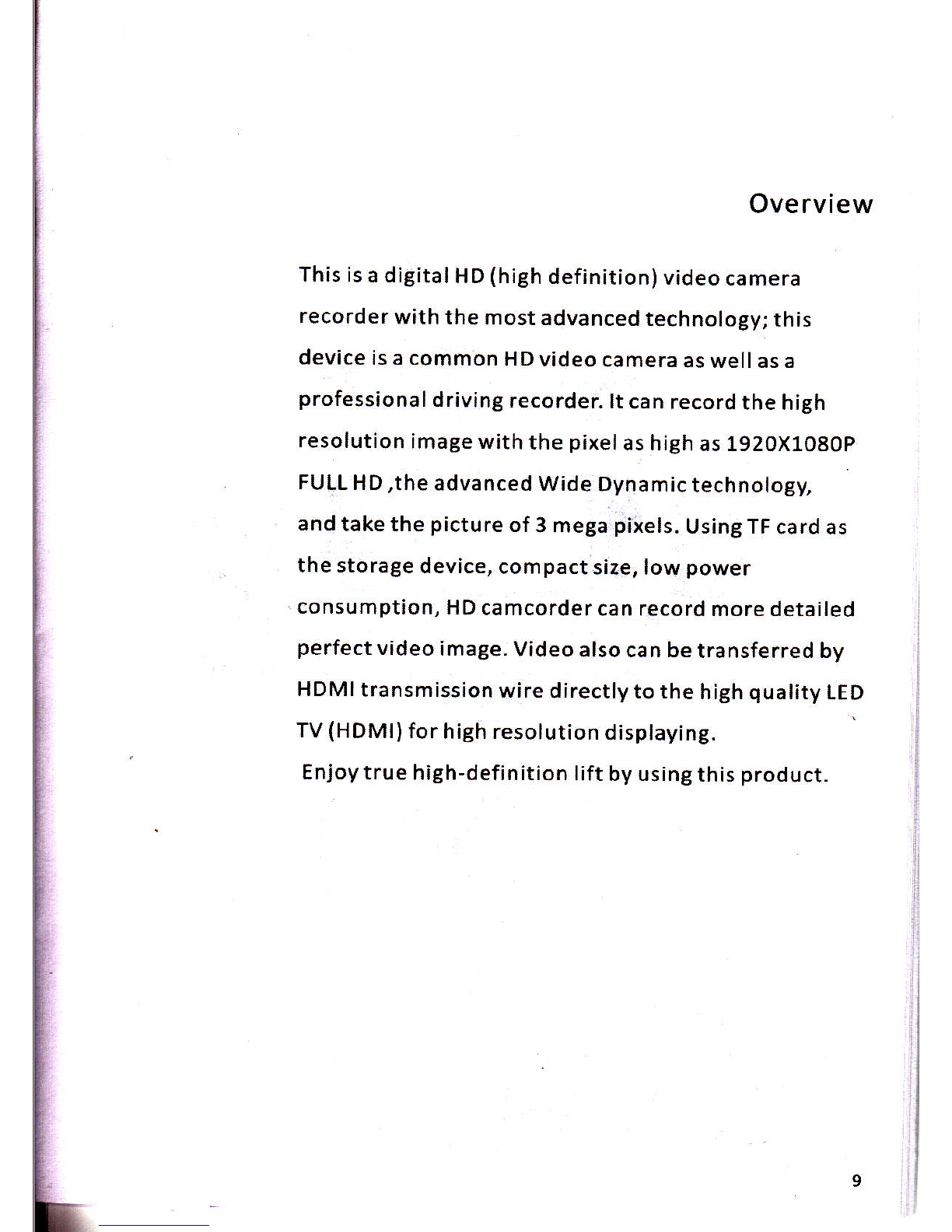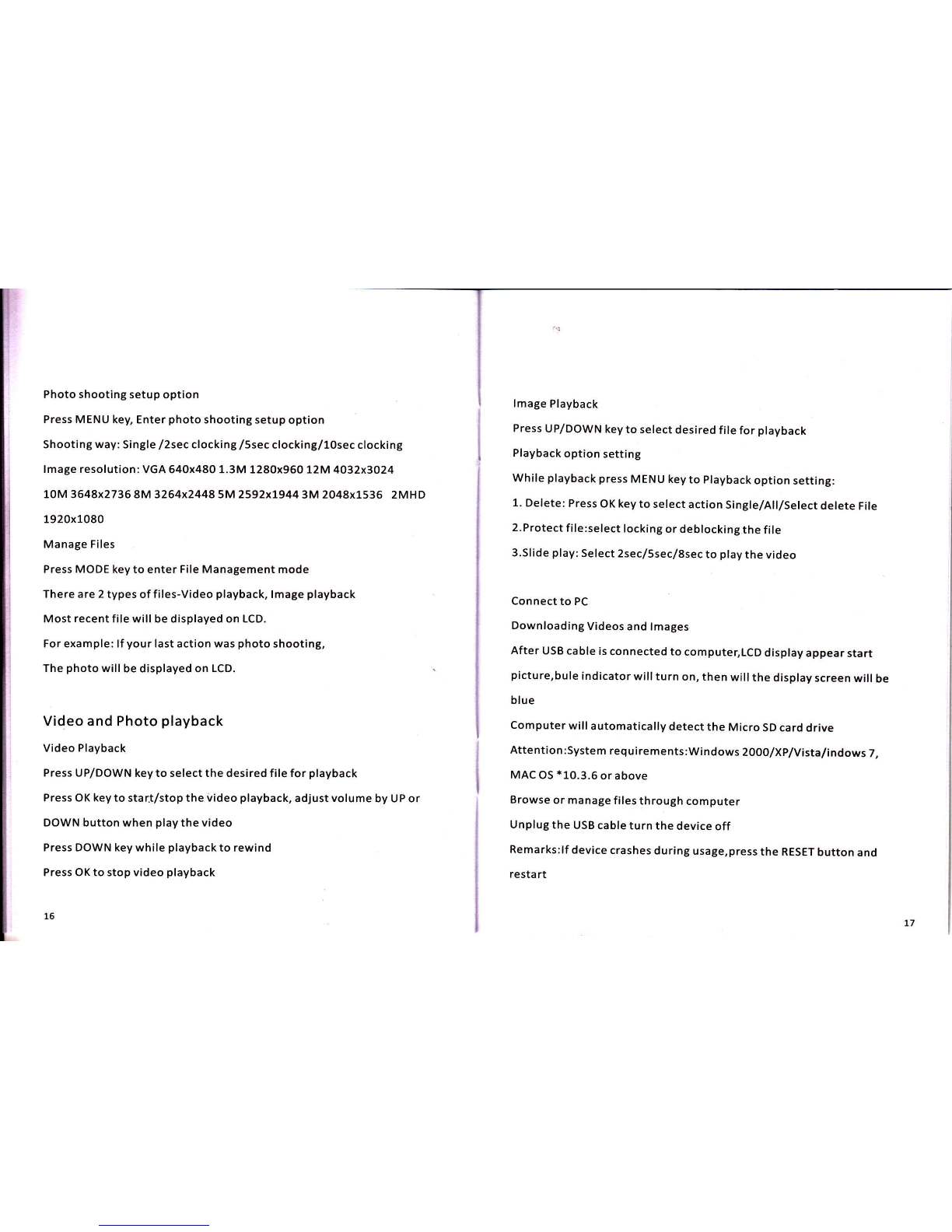F:
F
r
i
Equipped with s!ecial auto suction cup holder. Conveniently fix and use.
Built-in GPS, record traffic speed, driving track. (Optional)
G-sensor to keep records ofsensor data and real-time display on the
player.
Powerful document protection, even in the recording process, the
occurrence of sudden power outages, machine damage, etc., video files
willbe intact.
Seamless continuous recording, will not miss any data.
Adopt auto cigarette lighter power supply, to make the video recording
while driving.
To start the auto automatic off; to start the video recording function,
Automatic circulating video recording, being able to set the record time
for each file.
Watch video while make video recording in driving. Support on-spot play
back.
lmprove time & date display, no need reset when re-start.
Set the video recording time, stop recording when the setti ng time is up.
To charge through USB.
Maximum 32GB
t2
Operation
Starting to use the car camcorder
Turning ON/OFF
Press O powerbuttononcetopoweron,bluelightindicatorison;
eress l$ againtopoweroft blue lightindicatorisoff.
Attention: Low battery is displayed before shutting down'
Changing Batteries
There 3 ways of changing the battery, Red light indicator is on while
charging; fullcharge time is 180 minutes.
Red light indicator will turn off when fully charged
l.Using the AC adaptor to charge battery
2.Using USB to charge battery
3.ln-car battery charging
Placing the Micro SD card
Place the micro SD card into the memory card slot according to the image
below; press it until you hear a click sound.