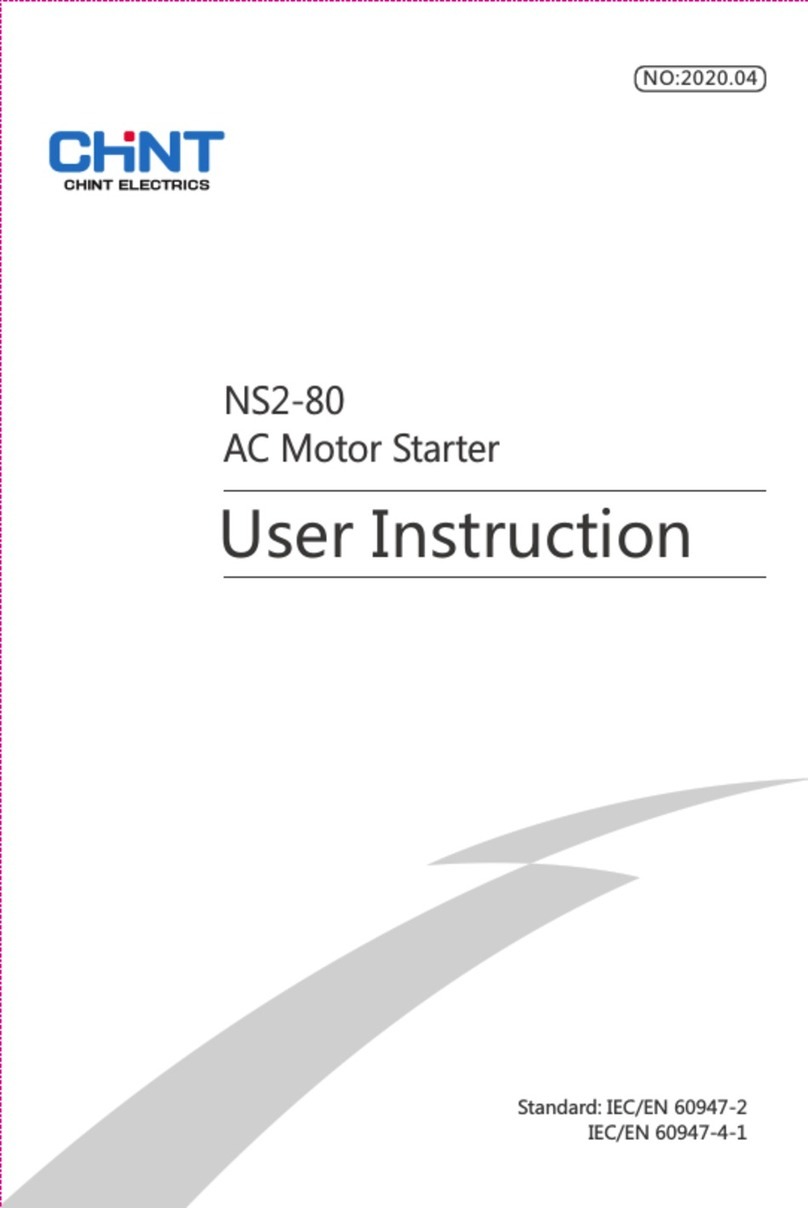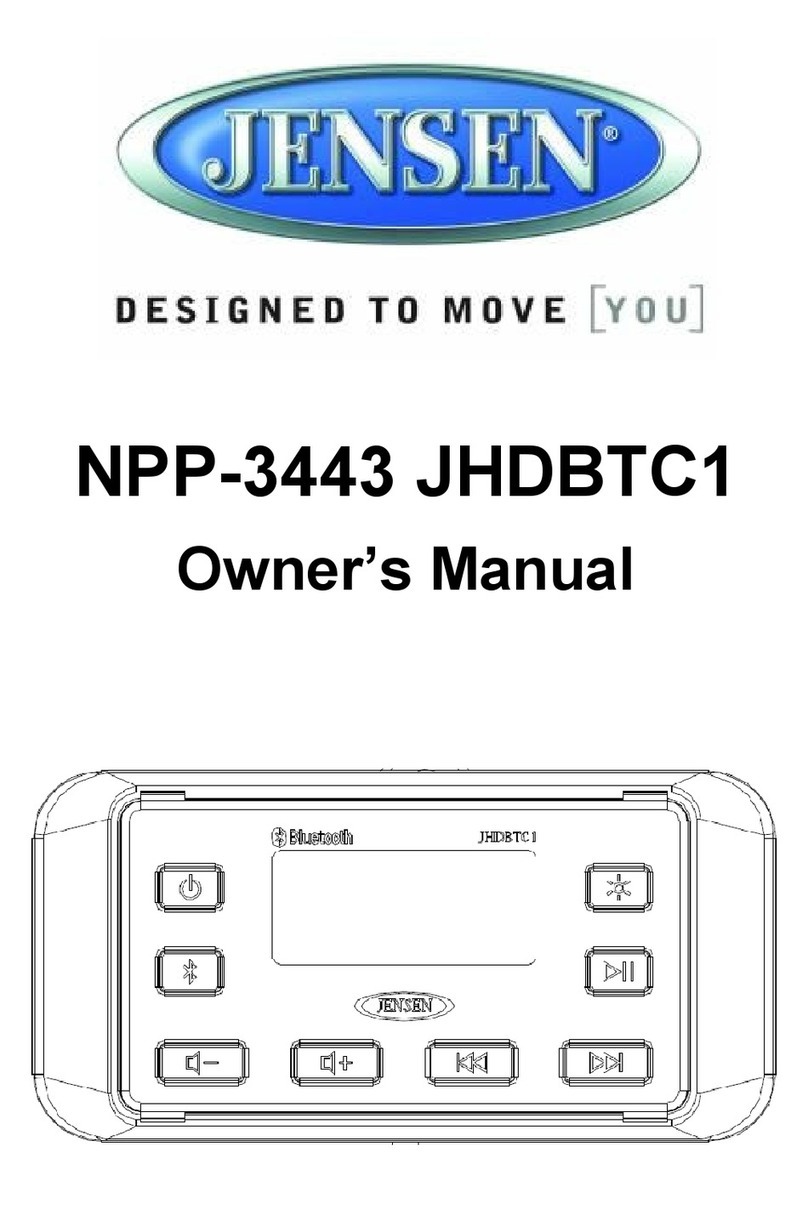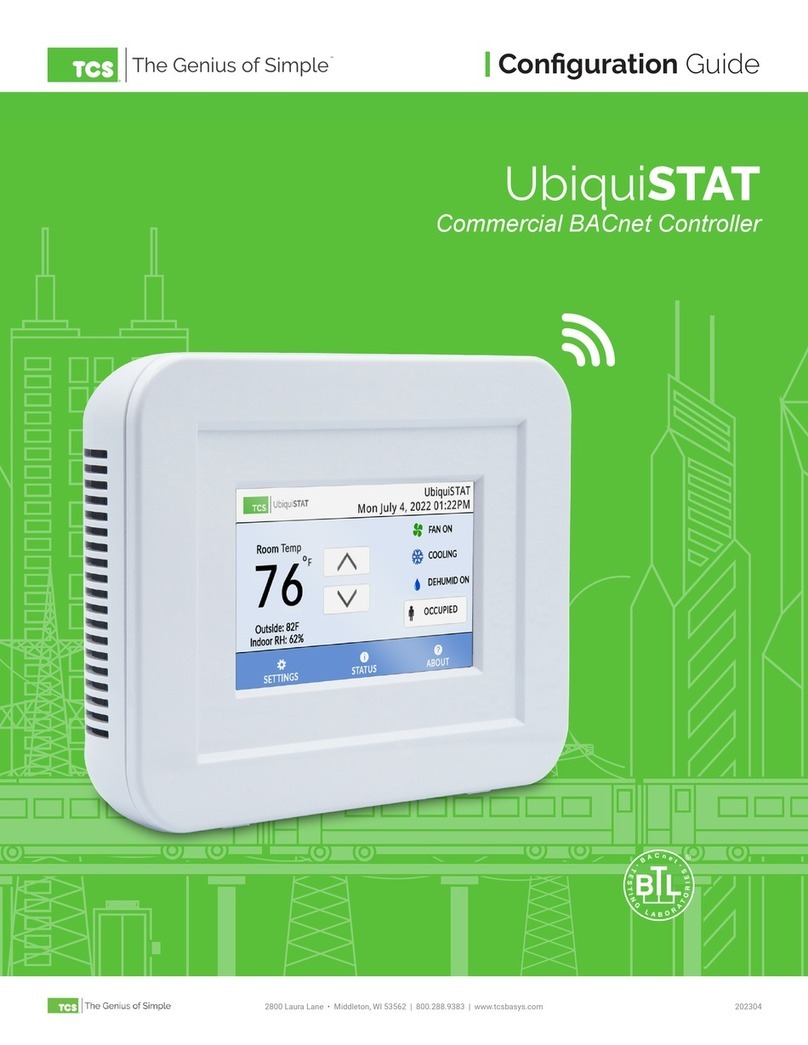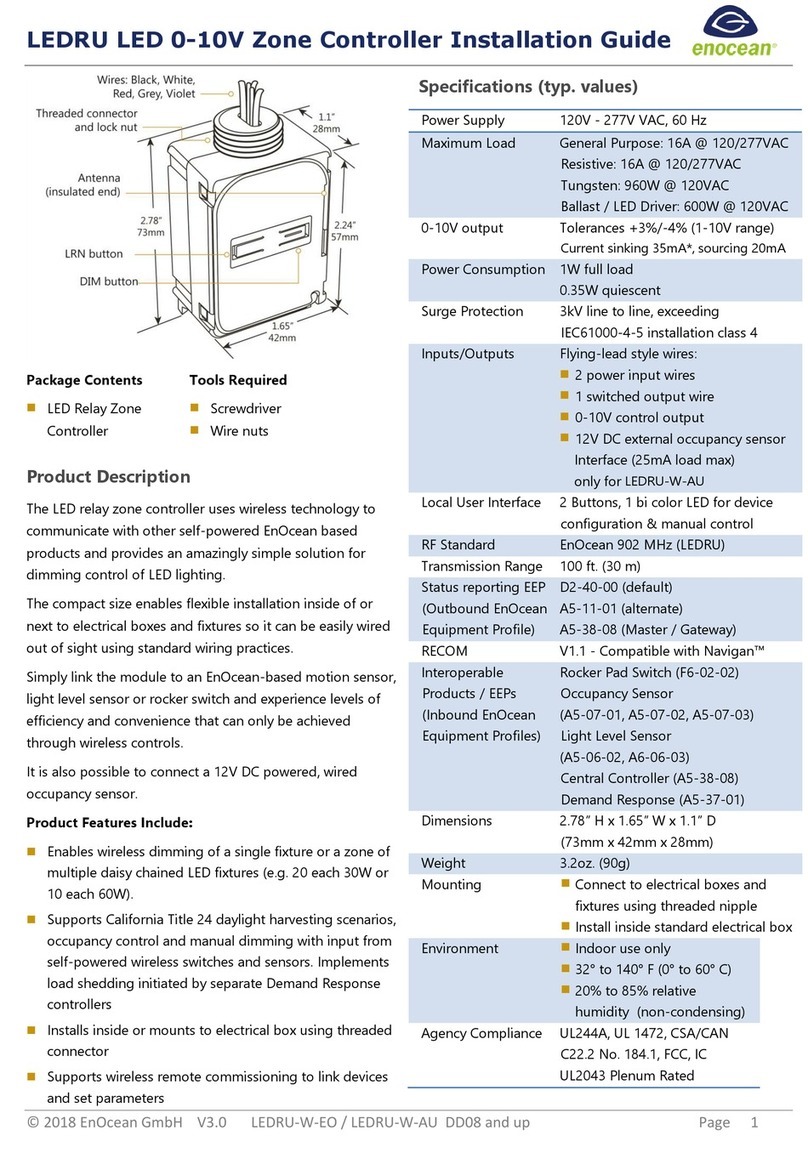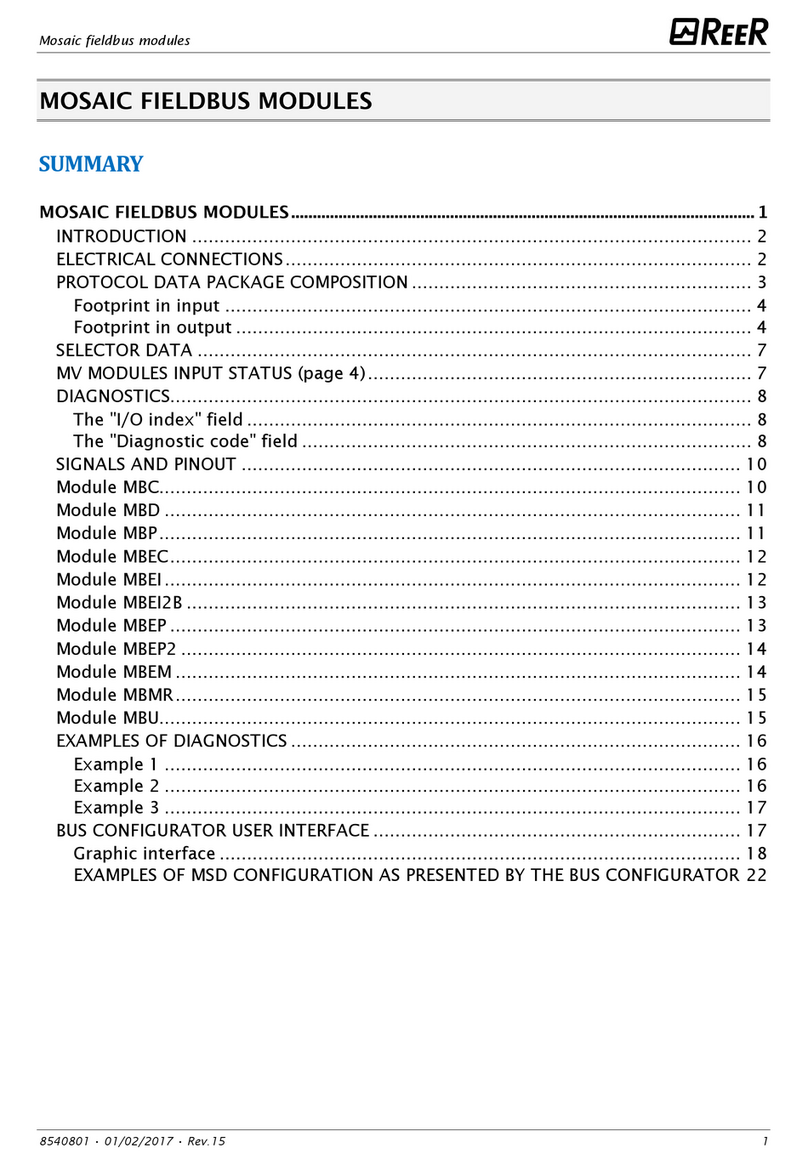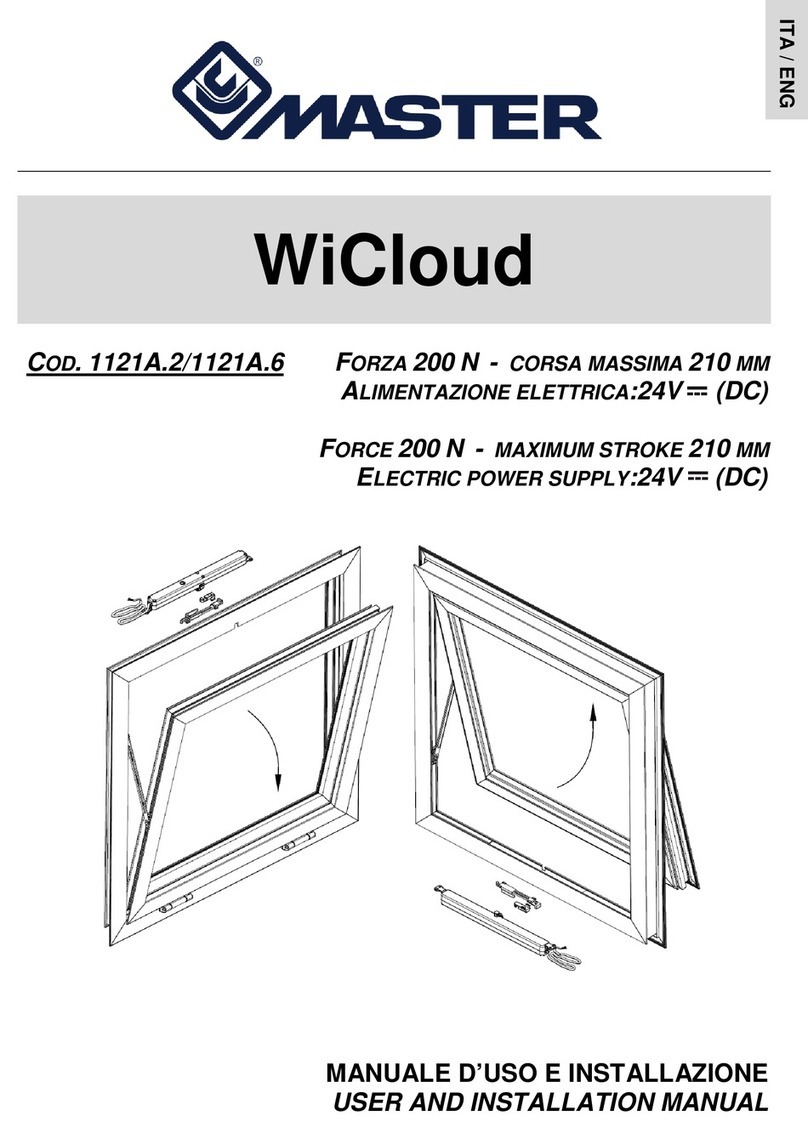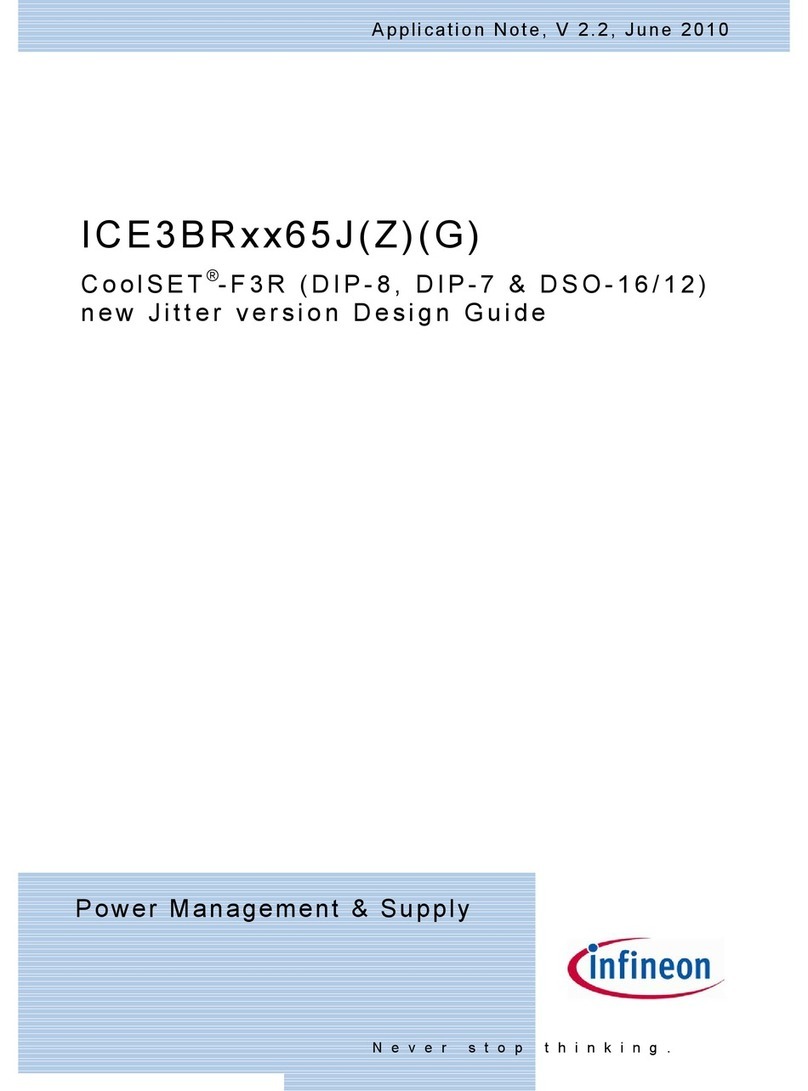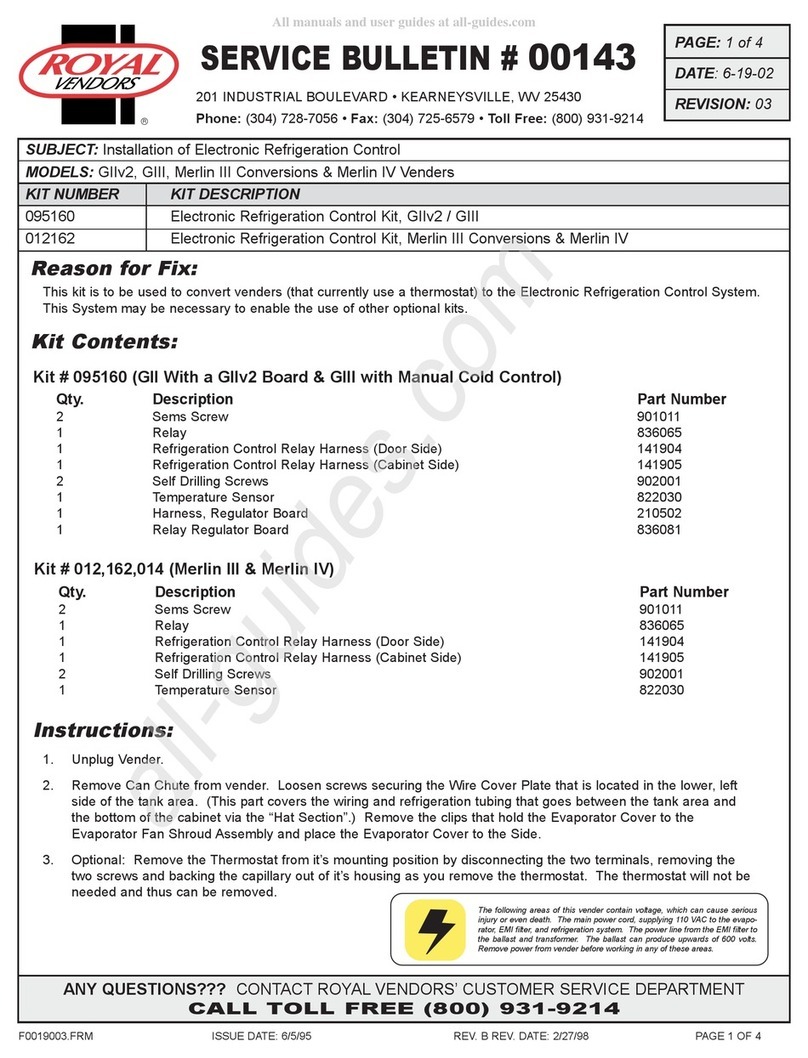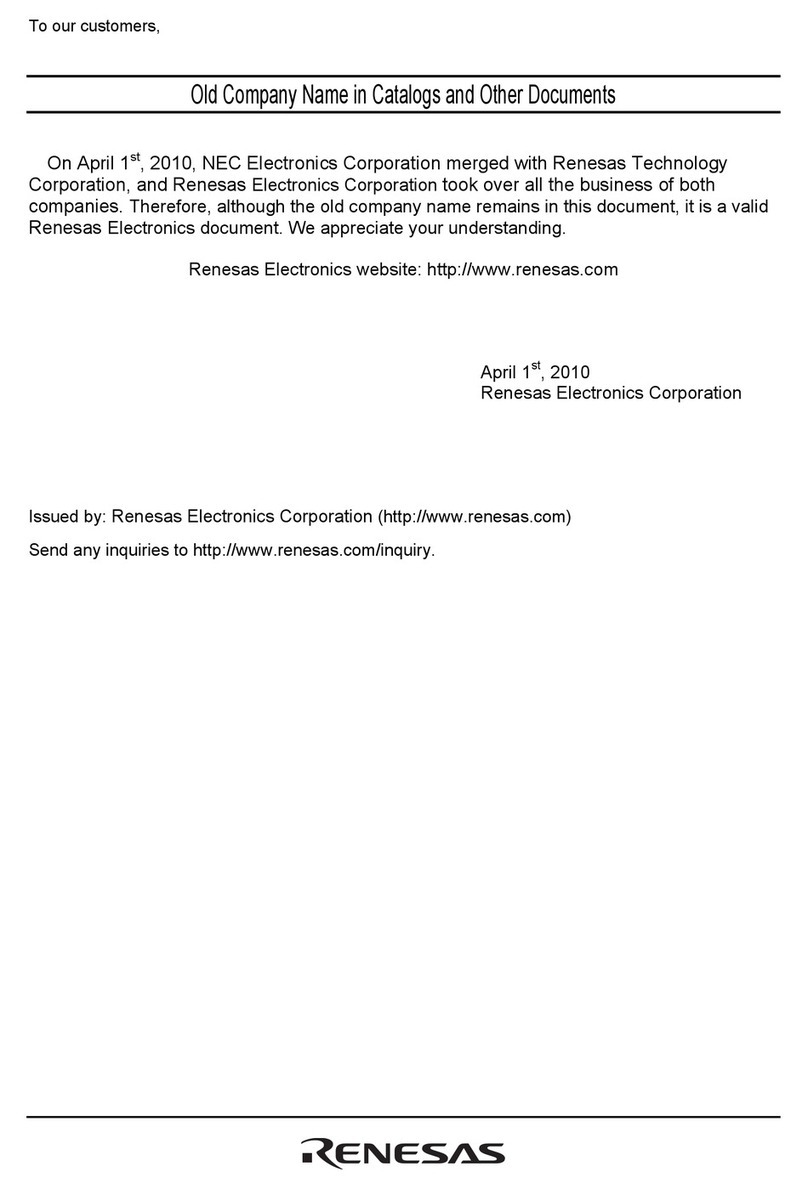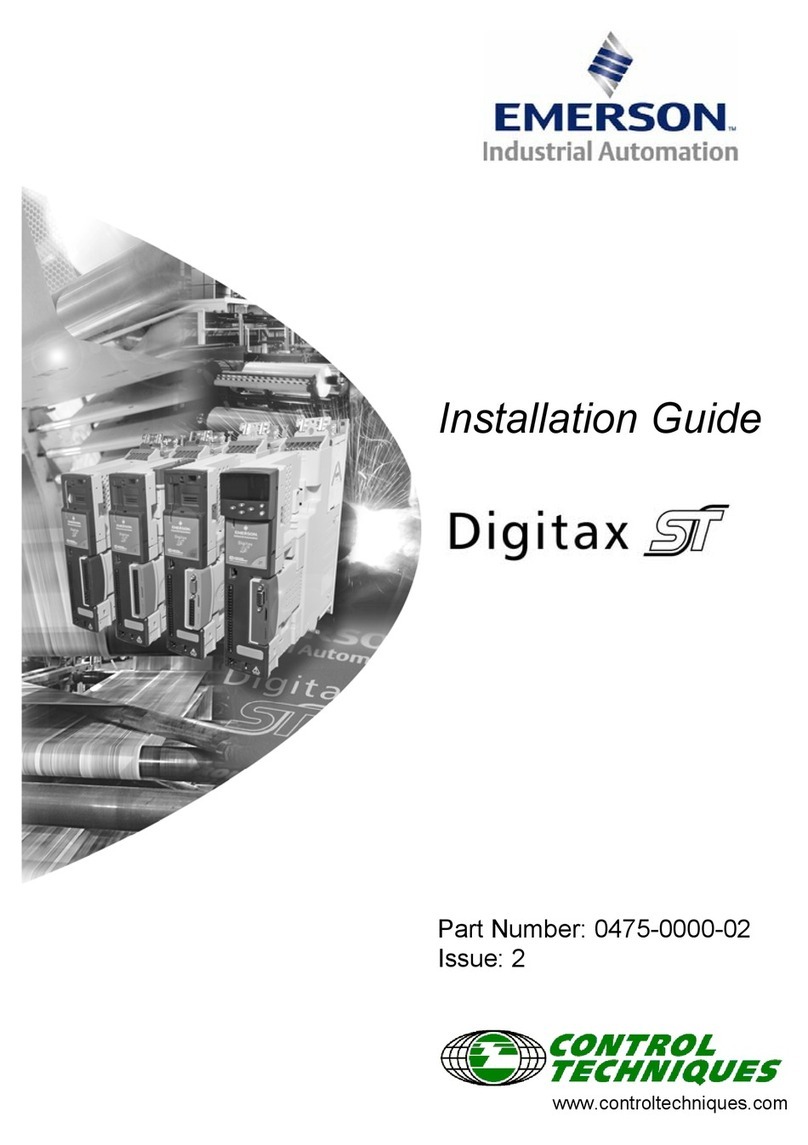CHINT TNDZ Series Installation instructions

TNDZ,TNSZ
AC AUTOMATIC VOLTAGE REGULATORS
SERIES PILLAR TYPE
User Instruction
NO:2020.10

Safety Warning
1
2
3
4
5
6
Only professional technicians are allowed for installation and maintenance;
Installation in any damp, condensation environment with inflammable and explosive gas is
forbidden;
When the product is being installed or maintained, the power must be switched off;
You are prohibited from touching the conductive part when the product is operating;
Do not install the product in a place where the gaseous medium can corrode the metal or
damage the insulation.
Column AC automatic voltage regulators are prohibited from being used in parallel.

TN Z -
Rated capacity: kVA
Pillar iron core
Number of phase: D means single phase and S means three phases.
Automatic voltage regulator
01
1
General Use
TNDZ and TNSZ series pillar type AC automatic voltage regulators (hereinafter referred to as the voltage regulator) are
mainly used in various places where the load voltage needs to be stablized. When the supply voltage fluctuates, the voltage
regulator can automatically stabilize the load voltage within the deviation range of the rated value. They are suitable for the
areas with large fluctuation of grid voltage or large seasonal variation of grid voltage (long-term low or high grid voltage), by
providing stable power supply for load to ensure the normal operation of powered devices.
TNDZ、TNSZ series pillar type AC automatic voltage regulators
2
Type Designation and Implications
3
Use Conditions, Installation and Transportation and Storage Conditions
3.1 Environmental conditions
3.1.1 The altitude of the installation site must not exceed 2,000m.
3.1.2 Ambient temperature
40 °C,and the average temperature within 24 hours shall not exceed 35 °C
°C.
3.2 Installation conditions
3.2.1 For indoors use, and the products cannot be used in parallel; the inclination of the mounting surface to the horizontal
plane must not exceed 5°; the installation site should be free from shaking and shock.
3.2.2 The waveform of the supply voltage should be approximately sinusoidal. For a three-phase regulator, the three-phase
input supply voltages should be approximately symmetrical.
3.3 Transportation and storage conditions
During the transportation, the the product shall not be placed upside down, placed on the side or exposed to rain, and
shall not be subject to severe vibration and impact.
The voltage regulator must be stored in an environment where there is no rain or snow, the air circulation is good, there is
no exposure to sunlight or corrosive gases, the relative humidity (at 25 ° C) is not greater than 95%, and the temperature is
between -25 ° C and 55 ° C.
a. The upper limit of ambient air temperature is .
b. The lower limit of ambient air temperature -5
4
Main Technical Parameters and Performance
4.1 For the basic specifications and performance parameters of the voltage regulator, please refer to Table 1

Bmax Dmax
Emax
Dmax
Bmax
Emax
TNDZ-30
TNDZ-50
TNSZ-30
TNSZ-50
TNSZ-75
TNSZ-100
TNSZ-150
TNSZ-180
TNSZ-200
TNSZ-225
TNSZ-250
TNSZ-300
TNSZ-320
TNSZ-350
TNSZ-400
TNSZ-450
TNSZ-500
TNSZ-600
TNSZ-800
TNSZ-1000
30
50
30
50
75
100
150
180
200
225
250
300
320
350
400
450
500
600
800
1000
136
227
46
76
114
152
228
273
304
342
380
456
486
532
608
684
760
912
1215
1519
150
503
176~264 220 ±5
304~456 380 ±5
02
TNDZ、TNSZ series pillar type AC automatic voltage regulators
Specifications
and models Rated
capacity (kVA) Rated output
current (A) Number
of phase Frequency
(Hz) Input voltage
range (V) Output voltage
(V) Voltage-stabilized
precision (%)
Technical
Parameters
Table 1 Main Technical Parameters
5
Structural Features and Working Principle
5.1 This series of voltage regulators consists of a column regulator, a compensating transformer and a controller or a
control circuit, which constitute a closed-loop control system. It is an electrical device that can stabilize the output voltage
through automatic regulation.
5.2 The voltage regulator has a mains function and a voltage regulation function. For details on functions, please refer to
7.4 Commissioning.
5.3 For the working principle diagram of the voltage regulator, please refer to Appendix 1 Electrical Schematic Diagram
10~14.
6
Overall Size
6.1 The overall sizes of TNSZ series are shown in Fig. 1 and Fig. 2.
Figure 1 Overall Size of TNSZ-30~320 Product Figure 2 Overall Size of TNSZ-350~1000
6.2 Refer to Table 2 for the overall sizes of the products

DmaxBmax Emax
TNDZ-30
TNDZ-50
TNSZ-30
TNSZ-50
TNSZ-75
TNSZ-100
TNSZ-150
TNSZ-180
TNSZ-200
TNSZ-225
TNSZ-250
TNSZ-300
TNSZ-320
TNSZ-350
TNSZ-400
TNSZ-450
TNSZ-500
TNSZ-600
TNSZ-800
TNSZ-1000
610
650
570
610
650
650
760
1400
1400
1400
1400
1420
1150X3
1150X3
900
900
900
900
900
900
820
880
790
820
880
880
1100
1070
1070
1070
1070
1090
970
970
1190
1190
1190
1190
1190
1190
1150
1210
1050
1150
1210
1210
1300
2250
2250
2250
2250
2300
2300
2300
1550
1550
1550
1550
1550
1550
Input and output line entrance hole Input power terminal
Output
terminal Neutral wire common terminal,must
be connected to the neutral wire
a
b
c
N
input
(Directly connected to the
inputerminal of the circuit breaker)
(i.e. the input power is
three-phasefour-wire system)
03
TNDZ、TNSZ series pillar type AC automatic voltage regulators
Table 2 Overall Sizes of TNDZ (DBW) and TNSZ (SBW) Series Products
Model Overall Size (mm)
Note: The overall and installation sizes are subject to the change without further notice. The data in the table are
for reference only.
7
Installation, Commissioning and Operation
7.1 Appearance inspection
7.1.1 The parts of the voltage regulator should be intact and the fixtures should be firm and reliable.
7.1.2 The electric brush and the coil should be in good contact with no shortage or damage.
7.1.3 Remove the spare parts from the product and keep them properly.
7.2 Wiring description (see the wiring diagram of Figs. 3, 4, 5and6 )
Figure 3 TNSZ-30 150 Wiring Diagram~

Input terminal Output terminal
TNSZ-Column type AC automatic voltage regulator
(input must be
connectedto the
neutral wire, ie.
theinput power
supply isthree-phase
four-wire system)
04
TNDZ、TNSZ series pillar type AC automatic voltage regulators
Figure 4 TNSZ-180 320 Wiring Diagram~
Figure 5 Tnsz-350 600wiring Diagram~
Input and output line entrance hole
Input power terminal
Output
terminal
Neutral wire common terminal,must
be connected to the neutral wire
(Directly connected to the
inputerminal of the circuit breaker)
(i.e. the input power is
three-phasefour-wire system)
(input must be
connectedto the
neutral wire, ie.
theinput power
supply isthree-phase
four-wire system)
Output terminal
TNSZ-Column type AC automatic voltage regulator
TNSZ-Column type AC automatic voltage regulator
TNSZ-Column type AC automatic voltage regulator
Input terminal
Figure 6 TNSZ-800 1000 Wiring Diagram~
7.2.1 Select the cable with appropriate wire diameter, connect the power supply to the input terminal of the voltage
regulator, and the neutral wire must be connected.
7.2.2 The enclosure must be reliably grounded.
7.3 Inspection before power connection
7.3.1 The input supply voltage of the voltage regulator should be consistent with the input voltage range on the nameplate.

05
TNDZ、TNSZ series pillar type AC automatic voltage regulators
OUTPUT
VOLTAGE
INPUT
VOLTAGE
Ua Uab OUTPUT
CURRENT(a)
v
~A
~
v
~A
~
Ub Ubc OUTPUT
CURRENT(b)
Uc Uca OUTPUT
CURRENT(c)
v
~A
~
UNDER
VOLTAGE
OVER
VOLTAGE
7.3.2 It is prohibited from phase loss during using.
7.4
7.4.1 Commissioning of TNSZ-30~320 product
a)TNSZ-30~320:Do not load the product for the time being after it is powered on as required. Turn the “Mains/Voltage
Stabilization" switch to the "Voltage Stabilization" position and close the circuit breaker switch on, then the voltage regulator will
automatically output the regulated voltage; press the "Voltage Conversion" button on the instrument panel to switch and check
the input voltage, which should be within the input voltage range specified on the nameplate; if the mains function is required,
turn the“Mains/Voltage Stabilization" buttonto the “Mains” position, then the voltage regulator will directly output the mains
voltage.
b)TNSZ-150~320:Turn the “Manual/Automatic Transfer” switch to the “Manual”position, Turn the “Mains/Voltage
Stabilization" switch to the "Voltage Stabilization" position and close the circuit breaker switch on . The voltage regulator delays
the output, press the “Step up” or “Step down” button to adjust the output voltage of the voltage regulator. When you
select the manual voltage regulation mode, the product has no voltage regulation function and the output voltage may be
higher or lower than the rated value. Please pay attention to the influence ofoutput voltage change on the load. When you turn
the “Manual/Automatic Transfer” switch to the “Automatic” position, the voltage regulator returns to the automatic
regulation state.
TNSZ-30~320 For the schematic diagram of the LCD display of product, please refer to Figure 7.
Commissioning (See Appendix I Electrical Schematic Diagrams )9 ~ 14
Figure 7 Schematic Diagram of the LCD Display of NSZ-30~320
7.4.2 Commissioning of TNSZ-350~600 product
Figure 8 Schematic Diagram of TNSZ-350~600 Panel
Input voltage Output current Output voltage
MANUAL AUTOMATIC
AUTOMATIC VOLTAGE STABILIZATION
STOP
MAINS
SELF-RESET
MANUAL/AUTOMATIC Transfer
Power Supply Indicator
VOLTAGE STABILIZATION INDICATOR FAULT INDICATION
MAINS INDICATOR
STEP UP STEP DOWN STOP
VOLTAGE STABILIZATION
MAINS
Voltage Conversion
AB C
AB C

06
TNDZ、TNSZ series pillar type AC automatic voltage regulators
a)Do not load the product for the time being after it is powered on as required. First, stop the “Self-reset” switch on the
panel at the “Stop” position, and stop the “Manual/Automatic” switch at the “Automatic” positon (the arrow points to the
automatic position), as shown in Figure 8 Schematic Diagram of TNSZ-350~600 Panel.
b)Open the panel (front door), first close the small circuit breaker on the control panel, then close the circuit breaker switch
on the input side, and the “Power Supply Indicator” light is on.
c)Press the "Mains" button on the panel, the “Mains Indicator" light is on, the mains contactor and the output AC
contactor are connected, and the mains is directly output (without the voltage regulation function). At this time, the product has
no overvoltage, under-voltage and delay protection; press the “Stop” button on the panel, the mains contactor and the
output AC contactor are disconnected, the mains indicator light is off; press the “Voltage Stabilization” button, the voltage
stabilization contactor is closed, after 4s~8s, the output AC contactor is closed. At this time, the “Voltage Stabilization
Indicator” light is on, the voltage regulator outputs the voltage after regulation, and the output voltage meter displays the
voltage after voltage regulation.
d)After the voltage stabilization is started, stop the "Manual/Automatic" knob at the "Manual" position (the
arrow points to the manual position), then press the "Step up" button on the panel, at this time, the output voltmeter shows that
the voltage should rise. When the voltage reaches (418 ± 3.8) V, the output AC contactor is disconnected within 4s-8s without
output voltage by this time, and meanwhile the "Fault Indicator" gives a sound-light alarm and the product is in an overvoltage
protection state. Then press the "Step down" button, to a certain degree, the output AC contactor is closed, the voltage regulator
should be able to automatically start the output, continue to press the “Step down" button, the output voltmeter displays the
voltage to drop, until the limit switch is disconnected and the motor power supply is cut off, press the “Step down" button again,
and then the output voltage will no longer drop. If the product is equipped with the under voltage protection function, the
under-voltage protection will start when the output reaches the protection value at the time of buck, and "Fault Indicator"
sends out a sound-light alarm.
e)After completing the above steps, turn the "Manual/Automatic" switch tothe "Automatic Voltage Stabilization" position,
and then the voltage regulator realizes the automatic voltage stabilization.
f)Turn the “Self-reset” switch to the “Automatic Voltage Stabilization” position and then press the “Stop” button.
The product will restart after the output is cut off; turn on the voltage regulator again after the input breaker is turned off, the
voltage regulator should be able to automatically start the output.
7.4.3TNSZ-800 ~1000 product commissioning is the same as 7.4.2commissioning method but the product does not
have "SELF-RESET" switch, other methods are the same ,
.
7.5 Run
After the above commissioning is completed, disconnect the power supply, turn off the input breaker or knife switch of the
voltage regulator, and then connect the load. Then choose a reasonable operation mode according to the different
requirements of users.
7.5.1 Automatic voltage stabilization operation
Turn the “Manual/Automatic Transfer” switch to the “Automatic” position, turn the “Self-reset” switch to the
“Automatic Voltage Stabilization” position, and close the switch at the input end. Then the voltage regulator realizes the fully
automatic voltage stabilization operation.
7.5.2 Manual voltage regulation operation (TNSZ-350 ~ 600 products have this function)
Turn the “Manual/Automatic Transfer” switch to the “Manual” position, turn the “Self-reset” switch to the “Stop”
position, and close the circuit breaker switch on . Press the “Voltage Stabilization” button. The voltage regulator delays
the output, press the “Step up” or “Step down” button to adjust the output voltage of the voltage regulator. When you
select the manual voltage regulation mode, the product has no voltage regulation function and the output voltage may be
higher or lower than the rated value. Please pay attention to the influence ofoutput voltage change on the load. When you
turn the “Manual/Automatic Transfer” switch to the “Automatic” position, the voltage regulator returns to the automatic
regulation state.
7.5.3 Fully automatic mains operation
Turn the “Self-reset” button to the “Mains” position and close the power switch at the input end to achieve the mains
operation.

07
TNDZ、TNSZ series pillar type AC automatic voltage regulators
7.6 Notes
7.6.1 You should understand the operating conditions of the voltage regulator before it is put into operation, and the
requirements provided in Section 3 should be met.
7.6.2 The input wiring of the three-phase voltage regulator must be connected strictly in accordance with the three-phase
four-wire system. The input must be connected to the neutral wire, otherwise the voltage regulator and the powered device will
be damaged.
7.6.3 The imbalance of input power supply voltage and load will lead to the imbalance of the output voltage.
7.6.4 During the operation of the voltage regulator under load, the load should be added step by step in case of power
recovery after power failure, otherwise the excessive impulse current will damage the voltage regulator.
8 Maintenance, Lifting and Storage Precautions
8.1 Maintenance: The maintenance cycle varies greatly depending on the environment in which it is used, but the
maximum period should not exceed six months. During maintenance, the switch at the front end of the voltage regulator
should be turned off. You must ensure that there is no voltage at the upper end of the power switch at the input end of the
voltage regulator. At the same time, the power switch at the input end should be turned off.
8.1.1 Thoroughly clean all parts of the voltage regulator to avoid dust and dirt, especially the electric brush, the coil surface
of the voltage regulator, the sliding guide rail of the electric brush and the transmission parts.
8.1.2 Apply appropriate amount of N320 gear oil to the mechanical transmission parts on a regular basis, such as the
reducer and the drive chain; it is recommended to replace the oil in the reducer every 3 months.
8.1.3 Replace the worn or damaged electricbrush in time to ensure reliable contact. When the product is working, the
movement of the electric brush will cause a weak point spark in the contact area. In case of large spark, cut off the power for
maintenance and clean the voltage regulator according to 8.1.1 of the maintenance requirements. If there is a gap between the
electric brush and the coil, put the 0# sandpaper between the electric brush and the coil and pull it up and down to ensure the
reliable contact between the electric brush and the cylindrical slide rail.
8.1.4 Repair or replace the broken-down or damaged components in time.
8.1.5 For the maintenance of the control motor, the wiring should be strictly consistent with the regulations and a wrong
phase sequence of the motor is strictly prohibited. After maintenance, perform the commissioning according
to 7.4 and the put the product into operation again after successful commissioning.
8.2 Lifting and storage period precautions
8.2.1 The product should be packaged and stored indoors. The room should be well-ventilated, dry, and free of vibration
and corrosive gas (liquid).
8.2.2 This product cannot be hoisted and can only be handled by forklift. Keep it dry and upright during handling.
9
Analysis and Troubleshooting of Common Faults
Table 3 Analysis and Troubleshooting of Common Faults
Symptons Cause analysis Troubleshooting method
The voltage regulator fails to start
after power connection.
Input power phase loss
Product is not connected to
the neutral wire
Mains button and voltage stabilization
button failure
Open circuit of contactor coil leads to
failure of pull-in
Fuse fault
Poor contact of control circuit
Check if the input power supply is
normal or has phase loss
Connected to the neutral wire
Replace the buttons
Replace the contactor coil
Replace with the fuse of the same
specification
Check if all connectors are securely
connected
Travel protection caused by low input
power voltage or out of control power
phase sequence
Check whether the brush plate slides
to the bottom of the voltage regulating
coil and causes the travel switch to be
disconnected.Adjust the reducer.
Move the brush plate to the middle
position of the voltage regulating coil
and restart the voltage regulator.
(TNSZ-150 or above)

08
TNDZ、TNSZ series pillar type AC automatic voltage regulators
Symptons Cause analysis Troubleshooting method
The voltage regulator can regulate the
voltage normally but has no output.
Output contactor KM1 fault
Protection circuit board fault
Control transformer fault or open
circuit in wiring
Relay failure
Temperature protector (θ4 or θ5 or θ6)
fault
Replace the AC contactor
Change to the spare board for
TNSZ-100 or below;
Replace the protection circuit board
for TNSZ-150 or above
Check or replace the control
transformer
Replace the relay K1 or K2
Replace the temperature protector
(TNSZ-150 or above)
The small capacity of the user's power
supply leads to large input voltage
drop
The self-reset switch is in the “Mains”
position
Reduce the load or increase the power
supply capacity
Set the self-reset switch to the “Stop”
position, press the “Stop” button and
then start voltage stabilization
Voltage regulation becomes abnormal
after a period of use.
Motor fault
Failure or falling off of the coupling
(cross joint) of the motor and reducer
Gearbox gear is broken
Excessive resistance of voltage
regulation mechanism
Failure of the relay or contactor
controlling buck-boost
Control circuit board failure
Poor contact of control transformer
wiring
Internal motor protection circuit
breaker QF2 trips
Replace the motor
Replace the coupling (cross joint)
Replace the reducer
Adjust the voltage regulation
mechanism (remove dirt and dust, add
lubricating oil)
Replace the relay or contactor
Change to the spare board for
TNSZ-100 or below;
Replace the protection circuit board
for TNSZ-150 or above
Check the wiring of the control
transformer
Close the circuit breaker (TNSZ-150 or
above)
The voltage regulator is too noisy
after a period of use.
Sundries on the contactor core surface
Contactor core is damaged
A friction sound during voltage
regulation
Clean the core surface
Replace the contactor
This is normal
Correct the grid voltage to match the
input voltage range of the voltage
regulator
Turn the manual/automatic transfer
switch to the automatic state (voltage
stabilization light on)
The input voltage exceeds the rated
service range of the voltage regulator
The product does not switch to
automatic voltage stabilization state
The output voltage is too high or too
low when the voltage regulator is just
installed.
Without load, the fan starts for a long
time. Thermostat (θ1 or θ2 or θ3) fault Replace the thermostat
Turn the transfer switch to the
“Manual” position
Detecting circuit board failure
Open circuit of contactor coil or poor
contact of normally closed contact
point
Travel switch fault or open circuit of
motor control line
Open circuit of Fu1 fuse
Control transformer fault or open
circuit in wiring
Turn the transfer switch to the
“Automatic” position
Replace the detecting circuit board
Replace the contactor or replace the
contactor auxiliary contact
Replace or adjust the travel switch and
check the motor wiring
Check or replace the fuse FU1
Check or replace the control
transformer
The voltage regulator can’t regulate
the voltage automatically after start.
The voltage regulator can only start
the mains but can't start the voltage
stabilization.
When the voltage regulator starts with
the motor, the contactor keeps repeating
the action of closing and releasing.

09
TNDZ、TNSZ series pillar type AC automatic voltage regulators
Symptons Cause analysis Troubleshooting method
The voltage regulator works properly,
but stops automatically sometimes.
Product overvoltage protection
(with a sound-light alarm)
Poor contact of product fuse
Poor contact of relay (K1 or K2)
Poor contact of connecting wires
Protection circuit board failure
Poor contact of control transformer
wiring
Check if the input voltage is too high
Check if the elasticity of fuse holder is
too loose
Replace the relay
Tighten all connecting wires
Replace the protection circuit board
Check the wiring of the control
transformer
10
Ordering Instructions
Please specify the following items when placing an order:
10.1 Please specify the product model, capacity, rated output voltage, input voltage variation range, voltage regulation
accuracy, incoming and outgoing line position and load when you place an order.
10.2 Special requirements can be determined through consultation with the manufacturer.
10.3 Model selection guide
Choose a reasonable load when you install and use this product. Select a proper voltage regulator according to the rated
power, inductive or capacitive load of the electrical equipment. Its output capacity should be left with sufficient margin, which
should be larger for the impact load selection. See Table 4 for the specific safety factors in model selection.
Load
characteristics
Pure resistant
load
Inductive,
capacitive load
Select the voltage
regulator capacity
≥1.3 times of the
total load power
≥2 times of the
total load power
Table 4
Safety factor
1.3~2
2~3
Device type
Incandescent lamp, resistance wire, electric furnace, etc.
Elevator, air conditioner, electric motor, compressor, computer
room, factory, office building, etc.
Safety factor selection principle reference: In the case of inductive or capacitive load environment, the starting current of
the load is large and will cause impact on the voltage regulator. In order to ensure reliable operation of the product, the safety
factor must be carefully selected in model selection. The safety factor should be chosen according to the load. In case of few
types of loads, large power, continuous long-term running or repeated short-term running (frequent start), and no additional
starting equipment, the larger value should be taken, otherwise the smaller value should be taken.
11
Environmental Protection
In order to protect the environment, the product or product parts should be disposed of according to the industrial waste
treatment process, or be sent to the recycling station for assortment, dismantling and recycling.
Figure 9 Electrical Schematic Diagram of TNDZ
Figure 10 Electrical Schematic Diagram of TNSZ-30-100
Figure 11 Electrical Schematic Diagram of TNSZ-150-320
Figure 12 Electrical Schematic Diagram of TNSZ-350-500
Figure 13 Electrical Schematic Diagram of TNSZ-600
Figure 14 Electrical Schematic Diagram of TNSZ-800~1000
12
Appendix 1 Electrical Schematic Diagrams (subject to change without prior notice)

10
TNDZ、TNSZ series pillar type AC automatic voltage regulators
Figure 9 Electrical Schematic Diagram of TNDZ
T1
A101 102
QF1
N000
QC QC
103
111
QC
T2
104
KM1
TA
PA1
810
800
741
742
a
731
732
N
000
M
XT
000
K2 K3
502 501
000 423
103
000
FU3 0.5A
220V
TC2 721
722
701
702
711
710
712
11V
17V
12V
12V
9V
9V
9V
731
732
741
742
751
752
PCB1 CONTROL BOARD PCB1 SPARE CONTROL BOARD
422 000 451 511 423 521
1234 5678
422 000 451 511 423 521
1234 5678
PV1
COMPONENT NAME
COMPENSATION TRANSFORMER EMERGENCY STOP BUTTON
AC CONTACTOR RELAY TRAVEL SWITCH
FUSE
COMBINATION SWITCH
CONTROL BOARD
COMPONENT NAME CONTROL BOARD MOTOR
CONTROL TRANSFORMER
CODE
CODE
CIRCUIT BREAKER
T1 SE KM1
K1 K2
K3、
、
ST1
ST2
、
QC PCB1
QF1 FU1、
FU2
VOLTAGE REGULATOR
T2
AP 1
CURRENT TRANSFORMER
TA1 PCB1 MTC2
THE CORRESPONDENCE TABLE OF COMPONENT NAME AND CODE:
N102
104
SB1
PUSHBUTTON
SB1
AMMETER
000 QF1
KM1
000
030
410
SE EMERGENCY STOP
QC
K1 401
401
303
FU1 4A
QC FU2 4A
500
423
423
423
111
511
521
512
522
ST1
ST2
513
523
K3
K2
K2
K3
000
451 K1

CIRCUIT BREAKER
LCD DISPLAY CONTROLLER
T1 SE
KM1
K1 K2
K3、 、 ST1
ST2、
QC PCB1
QF1 FU1 、
FU2
VOLTAGE REGULATOR
T2
AP 1
CURRENT TRANSFORMER
TA1 TA2
TA3
、 、
PCB1 MTC2
THE CORRESPONDENCE TABLE OF COMPONENT NAME AND CODE:
CODE
CODE
COMPENSATION TRANSFORMER
EMERGENCY STOP BUTTON
AC CONTACTOR
RELAY
TRAVEL SWITCH
FUSE
COMBINATION SWITCH CONTROL BOARD
COMPONENT NAME CONTROL BOARD
MOTOR
CONTROL TRANSFORMER
COMPONENT NAME
QF1
304
N
000 QF1
KM1
000
030
410
SE
EMERGENCY STOP
QC
K1 401
401
303
FU1 4A
QC
FU2 4A
500
423
423
423
111
511
521
512
522
ST1
ST2
513
523
K3
K2
K2
K3
000
451 K1
a
b
c
n
PA1 LCD DISPLAY CONTROLLER
810 811 820 821 830 831 901 902
000102 202 302 104 204 304
QC
QCQC
T2 T2 T2
111
211
311
QC
204
TA1
TA2
TA3
000
N
M
502 501
K2 K3
423000
313
312
T1 303
213
212
T1 203
113
112
301
202
302
201
B
C
810
811
820
821
830
831
Figure 10 Electrical Schematic Diagram of TNSZ-30100~
A101 102 T1 103 KM1 104
7.5V 901
902
000 000
PCB1 CONTROL BOARD
PCB1 SPARE CONTROL BOARD
12V
422 000 451 511 423 521
1 2 3 4 5 6 7 8 1 2 3 4 5 6 7 8
422 000 451 511 423 521
TC2 721
722
701
702
711
710
712
11V
17V
12V
.
FU305A
380V
103
203
11
TNDZ、TNSZ series pillar type AC automatic voltage regulators

12
TNDZ、TNSZ series pillar type AC automatic voltage regulators
SO1、SO2
AP 1
COMPONENT NAME
COMPENSATION TRANSFORMER
THERMOSTAT AC CONTACTOR RELAY TRAVEL SWITCH
FUSE
PROTECTION BOARD
COMPONENT NAME MOTOR
CONTROL TRANSFORMER
CODE
CODE
CIRCUIT BREAKER
T1 φ1~φ6
K1~K3
ST1~ST4
PCB2
QF1
FU1 、
FU2
VOLTAGE REGULATOR
T2
CURRENT TRANSFORMER
TA1~TA3
MTC2
THE CORRESPONDENCE TABLE OF COMPONENT NAME AND CODE:
KM1~KM5
CHANGE-OVER SWITCH
PUSHBUTTON
SB1、SB2 SO1 SO2
、
FAN
AF
DETECTION BOARD
PCB1
CALL RESET SWITCH
HR1
FAULT INDICATION
LCD DISPLAY CONTROLLER
810 811820821 830831 901 902
000102202302104 204
304
PA1 LCD DISPLAY CONTROLLER
103
203 380V
FU3 0.5A
TC2 701
702
711
710
712
721
722
17V
12V
11V
12 11 10 987654321
12V
441
000
000
451
102
202
302
12 11 10 987654321
521
511
512
522
523
513
010
PCB2 PROTECTION BOARD PCB1DETECTION BOARD
901
902
7.5V
STEP UP
STEP DOWN
MANUAL
MANUAL
AUTOMATIC
AUTOMATIC
Figure 11 Electrical Schematic Diagram of TNSZ-150320~
A101 102 T1 103
B
C
201
301
202
302
113
112
T1 203
213
212
T1 303
313
312
KM3 KM3KM3
111
211
311
KM2
KM1
104
204
304
TA1
810
820
TA2
830
TA3
a
b
c
T2 T2 T2
000
000
Nn
φ4
φ5
φ6
602
K1
421 KM3 422 K1
425
KM2 423 ST4 424 ST3
KM3
KM2 412411
FU1 4A
303
401
000 000
NSO2
0
010
020
34
3 4’’ PCB1-6
SB5
SB4
PCB1-11
511
521
T1-12
ST1 512
T1-10 T1-7
ST2 522
T1-9T1-8
513
523
514
524
KM5
KM4
KM4
KM5
FU2 4A
111
500
KM3
KM2
K3 501
K3
AF
501
603 K2
φ1
φ2
φ3
KM1
601 303
401
QF1
SO1
0
34
3’4’
811
821
831
SE
QF1
401030
000
000
401
401
401
MAINS
AUTOMATIC VOLTAGE STABILIZATION
TEMPERATURE PROTECTOR
EMERGENCY STOP
FAN THERMOSTAT
M
641 642 643
XT
633
632
631
621
KM4 KM5
623
622
QF2
111 211 311
(OVERVOLTAGE/UNDERVOLTAGE/TEMPERATURE PROTECTION)
SWITCH-ON DELAY
OVERVOLTAGE/UNDERVOLTAGE PROTECTION
PCB2-4 PCB2-6
451
K2
FAULT INDICATION
HR1 431
K2 441 PCB2-9 PCB2-7
K1
502 K1

13
TNDZ、TNSZ series pillar type AC automatic voltage regulators
COMPONENT NAME
COMPENSATION TRANSFORMER
THERMOSTAT AC CONTACTOR RELAY TRAVEL SWITCH FUSE INDICATOR
PROTECTION BOARD
COMPONENT NAME VOLTMETER MOTOR
CONTROL TRANSFORMER
CODE
CODE
CIRCUIT BREAKER
AMMETER
T1 φ1~φ6
K1~K3
ST1~ST4
PCB2
QF1
FU1 、
FU2
VOLTAGE REGULATOR
T2
PA1~PA3
CURRENT TRANSFORMER
TA1~TA3 PV1 PV2
、
MTC2
THE CORRESPONDENCE TABLE OF COMPONENT NAME AND CODE:
KM1~KM5
CHANGE-OVER SWITCH
PUSHBUTTON
SB1~SB5
CURRENT TRANSFORMER
TA1~TA3 SO1 SO2
、
FAN
AF
DETECTION BOARD
PCB1
CALL RESET SWITCH
SO3
HY1 HY2 G1
、 、H
HG2 HR1 HR2
、
、 、
(OVERVOLTAGE/UNDERVOLTAGE/TEMPERATURE PROTECTION)
Figure 12 Electrical Schematic Diagram of TNSZ-350500~
A101 102 T1 103
B
C
201
301
202
302
113
112
102
202
INPUT PV1
302
T1 203
213
212
T1 303
313
312
KM3 KM3KM3
111
211
311
KM2
KM1 104
204
304
PA1
TA1
810
820
PA2
TA2
830
PA3
TA3
800
a
b
c
T2 T2 T2
000
HR1HG1HY1
PHASE AINDICATOR PHASE B INDICATOR PHASE C INDICATOR
000
N
AB BC CA
SO1
204
304
104
902
901 PV2 OUTPUT
1
3
5
7
2
4
6
8
n
M
641 642 643
XT
633
632
631
621
KM4 KM5
623
622
QF2
111 211 311
111
211 380V
FU3 0.5A
TC2 701
702
711
710
712
721
722
17V
12V
11V
12 11 10 9 8 7 6
5
4 3 2
1
PCB2 PROTECTION BOARD
12V
441
000
000
451
102
202
302
521
511
512
522
523
513
010
PCB1DETECTION BOARD
TEMPERATURE PROTECTOR
φ4
φ5
φ6
SWITCH-ON DELAY
OVERVOLTAGE/UNDERVOLTAGE PROTECTION
PCB2-4 PCB2-6
451
602
K1
K2
FAULT INDICATION
KM2
HR2
SB2
KM3
VOLTAGE STABILIZATION
SELF-RESET
MAINS
421 KM3
431
K2 441 PCB2-9 PCB2-7
K1
422 K1
425
KM2 423 ST4 424 ST3
HG2
VOLTAGE STABILIZATION INDICATOR
KM3
HY2 MAINS INDICATOR
KM2
SO3
412411
MAINS
STOP
AUTOMATIC VOLTAGE STABILIZATION
SB1
FU14A
303
401
STOP
MANUAL
MANUAL
AUTOMATIC
030 SB3 000 000
NSO2
0
010
020
34
3 4’’ PCB1-6
SB5
AUTOMATIC
SB4
PCB1-11
511
521
T112-
ST1 512
T110- T17-
ST2 522
T19- T1-8
513
523
514
524
KM5
KM4
KM4
KM5
FU24A
111
500
KM3
KM2
000
K3
501
K3
AF FAN THERMOSTAT
502
603 K2
φ1
φ2
φ3
KM1
601 303
401
QF1
12 11 10 9 8 7 6
5
4 3 2
1
STEP UP
STEP DOWN
K1

14
TNDZ、TNSZ series pillar type AC automatic voltage regulators
PHASE AINDICATOR PHASE B INDICATOR PHASE C INDICATOR
(OVERVOLTAGE/UNDERVOLTAGE/TEMPERATURE PROTECTION)
A101 102 T1 103
B
C
201
301
202
302
113
112
102
202
INPUT PV1
302
T1 203
213
212
T1 303
313
312
KM3 KM3KM3
111
211
311
KM2
QF1 104
204
304
PA1
TA1
810
820
PA2
TA2
830
PA3
TA3
800
a
b
c
T2 T2 T2
000
HR1HG1HY1
000
N
AB BC CA
SO1
204
304
104
902
901 PV2 OUTPUT
1
3
5
7
2
4
6
8
n
M
641 642 643
XT
633
632
631
621
KM4 KM5
623
622
QF2
111 211 311
111
211 380V
FU3 0.5A
TC2 701
702
711
710
712
721
722
17V
12V
11V
12 11 10 9 8 7 6
5
4 3 2
1
PCB2 PROTECTION BOARD
12V
441
000
000
451
102
202
302
521
511
512
522
523
513
010
PCB1DETECTION BOARD
TEMPERATURE PROTECTOR
φ4
φ5
φ6
SWITCH-ON DELAY
OVERVOLTAGE/UNDERVOLTAGE PROTECTION
PCB2-4 PCB2-6
451
602
K1
K2
FAULT INDICATION
KM2
HR2
SB2
KM3
VOLTAGE STABILIZATION
SELF-RESET
MAINS
421 KM3
431
K2 441 PCB2-9 PCB2-7
K1
422 K1
425
KM2 423 ST4 424 ST3
HG2
VOLTAGE STABILIZATION INDICATOR
KM3
HY2
MAINS INDICATOR
KM2
SO3
412411
MAINS
STOP
AUTOMATIC VOLTAGE STABILIZATION
SB1
FU14A
303
401
STOP
MANUAL
MANUAL
AUTOMATIC
030 SB3 000 000
NSO2
0
010
020
34
3 4’’ PCB1-6
SB5
AUTOMATIC
SB4
PCB1-11
511
521
T112-
ST1 512
T110- T17-
ST2 522
T19- T1-8
513
523
514
524
KM5
KM4
KM4
KM5
FU24A
111
500
KM3
KM2
000
K3
501
K3
AF
FAN THERMOSTAT
502
603 K2
φ1
φ2
φ3
QF1
601 303
401
QS1
COMPONENT NAME
COMPENSATION TRANSFORMER
THERMOSTAT AC CONTACTOR RELAY TRAVEL SWITCH
FUSE
INDICATOR
PROTECTION BOARD
COMPONENT NAME VOLTMETER MOTOR
CONTROL TRANSFORMER
CODE
CODE
CIRCUIT BREAKER
AMMETER
T1 φ1~φ6
K1~K3
ST1~ST4
PCB2
QF1
FU1 、
FU2
VOLTAGE REGULATOR
T2
PA1~PA3
CURRENT TRANSFORMER
TA1~TA3 PV1 PV2
、
MTC2
THE CORRESPONDENCE TABLE OF COMPONENT NAME AND CODE:
KM1~KM5
CHANGE-OVER SWITCH
PUSHBUTTON
SB1~SB5
CURRENT TRANSFORMER
TA1~TA3 SO1 SO2
、
FAN
AF
DETECTION BOARD
PCB1
CALL RESET SWITCH
SO3
HY1 HY2 G1
、 、H
HG2 HR1 HR2
、
、 、
12 11 10 9 8 7 6
5
4 3 2
1
Figure 13 Electrical Schematic Diagram of TNSZ-600
KNIFE SWITCH
QS1
STEP UP
STEP DOWN
K1

PHASE B INDICATOR
Figure 14 Electrical Schematic Diagram of TNSZ-8001000~
304
KM4-C
M
XT
KM5-C
501
502 500-C
000
KM4-B
M
XT
KM5-B
501
502 500-B
000
KM4-A
M
XT
KM5-A
501
502 500-A
000 NSO3-C
MANUAL AUTOMATIC
0
000
000
3 4
3 4’ ’
010
020 SB5-C
511
SB4-C
521
ST1-C KM5-C KM4-C
ST2-C KM4-C KM5-C
512 513
522 523
HR2C-
OVER / UNDER VOLTAGE INDICATION
OVERVOLTAGE/UNDERVOLTAGE PROTECTION
SWITCH-ON DELAY
K5-C 514
524 K5-C
AF
K2-C
FAN THERMOSTAT
φ1-C
φ2-C
451
441 K1-C
431 K1-C
311
500-C
FU2C-4A
000
TEMPERATURE PROTECTOR
φ3-C
φ4-C K6-C
605 402-C 303
FU1C4A-
N
KM3
KM2
422 421
KM3 KM2
411
SB1
103
FU1A-4A
MAINS
401
SB2
VOLTAGE STABILIZATION
K6-A K6-B K6-C
423 424 425 401
SB3
000 030
STOP
HY1
MAINS INDICATOR
KM3
KM3 ’ 412
HG1
VOLTAGE STABILIZATION INDICATOR
KM2
SO3-B
MANUAL AUTOMATIC
0
000
000
34
3 4’ ’
010
020 SB5-B
511
SB4-B
521
ST1-B KM5-B KM4-B
ST2-B KM4-B KM5-B
512 513
522 523
HR2B-
OVER / UNDER VOLTAGE INDICATION
OVERVOLTAGE/UNDERVOLTAGE PROTECTION
SWITCH-ON DELAY
K5-B 514
524 K5-B
AF
K2-B
FAN THERMOSTAT
φ1-B
φ2-B
451
441 K1-B
431 K1-B
211
500-B
FU2B-4A
000
N
TEMPERATURE PROTECTOR
φ3-B
φ4-B
K6-B
605 402-B 203
FU1B4A-
QS1 102
202
302
INPUT
V1 V2
T1-A
000
104
103 V4 204
V3
T1-B 203
V6
T1-C 303
V5 QF1 104
204
304
PA1
PA2
TA1
800
810
800
820
TA2
PA3
800
830
204
304
104
AB BC CA
1 2
3 4
5 6
7 8
902
901
PV1
OUTPUT
SO1
a
b
c
行指示
C-PHASE
FUNCTION
INDICATION
HG2-B HG2C-
N
KM2
KM3 111
KM3
T2-A
HR1-B
HR1-C HR1-A
T3-A
701
702
711
710
712
721
722
17V
12V
11V
121110987654321
PCB2A-PROTECTION BOARD
12V
441
000
000
451
PCB1A-DETECTION BOARD
121110987654321
521
511
010
KM2
KM3 ‘
KM3
T2-B
211
701
702
711
710
712
721
722
17V
12V
11V
121110987654321
PCB2B-PROTECTION BOARD
12V
441
000
000
451
PCB1B-DETECTION BOARD
1211 10987654321
521
511
010
T3-B
KM2
KM3 ‘
T2-C
311
KM3 ‘
TA3
701
702
711
710
712
721
722
17V
12V
11V
121110987654321
PCB2C-PROTECTION BOARD
12V
441
000
000
451
PCB1C-DETECTION BOARD
1211 10987654321
521
511
010
T3-C
A101
B
C
201
301
N
FU3A-
PV2
FU3B- FU3C-
SB5-A
511
SB4-A
521
ST1-A KM5-A KM4-A
ST2-A KM4-A KM5-A
512 513
522 523
HR2A2-
OVER / UNDER VOLTAGE INDICATION
OVERVOLTAGE/UNDERVOLTAGE PROTECTION
SWITCH-ON DELAY
K5-A 514
524
K5-A
AF
K2-A
FAN THERMOSTAT
φ1-A
φ2-A
451
441 K1-A
431 K1-A
111
500-A
FU2A-4A
SO3-A
MANUAL AUTOMATIC
0
000
000
3 4
3 4’ ’
010
020
000
000
TEMPERATURE PROTECTOR
φ3-A
φ4-A K6-A
605 403 103
K6-A
604
K6-B
K6-C
HR2 - A1
FAULT INDICATION
FU1A4A-
000
631 K1-B 623 K2-B 630 K1-A 621 K2-A QF1
601 303
KM3
KM2 603 K1-C 632 K2-C
000
COMPONENT NAME
COMPENSATION TRANSFORMER
THERMOSTAT
AC CONTACTOR RELAY TRAVEL SWITCH
FUSE
INDICATOR
PROTECTION BOARD
COMPONENT NAME VOLTMETER MOTOR
CONTROL TRANSFORMER
CODE
CODE
CIRCUIT BREAKER
AMMETER
T1 φ1~φ6 K1~K6
ST1~ST4
PCB2
QF1
FU1~FU3
VOLTAGE REGULATOR
T2
PA1~PA3
CURRENT TRANSFORMER
TA1~TA3 PV1 PV2、
MTC2
THE CORRESPONDENCE TABLE OF COMPONENT NAME AND CODE:
KM1~KM5
CHANGE-OVER SWITCH
PUSHBUTTON
SB1~SB5
CURRENT TRANSFORMER
TA1~TA3
SO1 SO2
、
FAN
AF
DETECTION BOARD
PCB1
KNIFE SWITCH
QS1
VOLTMETER
V1~V6
HY1 HY2 G1、 、 H
HG2 HR1 HR2
、
、 、
C-PHASE
B-PHASE
A-PHASE
B-PHASE
FUNCTION
INDICATION
15
TNDZ、TNSZ series pillar type AC automatic voltage regulators
STEP UP
STEP DOWN
STEP UP
STEP DOWN
STEP UP
STEP DOWN

16
QC PASS
Test date:Please see the packing
ZHEJIANG CHINT ELECTRICS CO.,LTD.
TNDZ、TNSZ
series pillar type AC automatic
voltage regulators
Q/ZT 431
Check 18
TNDZ、TNSZ series pillar type AC automatic voltage regulators

TNDZ,TNSZ
AC automatic voltage regulators
series pillar type
User Instruction
This manual suits for next models
21
Table of contents
Other CHINT Controllers manuals