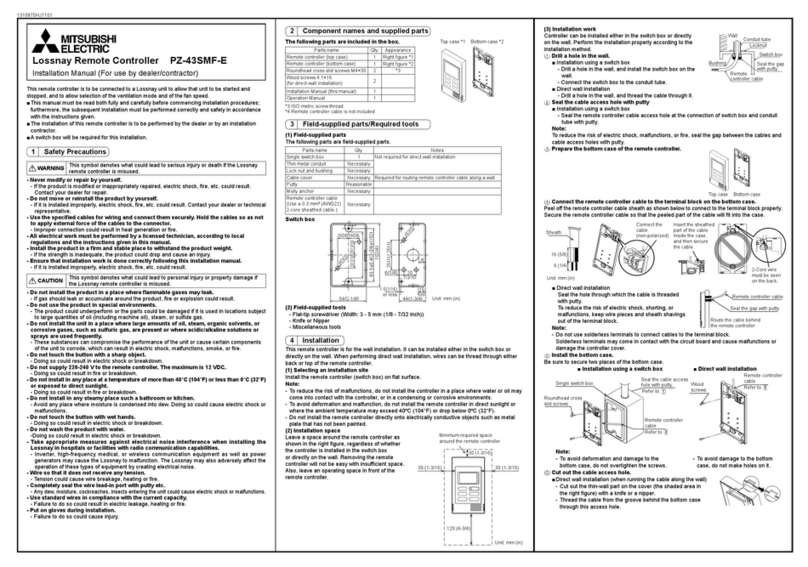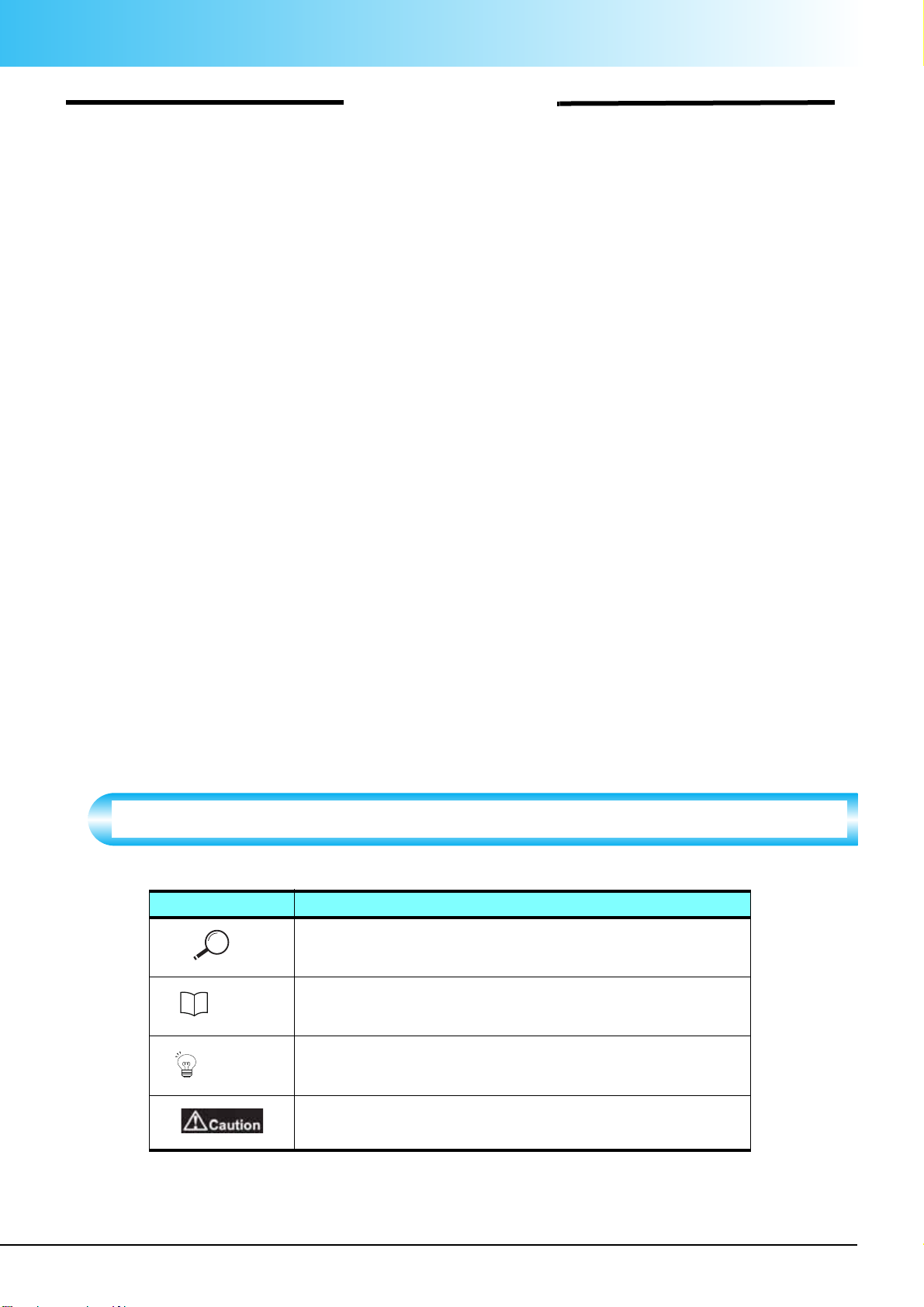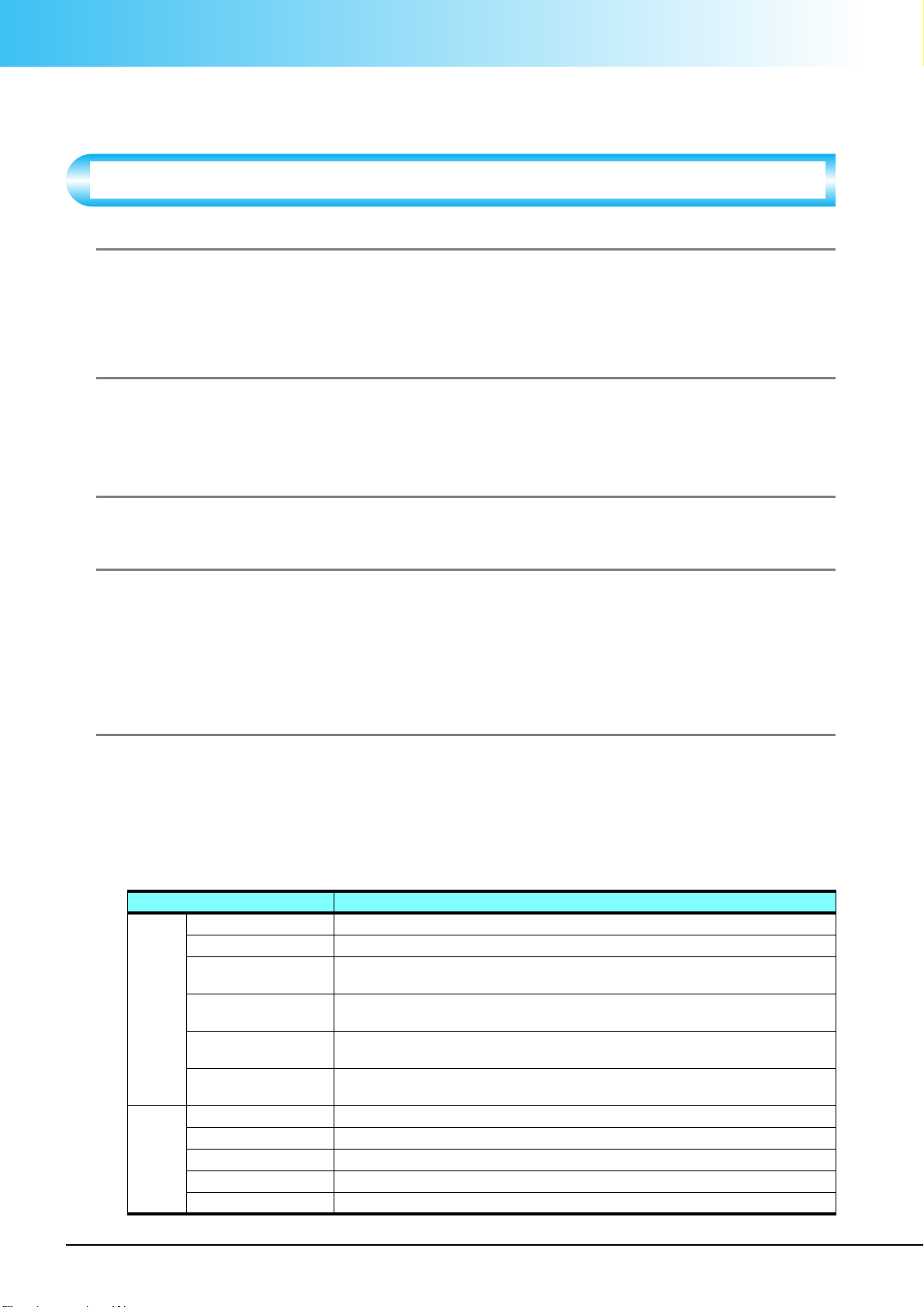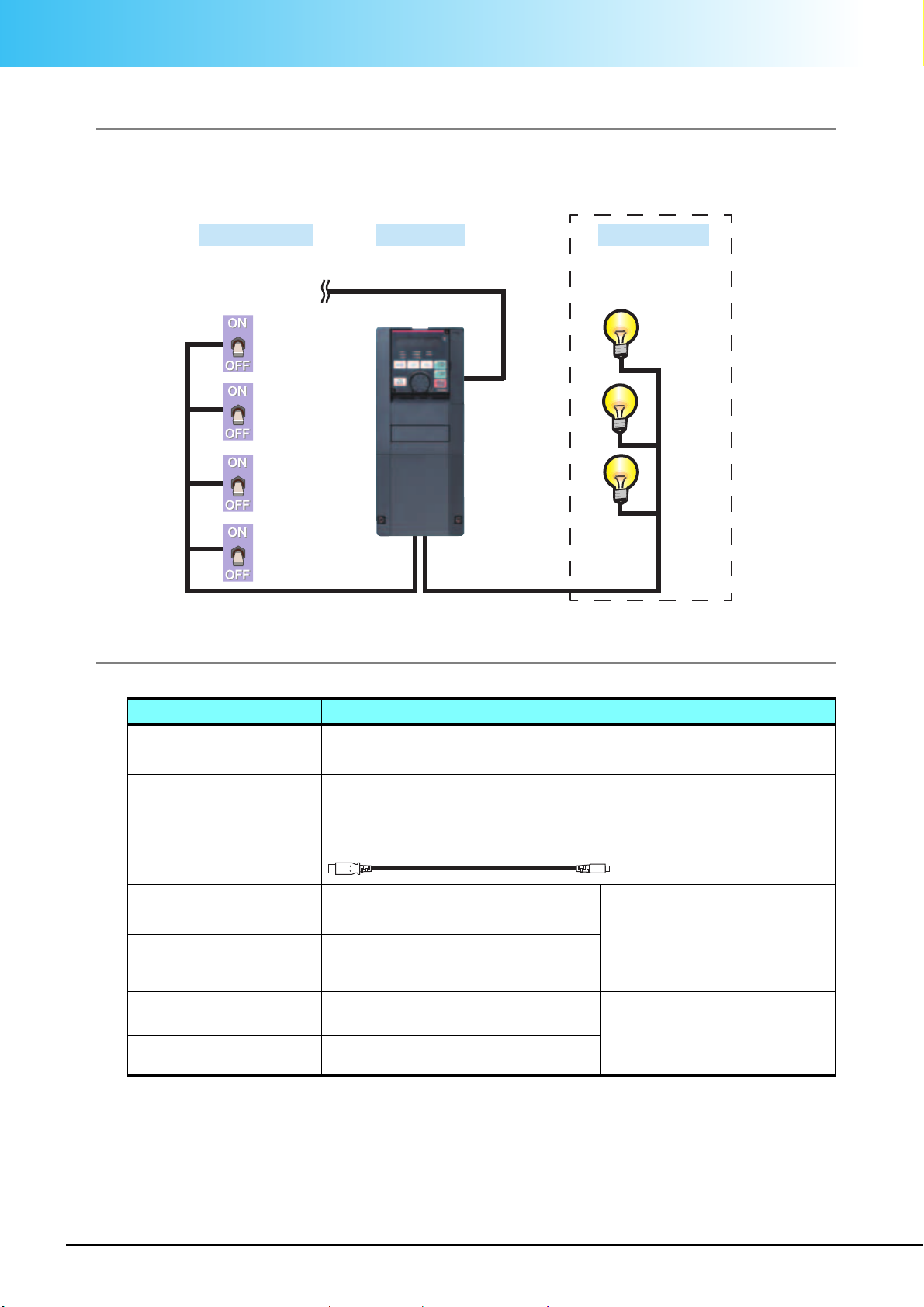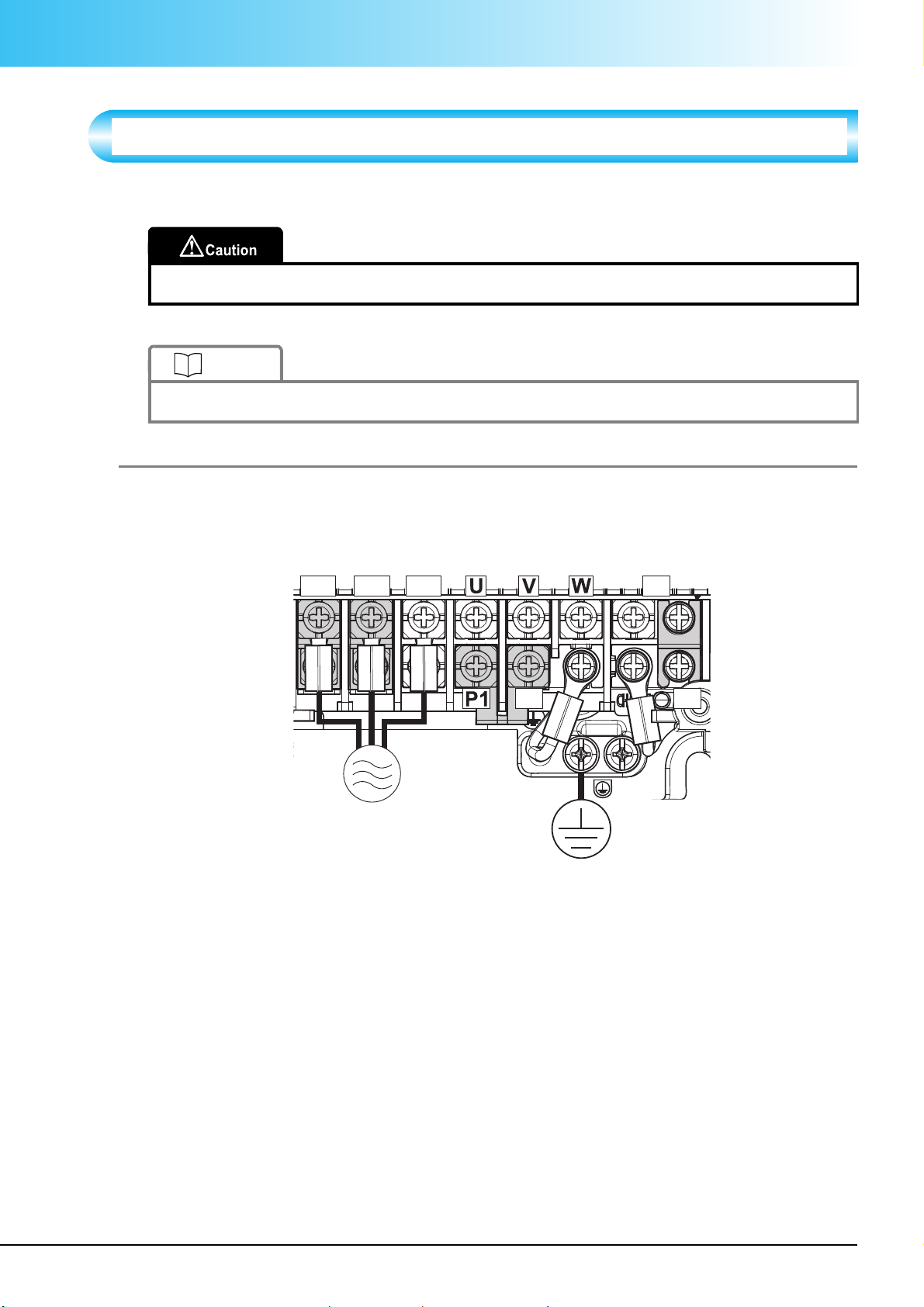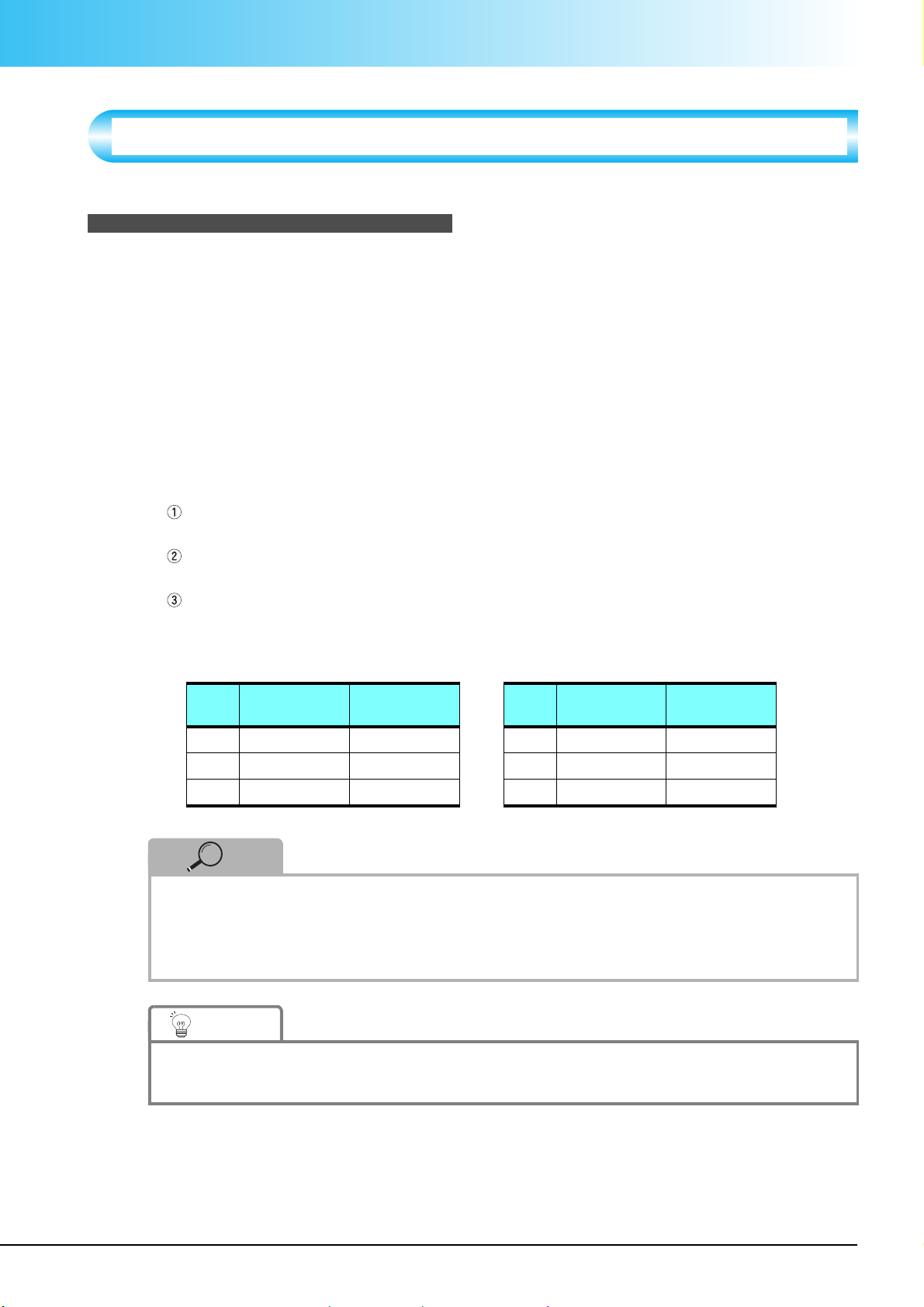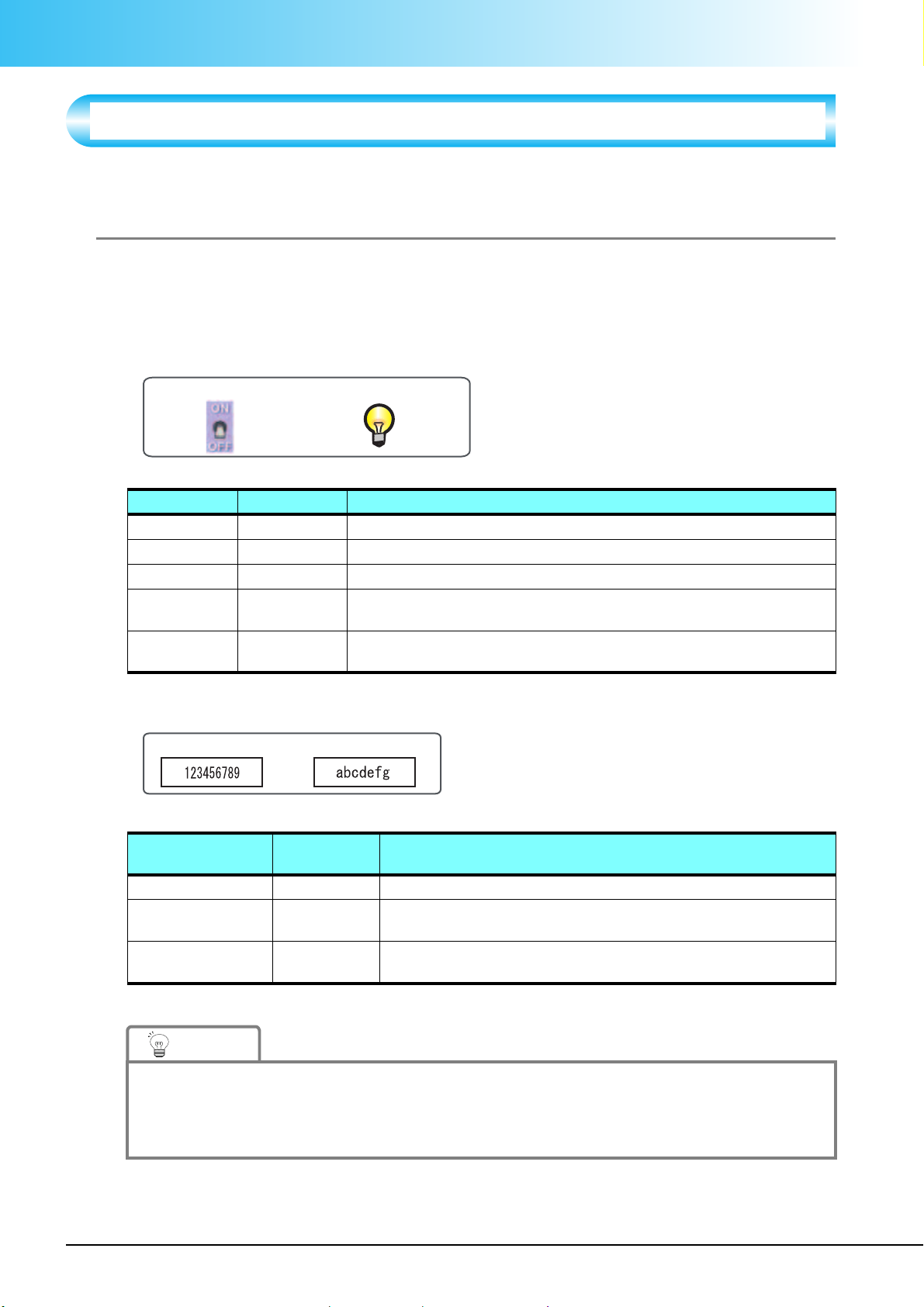Mitsubishi Electric A800 User manual
Other Mitsubishi Electric Controllers manuals

Mitsubishi Electric
Mitsubishi Electric PAC-AH10A-G User manual
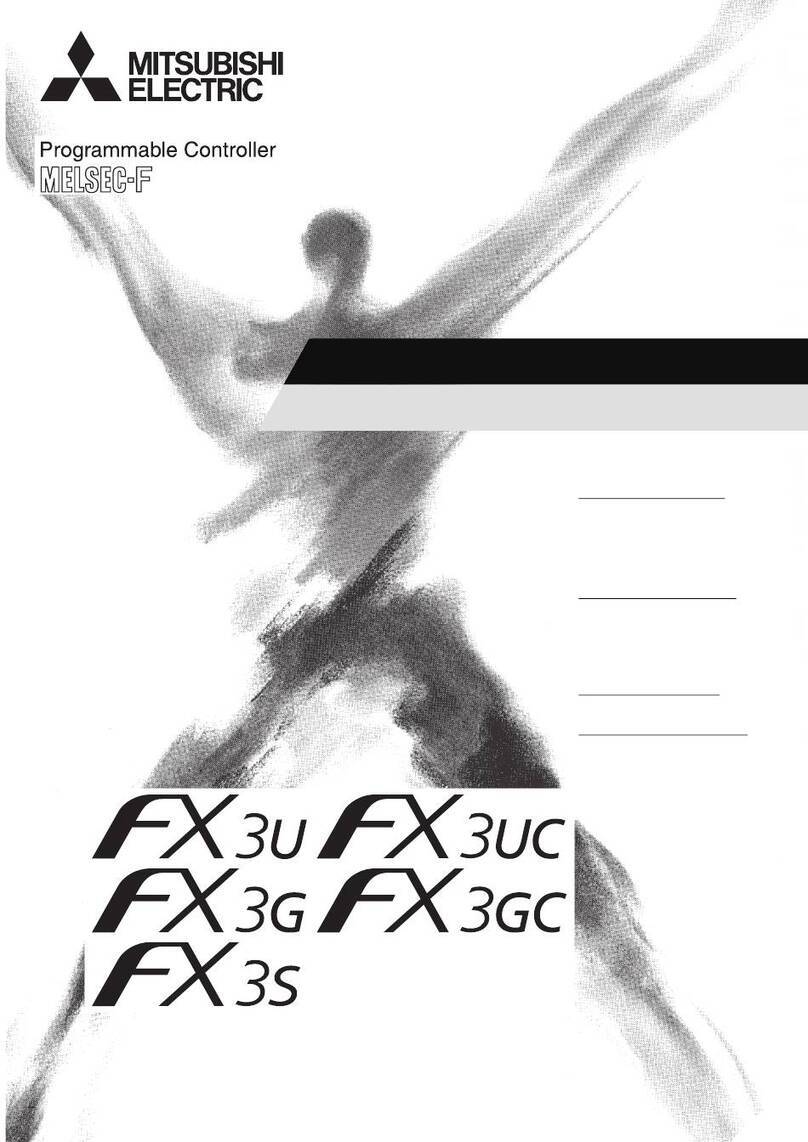
Mitsubishi Electric
Mitsubishi Electric MELSEC-FX3S Series User manual

Mitsubishi Electric
Mitsubishi Electric RJ71PN92 User manual

Mitsubishi Electric
Mitsubishi Electric FX3U-ENET User manual

Mitsubishi Electric
Mitsubishi Electric FX Series Parts list manual

Mitsubishi Electric
Mitsubishi Electric MELSEC-F Series User manual

Mitsubishi Electric
Mitsubishi Electric BRANCH BOX PAC-MKA53BC Operating manual

Mitsubishi Electric
Mitsubishi Electric MELSEC-Q QnPHCPU Owner's manual

Mitsubishi Electric
Mitsubishi Electric Melservo HF-KN Series User manual

Mitsubishi Electric
Mitsubishi Electric MELFA BFP-A8787-F User manual

Mitsubishi Electric
Mitsubishi Electric FX3S-10M series User manual

Mitsubishi Electric
Mitsubishi Electric PAC-IF031B-E User manual
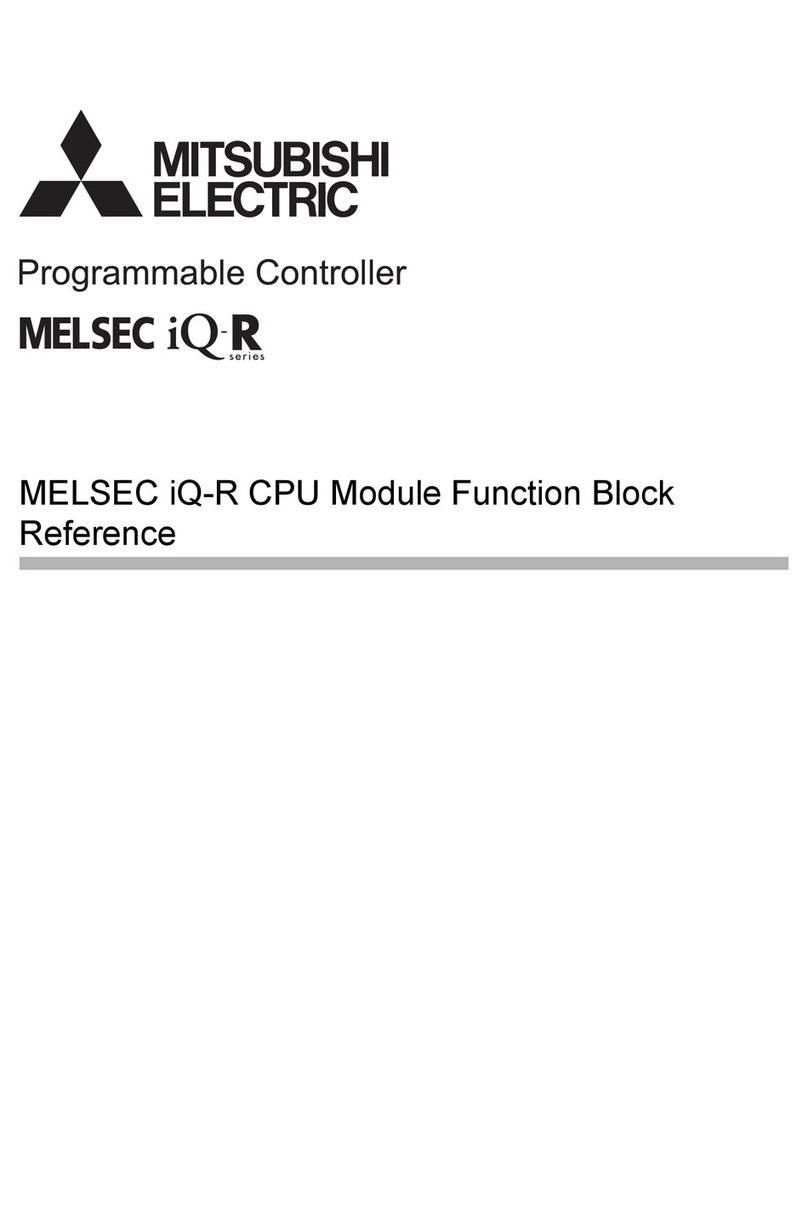
Mitsubishi Electric
Mitsubishi Electric MELSEC iQ-R Series Parts list manual

Mitsubishi Electric
Mitsubishi Electric QJ71C24N User manual
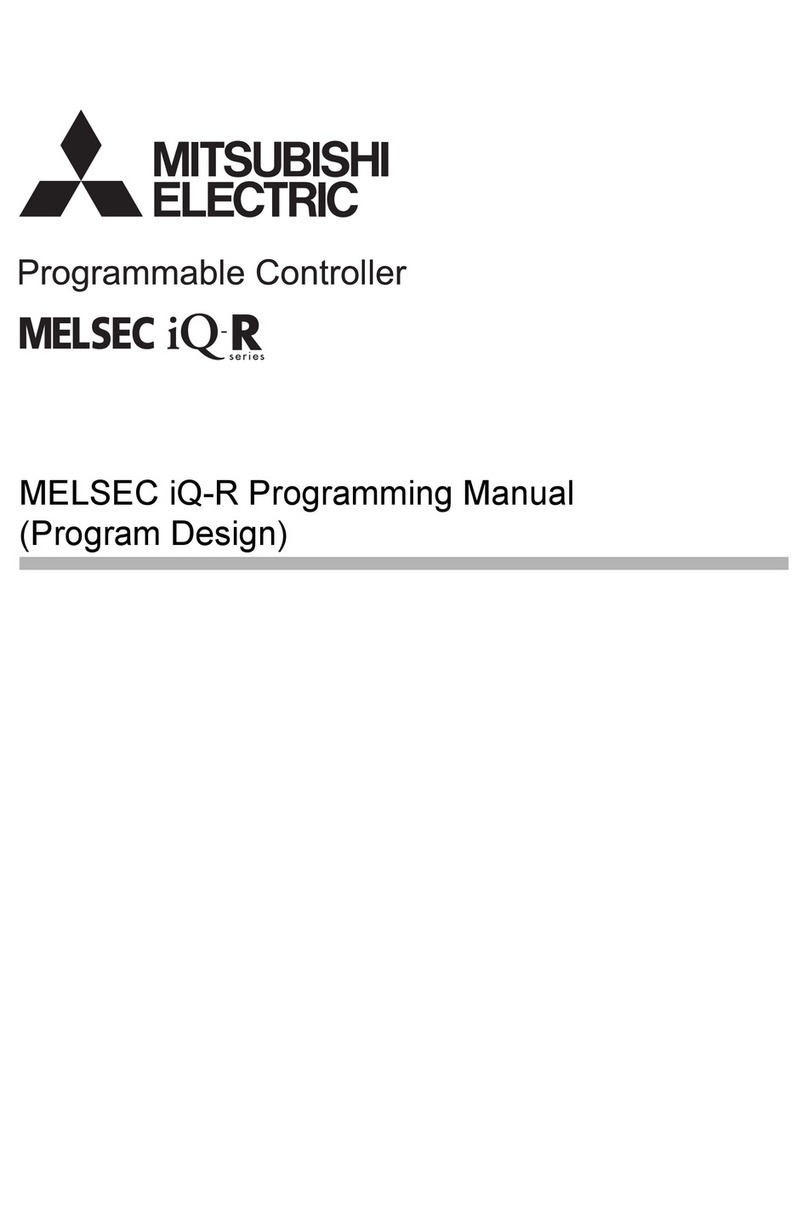
Mitsubishi Electric
Mitsubishi Electric MELSEC iQ-R Series Owner's manual

Mitsubishi Electric
Mitsubishi Electric a2 Series Owner's manual
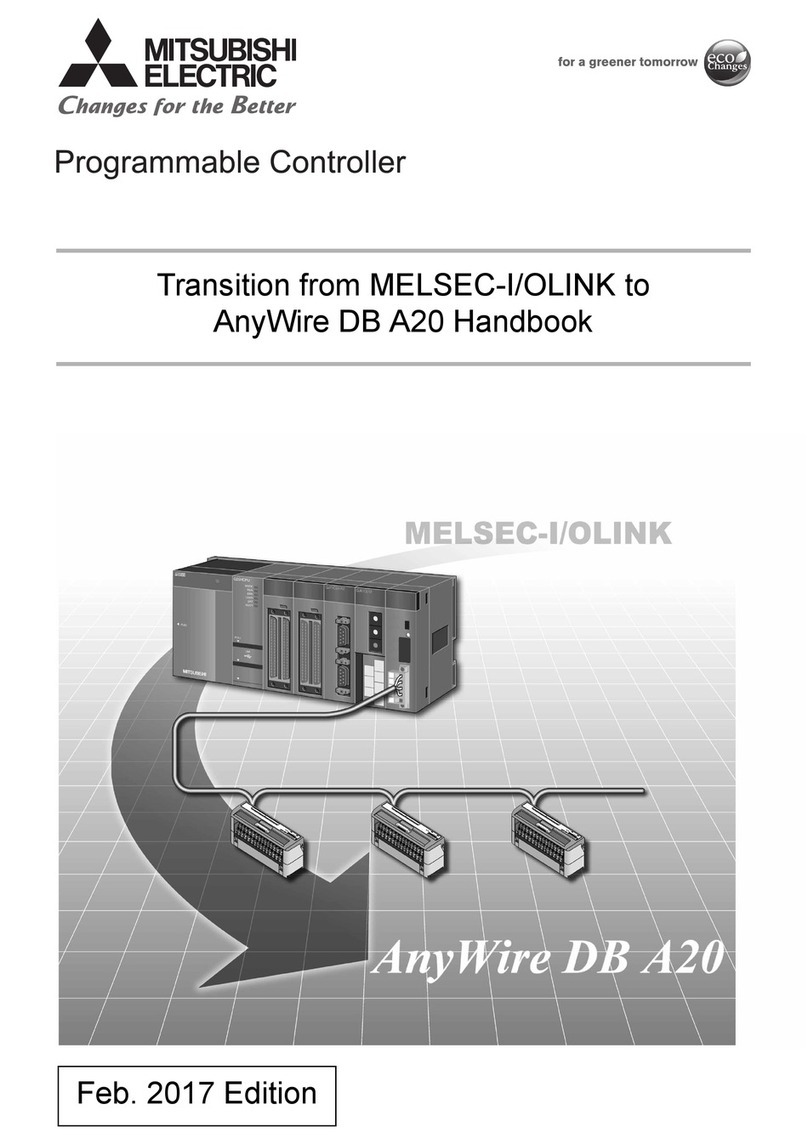
Mitsubishi Electric
Mitsubishi Electric MELSEC-I/OLINK User manual
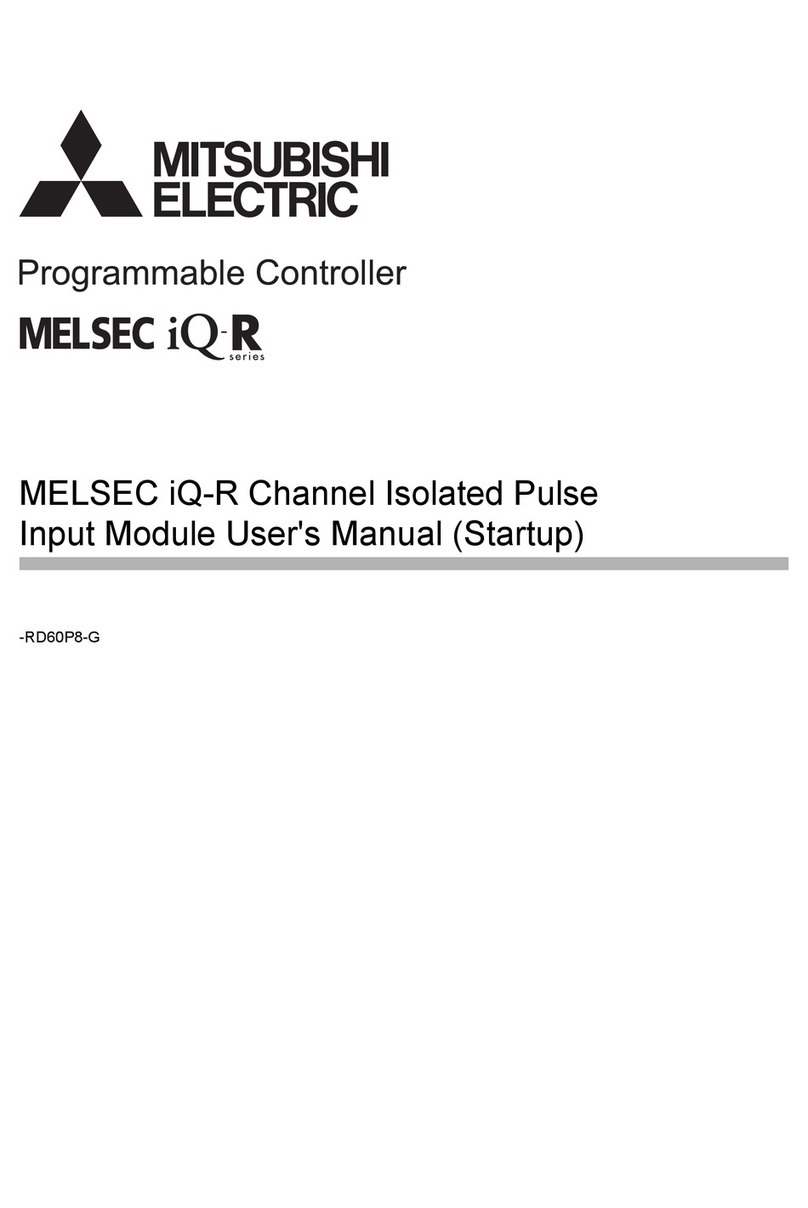
Mitsubishi Electric
Mitsubishi Electric MELSEC iQ-R Series User manual

Mitsubishi Electric
Mitsubishi Electric MELSEC Q Series User manual

Mitsubishi Electric
Mitsubishi Electric AE-200A User manual
Popular Controllers manuals by other brands

Digiplex
Digiplex DGP-848 Programming guide

YASKAWA
YASKAWA SGM series user manual

Sinope
Sinope Calypso RM3500ZB installation guide

Isimet
Isimet DLA Series Style 2 Installation, Operations, Start-up and Maintenance Instructions

LSIS
LSIS sv-ip5a user manual

Airflow
Airflow Uno hab Installation and operating instructions