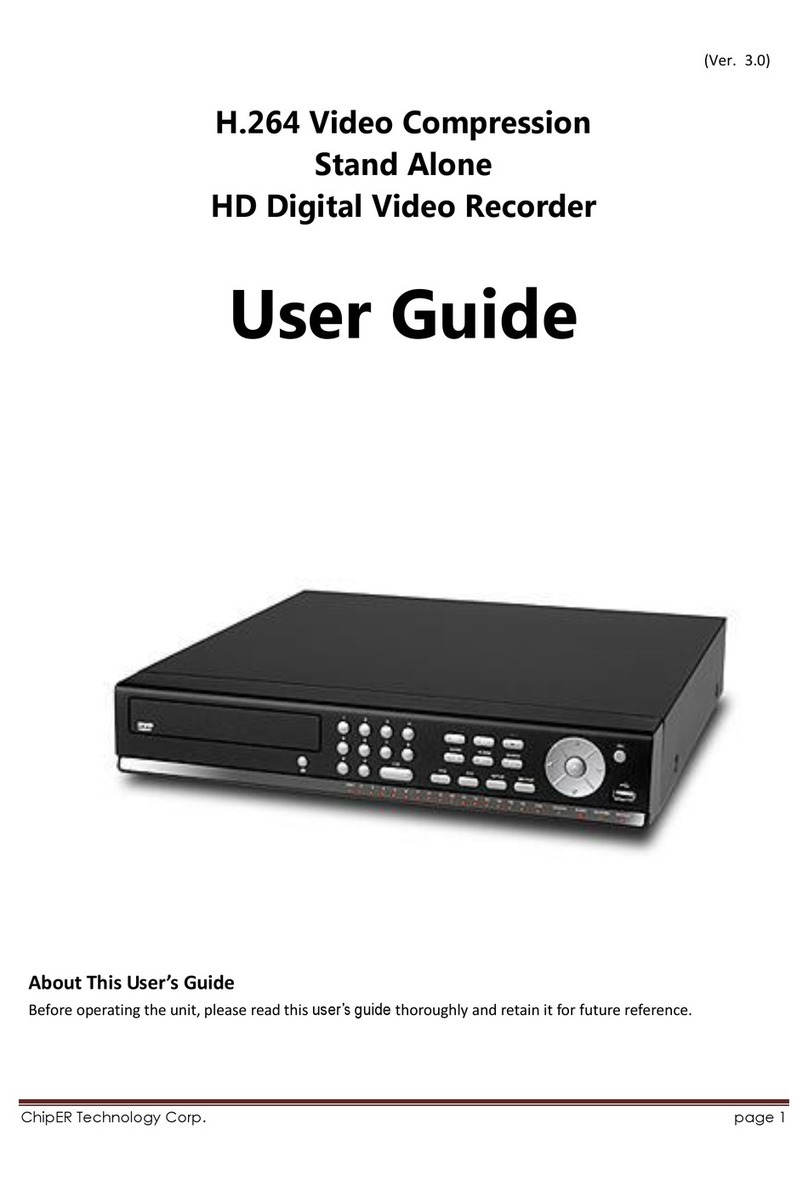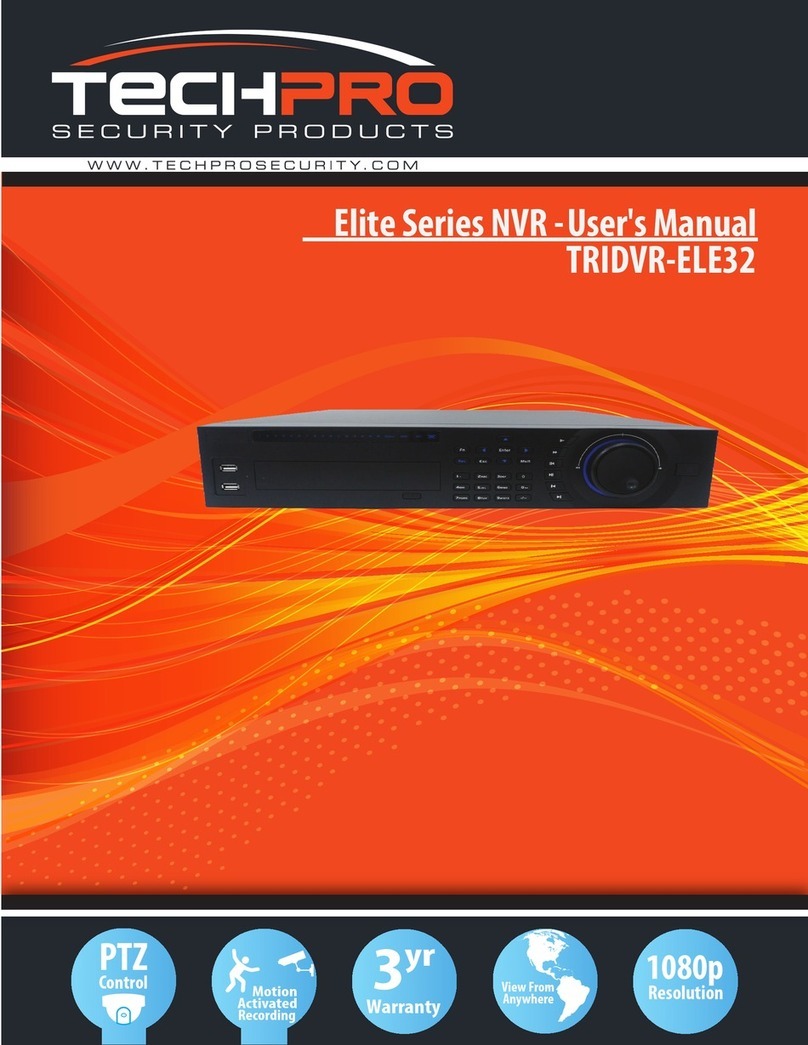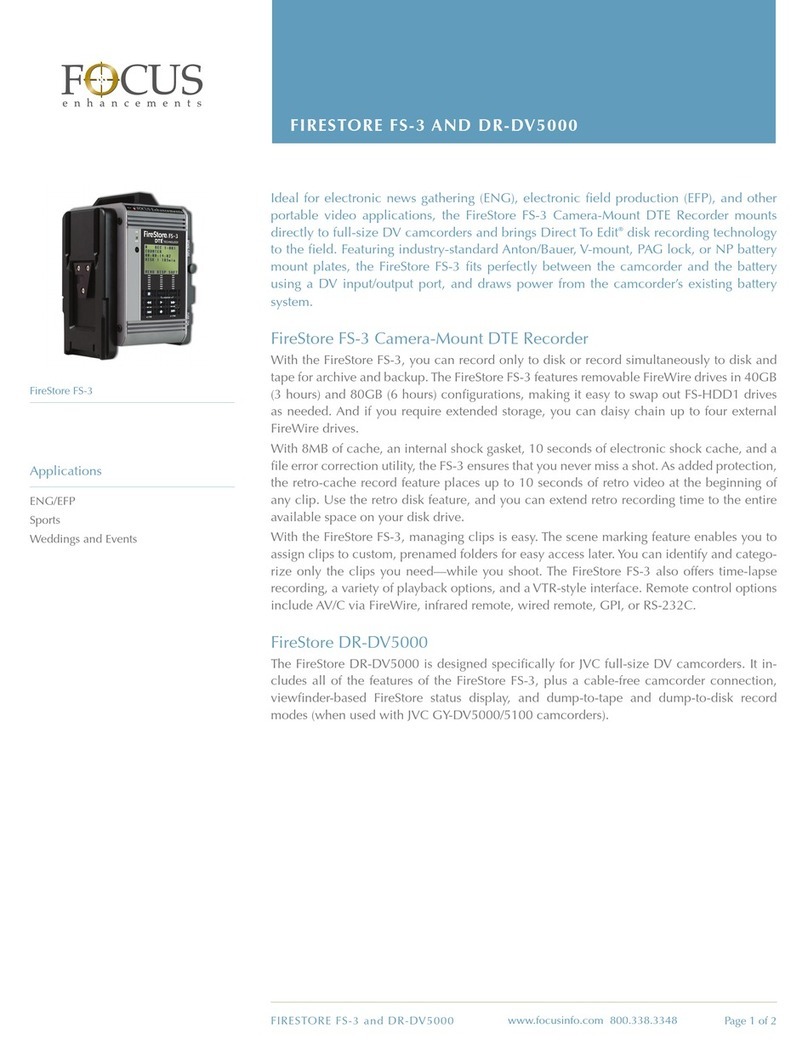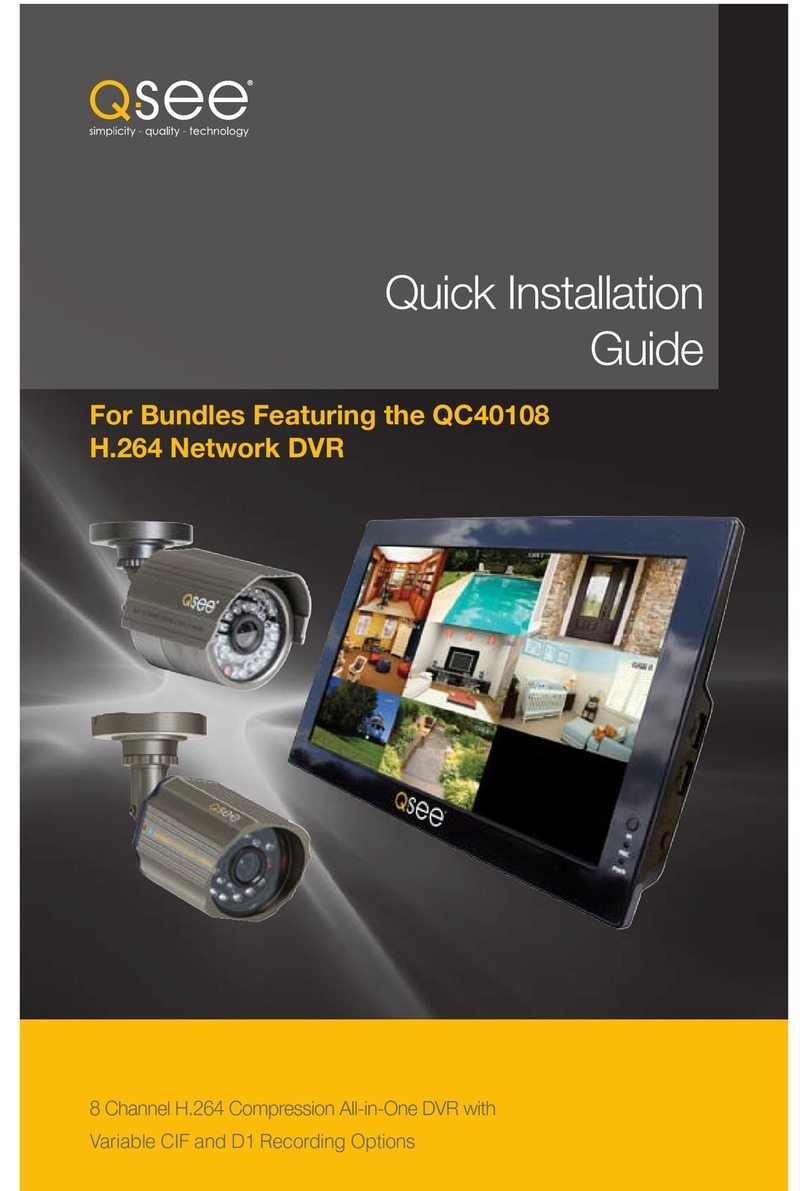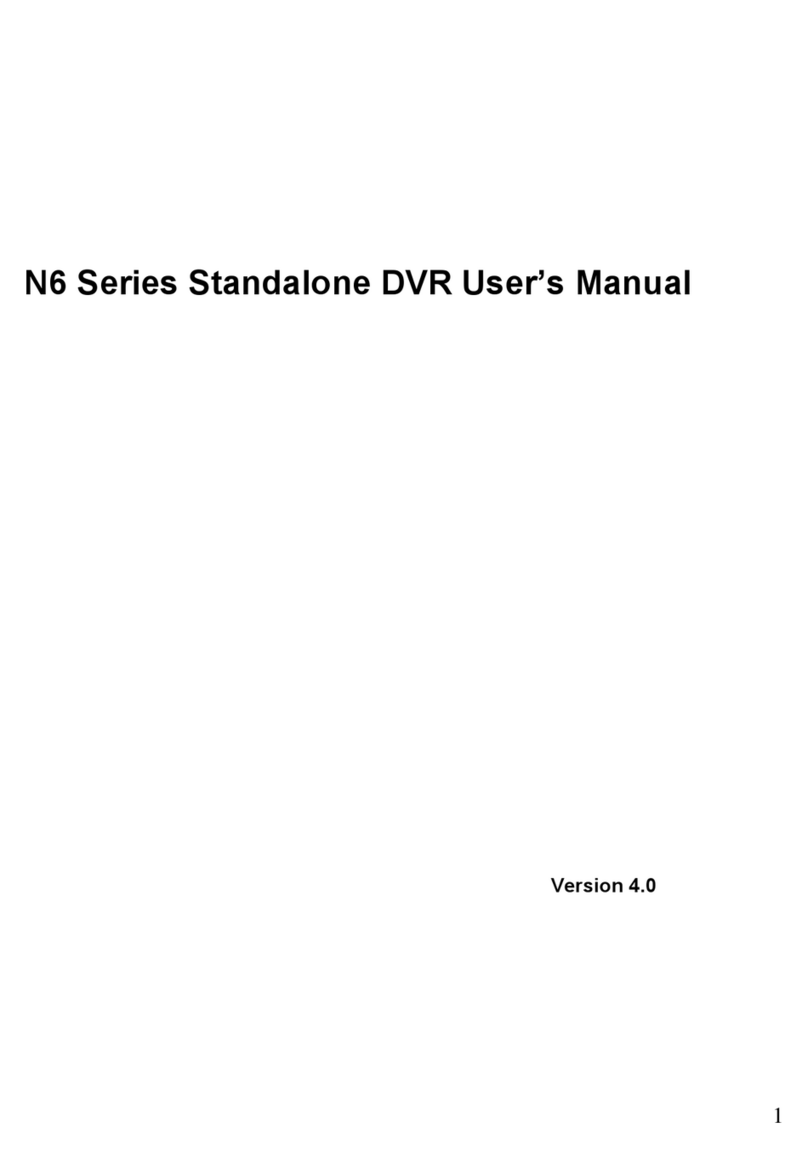ChipER Technology SDI-SDR550-04 User manual

ChipERTechnologyCorp. Page1
(Ver.3.0)
H.264 Video Compression
Digital Video Recorder
User Guide
AboutThisUser’sGuide
Beforeoperatingtheunit,pleasereadthis
u
ser
’
s
guide
thoroughlyandretainitforfuturereference.

2|Page
ChipERTechnologyCorp.
Cautions
ExplanationofGraphicalSymbols
Thissymbolindicatesthepresenceofimportantoperatingandmaintenance
(servicing)instructionsintheliteratureaccompanyingtheproduct.
Thissymbolindicatesthepresenceof
“
d
an
g
erou
s
voltage”
within the
p
r
odu
ct
’
s
enclosurethatmaybeofsufficientmagnitudetoconstituteariskofelectric
shock,propertydamage,personalinjury,ordeath.
WARNING
Toreduceariskoffireorelectricshock,donotexposethisproducttorainormoisture.
CAUTION
Changesormodificationsnotapprovedbythemanufacturewillvoidthewarrantyoftheproduct.
Usinganincompatiblebatterymayincreasetheriskoffireorexplosion.
Replaceonlywiththesameorequivalenttypebatteryrecommendedbythemanufacture.
Discard used
b
a
tt
e
rie
s
according
to
man
u
f
ac
t
u
r
er
’
s
in
s
t
r
uctions.

3|Page
ChipERTechnologyCorp.
Theseprecautionsmustbefollowedforsafetyreasons.
Warning
Donotuseiftheunitemitssmoke.
Donotdisassembletheunit.
Donotplaceanyheavyorsharpobjectsontheunit.
Donotplaceonunevensurface.
Donotexposetoshockorvibration.
Donotmovetheunitwhentheunitispoweredon.
Donotblock,andallowdusttoaccumulateintheairvents.
Donotrestrictairflowoftheunit;doingsocandamagetheunit.
Installationandservicingshouldbeperformedonlybyqualifiedandexperienced
personnel.
TurnoffthepoweroftheDVRwhenconnectingCameras,AudioorSensorCables.
Themanufactureisnotresponsibleforanydamagecausedbyimproperuseofthe
productorfailuretofollowinstructionsfortheproduct.
Themanufactureisnotresponsibleforanyproblemscausedbyorresultingfromthe
userphysicallyopeningtheDVRforexaminationorattemptingtorepairtheunit.
Themanufacturemaynotbeheldliableforanyissueswiththeunitifthewarranty
sealisremoved.

4|Page
ChipERTechnologyCorp.
TableofContents
Product Components ................................................................................................................ 7
Features.................................................................................................................................... 8
Specifications: SDR-SDR550-04, SDR550-08, SDR550-16……………………………………..11
1. Name, Function and Connection ..........................................................................................13
1-1. Front Panel.........................................................................................................................13
1-2. Rear Panel ........................................................................................................................15
1-3. Remote Control .................................................................................................................17
2. Preparation ..........................................................................................................................18
2-1. DVD-RW Installation .........................................................................................................18
2-2. Hard Drive Installation .......................................................................................................19
2-3. Compatible HDD Models...................................................................................................20
2-4. Setting Daylight Saving Time ........................................................................................... 22
2-5. Setting NTP (Network Time Protocol)................................................................................23
3. Setting up the DVR .......................................................................................................... 26
3-1. Setup – Main screen and Menu Tree ...................................................................................2 6
3-2. Setup – Display Mode ......................................................................................................30
3-3. Setup – Record Mode ......................................................................................................31
3-3-1. Recording Schedules ....................................................................................................34
3-4. Setup – Device Mode.......................................................................................................35
3-4-1. ALARM-OUT .................................................................................................................36
3-4-2 SPOT-OUT Setup ..........................................................................................................36
3-4-3CONTROLLER & PTZ Setup ..........................................................................................37
3-4-4. Motion Zone Setup........................................................................................................38
3-5. Setup – Storage Mode......................................................................................................39
3-6. Setup – System Mode......................................................................................................40
3-7. Setup – Security Mode.....................................................................................................41
3-8. Setup – Network Mode.....................................................................................................45
3-8-1. DDNS............................................................................................................................46
3-8-2. Network Ports................................................................................................................47
3-8-3. Network Stream.............................................................................................................48

5|Page
ChipERTechnologyCorp.
3-9. Setup - CONFIG Mode.....................................................................................................49
3-10. Quick Setup....................................................................................................................50
4. Live, Search and Playback .................................................................................................51
4-1. Live Viewing Screen.........................................................................................................51
4-2. SEARCH Screen..............................................................................................................53
4-2-1. TIME-LINE Search ........................................................................................................54
4-2-2. Event Search.................................................................................................................55
4-2-3. Go To First Time............................................................................................................55
4-2-4. Go To Last Time ............................................................................................................55
4-2-5. Go To Specific Time ......................................................................................................56
4-2-6. Archive Search ..............................................................................................................56
4-2-7. Log Search....................................................................................................................57
4-3. Play Mode ........................................................................................................................58
5. PTZ Control...................................................................................................................... 59
6. Back Up .............................................................................................................................. 60
6-1. Still Image Backup onto USB Flash Drive ........................................................................60
6-2. Video Backup onto USB Flash Drive................................................................................60
6-3. Transferring Still Images or Video from the ARCHIVE List ...............................................61
6-4. Playback of Backup Video................................................................................................62
7. Network Access Using the Single Site Network Viewer .........................................................63
7-1. PC Requirements .............................................................................................................64
7-2. Installing the Network Viewer ...........................................................................................64
7-3. Live Monitoring Mode and Functions................................................................................65
7-4. Bi-directional Audio...........................................................................................................67
7-5. Remote Search Mode and Functions...............................................................................67
7-6. PC System Configuration .................................................................................................69
8. Network Access Using the Multi-Sites Network Viewer...................................................... 74
8-1. Overview ..........................................................................................................................74
8-2. Minimum PC Requirements .............................................................................................74
8-3. Installation of the Program ...............................................................................................74
8-4. Live Window.....................................................................................................................76
8-4-1. Main User Interface.......................................................................................................78
8-4-2. Control Buttons .............................................................................................................78
8-5. Search and Playback Window..........................................................................................78
8-5-1. Main User Interface.......................................................................................................78
8-5-2. Main Control Panel........................................................................................................79
8-6. Setup of UMS Multi Client ................................................................................................81
8-6-1. General .........................................................................................................................81
8-6-2. Event.............................................................................................................................81
8-6-3. Record .......................................................................................................................... 81
8-6-4. OSD ..............................................................................................................................81

6|Page
ChipERTechnologyCorp.
8-6-5. Language ......................................................................................................................85
8-7. Remote Setup ..................................................................................................................86
8-7-1. Setting the Display ........................................................................................................86
8-7-2. Record .......................................................................................................................... 86
8-7-3. Storage..........................................................................................................................87
8-7-4. Device ...........................................................................................................................87
8-7-5.Upgrade .........................................................................................................................87
8-7-6. System .......................................................................................................................... 88
8-7-7.Network..........................................................................................................................88
8-8. Operation .........................................................................................................................89
8-8-1. Addition, Delete, and Modify of DVR Sites ....................................................................90
8-8-2. Connect and Disconnect ...............................................................................................91
8-8-4. Recording Video on Local PC during Live..................................................................... 93
8-8-5. Local Playback and Remote Playback ..........................................................................96
9-8-6. AVI Backup During Playback.........................................................................................97
9. Network – By a Web-Browser Viewer ................................................................................ 99
10. Network Access Using the Mobile Viewer .................................................................... 102
10-1. Installing the Viewer .....................................................................................................102
10-2. iUMS for Android Live Monitoring and PTZ Control......................................................102
10-2-1. Live ...........................................................................................................................102
10-2-2.PTZ Control................................................................................................................102
10-3. iUMS for Apple iPhone .................................................................................................103
10-3-1. Live ...........................................................................................................................103
10-3-2.PTZ Control................................................................................................................103
10-3-3. Playback ...................................................................................................................103
APPENDIX: How to Connect the Network ..............................................................................106
A. How to set the IP address of the DVR and open TCP port of the router? .......................106
B. How to access DVR from a Remote PC? ....................................................................... 109
LAN Connection – Using a Switching Hub ............................................................................109
Internet Connection Using DDNS.......................................................................................... 111

7|Page
ChipERTechnologyCorp.
Product Components
Pleasemakesurethefollowingcomponentsareincludedasspecifiedbelow.
DVRUnit
ClientSoftwareCD
RemoteControl
Battery1.5V(AAAx2EA)
UserGuide(asPDFonClient
SoftwareCD)
DataPowerCable(x2EA)
MountingBracket&Screws(x2EA)
HDDMountingScrews
PowerAdaptor(DC12V5A)&
PowerCable(110Vor220V)
Mouse

8|Page
ChipERTechnologyCorp.
Features
H.264Videocompression
HDcctv/HD-SDI Compatible
HDMI1080PVideoOutput
ReliableFileSystem
4ChannelAudioRecording:Perfectaudiosync.forcourtevidence.
Bi-directional Audio over network viaNetworkClientSoftware,Web‐Viewer,CMS,andMobileViewer
Individual Channel Operation
MotionDetection

9|Page
ChipERTechnologyCorp.
EasyandSimpleGraphicUserInterface
SimpleScheduler
EasySoftwareUpgradeviaUSBflashdriveorNetworksoftware.
InstantandConvenientBackupviaUSBFlashDrive,NetworkorDVD‐RW

10 | P a g
ChipERTechnologyCorp.
ExclusiveFileFormatandAVIBackup
TimestampoverAVIbackupdataforcourtevidence
S.M.A.R.T.(Self‐Monitoring,Analysis,andReportingTechnologyforHDD)
AutomaticVideoInputandVideoLossDetection
CovertCameraOperation(ProvidesEnhancedSecurity)
Built‐inPTZCameraControl
VarietyofWaysNetworkAccessviaNetworkClientSoftware,Web‐Viewer,CMS,andMobileViewer

Specifications:
SDI-SDR550-04, SDI-SDR550-08, SDI-SDR550-16
ITEM
SDR550-04 SDR550-08 SDR550-16
Recording Performance
720p x 48FPS/ 720p x 120FPS/
1080P X 40FPS
720p x 192FPS/
1080P X 80FPS
Video
Input Channel 4 Channels 8 Channels 16 Channels
Input Level HDcctv/HD-SDI
Output
VGA VGA (Max. 1080p)
HDMI 1 HDMI (Max. 1080p)
HD-SDI 1 Channel
Audio
Input & Output
4 Line input & 1
Line output
8 Line input & 1
Line output
4 Line input & 1
Line output
1CH Line and HDMI Output
Audio Codec
G.711(ADPCM)
Alarm Sensor Input 4/8/16CH, NC/NO Selectable
Alarm
Out
1/2/4CH out by Sensor, Motion and Video Loss
Operation Multi-operation QuadPlex: Playback/Record/Backup/Network
Recording
Compression
H.264
HD
1280 x1080
48fps
96fps
192fps
1920 x1080 20fps 40fps 80fps
Recoding Quality Grade 5
Grades
Recording Mode Continuous, Schedule, Motion, Sensor, Manual
Motion Detection Setupby
Grid
Pre Recording Min. 15 seconds and Max. 20 minutes
Post Recording Min.10secondsandMax.60minutes
DisplayFrame Rate RealTime
Playback
Multi-Decoding 1,4 1,4,8 1,4,8,4,16
PlaybackspeedX1/4~x32 X1/4~x16 X1/4~x8
Search Mode Timeline, Event, Archive, Log, Specific Time
Backup
File
Format
JPEG/Proprietary Format
Media
USB/External HDD/DVD/Network
Built-in Viewer
Ye
Network
Web viewer (1:1) Live, Search, Backup, PTZF, Remote Setup, Remote Upgrade,
Two Way Audio
3G Mobile Viewer (1:1) Live, Search, Backup, PTZF, Two Way Audio
Multi-sites Monitoring SW (1:n)
(Live, Search, Backup, PTZF, Remote Setup, Remote Upgrade,
Two Way Audio
Storage
HDD
Interface SATA,
e‐SATA
Capacity of 1 HDD
2TB
Internal HDD Number
1EA(2EAwithoutDVD‐RW),2EA(4EAwithoutDVD‐RW)
11 | P a g e

Pleasenotethatspecificationsandunitexteriordesignaresubjecttochangewithoutnotification.
12 | P a g e
User
Interface
Menu Display Graphic User Interface
Input Method Front Buttons, IR Remote control, Mouse, Keyboard controller
Serial
POS
1
RS-232C
PTZ & Controller 1
RS-485
2 RS-485
Network
Ethernet
RJ-45,
10/100/1000Base-T,
Auto MDI/MDIX
Network
Access
Web Viewer Live, Search/Playback, Backup, PTZF, Remote Setup/Upgrade
Single-site monitoring software Live, Search/Playback, Backup, PTZF, Remote Setup/Upgrade
Multi-sites monitoring software Live, Search/Playback, Backup, PTZF, Remote Setup/Upgrade
Features
DST (Daylight Saving Time)
Yes
Internal Beep By Alarm, Motion, Video Loss, HDD error
Multi Language Yes (more than 20 languages)
Software Upgrade By USB, Network Remote Upgrade
NTP
Yes
Watermarking
Yes
3G
Mobile
iPhone, Android, Blackberry
General
Operation Condition 5°C - 40°C, During storage: -10°C -
+50
°
C
Power
DC 12V
5A
AC
100~120V/200~24
0V, 50/60Hz,
280W
Net Weight (Gross Weight) 9 Lbs (13.6 Lbs)
/
15 Lbs
(
19.8
Lb
s)
Unit Dimension (W x D x H) 14.96” x 13.38”mm x 2.83”mm 17.00”x
16.92”mmx
3.86”mm

ChipERTechnologyorp.[Typetext] Page13
1.Name,FunctionandConnection
1‐1.FrontPanel
Thefollowinginformationwillhelpyoutooperatethefrontpanelcontrols.
NO
Name
Description
1
Channelkeys.Forchannel10,pressthe0key.Forchannel11,
pressthe+10and1key.Forchannel16,pressthe+10and6
key.
2
Inplaybackmode,presstorewindtherecording.
3
Presstoselectanaudiomode:
MUTE–Muteall4channels.
SINGLE‐Highlightedchannelonly.
MIX‐Mixall4channels.
4
Jump/stepbackward.Inplaybackmode,theplaybackposition
moves60secondsbackward.
5
Inplaybackmode,presstofastforwardtherecording.
6
Presstoenable/disableALARMoperation.
7
Jump/stepforward.Inplaybackmode,theplaybackposition
moves60secondsforward.
8
Presstostartorstopmanualrecording.
9
Inlivedisplaymode,presstoopentheSEARCHmenu.
10
Inplaybackmode,presstoplay/pausethefootage.

ChipERTechnologyorp.[Typetext] Page14
11
PresstoopentheSETUPmenu.
12
Enable/disabletheautomaticsequenceofdisplayofchannels
infullscreen,quad,9‐splitdisplaymode.
13
PresstocontrolPan/Tilt/Zoomoperations.
14
Presstocapturevideoinjpegformatinliveorplaybackmode.
15
(LEFT)
PresstomoveleftortochangethevaluesinSetupmode.
Itisalsousedasthenumber4whenenteringpassword.
16
(UP)
PresstomoveupthemenuinSetupmode.
Itisalsousedasthenumber1whenenteringpassword.
17
(RIGHT)
PresstomoverightortochangethevaluesinSetupmode.
Itisalsousedasthenumber2whenenteringpassword.
18
(DOWN)
PresstomovedownthemenuinSetupmode.
Itisalsousedasthenumber3whenenteringpassword.
19
Presstoselectdesiredmenuitemortostorethesetupvalue.
20
Pressfortemporarystorageofthechangedvalueortoreturn
tothepreviousmenuscreen.
21
USBPort
Toarchivestill‐imageorvideointoaUSBflashdriveorupgrade
thefirmwarewithUSBflashdrive.
22
OPEN/CLOSE
Toopenandclosetheinserttray,pressthebutton.
23
DVDDrive
Tosavevideo,insertaCD‐R/DVD‐R.
NO.
Name
Description
A
CH1~16
Indicatesthatthechannelisbeingrecorded.
B
HDD
Indicatesthatthesystemisaccessingtheharddisk.
C
ALARM
Indicatesthatsensor(s)is/aretriggeredormotionisdetected.
D
NETWORK
Indicatesthatanetworkclientisconnected
E
BACKUP
IndicatesthataUSBorDVD‐RWdevicecontainsstoreddata
F
POWER
Indicatingthatthesystemispoweredon.

ChipERTechnologyorp.[Typetext] Page15
1‐2.RearPanel
1‐2‐1.SDI‐SDR550‐04
1
Cooling Fan
2
HD-SDI Video Input
3
Audio Input
4
HDMI Video Output
5
RS 232 Terminal (For testing purposes)
6
VGA Output
7
eSATA Port
8
Network RS-45 Ethernet Port
9
USB Port
10
RS-485 PTZ Camera control terminal
11 DC12V Power Input

ChipERTechnologyorp.[Typetext] Page16
1‐2‐2.SDI‐SDR550‐008
1
HD-SDI Video Input
2
Audio Input
3
RS 232 Terminal (For testing purposes)
4
VGA Output
5
HDMI Video Output RS 232 Terminal (For testing purposes)
6
USB Port
7
RS-485 PTZ Camera control terminal
8
RS-485 Termination
9
Network RS-45 Ethernet Port
10
eSATA Port RS-485
11 DC12V Power Input
1‐2‐3.SDI‐SDR550‐016
1
HD-SDI Video Input
2
Video output
3
Audio Input
4
RS 232 Terminal (For testing purposes)
5
VGA Output
6
HDMI Video Output
7
USB Port
8
RS-485 PTZ Camera control terminal
9
Network RS-45 Ethernet Port
10
eSATA Port
11
RS-485 Termination
12
Sensor in Terminal
13
DC12V Power Input ____________________________________________________________

ChipERTechnologyorp.[Typetext] Page17
1‐3.RemoteControl
①
ID: When a
r
em
o
t
e
control ID number is set
in theDVR,inputtheDVRIDnumber.
②
REC
:
To
s
t
art
and
s
t
op
manual
recording.
③
Number: To
selec
t
channel (1, 2, 3,
&
4)
or to
en
t
er
DVR ID
number.
④
F
/
RE
W:
During playback
‐Tomovetheplaybackposition60secondsbackward.
Duringpause‐Tomovetheplaybackposition1framebackward.
⑤
F
/
A
DV
:
During playback
‐Tomovetheplaybackposition60seconds
forward.Duringpause‐Tomovetheplaybackpositionmoves1frameforward.
⑥
REW: To
rewind
the footageat1x,2x,and4xspeedduringplayback.
⑦
P
L
A
Y
/
P
A
US
E
:
To play
or to
pause
the
f
oo
t
ag
e
in
playback
mode.
⑧
FF: To
f
a
s
t
forward
the
f
oo
t
ag
e
at
1x, 2x,
and4xspeedsduringplayback.
⑨
Co
n
t
r
o
l
button:
P
r
e
ss
to
move
the
menu
it
e
m
s
or
selec
t
channel.
⑩
SETU
P:
TolaunchSETUPmenu.
⑪
SEARCH: To go
to the
search
menu.
⑫
ESC:
During
s
et
tin
g
‐To returntopreviousmenuscreen.
Duringplayback‐Toexitfromplayback
SystemLock– TolockasystemwhenpressingESCbuttonfor5seconds.
SystemUnlock– To unlockasystemwhenpressingESCbuttonfor5seconds.
⑬
BACKUP: To
s
t
a
rt
operations
of
backup
in live or
playback mode. (The same
function button
as CAPTURE
on the
frontpanelofDVR)
⑭
SEQ: To
s
t
ar
t
au
t
o
sequencing
of the
screen
in full
screen mode.
(
T
o
gg
le
)

ChipERTechnologyorp.[Typetext] Page18
2.Preparation
2‐1.DVD‐RWInstallation
1. Removethescrewsandthetopcover
asspecifiedbelow.
2. InstalltheDVD‐RWmountingbrackettotheDVD‐RWbyusingthe
mountingbracketscrewsasspecifiedbelow.
3. ConnecttheDVD‐RWDataPowerCabletoboththeDVD‐RWandmainboard.

ChipERTechnologyorp.[Typetext] Page19
2‐2.HardDriveInstallation
1. Beforeinstalling bracket and screws onto the
HDD.
3. Installation HDD and Bracket onto base case
(Inside)
2. InstallthemountingbracketontheHDD.
4. InstallationHDDandBracketontobasecase
(Outside)
5. ConnecttheDataPowercabletotheHDD. 6. InstalledHDDandDVD‐RW.

2‐3.CompatibleHDDModels
Manufacturer
Model
Capacity
RPM
BUFFER
Seagate
ST32000641AS(Barracuda XT)
2 TB
7200 RPM
64 MB
ST31000526SV(Surveillance)
1 TB
7200 RPM
32 MB
ST31000524AS(Barracuda)
1 TB
7200 RPM
32 MB
ST31000340SV(Surveillance)
1 TB
7200 RPM
32 MB
ST31000526SV
1 TB
7200 RPM
32 MB
ST31000528AS(Barracuda)
1 TB
7200 RPM
32 MB
ST31000322CS
1 TB
5900 RPM
8 MB
ST31000524AS
1 TB
7200 RPM
32 MB
ST3500411SV(Surveillance)
500 GB
7200 RPM
16 MB
ST3500413AS(Barracuda)
500 GB
7200 RPM
16 MB
ST3500830SCE
500 GB
7200 RPM
8 MB
ST3500418AS(Barracuda)
500 GB
7200 RPM
16 MB
ST3500410AS(Barracuda)
500 GB
7200 RPM
16 MB
ST3500312CS
500 GB
5900 RPM
8 MB
ST500DM002
500 GB
7200 RPM
16 MB
ST3250410AS(Barracuda)
250 GB
7200 RPM
16 MB
ST3250310SV(Surveillance)
250 GB
7200 RPM
8 MB
ST3250318AS(Barracuda)
250 GB
7200 RPM
8 MB
ST3250312CS
250 GB
5900 RPM
8 MB
ST3500312CS
250 GB
5900 RPM
8 MB
ST3160815AS(Barracuda)
160 GB
7200 RPM
8 MB
HITACHI
HDS723020BLA642
2 TB
7200 RPM
64 MB
HDS722020ALA330
2 TB
7200 RPM
32 MB
HDS721010KLA330
1 TB
7200 RPM
32 MB
HDT721010SLA360
1 TB
7200 RPM
16 MB
HDS721010CLA332
1 TB
7200 RPM
32 MB
HDS721050CLA362
500 GB
7200 RPM
16 MB
HDP725050GLA360
500 GB
7200 RPM
16 MB
HDS721032CLA362
320 GB
7200 RPM
16 MB
HDS721025CLA382
250 GB
7200 RPM
8 MB
HDT721025SLA380
250 GB
7200 RPM
8 MB
HDP725025GLA380
250 GB
7200 RPM
8 MB
Western
Digital
WD20EADS
2 TB
7200 RPM
32 MB
WD20EURS
2 TB
7200 RPM
64 MB
WD10EVVS
1 TB
7200 RPM
8 MB
WD10EACS
1 TB
7200 RPM
16 MB
WD10EURS-630AB1
1 TB
7200 RPM
64 MB
20 | P a g e
This manual suits for next models
2
Table of contents
Other ChipER Technology DVR manuals
Popular DVR manuals by other brands
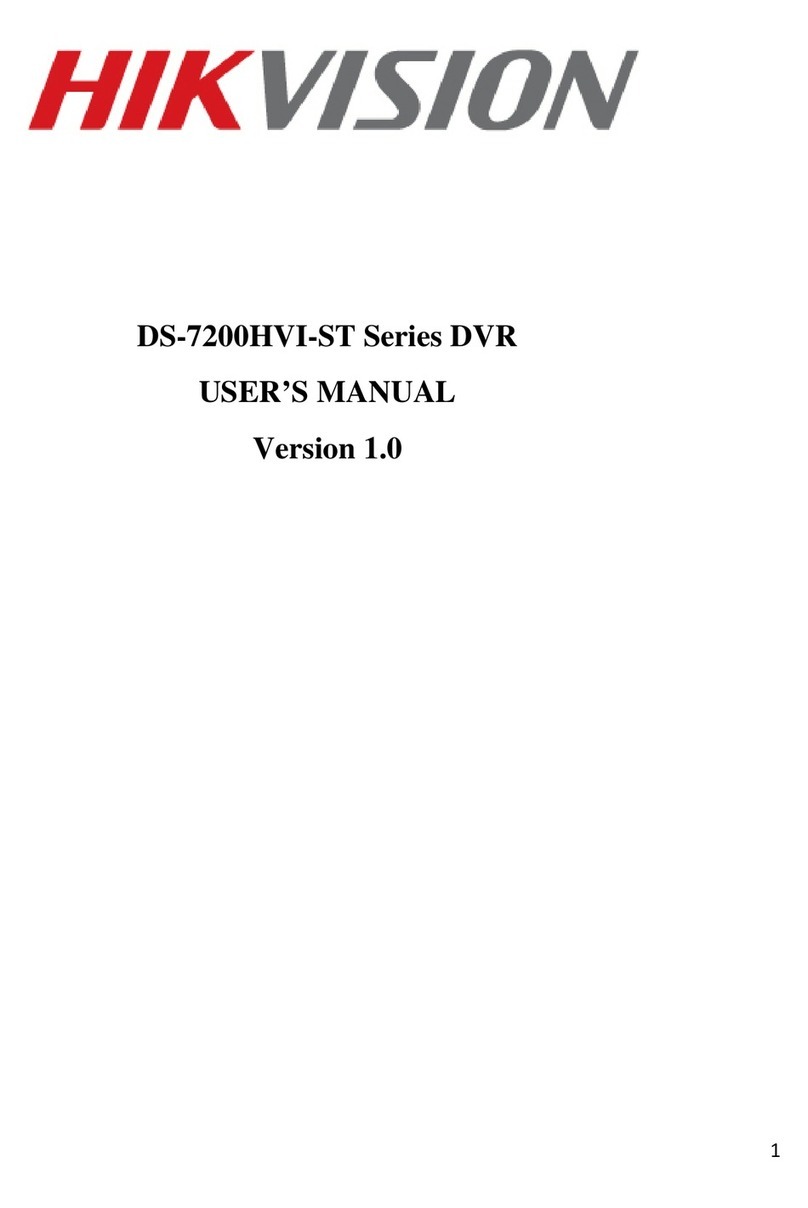
HIK VISION
HIK VISION DS-7200HVI-ST Series user manual

HIK VISION
HIK VISION HD IP PoE KIT quick start guide
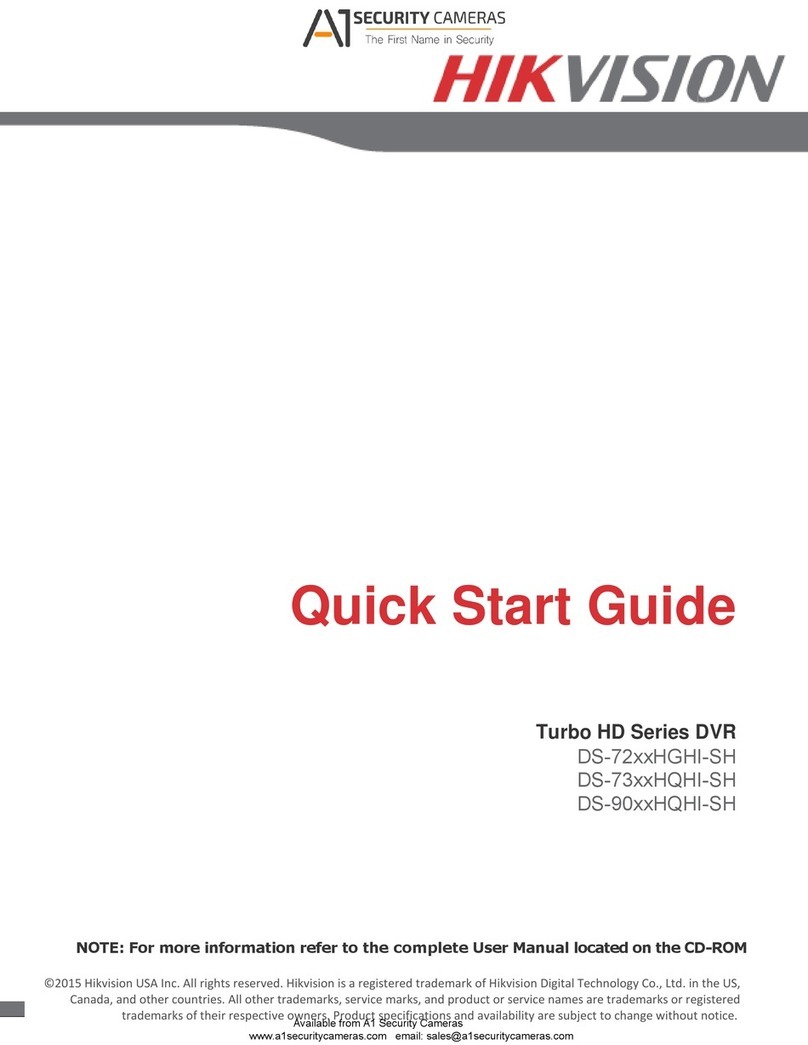
HIK VISION
HIK VISION DS-73 HQHI-SH Series quick start guide

HIK VISION
HIK VISION C Series user manual

HIK VISION
HIK VISION ERT-F2 Series quick start guide

HIK VISION
HIK VISION HI-DS-7316HUHI-F4N user manual